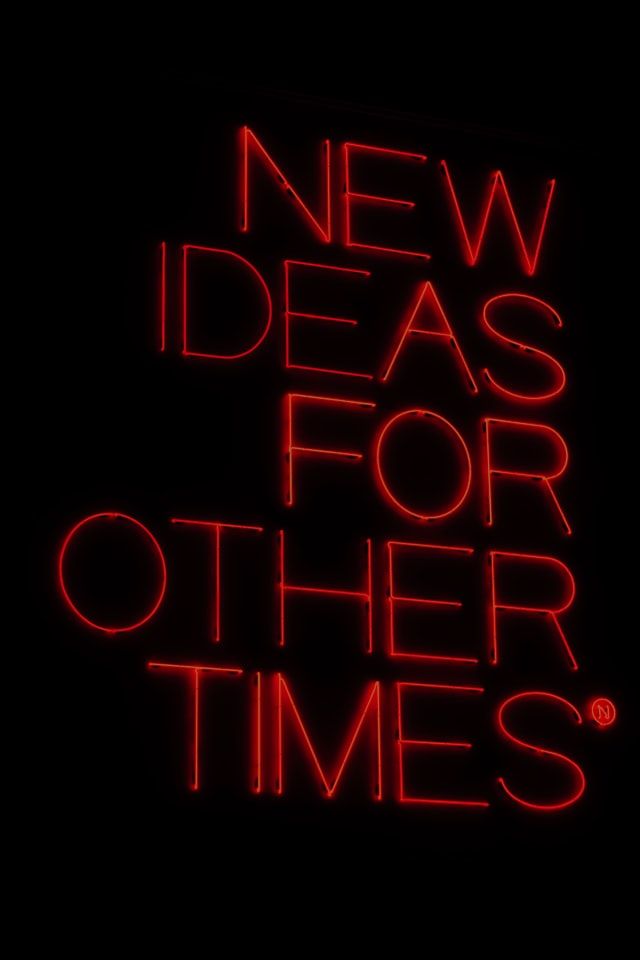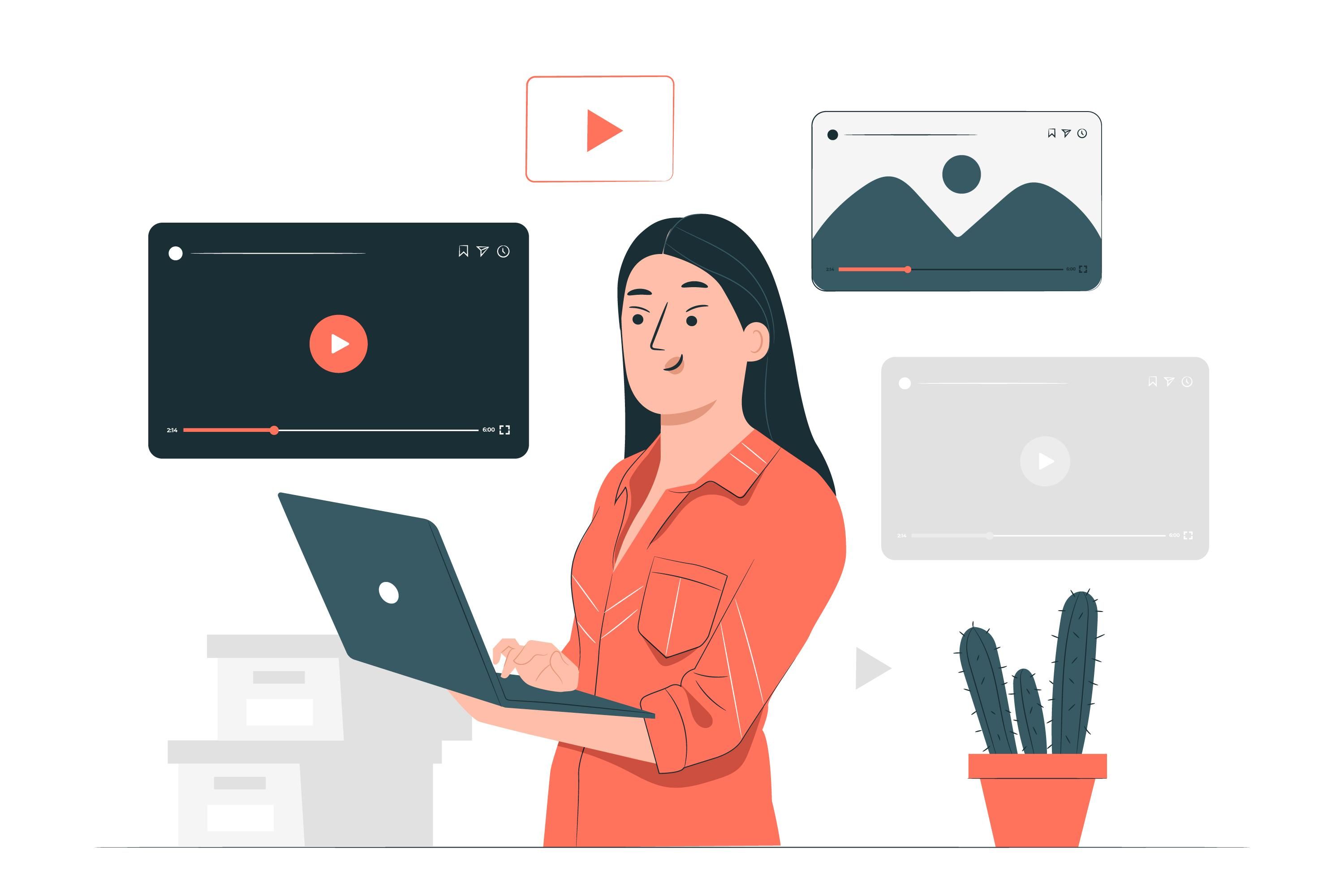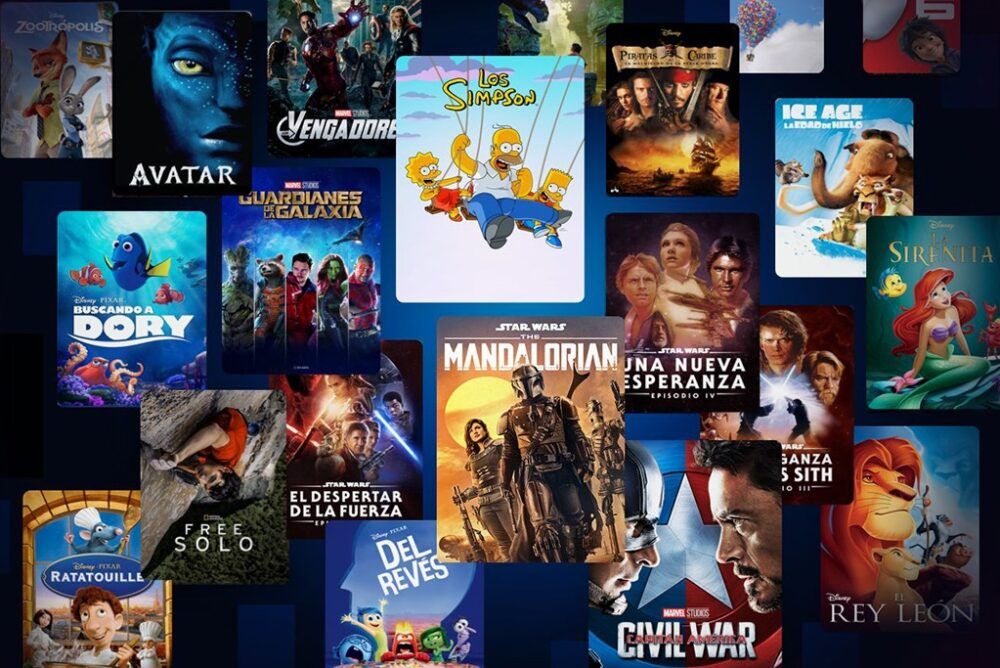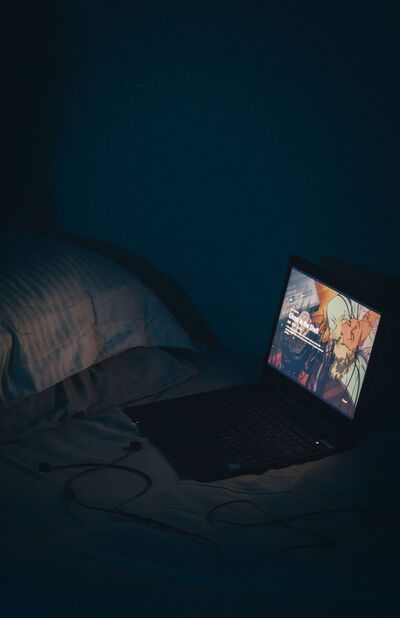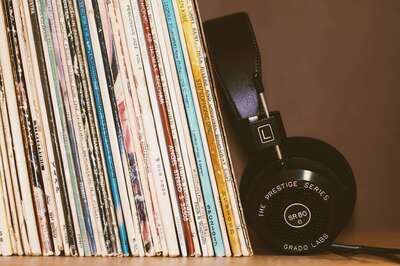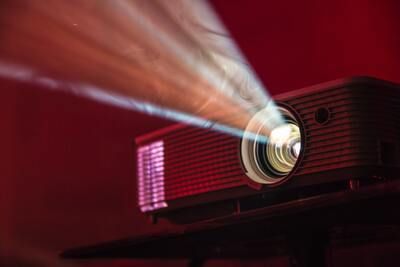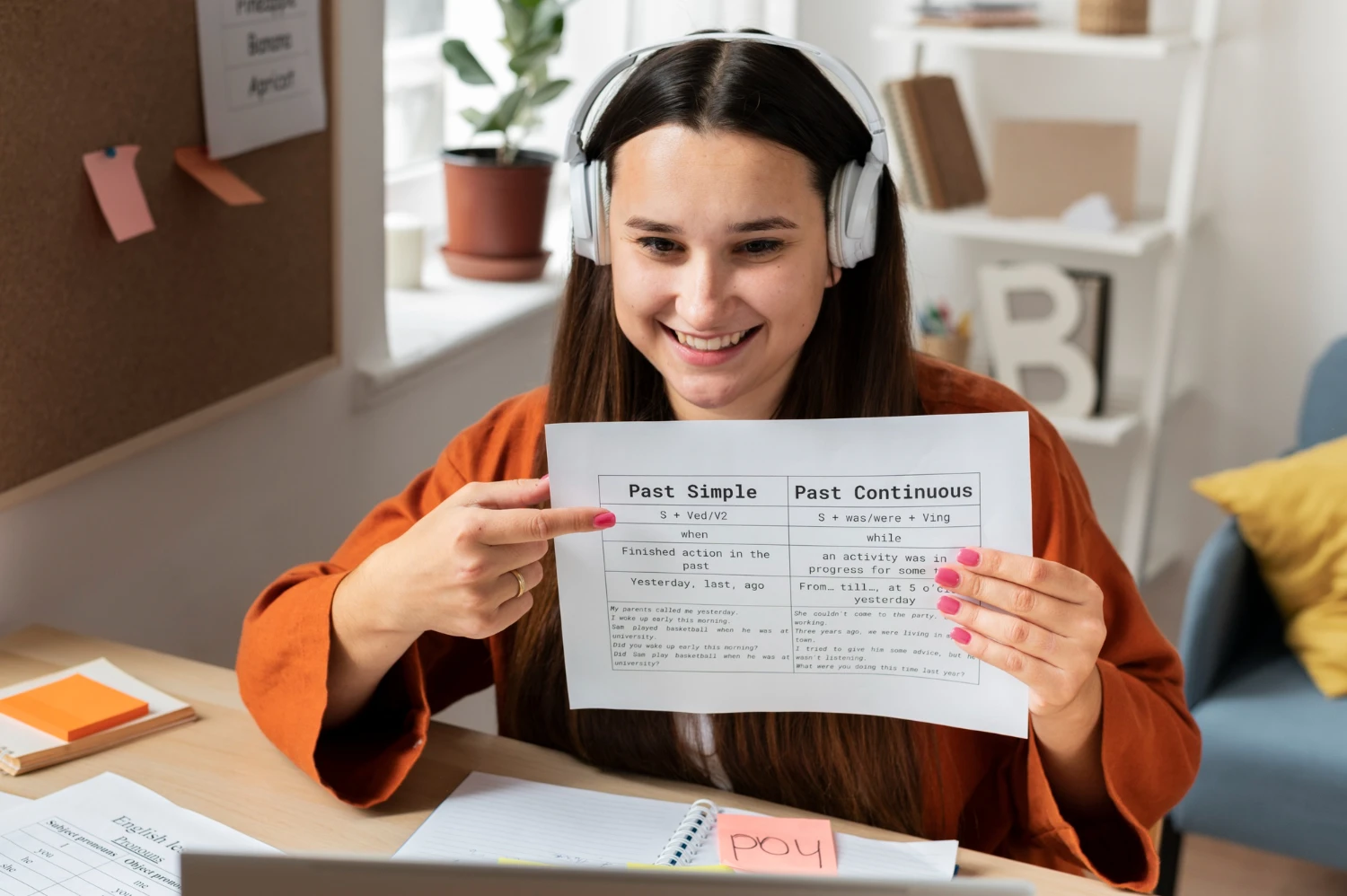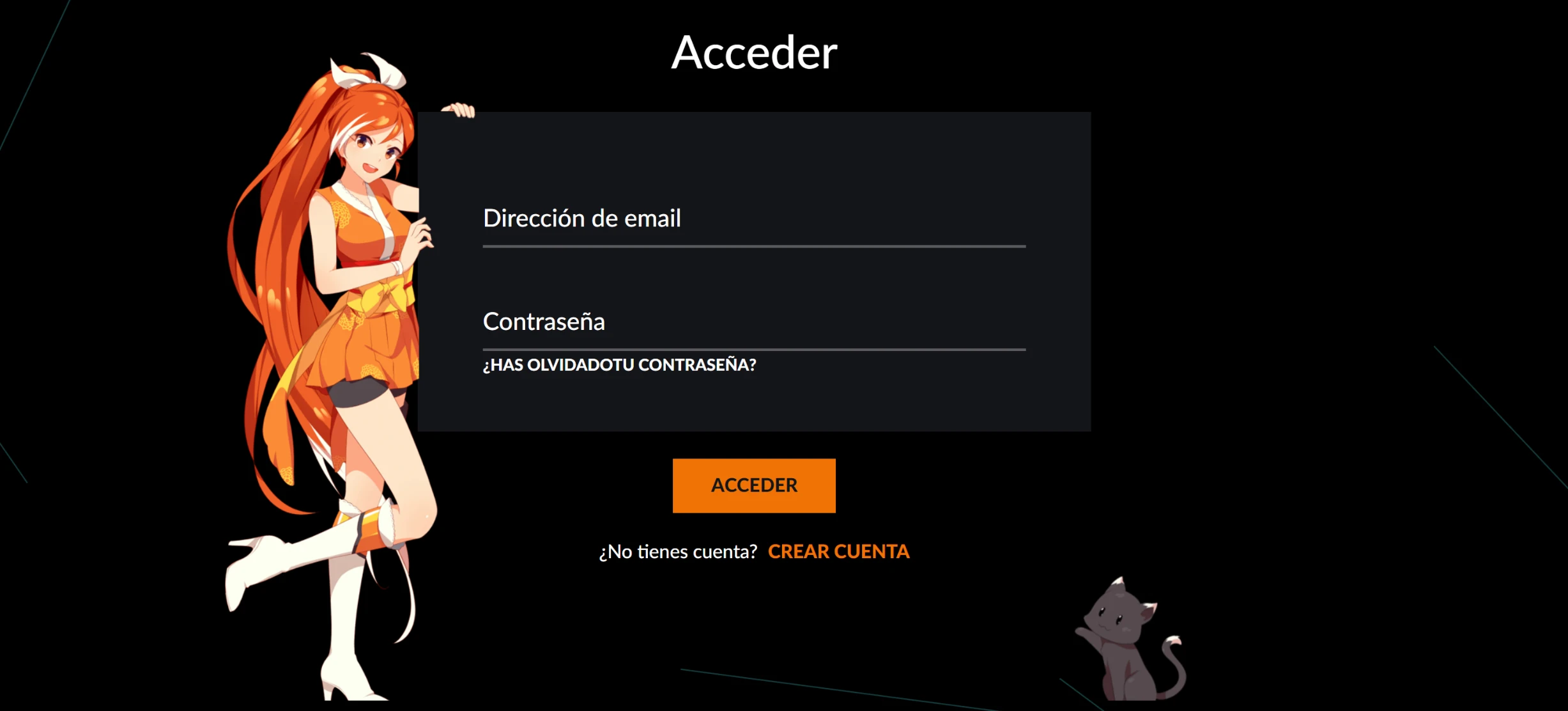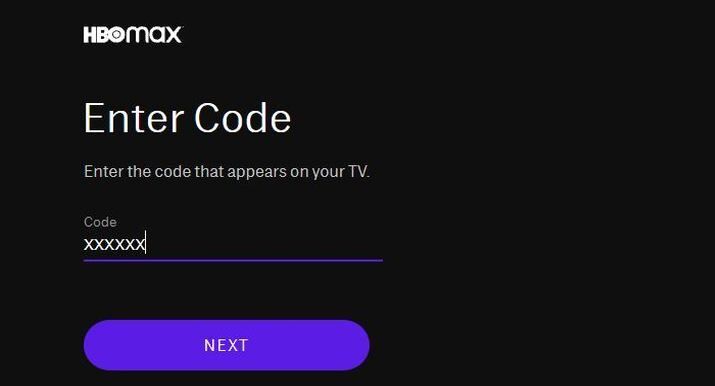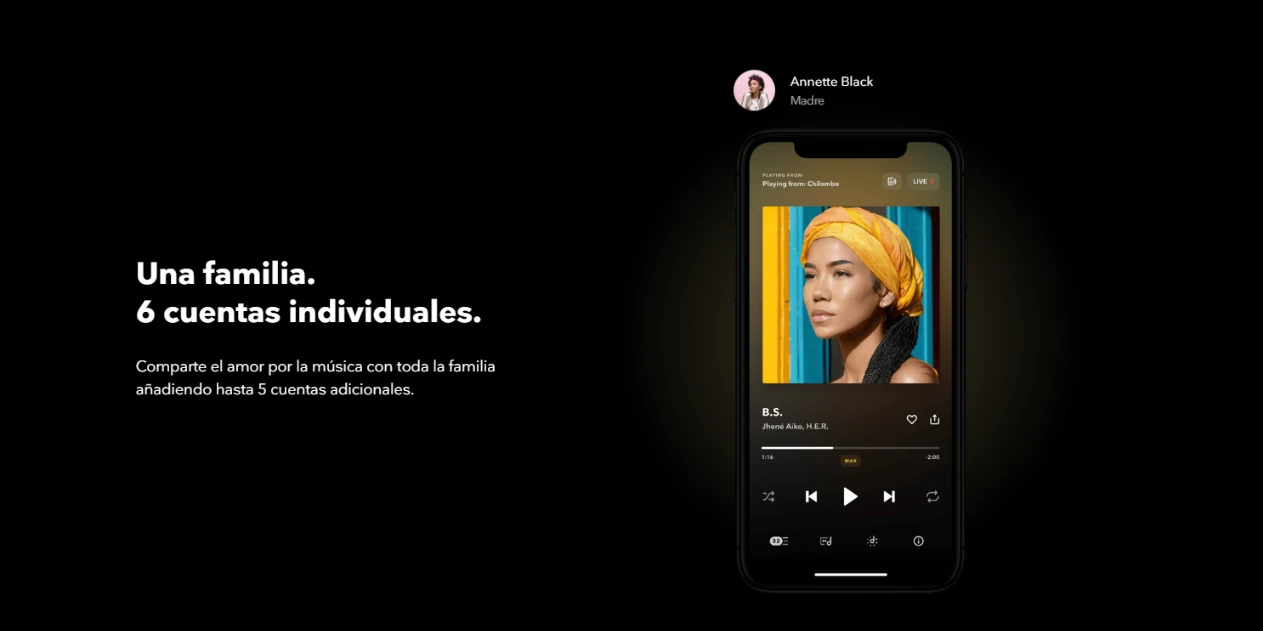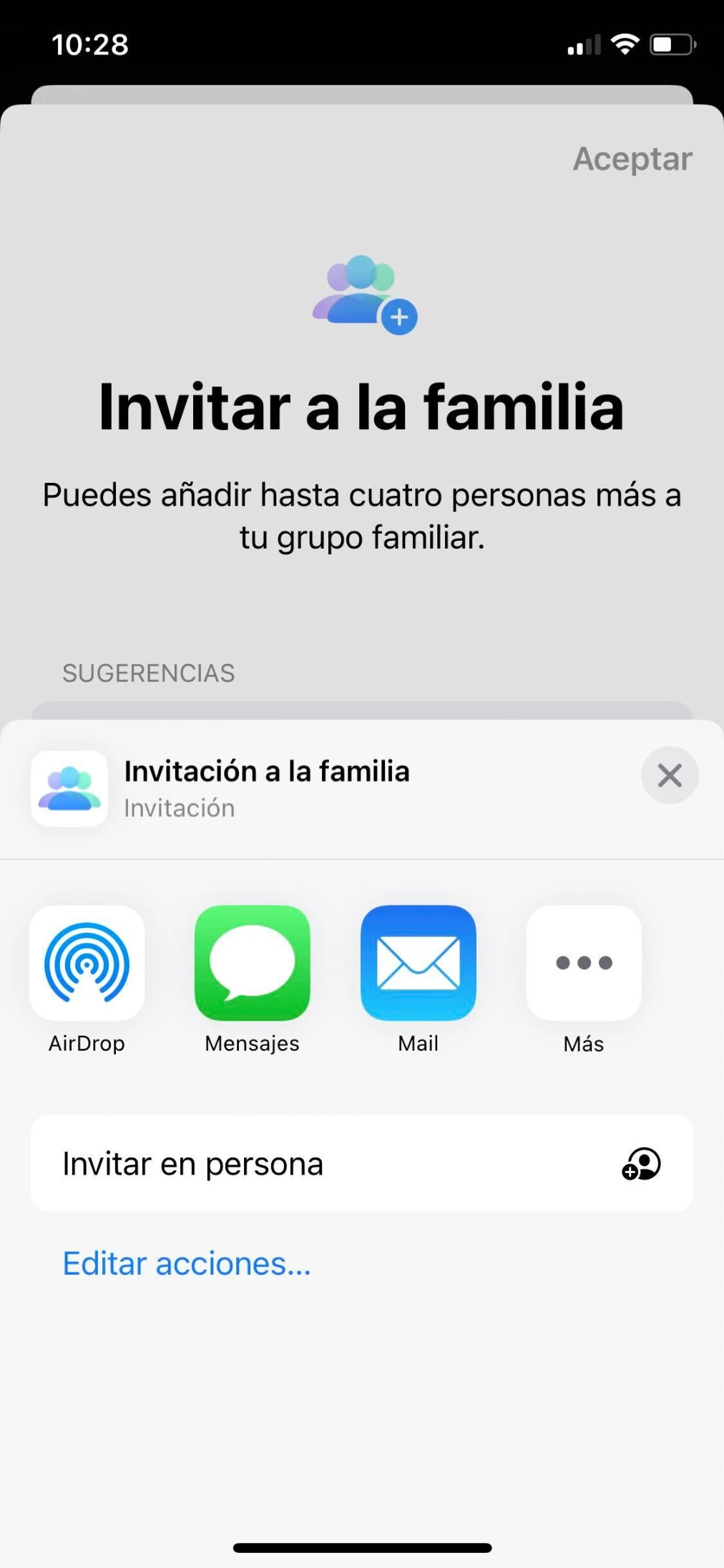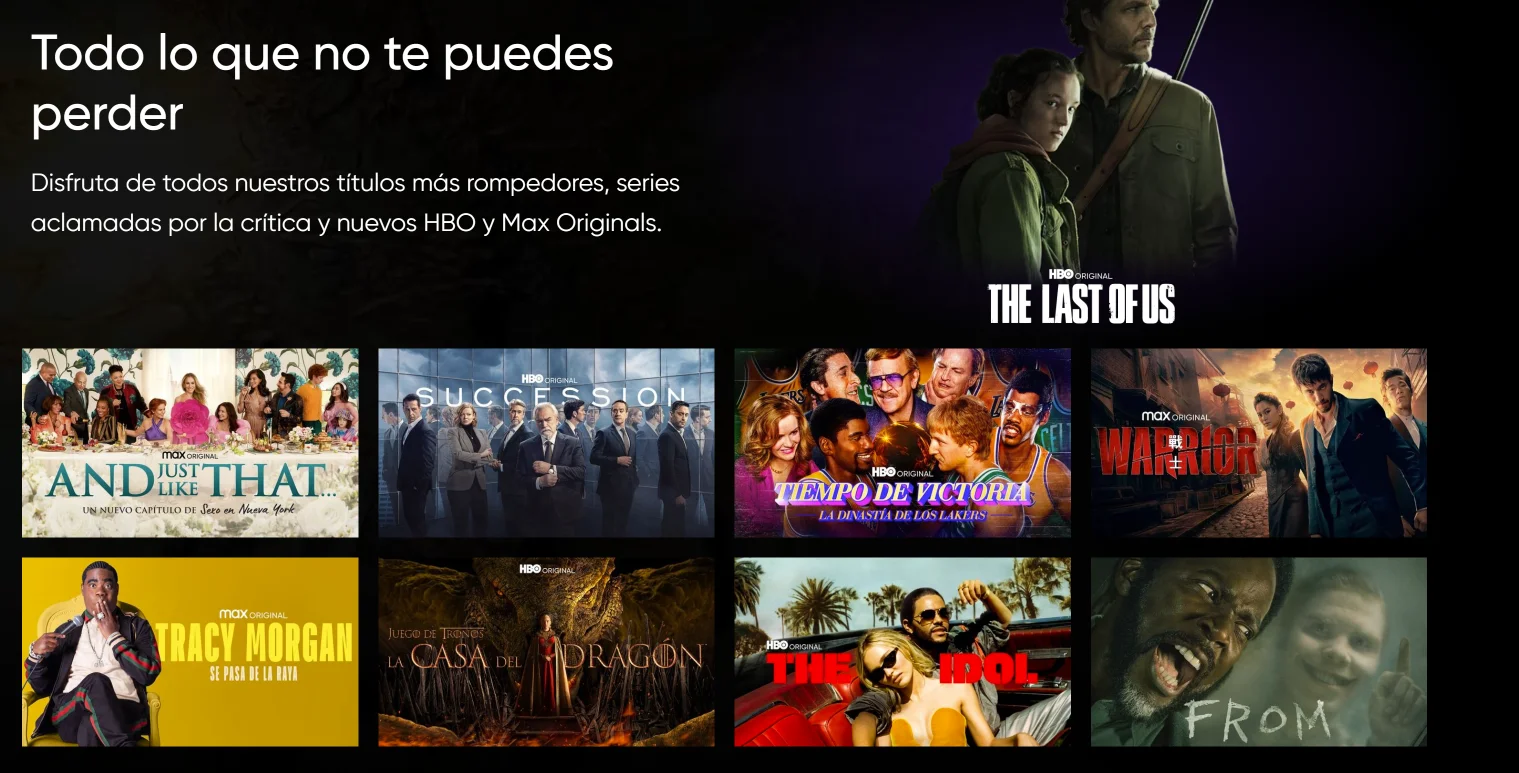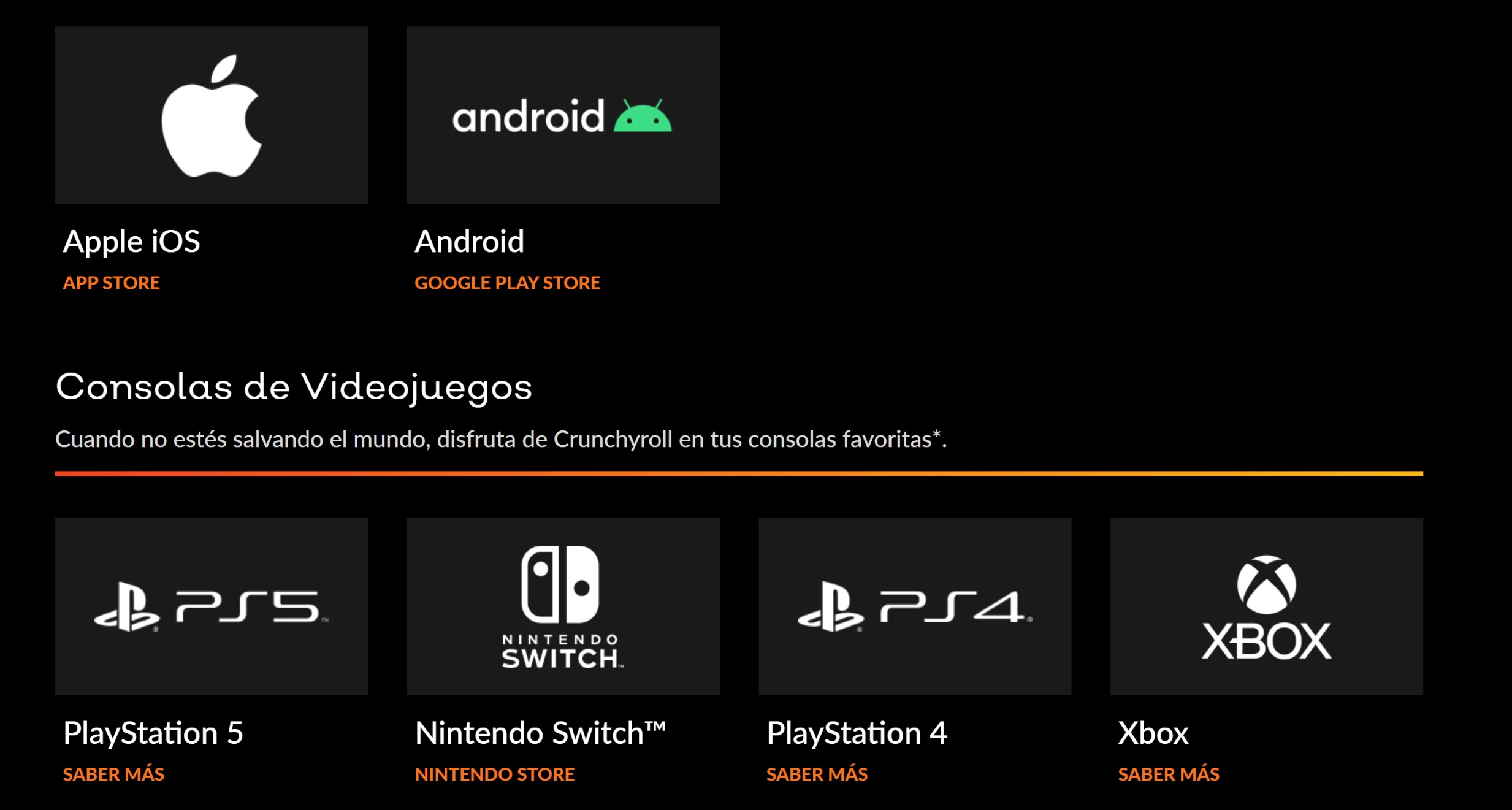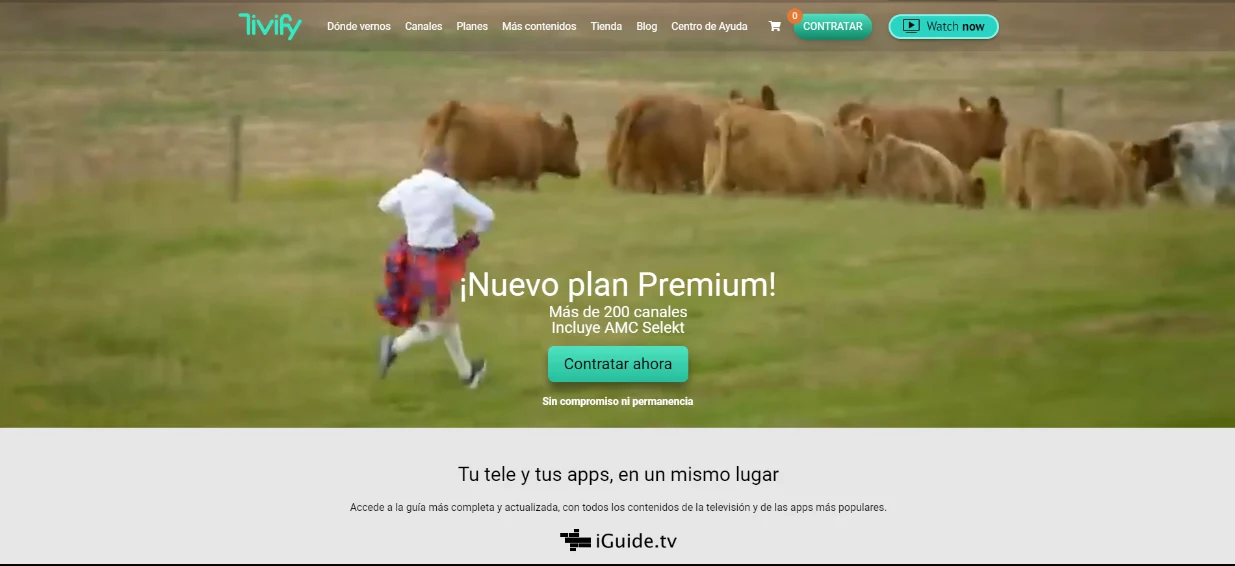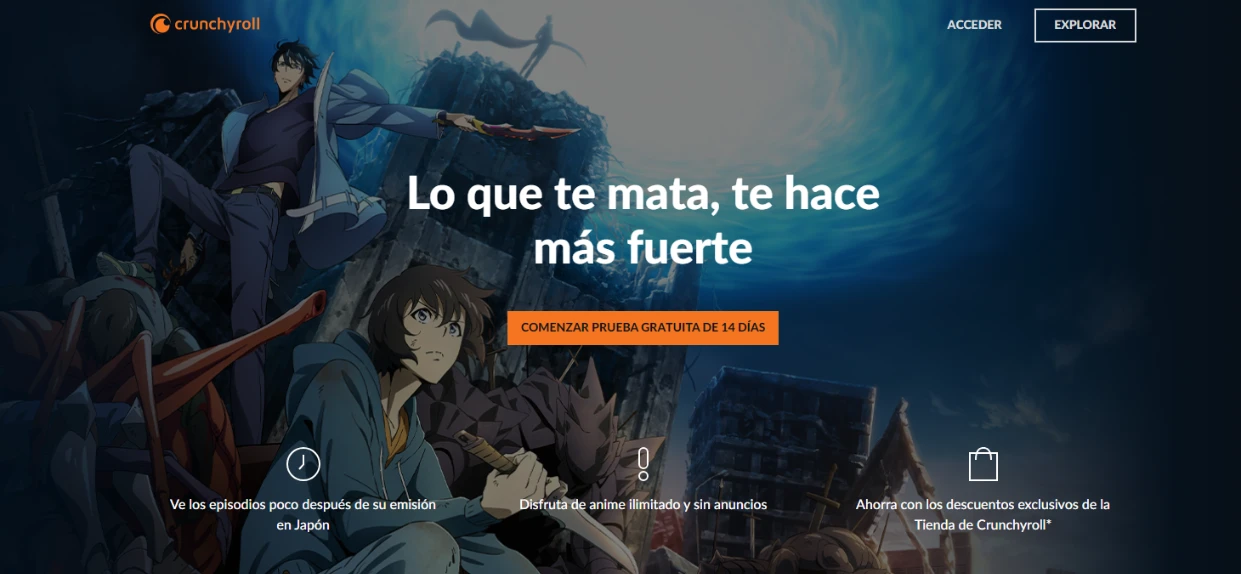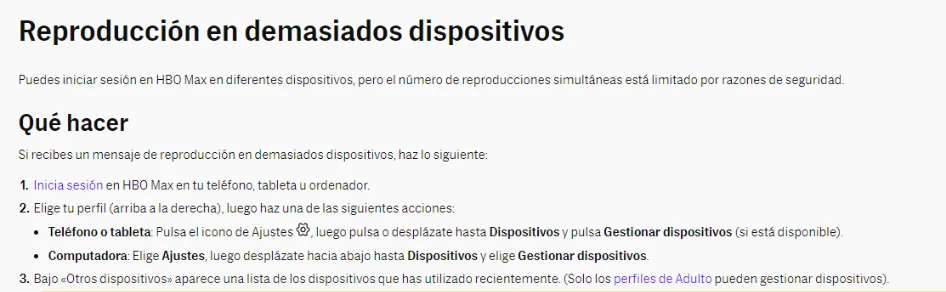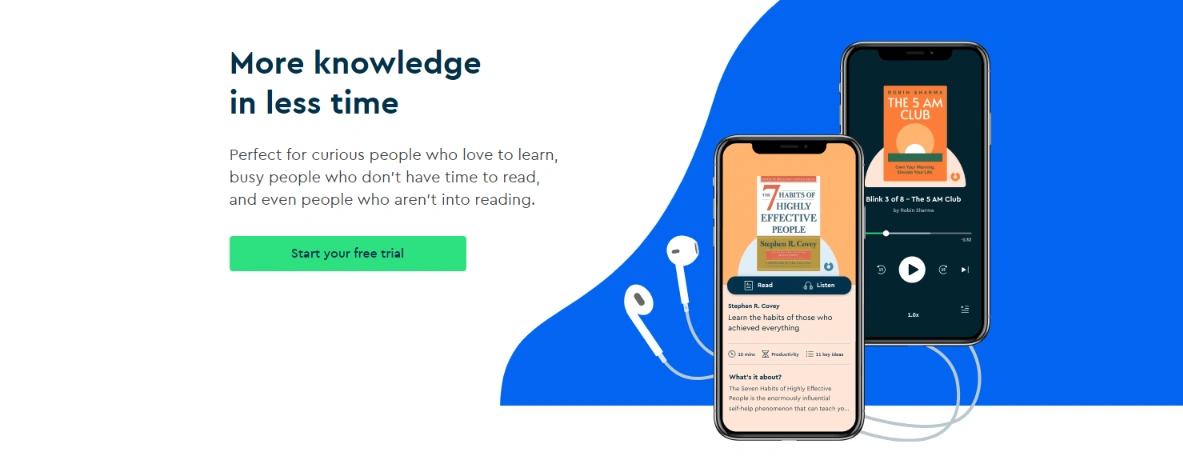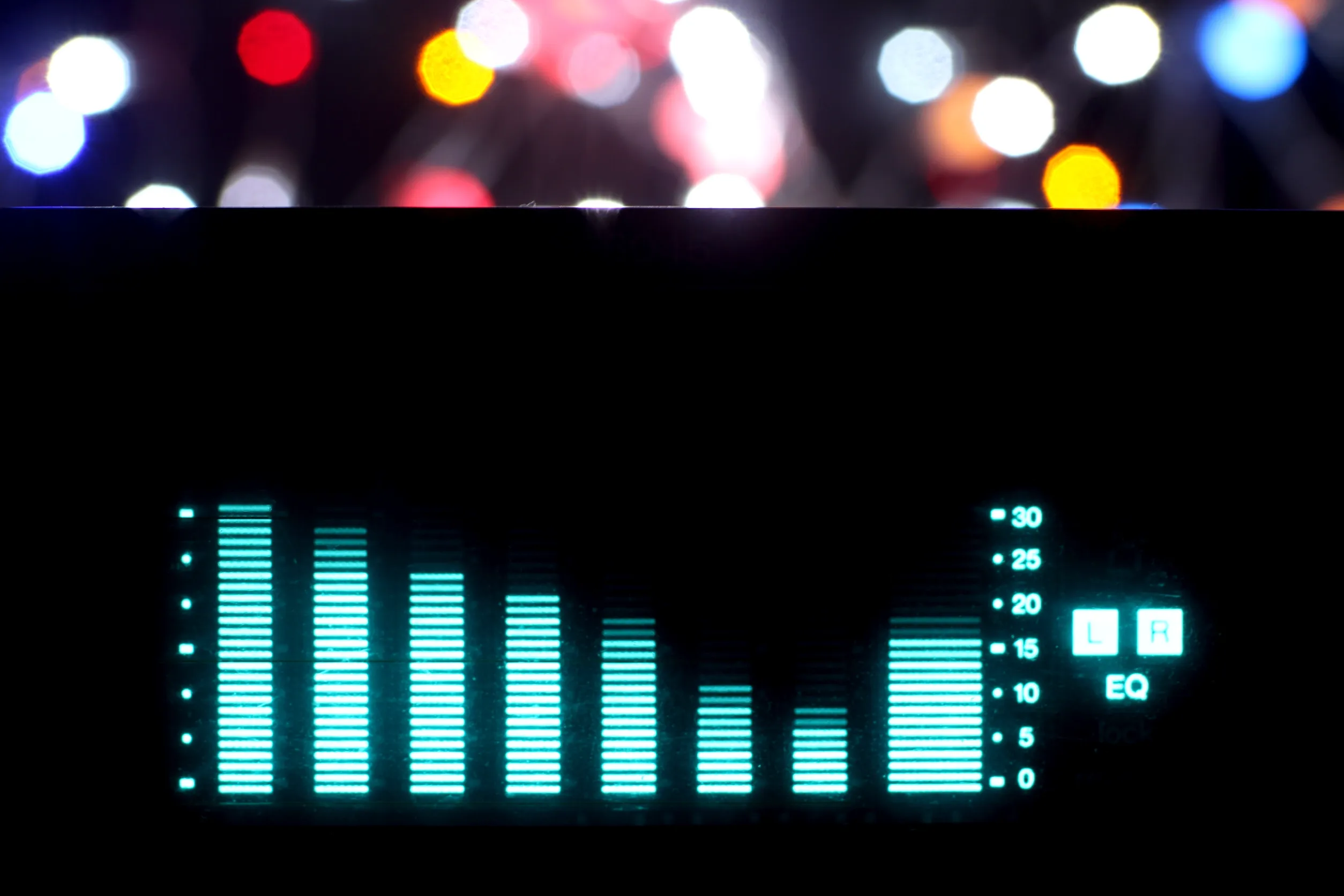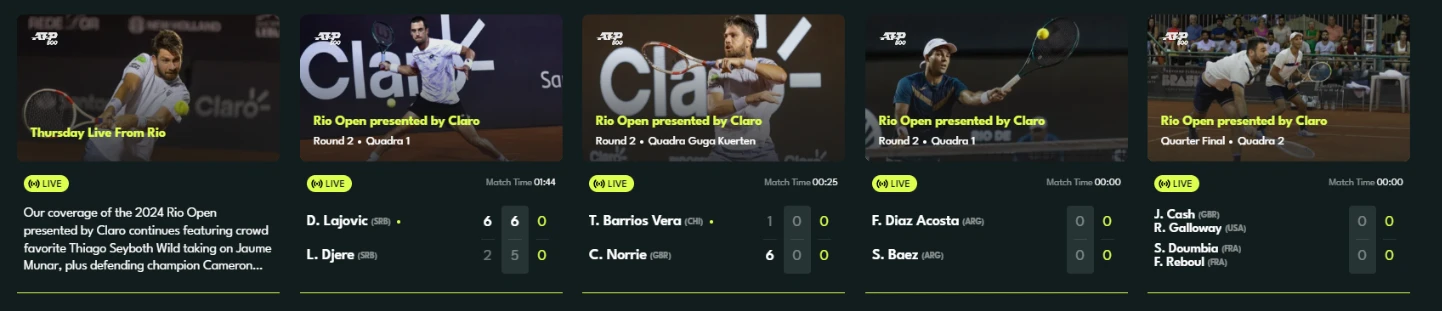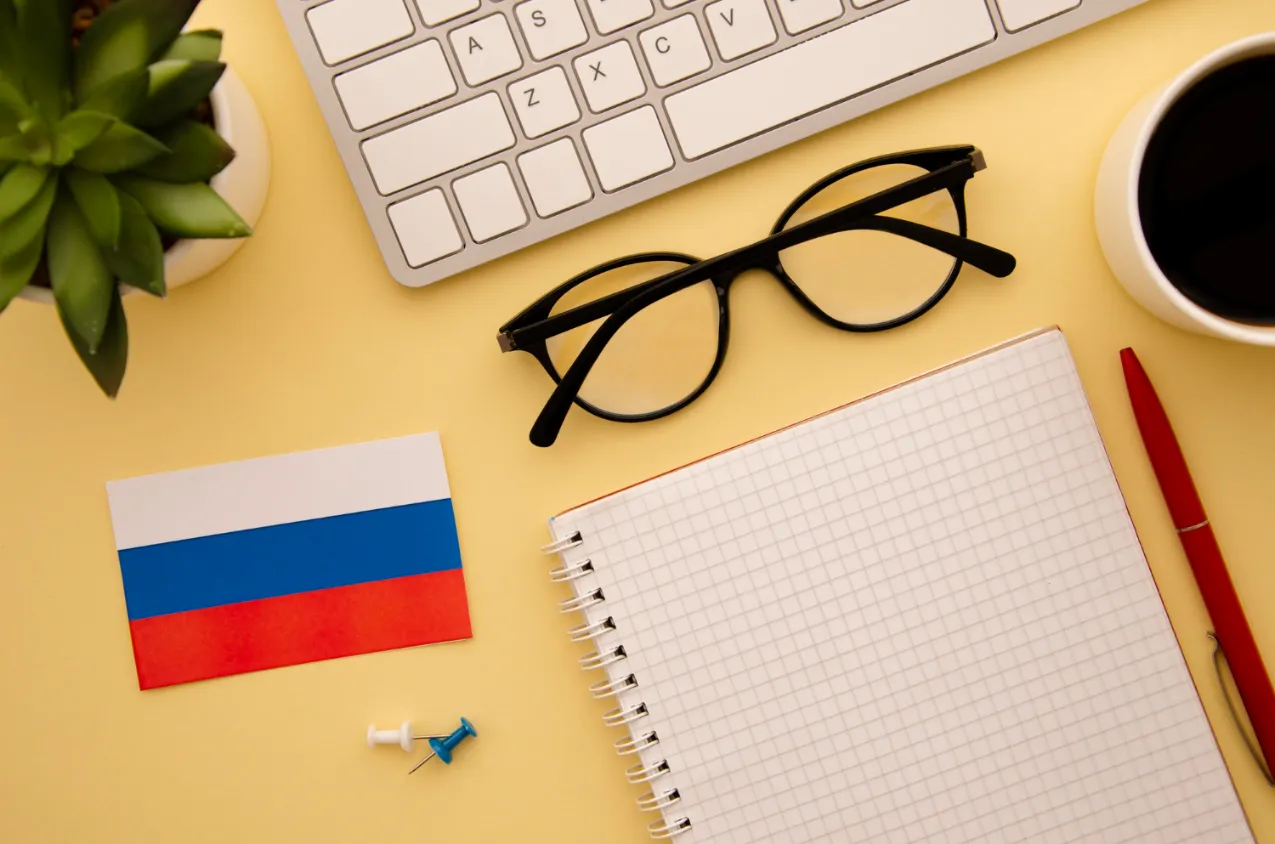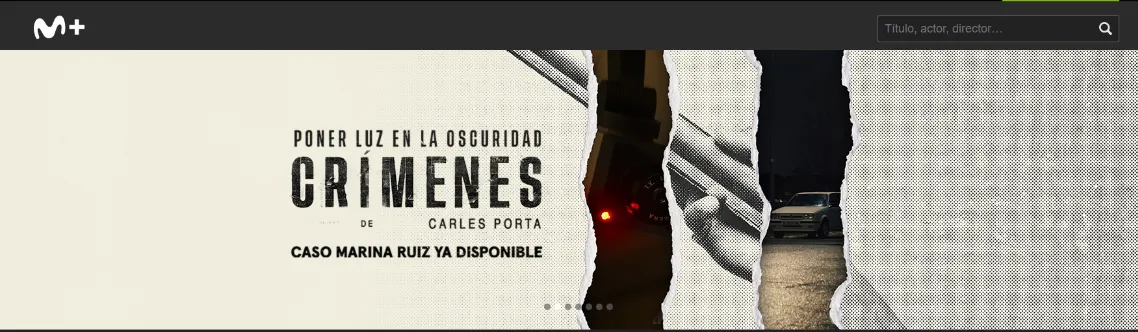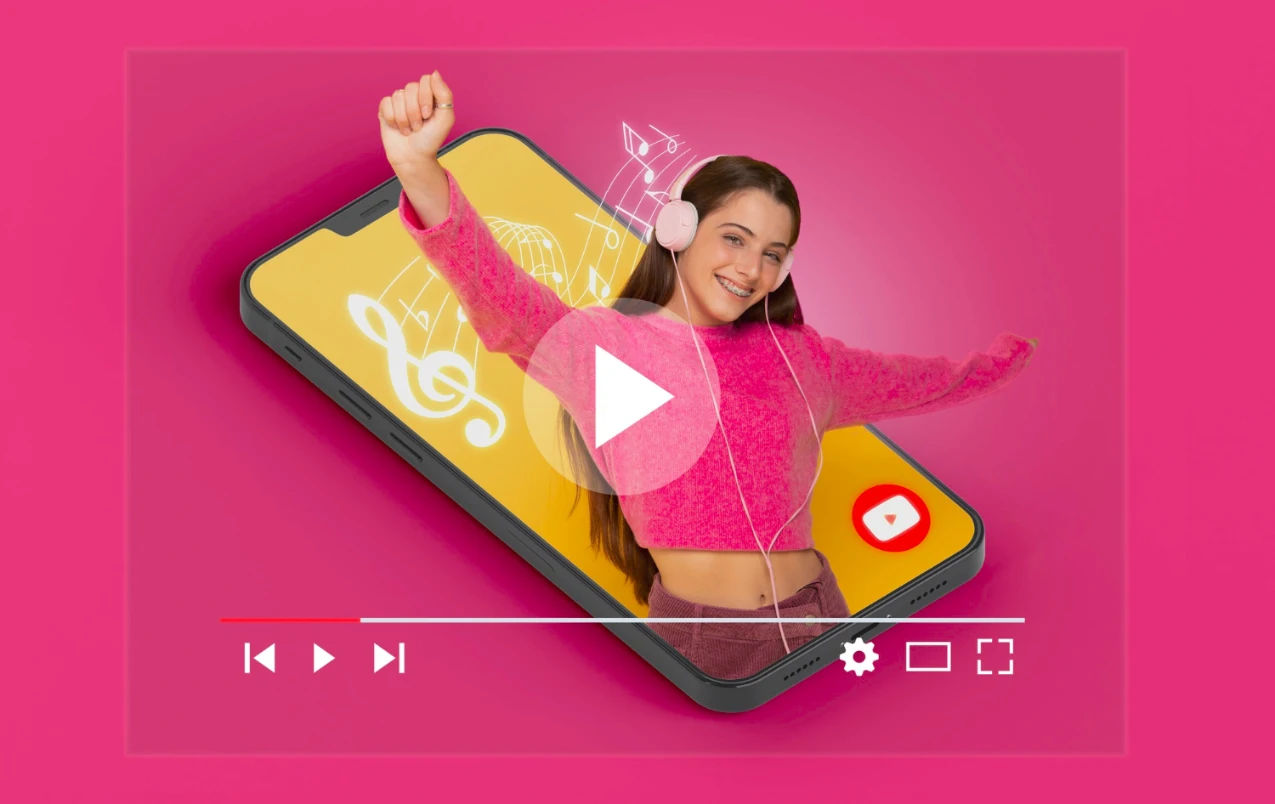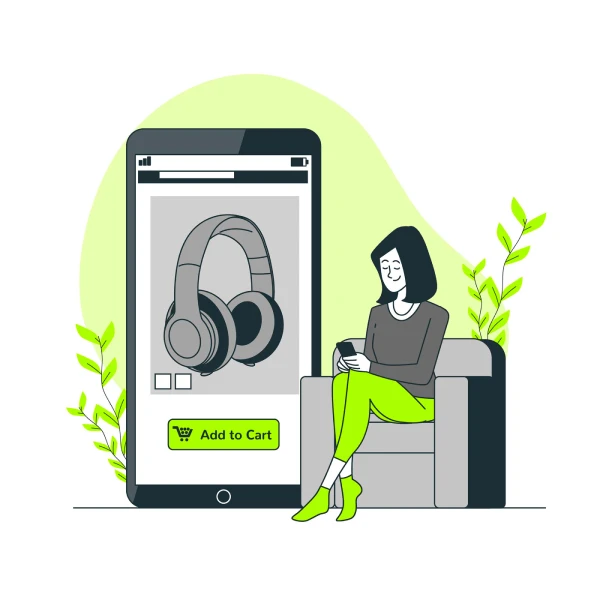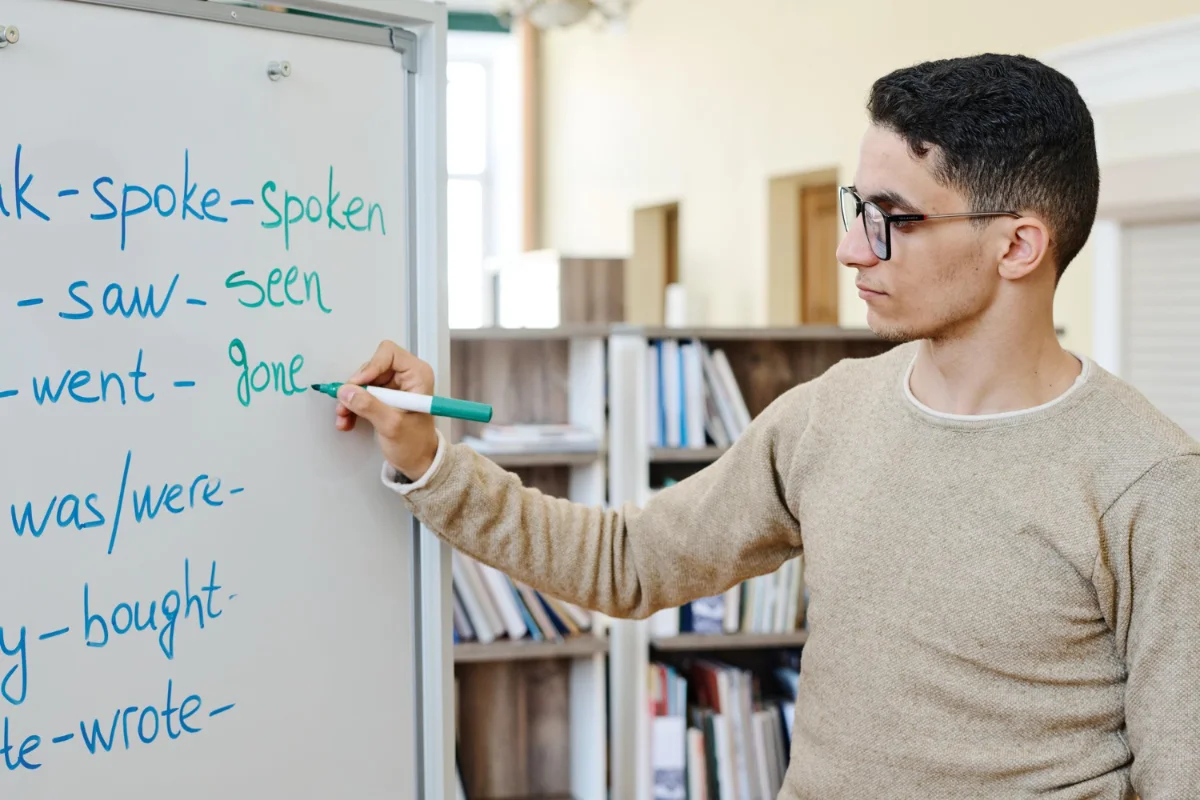How to Watch Disney Plus among Four People!
Discover how to enjoy Disney Plus with your friends and family, sharing the account among four people.

Joining together to watch Disney Plus with friends and family can be a truly magical experience! But, how can you ensure that everyone can enjoy their favorite shows and movies without any issues? In this article, we will provide you with some useful tips so you can share Disney Plus among four people efficiently and without complications.
Setting up your Disney Plus account for sharing
Once you understand the Disney Plus user policy, it's time to set up your account for sharing. Here are some steps you can follow:
Disney Plus is a streaming platform that offers a wide variety of content to enjoy with your family. With your account, you can share the experience with up to four people. But, how can you set up your account so that everyone in your group has a personalized experience? and secure?

Creation of individual profiles
The first step to share Disney Plus among four people is to create individual profiles. Each member of your group can have their own personalized profile with their name and avatar. This will allow each person to have their own list of favorite shows and movies, personalized recommendations, and track their progress in different series or movies. Creating individual profiles will make the experience much more personal and fun for everyone!
Imagine you have a group of friends sharing a Disney Plus account. With individual profiles, each one will be able to have their own space. personalized. One of your friends may be a fan of Marvel movies, while another prefers classic Disney animations. With individual profiles, each one will be able to have their own list of favorites and discover new content that suits their tastes.
Parental Control Settings
With four people sharing a Disney Plus account, it's important to consider each member's individual preferences and restrictions, especially when there are young children in the group. To ensure a safe and suitable experience for all, you can set up parental controls on each profile. This will allow you to set age rating limits, specific content restrictions, and control access to certain features. In this way, everyone in your group can enjoy Disney Plus according to their needs and preferences!
Parental controls are a tool Useful to ensure that the youngest members of the house have a safe experience on Disney Plus. You can set age rating limits to ensure they only have access to age-appropriate content. Additionally, you can block certain shows or movies that you consider inappropriate. Parental controls also allow you to control screen time and set limits to prevent excessive consumption.
Imagine sharing your Disney Plus account with your family, including your young children. With parental controls, you can rest easy knowing that your children will only be able to access age-appropriate content. You can also set a screen time limit to ensure they don't spend too much time in front of the TV. Parental controls give you peace of mind that your children are enjoying Disney Plus safely.
Share on
Related articles