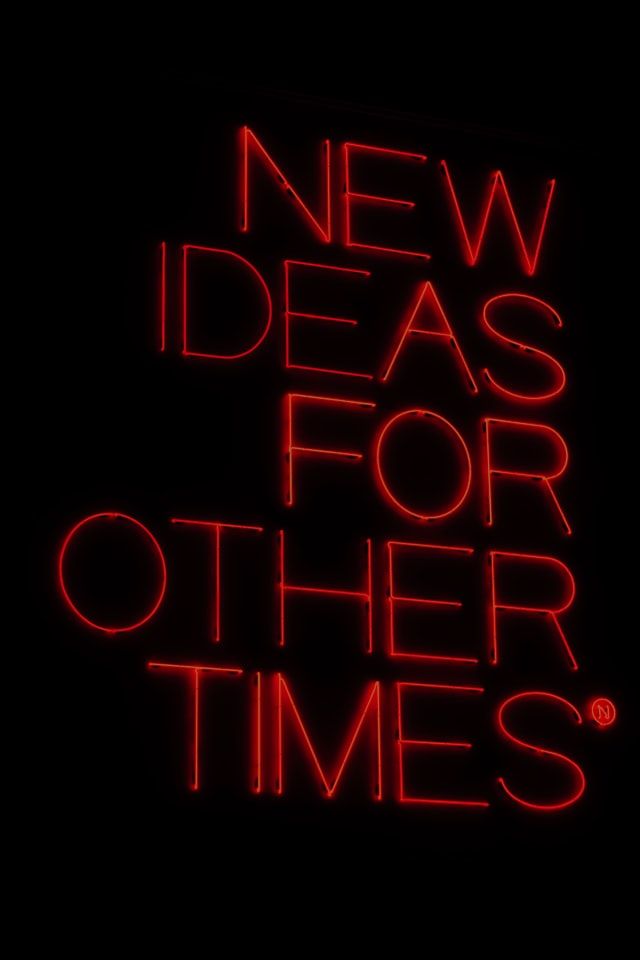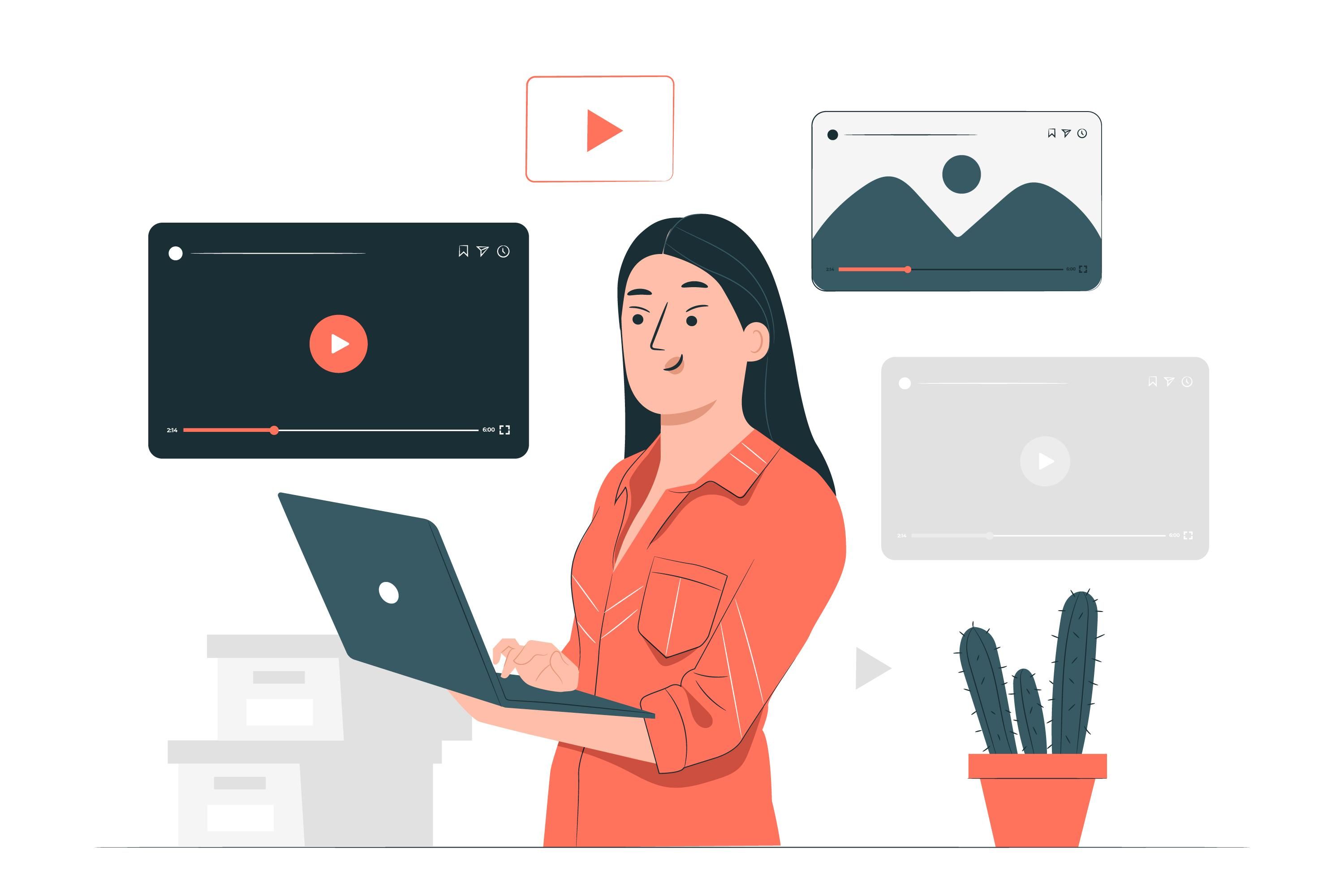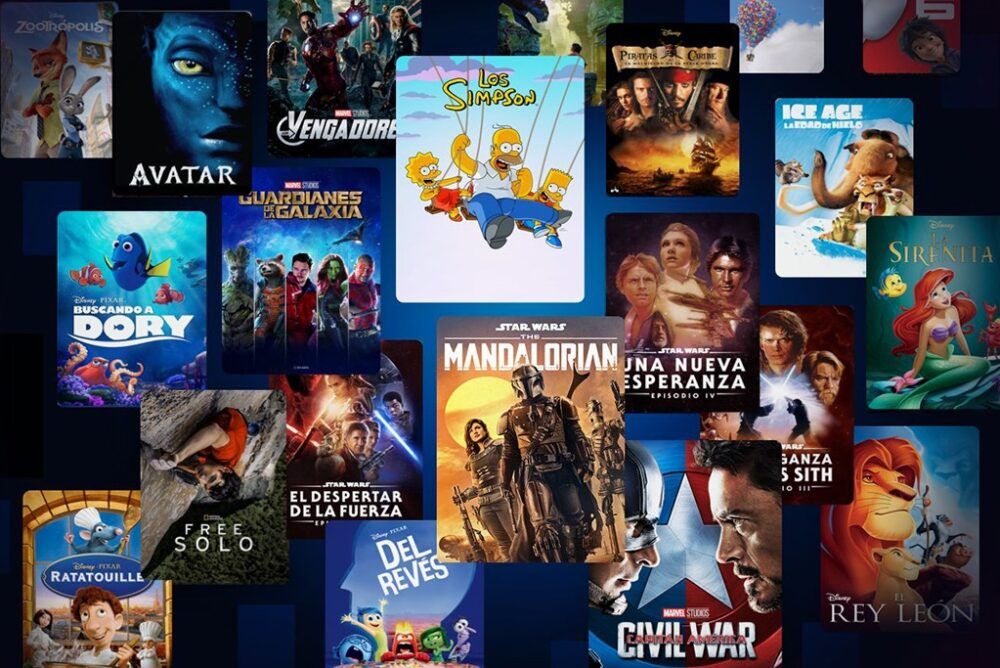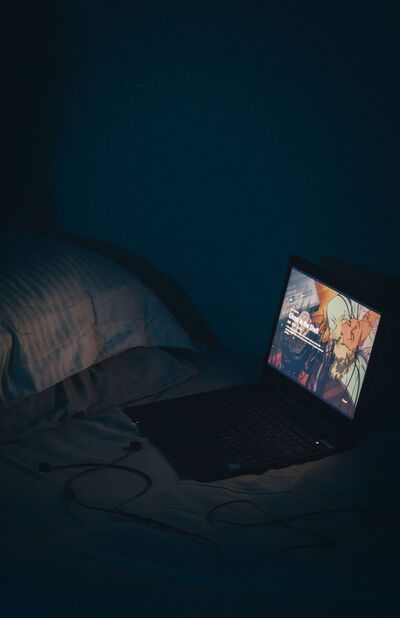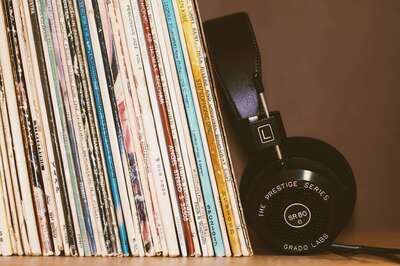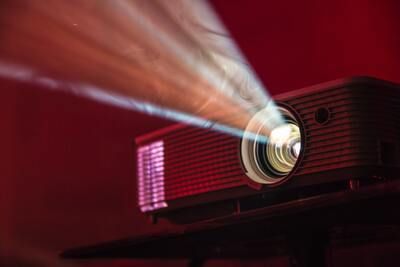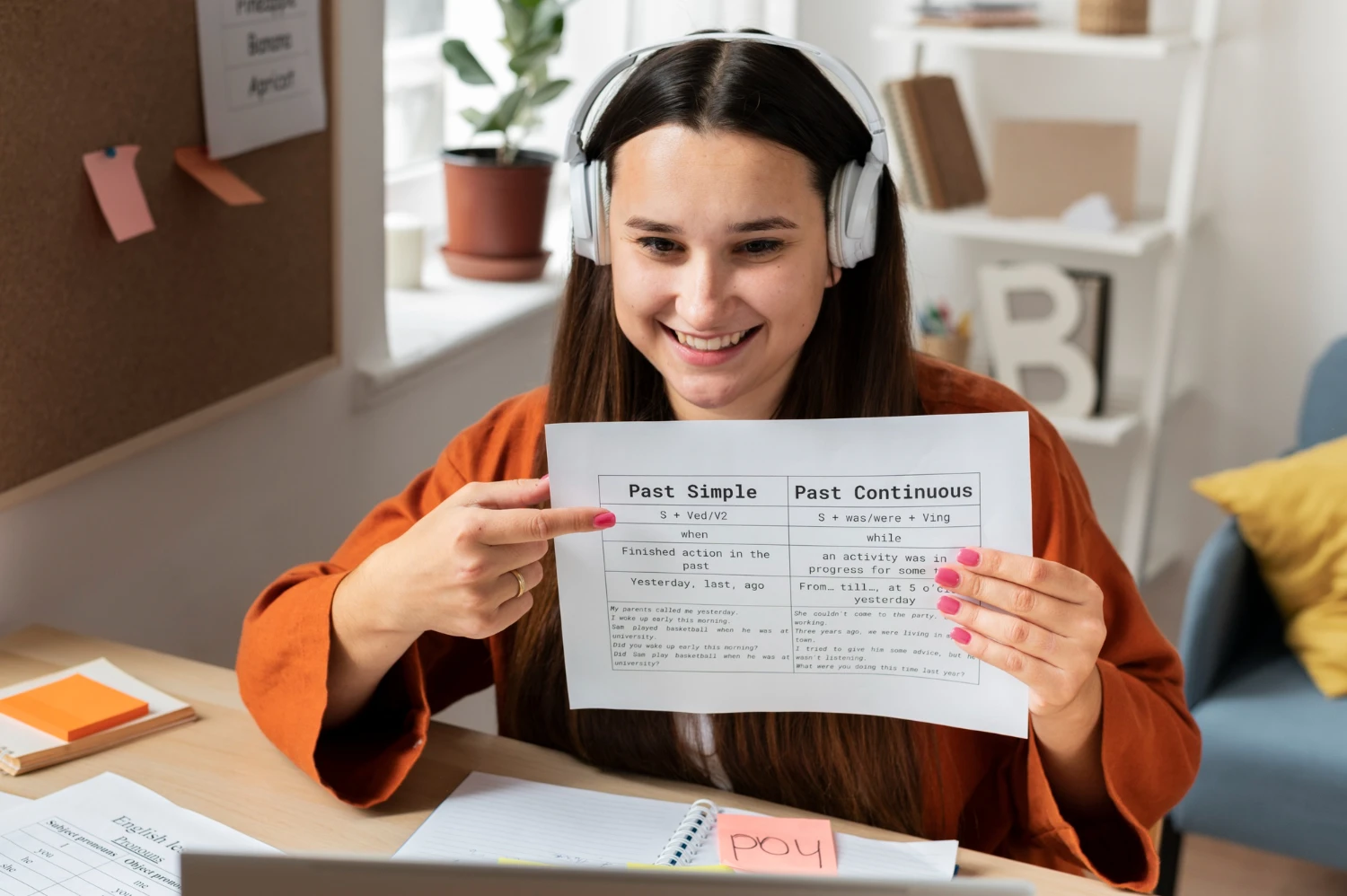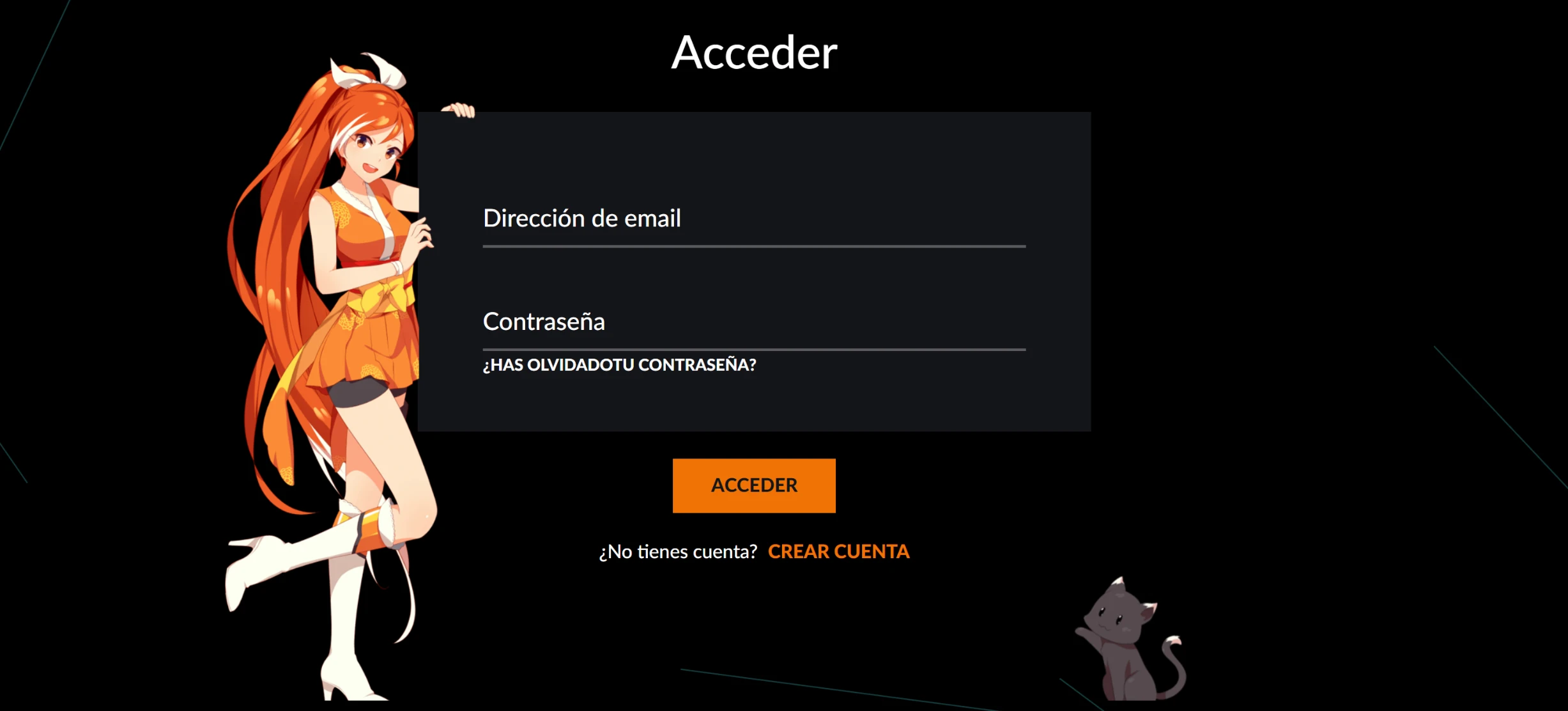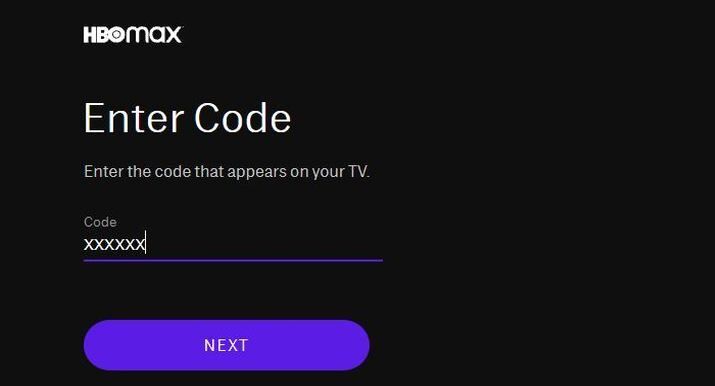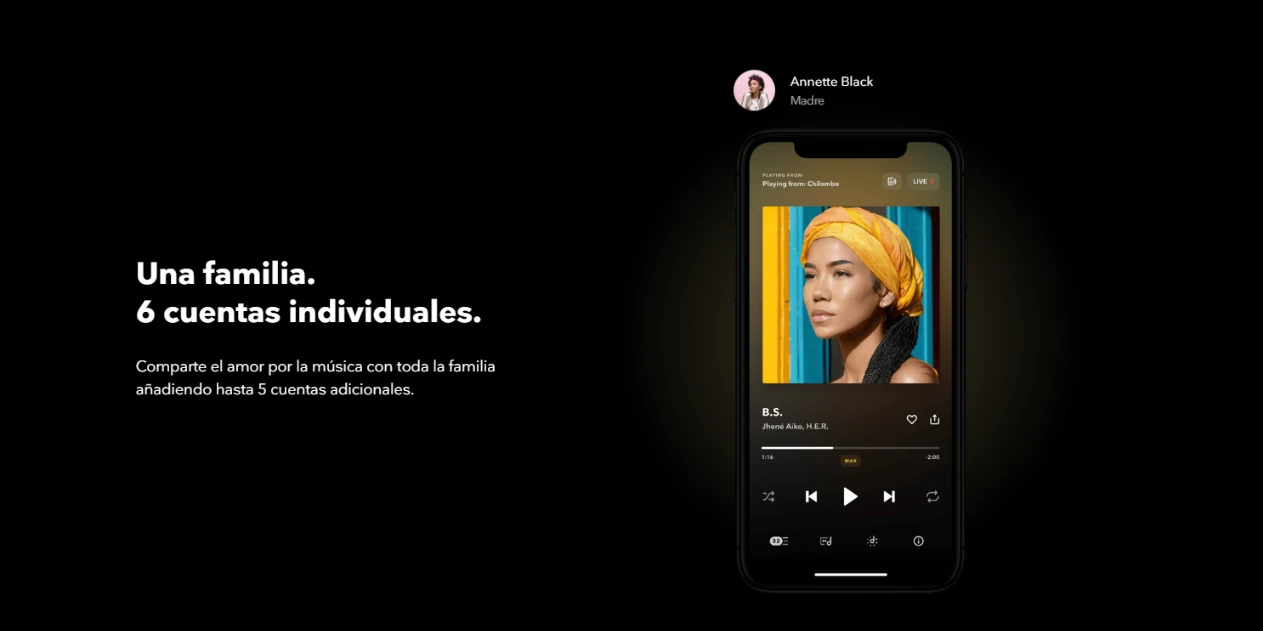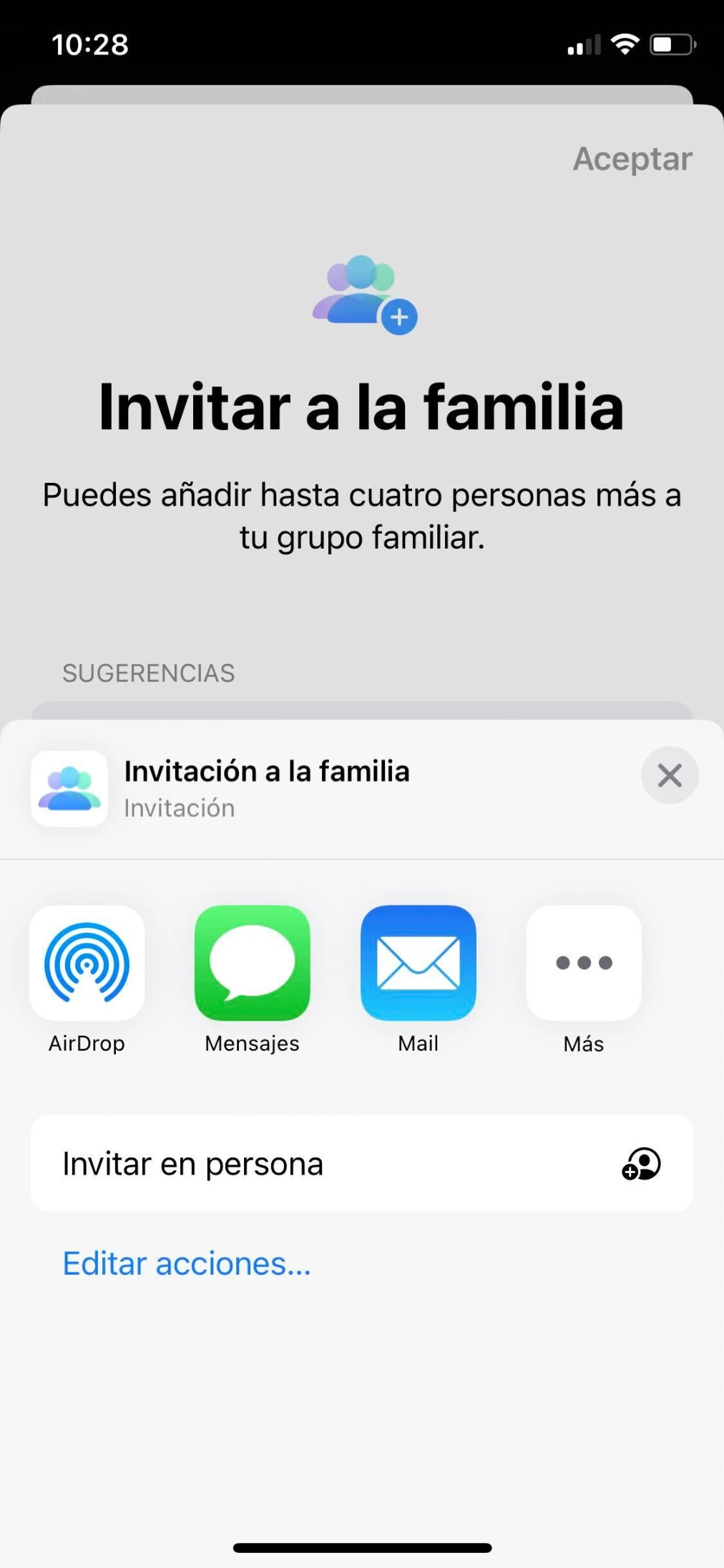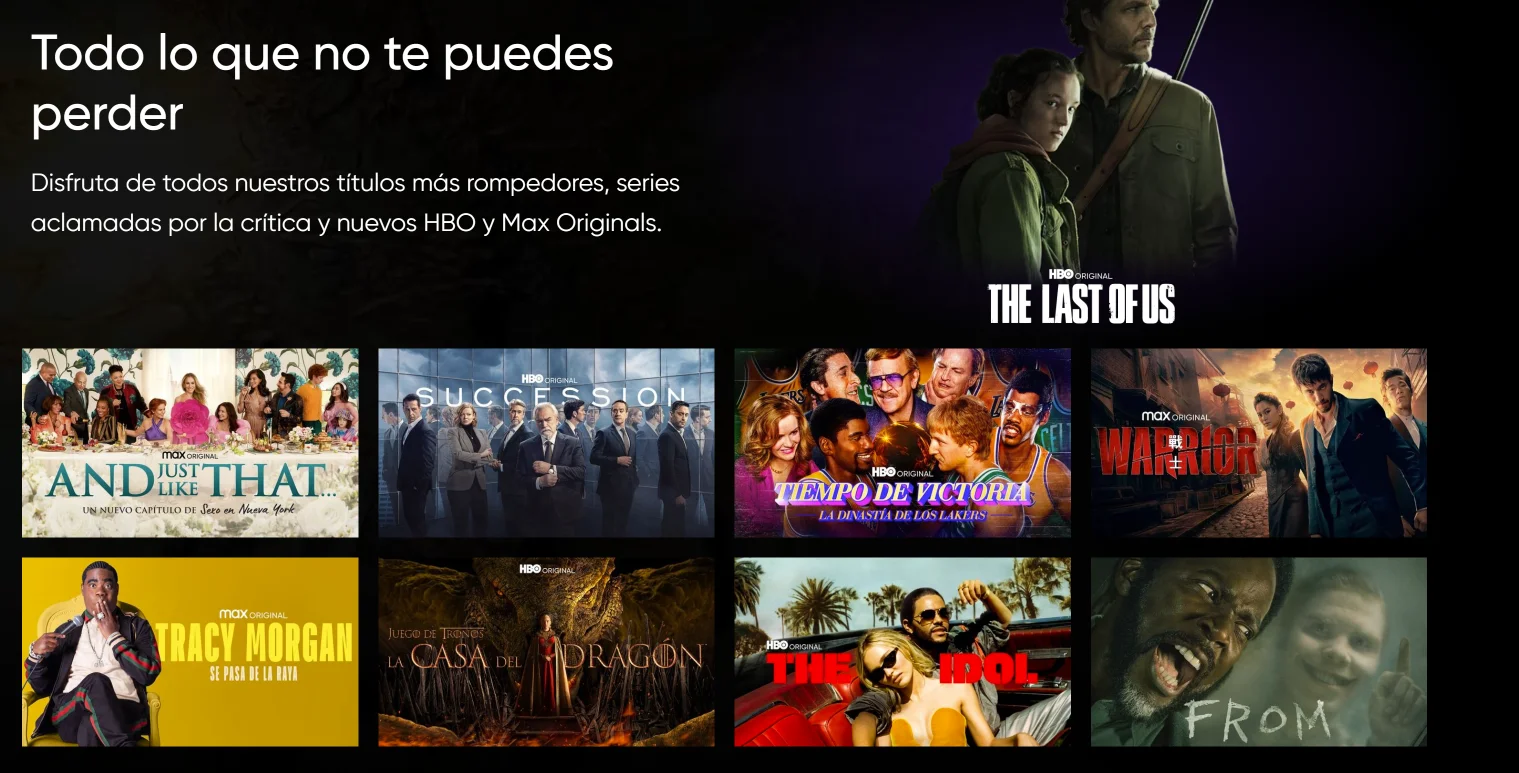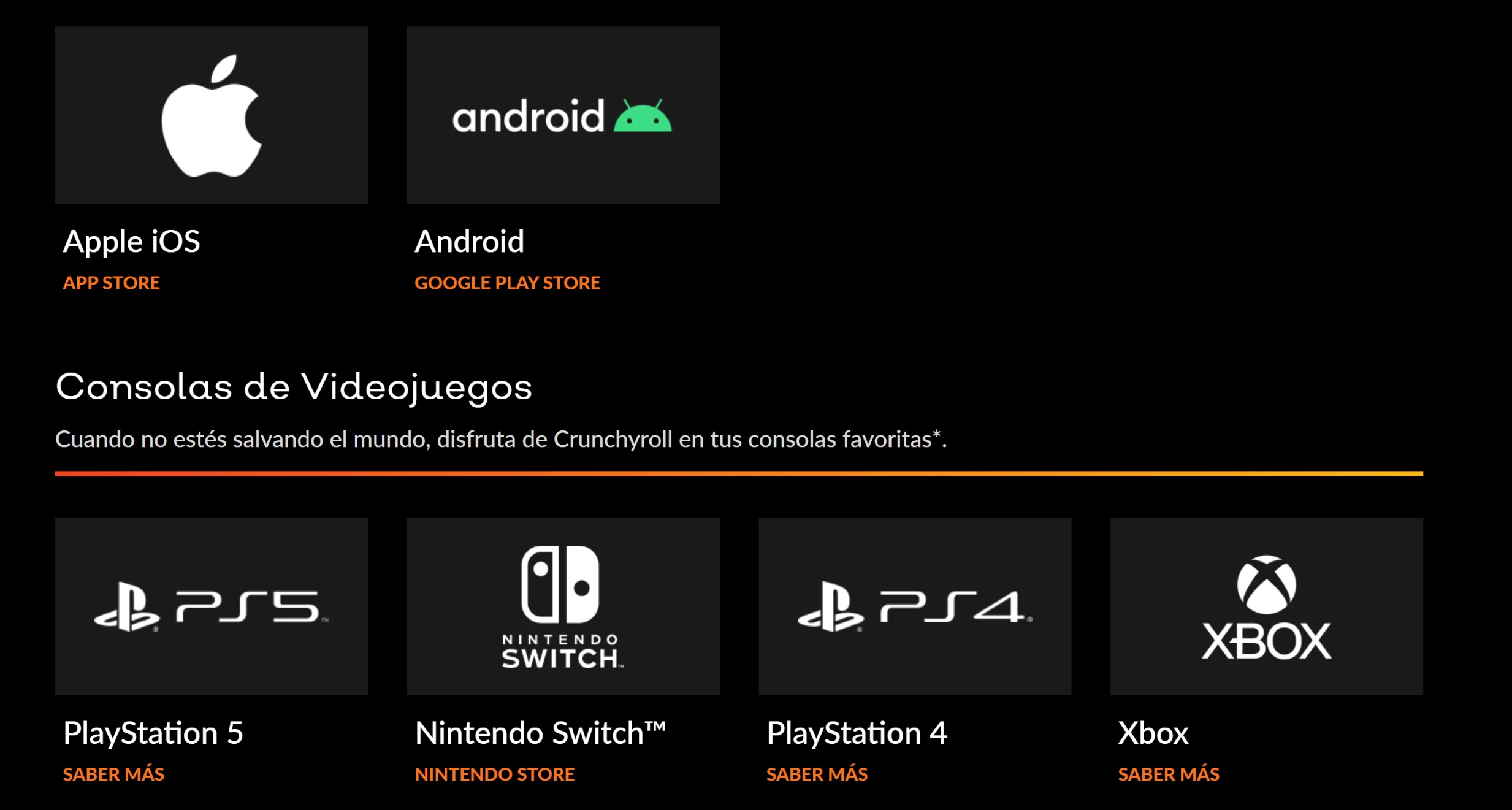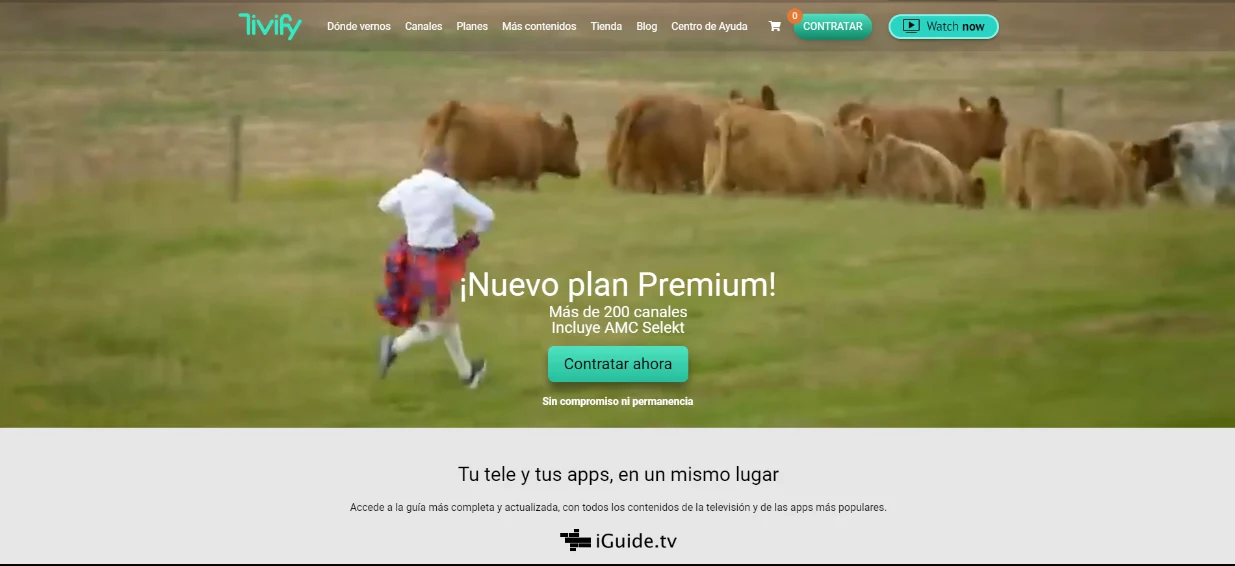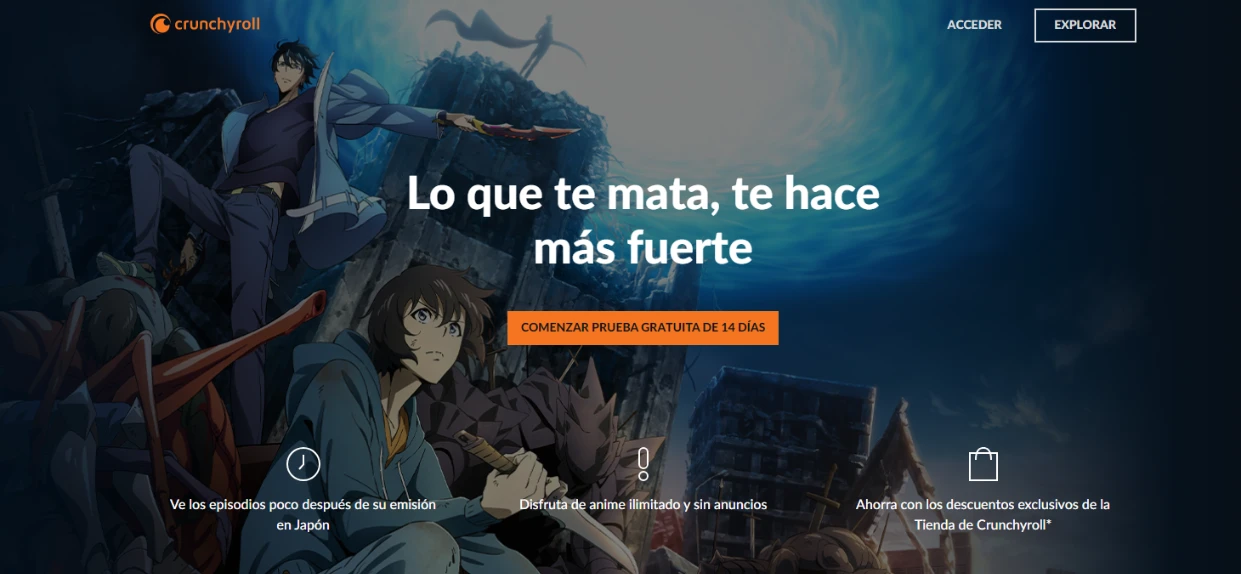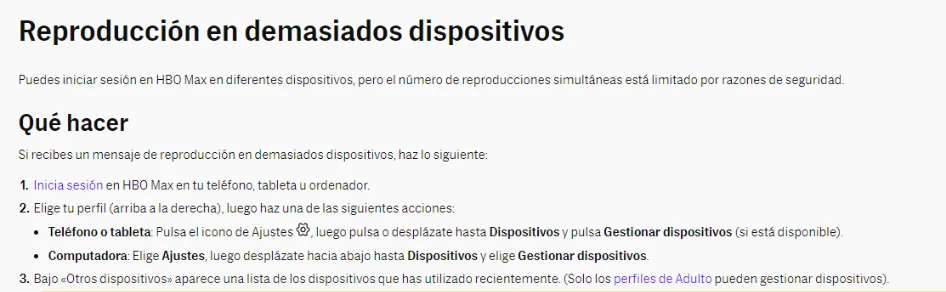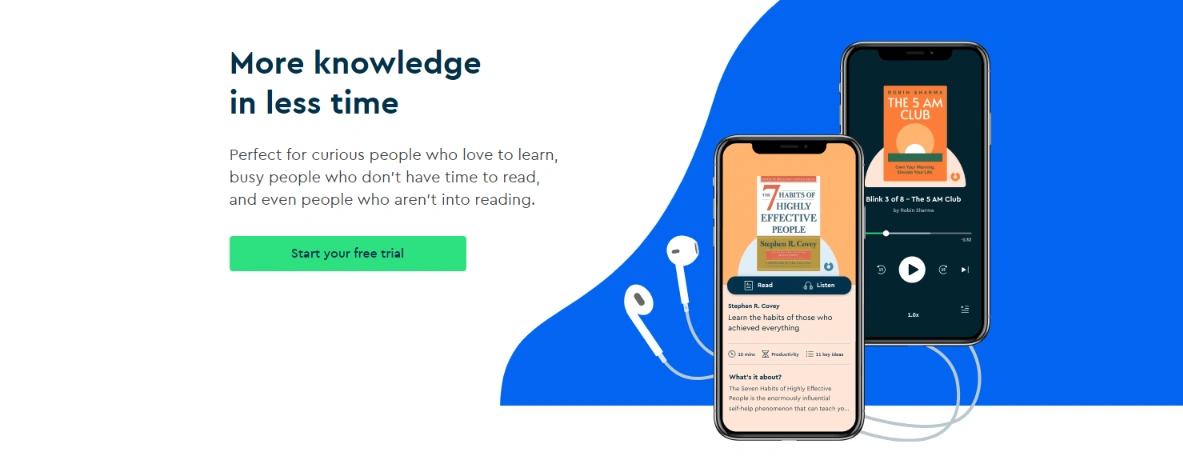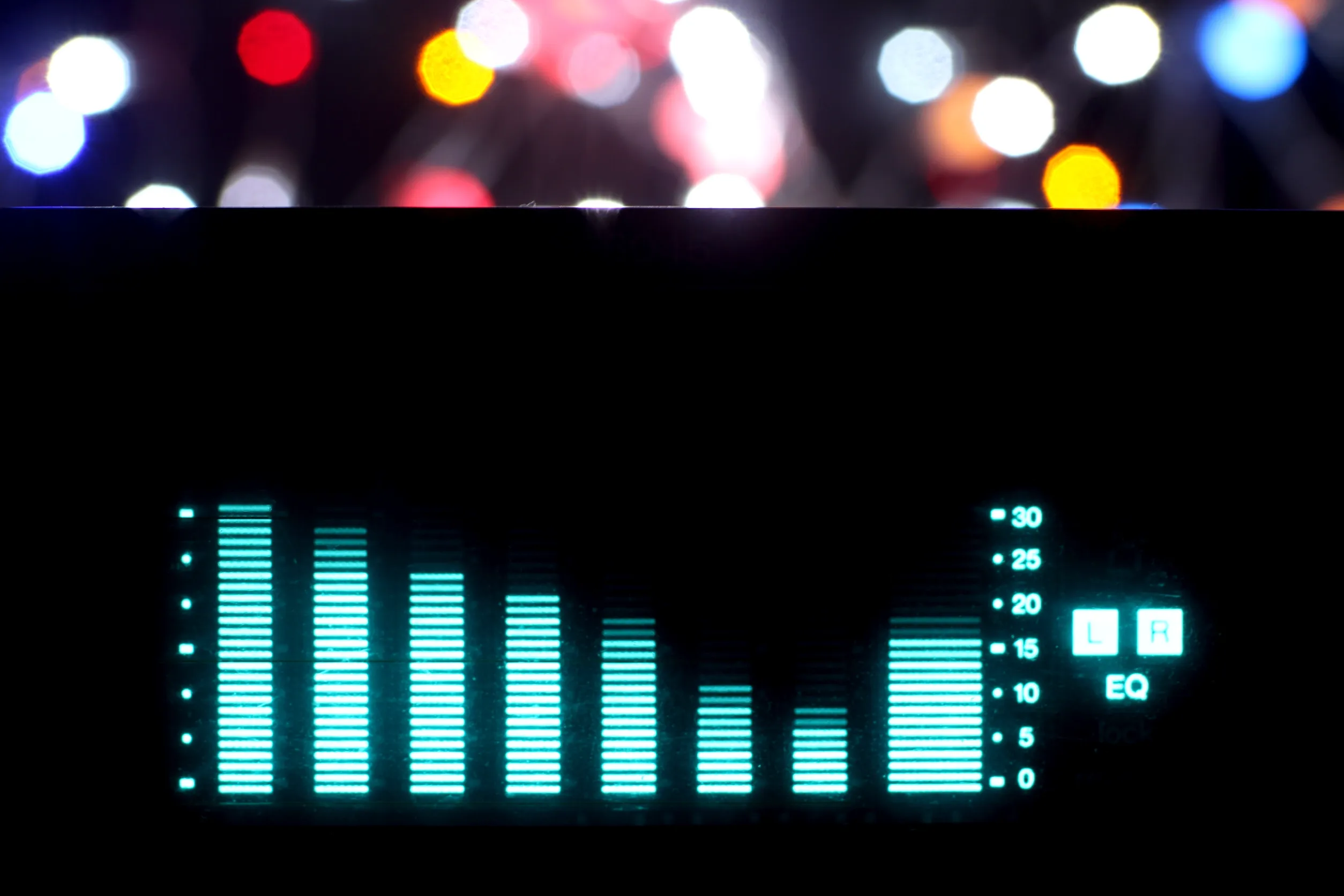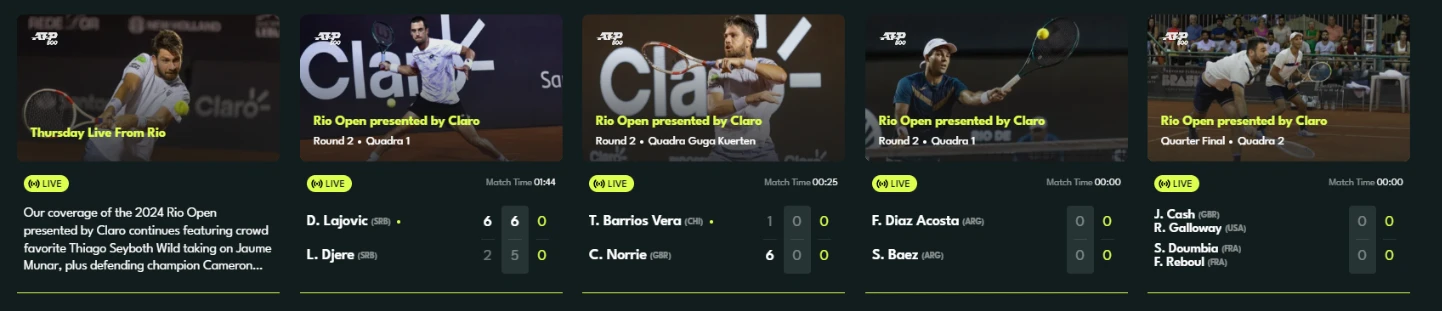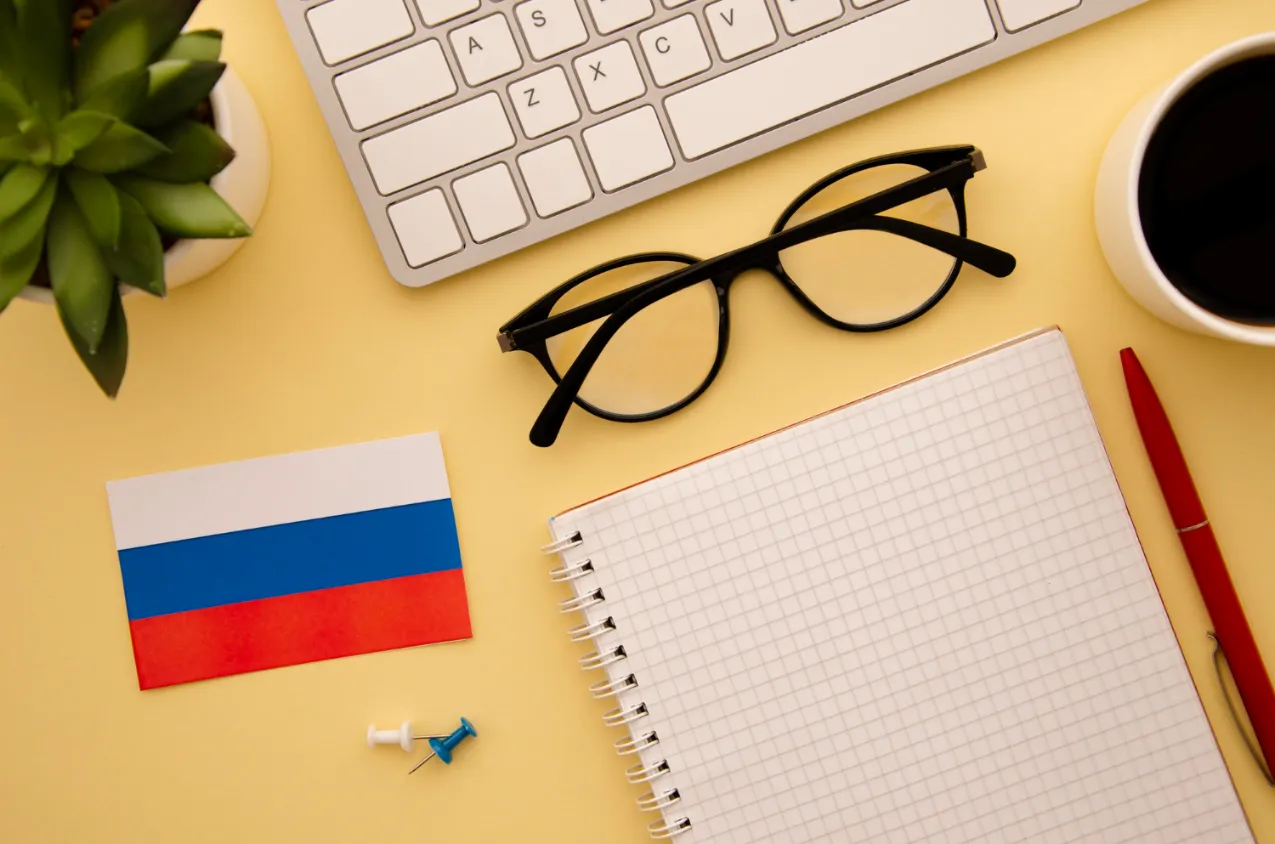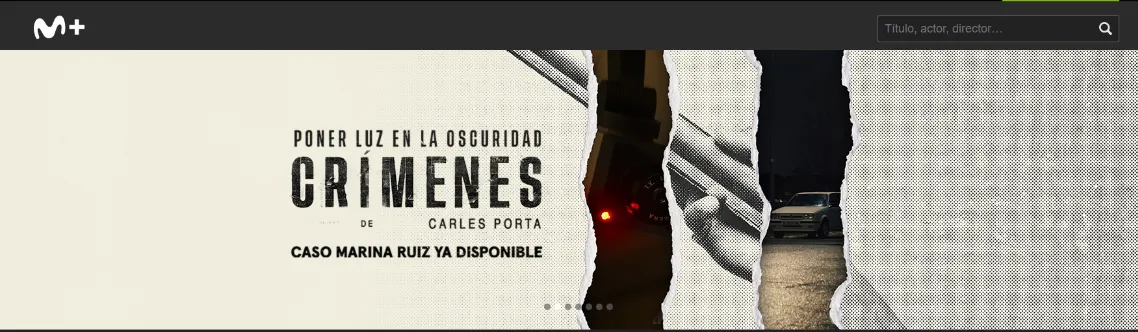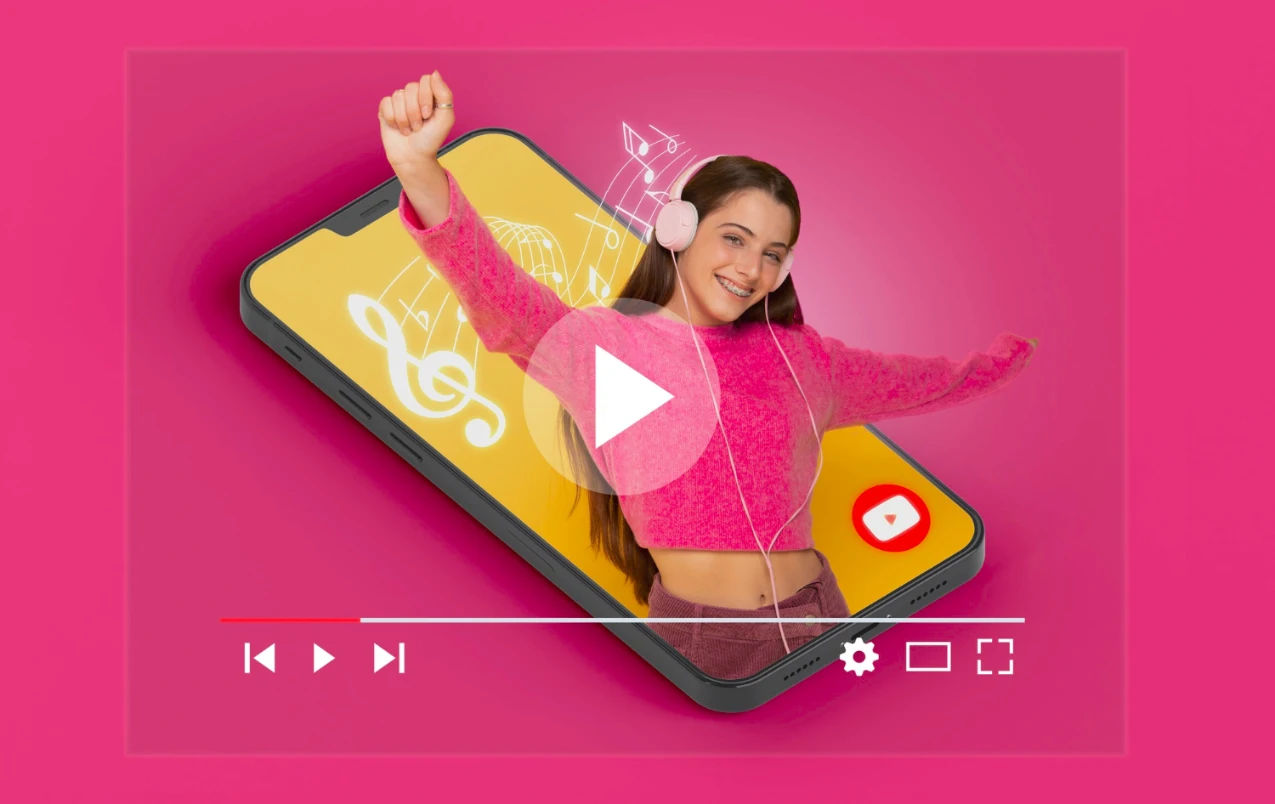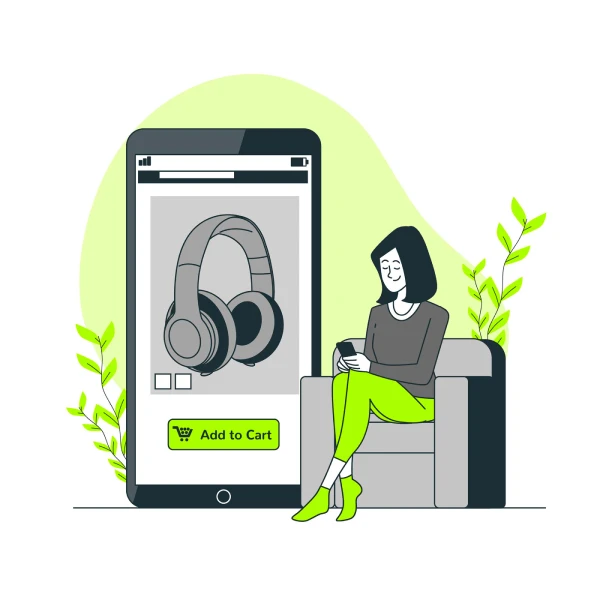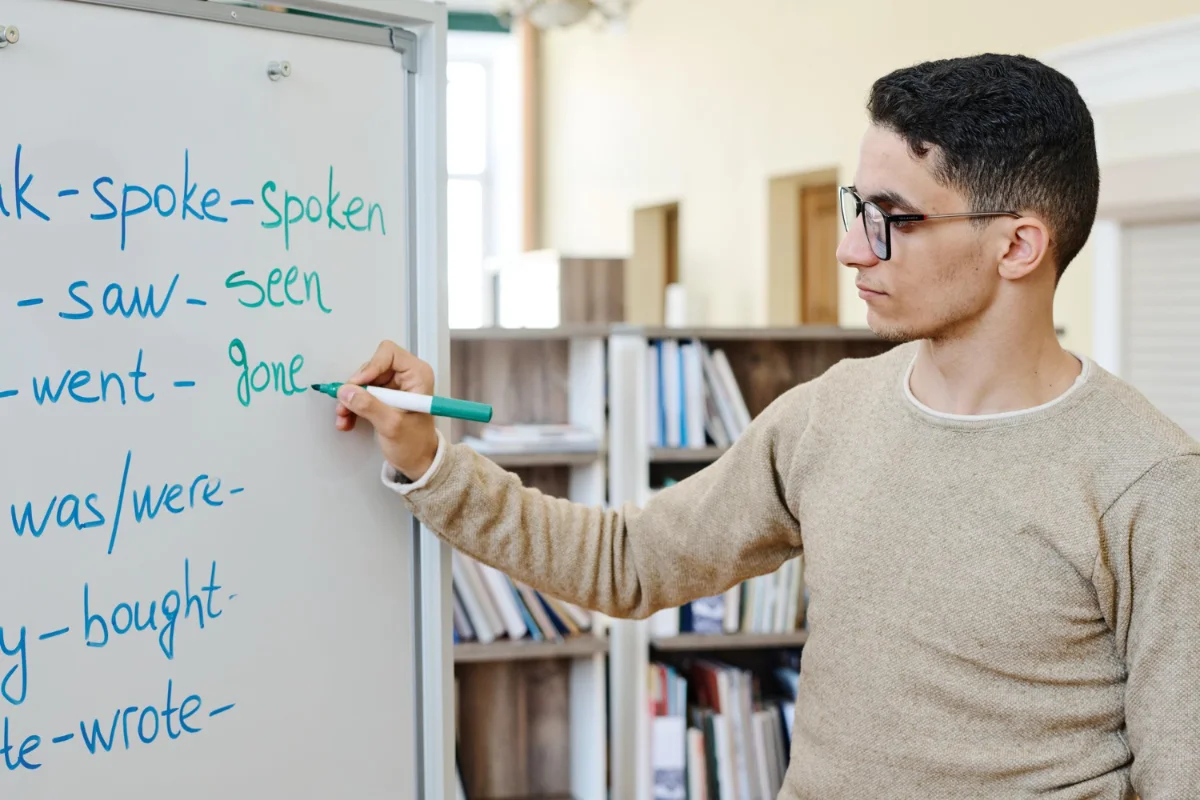Share Netflix
How to share Netflix with your family or friends to get a cheaper subscription thanks to Sharingful.

Netflix at a giveaway price
In this guide, we will detail the steps to follow in order to share the costs of a Netflix subscription, whether with your family or friends. Nowadays, many people use this method to enjoy the best series/movies by sharing their subscription. For many of you, it may seem like an unnecessary waste of time to have to ask for the proportional part from your friends/family at the end of each month.

That's why, Sharingful has developed the solution for you, with the aim of offering you automatic payments without the need to do anything, once the initial steps have been taken and the people with whom you want to share the subscription have accepted, you can forget about all payment procedures.
Sharing Netflix, fast and easy
Having an account on this streaming platform has practically become an essential part of our life, no one wants to miss all the content that comes into this service and it is our easiest way to watch are repeatedly the same series and movies that we may not be able to find elsewhere or that we do not want to buy on CD or DVD, as times are changing and evolving. Streaming is the most current way to play all these titles, even the classics from our childhood in a quick and easy way. Similarly, we want you to be able to access all of this in a simple and above all cheap way.
Faced with the existence of profiles on the same account, we users have resorted to sharing our passwords so that each one could use one of these, which has also allowed us to share the cost that the subscription implies, but not everything is so perfect, since many times we do not receive those payments or we do not make them letting ourselves be carried away by trust. To solve this precisely there is Sharingful, a platform that acts as an intermediary for these cases, to automate payments, facilitate the joining of different people who want to share their subscription and provide people with many more options than usual with our multiple groups for all the platforms that we have available.
And as we were saying, these groups for sharing subscriptions are the raison d'être of our company. These a group* button. This consists of the union of different people who want to make use of the same platform but in an individual way, so that they only pay their proportional part of having an account with a single profile or receive money for sharing a subscription they already have and cover the expense of those profiles that are not used. In the next point we will explain in more detail how each option works so you can know which one is best suited to you and what you are interested in having.
Join Netflix groups
Let's take as a first option that you want to share Netflix through Sharingful by creating a family. The first step to do this is to have an account on the streaming platform, if you still don't have it you can access from this link and create it indicating the usual data; email and necessary data for payment.
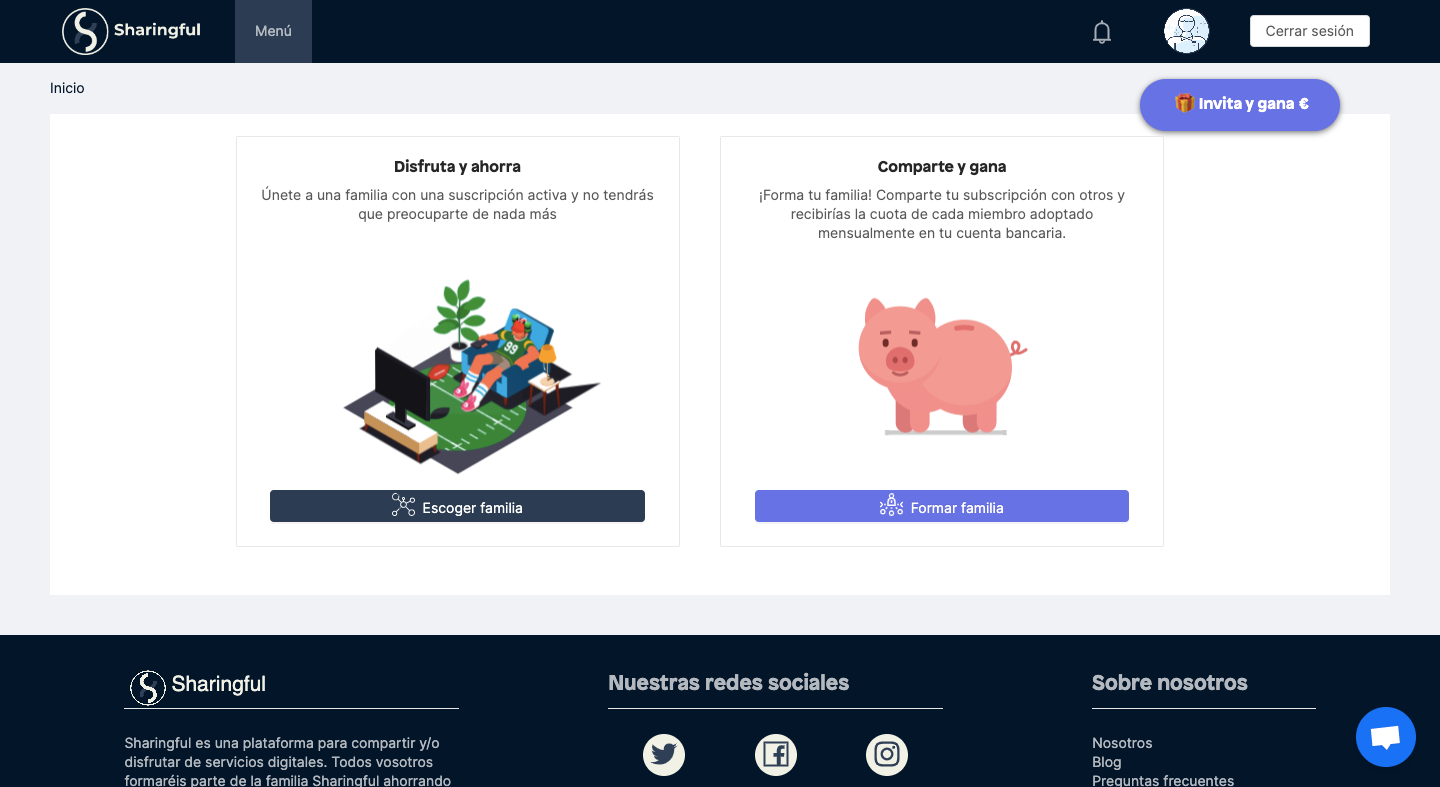
Once this is done, you will have to register on our website if you have not already done so and on the home page click on the form a group button. Family*, among all the classified themes, in the cinema section you will find Netflix premium, upon entering you are given the steps you need to follow to create the family which basically consist of registering on Netflix, on the premium plan beforehand and indicating the available members you want to have in your family to start sharing. You will receive requests from people who want to join your subscription and you just have to fill this group. Once your group is complete, all you have to do is wait for the money to arrive, you will receive €4.50 monthly, while enjoying all the content.
The second option may be for people who do not want to go through this whole process and prefer something faster. This consists of joining one of these families for which you must follow the following steps: in the same way when registering on our website you have to enter and in the section of choosing a family and again in the cinema classification, you will find the Netflix Premium platform and choose one or several groups to send requests and wait for them to accept you in some, once you enter all other requests will be cancelled. All of this allows lowering the price from €17.99 to only €6.07!
Share on
Related articles