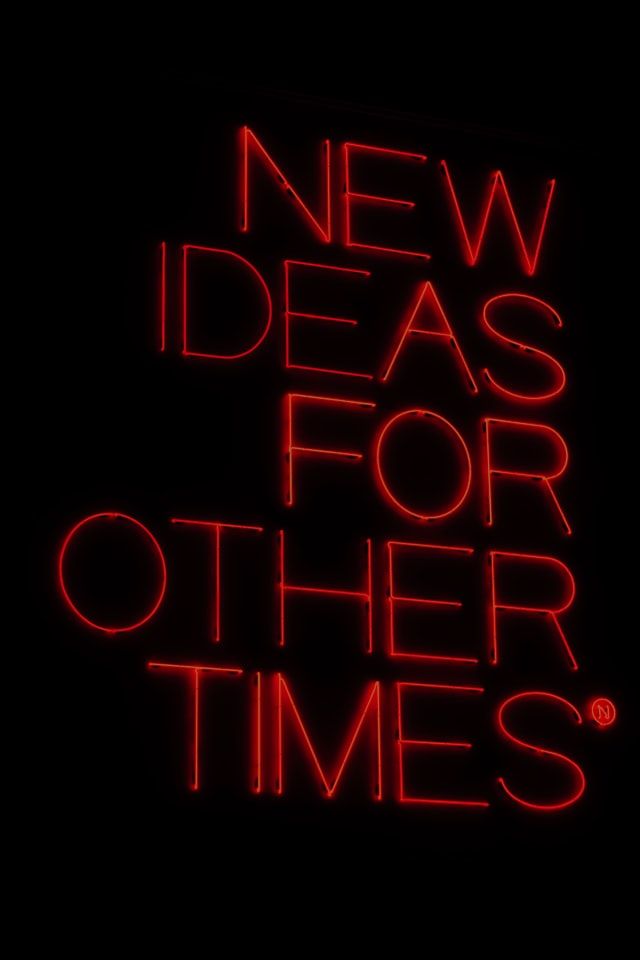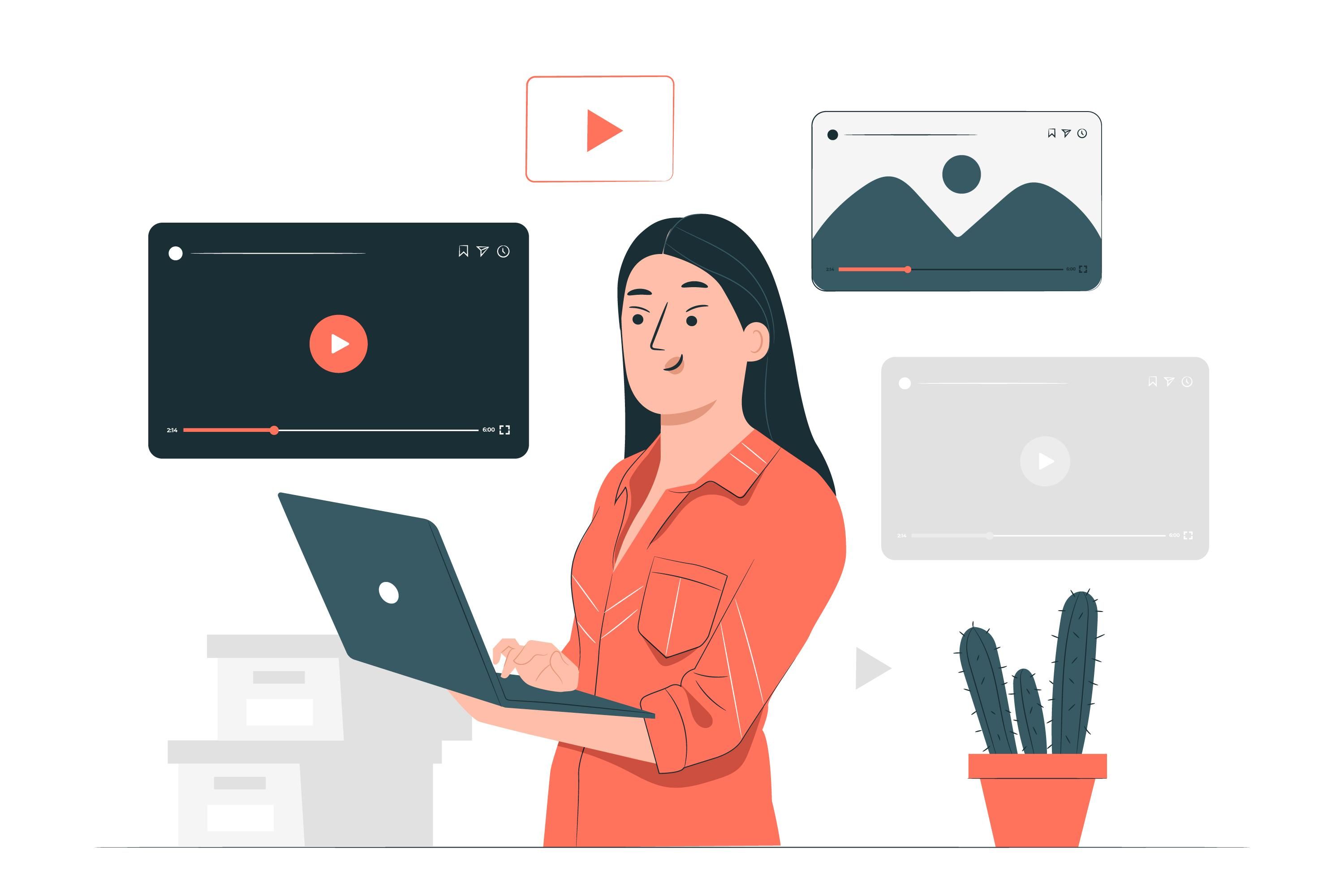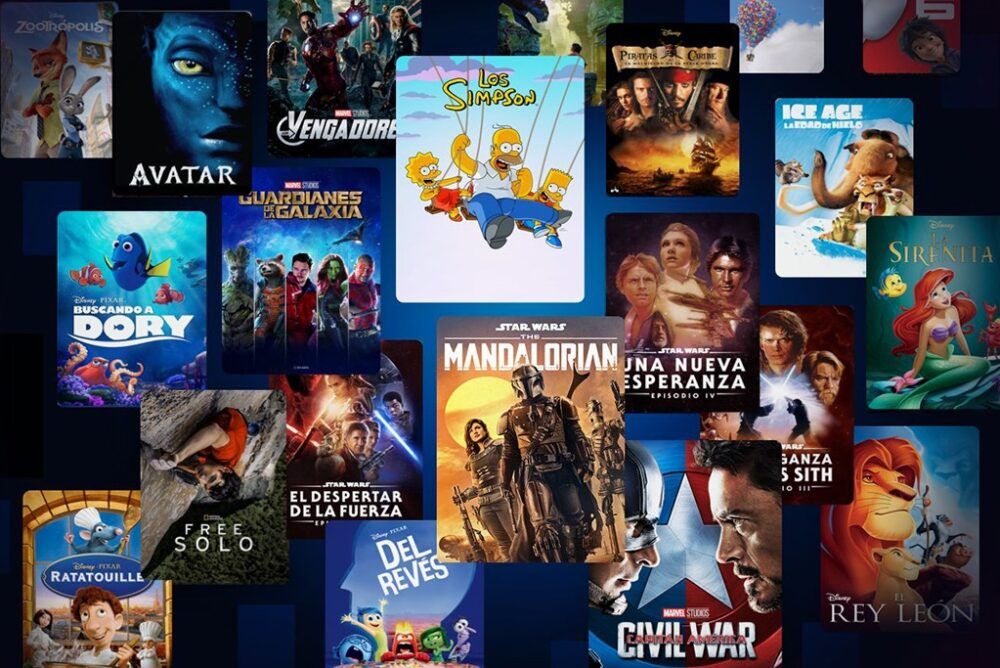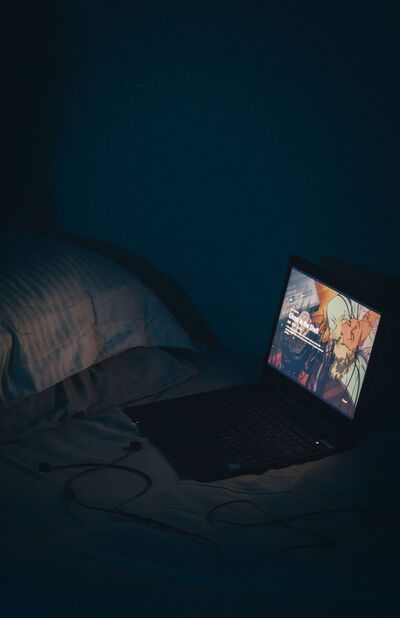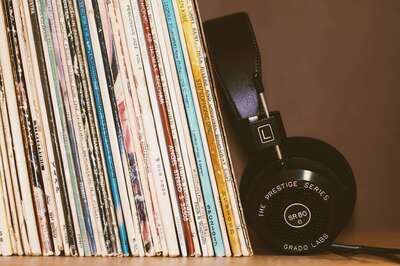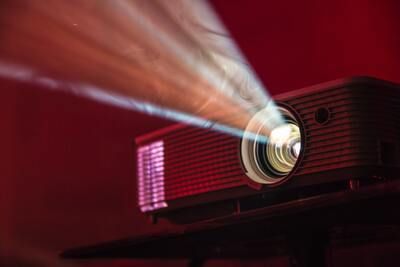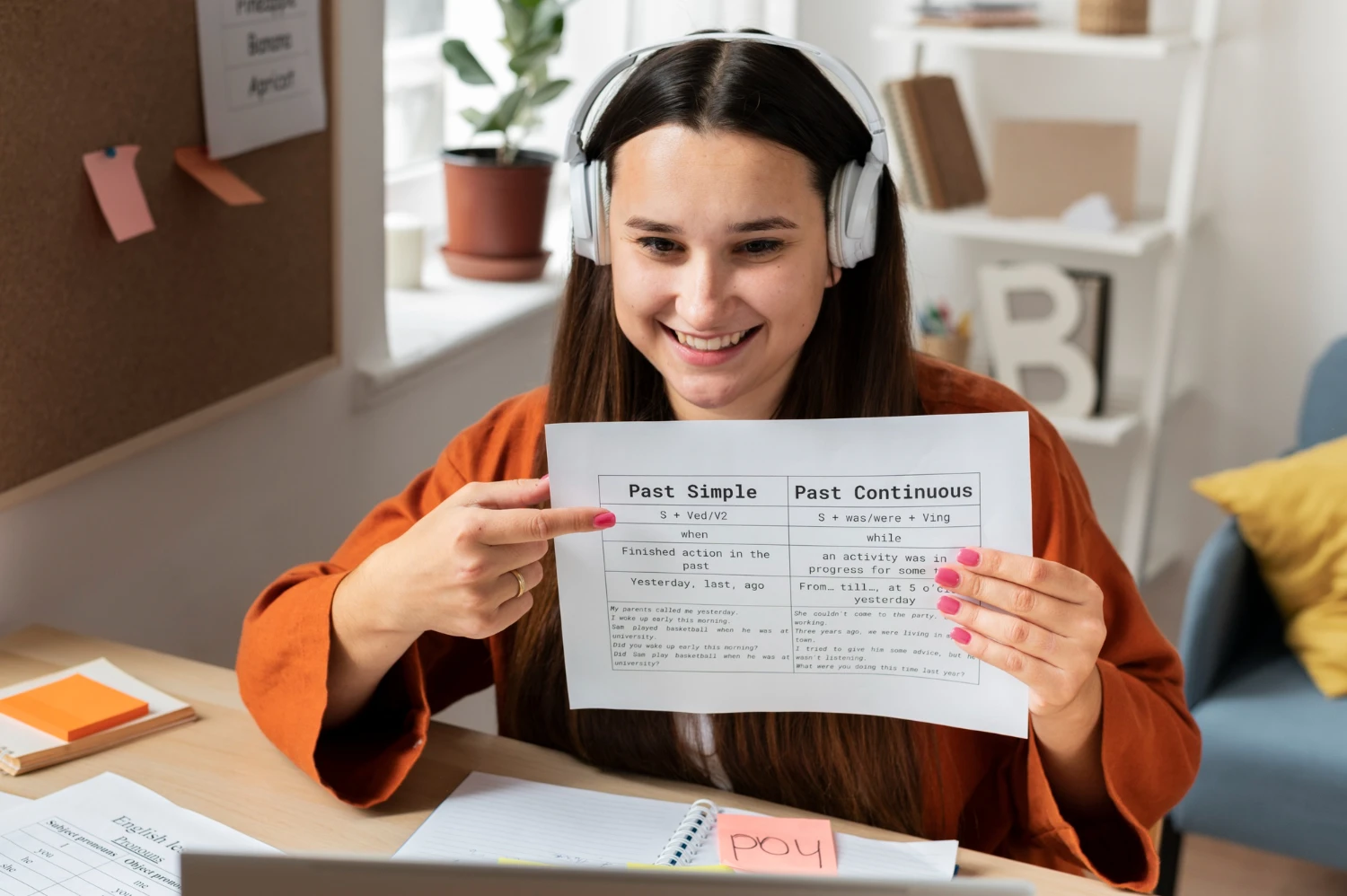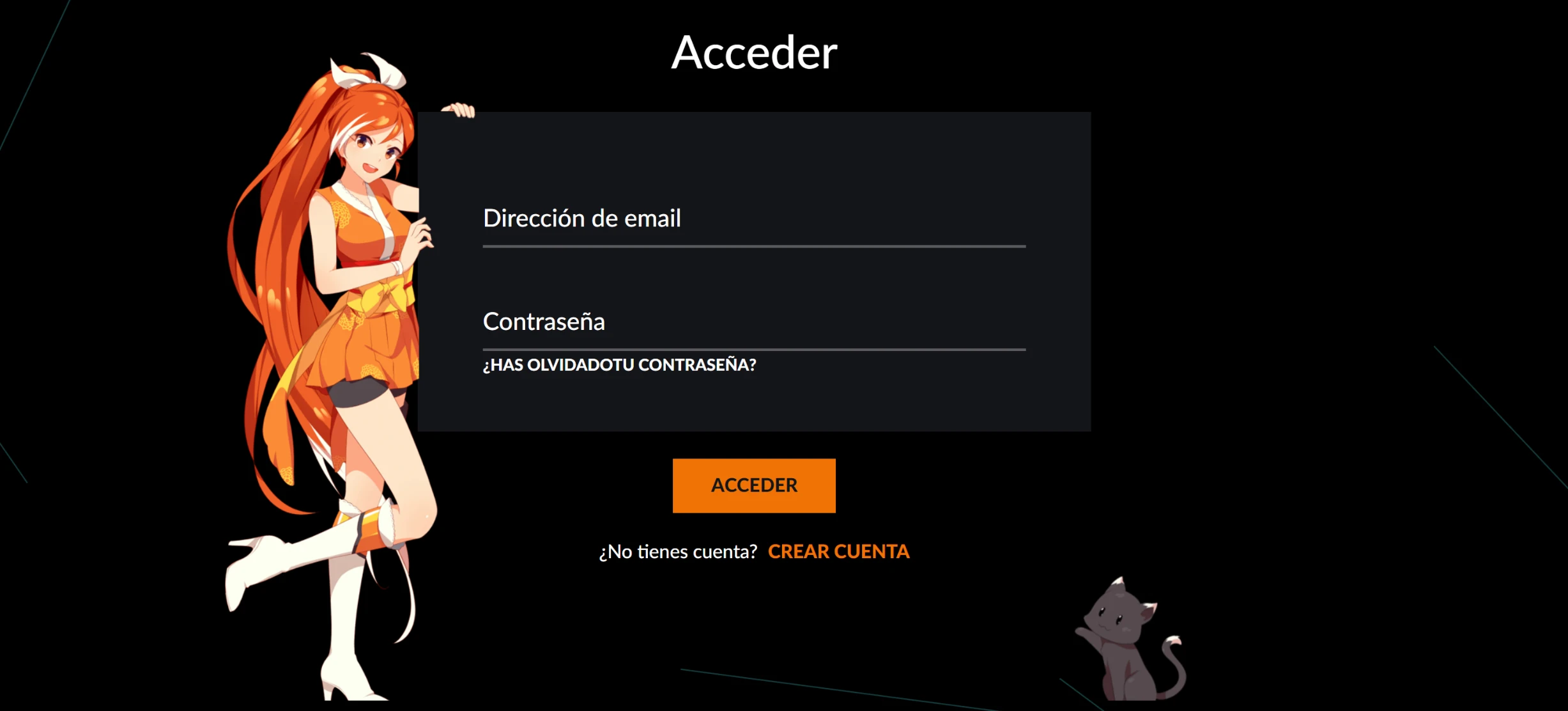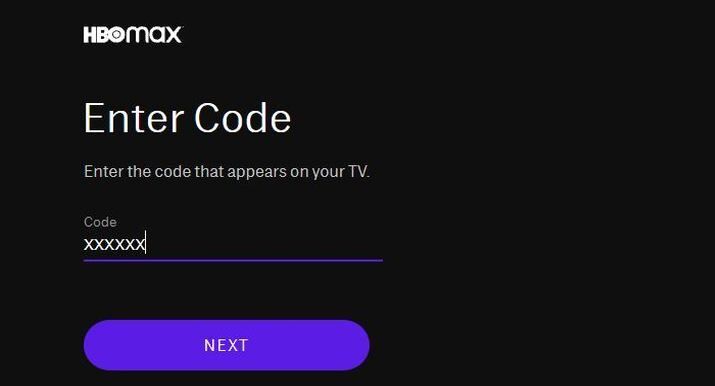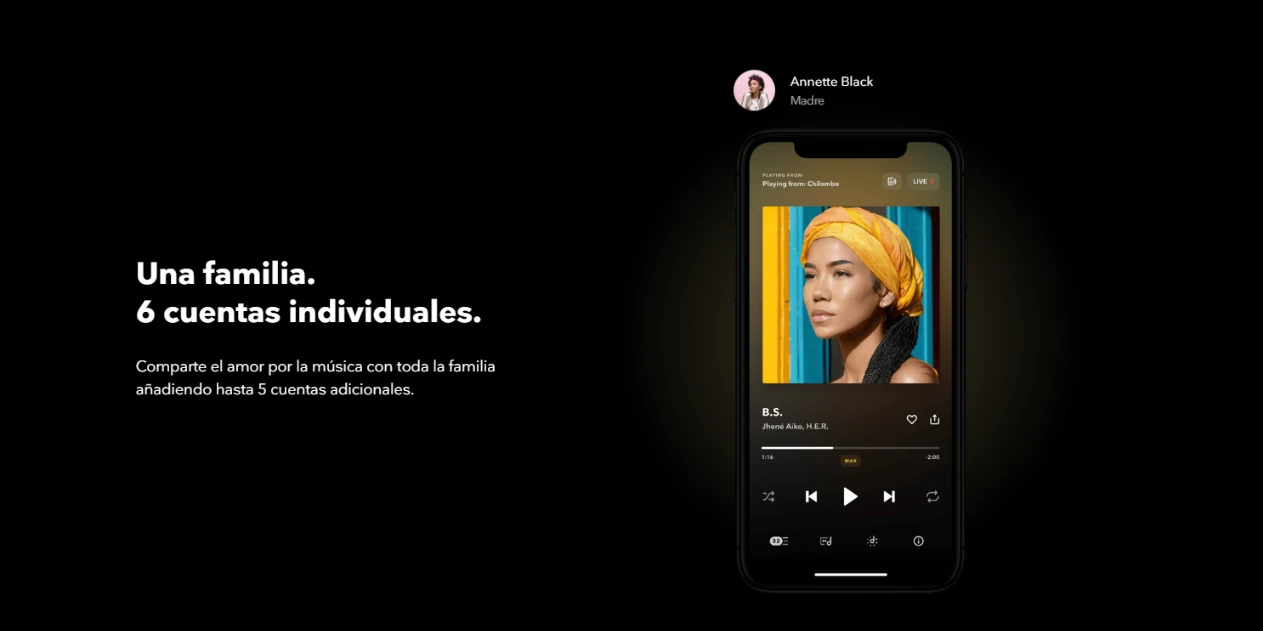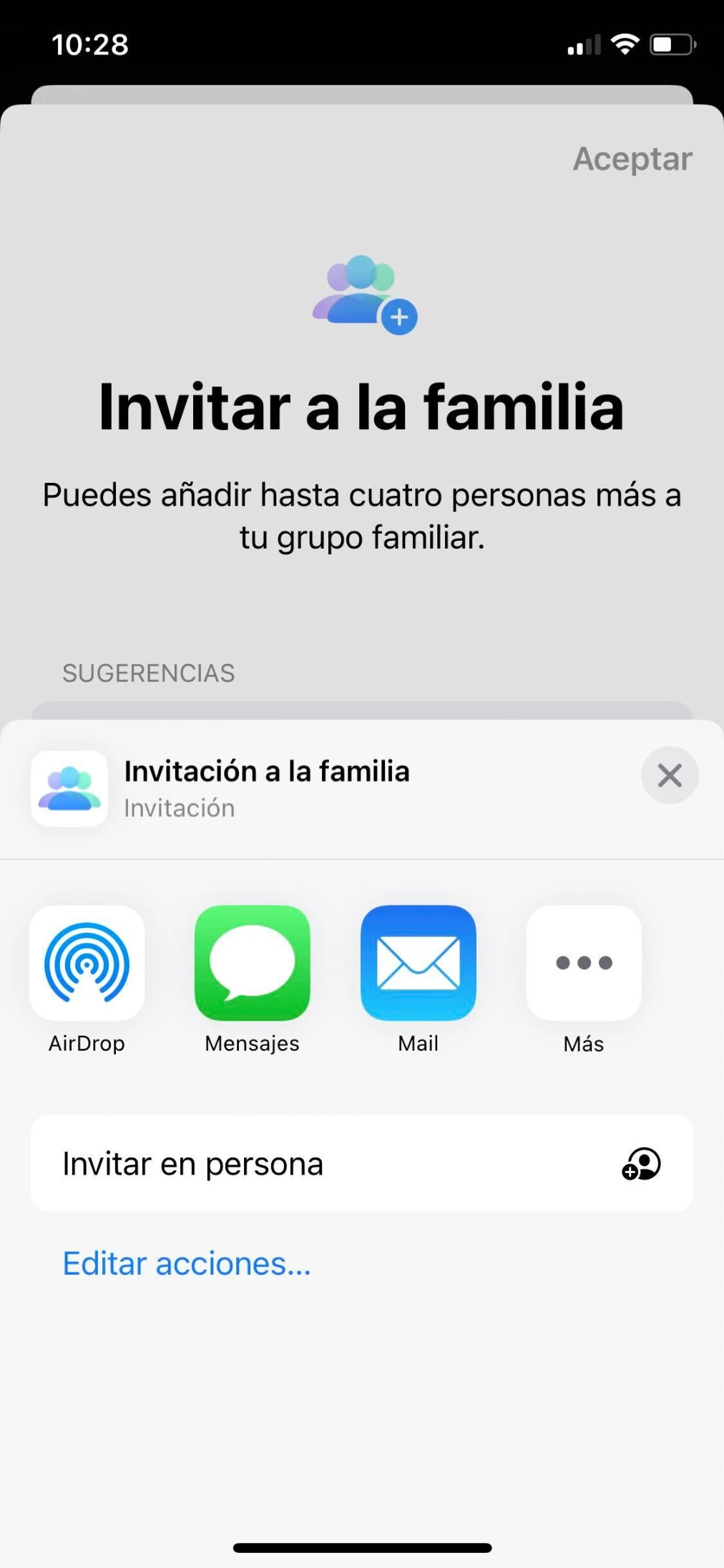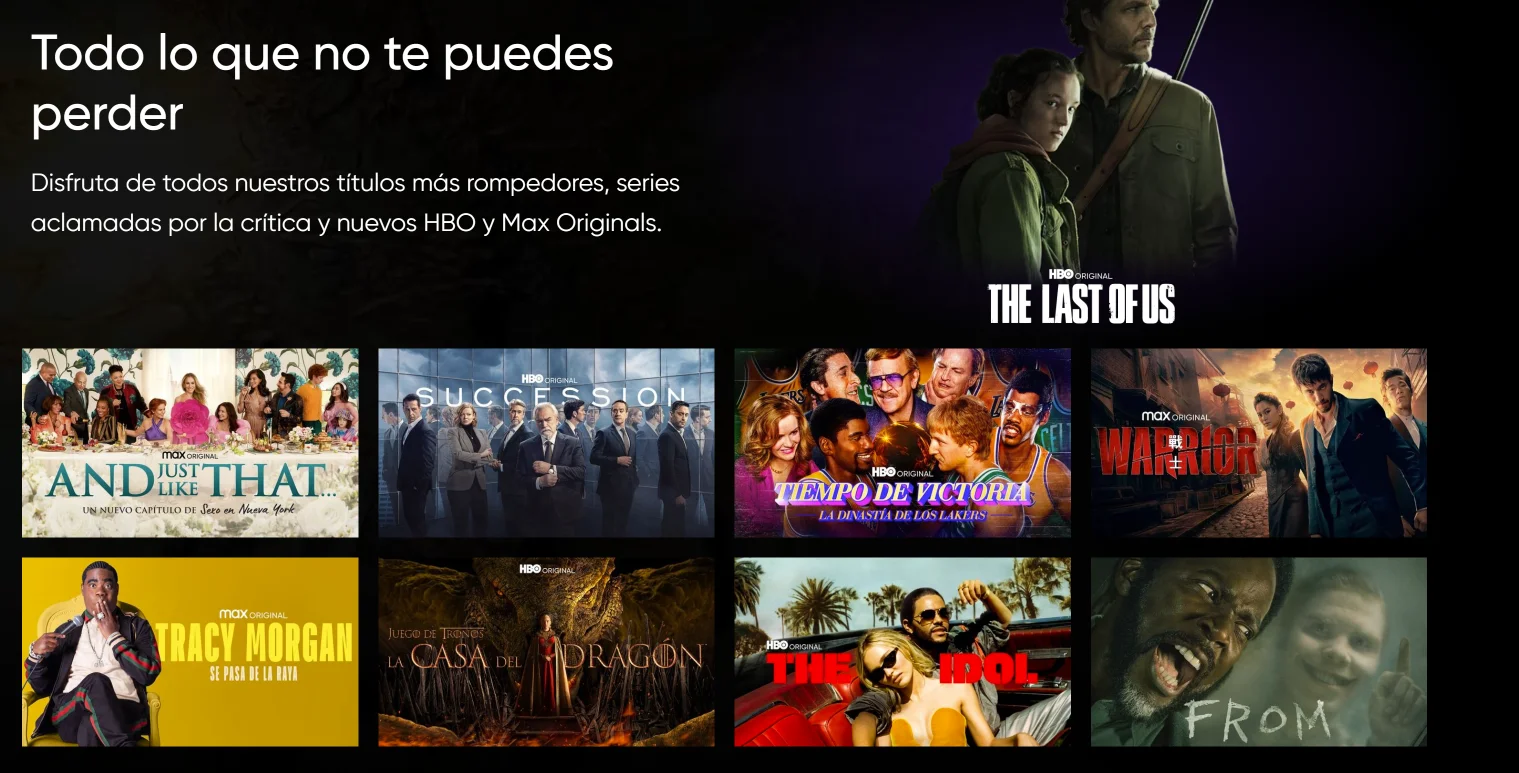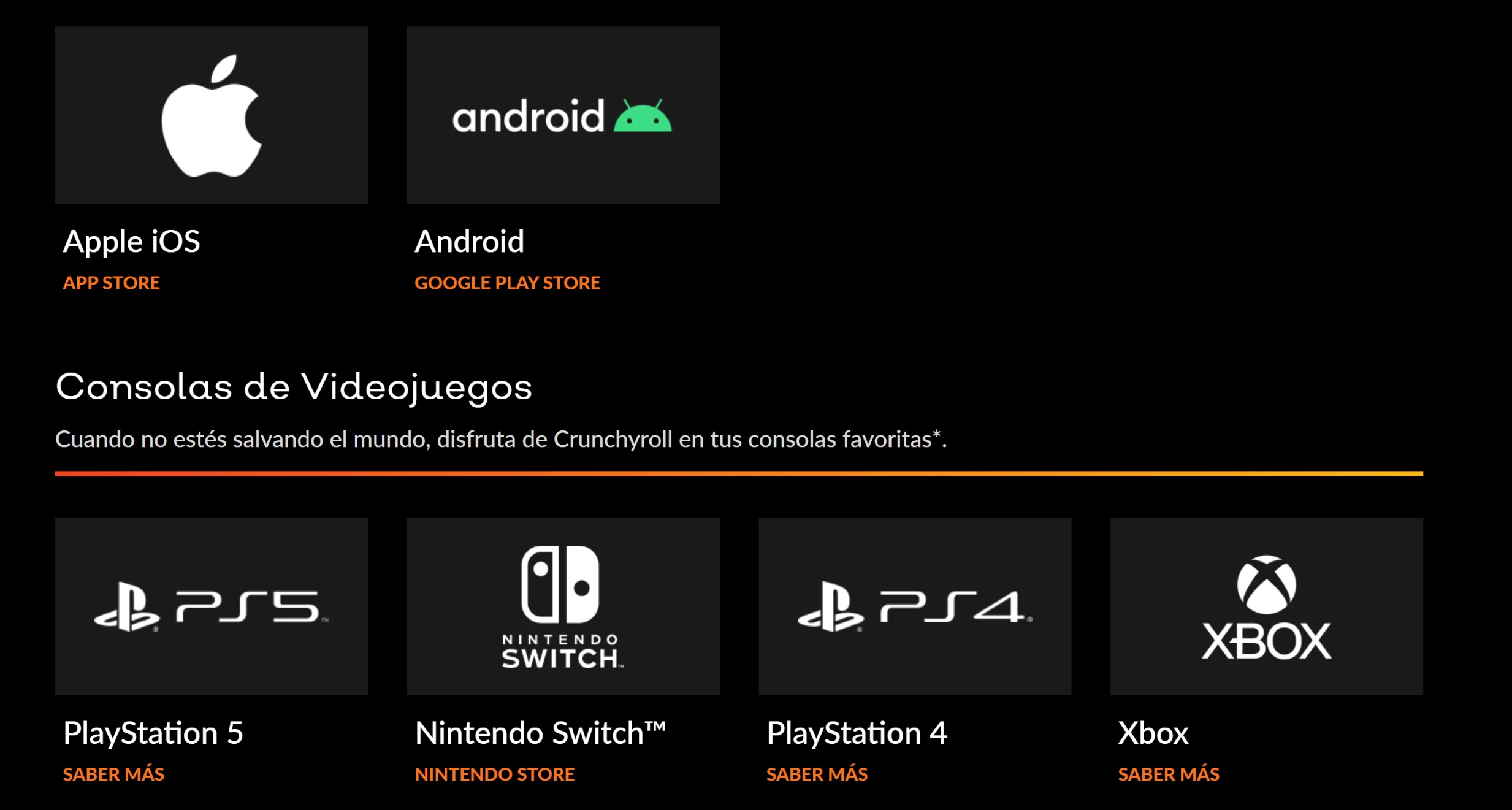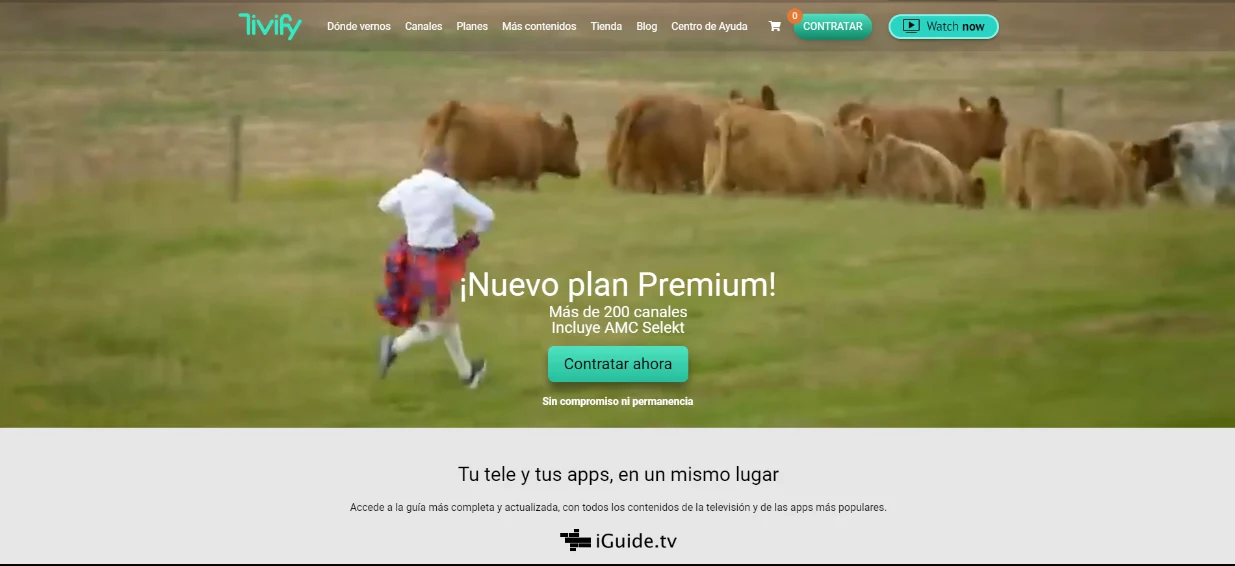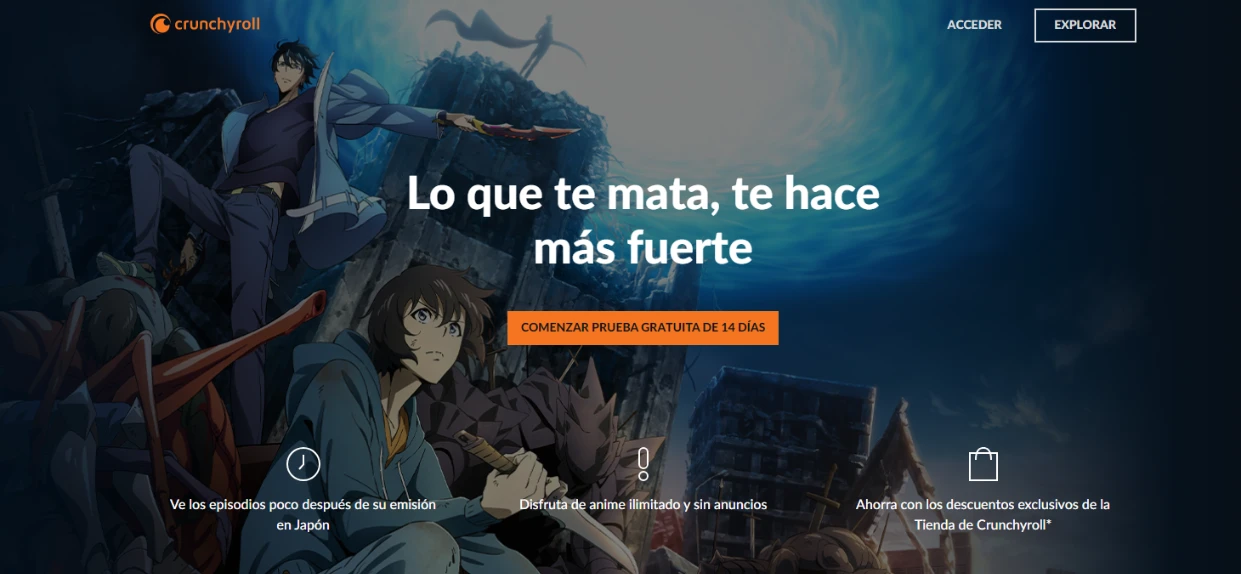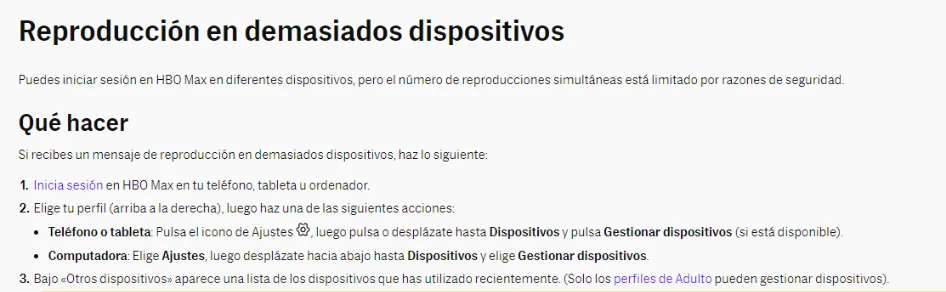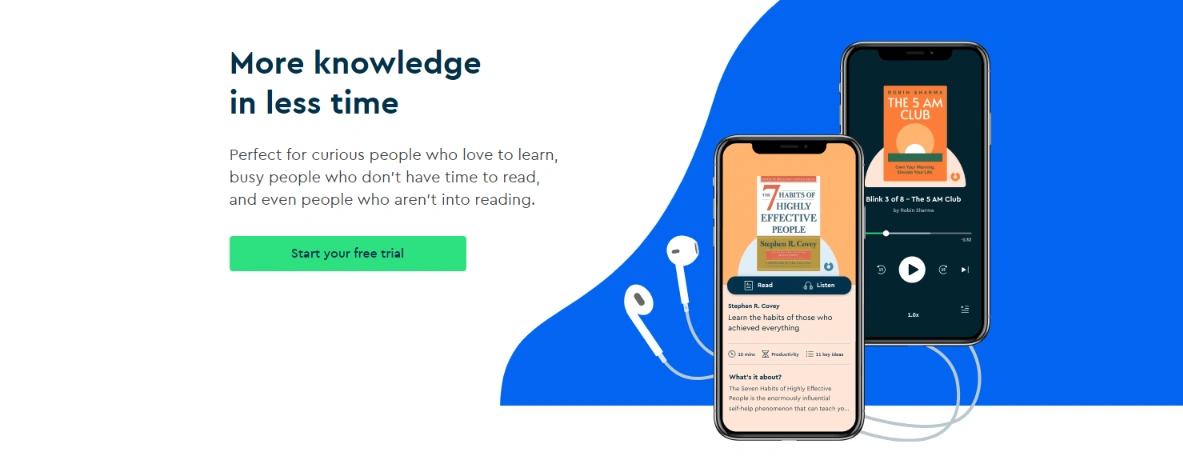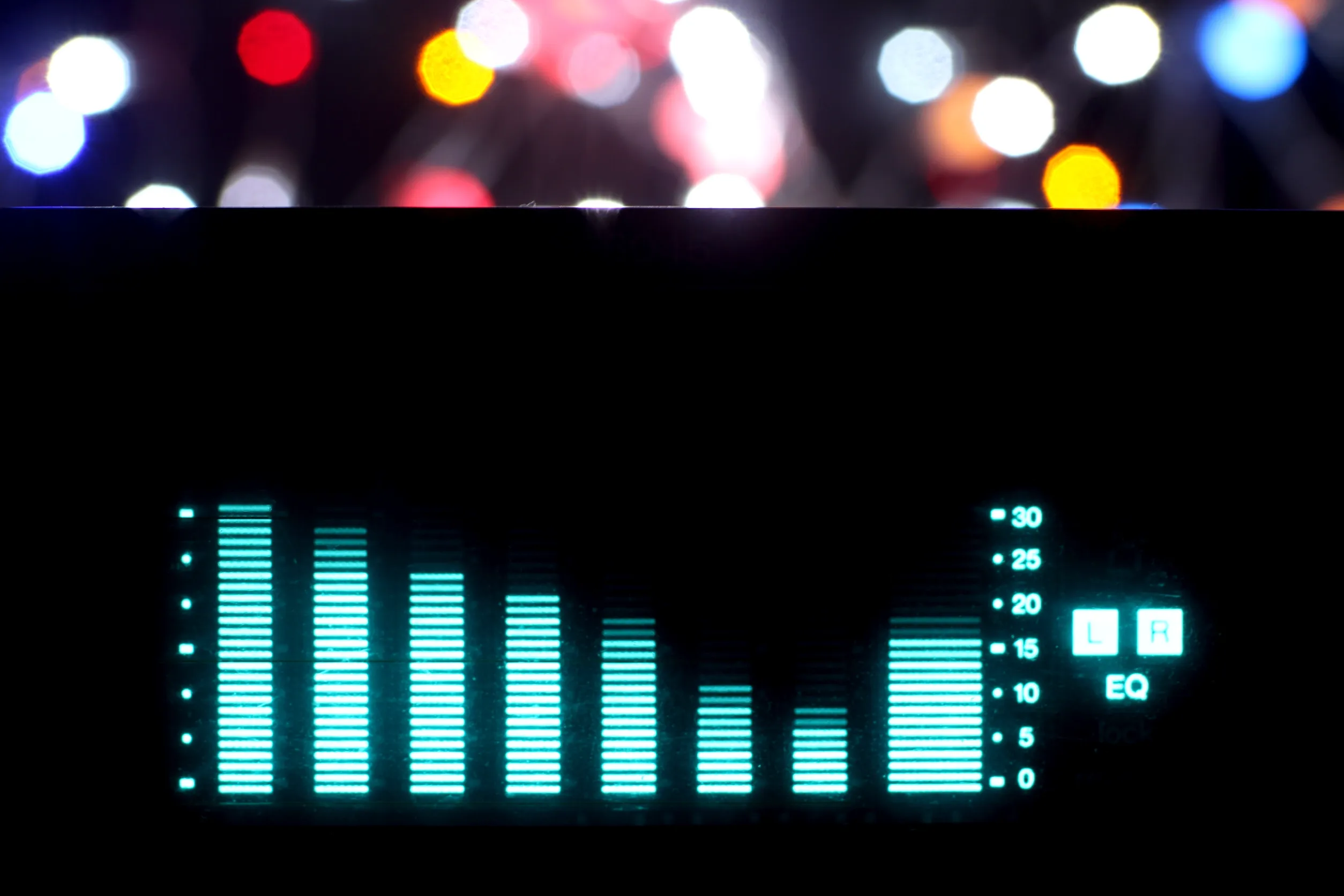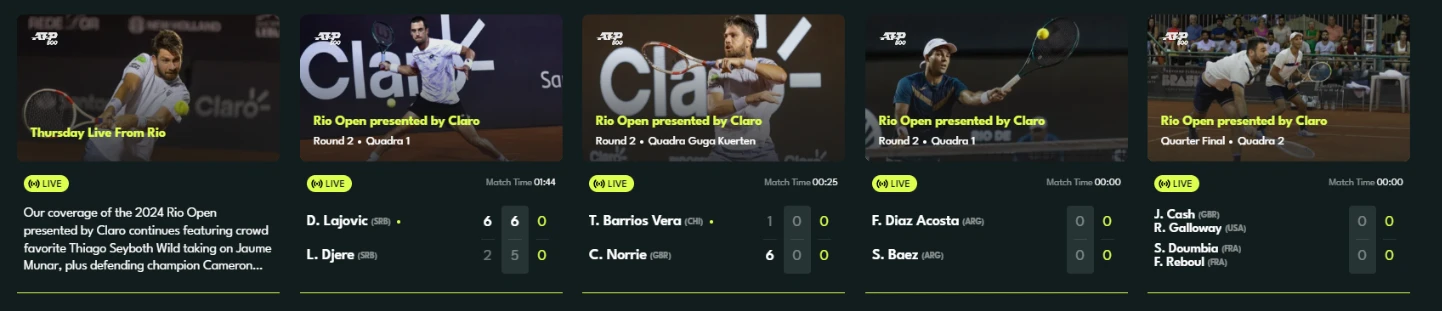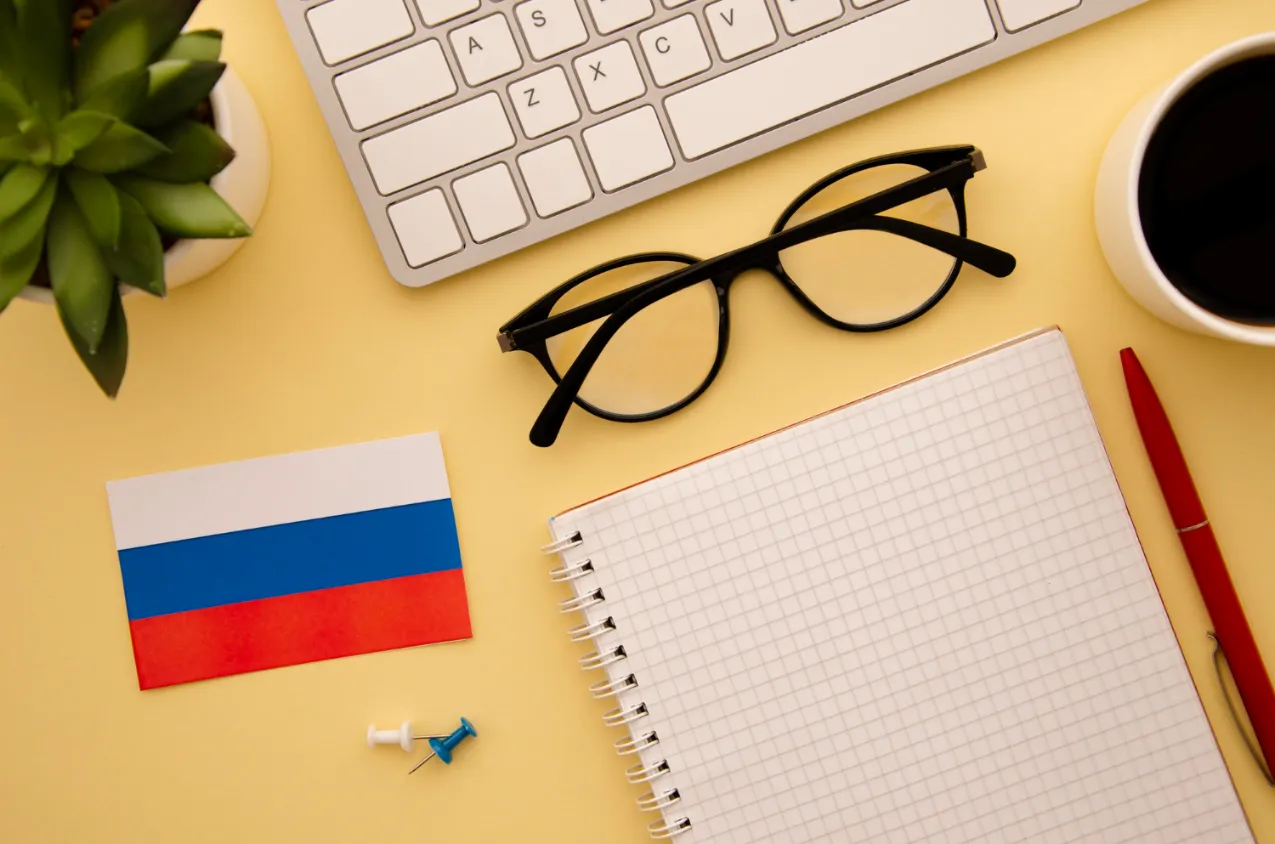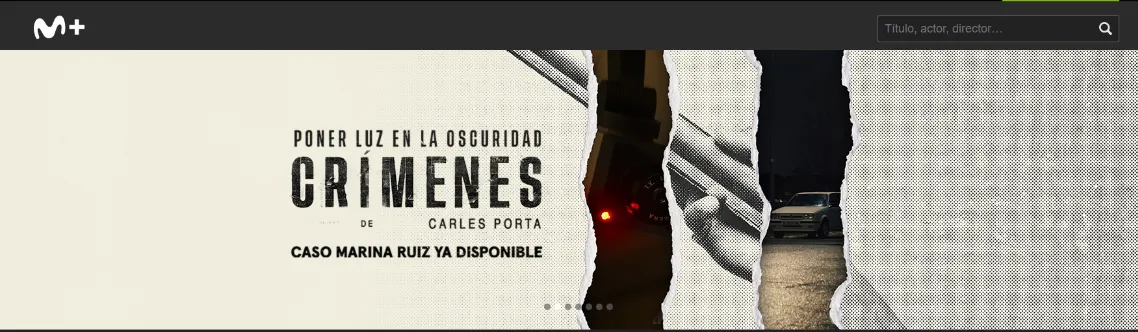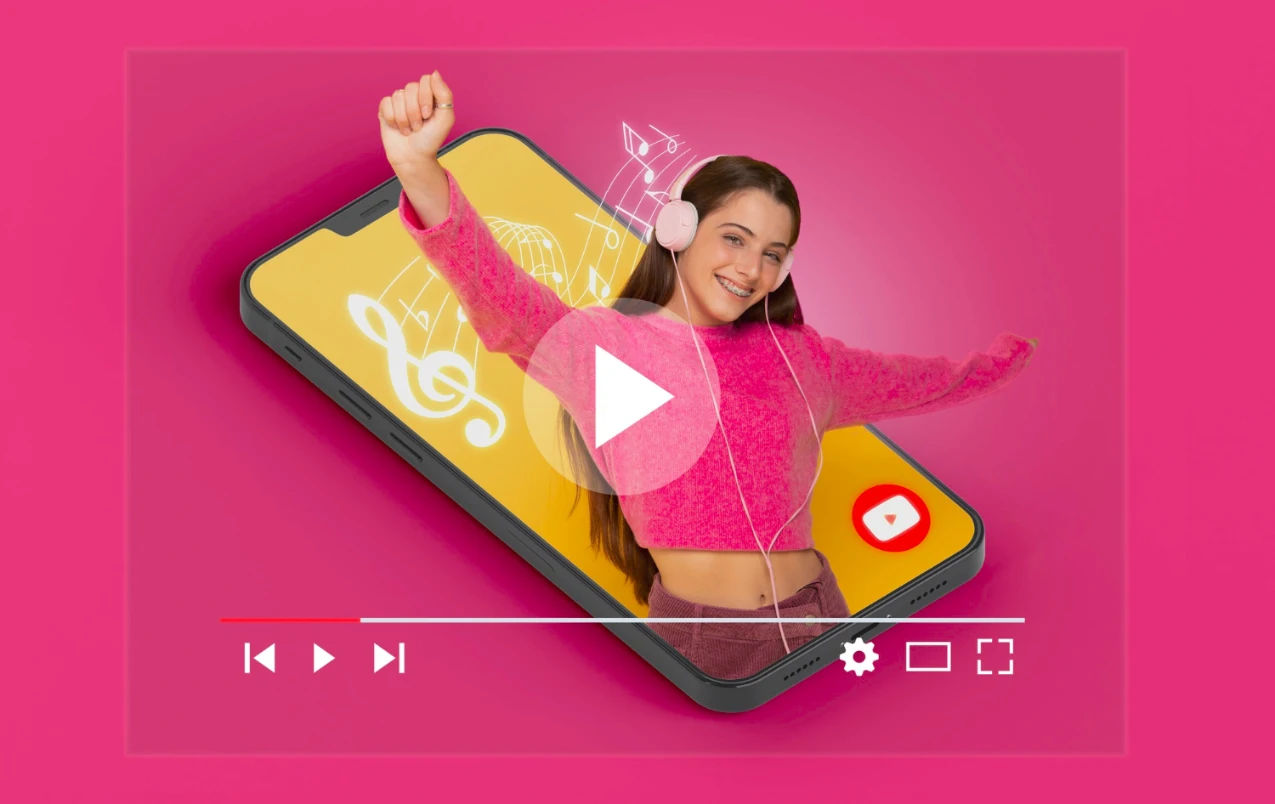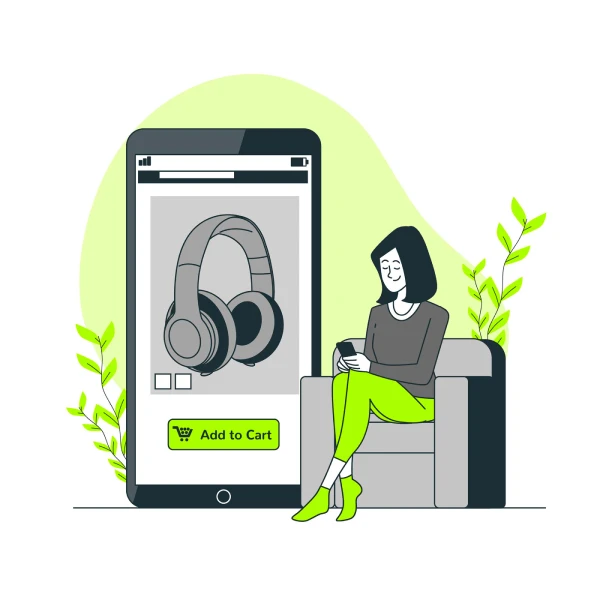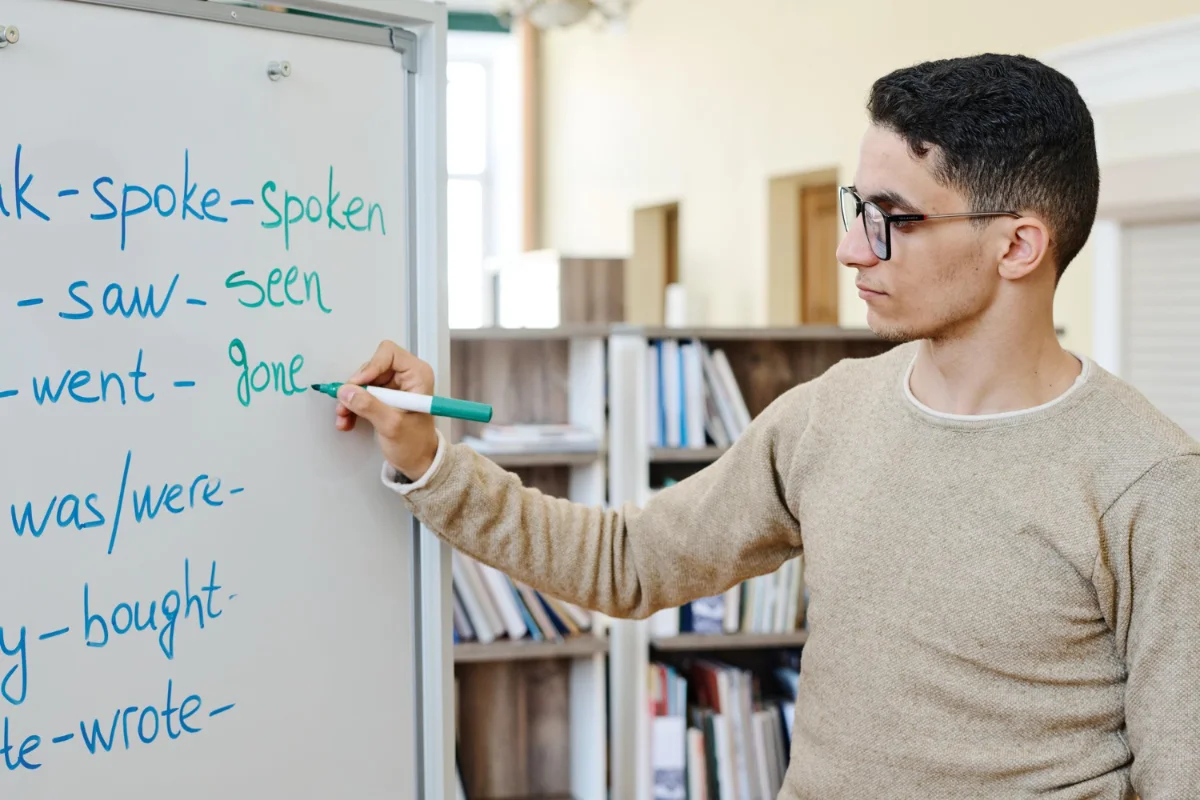How to watch HBO Max on your Smart TV: Complete guide to configure TV Sign In
HBO Max, a streaming platform that offers a wide variety of movies and television series, including original productions and content from Warner Bros, DC, and Cartoon Network.

HBO Max is a popular streaming service that offers a wide variety of movies and TV series, including original productions and content from other platforms such as Warner Bros, DC, and Cartoon Network. On this platform, you can access content such as movies, series, documentaries, etc., for all ages and all kinds of tastes. Before immersing yourself in the HBO Max experience on your television, it is essential to perform the HBO tv sign in to ensure full access to your account.
To make the most of the HBO Max experience, it's crucial to know how to watch it on your television. In addition to having it available on your phone, we want to help you live the experience as if you were in a movie theater, from the screen of your home. We will assist you step by step in setting up HBO Max on your TV and solving common problems, thus optimizing your streaming experience.
Prerequisites for watching HBO Max on your television
Before starting, make sure you meet the following requirements:
- Have an active subscription to HBO Max. You can register on their website: hbomax.com.
- Have a stable internet connection.
- Have a compatible device to stream HBO Max on your television (Smart TV, streaming device, console). (video games or computer).
Check Your Smart TV Compatibility
Before you start, make sure your Smart TV is compatible with the HBO Max app, meaning that you can find the app on the TV to download it as if it were a mobile app. Most Smart TVs manufactured in recent years are compatible, but it's always useful to check the list of compatible devices on the HBO Max website. Some of the compatible Smart TV brands include Samsung, LG, Sony, Hisense, and Panasonic.
Connect Your Smart TV to the Internet
As always, to play content you need an internet connection, also to access the possibility of downloading content, so make sure your Smart TV is connected to the Internet via Wi-Fi or a cable. You will need an Internet connection to download, install and use the HBO Max app.
Download and Install the HBO Max App
As we mentioned earlier, head to your Smart TV's app store and search for "HBO Max" in the search bar. Download and install the app on your TV. Once installed, open the HBO Max app on your Smart TV, where you will see a code on screen and instructions for performing the HBO tv sign in on another device. Smart TV usando otro dispositivo, como tu mobile phone, tablet or laptop.
Log into HBO Max on another device
On another device, such as your mobile phone, tablet or computer, open a web browser and visit hbomax.com/tvsignin. Log into your HBO Max account using your usual credentials; an email with which you initially created the account and a secure password.
Enter the code that appears on your Smart TV
After logging into your HBO Max account on the web browser of your mobile phone or any other device, you will see a field to enter the code that appears on the screen of your Smart TV. Enter this code and select "Continue" or "Submit", to start enjoying uninterrupted content.
Confirm and enjoy HBO Max on your Smart TV
Once you have entered the code, the HBO Max application on your Smart TV will automatically update and display your personalized content. Now you can browse through the HBO Max catalog and start enjoying your favorite movies and series on the big screen of your TV. Remember that performing the HBO tv sign in is essential to access all content without restrictions.
With these simple steps, you will be able to set up HBO Max on your Smart TV and enjoy the best content that this streaming platform has to offer.
Sharingful for affordable HBO Max
At Sharingful, our mission is to help you enjoy your favorite platforms, such as HBO Max, while saving money. By forming a family or joining one, you will not only save money but also help the rest of the members save as well. With us, you can have a shared account through two options, where you will definitely pay less for your subscription. If you create a family, you will receive money from all the members who join you, through an automatic monthly payment.
In addition, always count on the support of our web platform staff, who will always be attentive to you when you have a question, in order to resolve it as quickly and efficiently as possible. You just have to contact us through the website chat or with an email to [email protected] and we will help you as soon as possible.
Share on
Related articles