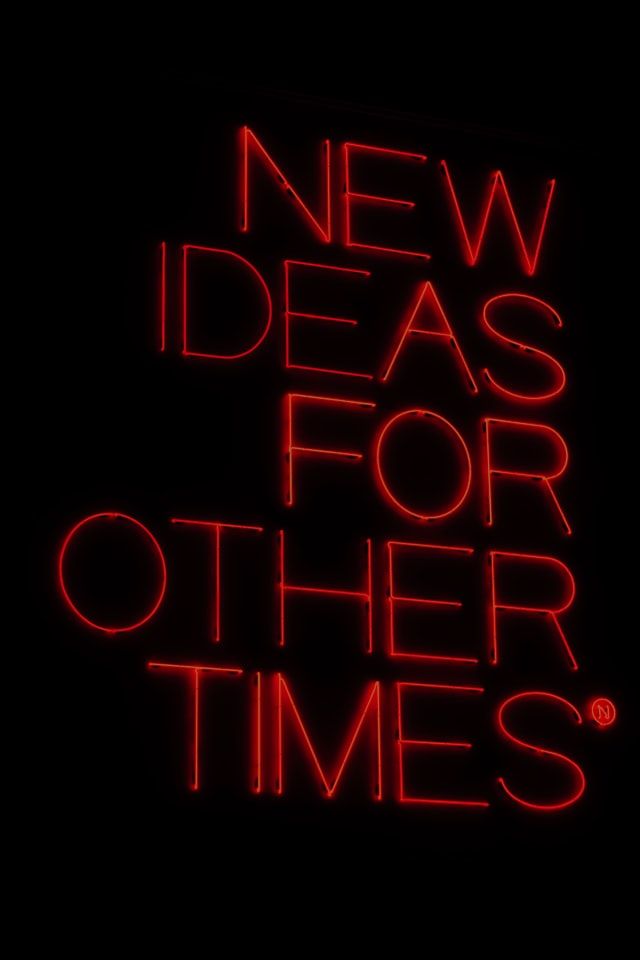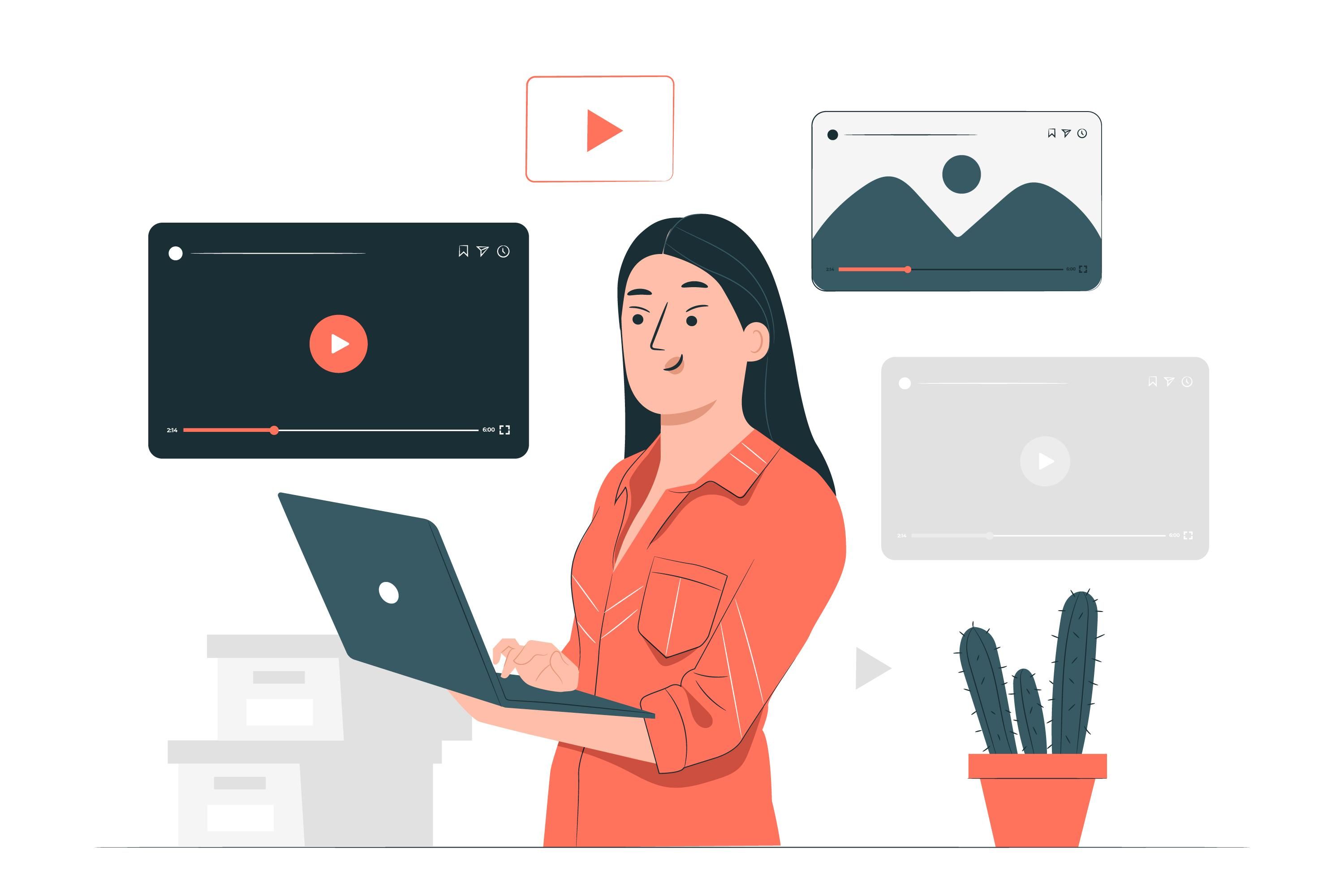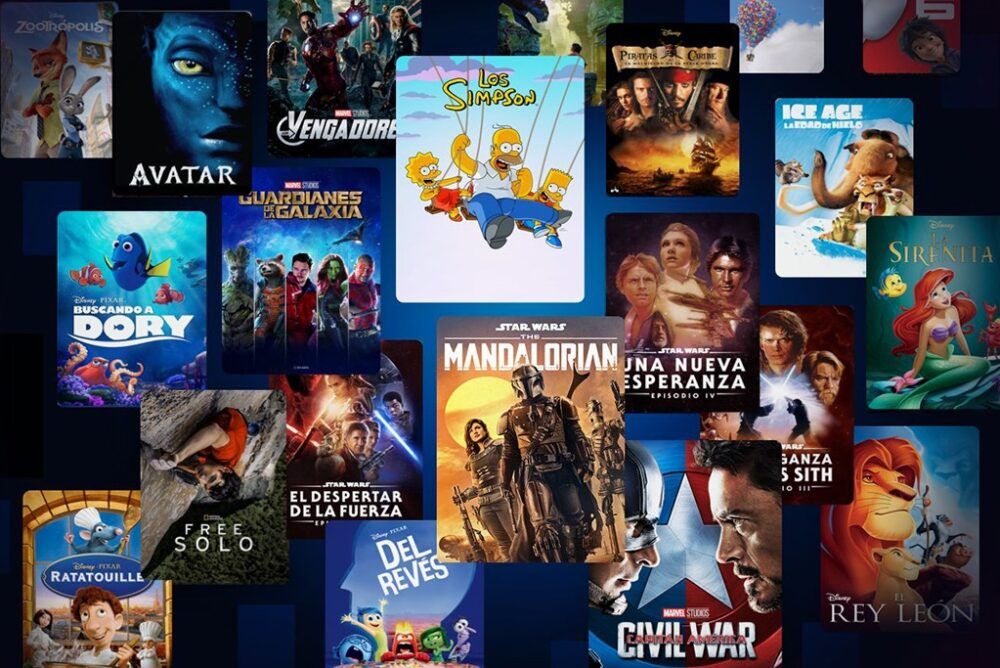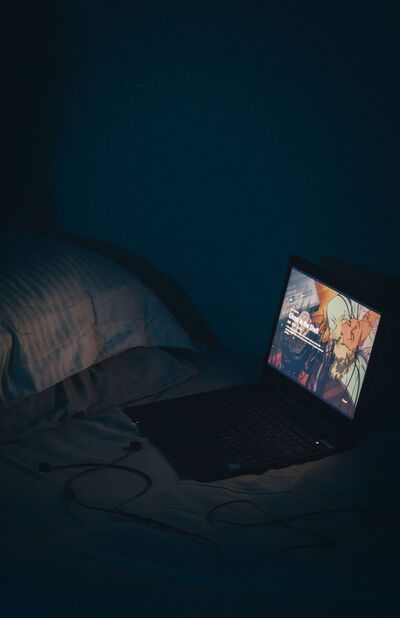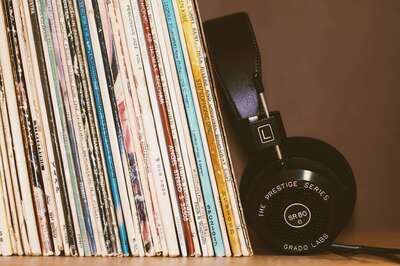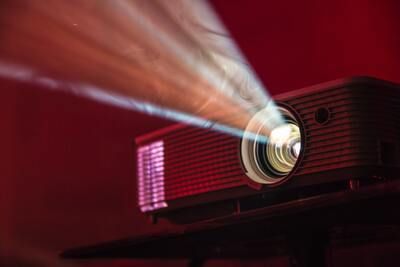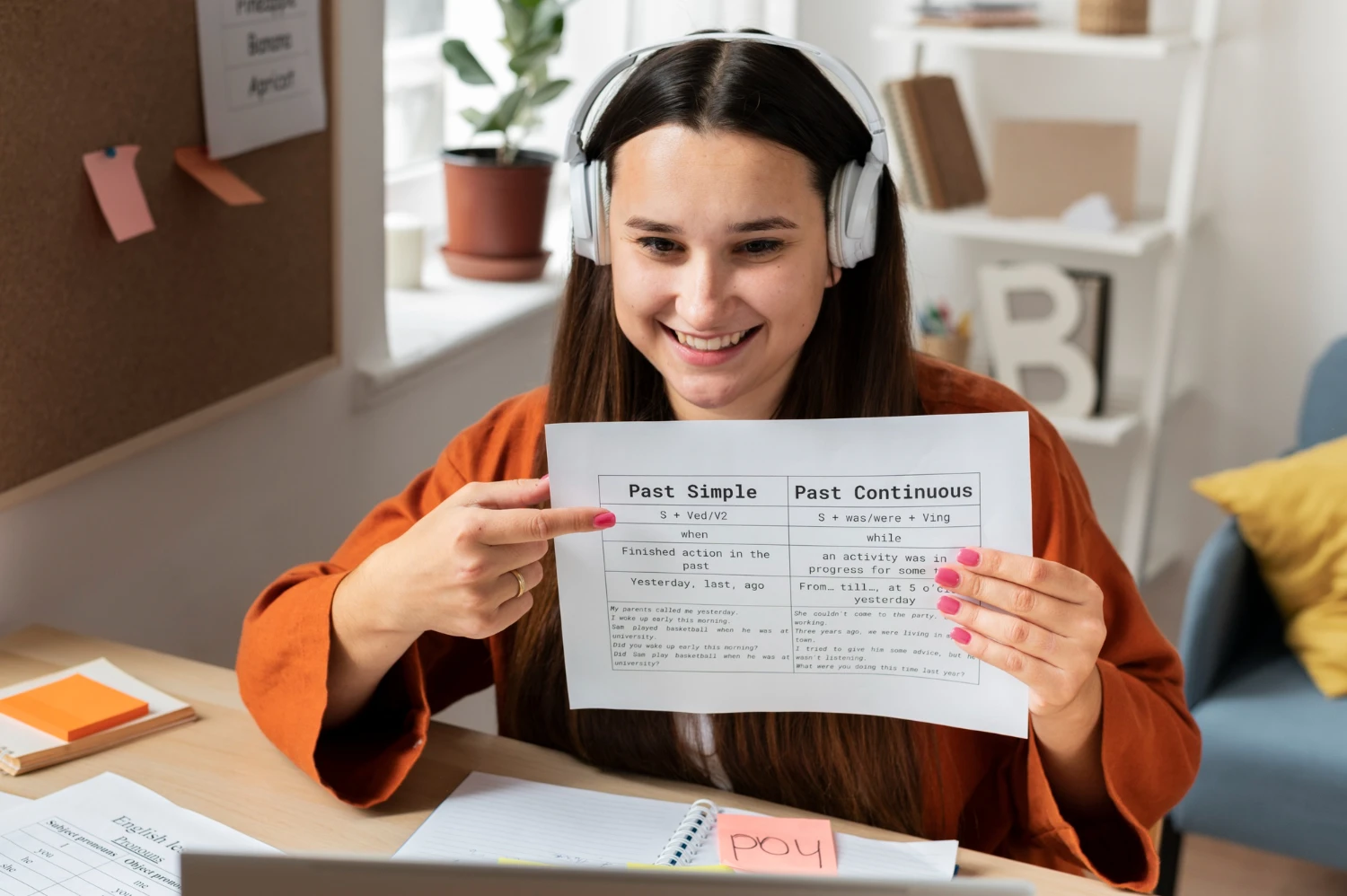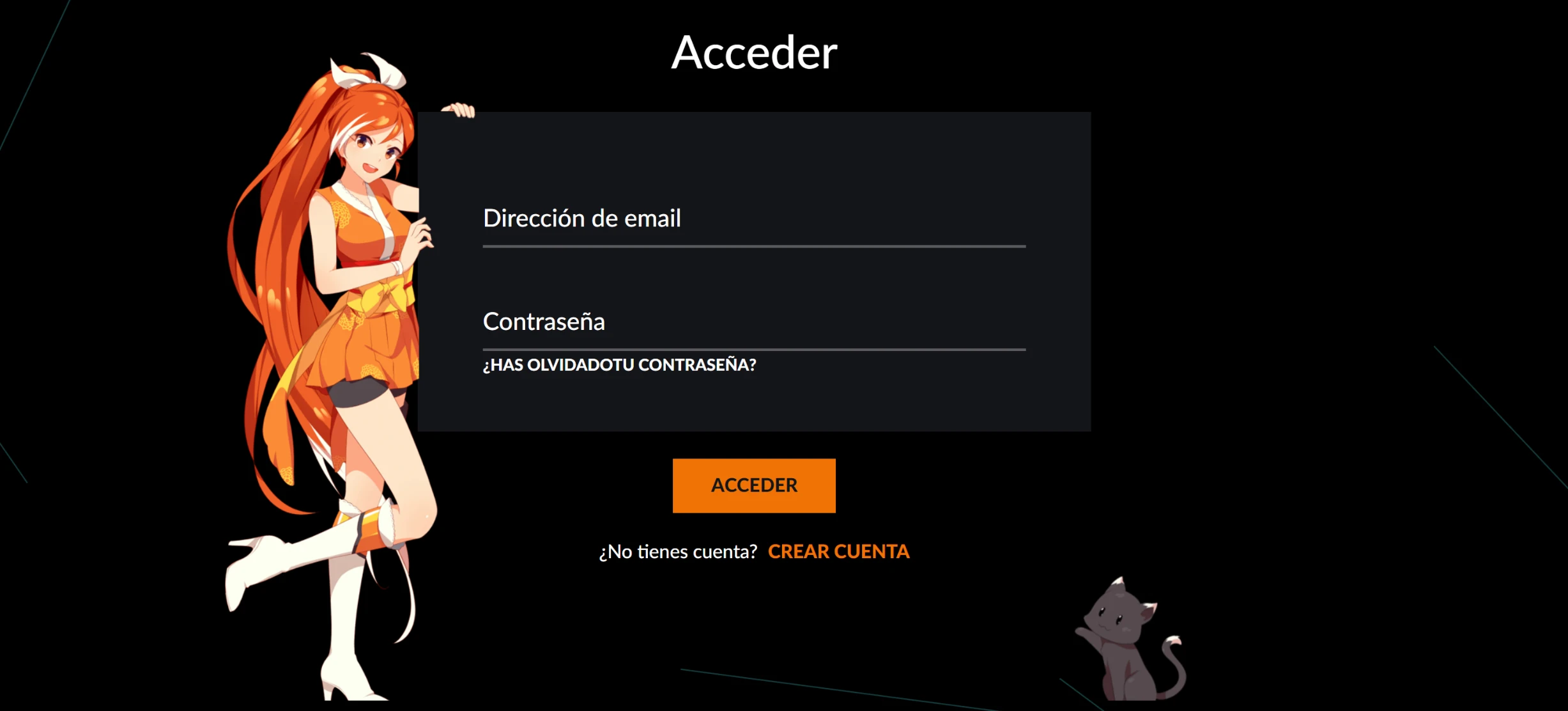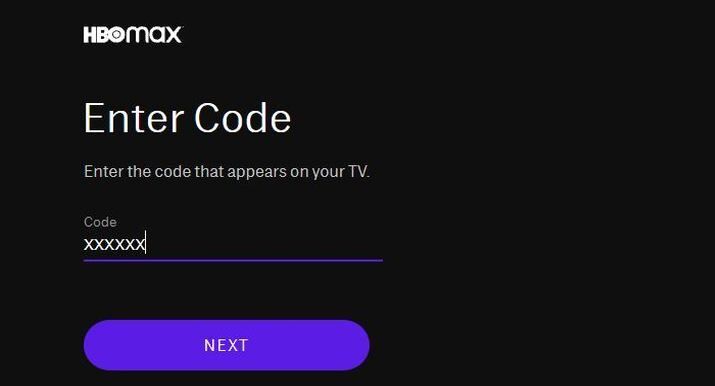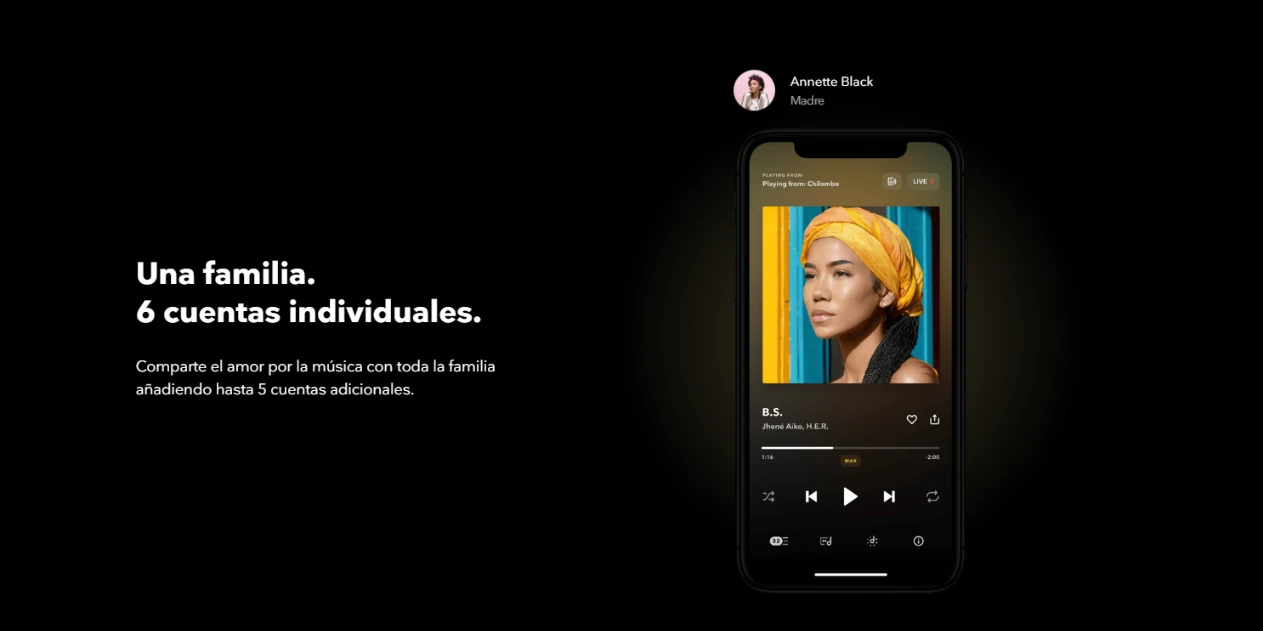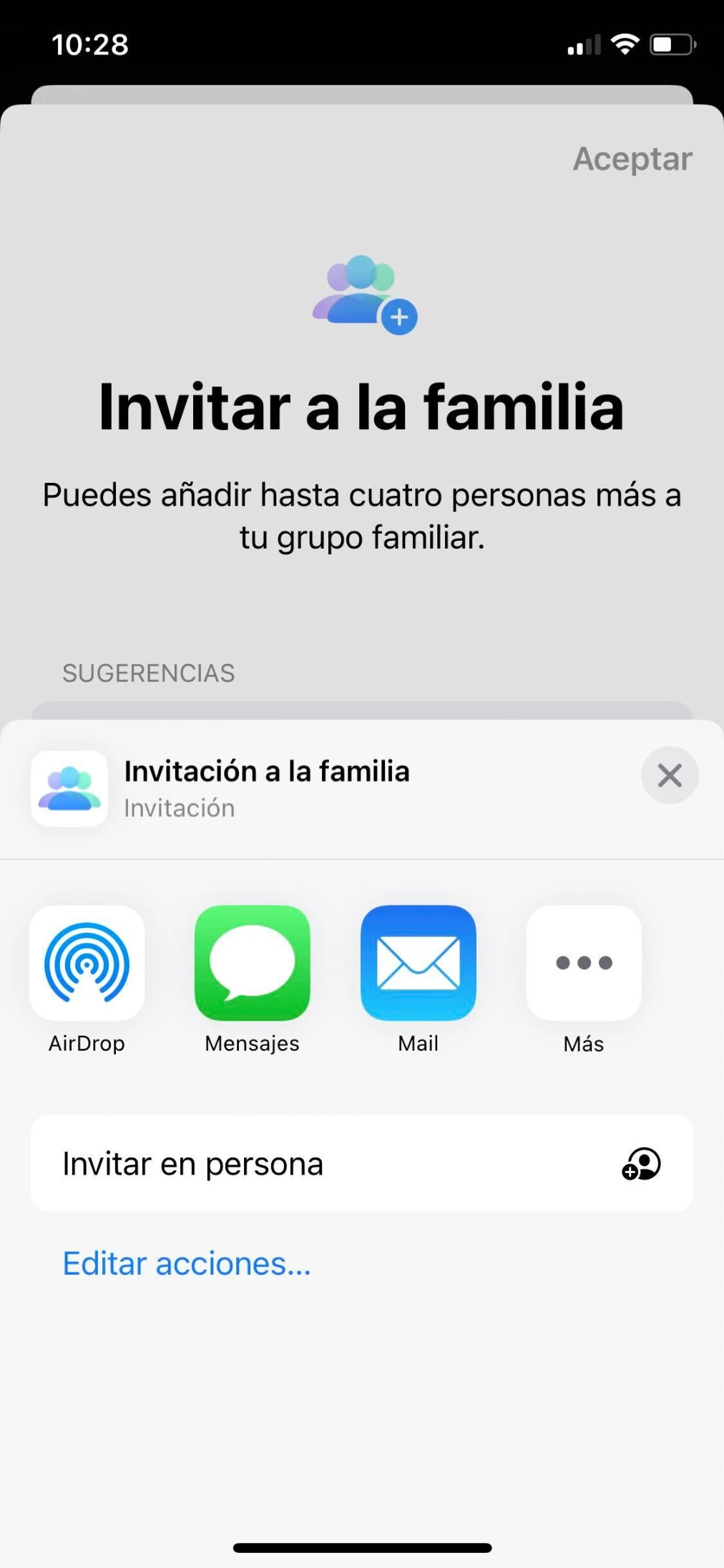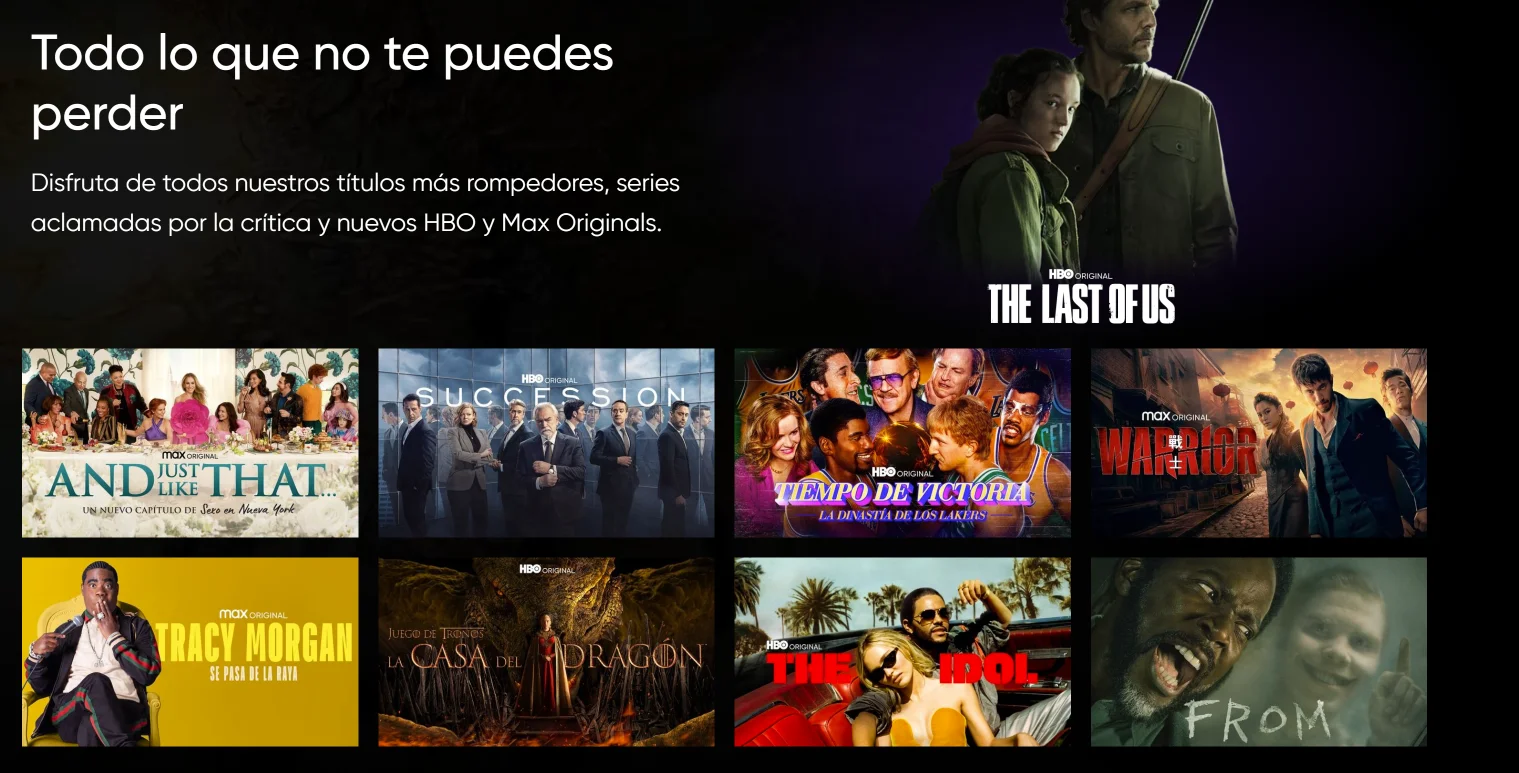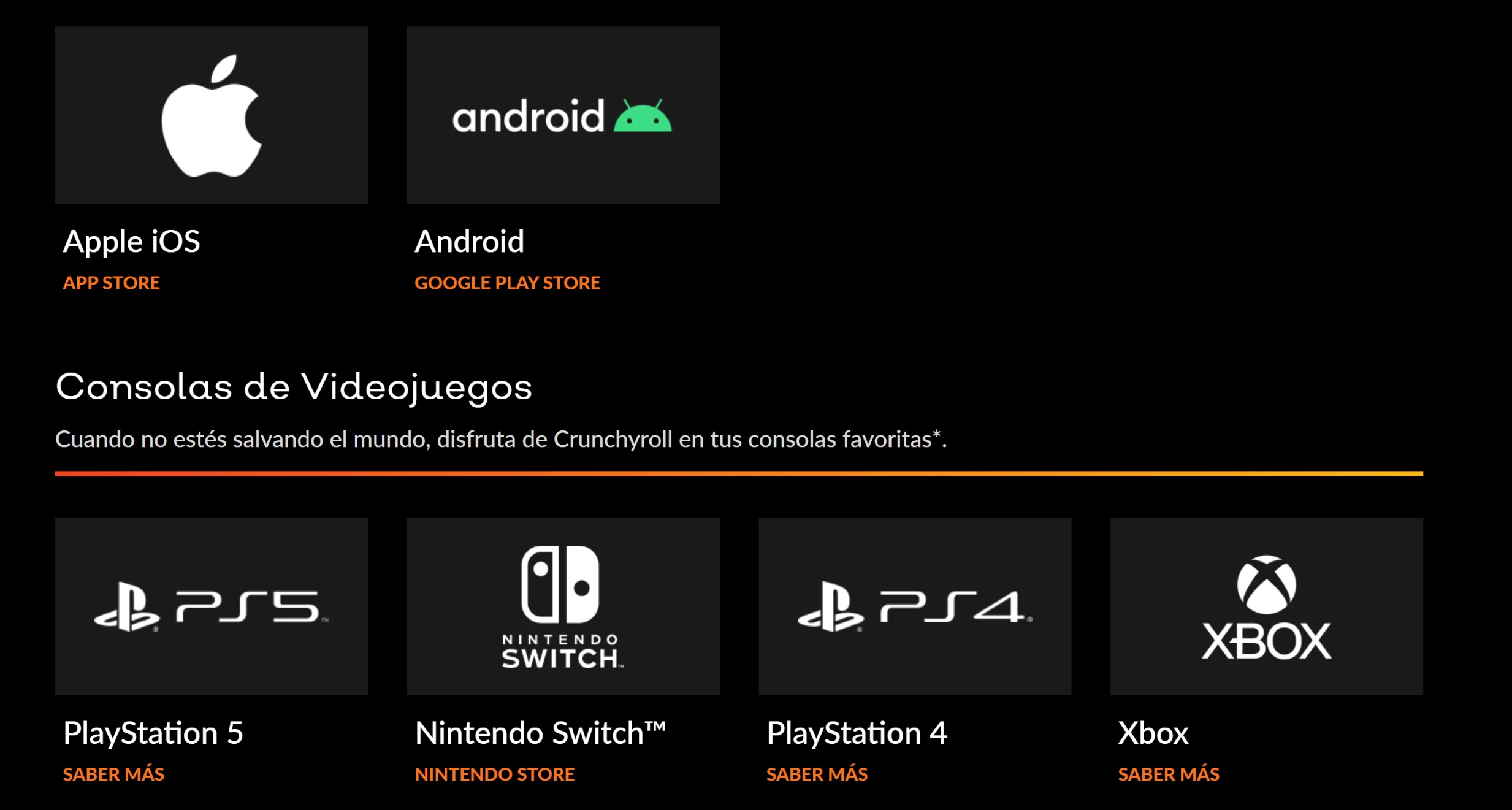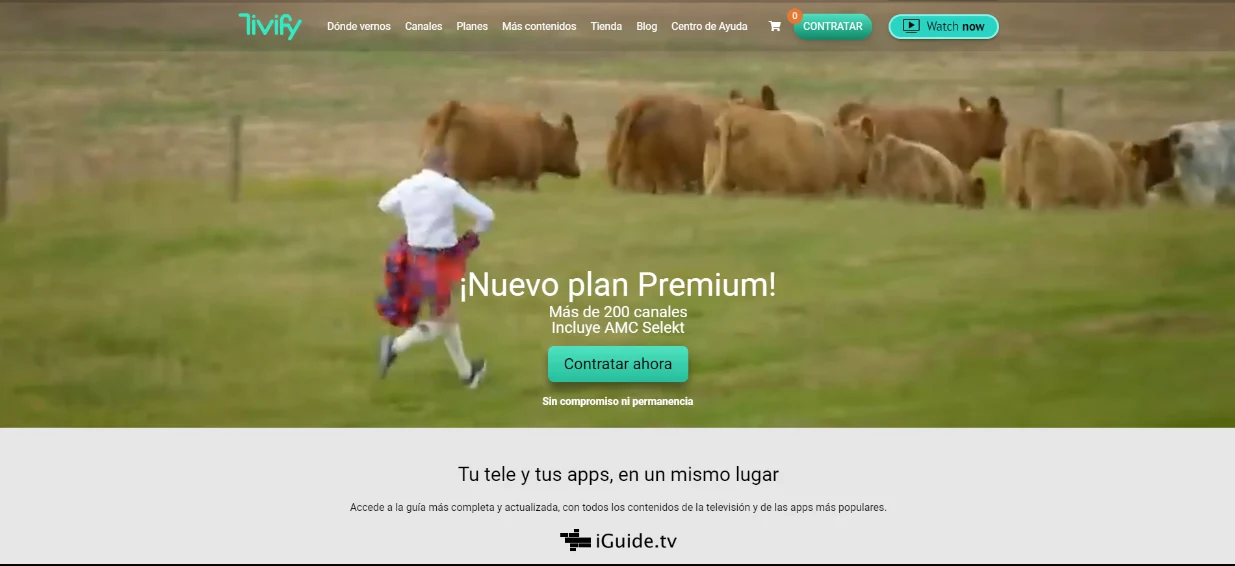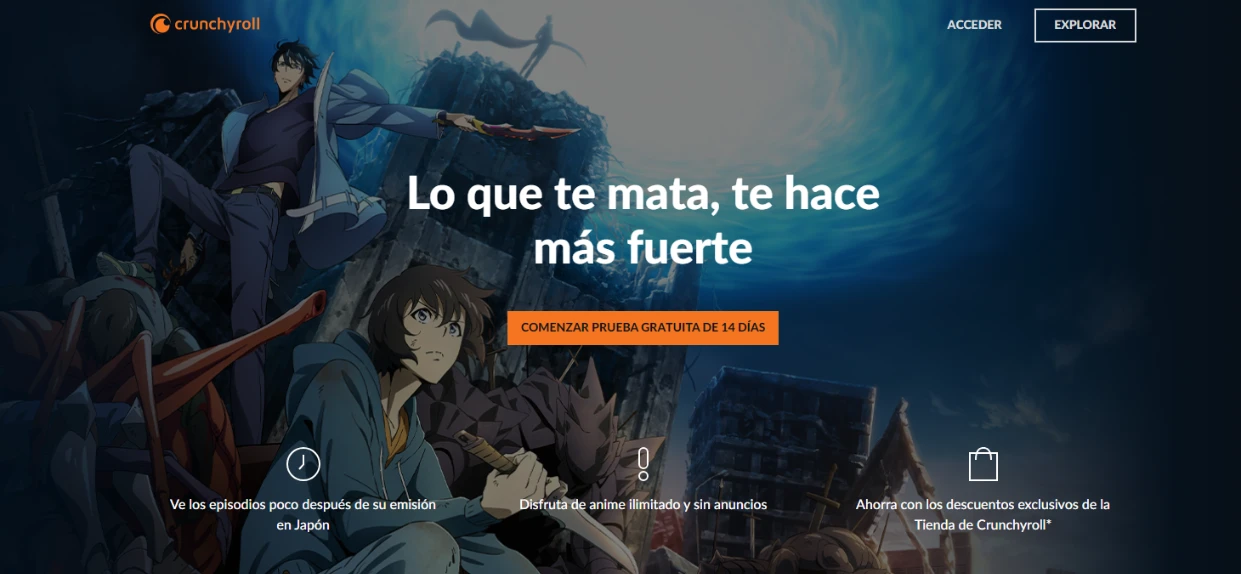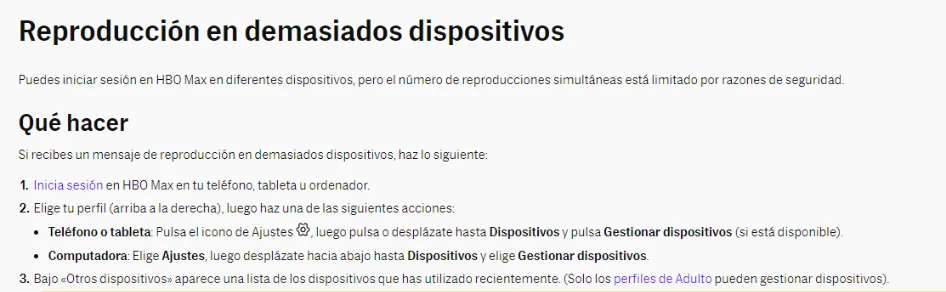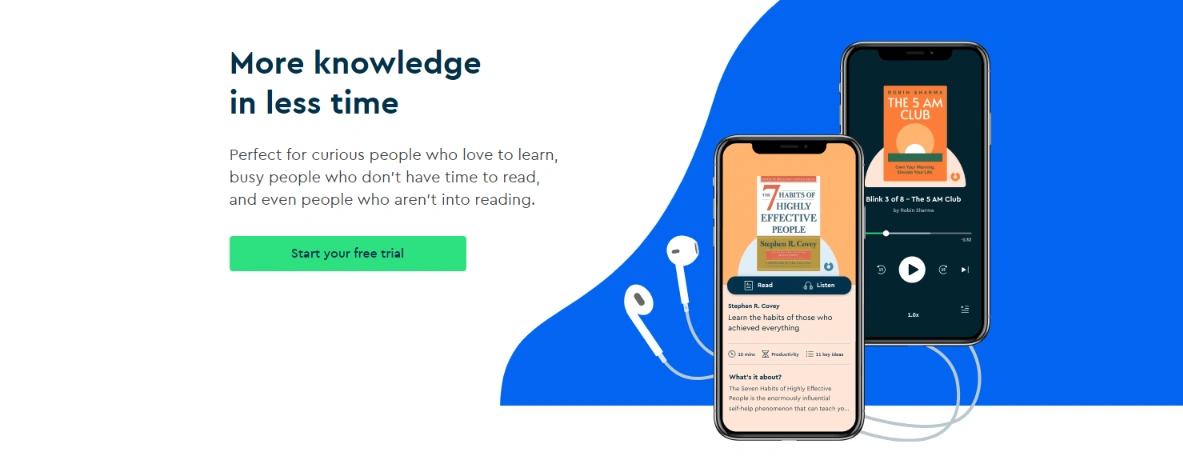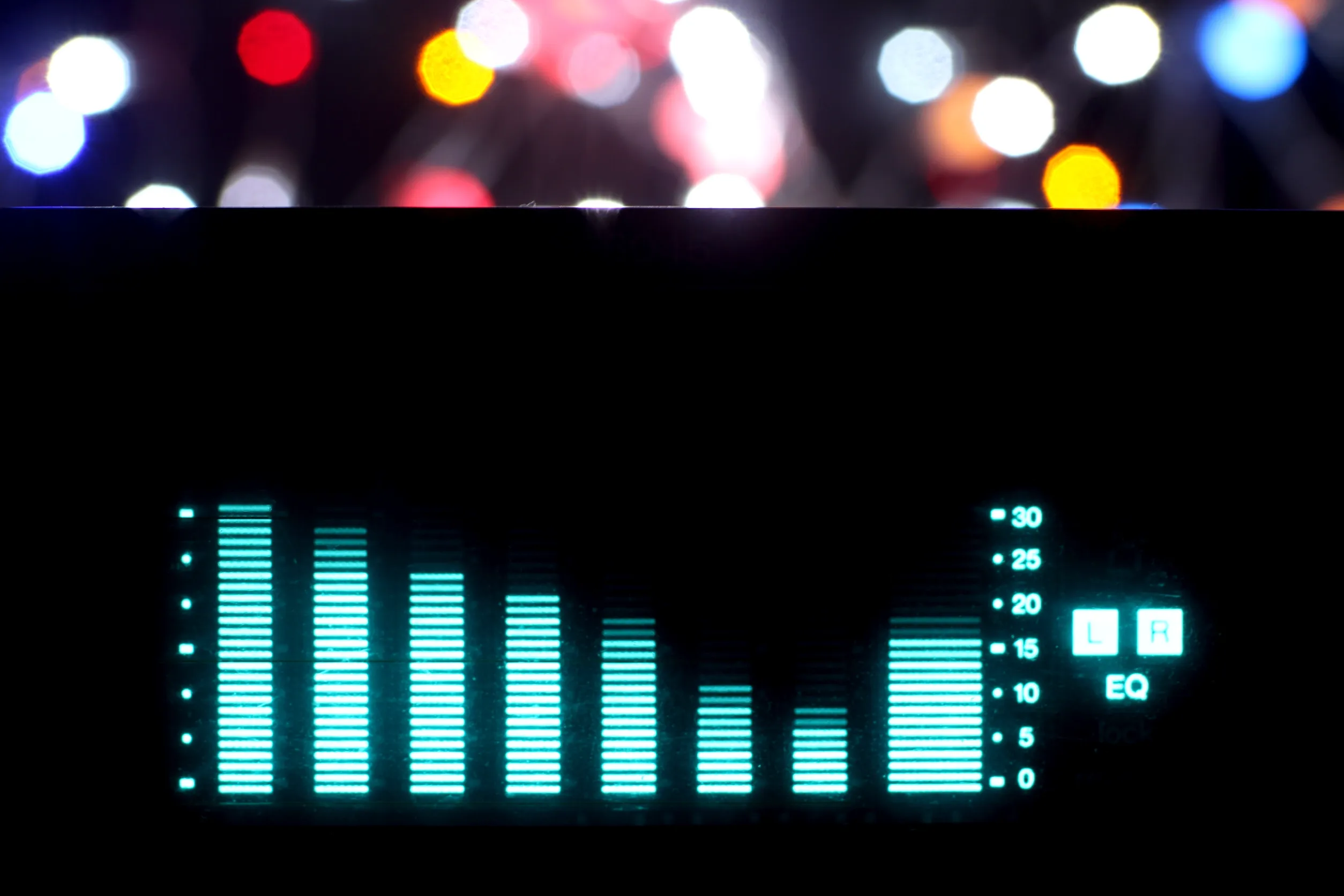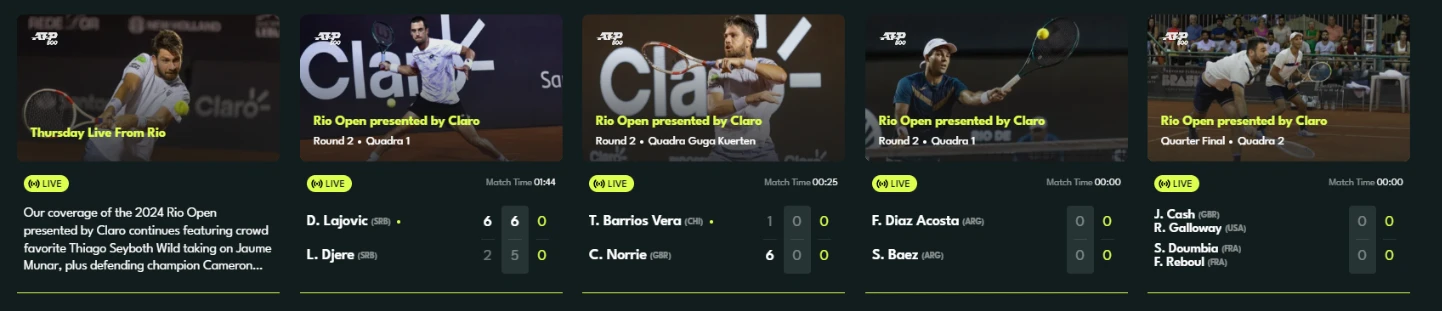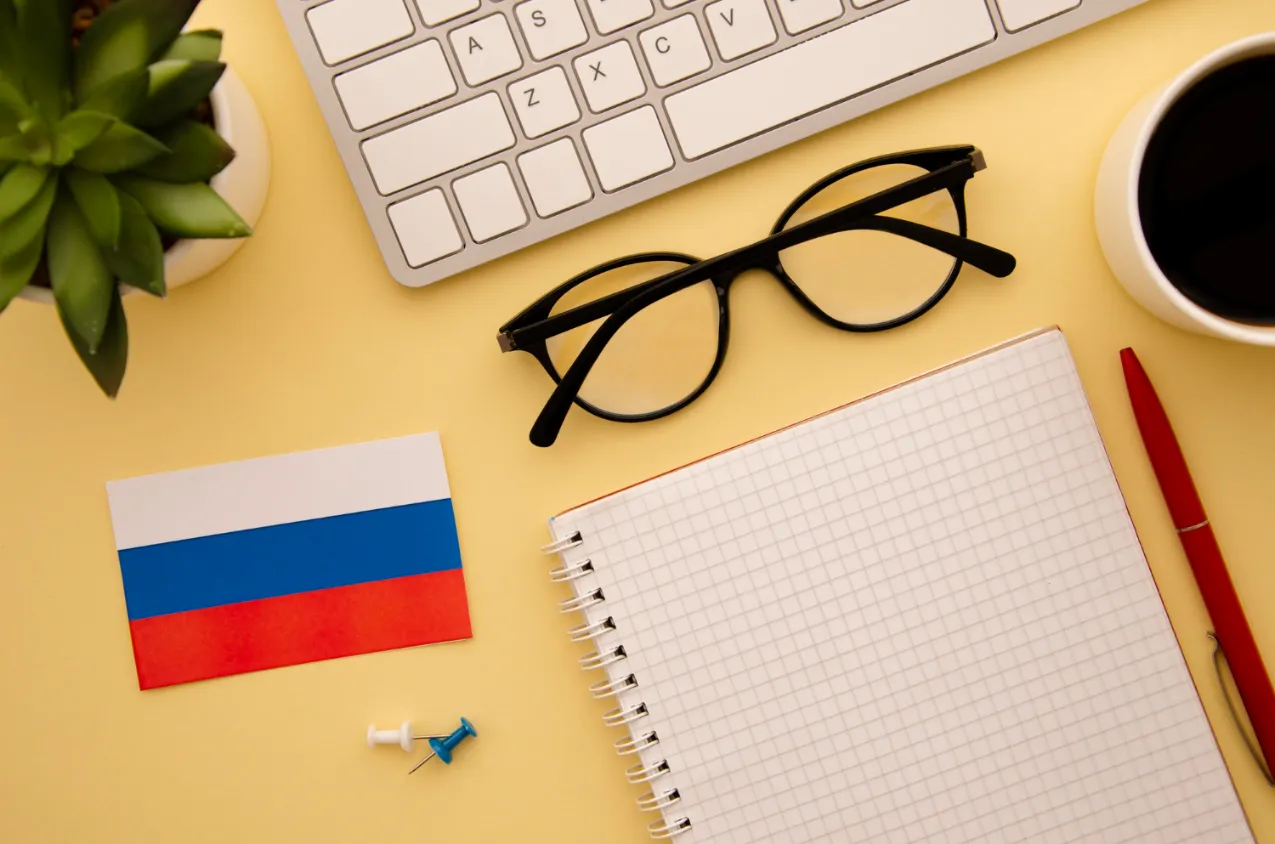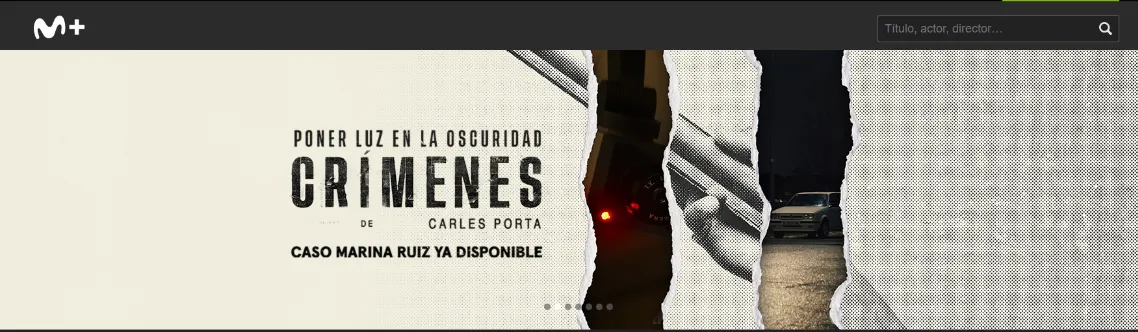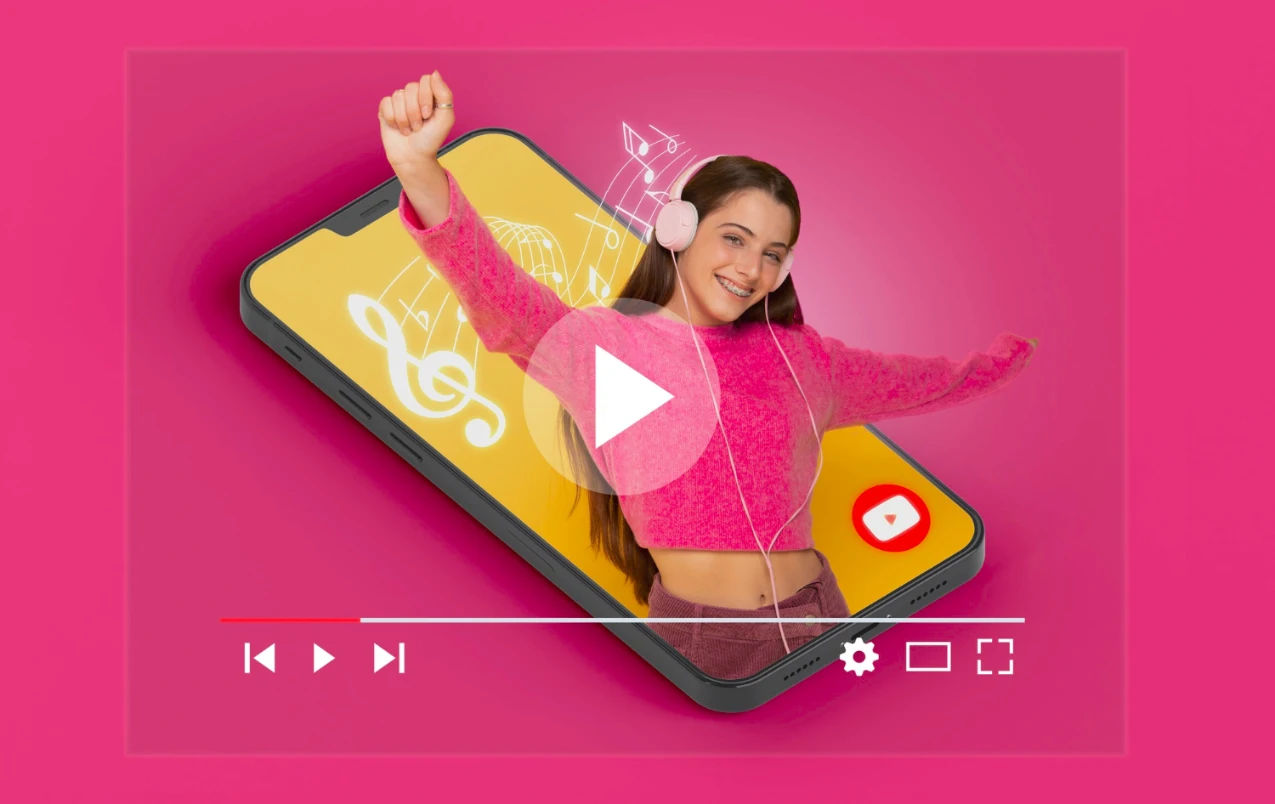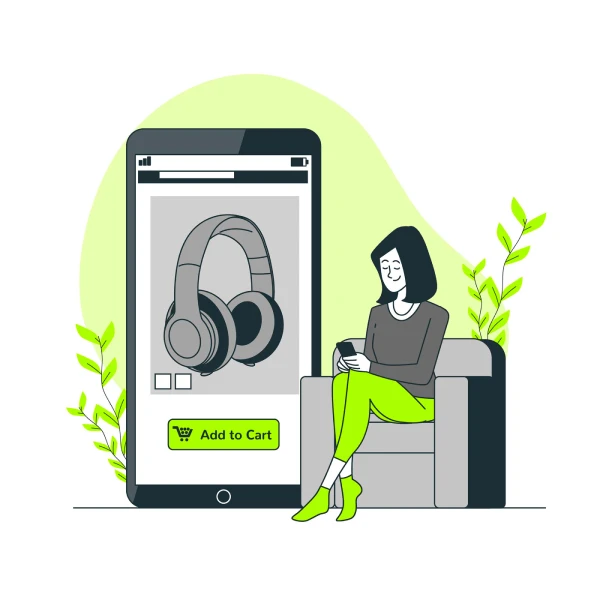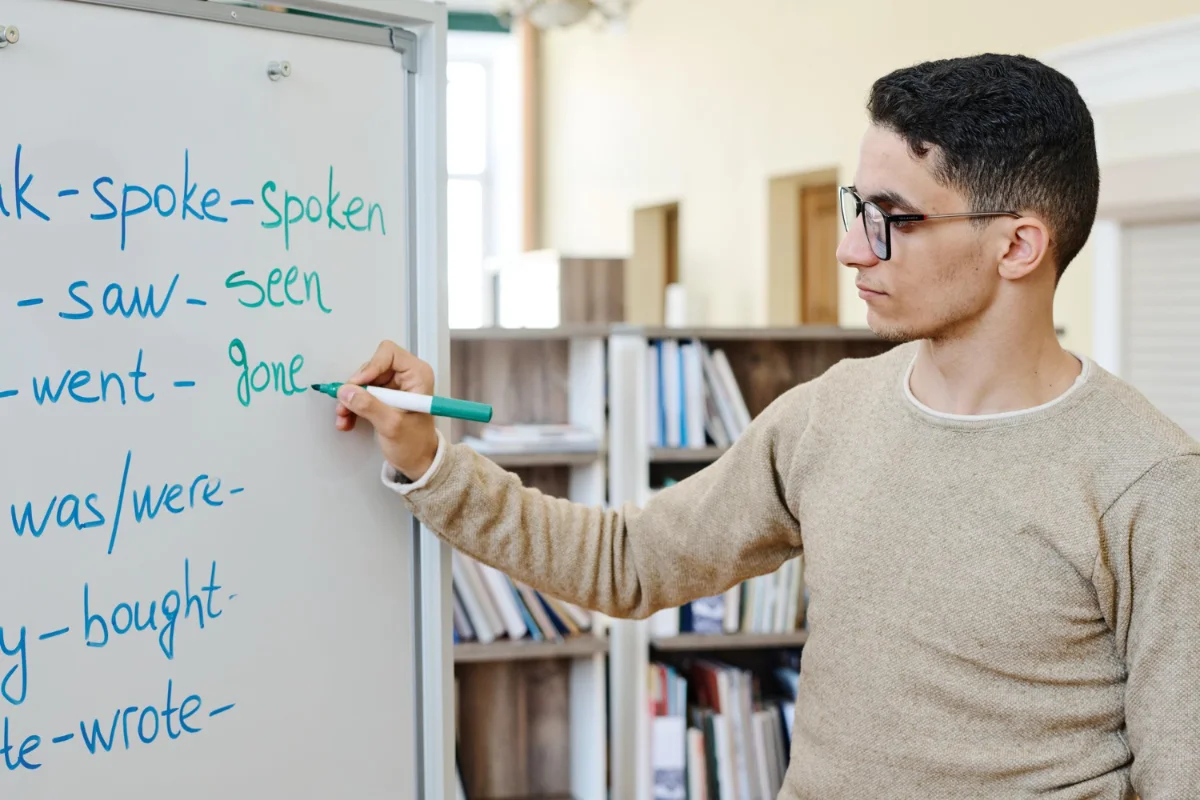Share YouTube Premium and save on your subscription
Learn how YouTube Premium works and how to share it with friends and family. Discover the benefits of the plans and how to save on YouTube Premium with Sharingful.
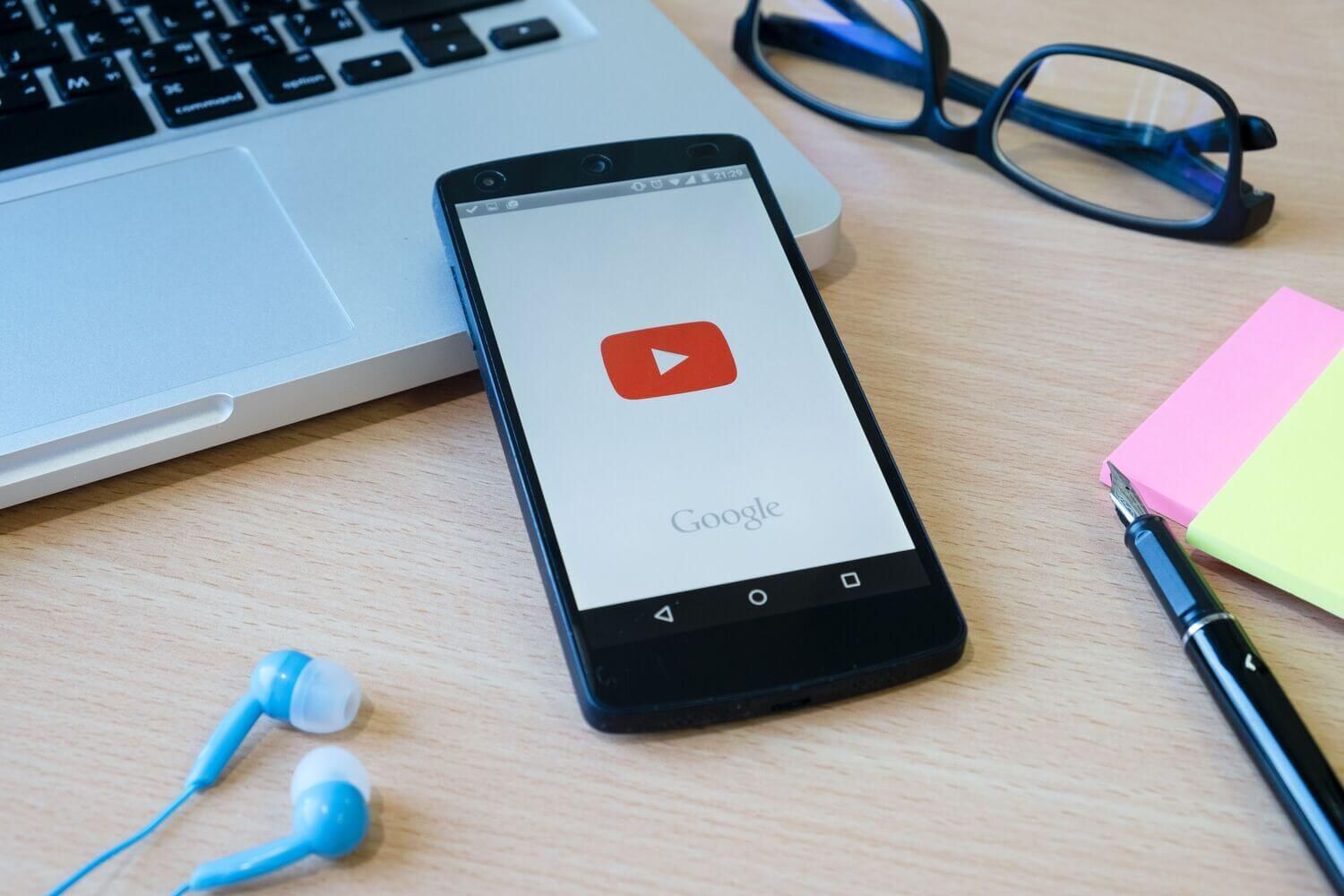
How to share YouTube Premium and how does it work?
YouTube is a widely known platform that has been part of our lives for over two decades. During this time, YouTube Spain has given us the opportunity to enjoy our favorite influencers, play a variety of content, and share experiences with the world. In addition to being a space for video viewing, YouTube also allows us to explore the music we love, store it in our libraries, and create personalized playlists. However, there has always been one annoying obstacle: advertising.
The platform recognizes the annoyance of waiting to see the video clip of our favorite song and proposes we take a step further. YouTube transforms into a streaming platform, YouTube Premium, which like other established platforms, offers a premium subscription. This subscription not only removes advertising but also provides other additional benefits, such as the ability to download videos to watch them without an internet connection, download music to your mp3, and gives you exclusive access to YouTube Originals. These originals include movies for all ages, popular series, and live content. In addition, the YouTube Premium subscription automatically includes access to YouTube Music, an option comparable to Spotify and Apple Music, with a library of over 30 million songs. For the same price you get YouTube Music included, the advantages of YouTube Premium are evident.
This paid service seeks to establish itself among market leaders, competing with platforms like Netflix, Spotify Premium or Disney Plus. Like these options, YouTube Premium allows having multiple profiles or accounts under one subscription, enabling content playback on various devices simultaneously. Next, we detail how you can add someone to your YouTube Premium account and share your YouTube Premium family subscription.
How to add members to your YouTube Premium family
If you wish to share your YouTube Premium account with family or friends, follow these steps:
Go to the settings of the paid subscriptions page on YouTube Premium. You will find an option called "Family Sharing Settings". From there, you can add anyone you want to share with and thus connect your YouTube account. Familiae. You can also use this link to connect your YouTube Premium account: https://families.google/families/ and enter the email address of the person you wish to add.
The invitation you send will have an acceptance period, which is usually 14 days. The invited person must accept it within this period to be part of your shared group or YouTube Premium Family account. Once accepted, that person will be able to log in and enjoy all the content offered by YouTube Premium Family.
YouTube Premium Rates
Among the options offered by YouTube Premium, there are different plans to adapt to each user's needs. Each user can select the plan that best fits their budget and interests. The plans include:
- YouTube Individual Plan: at a cost of € you will save more than half of the original price without giving up anything, you will get YouTube Premium at a cheap price in Spain.
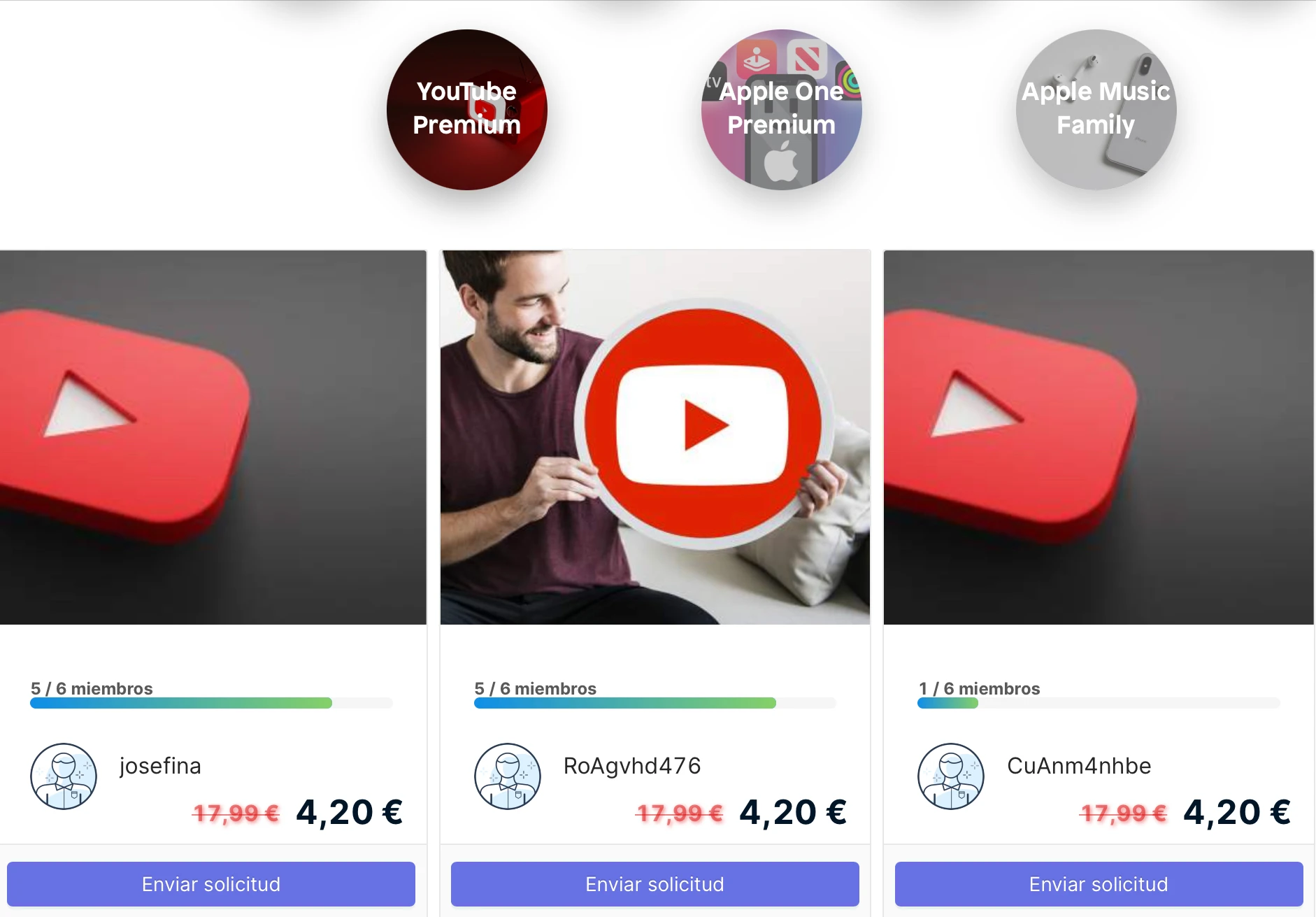
Don't worry about your privacy, as your account is completely individual and is linked to your Google profile and your email. The only thing you share is the expense, while your content and preferences remain personalized. In addition, at Sharingful we guarantee the security of your data at all times, you won't have to worry about connecting your YouTube account, we take care of it.
If you still have doubts about how YouTube Premium works, you can watch our explanatory video. If you need to clarify any question, do not hesitate to contact us. We are here to help you and to enjoy sharing and saving on your subscriptions. Join Sharingful and save on your YouTube Premium family plan!
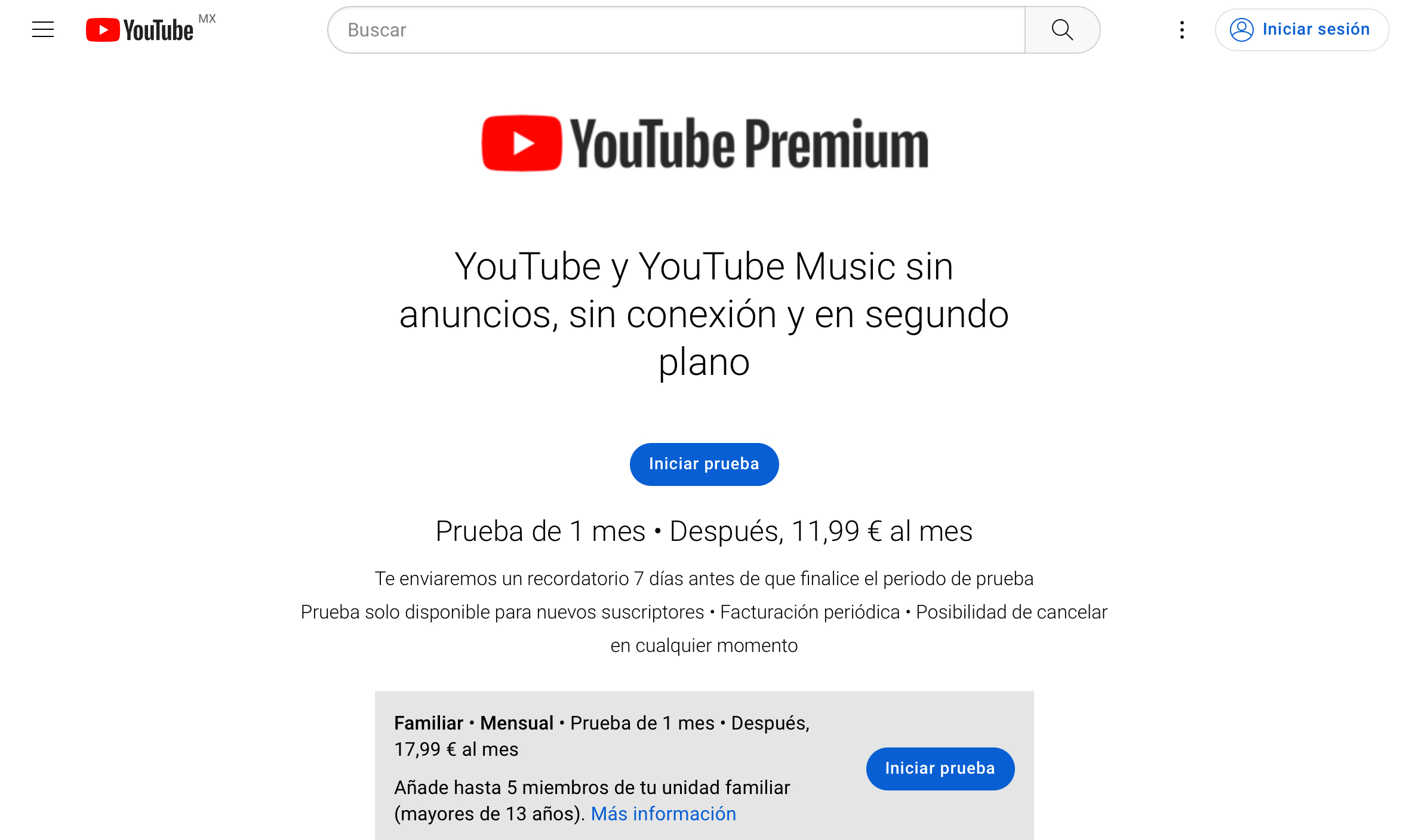
As a summary, we remind you that when sharing a YouTube Premium account, the price is always 3.00€ per person per month as at Sharingful we base ourselves on the monthly modality. Thanks to the use of a shared YouTube Premium account with other people, it allows you to save up to 75% of the price of the subscription. Although it may not seem like a large amount initially, these small expenses add up and at the end of the year they can amount to a large amount of money saved to enjoy what you like most. It's the closest thing to having a free YouTube account.
Share YouTube Premium account through Sharingful
If you've come this far, it's because you're really interested in learning how you can save by sharing your YouTube Premium account. As we mentioned earlier, this type of digital subscription allows you to view content on up to five devices simultaneously. Although you may not know it, you can share YouTube, which means that you could share your account with a maximum of five more people.
You can share your account with these 5 people, what we call, form a family and, in return, receive 3.00 € for each member who joins your shared YouTube Family subscription. Once the YouTube Premium account is shared and a member joins, you won't have to worry about anything, at Sharingful we take care of everything so that you don't have to do anything when sharing your YouTube Premium account.
Another option is to join to an existing family and pay €4.20. What does this monthly fee include? The €3.00 resulting from dividing the subscription by four, as these are the devices that YouTube allows to play at the same time, plus a commission of €1.20 for enjoying the services that Sharingful offers you. It's a good option to share the YouTube Premium family plan with strangers who have your same interests.
Sharingful: A platform to share your YouTube Premium account
Trust, privacy, transparency, and proximity are our four main values. We live in an increasingly digital society with a multitude of online services and subscriptions. Our leisure time has been influenced by the arrival of new entertainment platforms. What better plan can there be than sharing your digital subscriptions with other users and be able to enjoy them to the fullest and save? Save up to 85% on the price of YouTube!
How to start sharing your YouTube Premium account with other users?
It's perfectly normal to wonder if the process is safe, if there are guarantees or if there's a catch when you decide to share and save when you start sharing your YouTube Premium account. Unlike other websites, we are completely transparent and offer maximum guarantee and security, as we keep the money for the entire period of time. You can check out the frequently asked questions here and don't hesitate to contact us if you need help during the process of sharing YouTube Premium.
Summary
- Register on YouTube with your email or with the one we will provide you, in case you prefer to increase your privacy and in case you do not have an active account.
- Enter your information from your YouTube Premium Family account within Sharingful's wallet.
By doing all this, you will receive €3.00 for each member who joins your family. And it's that easy to start saving with your shared YouTube Premium account.
Steps to join someone else's shared YouTube Premium subscription
To join someone else's subscription, you must first send a request to the subscription administrator, once they have accepted your request you will only have to enter on YouTube, the email and password that you will find in the family's wallet.
Benefits of Sharing Your YouTube Account
Sharing your YouTube Premium Family account with others is the best option to enjoy the service and save at the same time to the maximum. This allows you to save up to 75% off the subscription price, it's the closest thing to having cheap YouTube.