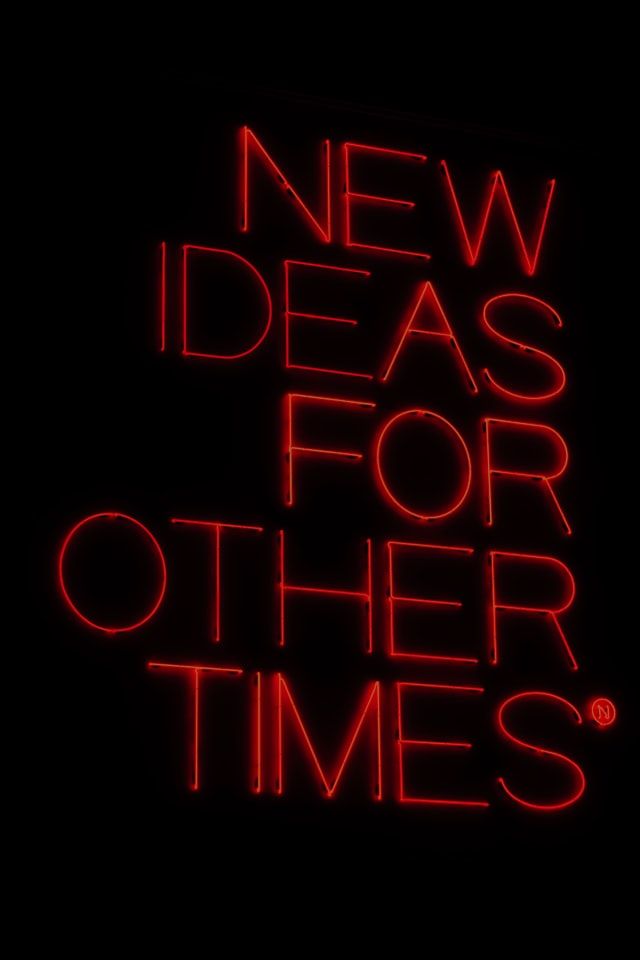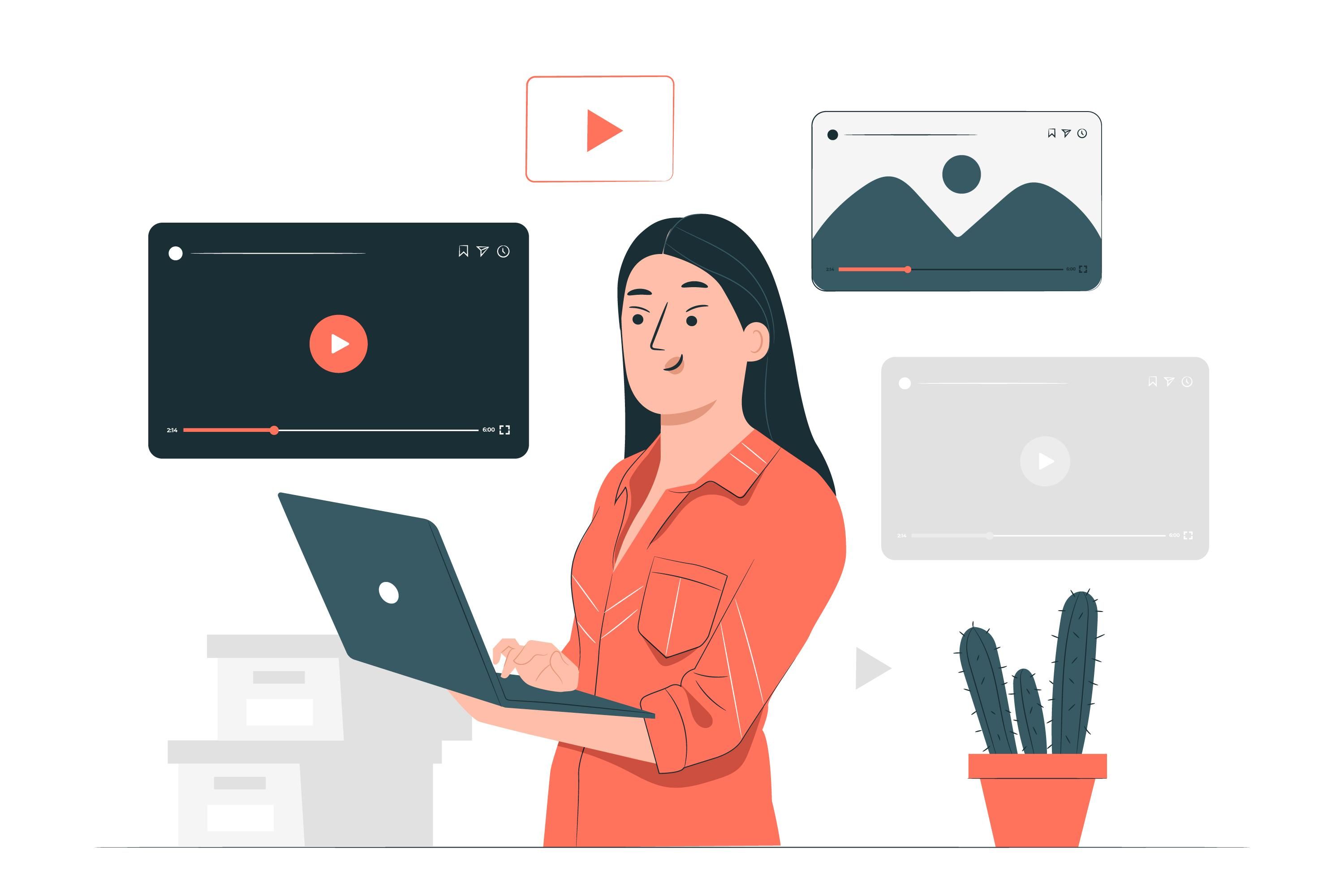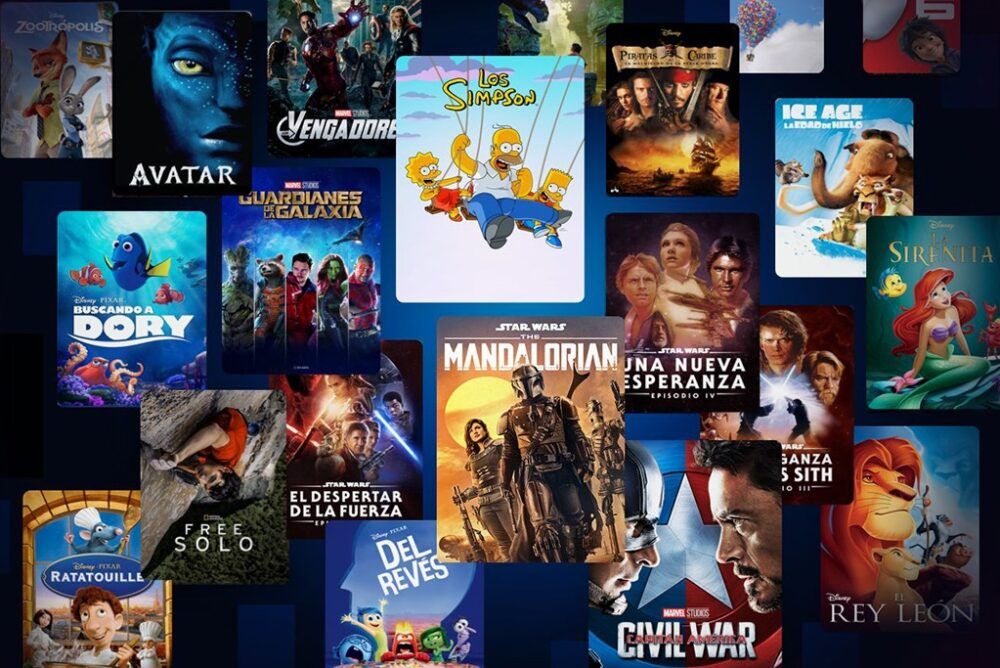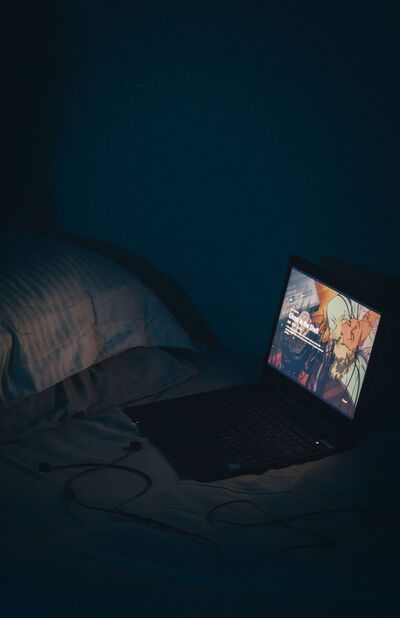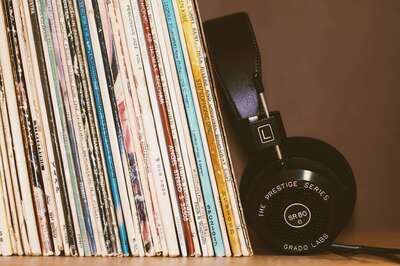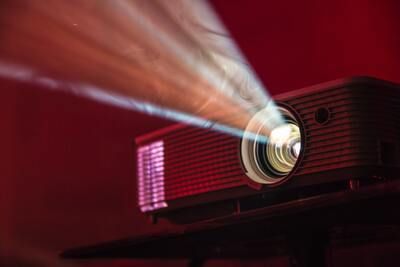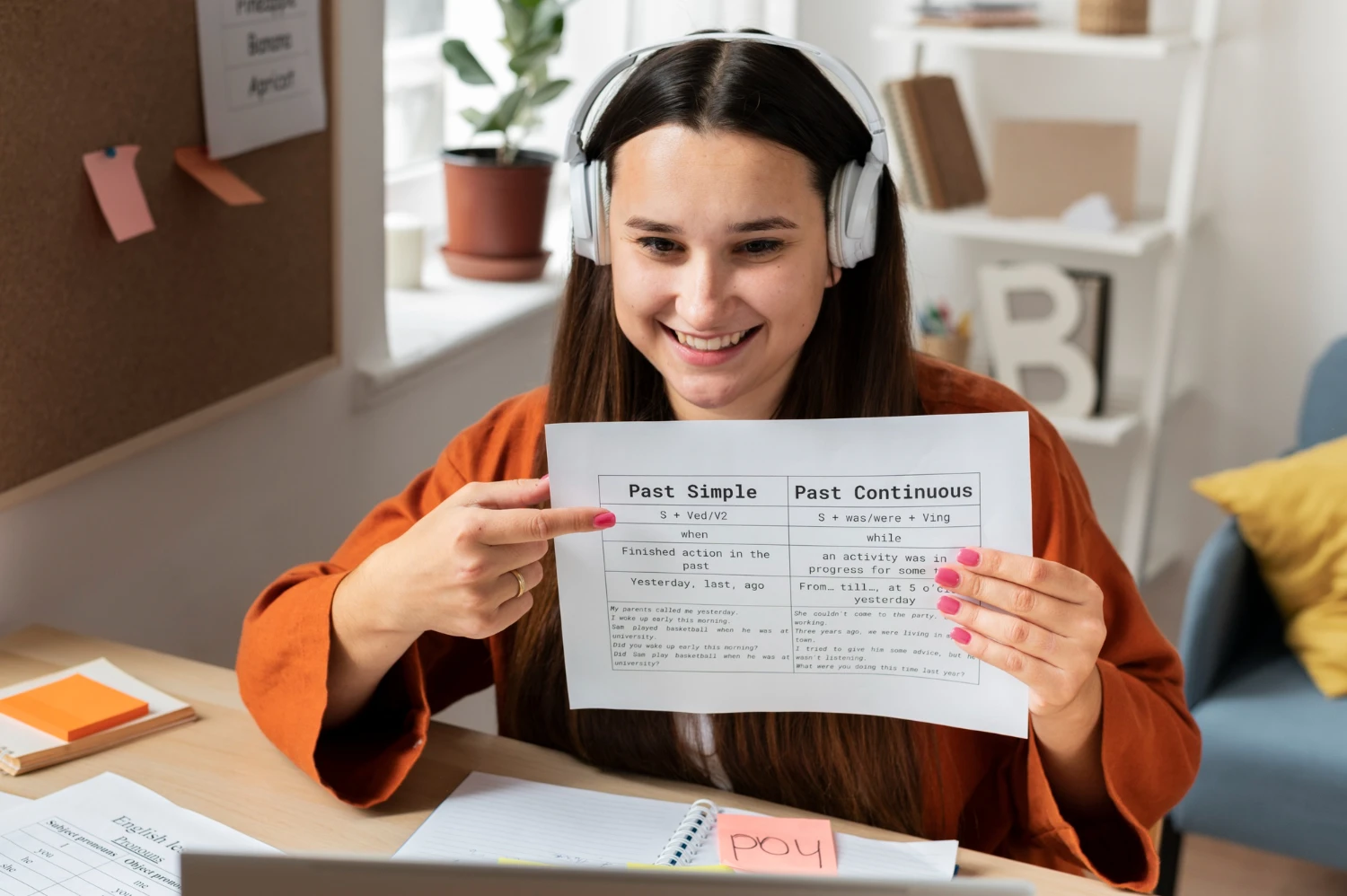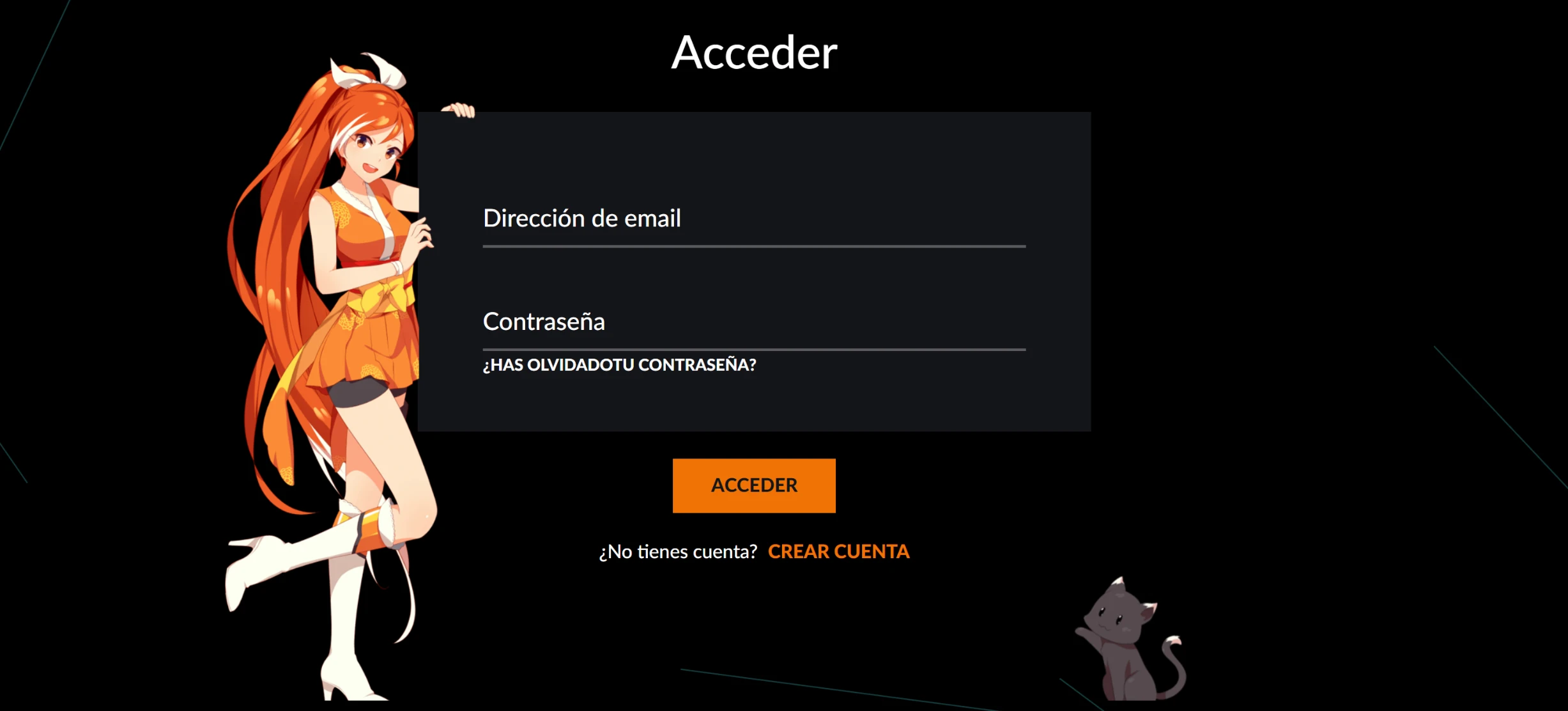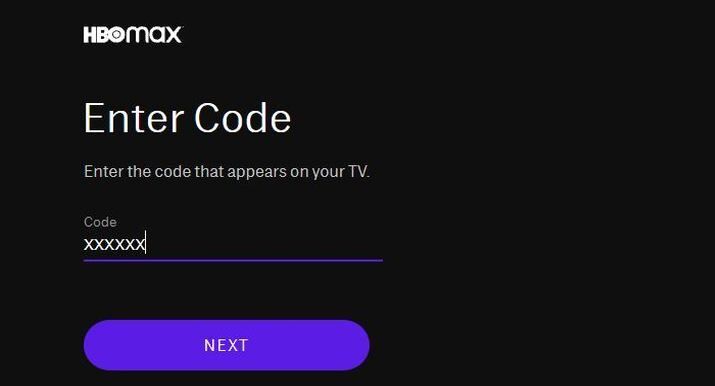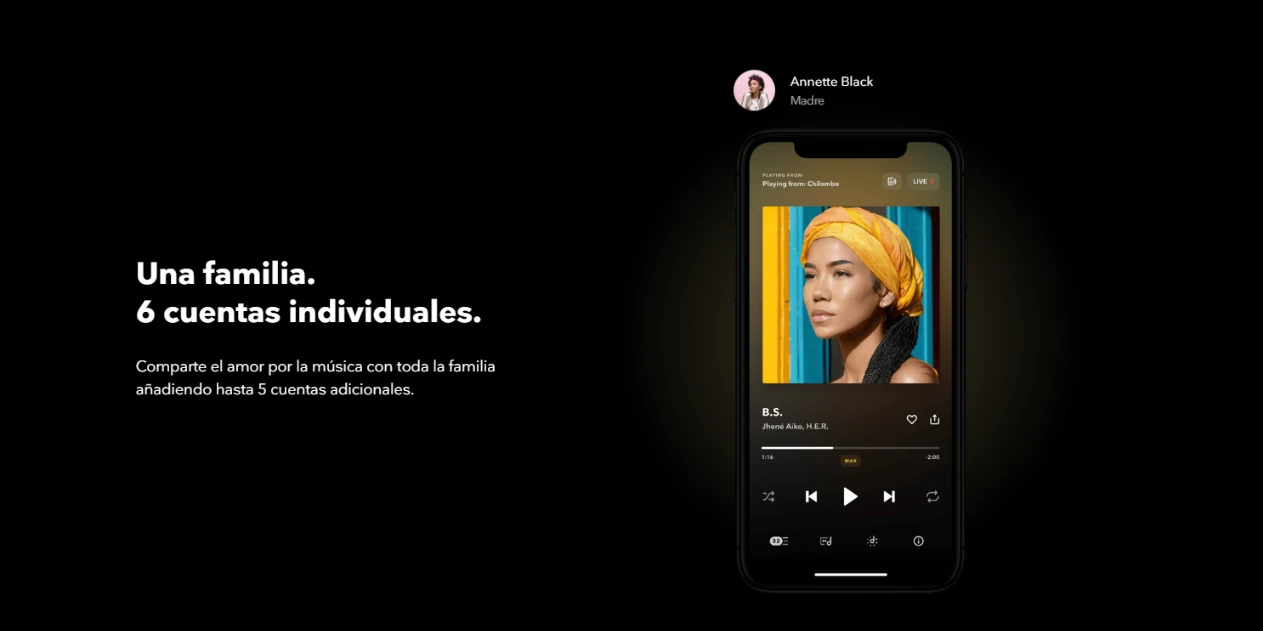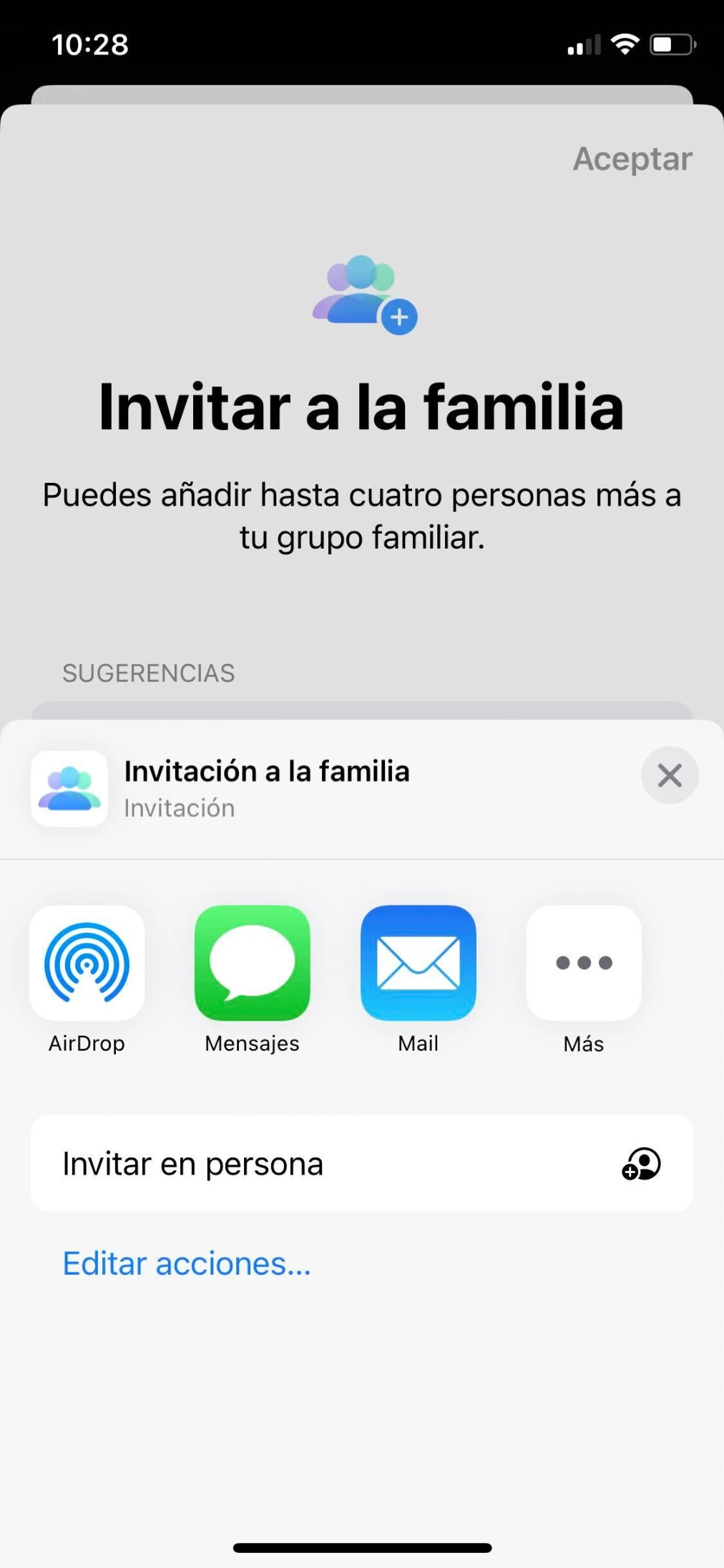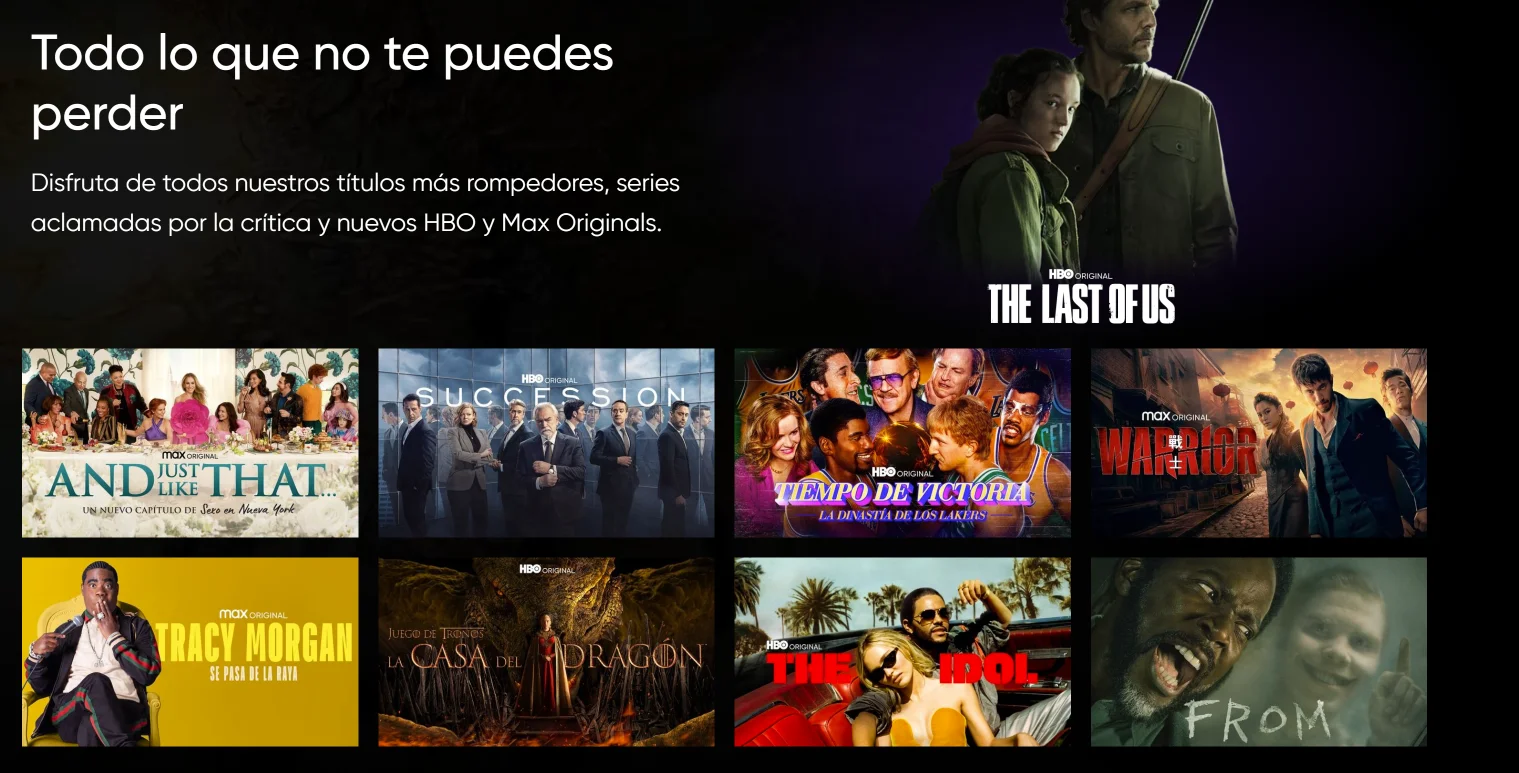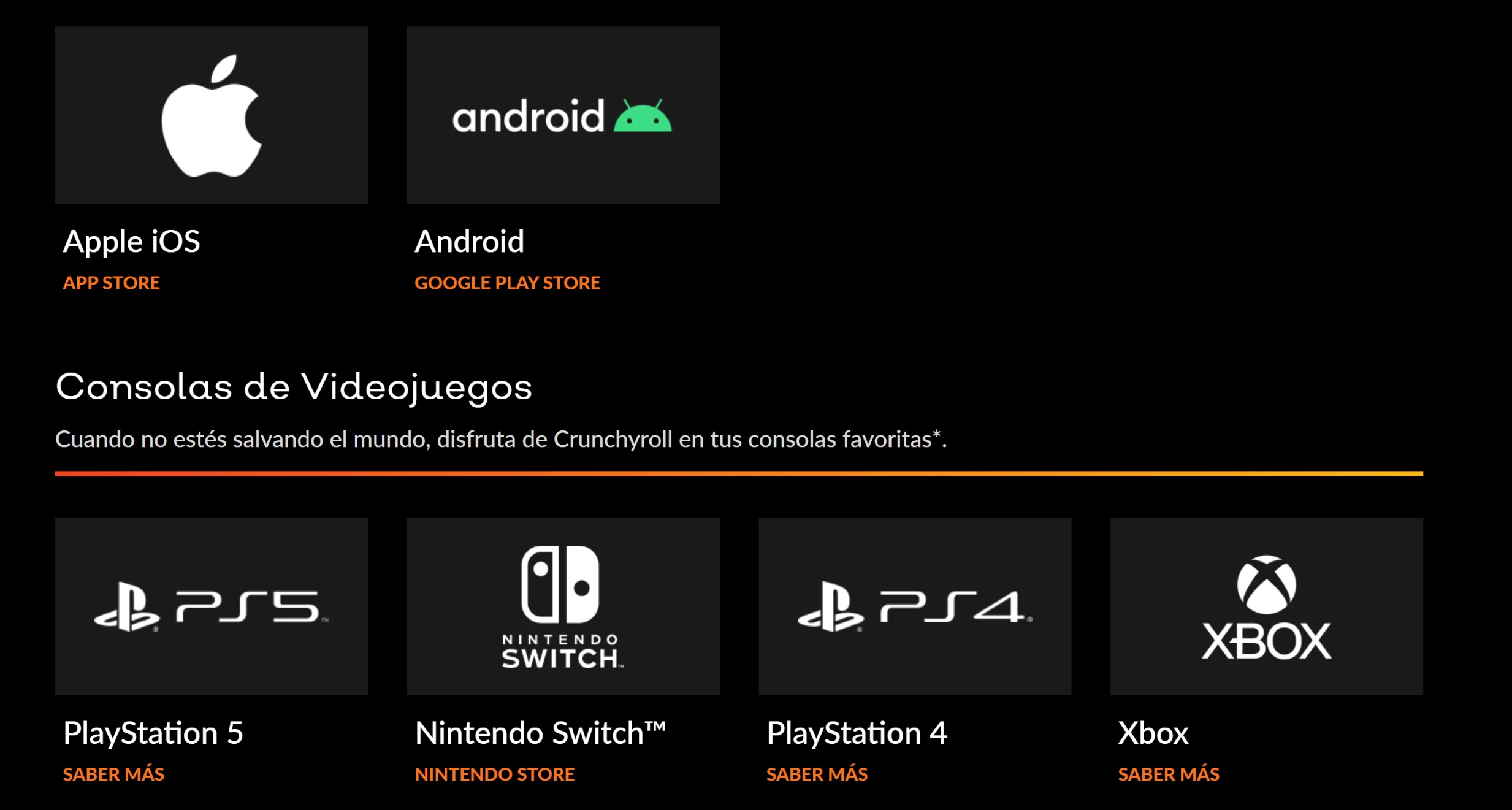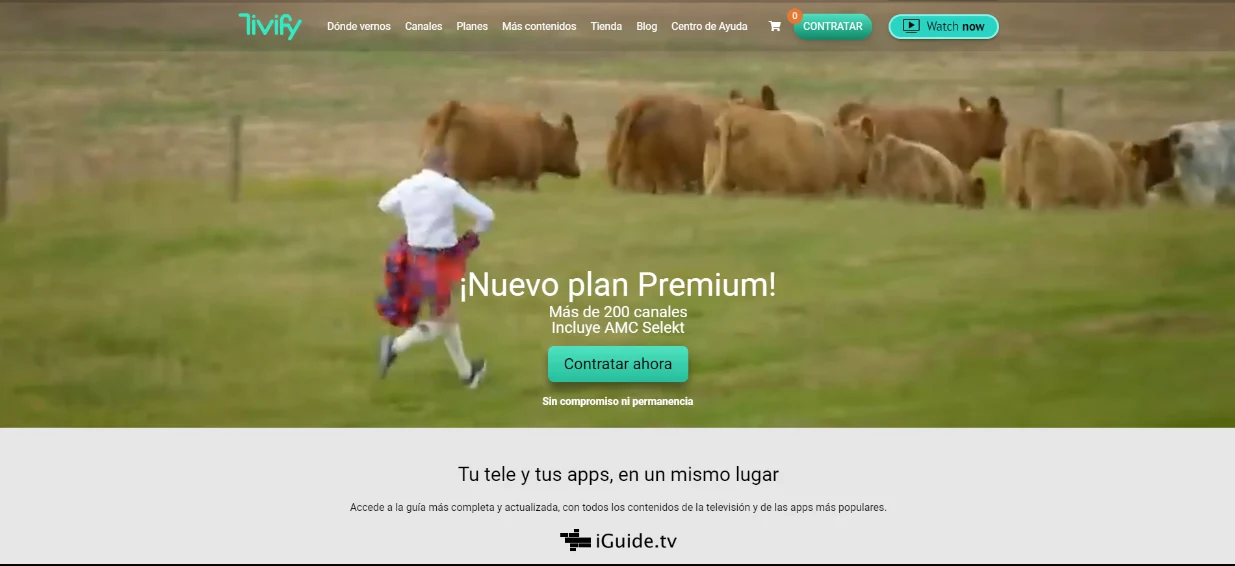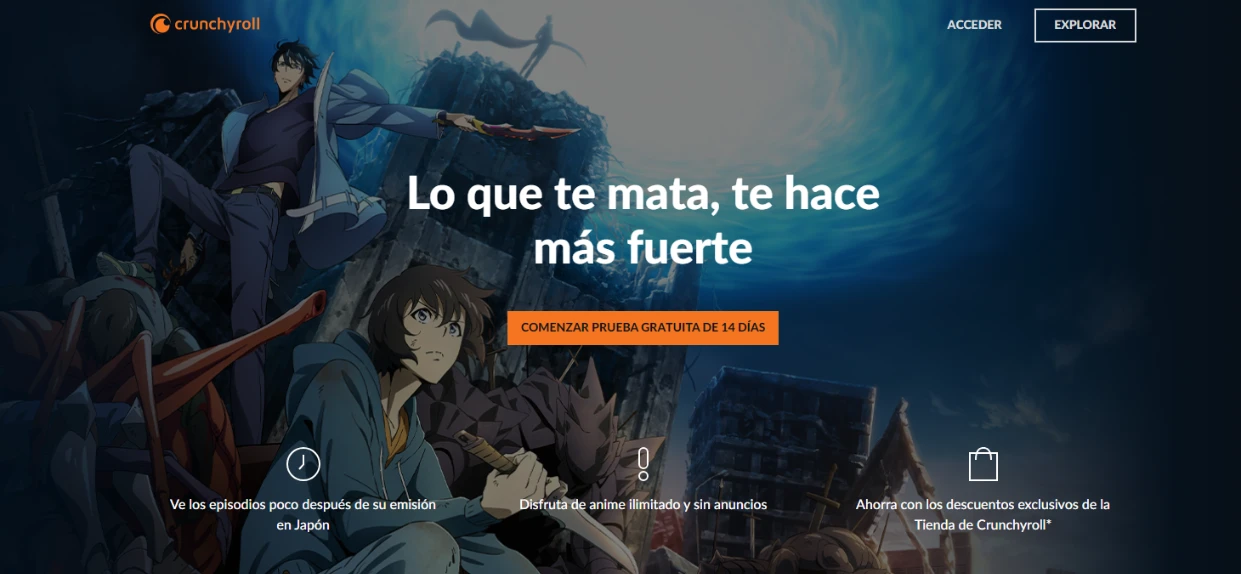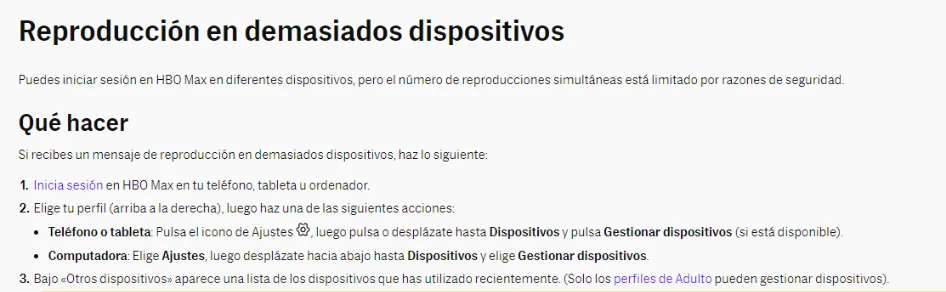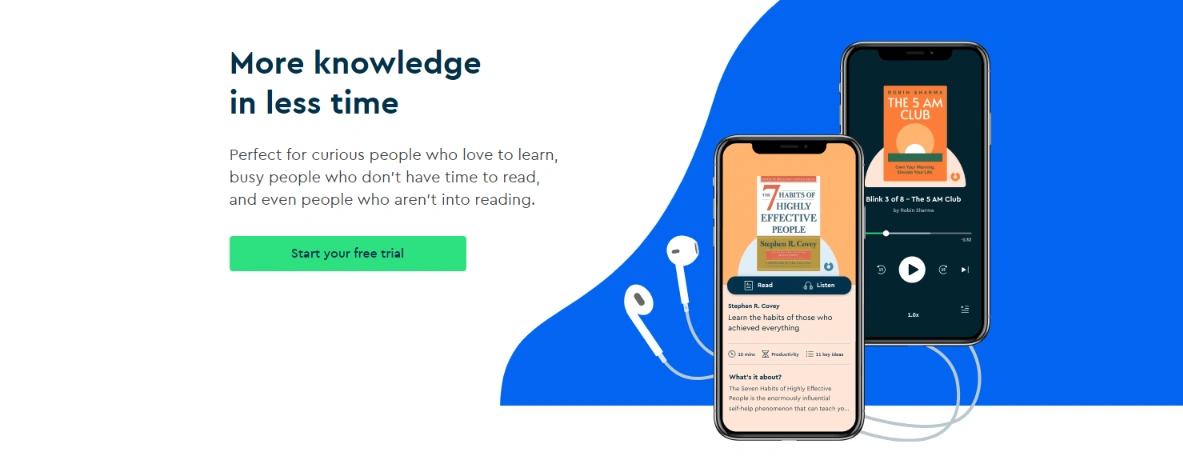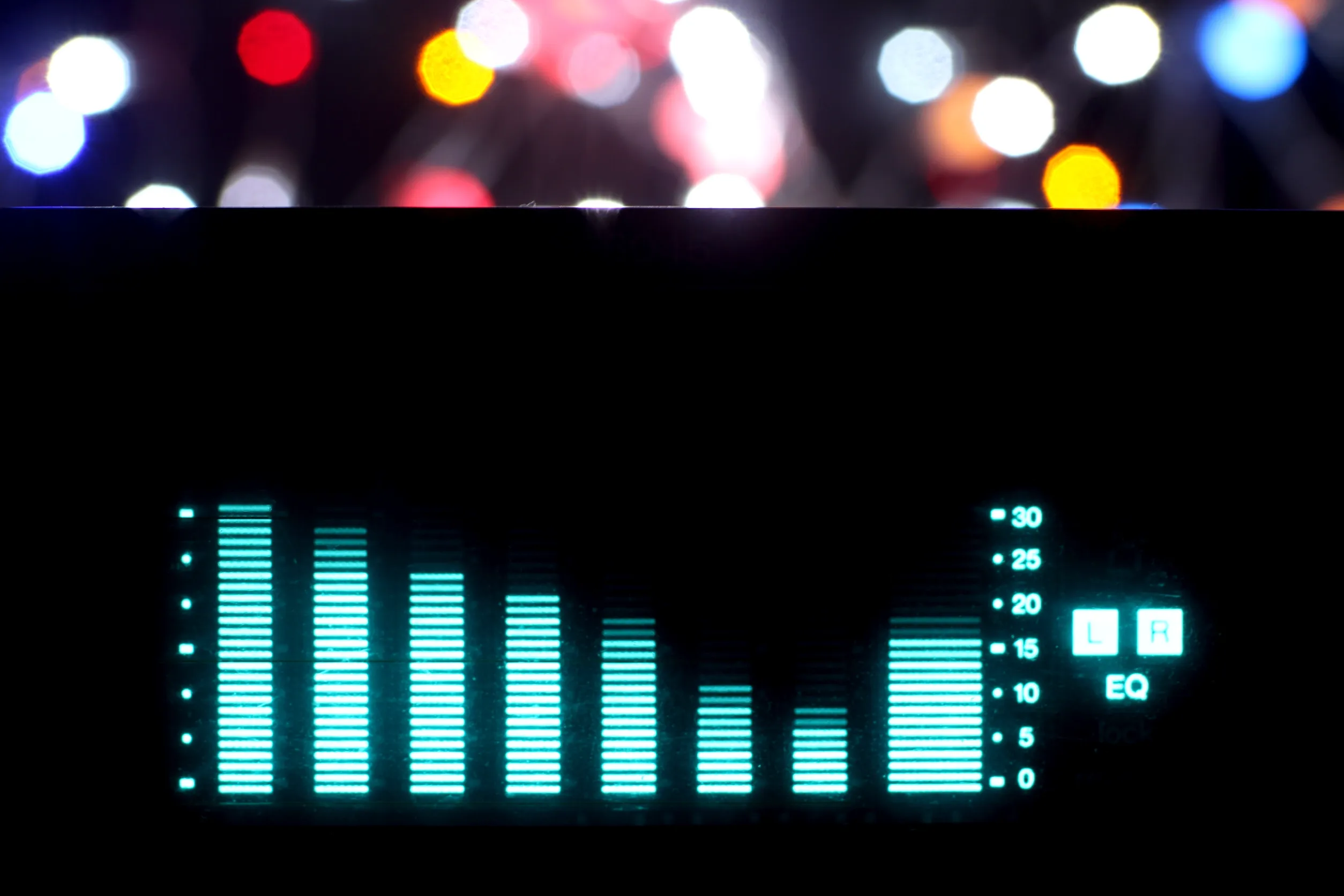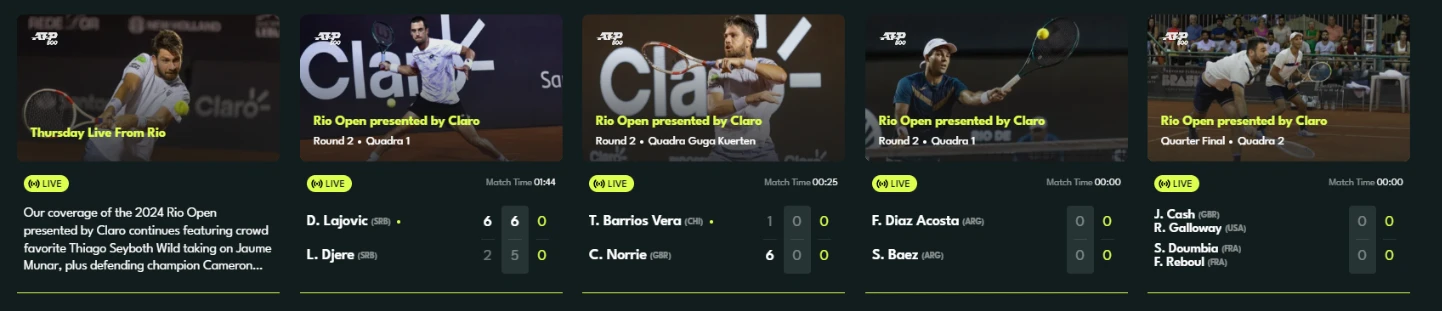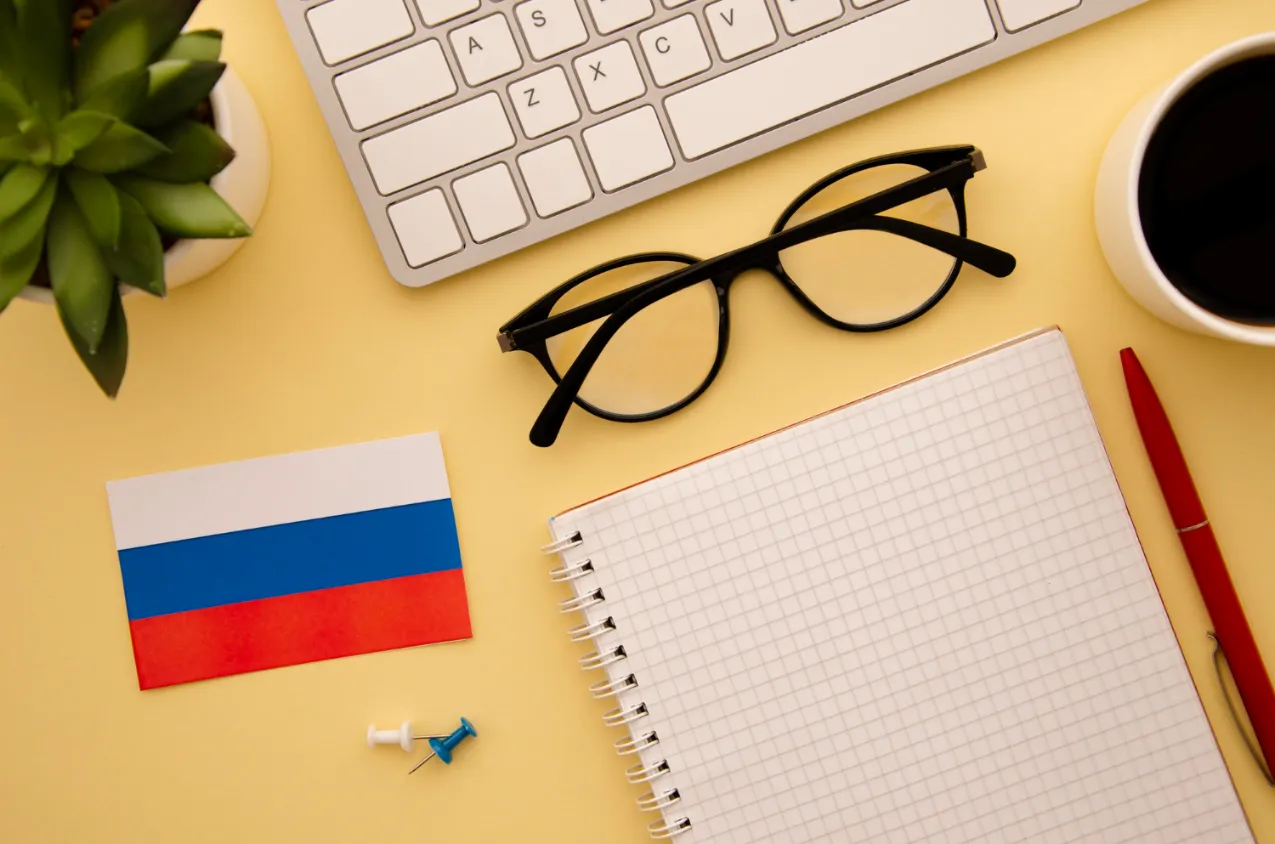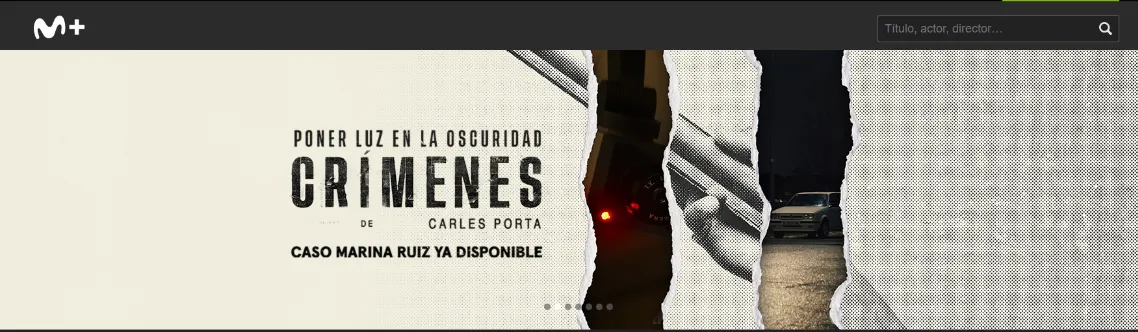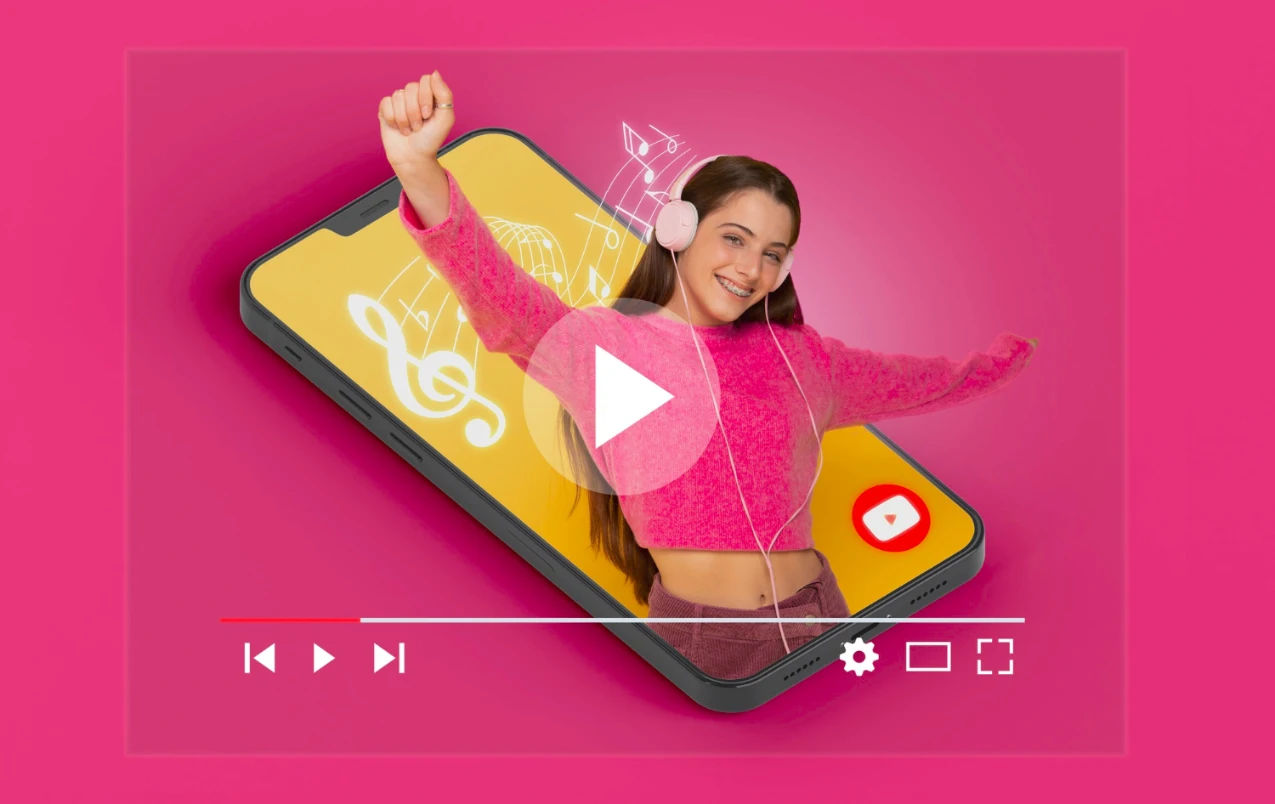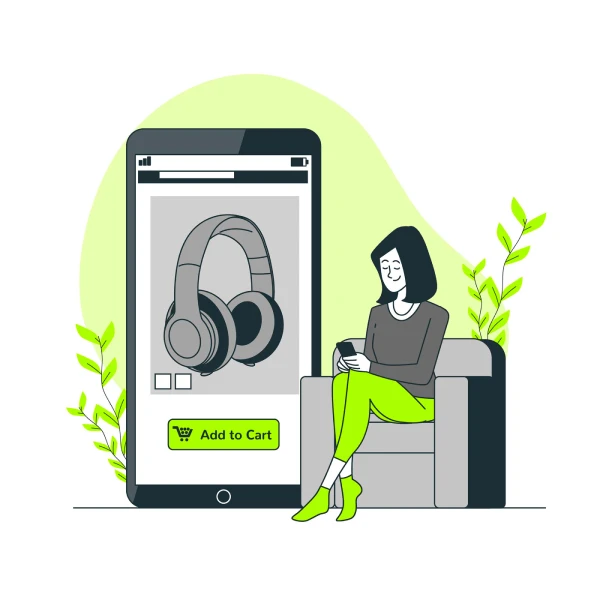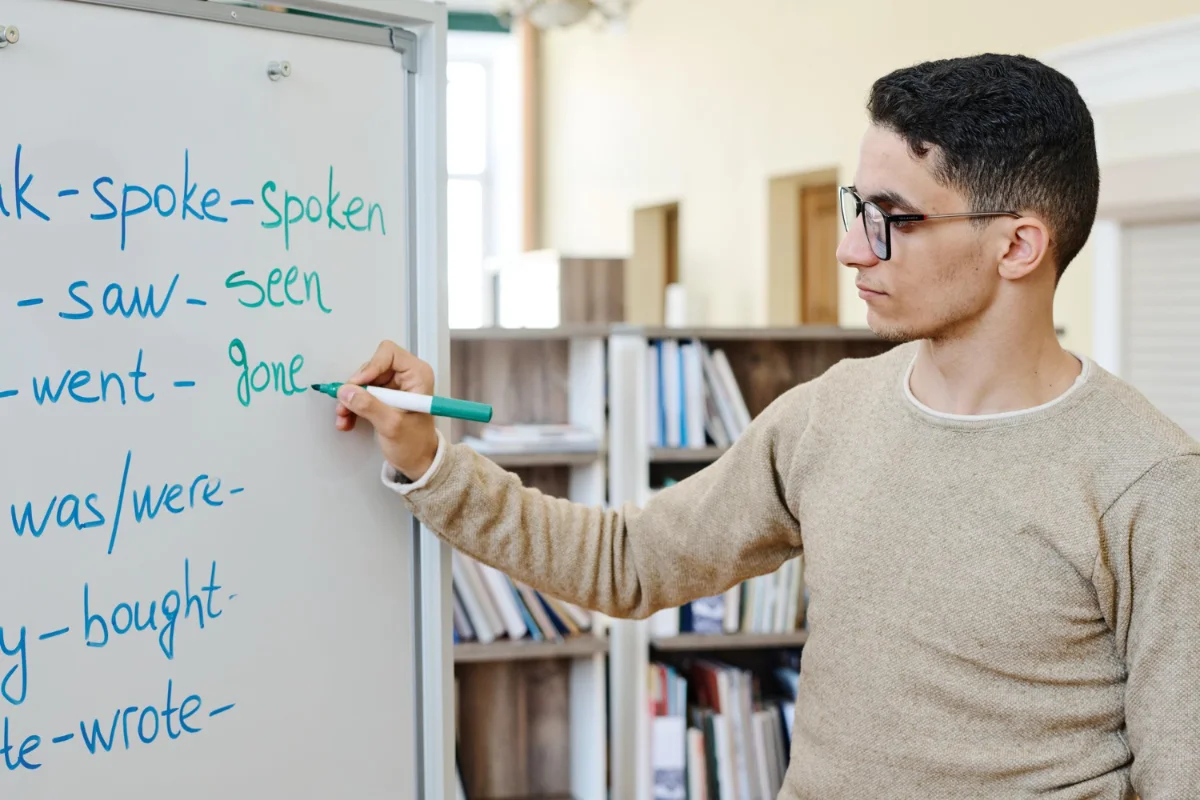Tips or Lifehacks to Maximize Your YouTube Premium Subscription
To address your doubts about this payment platform, we provide you some tips that you can use to get the most out of it.

What benefits does a YouTube Premium subscription give us as users? As with all types of platforms, becoming a member of a subscription on a platform that involves an economic expense gives us users certain advantages over those who do not pay or those who are not part of this subscription. In the case of YouTube Premium, the possibilities and services of its conventional use are expanded, some of these benefits are as follows:
To start with, all types of advertising are eliminated, which means no interruptions in the middle of videos or waiting to be able to play some content. In addition to this, we can download videos to be able to dispense with the mandatory internet connection, you can enjoy a much wider music library, on par with Spotify and you can also access original YouTube content, that is, exclusive videos for subscribers.
We know you liked what you just read, that's why Sharingful is here to make things easy for you and help you do something that everyone likes… Save!. Thanks to us, you can share your subscription and lower the price of this platform. Through our service, you only have to pay €4.20 instead of the €17.99 that YouTube's rate proposes. If you want to know more, you can check out our website and this article on our blog: Comparte YouTube premium y ahorra en tu suscripción
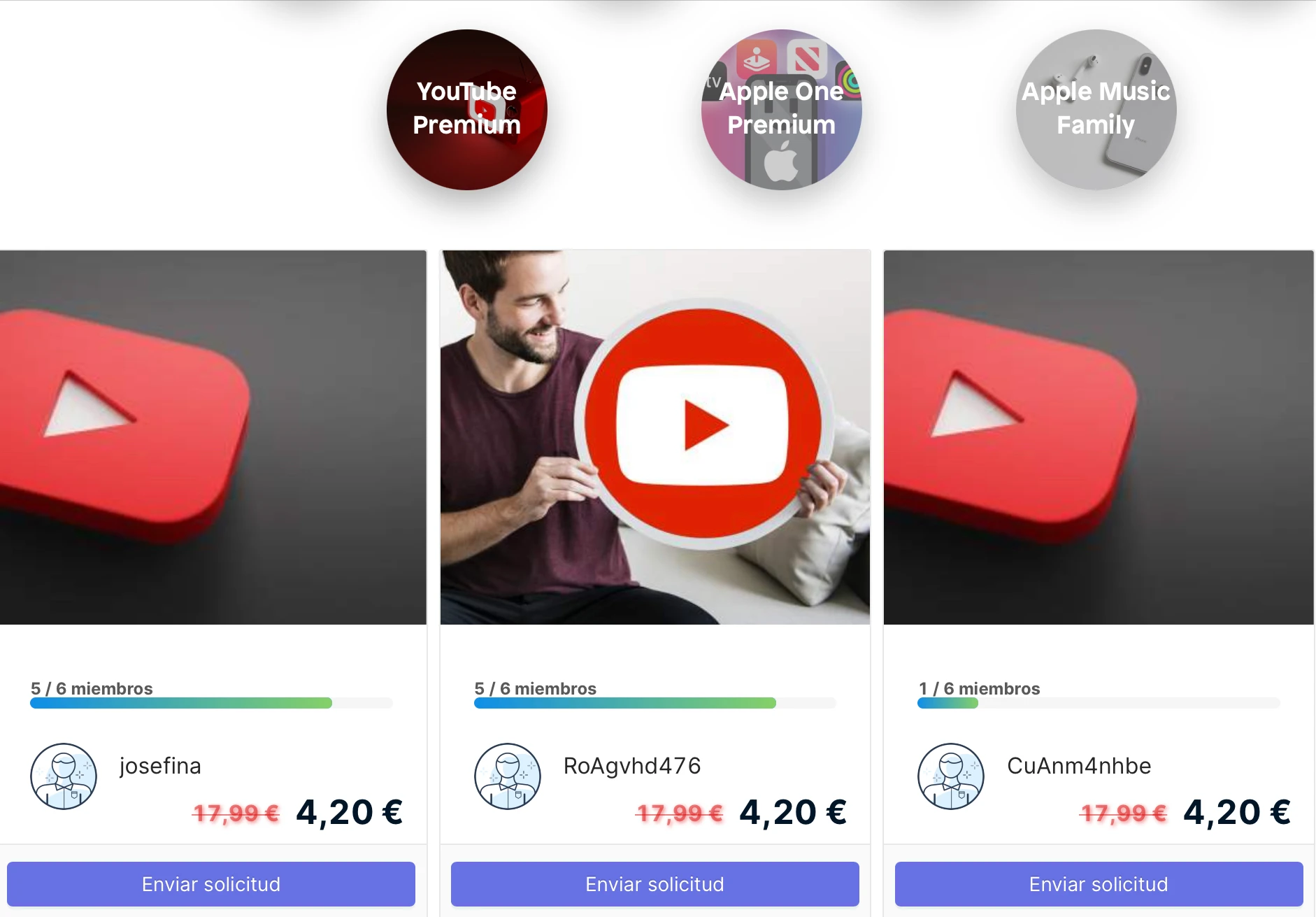
Tricks for YouTube Premium Now that we've told you how YouTube Premium works, we're going to give you some tricks so you don't miss anything and can take full advantage of your subscription to this platform.
1. Playback with the screen off. This brings a lot of comfort for those of us who listen to music from this platform, as the Premium version allows us to leave the phone anywhere or simply open other screens on the device.
2. Radio of our favorite artists. Continuing with the musical theme, we have an option that allows us to listen to random songs related to our favorite artists, this is done Through activating the "start radio" option that appears when playing a song.
3. Move the Spotify playlist to YouTube. To be able to listen to the same music from one app to another, you can follow the following steps, all your music will be saved.
First, you must access the Tune My Music service from your browser. Once inside, it will ask you for the service from which you want to make this import, once you select it, you must log in and choose the lists that you want to move. Then you will have to log in to your Google account linked to YouTube Premium and accept. All these steps are well indicated and signposted within the website so that you have no doubts.
Share on
Related articles