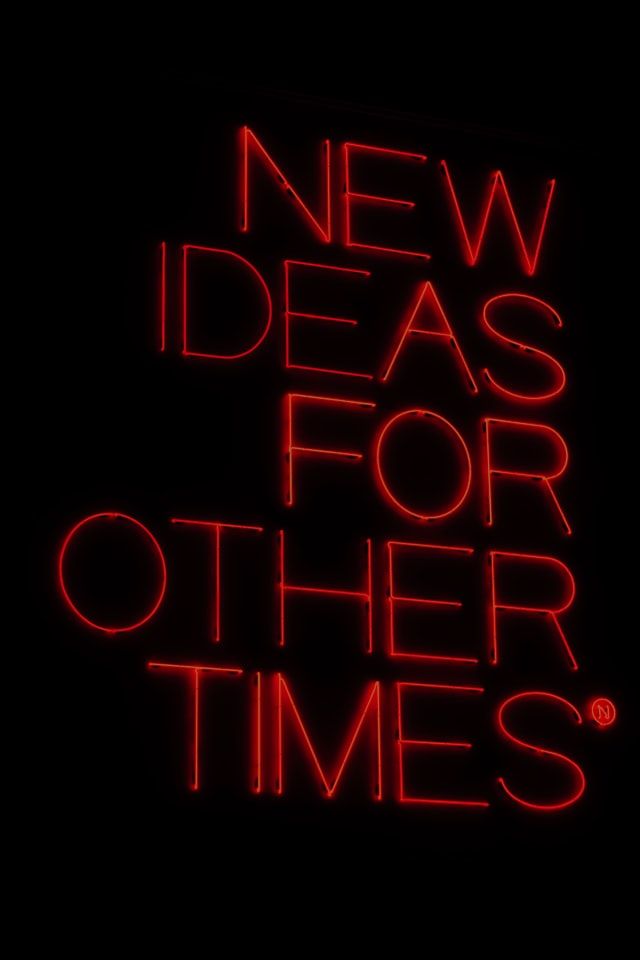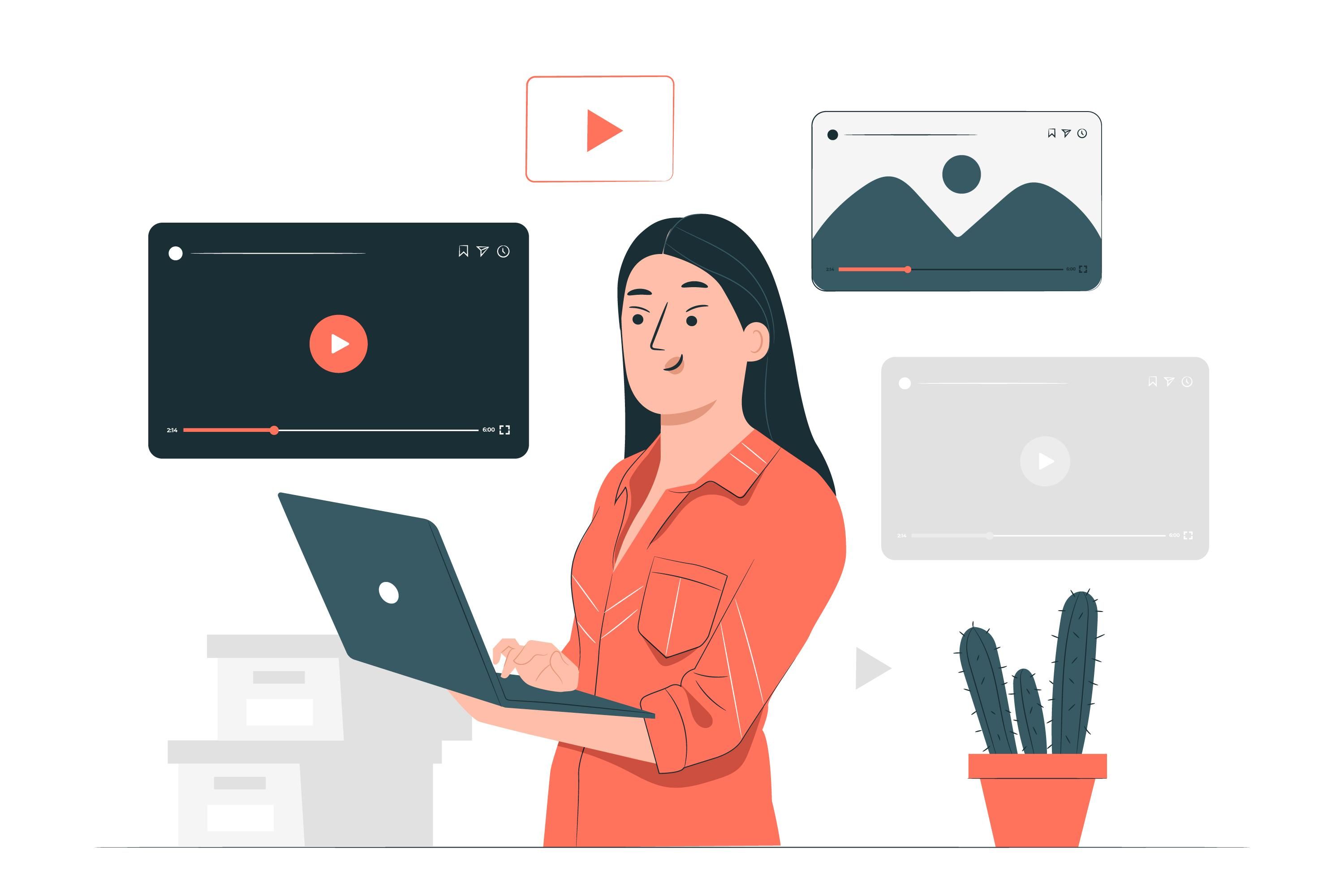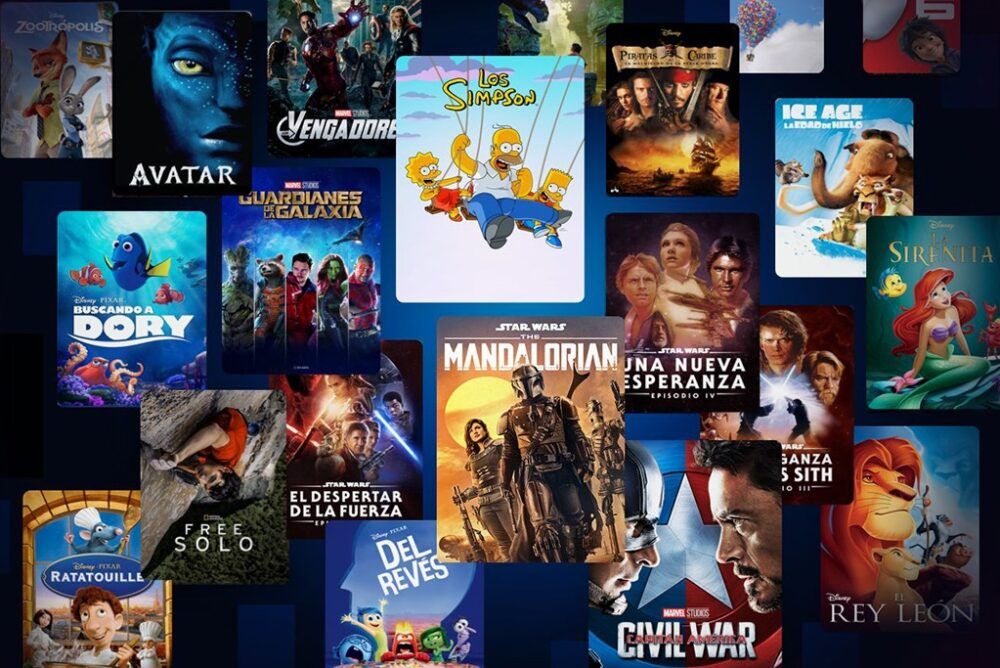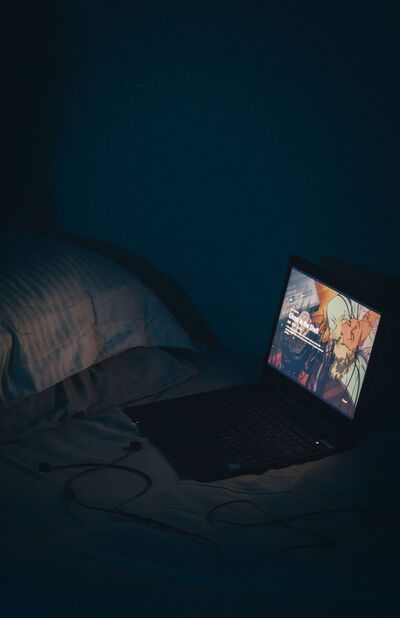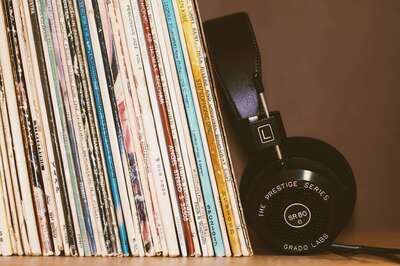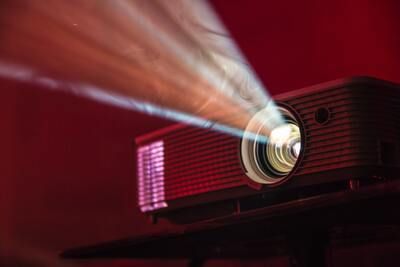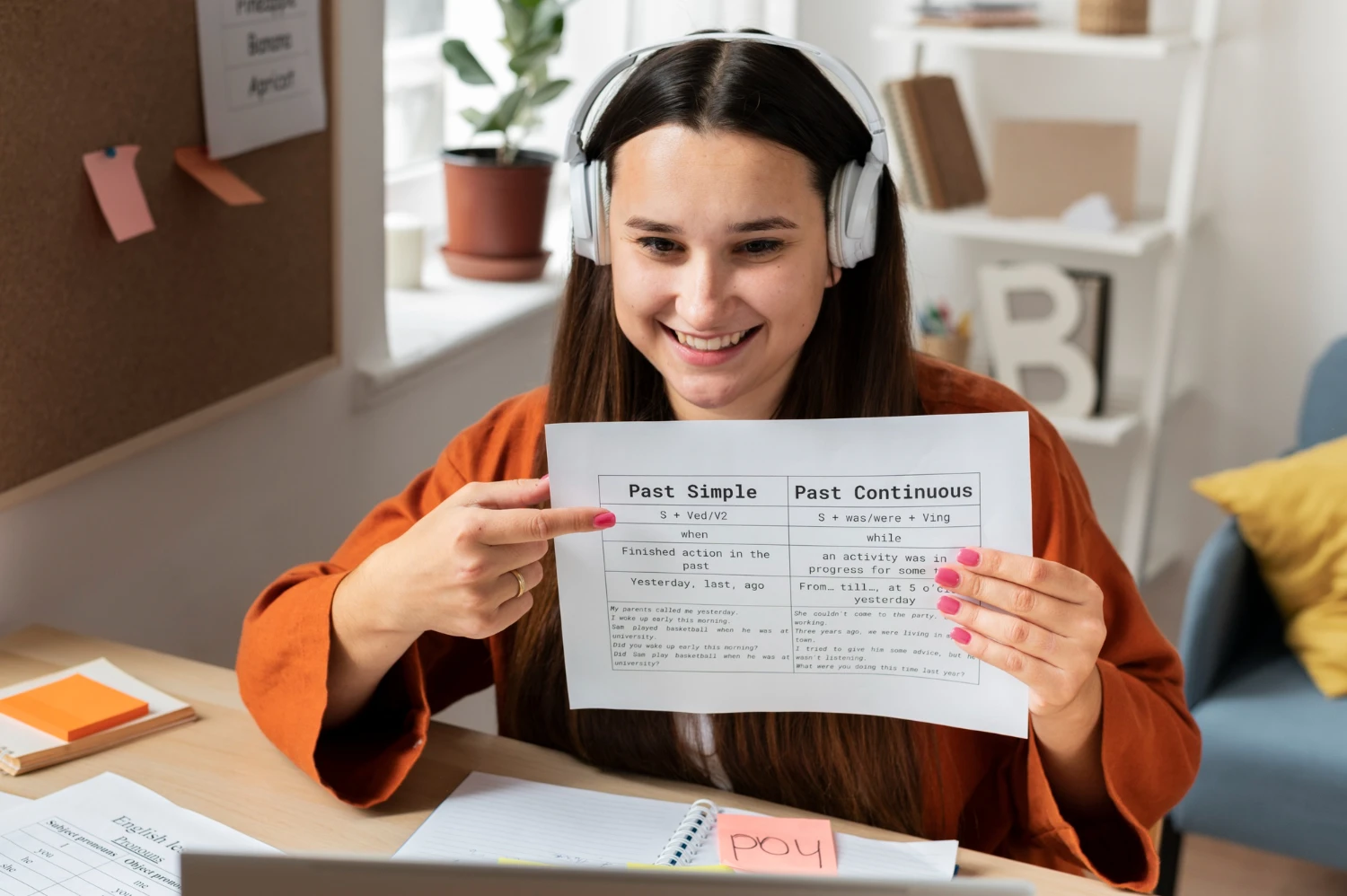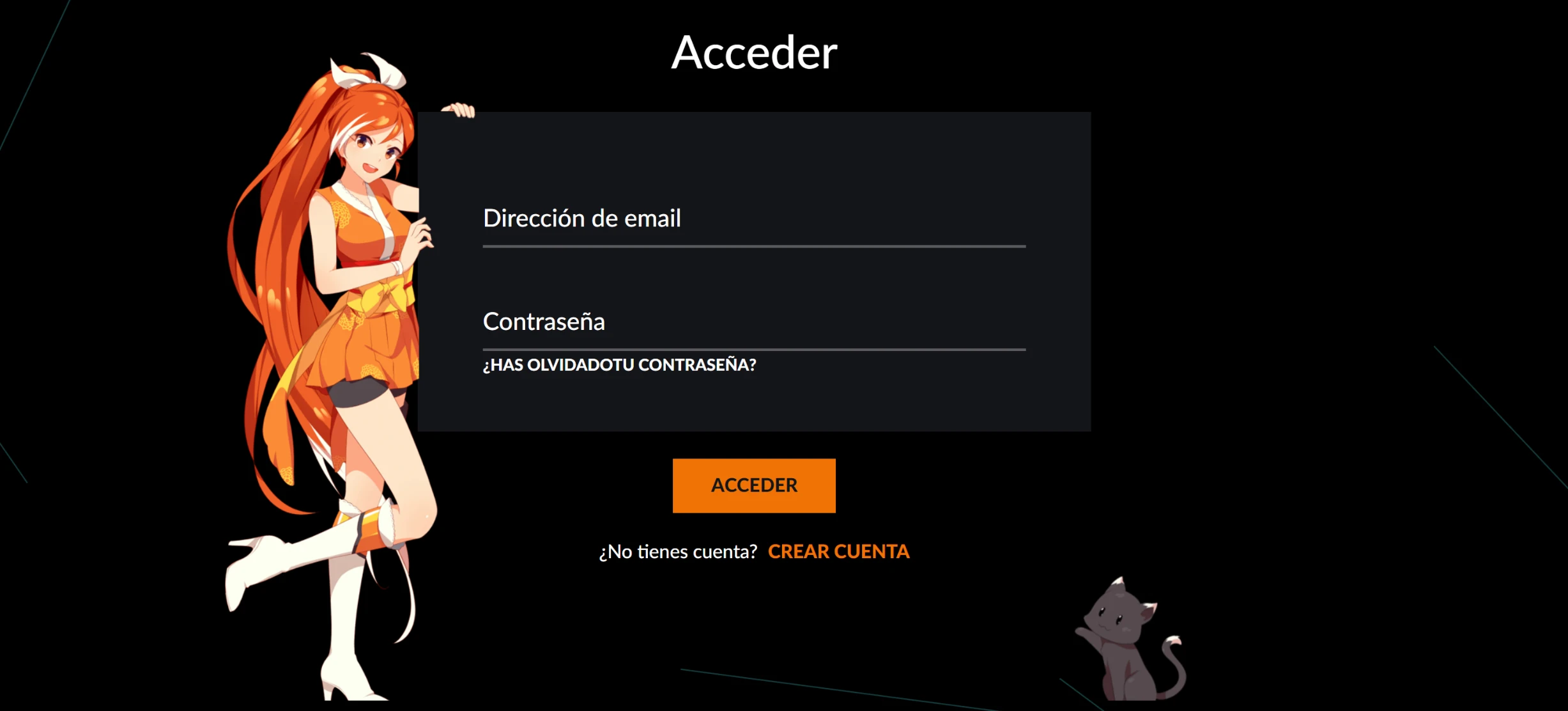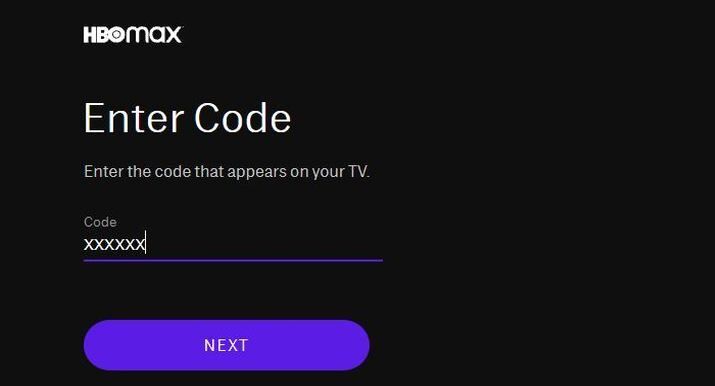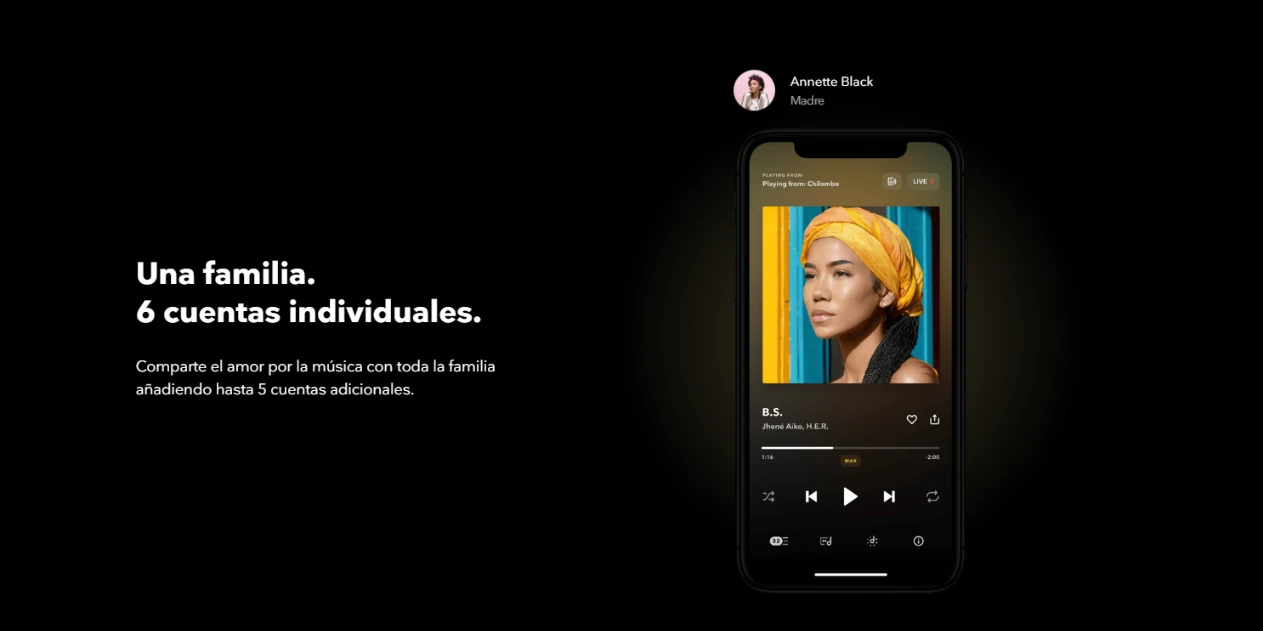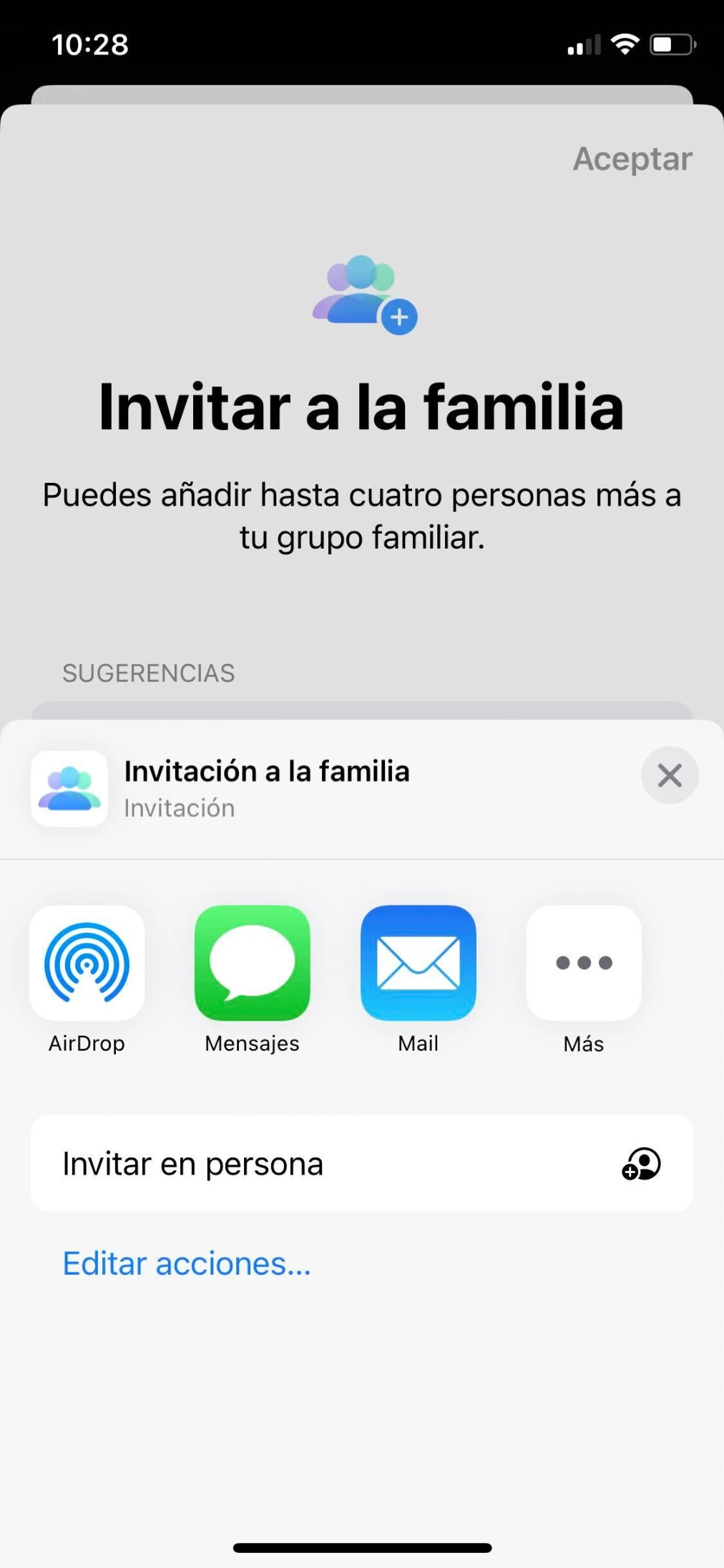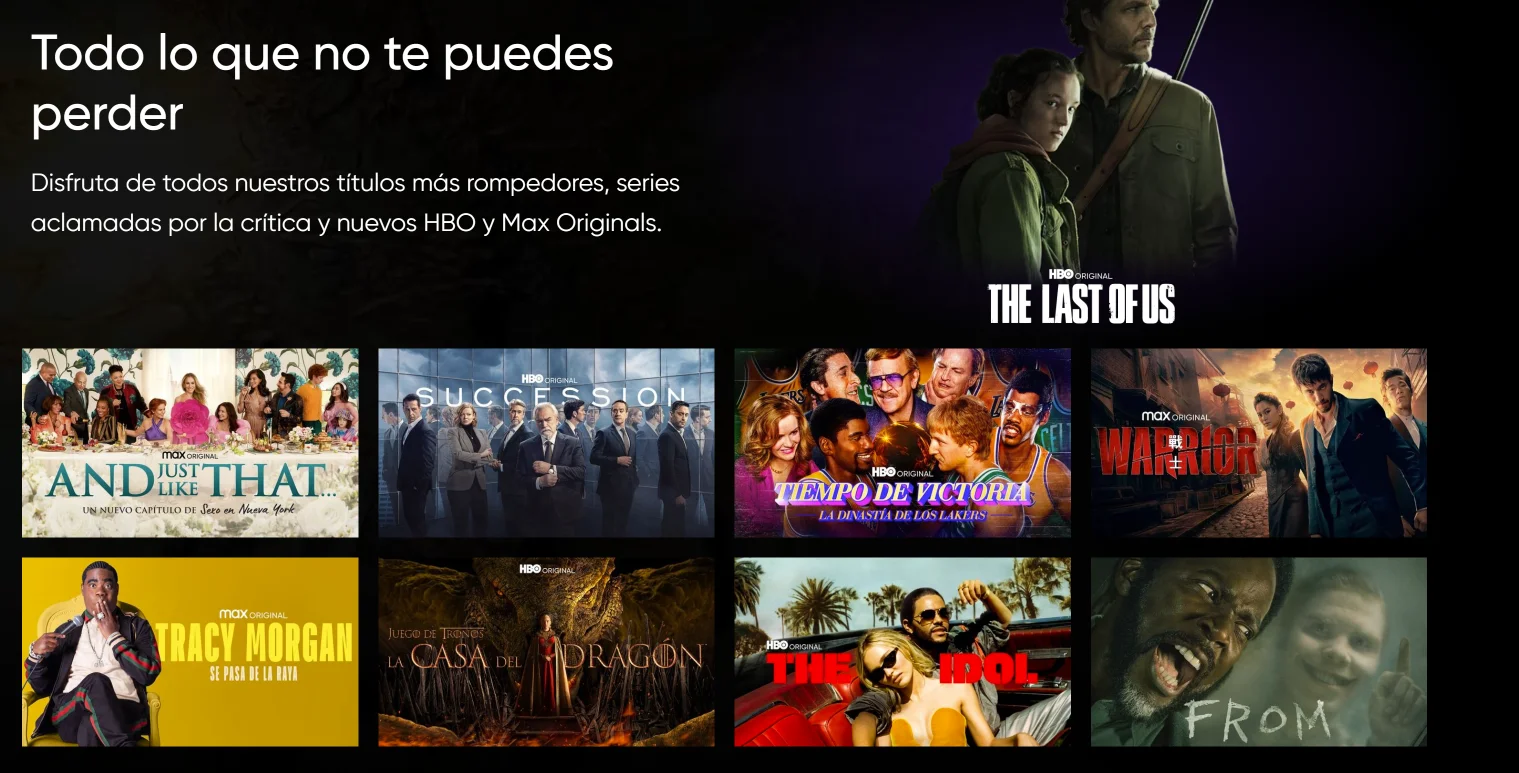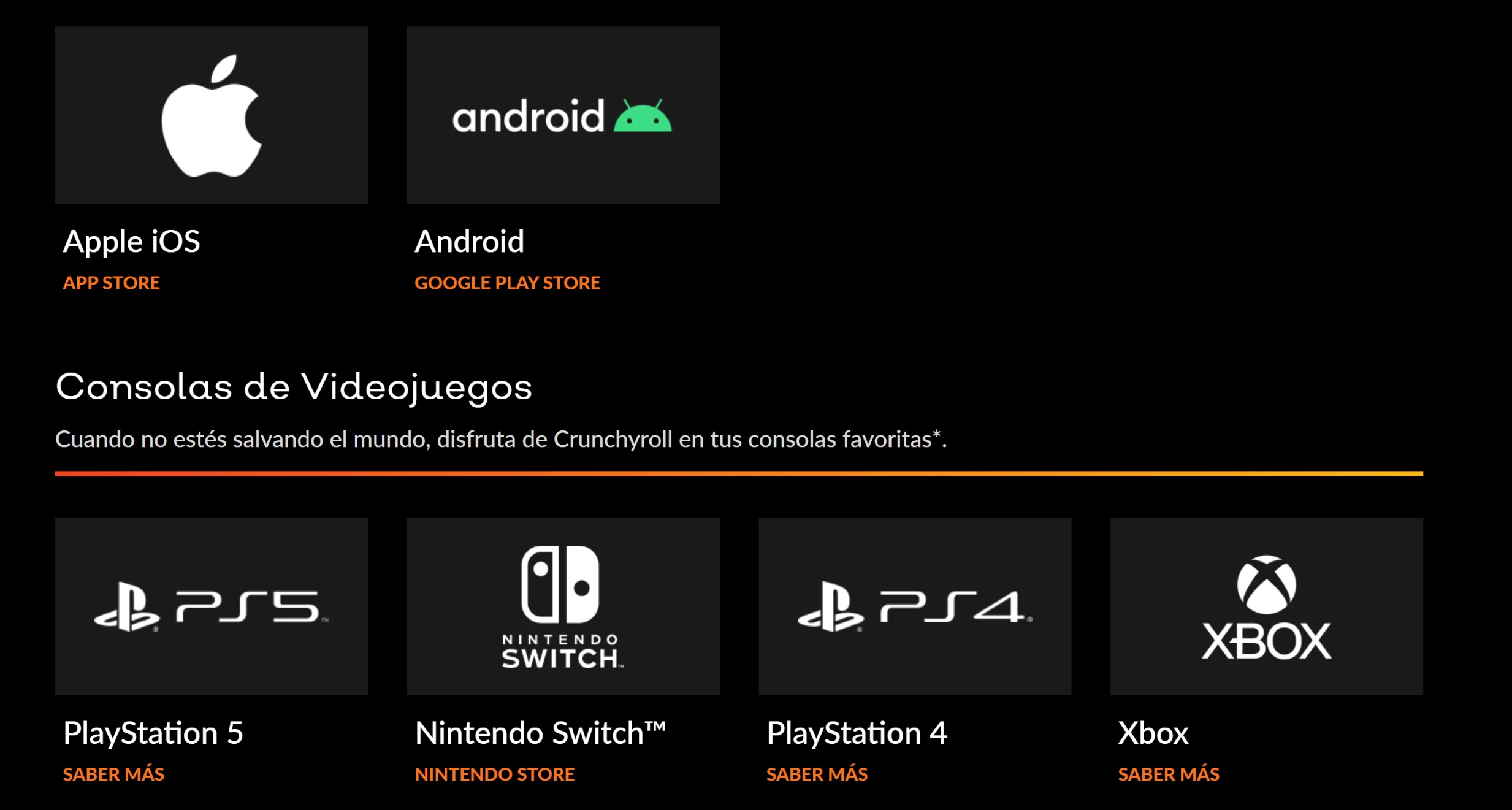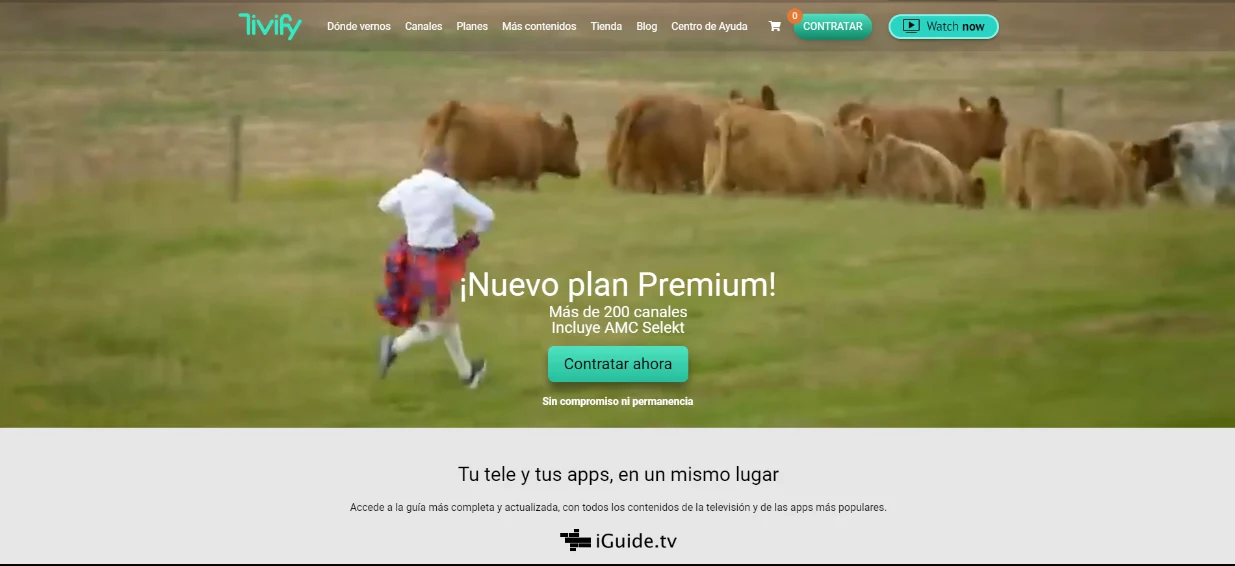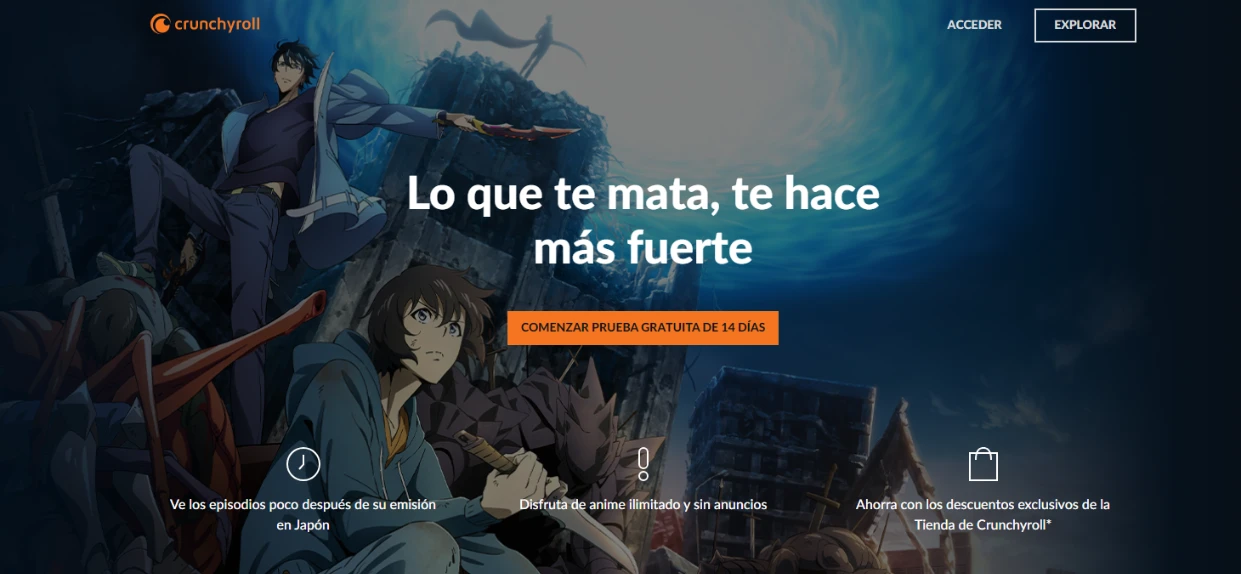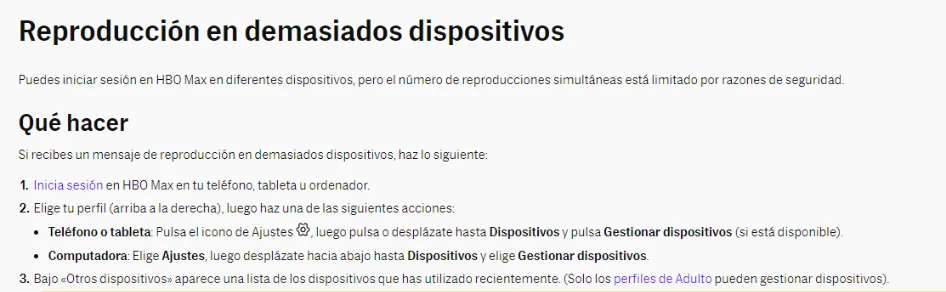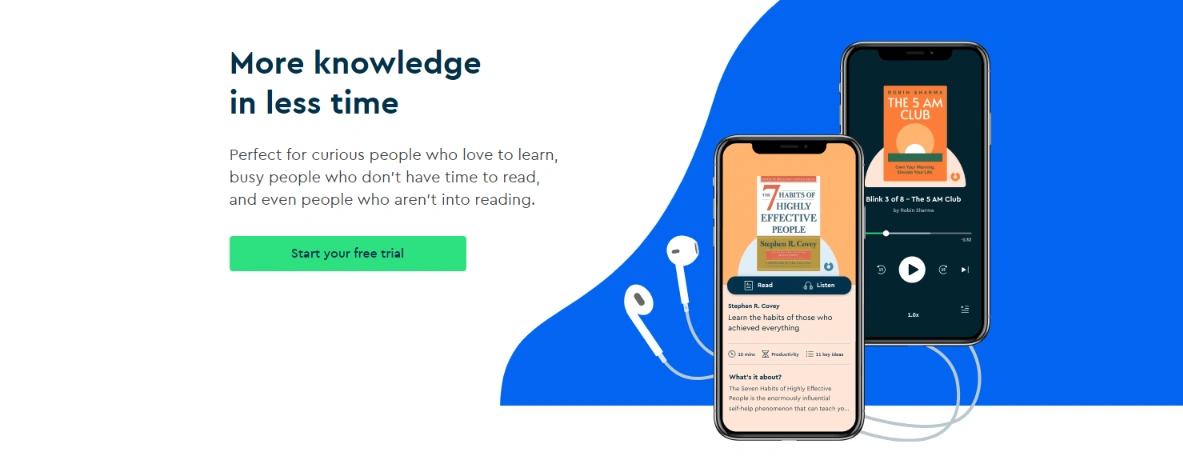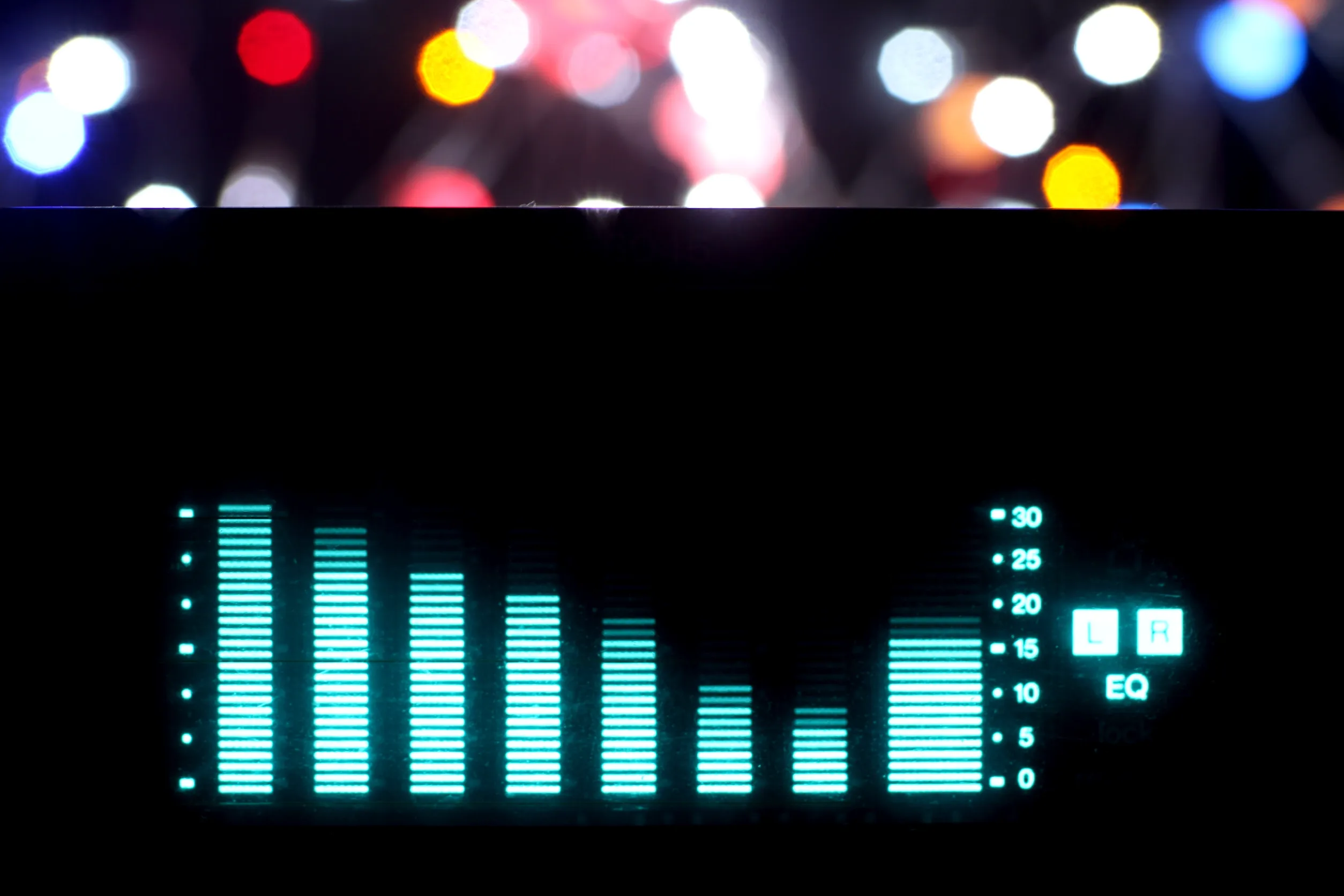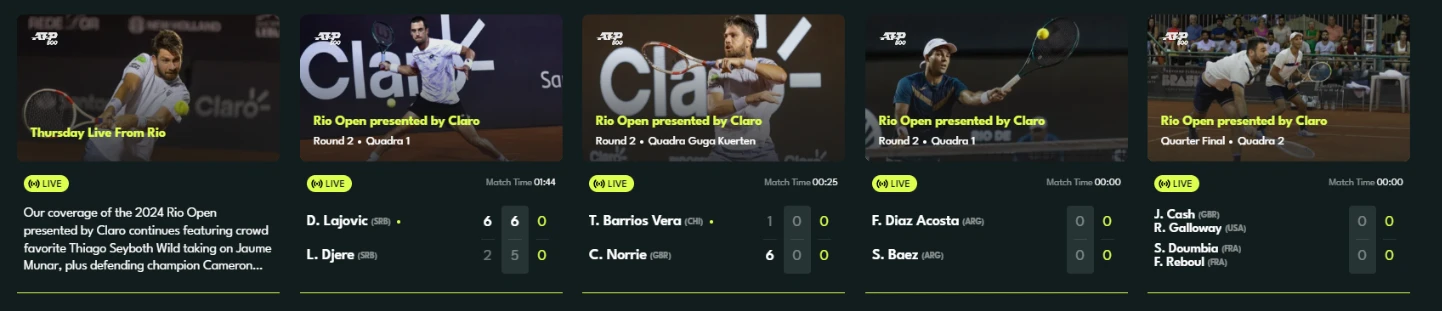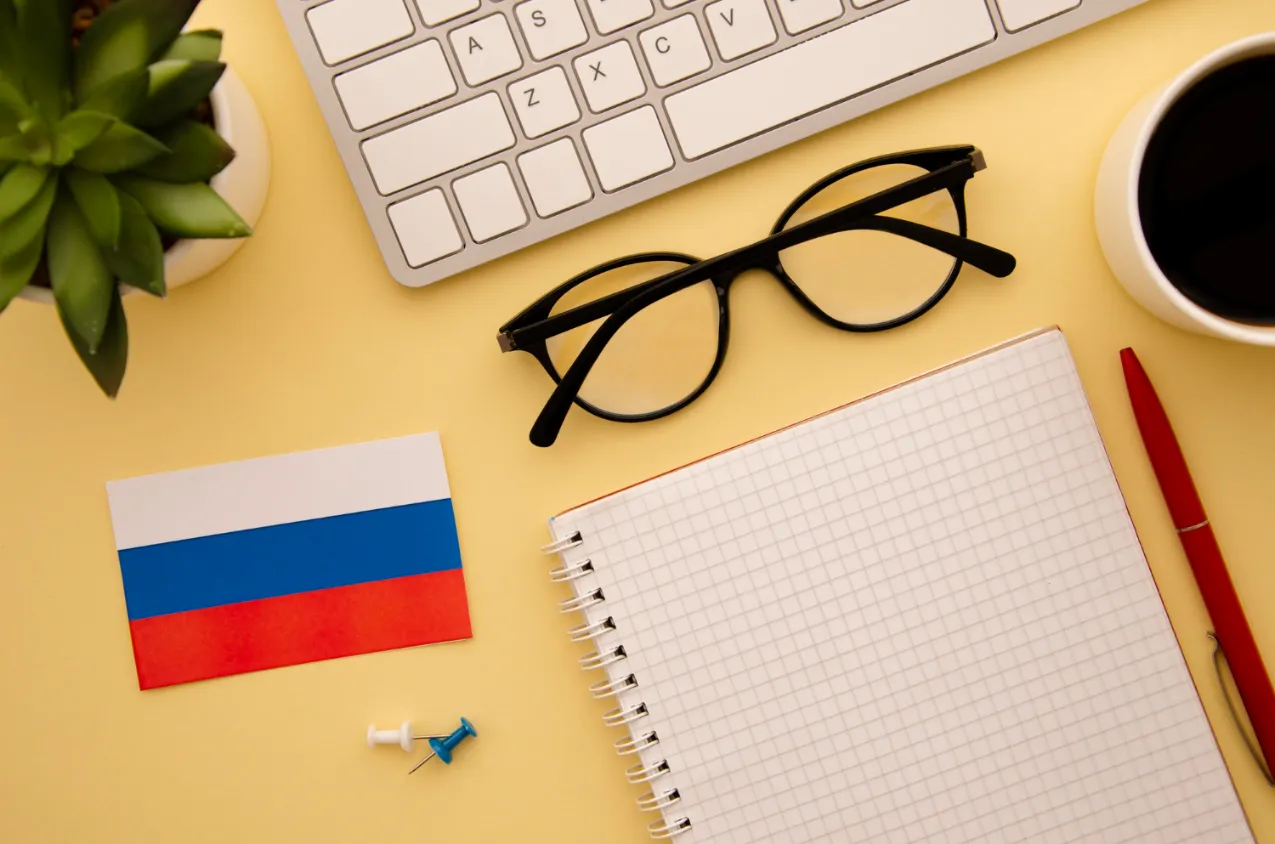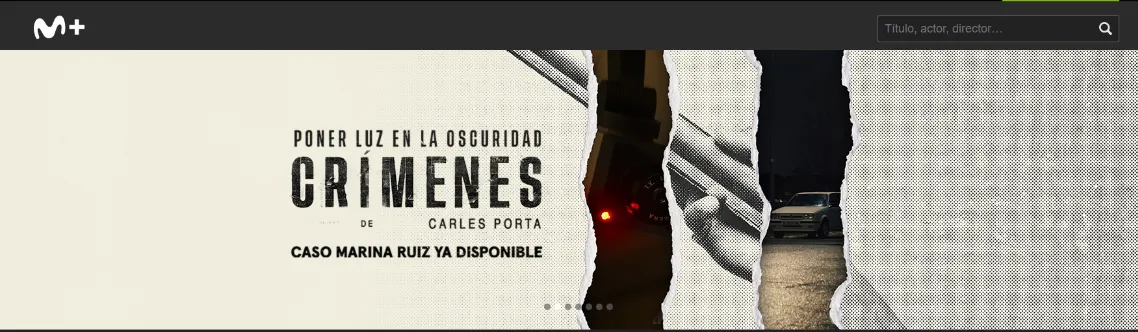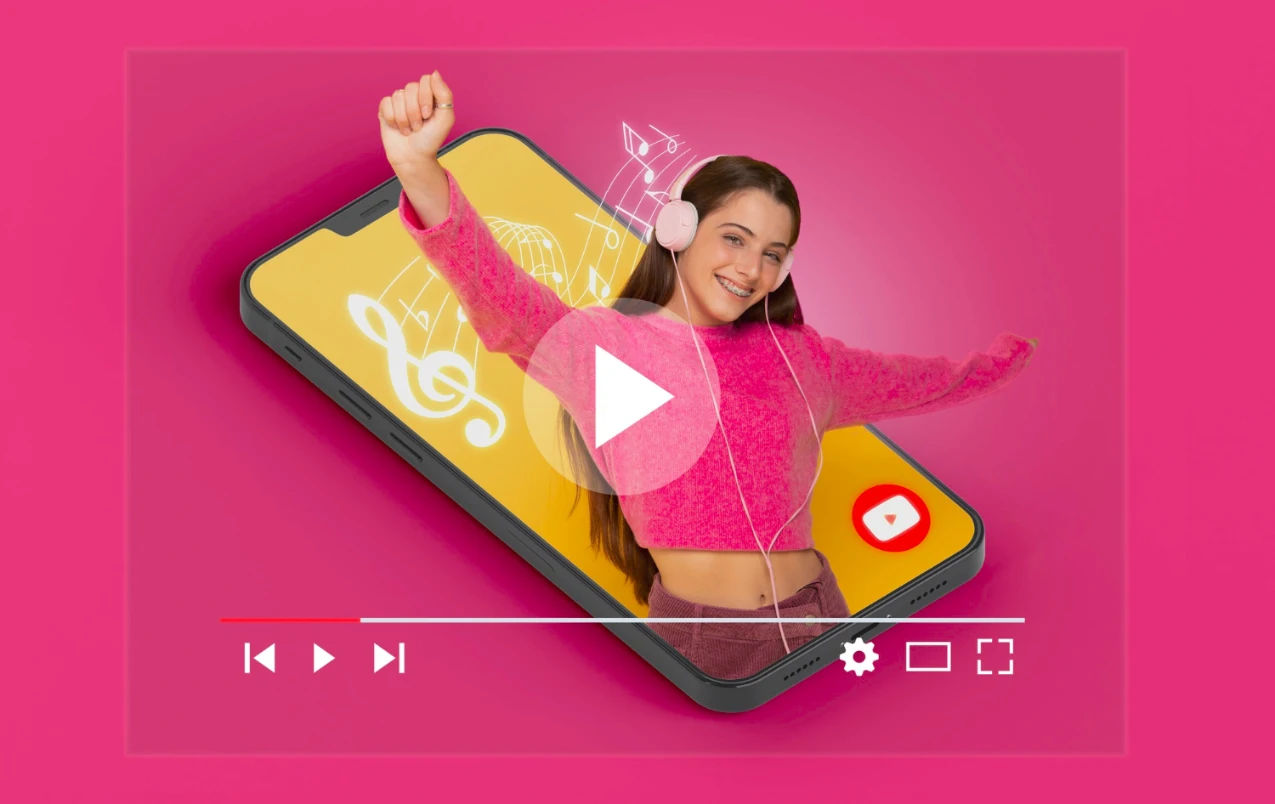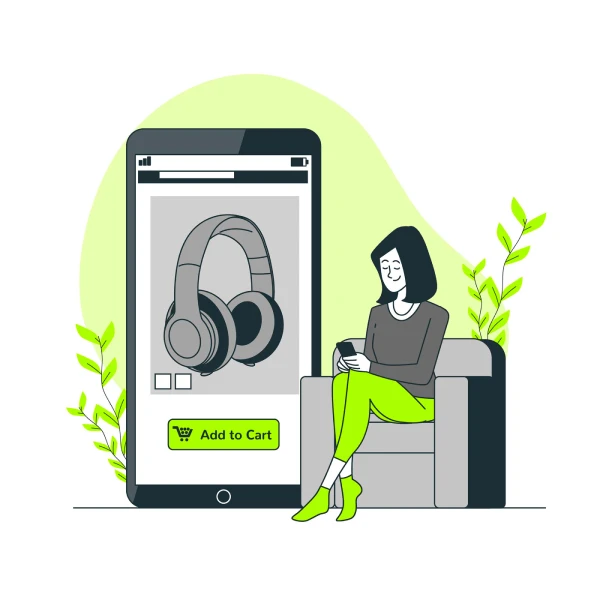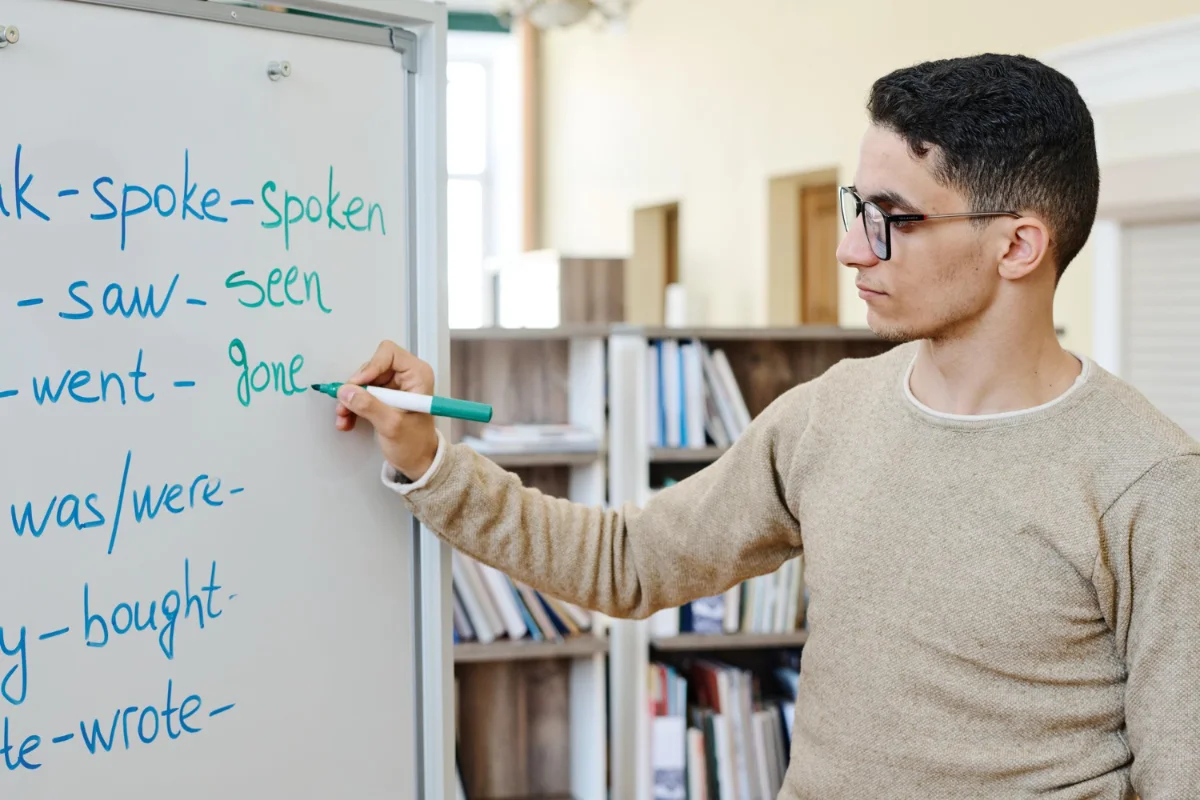How to Subscribe to Disney Plus?
The first step to subscribe to Disney Plus is to create an account on their platform. To do this, visit the official Disney Plus website and click on the "Subscribe" button.

Benefits of subscribing to Disney Plus
By subscribing to Disney Plus, you get a series of exclusive benefits. Apart from unlimited access to all available content, it also allows you up to 4 simultaneous streams on a single account, enabling you to personalize the experience for each member of your family.
Steps to subscribe to Disney Plus
Now that you know what Disney Plus is and what its benefits are, it's time to learn how you can subscribe to this exciting service. Follow these simple steps and you'll be enjoying your favorite movies and series in no time.
Create an account on Disney Plus
The first step to subscribe to Disney Plus is creating an account on their platform. To do this, visit the official Disney Plus website and click on the "Subscribe" button. Then, you will need to provide your email address and create a secure password. Once this step is completed, you will receive a confirmation email to activate your account.
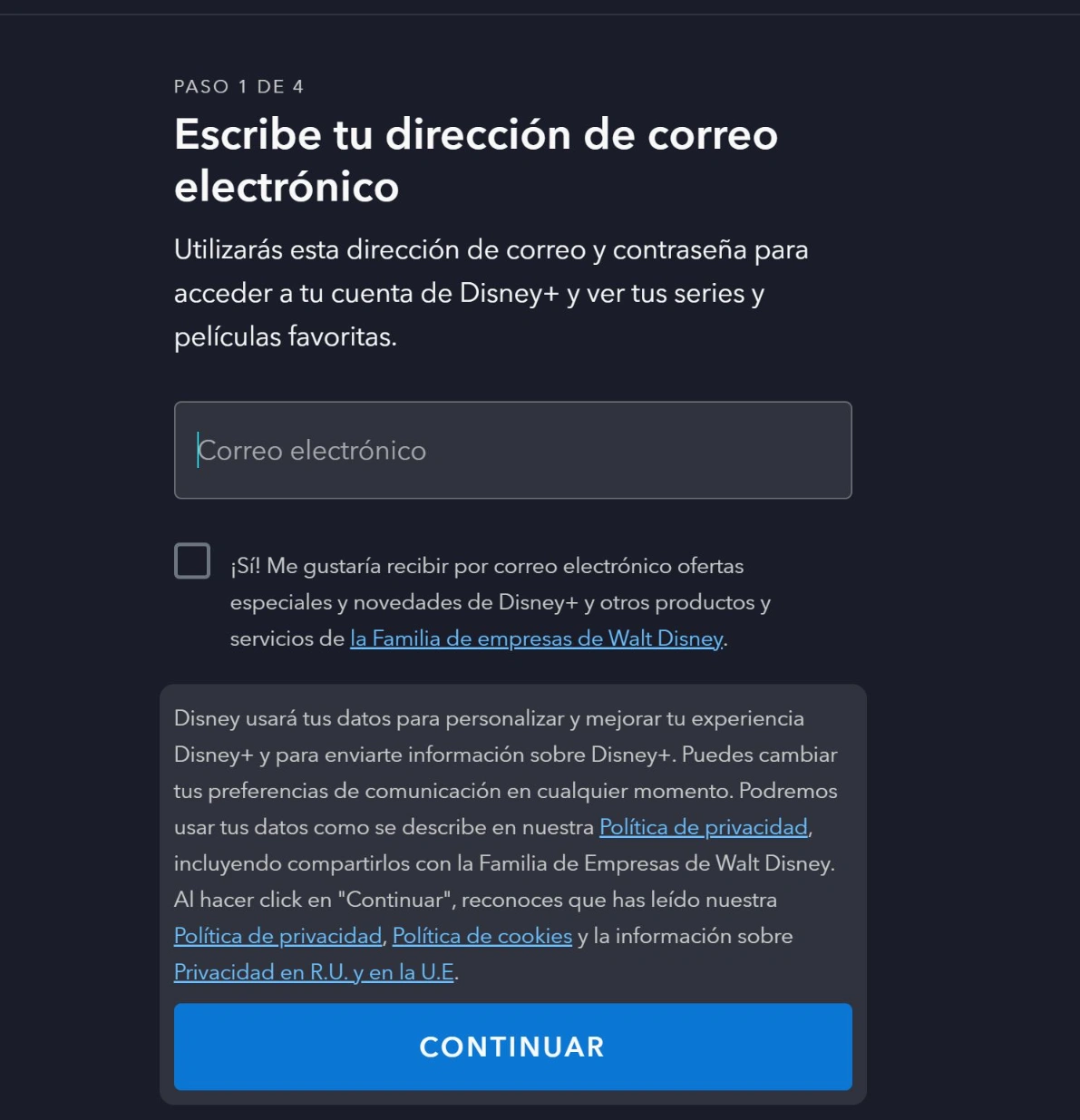
Once you have activated your account, you will be ready to start enjoying all the content that Disney Plus has to offer. Get ready to dive into a world full of magic and adventures.
Select the appropriate subscription plan
After creating your account, it's time to select the subscription plan that best suits your needs. Disney Plus offers different subscription options, including monthly and annual plans. Remember that the annual subscription allows you to save money compared with the monthly option, so we definitely recommend the annual plan. Choose the plan that suits you best and continue with the next step.
Payment setup
Once you have selected your subscription plan, you will need to set up the payment method. Disney Plus accepts credit and debit cards. You can also use services like PayPal. Continue Follow the on-screen instructions to provide your preferred payment details and finalize the subscription process.
Once you have completed the payment setup, you will officially be subscribed to Disney Plus. Get ready to immerse yourself in a universe full of magical stories, endearing characters and unforgettable moments. Enjoy the magic of Disney from the comfort of your home!
Frequently Asked Questions about Disney Plus Subscription
Now that you know the steps to subscribe to Disney Plus, you may have some additional questions. Here we provide answers to some of the most frequently asked questions that usually arise.
Disney Plus is a streaming service that offers a wide variety of content from Disney, Pixar, Marvel, Star Wars and National Geographic. With a subscription to Disney Plus, you can enjoy movies, series, documentaries and more, all in one place.
Does Disney Plus offer a free trial?
Yes, Disney Plus offers a 7-day free trial so you can test the service and decide if it's right for you. During this trial period, you will have full access to all Disney Plus content without any restrictions. If you decide to continue using the service after the free trial, you will be charged the corresponding subscription fee.
The Disney Plus free trial is an excellent way to explore the content catalog and discover your favorite movies and series. During these 7 days, you can enjoy classics like "The Lion King", "Beauty and the Beast" and "Toy Story", as well as exciting original productions like "The Mandalorian" and "WandaVision".
Enjoying Disney Plus
Now that you've learned everything necessary to subscribe to Disney Plus, it's time to enjoy all the content this service has to offer. Here we provide some tips for making the most of your experience on Disney Plus.
Disney Plus is a streaming platform that offers a wide variety of movies, series and original content from Disney, Pixar, Marvel, Star Wars and National Geographic. With a subscription to Disney Plus, you will have unlimited access to a world full of magic and entertainment.
One One of the advantages of Disney Plus is its intuitive and easy-to-use interface. Navigating Disney Plus is very straightforward. Use the search bar to find your favorite movies and series or explore the different categories available. In addition, Disney Plus also offers you personalized recommendations based on your viewing preferences. Explore, discover, and immerse yourself in a world full of magic and entertainment.
How to navigate Disney Plus
Navigating Disney Plus is very simple. Use the search bar to find your favorite movies and series or explore the different categories available. In addition, Disney Plus also offers you personalized recommendations based on your viewing preferences. Explore, discover, and immerse yourself in a world full of magic and entertainment.
Disney Plus has a vast content library, which includes animated classics such as "The Lion King" and "Beauty and the Beast", as well as live-action movies and series like "The Avengers" and "The Mandalorian". You can also enjoy exclusive Disney Plus content, such as original Marvel and Star Wars series.
Profile settings and parental controls
Disney Plus allows you to create up to seven different profiles on a single account, allowing you to customize the experience for each member of your family. Each profile can have its own list of favorites and personalized recommendations. In addition, it has parental controls to ensure that your children only access content suitable for them. Make sure to set up profiles and parental controls to provide the best viewing experience for your entire family.
In addition to personalized profiles, Disney Plus also offers the option to create themed profiles, such as "Disney Princesses" or "Marvel Superheroes", so you can organize your content according to your preferences.
Downloading content for offline viewing
One of the most notable features of Disney Plus is the ability to download content for offline viewing at any time and anywhere. If you're planning a trip or simply want to enjoy your favorite movies and series Without worrying about internet connection, simply select the content you want to download and enjoy it wherever and whenever you want.
In addition, Disney Plus allows you to download content on several devices, so you can enjoy your favorite movies and series on your phone, tablet or laptop without needing an internet connection.
And that's it! Now that you have all the necessary information, you are ready to subscribe to Disney Plus and start enjoying all its exciting content. Don't wait any longer and join the magic of Disney today!
How to Subscribe to Disney Plus with Sharingful?
By subscribing to a Disney Plus group with Sharingful you can save up to 75% of the subscription cost and have Disney Plus for very little money.

Steps to subscribe to Disney Plus through Sharingful
Now that you know the essentials about Disney Plus and Sharingful, it's time to dive into the steps to subscribe to Disney Plus using our platform.
Create an account on Sharingful
The first step to access all the benefits of Sharingful is to create an account. Go to the Sharingful website and click on "Register".
Search for Disney Plus on Sharingful
Once you have created your account on Sharingful, log in and go to the section to join a family. Select "Cinema" and then "Disney Plus".
Process of subscribing to Disney Plus
Once you have found Disney Plus on Sharingful, click on the button to send a request to join a group. Once your request has been accepted, you will already have access to the administrator's subscription.
How to access Disney Plus after subscription
To access Disney Plus after subscription, simply log in to Sharingful and look for the "My subscriptions" section. There you will find Disney Plus and you can click on the link to directly access the platform.