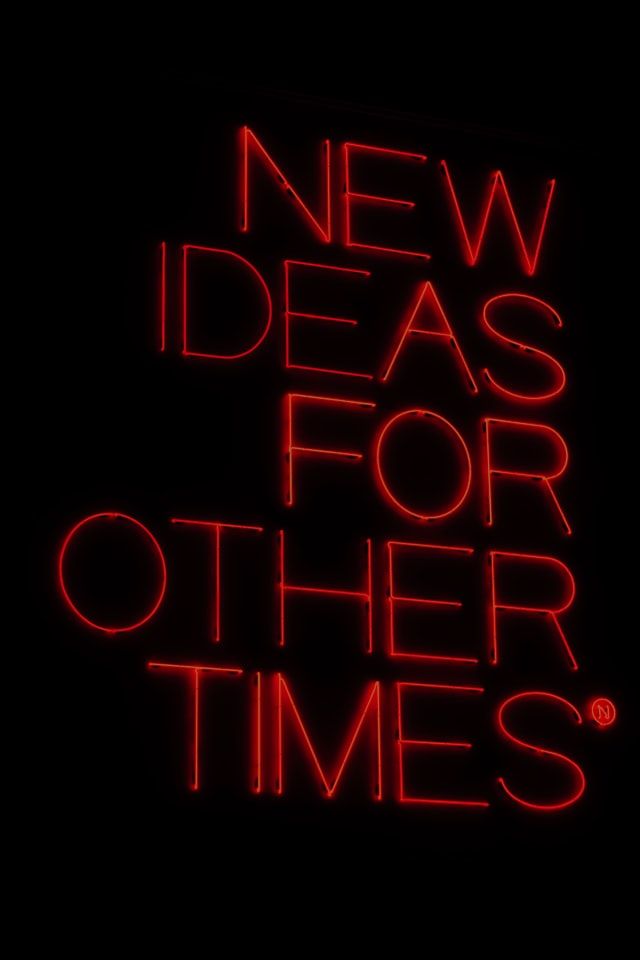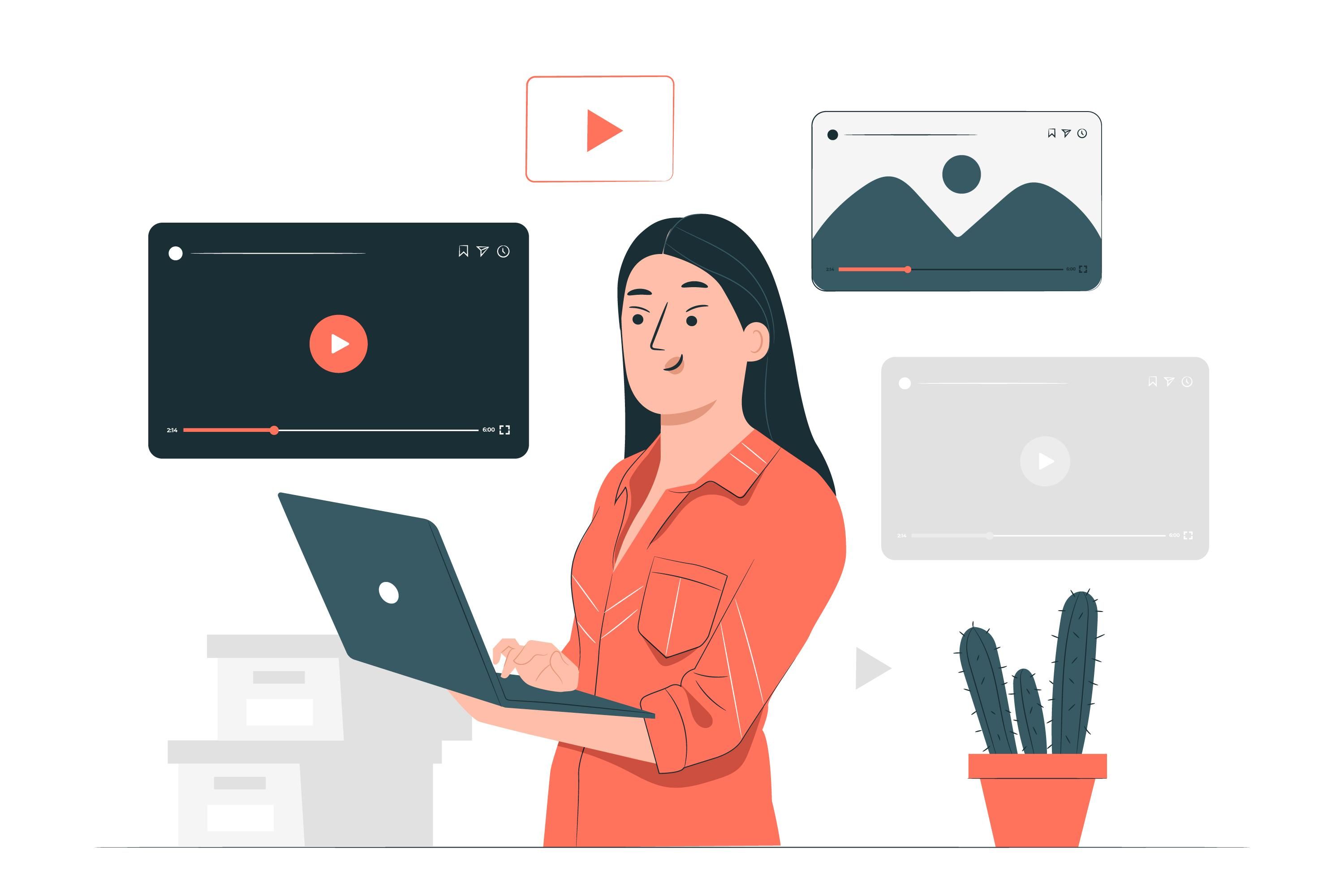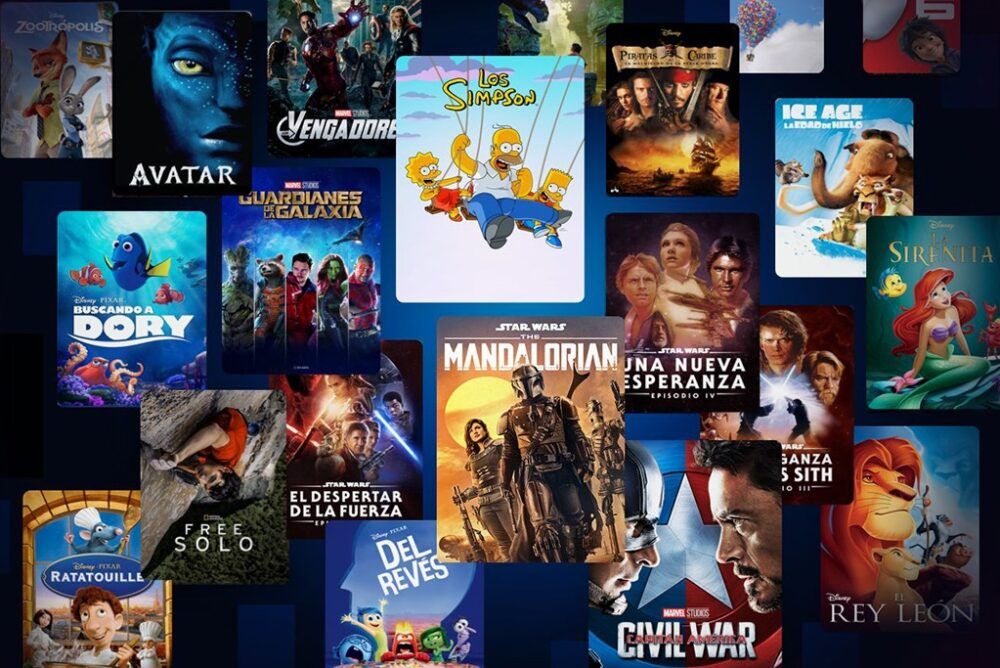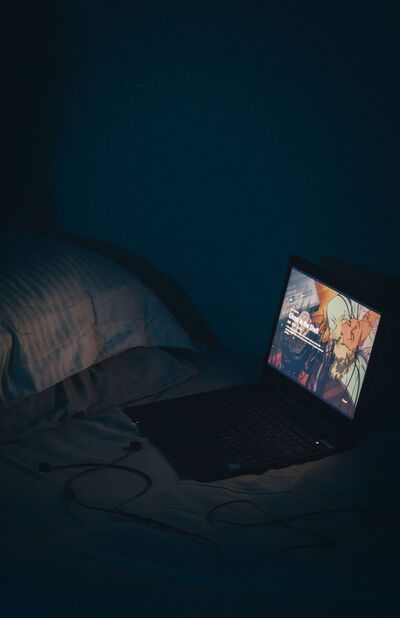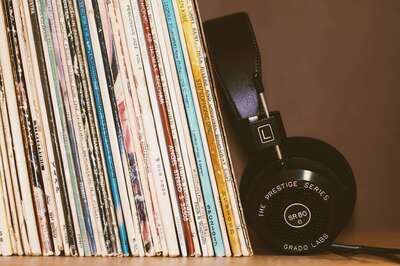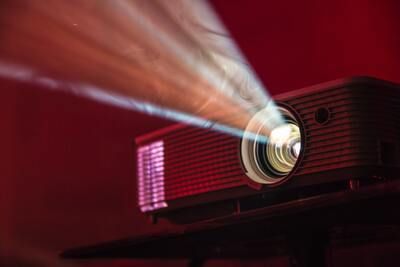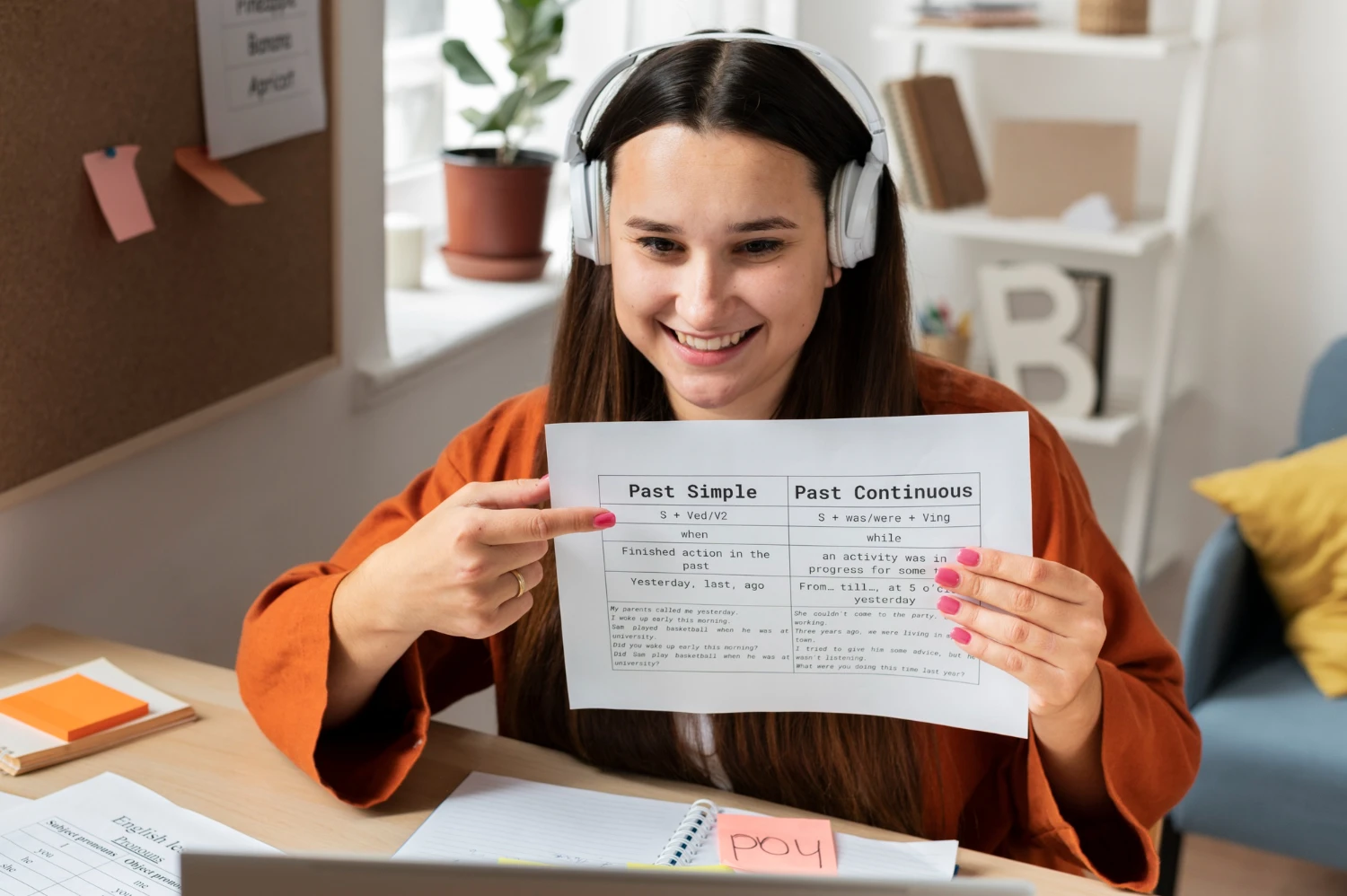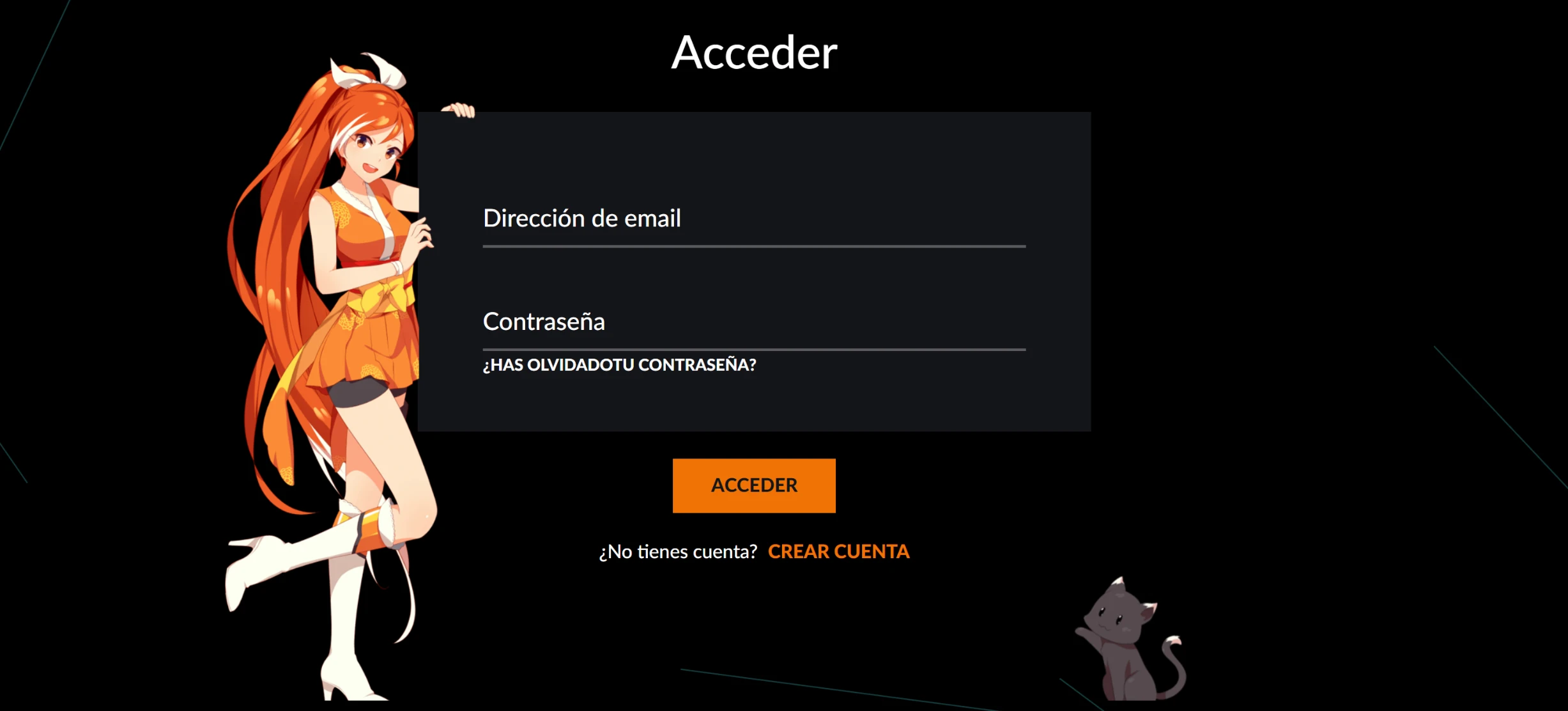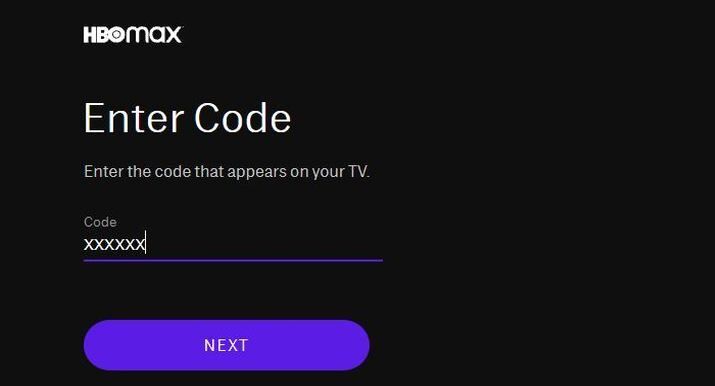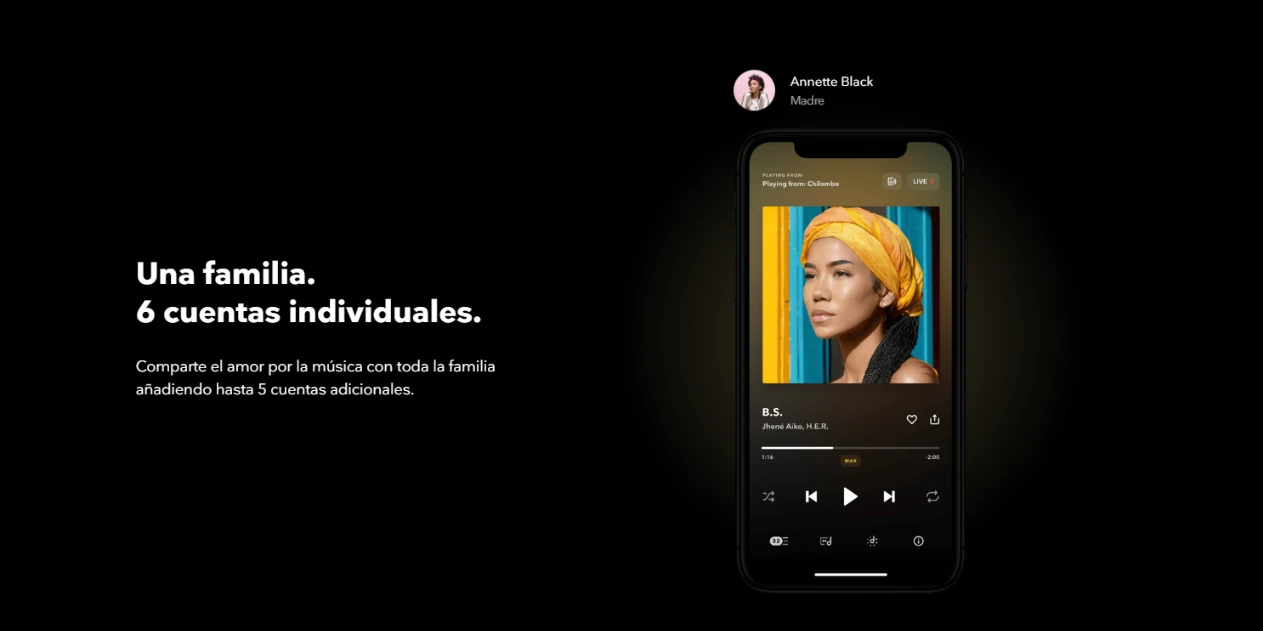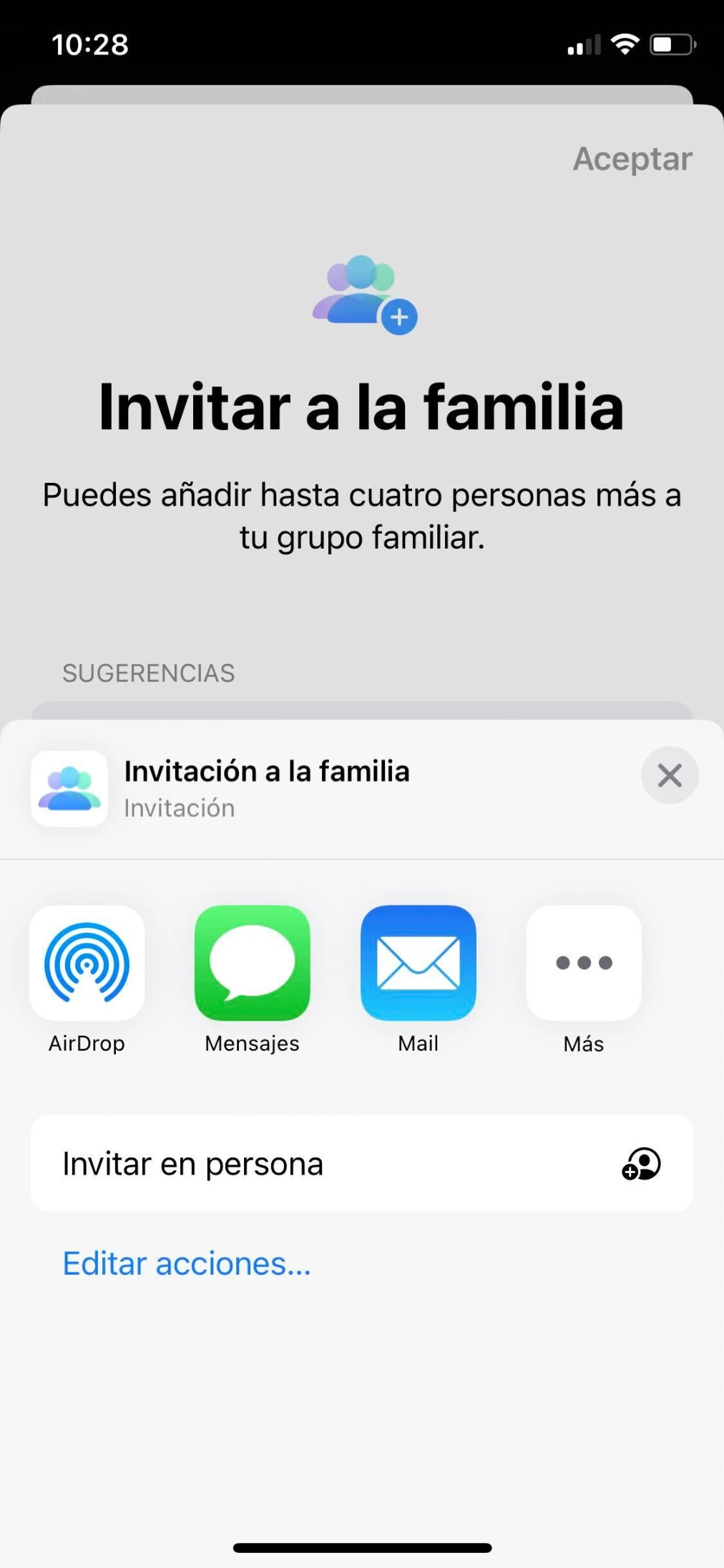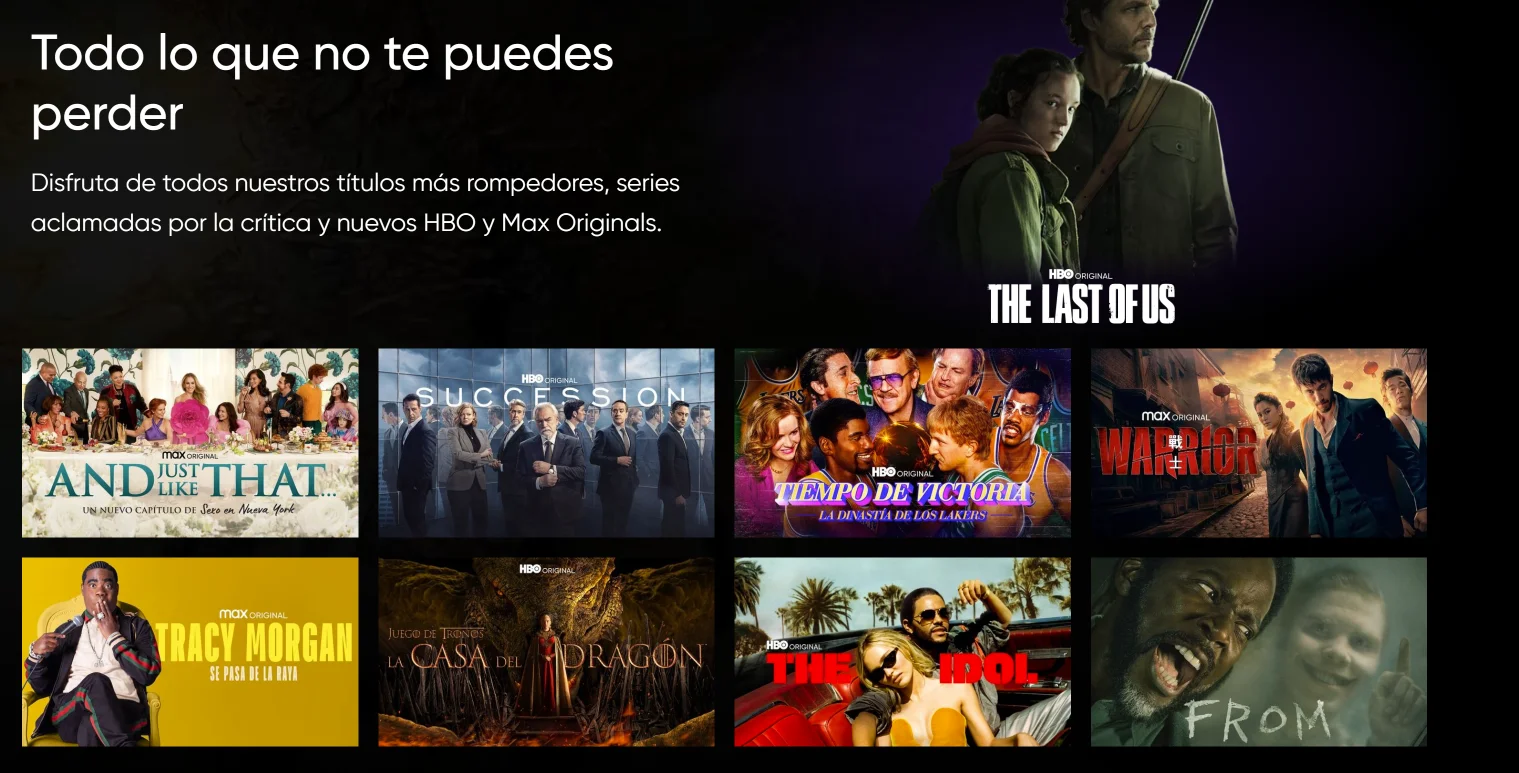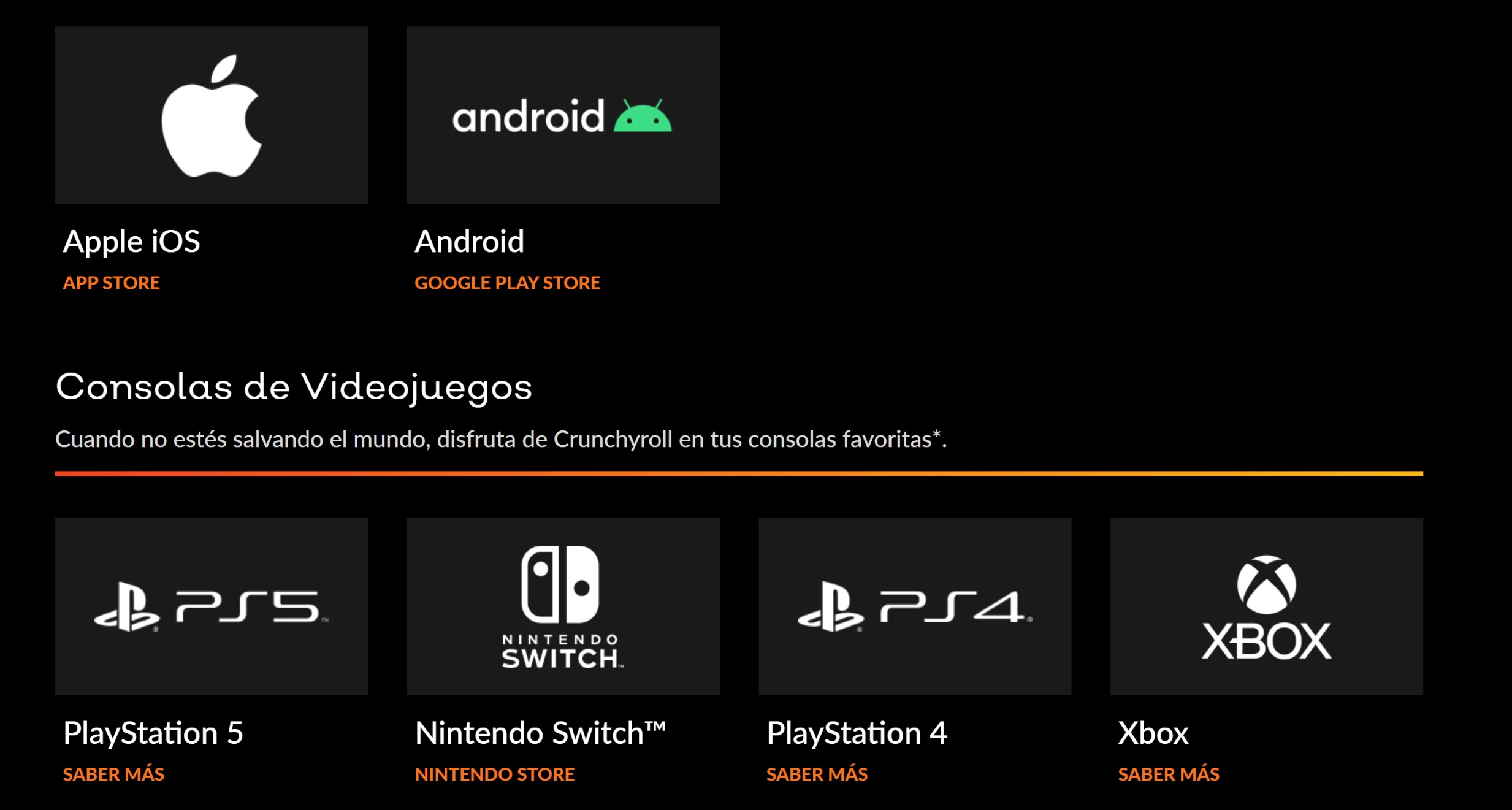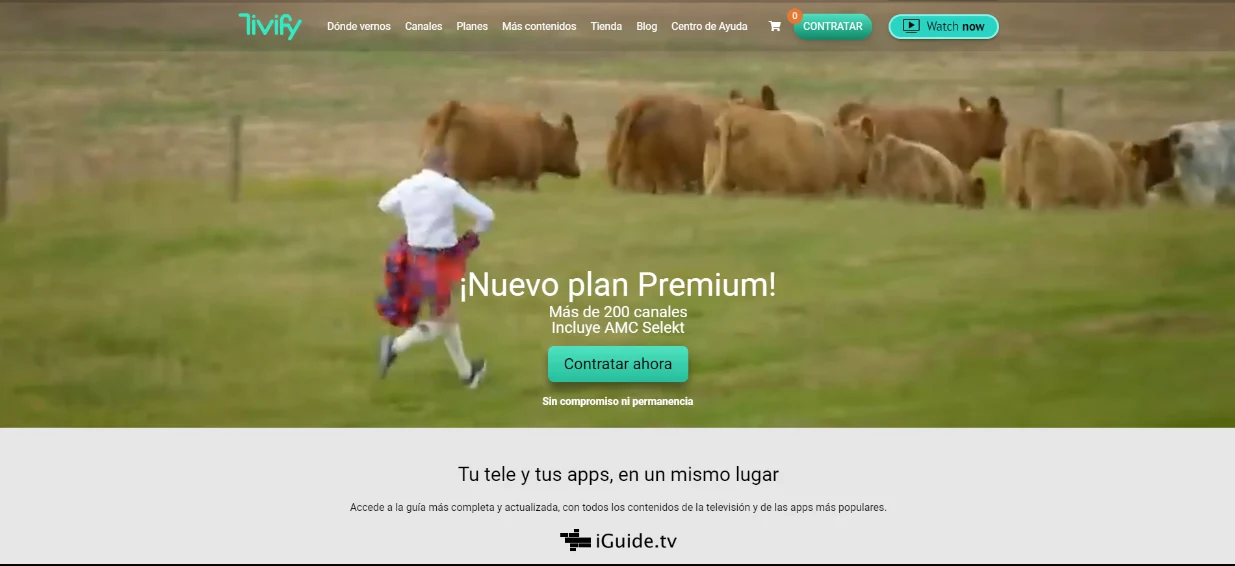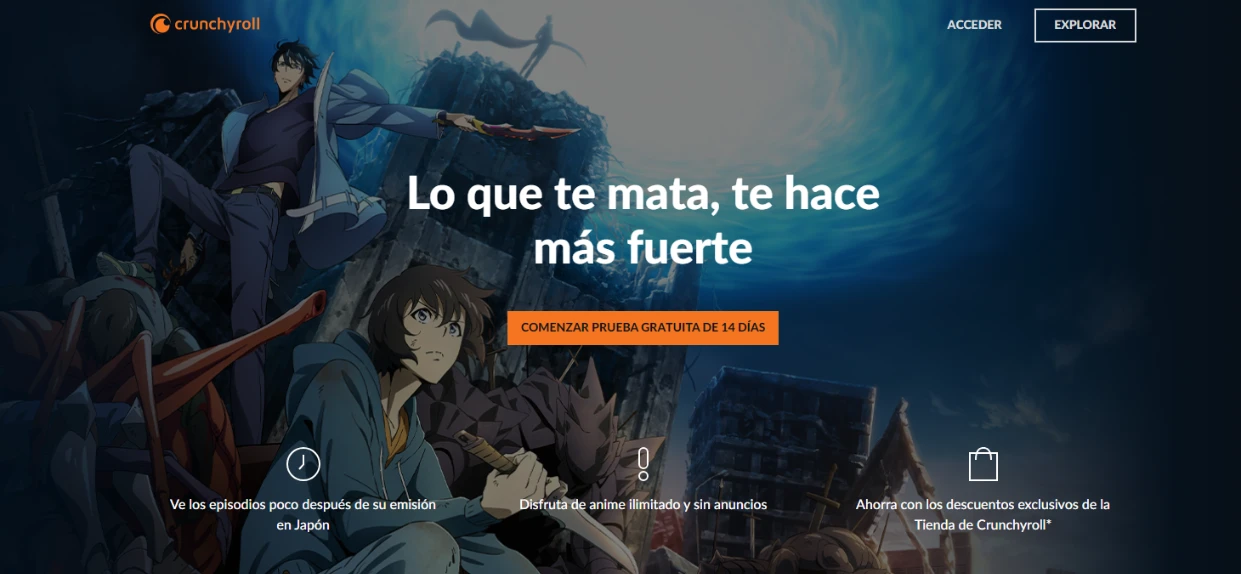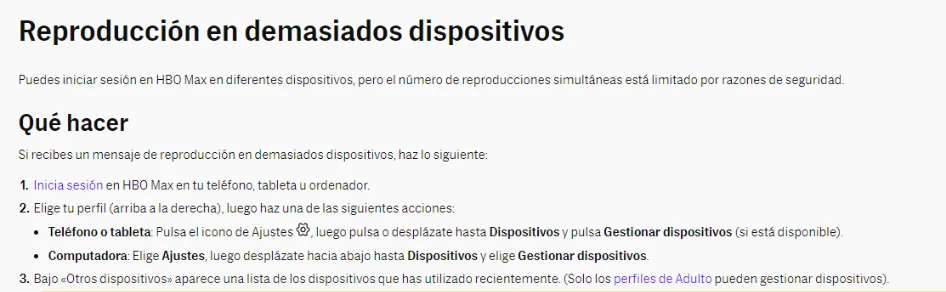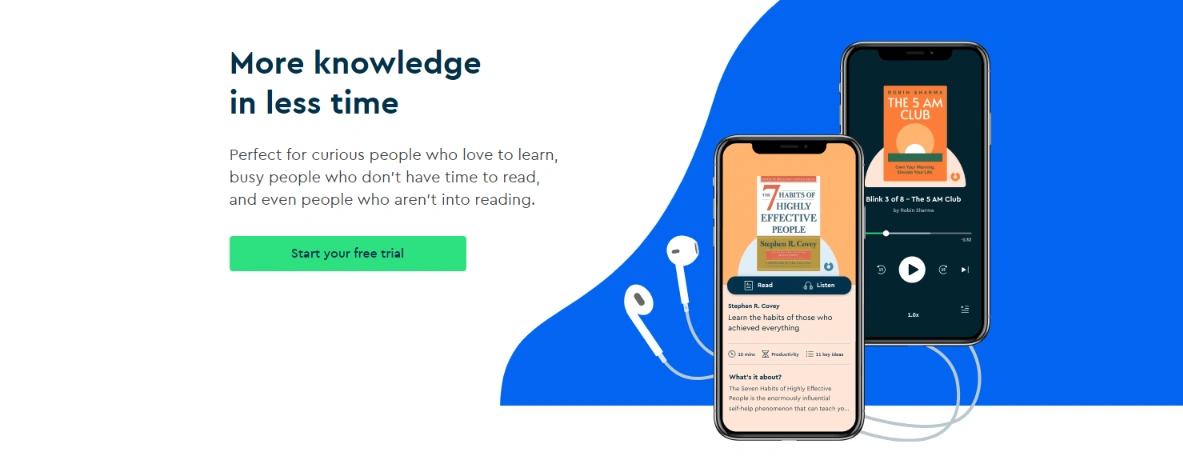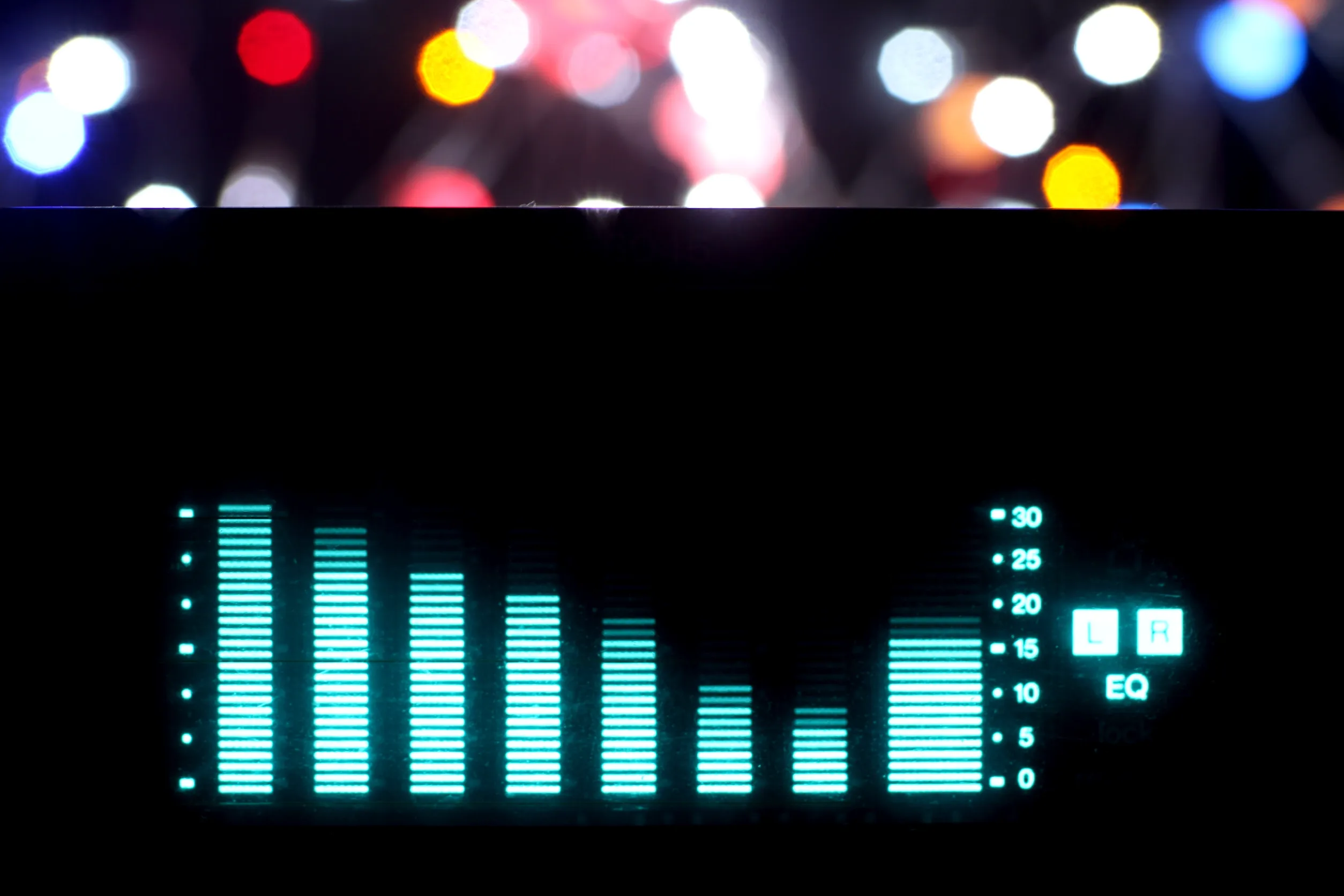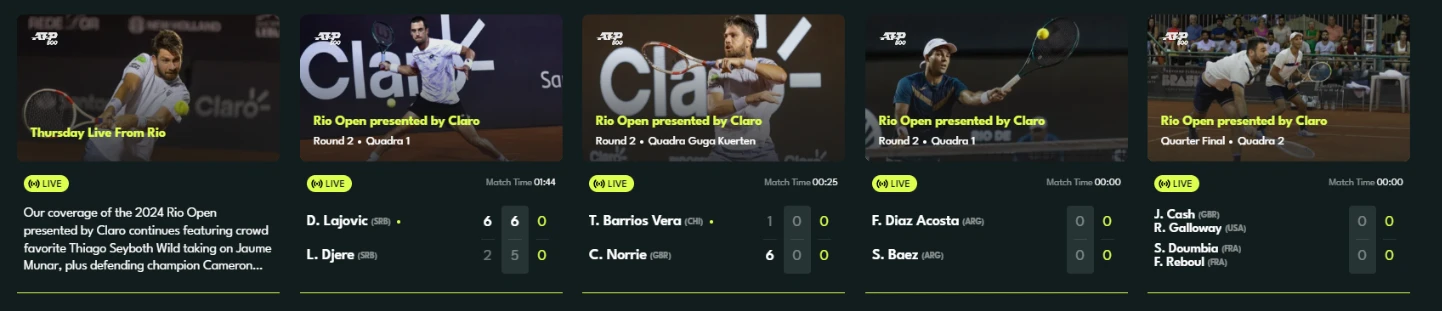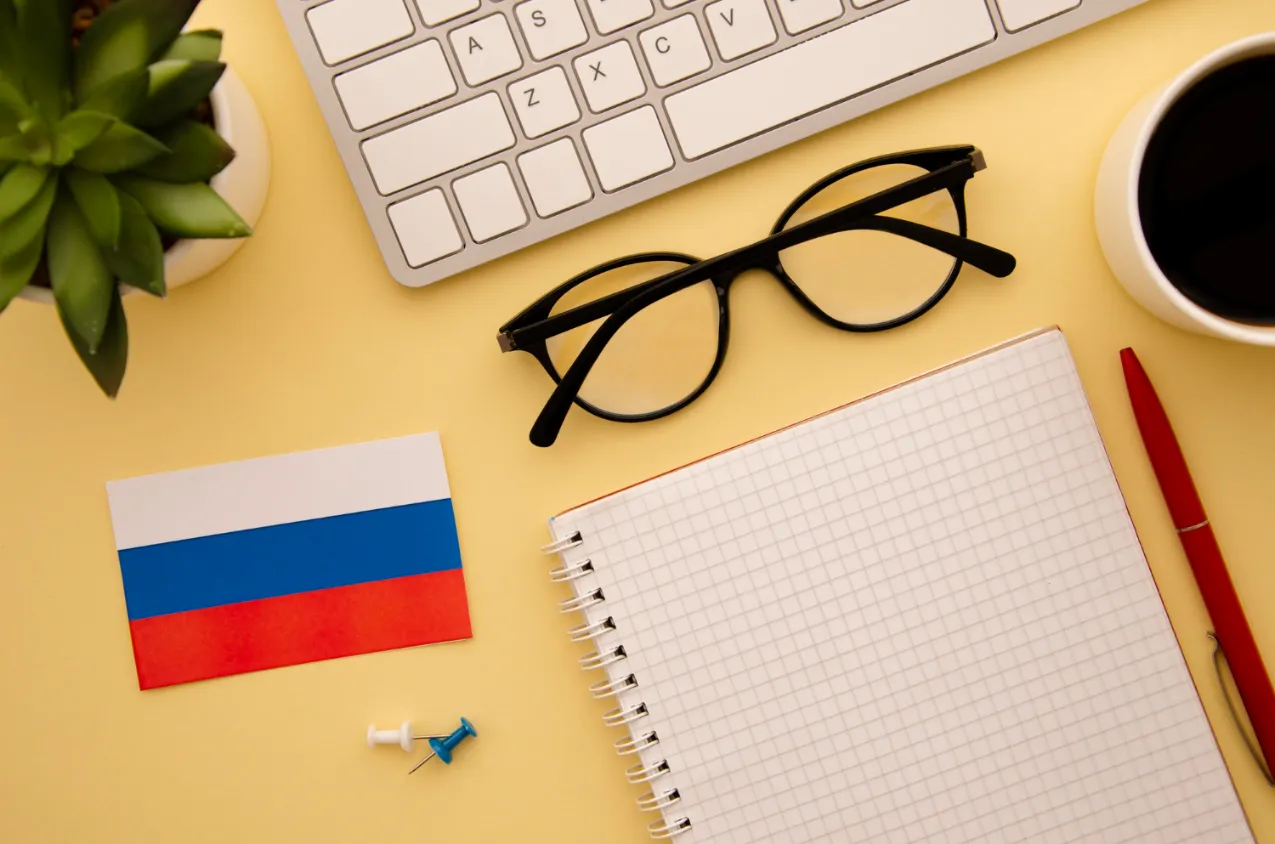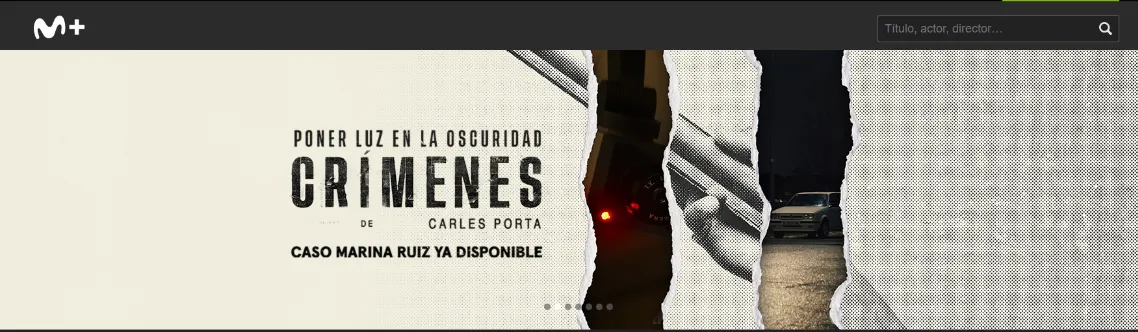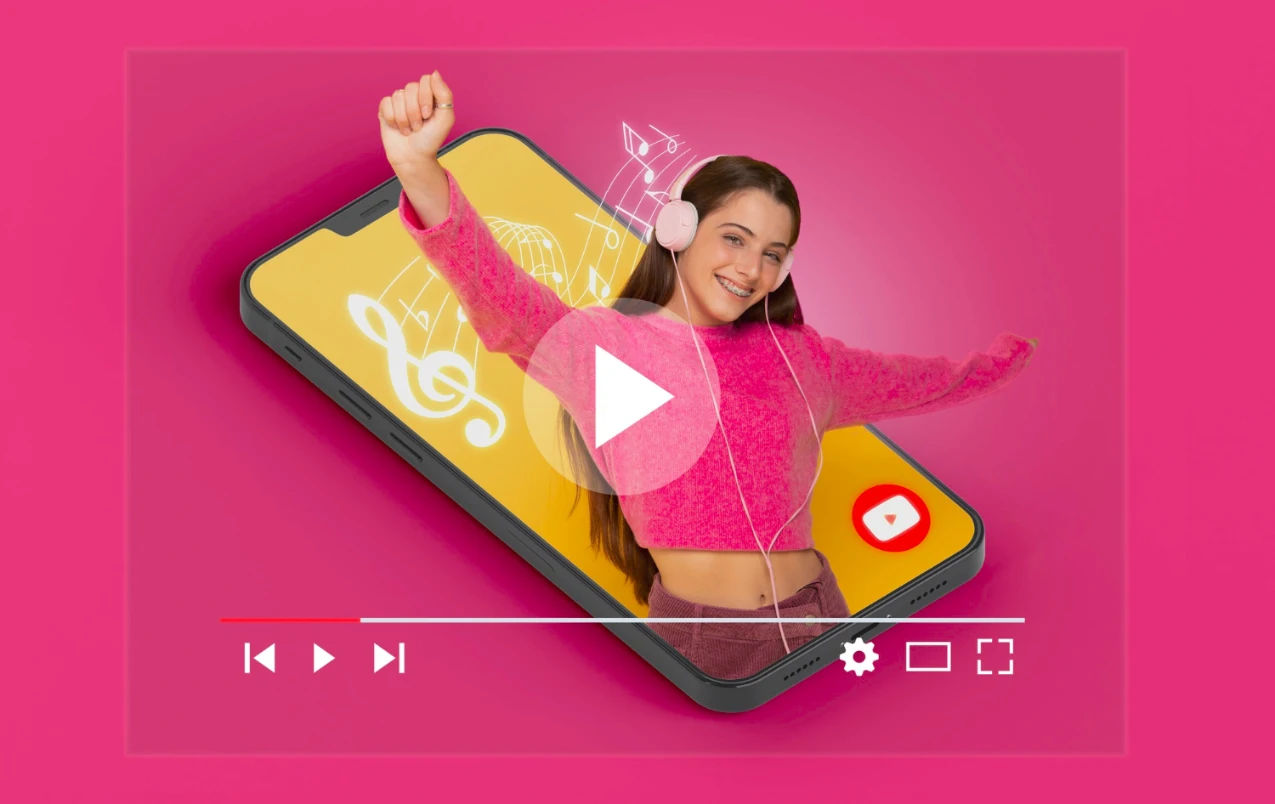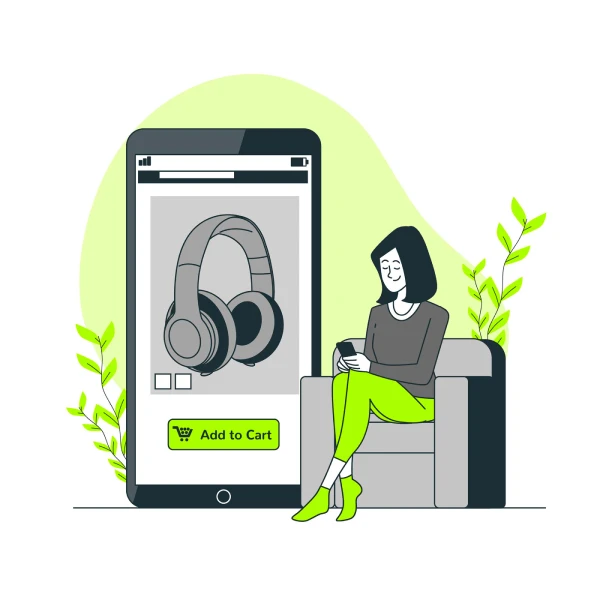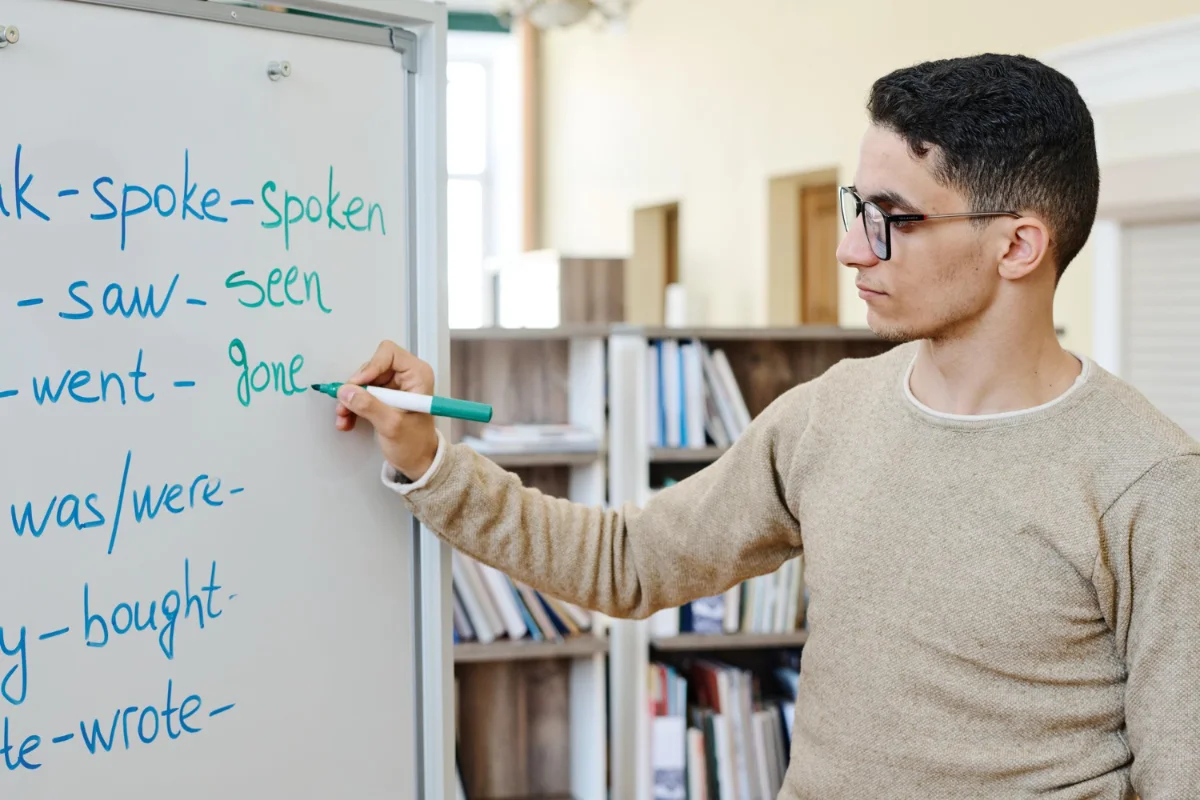How to download music on Spotify Premium Family?
If you're a music lover, you surely know Spotify. It's one of the best options for listening online. But, how can you download your favorite music to listen to it offline?

best option.
In addition to the option of sharing a Spotify Premium account with others, the Family Plan also offers other benefits that may be of interest to users. One of these is the possibility of saving money, as the price of the Family Plan is more economical than that of six individual Premium accounts.
Another benefit is the ease of account management. Instead of having to keep track of several individual accounts, with the Family Plan you only need to manage one account. This means you can control your family members' or friends' access to the account, and you can also share your own playlists.
In addition, Spotify's Family Plan also offers the option to create a collaborative playlist with your family members or friends. This means that everyone can add songs to the playlist, which can result in a diverse and enriching musical experience for all plan members.
How many devices can I have at the same time?
With Spotify's Family Plan, each member can use their account on a different device, allowing each member of the Spotify family plan to listen to music from their device. In addition, it is possible to play music simultaneously on up to three devices.
Furthermore, Spotify's Family Plan allows simultaneous playback on up to three different devices. This means you can listen to one song in the kitchen, another in the living room and another while working. Isn't that great?
If you have a large family or simply want to share your Spotify account with friends, Spotify's Family Plan is the the perfect option. With the ability to use the account on up to six different devices, you'll never have to worry about running out of music or money, as you can save up to 80% off the price.
In addition, Spotify's Family Plan also offers a large number of additional features such as shared playlists, personalized recommendations, and the ability to download music for offline listening. With all these features, Spotify's Family Plan is an excellent option for anyone who wants to share their Spotify account with their loved ones.
How much does Spotify's Premium Family Plan cost?
The cost of Spotify's Premium Family Plan is €15.99 per month. That is, each member will pay a fraction of the total account price and thus enjoy all the advantages of Spotify's Premium version.
Benefits of Downloading Music from Spotify Premium
In addition to the quality of downloads, there are other options for managing your downloads on Spotify Premium Family. For example, you can select the automatic download option for your favorite playlists. This way, you'll always have your favorite music available without having to worry about manually downloading it.
Another interesting option is the possibility of downloading podcasts on Spotify. If you're a podcast lover, this option allows you to download your favorite episodes for offline listening. You just have to search for the podcast that interests you and select the download option.
Also, if you have storage issues on your device, Spotify Premium Family allows you to manage your download storage. You can select The "Delete Downloads" option allows you to erase songs or podcasts that you no longer need, thus freeing up space on your device.
In addition, with the Spotify Premium Family Downloads option, you can not only download individual songs, but also entire albums and personalized playlists. This is especially useful when you are traveling or when you are in a place where internet connection is limited or unavailable.
To download music on Spotify Premium Family, you just need to follow a few simple steps. First, search for the song, album, or playlist you want to download. Once you have found what you are looking for, click on the "Download" button.
After clicking the "Download" button, the download process will automatically start. You will be able to see the progress of the download in the lower bar of the screen. It is important to note that the download speed may vary depending on the quality of your internet connection and the size of the song, album or playlist you are downloading.
Once the download is complete, you can access it at any time from the "Downloads" option located at the bottom of the screen in the "Library" section. Here you will find all the songs, albums and playlists that you have previously downloaded, allowing you to listen to your favorite music offline.
How to download music on Spotify Premium?
You'll be thrilled to know that Spotify gives you the ability to download your favorite songs on Spotify's Premium version. Also, this option will allow you to enjoy your music offline, which is ideal if you're in a place where there's no signal. Or if you want to save mobile data.
To download music on Spotify Premium, you first need to subscribe to this version of the service. Once you have your Premium account, follow the steps below:
- Open the Spotify application on your mobile device or computer.
- Search for the song or album you want to download.
- Press the "Download" button located next to the song or album.
- Wait for the download to complete.
- Done! Now you can enjoy your downloaded music offline.
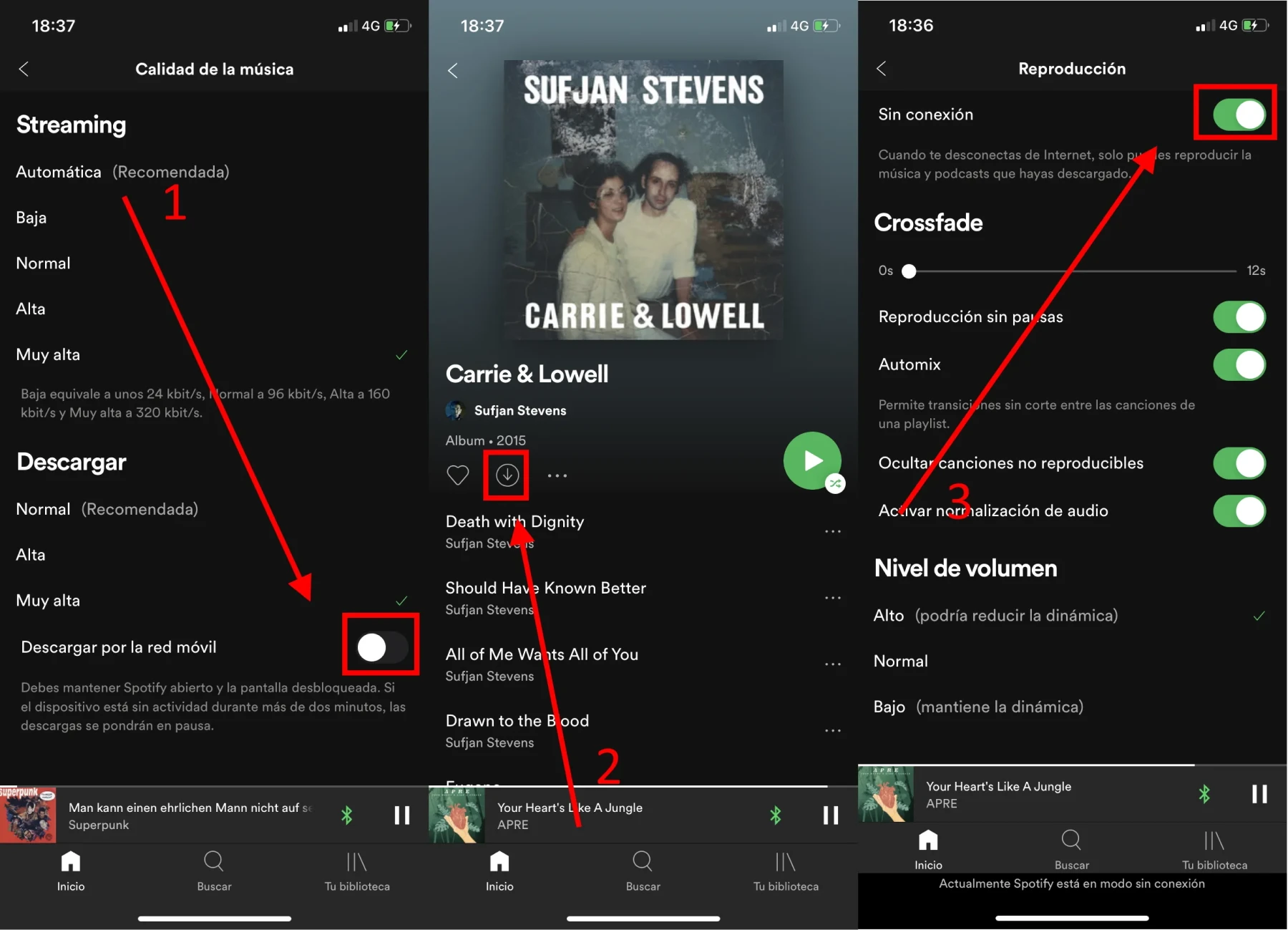
It's important to note that not all songs are available for download. However, most songs and albums on Spotify Premium are.
More about Spotify
Spotify is a music streaming platform that allows you to access millions of songs of different genres and artists from around the world. With Spotify, you can create your own playlists, discover new music, and follow your favorite artists.
In addition, Spotify offers different subscription plans to suit your needs and budget. You can choose between the free version with ads, the Premium version without ads and with music download, or the Family version to share with your family.
Spotify also allows you to connect with friends and follow their playlists. This way, you can discover new music and share your favorite songs with your loved ones.