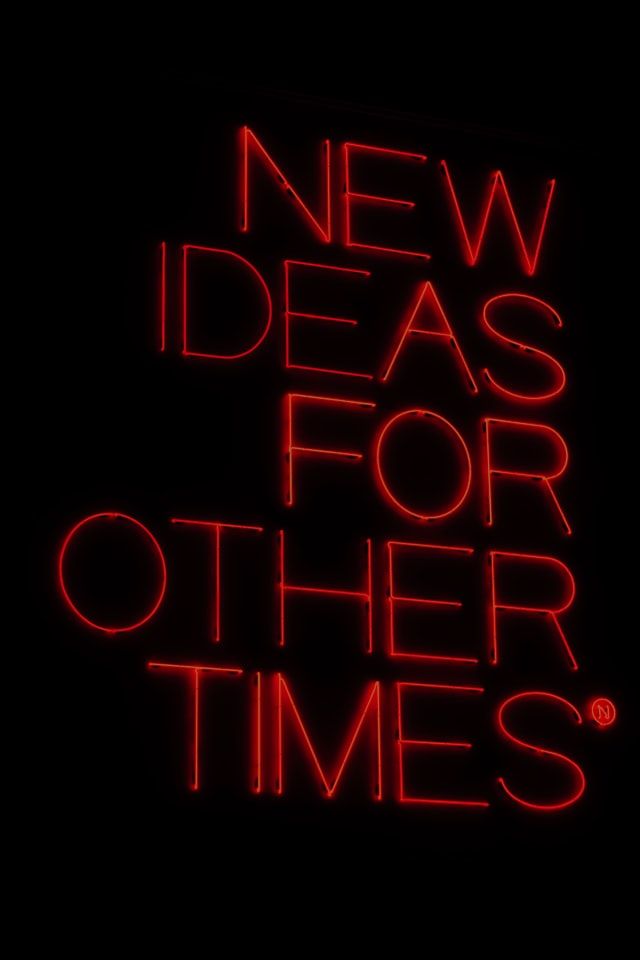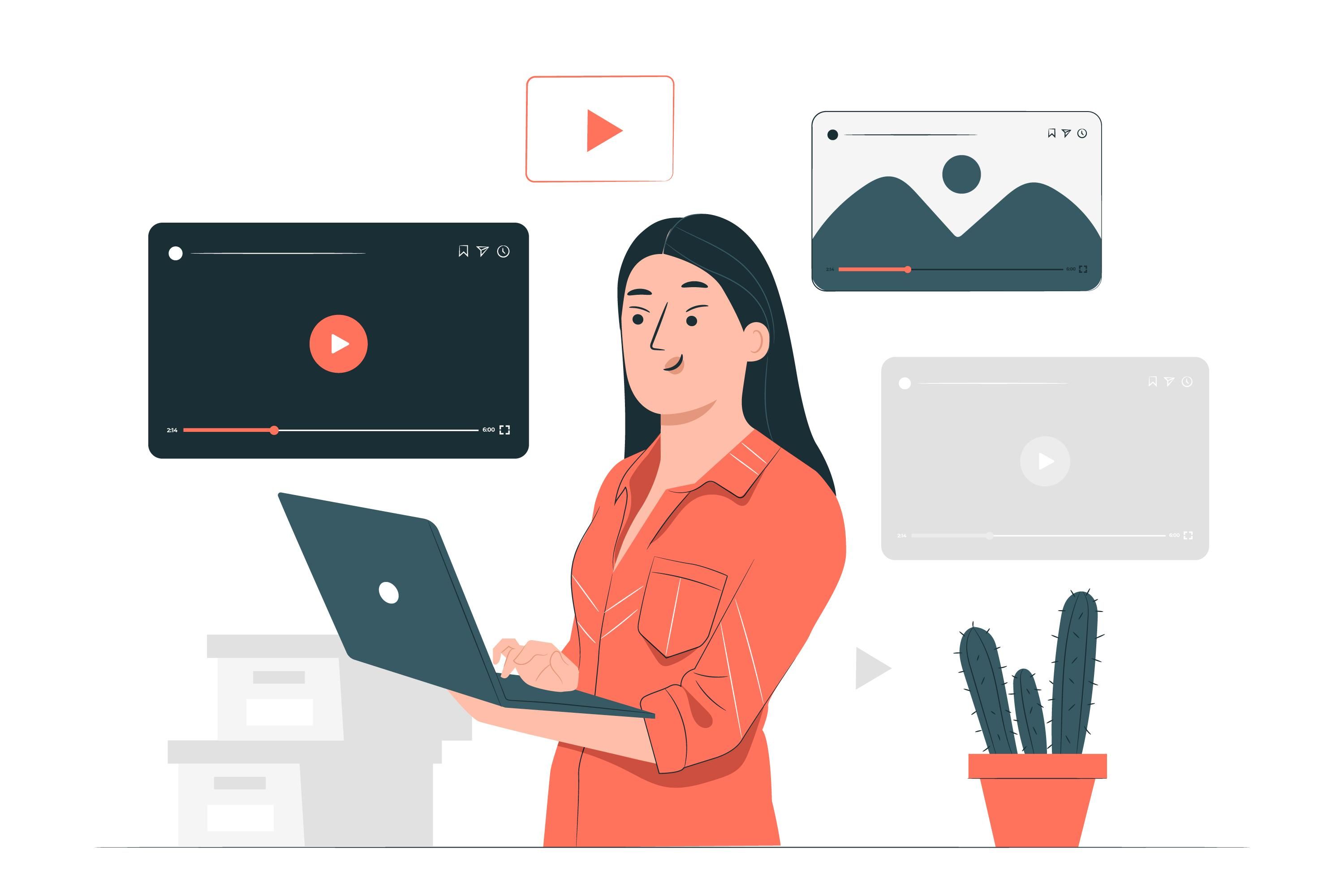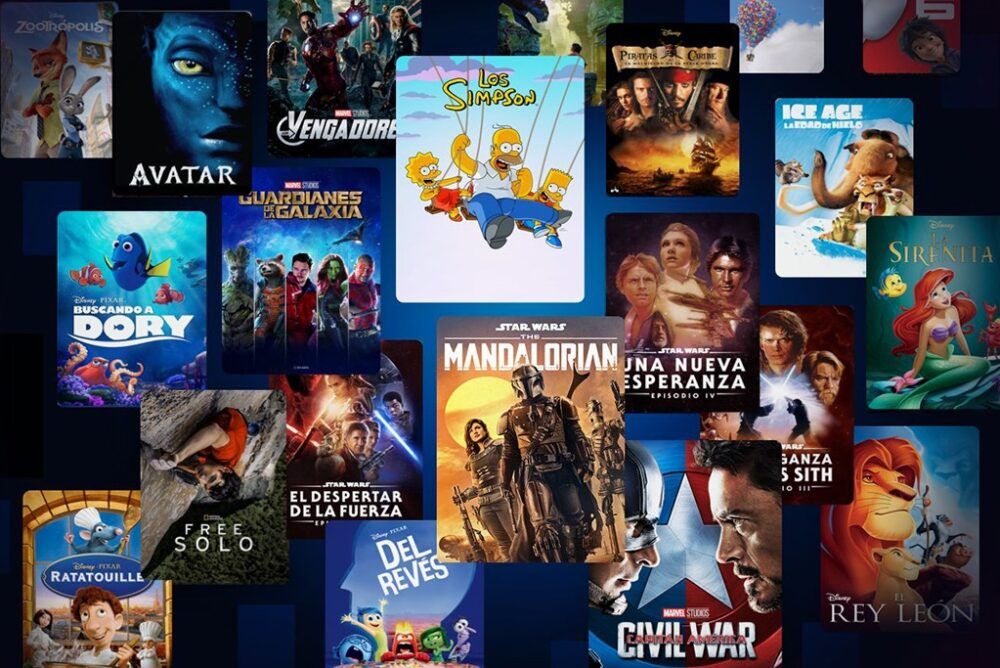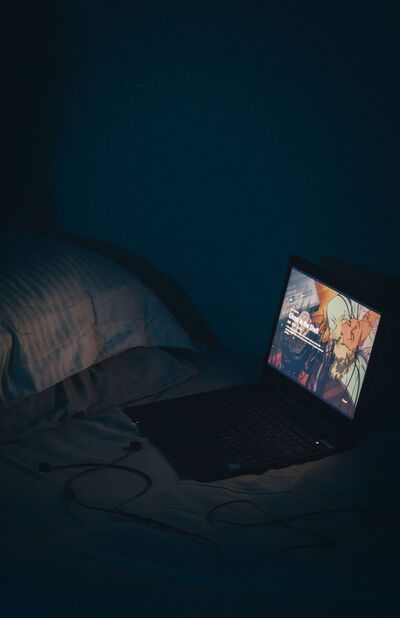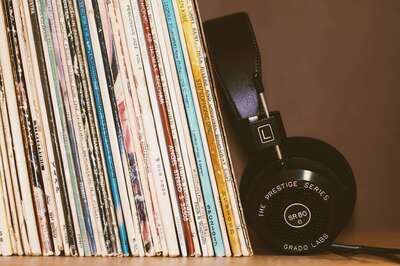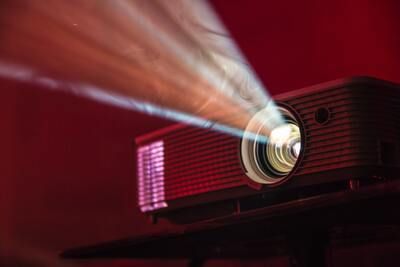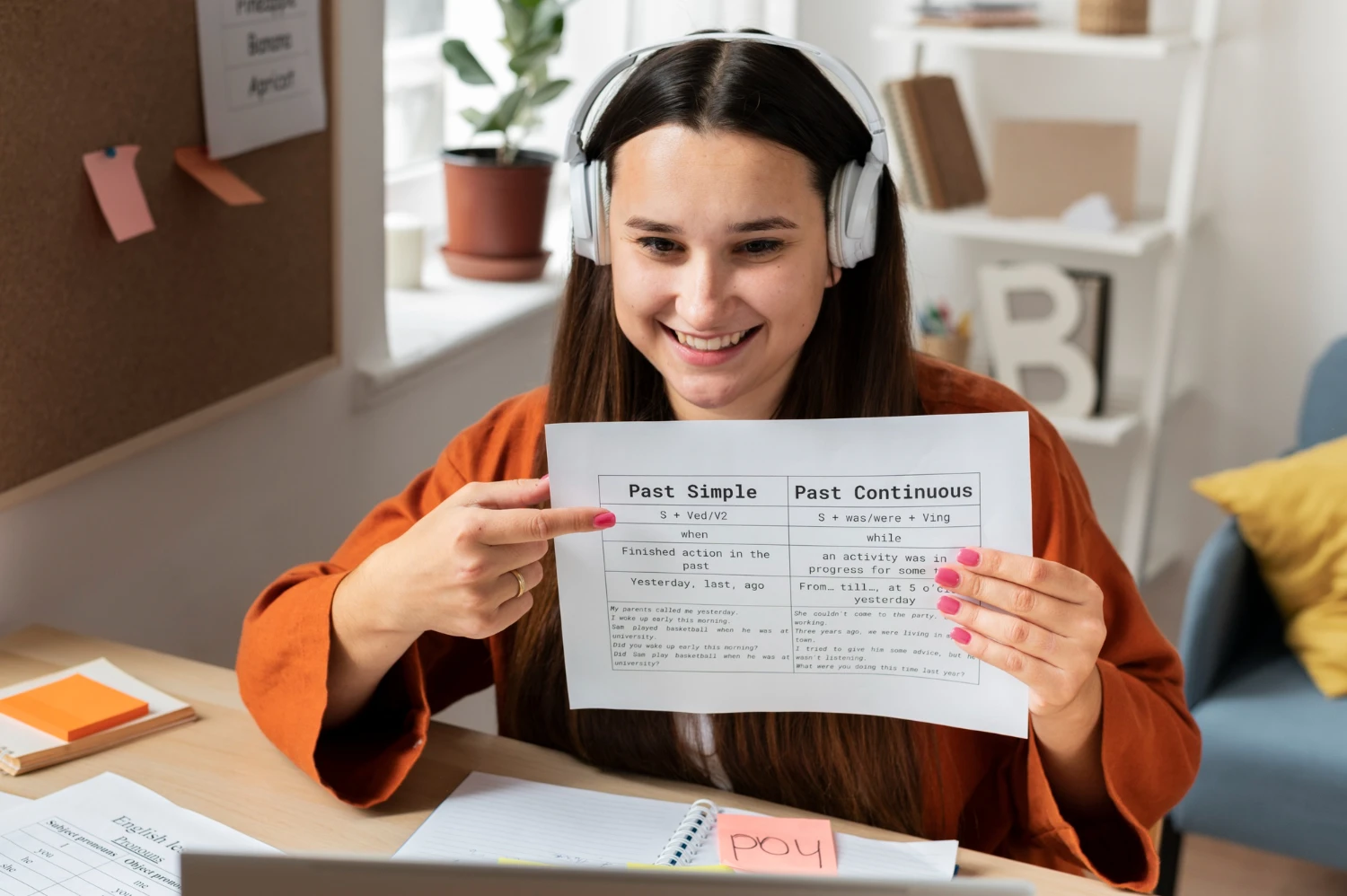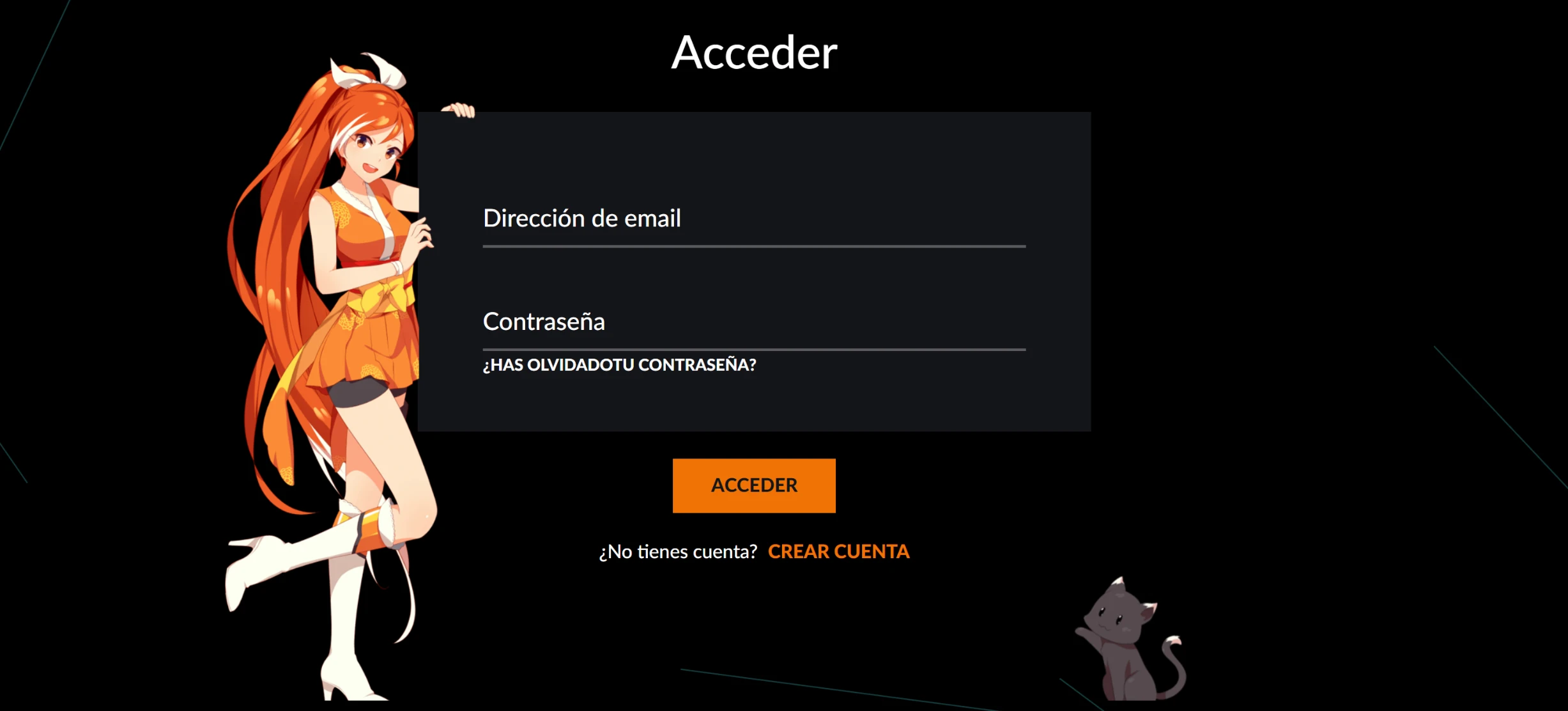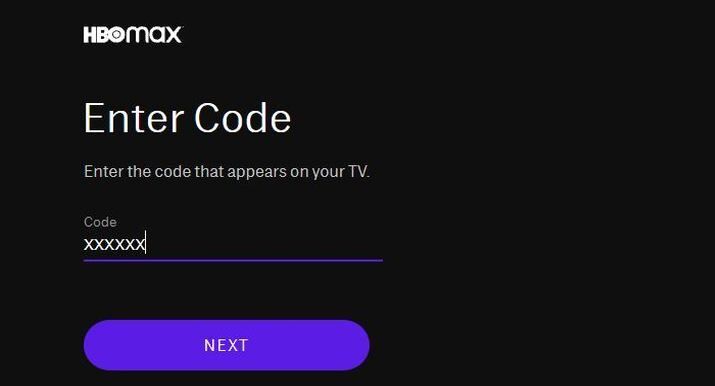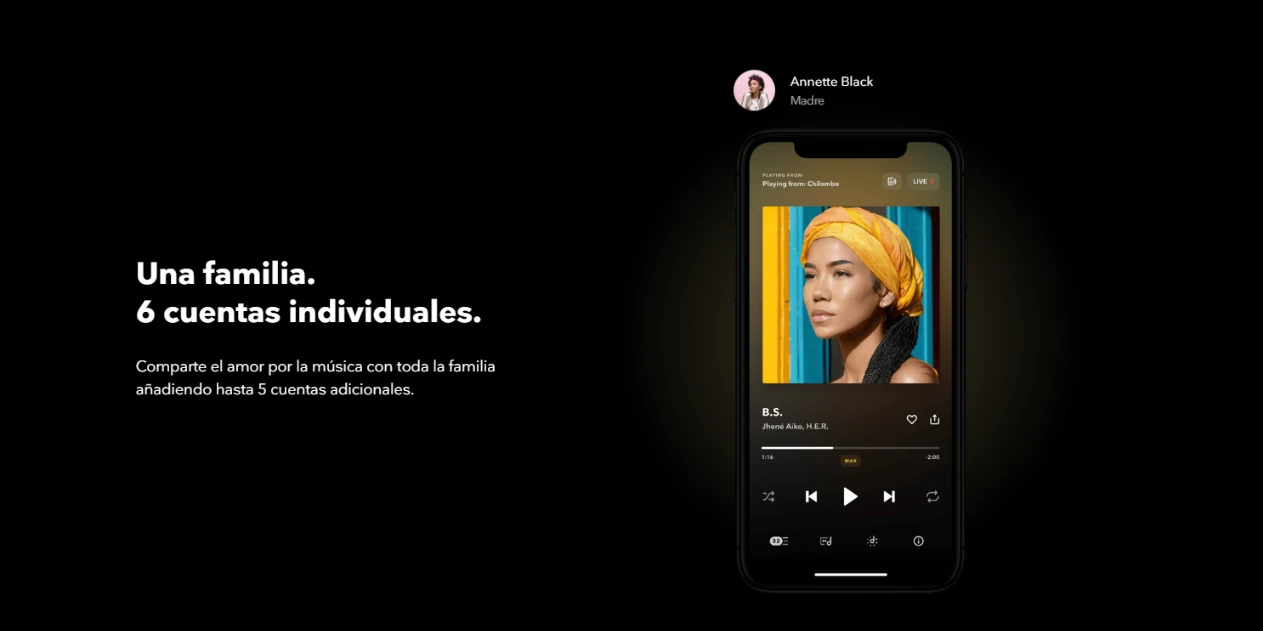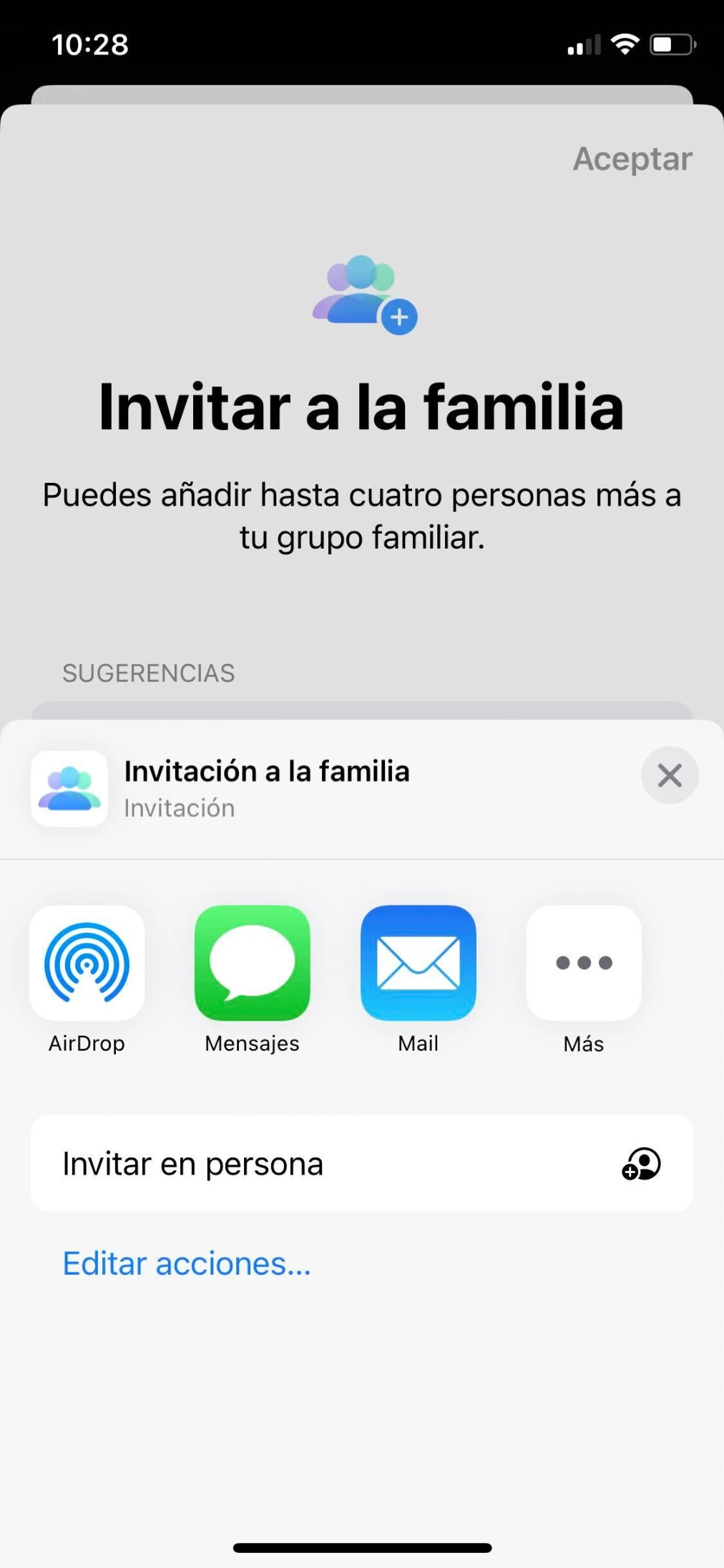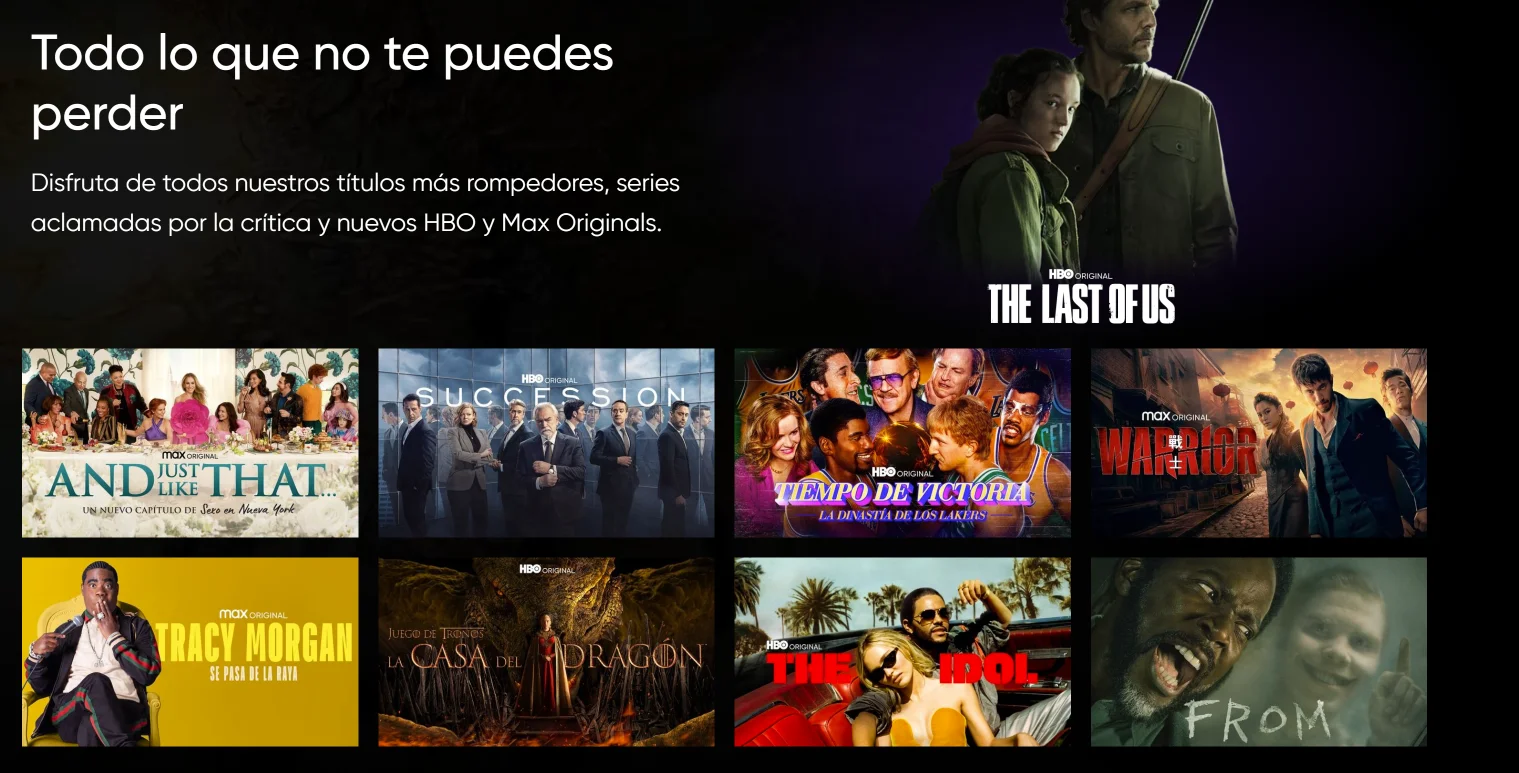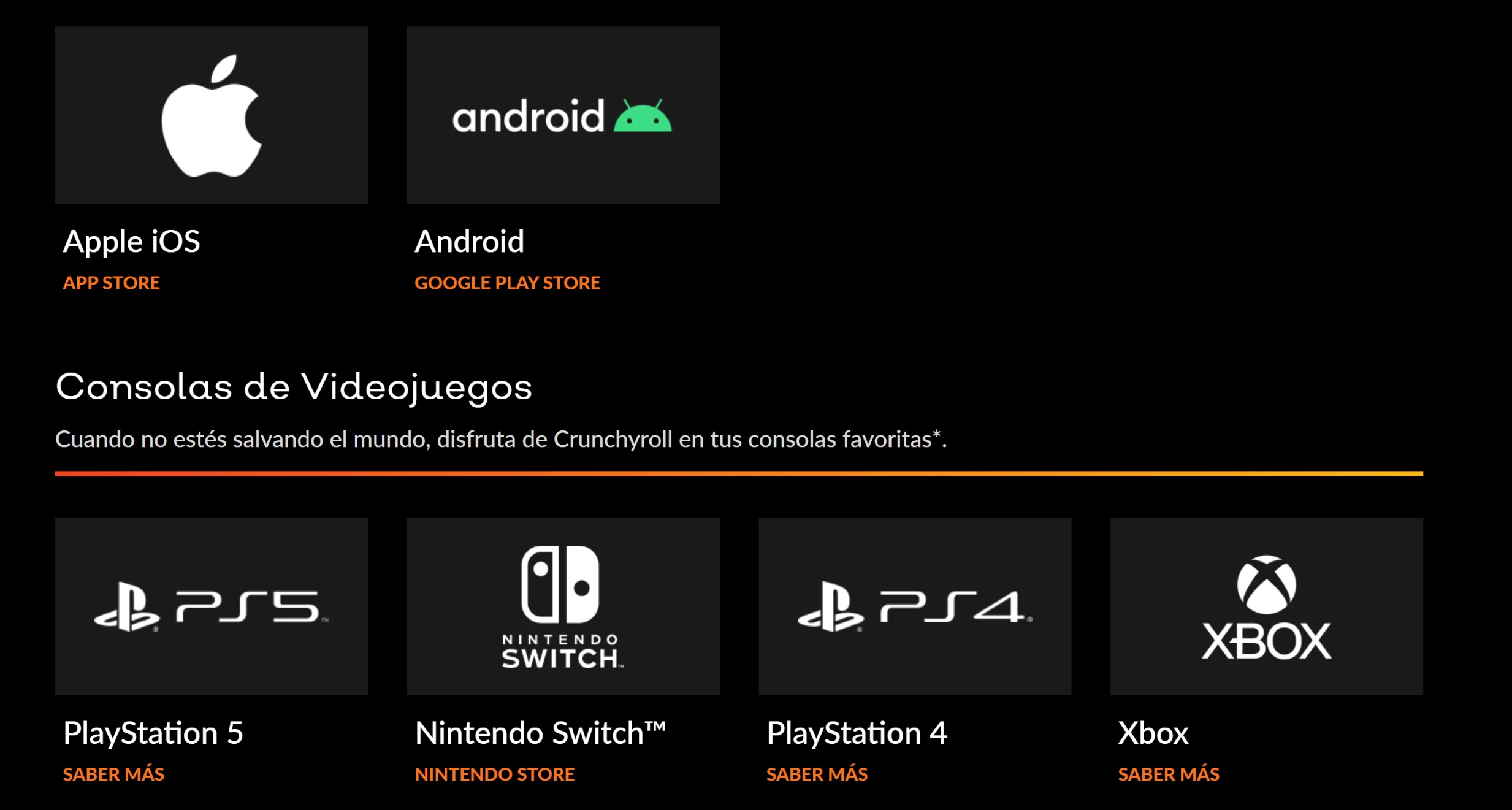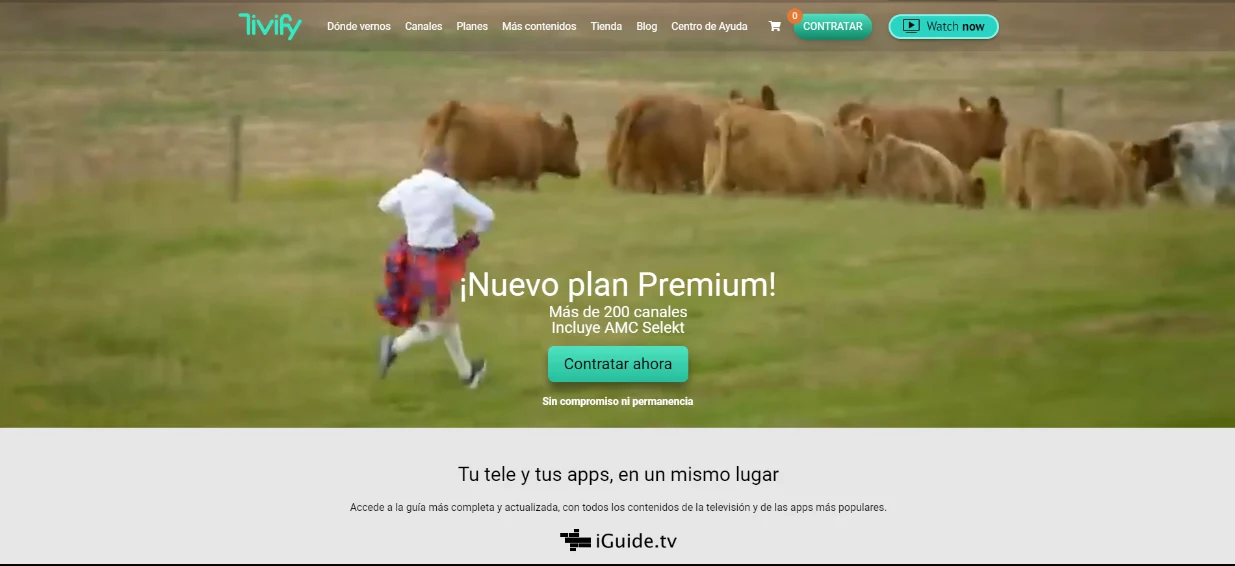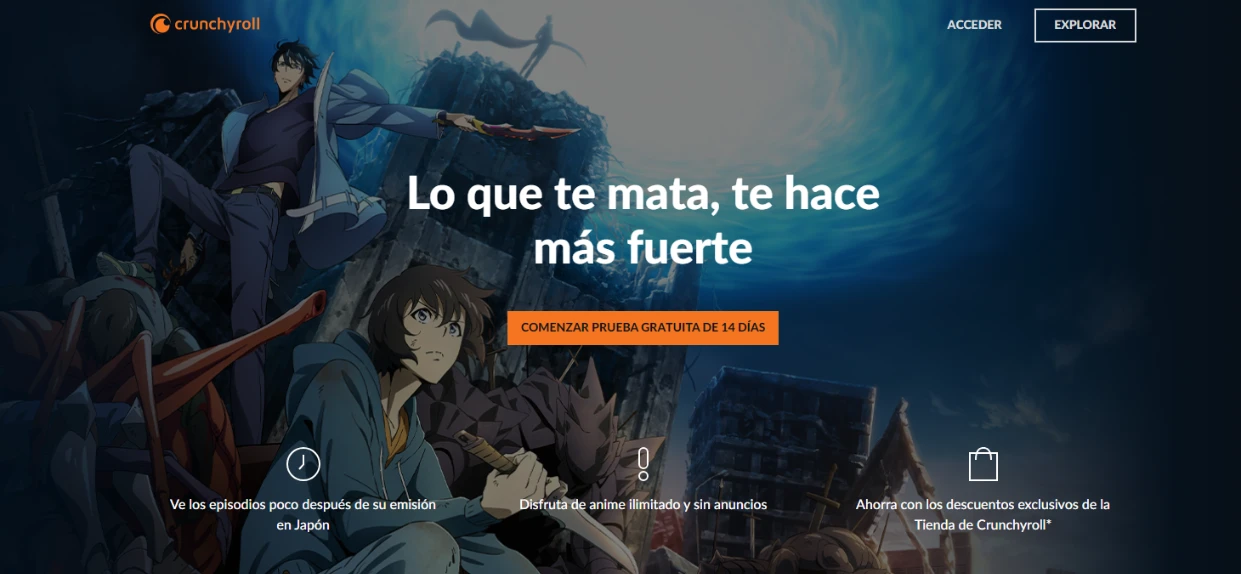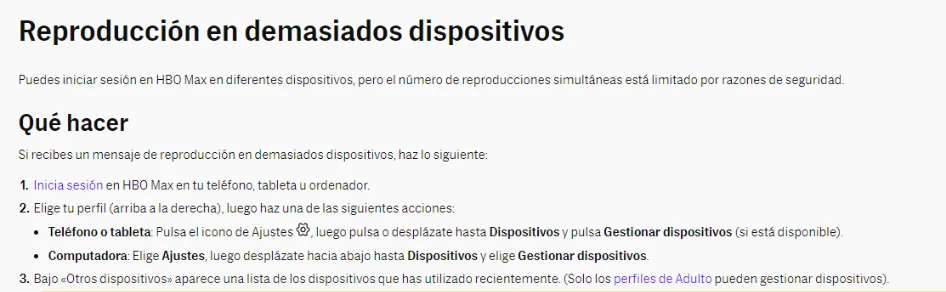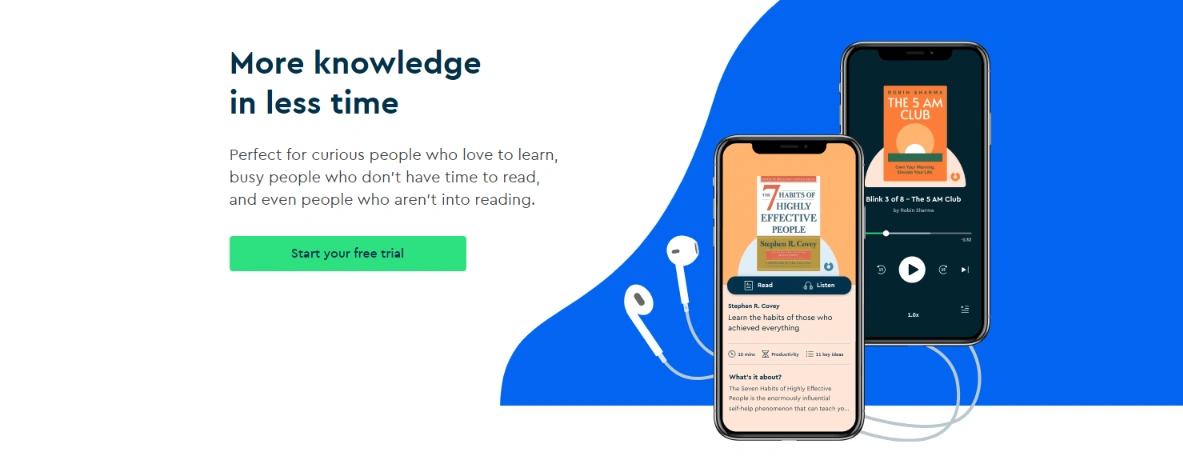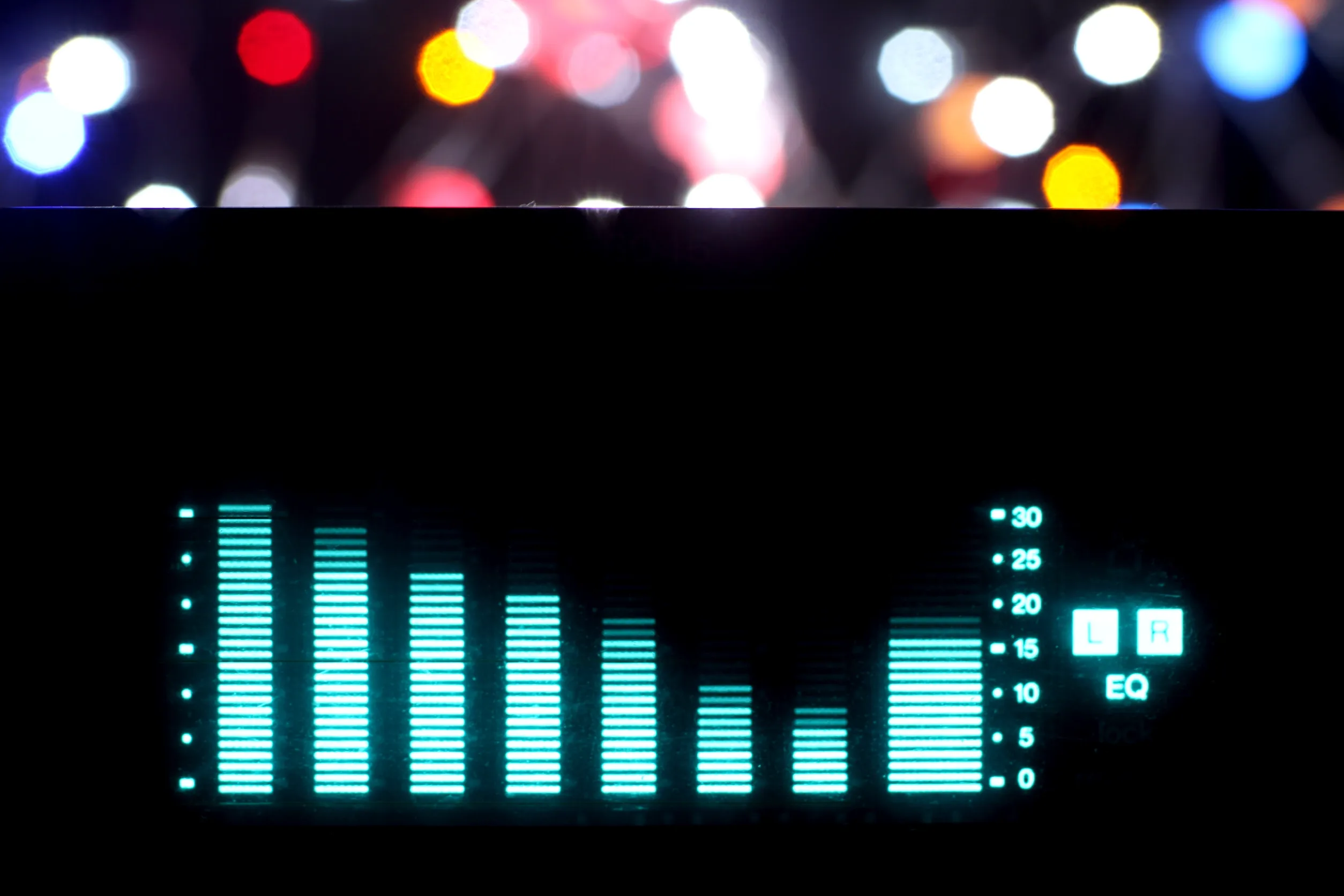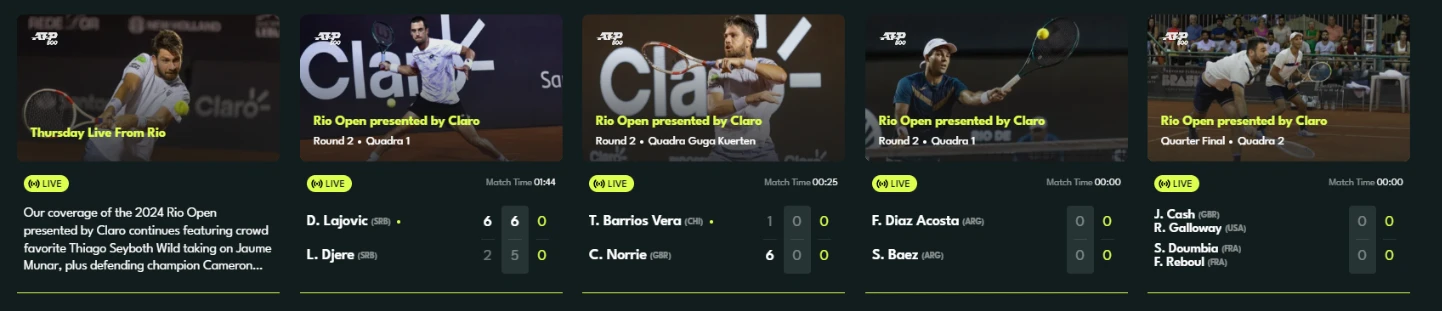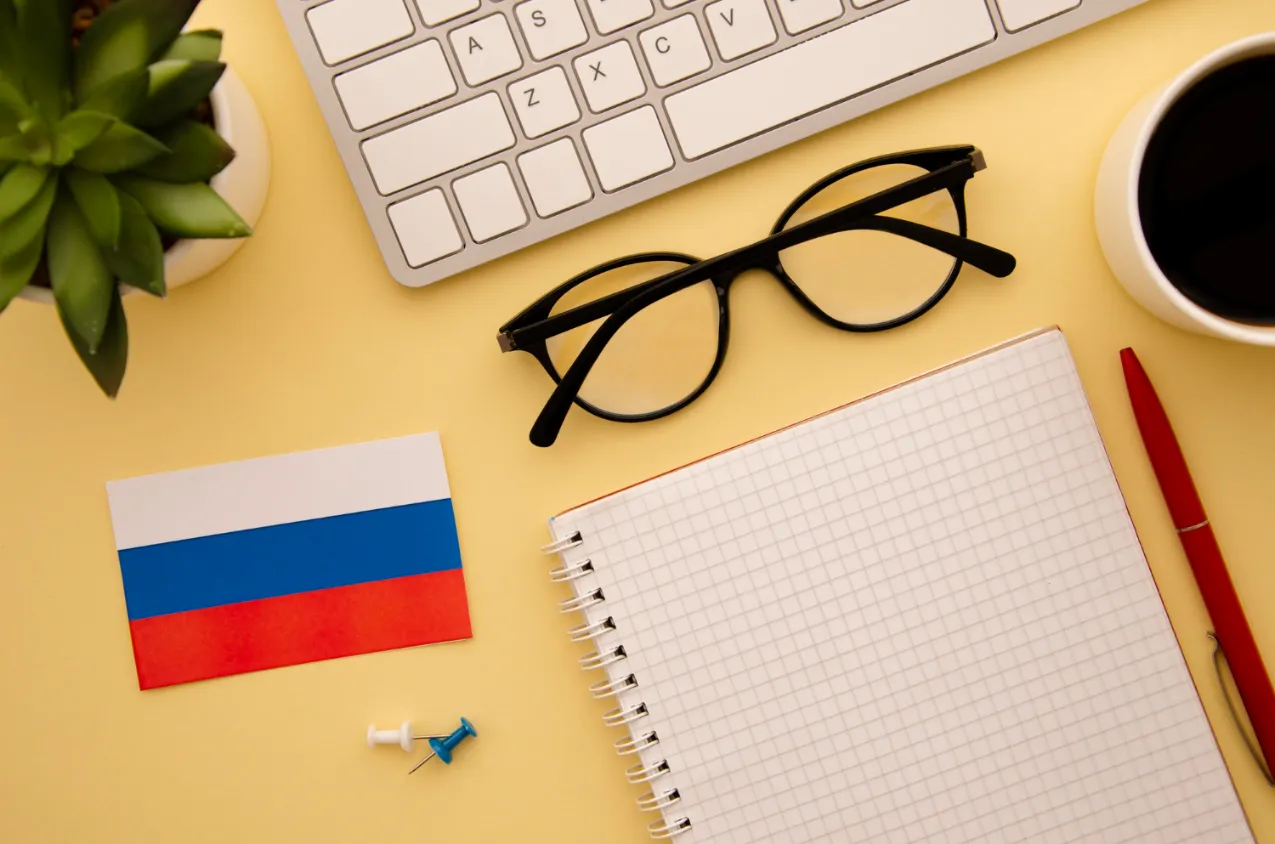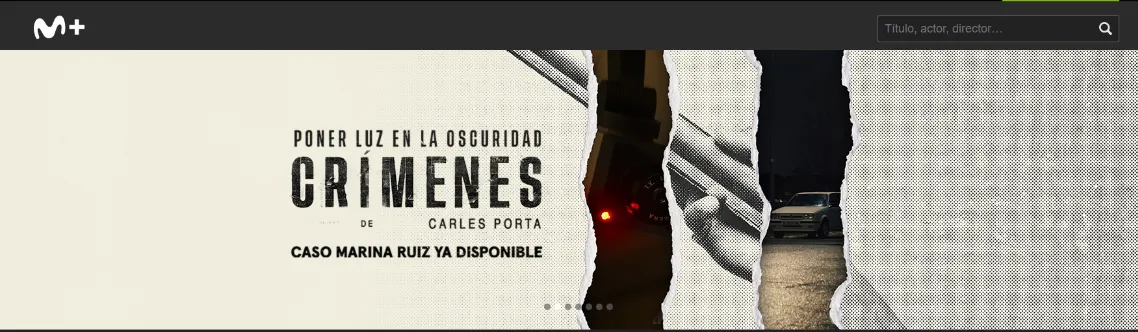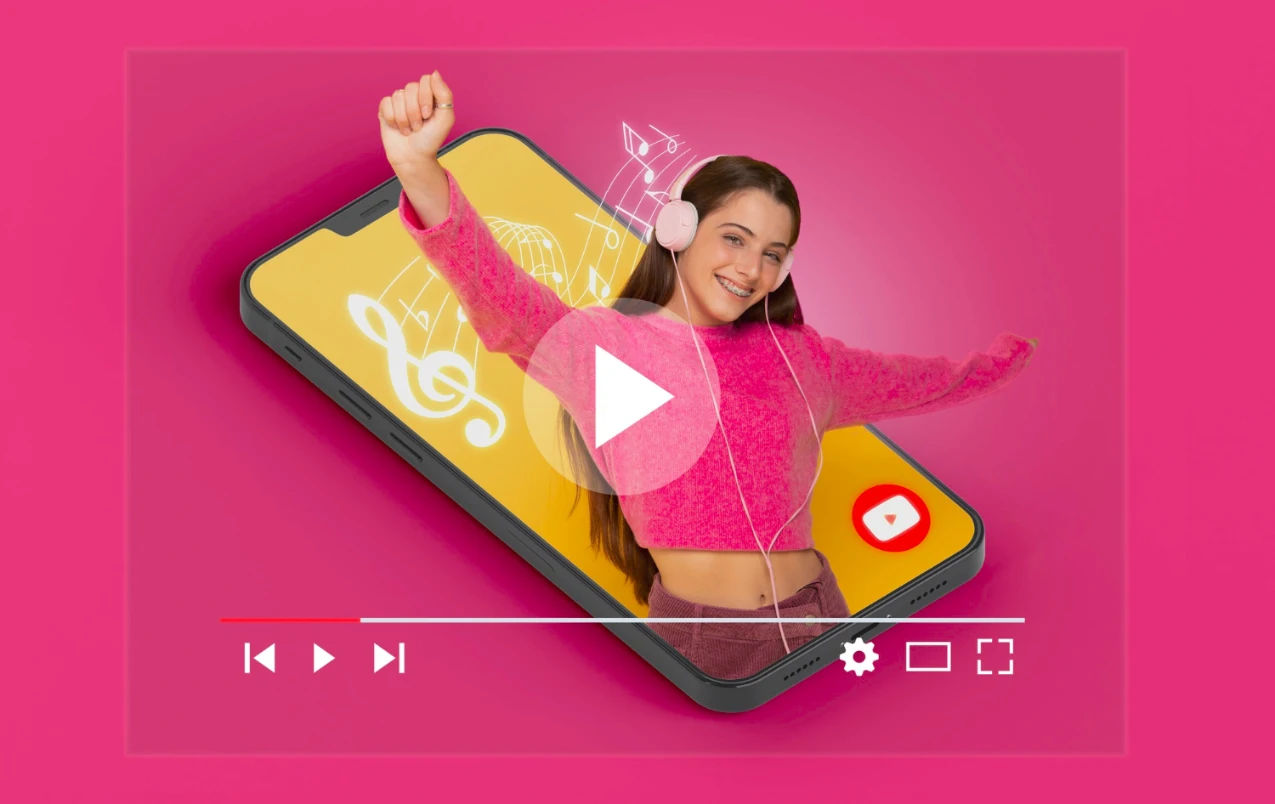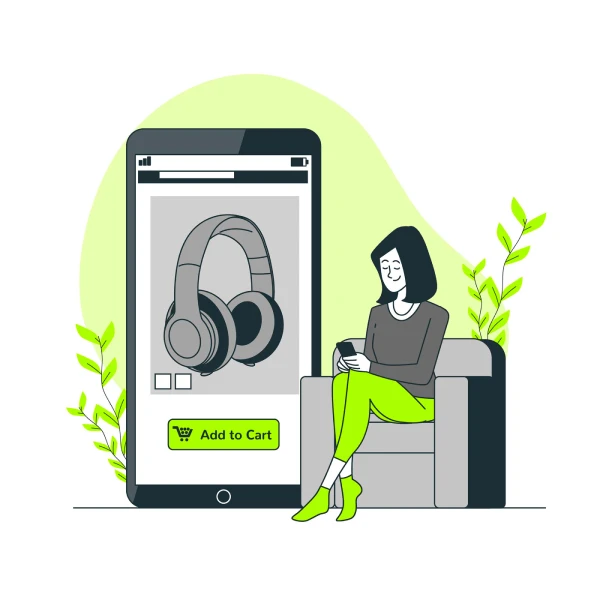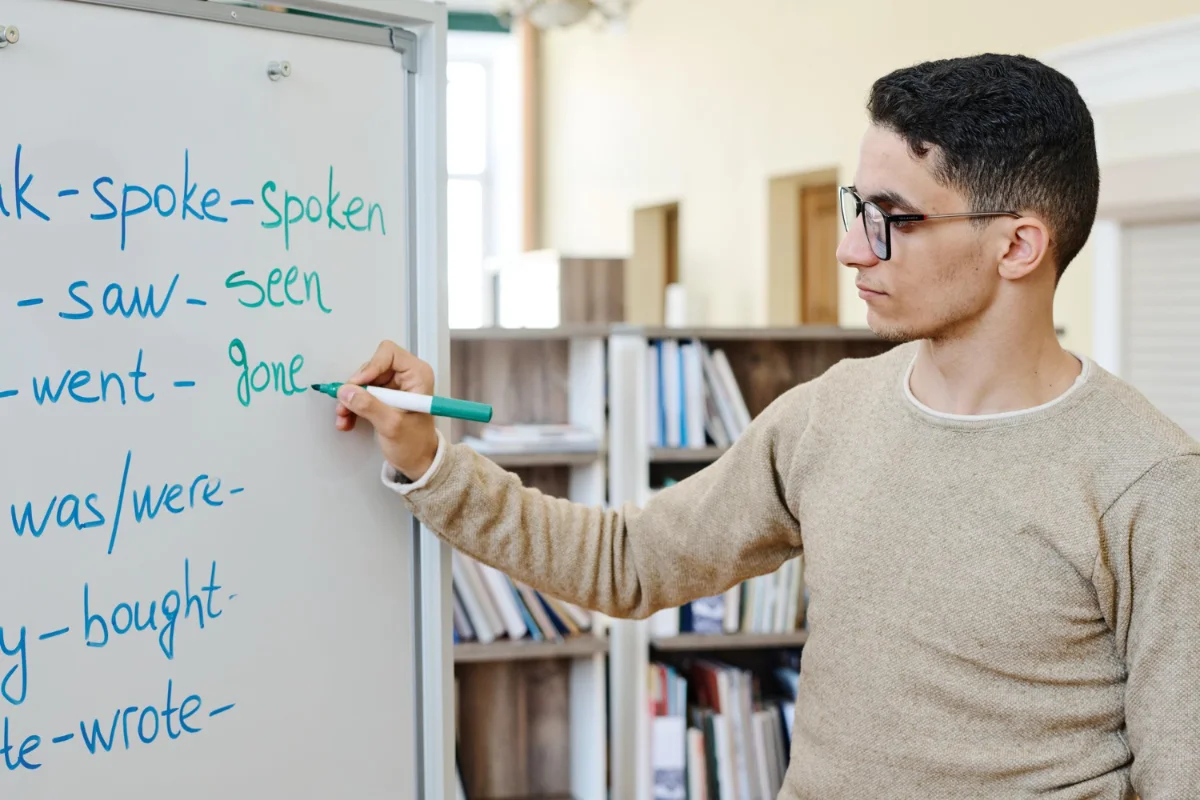Amazon Music Unlimited vs Spotify Premium: A Detailed Comparison
Both Amazon Music Unlimited and Spotify Premium are excellent options for music lovers. The choice between the two will depend on your personal preferences and needs.

In today's digital world, streaming music has become a necessity for many. With so many services available, it can be difficult to decide which one is best for you. In this article, we are going to compare two of the giants of streaming music: Amazon Music Unlimited and Spotify Premium.
Sound Quality
Sound quality is a crucial factor for any music lover. Amazon Music Unlimited offers sound quality of up to 320 kbps, while Spotify Premium offers the same quality. However, Amazon Music Unlimited has an advantage in this aspect, as it offers the option of Amazon Music HD, which provides sound quality of up to 850 kbps, much higher than that of Spotify Premium.
On the other hand, Spotify Premium uses the Ogg Vorbis codec, which is known for its high sound quality. Although the Sound quality may vary depending on the internet connection and the device used, both services offer excellent sound quality for music lovers.
Music Library
The amount and variety of music available is another important factor to consider. Amazon Music Unlimited has over 60 million songs in its library, while Spotify Premium has over 70 million. Although the difference is not significant, Spotify Premium has a slight advantage in terms of the amount of music available.
In terms of variety, both services offer a wide range of genres and artists. However, Spotify Premium has an edge in terms of music discovery, as it offers personalized playlists and suggestions based on the user's listening habits.
Price
Price is a determining factor for many users. Amazon Music Unlimited is priced at 10.99 euros per month for non-Amazon Prime members, while Spotify Premium costs 10.99 euros per month. Without music for offline listening, while Spotify Premium also offers this feature.
However, Amazon Music Unlimited offers a discount for Amazon Prime members, which reduces the price to 7.99 euros per month. In addition, Amazon Music Unlimited offers a family plan for 17.99 euros per month, while Spotify Premium also offers a family plan for the same price.
In terms of free trials, both services offer a 30-day trial period. However, Spotify Premium sometimes offers special promotions that extend the trial period to 3 months.
So you can always take advantage of a free trial from these platforms and then share the subscription with other people using the family plan. In this way, you will have Spotify Premium at the best price or Amazon Music Unlimited at a reduced price.
Additional Features
In addition to music, both services offer additional features that can enhance the user experience. For example, Amazon Music Unlimited allows users to download Music for offline listening, offers real-time song lyrics and is compatible with Alexa devices.
On the other hand, Spotify Premium offers the offline listening feature, allows users to create and share playlists, and offers podcasts and audiobooks. In addition, Spotify Premium is compatible with a wide range of devices, including smartphones, tablets, computers, TVs and home sound systems.
Conclusion
In conclusion, both Amazon Music Unlimited and Spotify Premium are excellent options for music lovers. The choice between the two will depend on your personal preferences and needs. If you value sound quality and are an Amazon Prime member, Amazon Music Unlimited may be the best option for you. However, if you value discovering new music and a wider music library, Spotify Premium may be the best option.
We hope that this detailed comparison helps you make an informed decision about which music streaming service is best for you.
Share on
Related articles