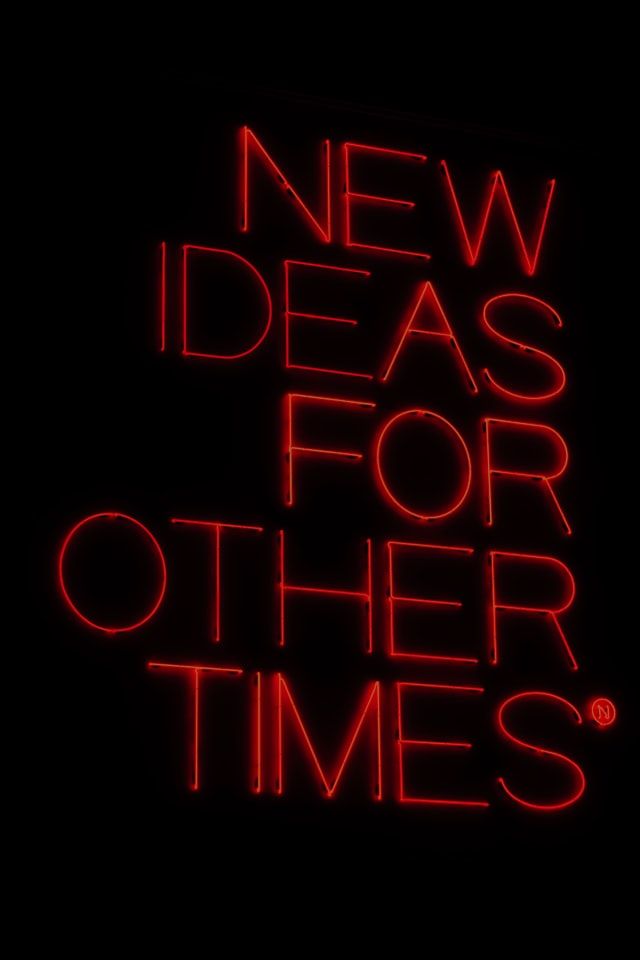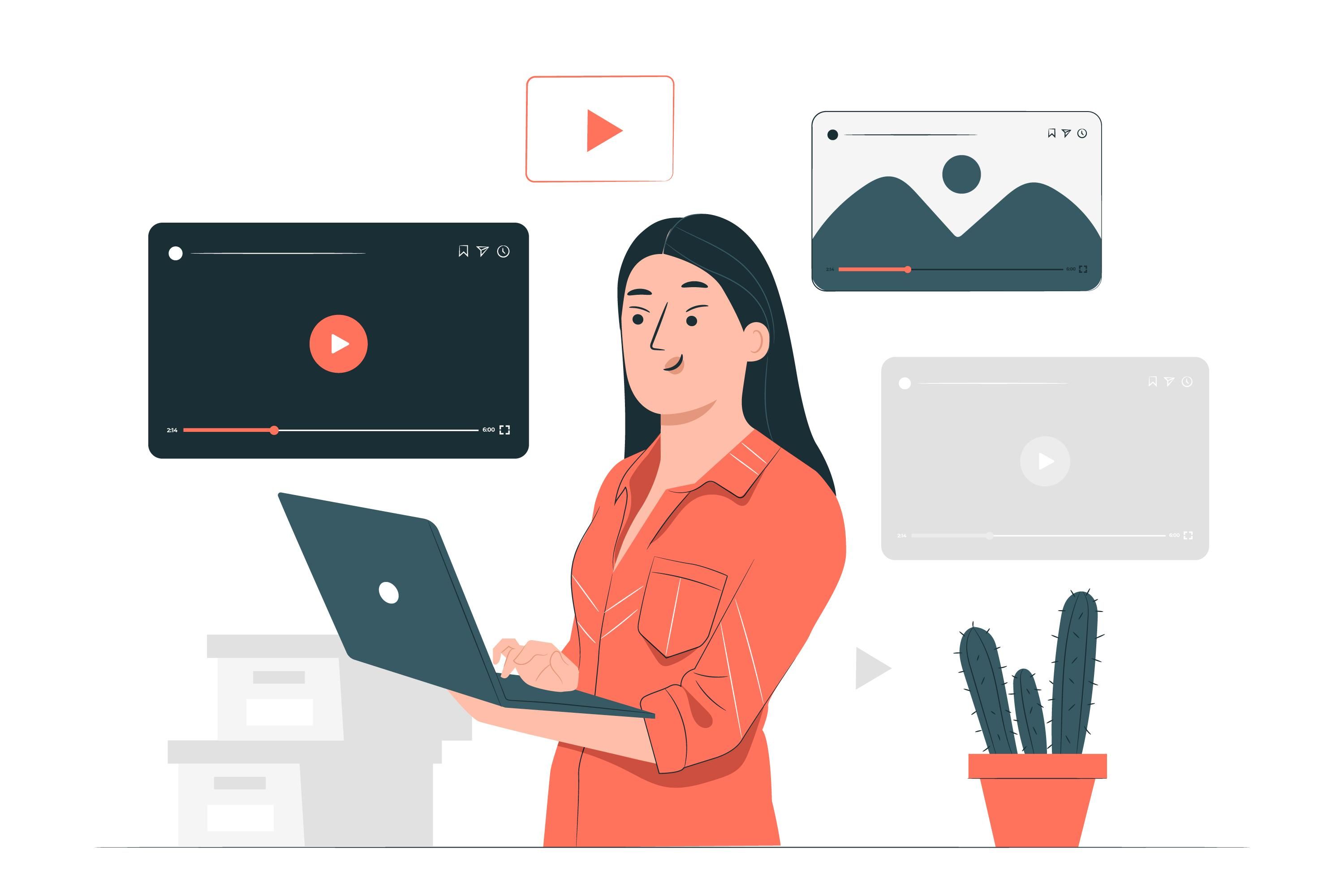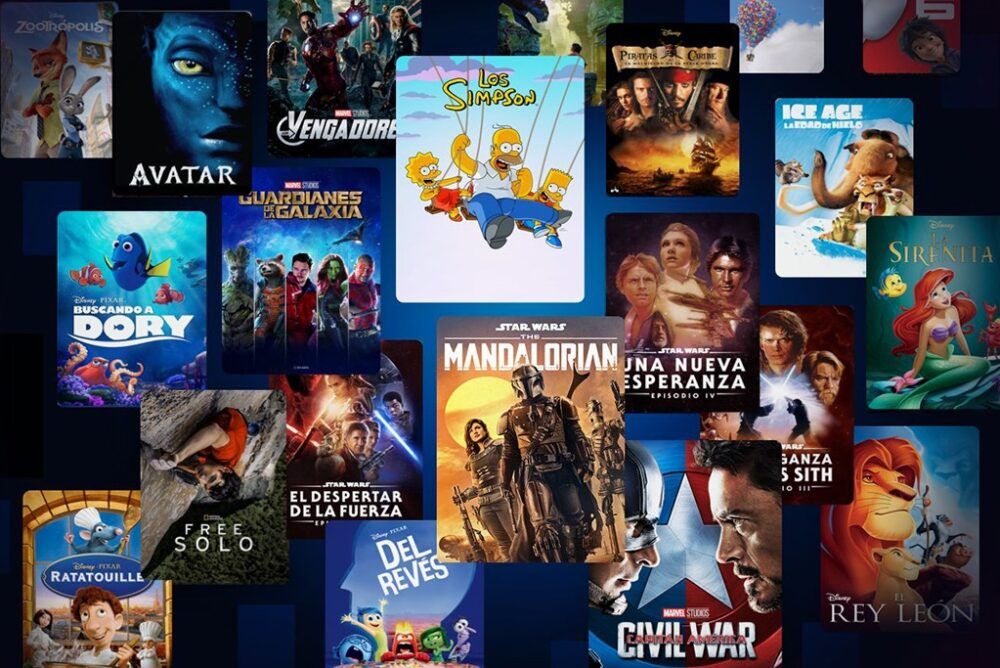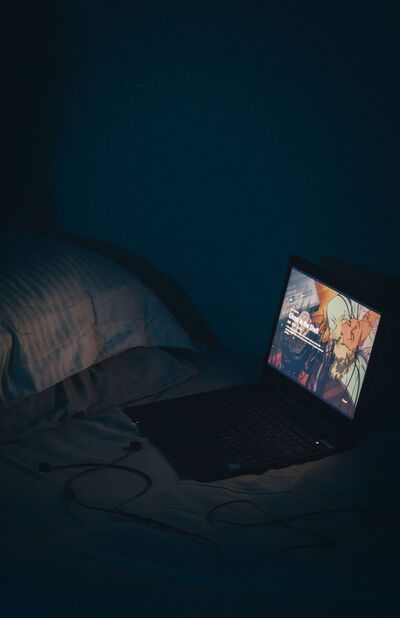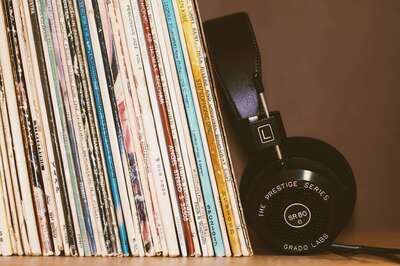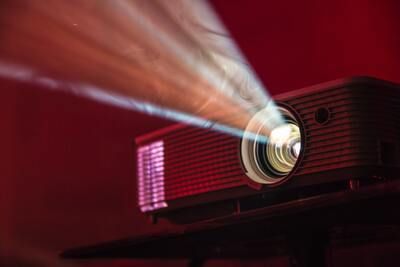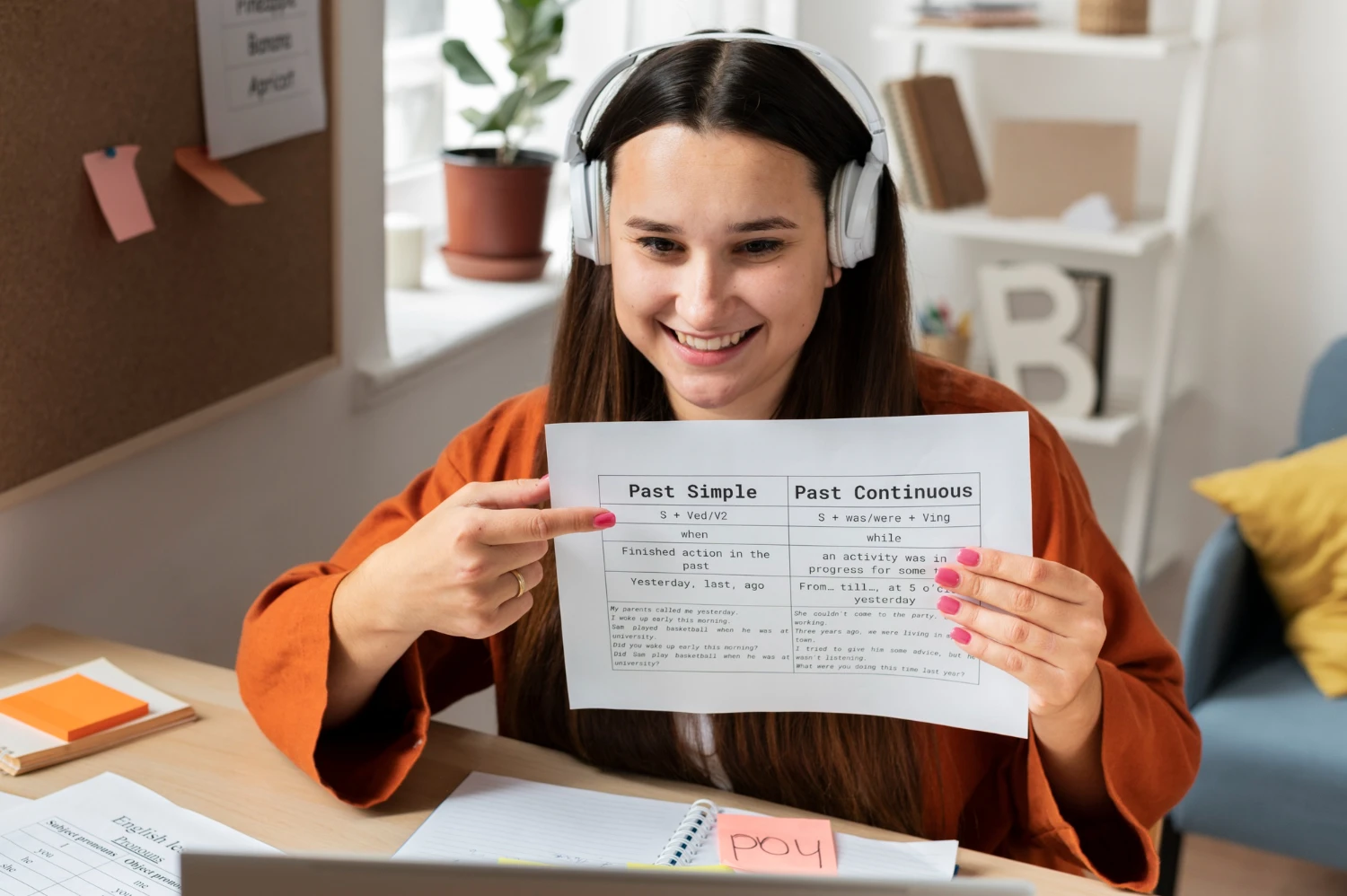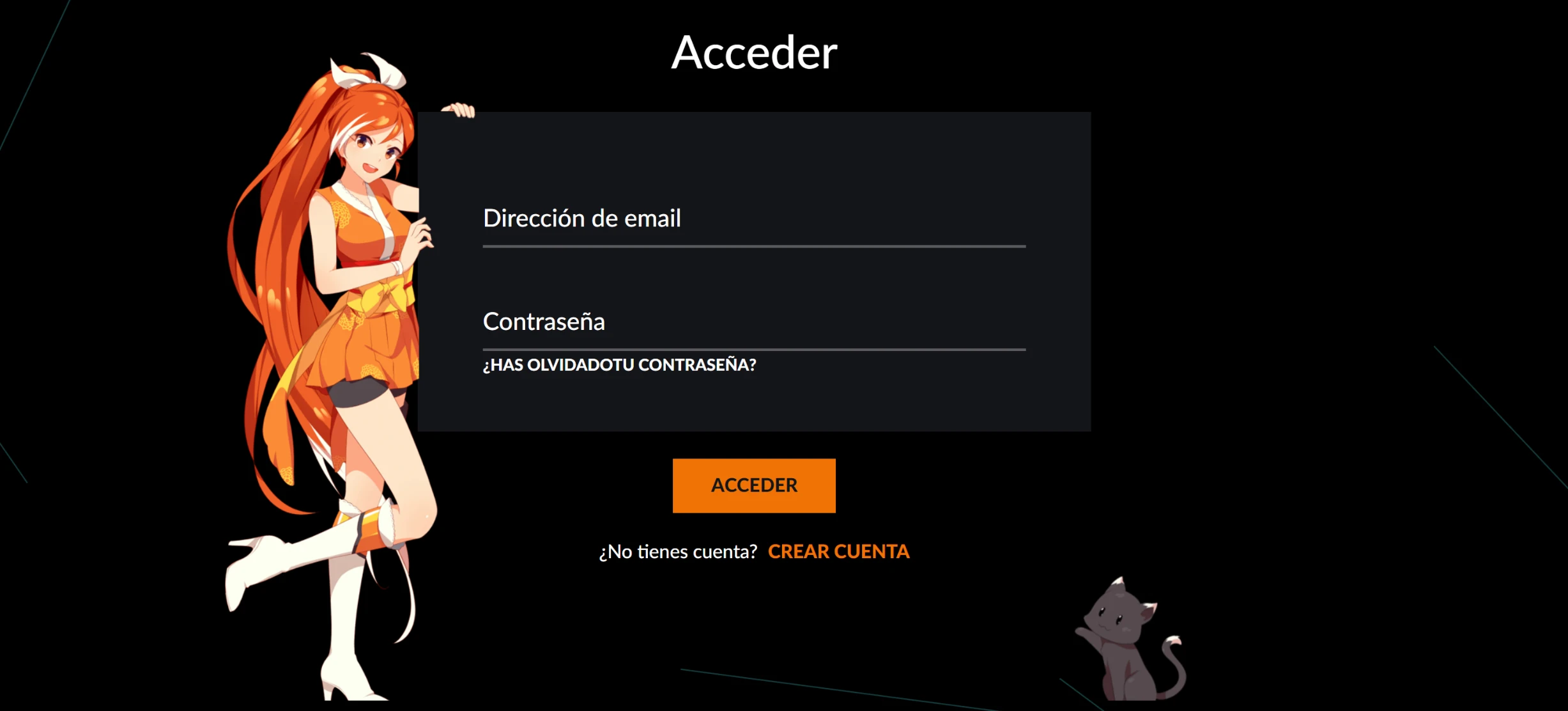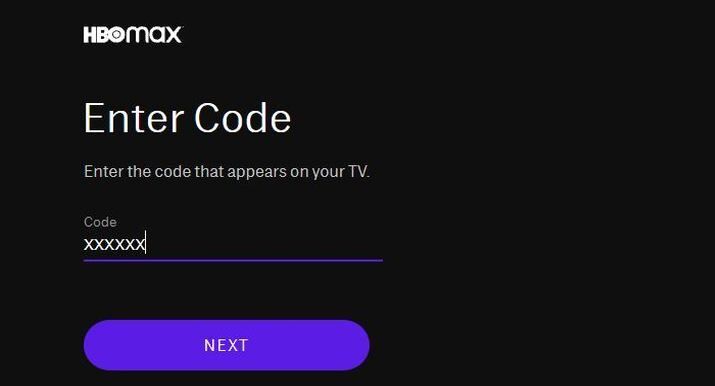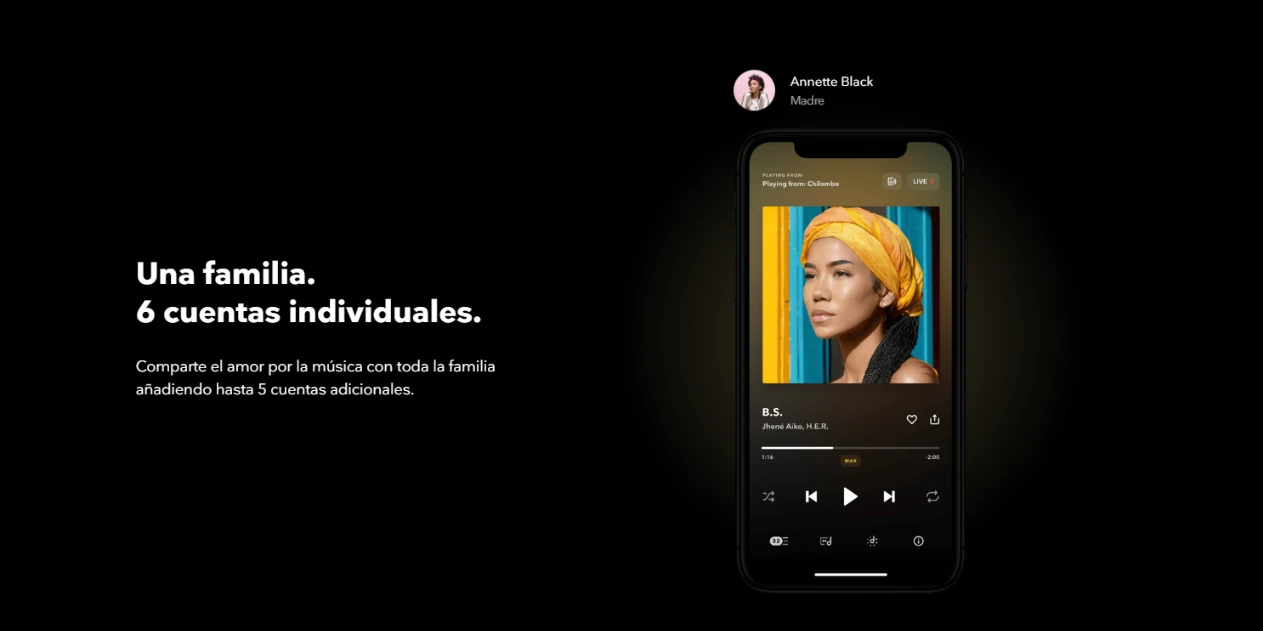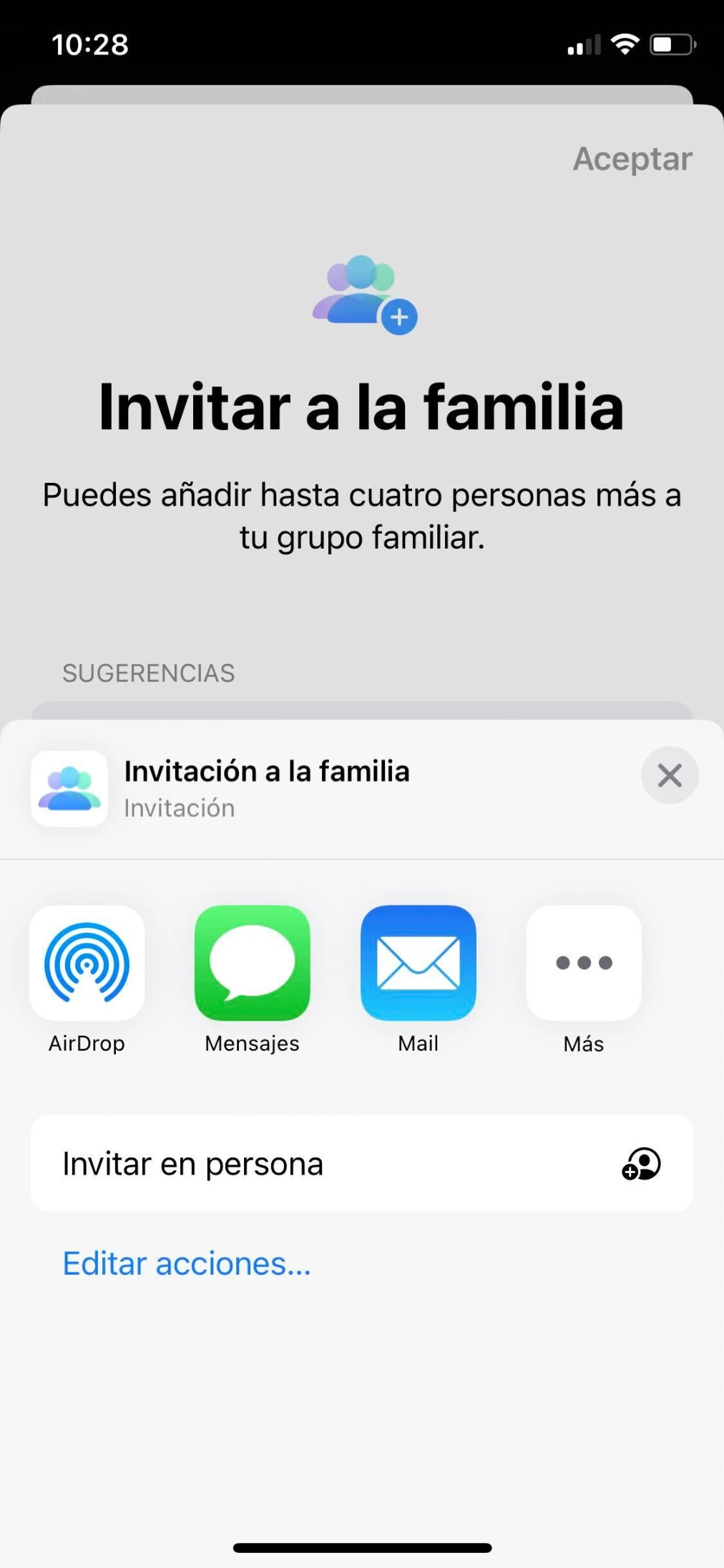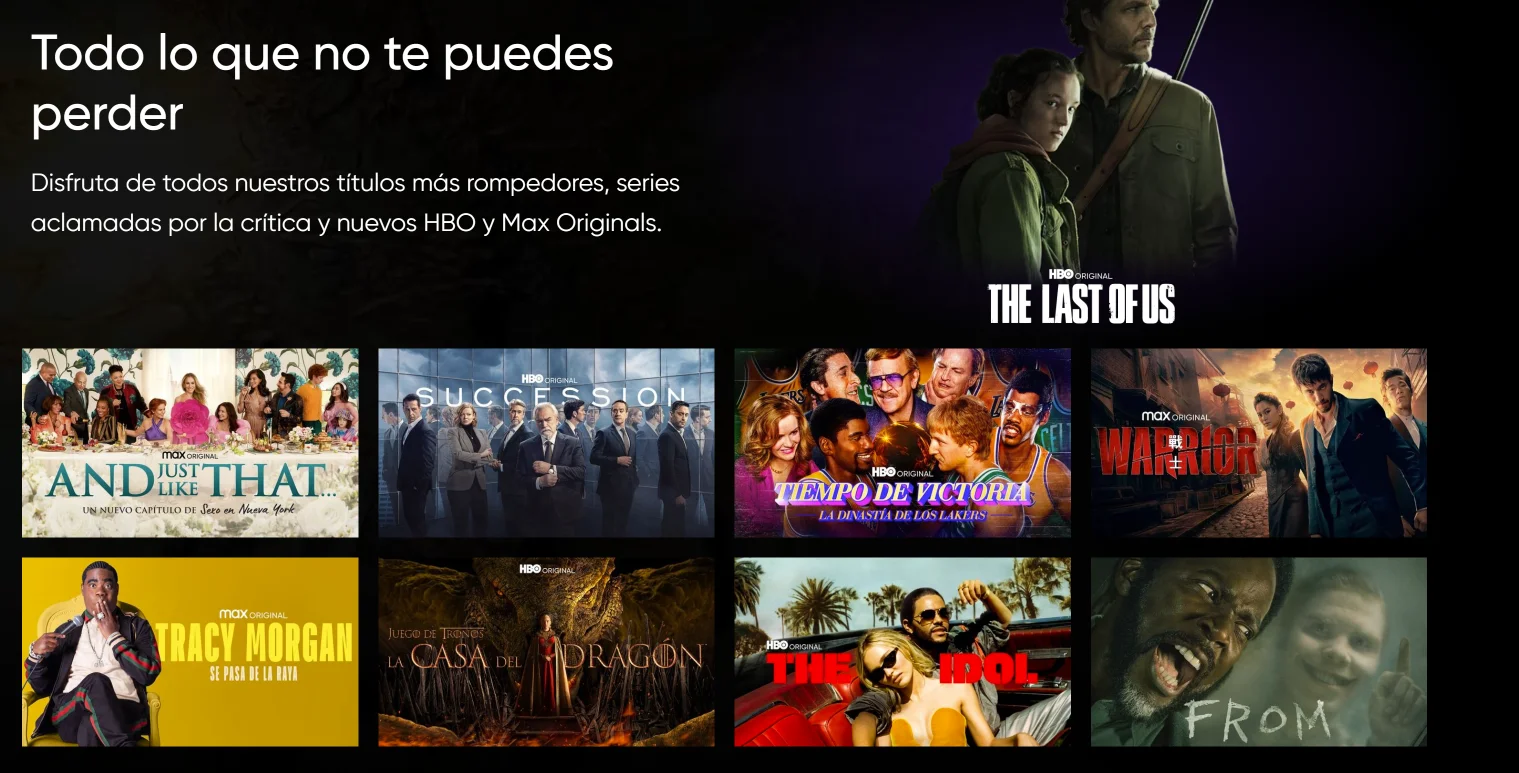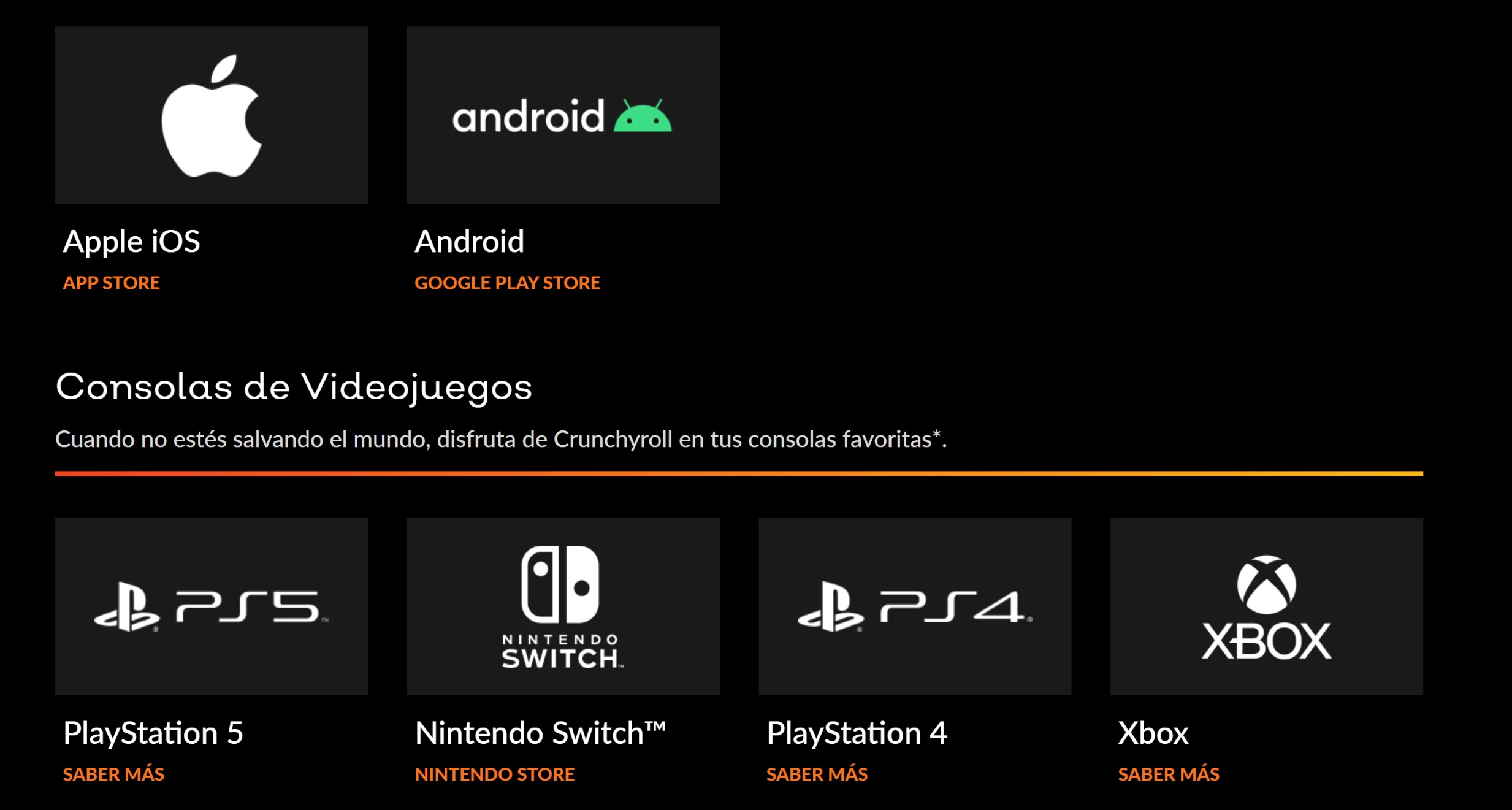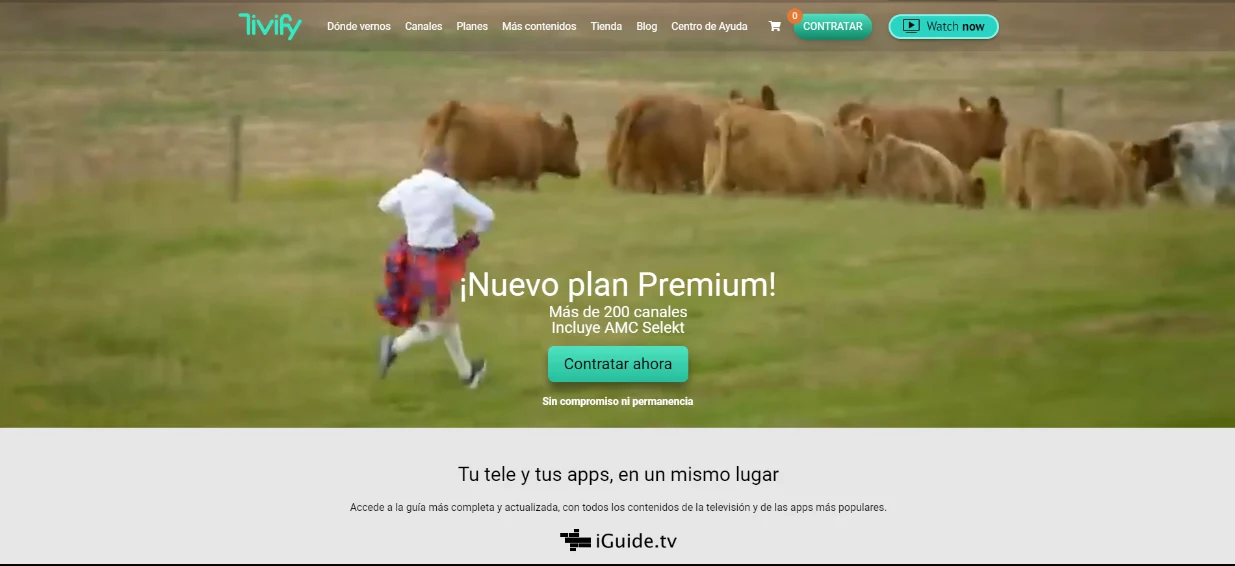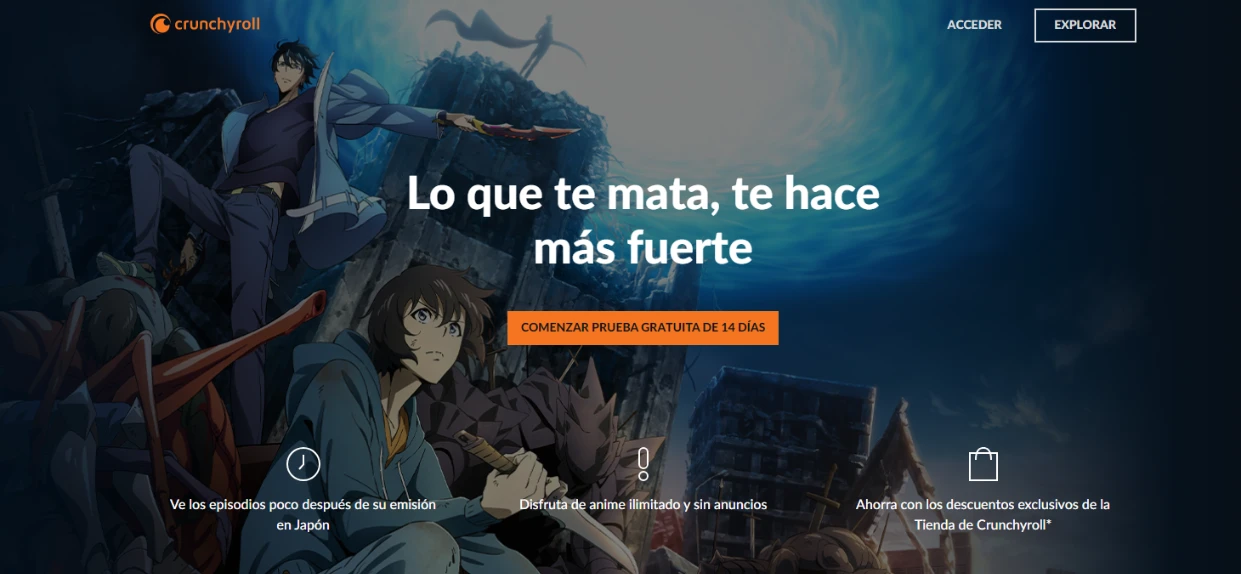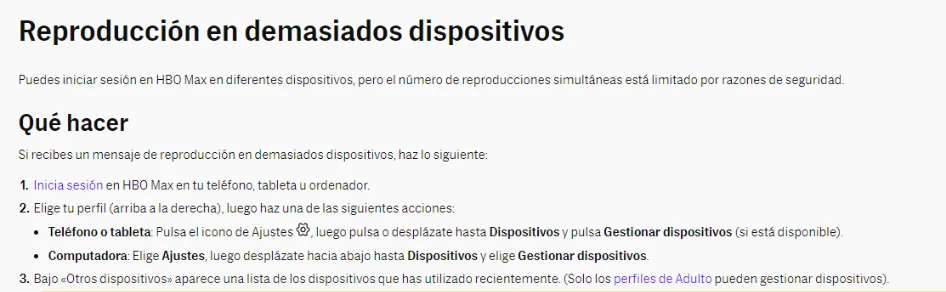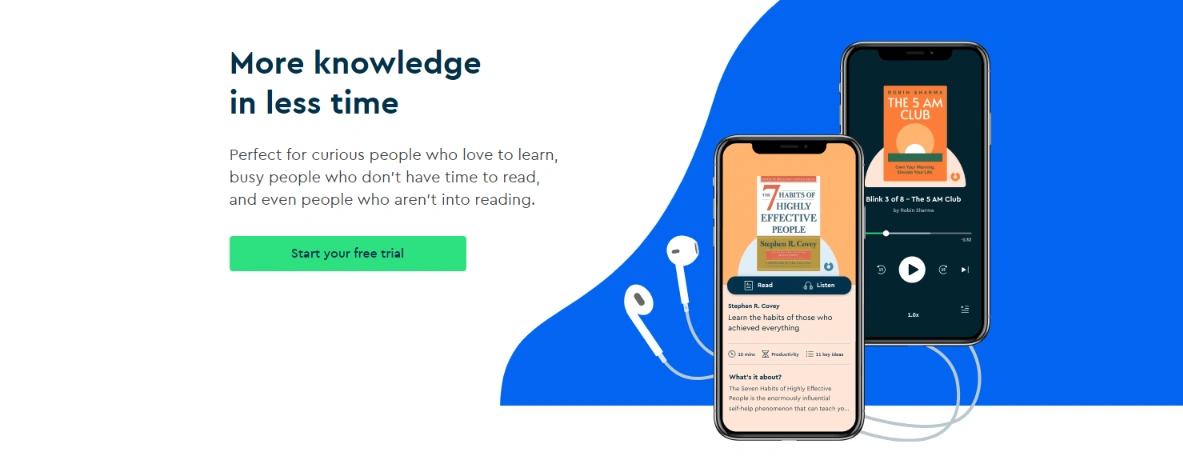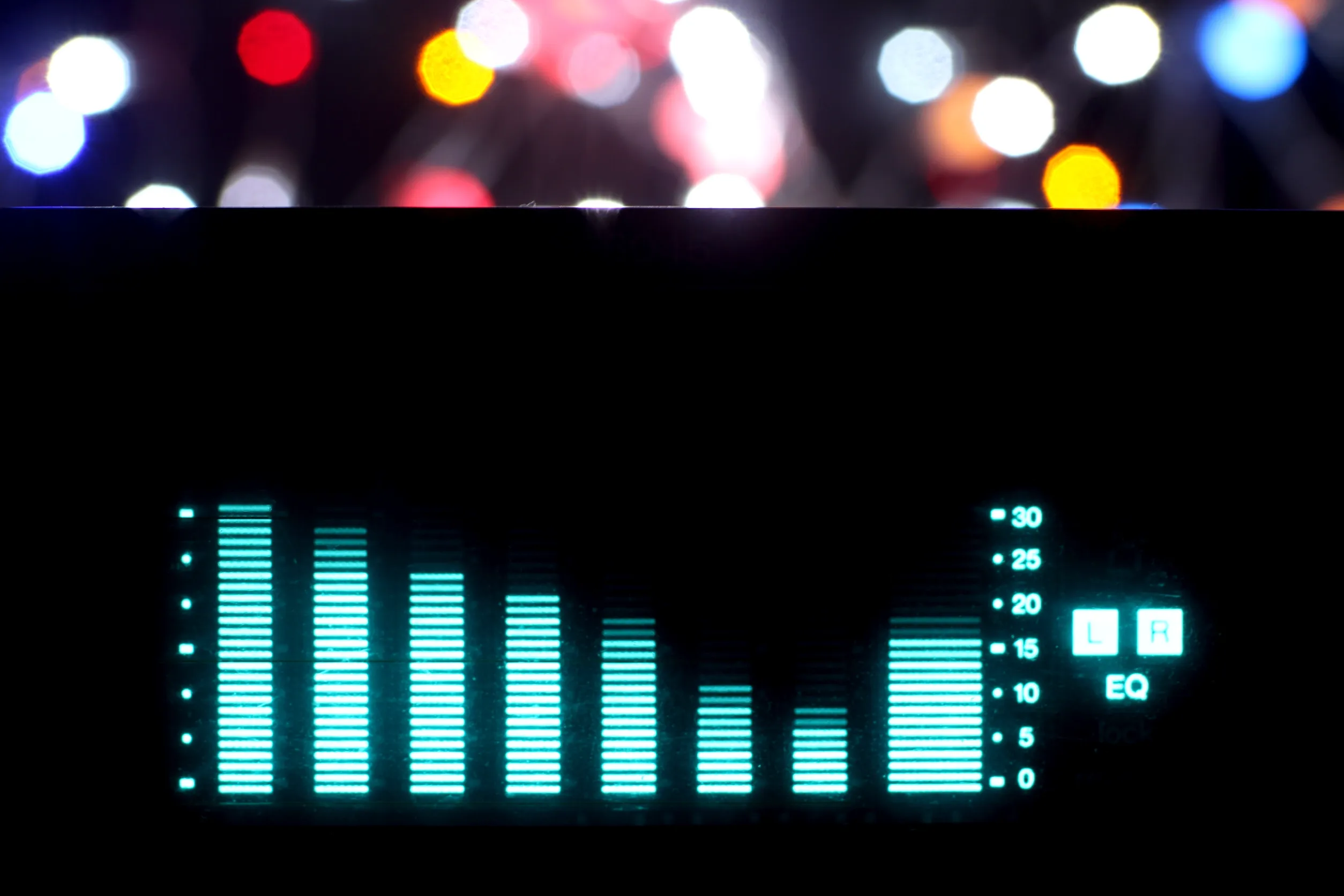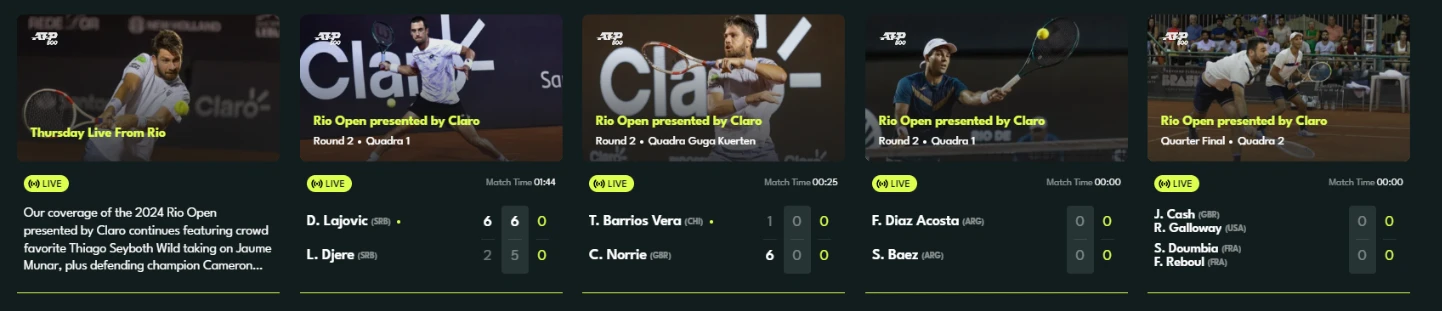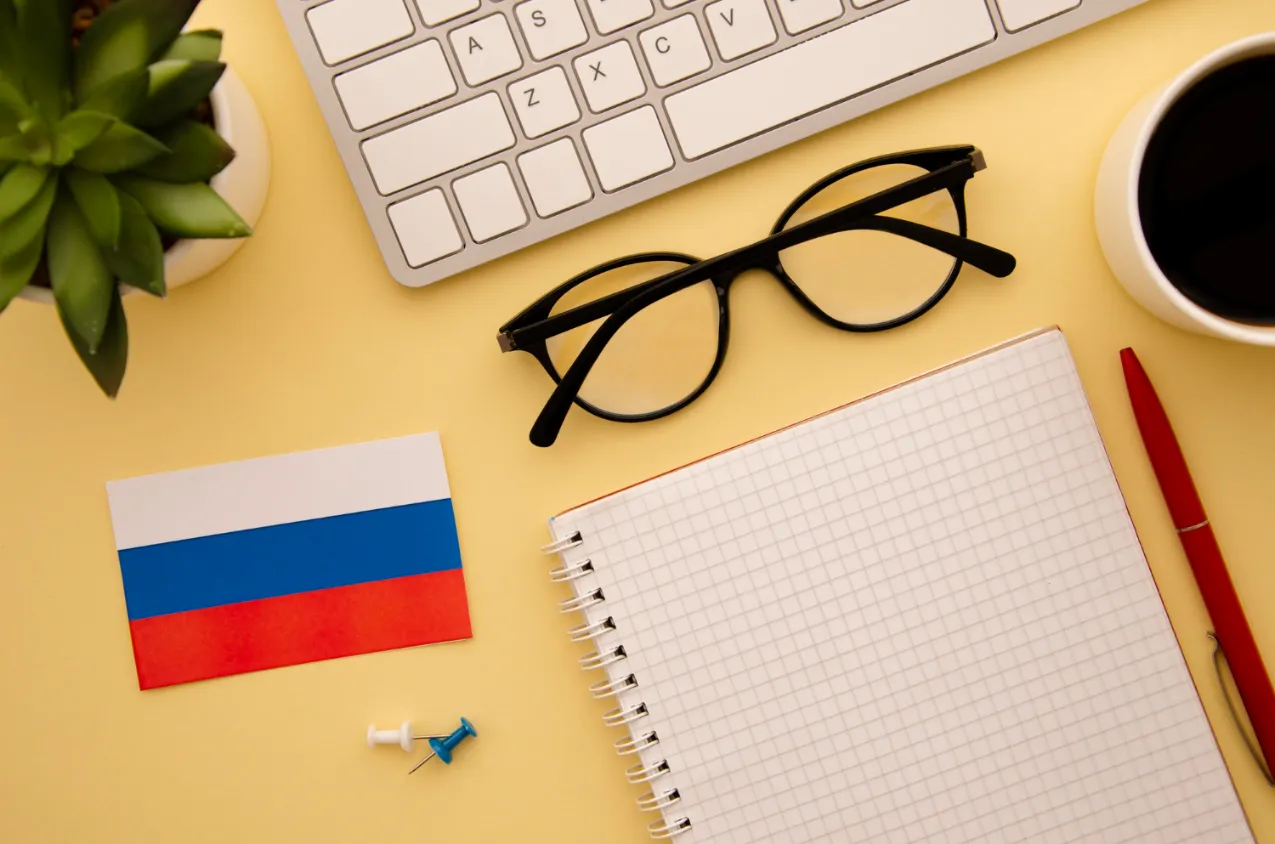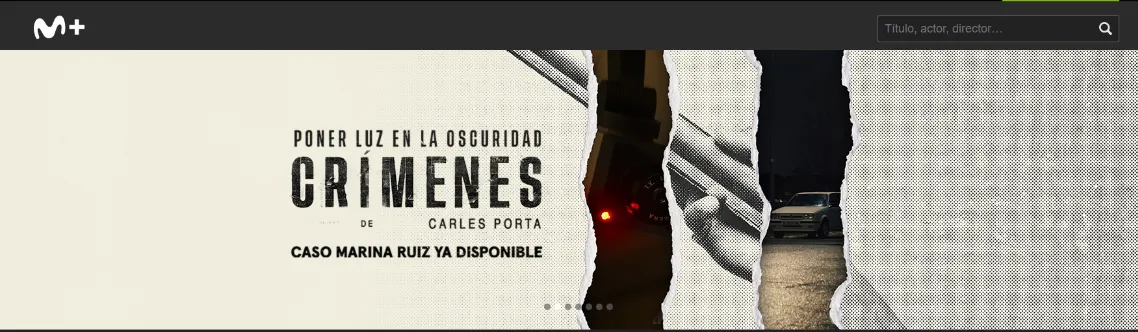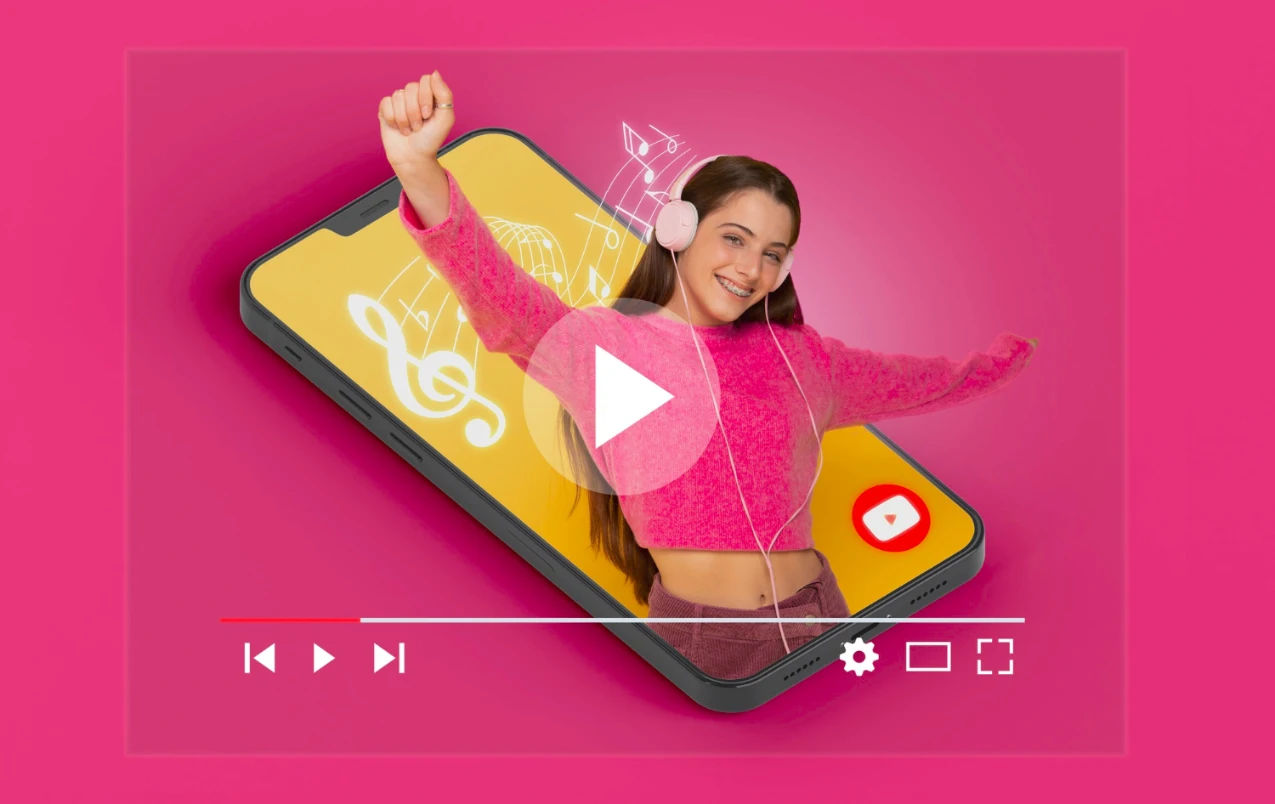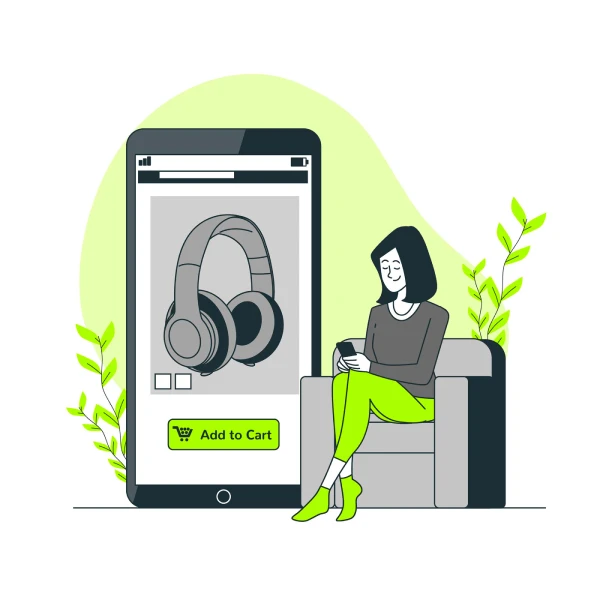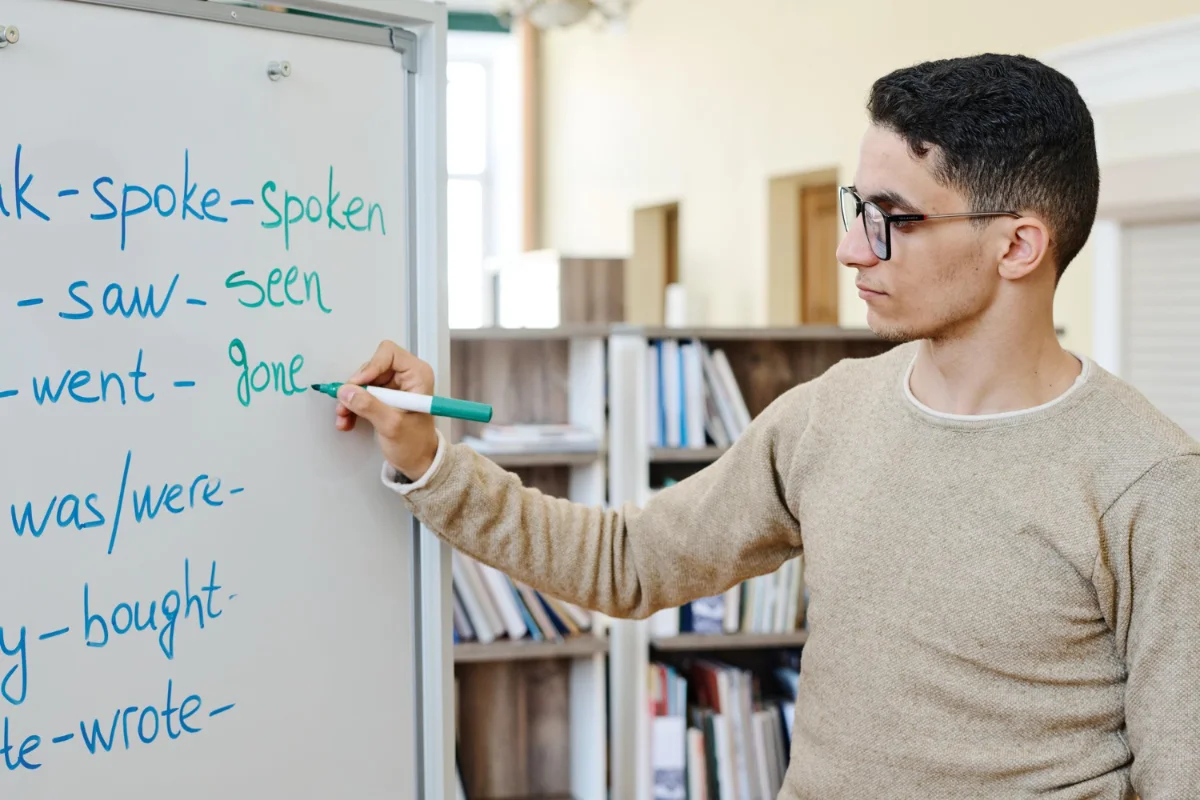Create Nintendo account
Learn how to create an account on Nintendo and discover all the benefits that await you

Create a Nintendo Account
Nintendo is one of the most recognized and beloved video game companies worldwide. With a history dating back more than a century, Nintendo has been responsible for some of the most iconic consoles and games in the industry. To fully enjoy what Nintendo has to offer, it's essential to create a Nintendo account. In this article, we will guide you step by step through the process.
Why do you need a Nintendo account?
Before we dive into the account creation process, it's important to understand why you need one. A Nintendo account gives you access to a variety of services and benefits.
Firstly, a Nintendo account is essential for purchasing games and downloadable content (DLC) on the Nintendo eShop. Without an account, you won't be able to make digital purchases. Moreover, some games require browser or device.
A Nintendo account is needed to access certain online features, such as online multiplayer.
Secondly, a Nintendo account allows you to save your game data in the cloud. This means that if you ever lose your console or decide to upgrade to a new model, you can recover your game data and continue from where you left off.
Finally, a Nintendo account gives you access to Nintendo Switch Online, a subscription service that offers a variety of benefits, such as access to a library of classic NES and Super NES games, the ability to play compatible games online, and exclusive deals for members.
How to create a Nintendo account?
Step 1: Visit the Nintendo website
The first step in creating a Nintendo account is visiting the official Nintendo website. You can do this from any Web browser on your PC, smartphone or tablet.
Make sure you are on the official Nintendo website for your region. Nintendo has separate websites for different regions, and you will need to create your account on the website that corresponds to your region to ensure you have access to the eShop and other local services.
Step 2: Click on "Create a Nintendo Account"
Once you're on the Nintendo website, look for the link or button that says "Create a Nintendo Account". Normally, this is located in the upper right part of the page.
After clicking on this link, you will be taken to a new page where you can start the process of creating your account.
Step 3: Fill in your details
On the account creation page, you will be asked to enter a series of data. This will include your email address, a password, your name, your date of birth and your country of residence.
It is important that you enter accurate information. and verifiable, as Nintendo may require you to verify this information in the future. Also, make sure to choose a secure password to protect your account.
Step 4: Verify your email
After filling in your details, Nintendo will send you an email to verify your email address. Simply click on the link in this email to verify your email address and continue with the account creation process.
Step 5: Set up your account
Once you have verified your email address, you will be able to set up your account. This will include setting up your Mii (a digital avatar that represents you on Nintendo services), setting up your privacy preferences, and linking your account to your Nintendo console.
After completing these steps, you will have successfully created your Nintendo account. Now you can enjoy everything that Nintendo has to offer.
Share on
Related articles