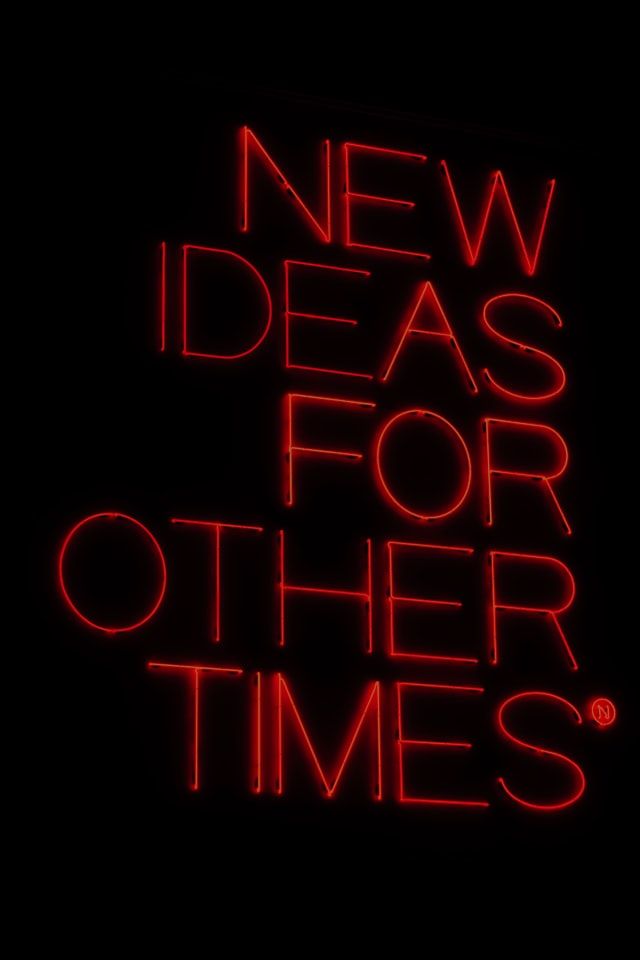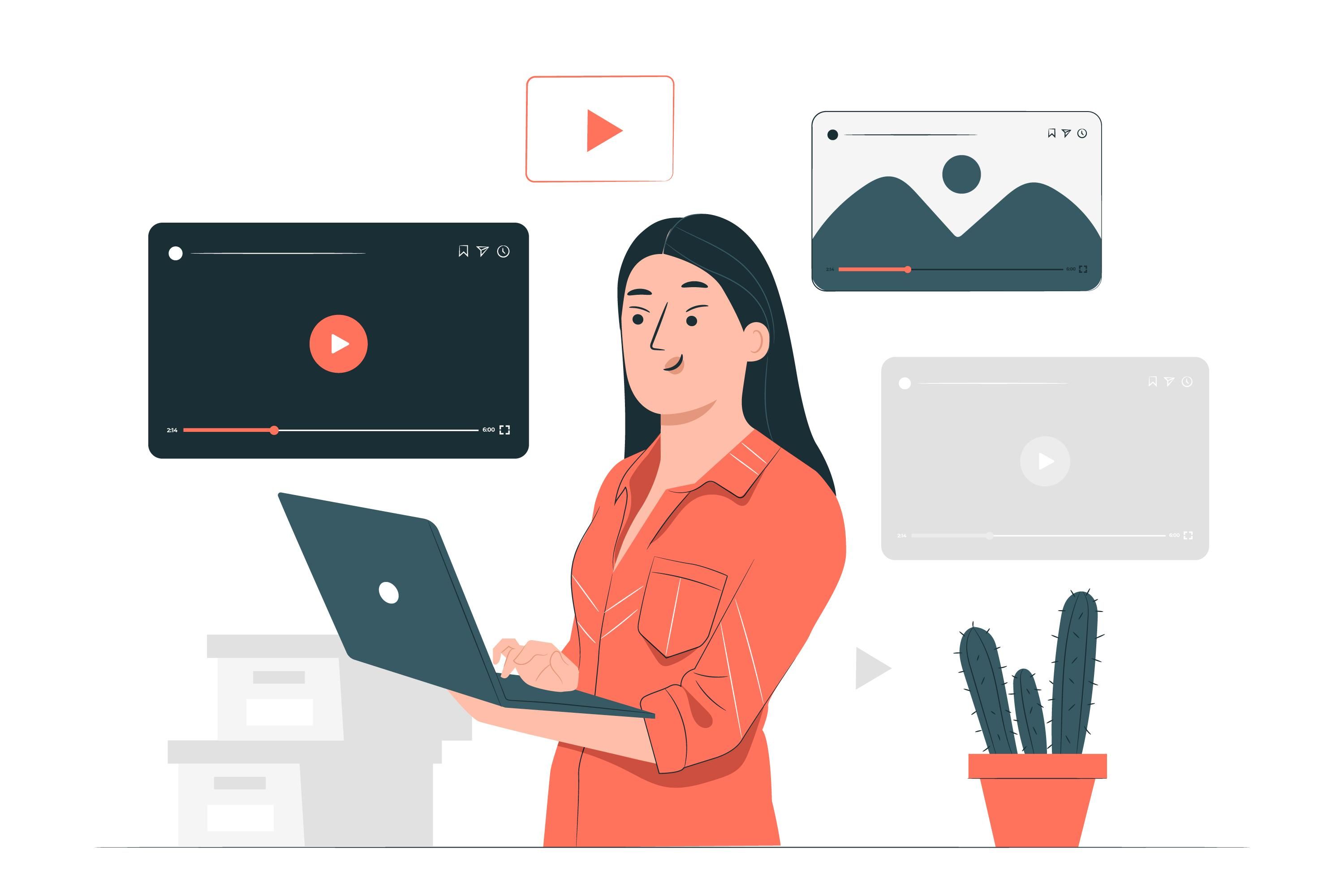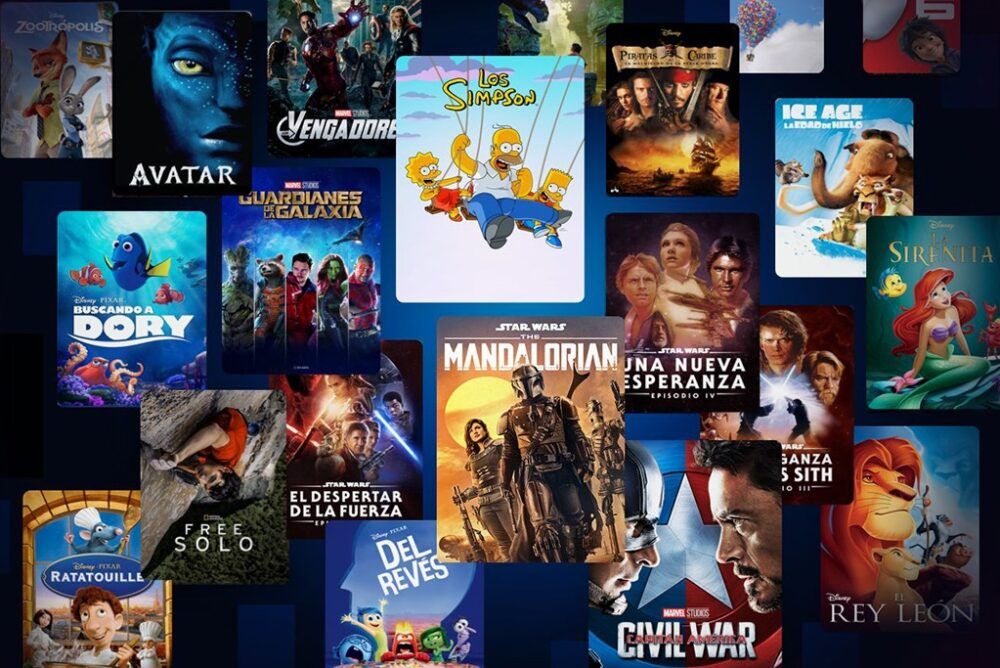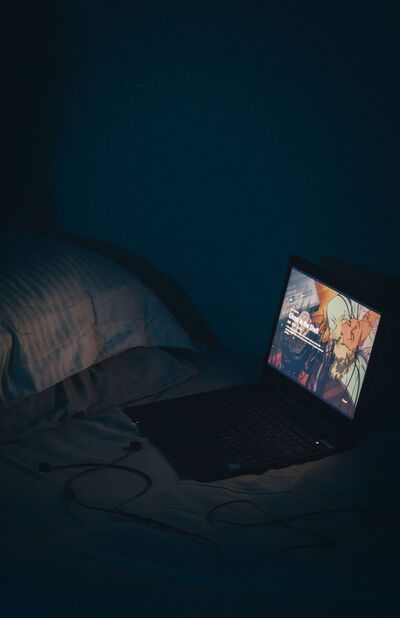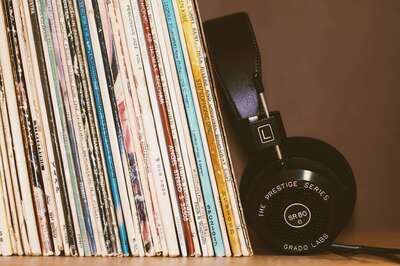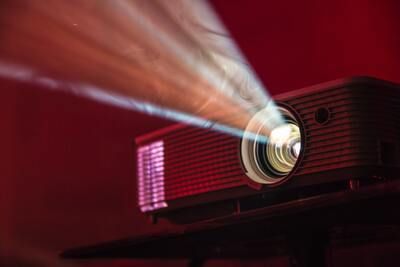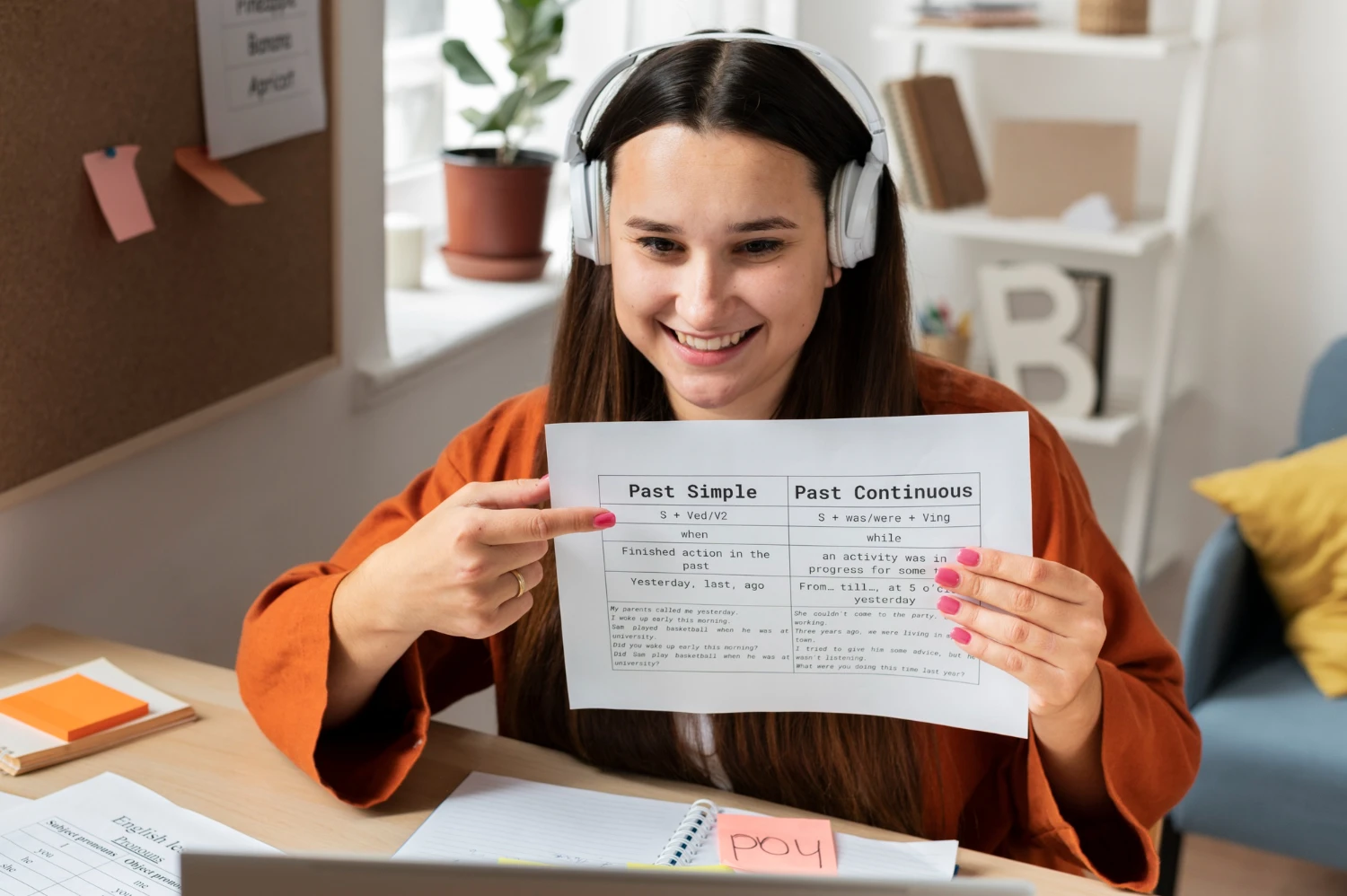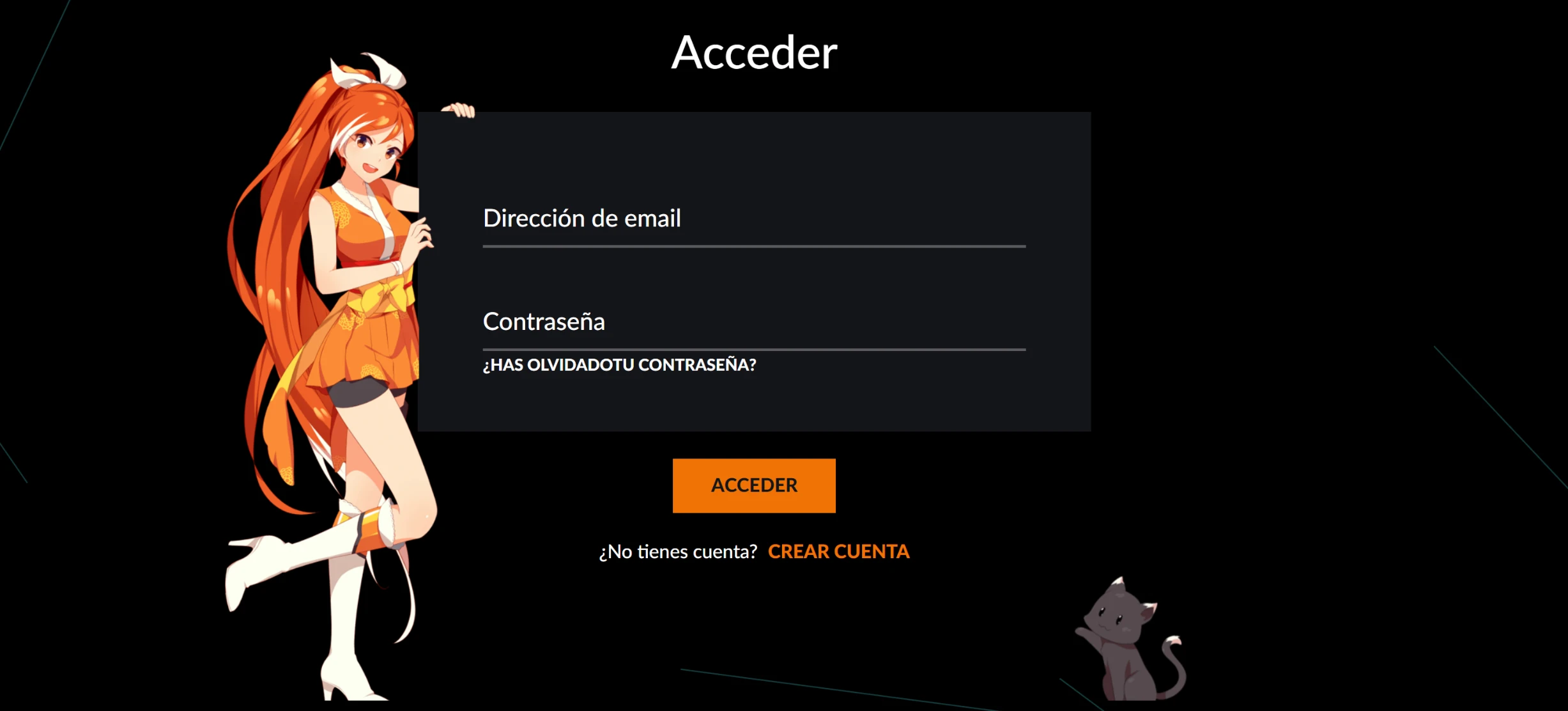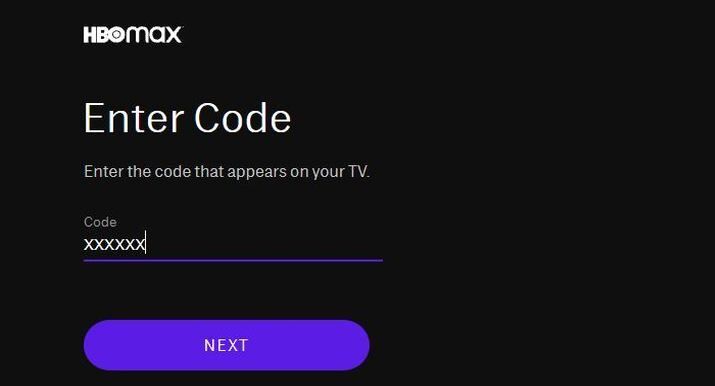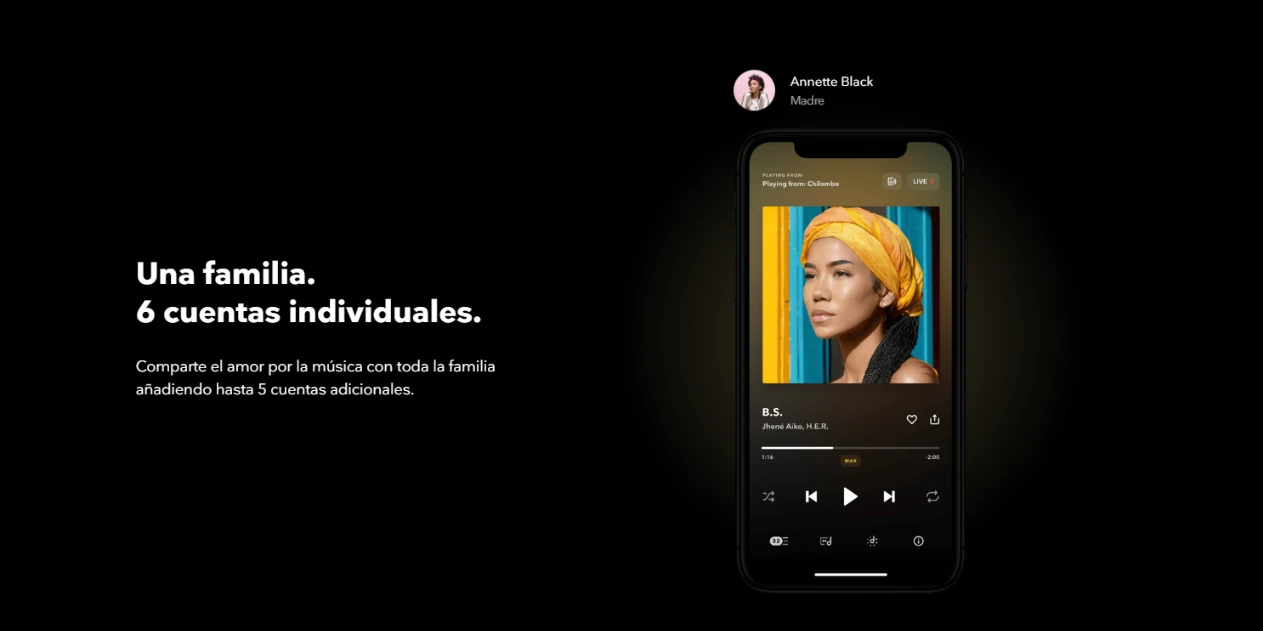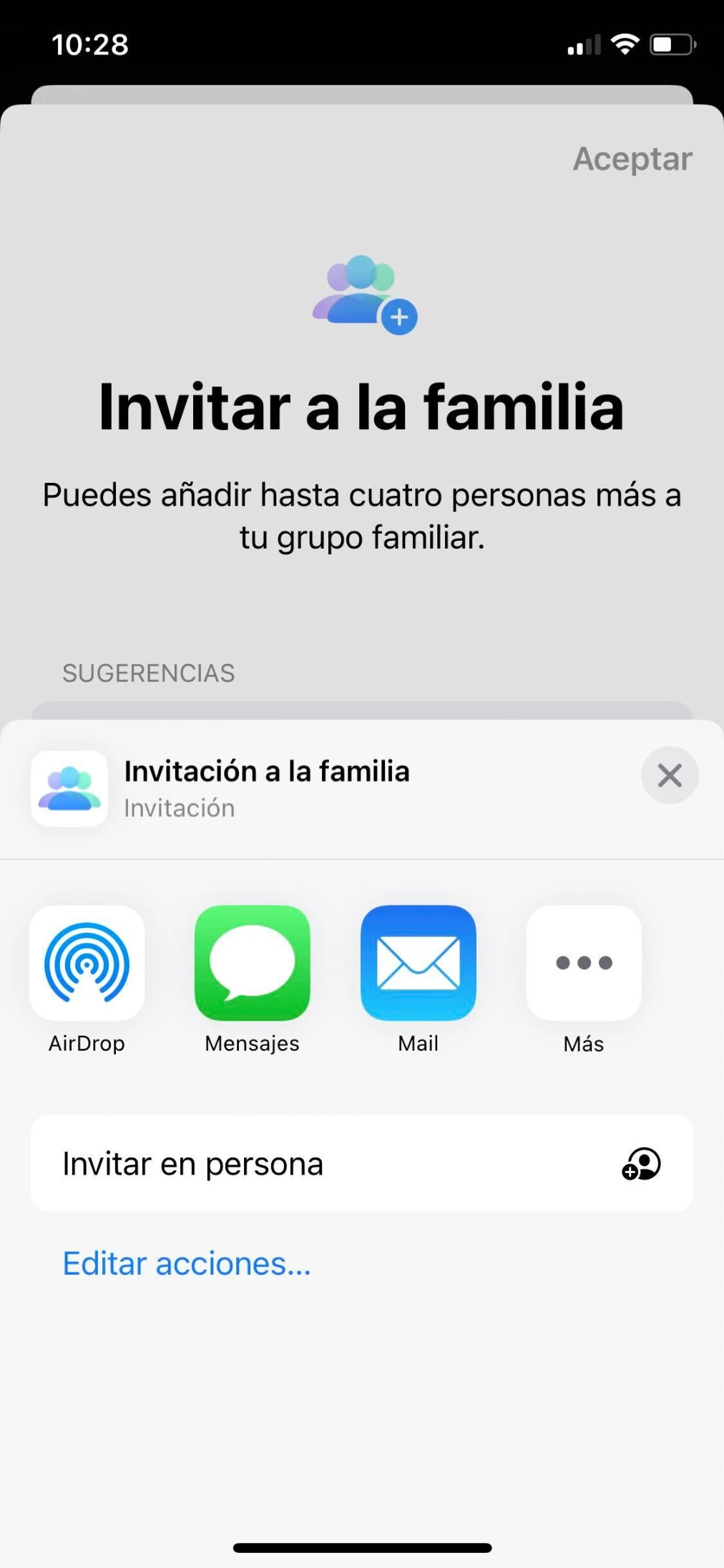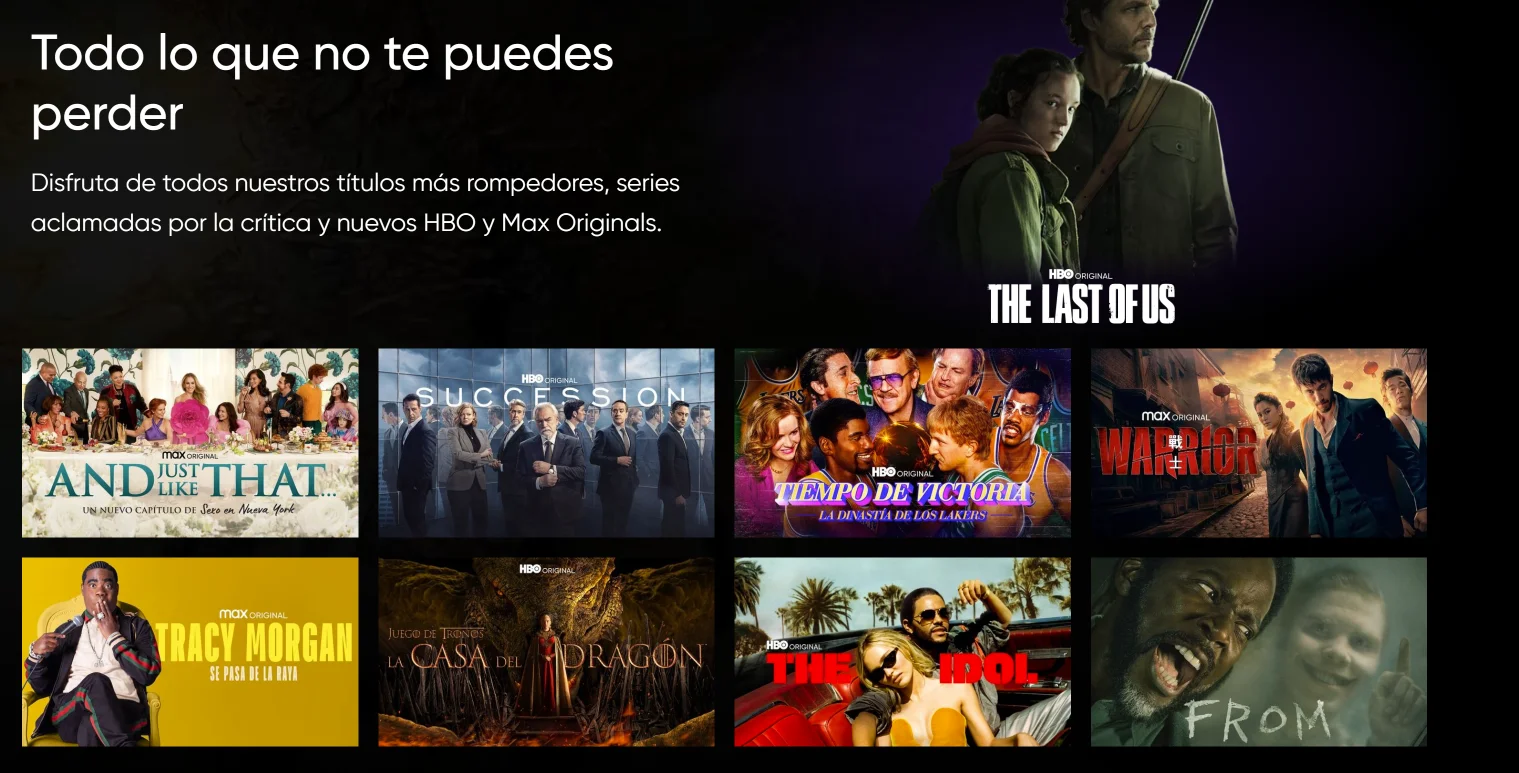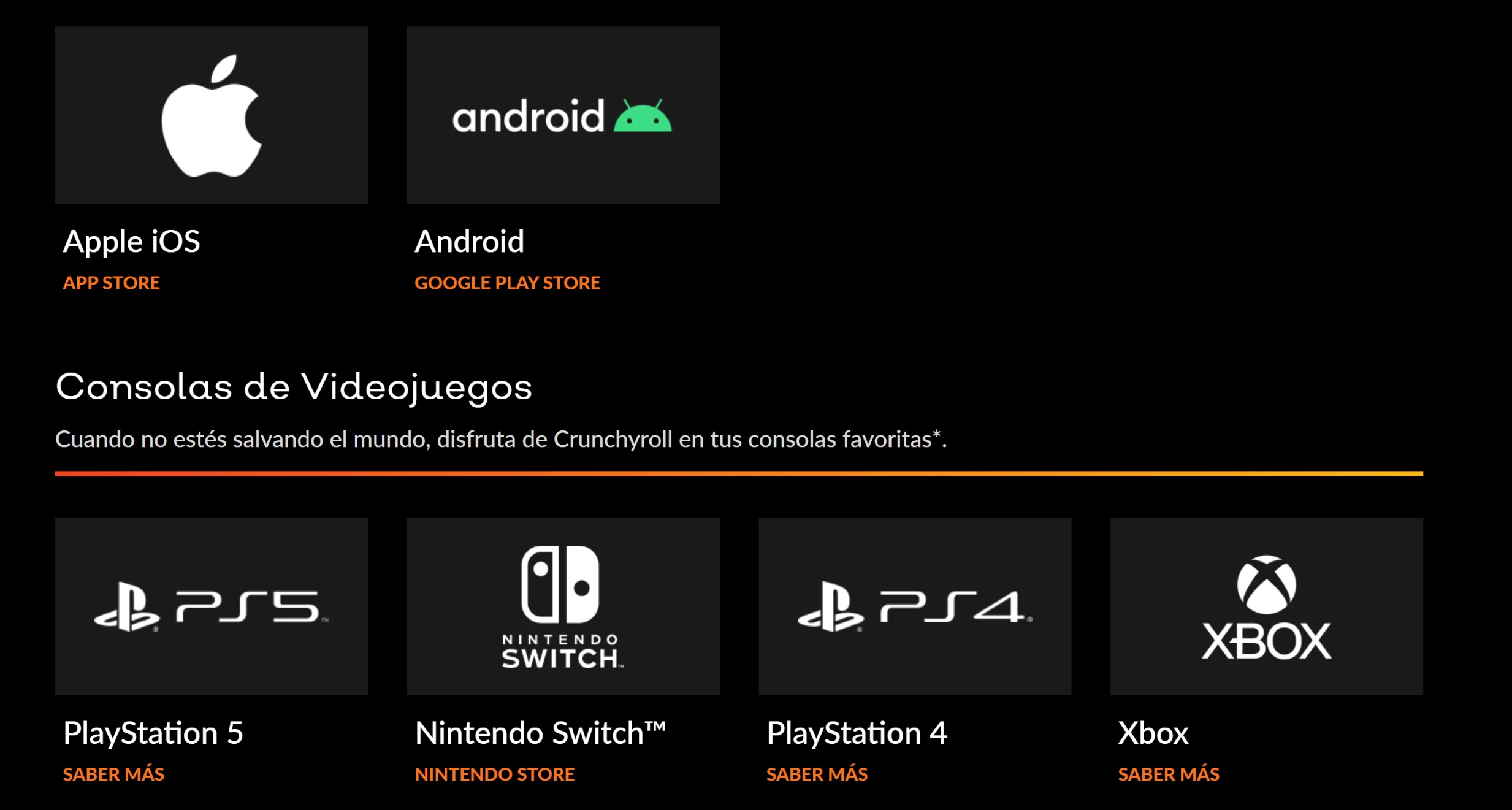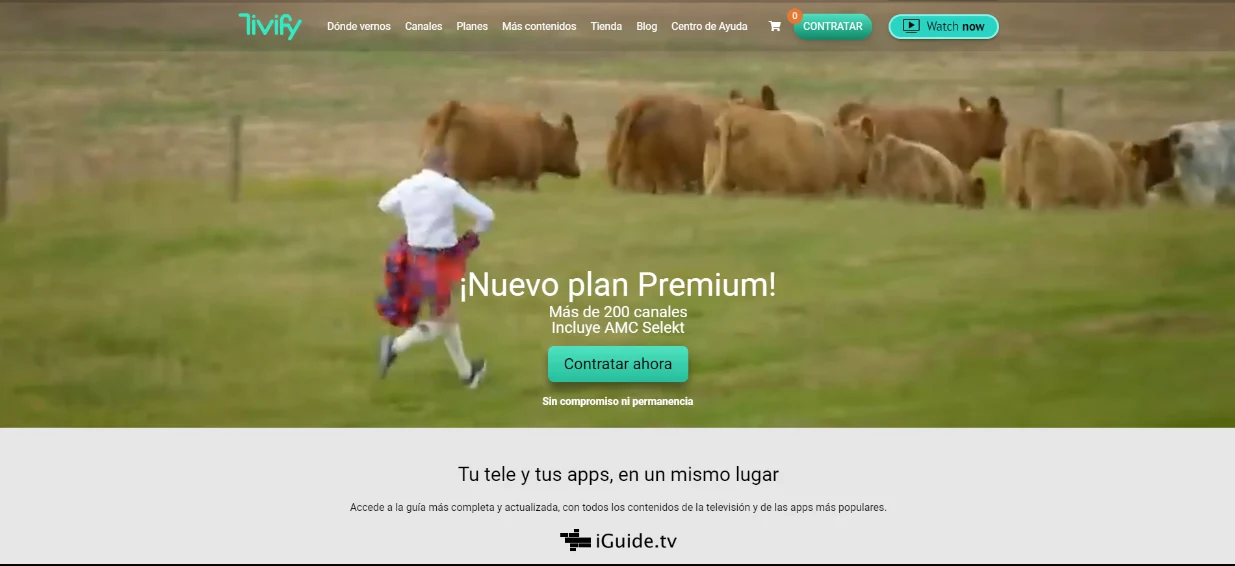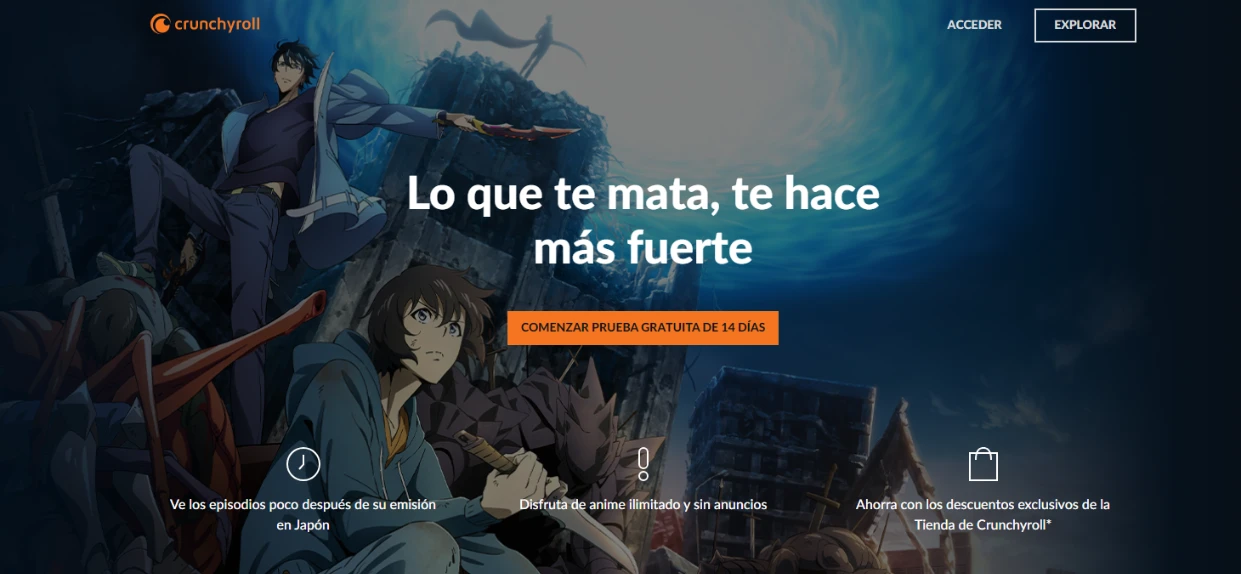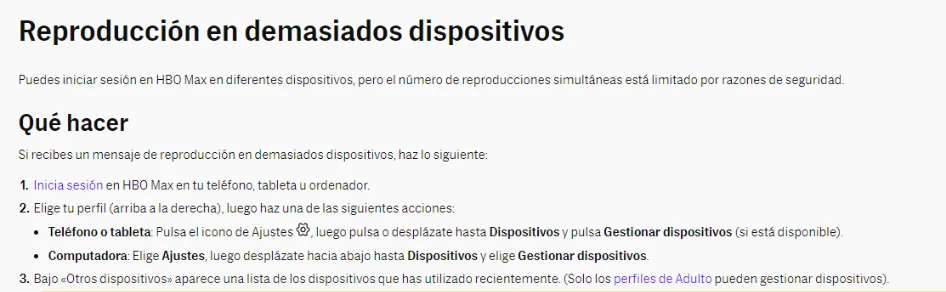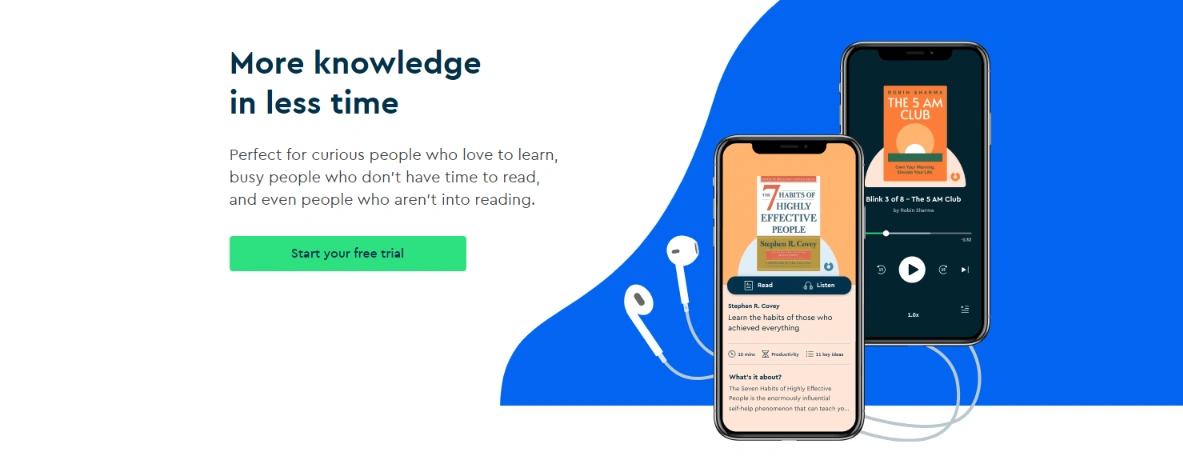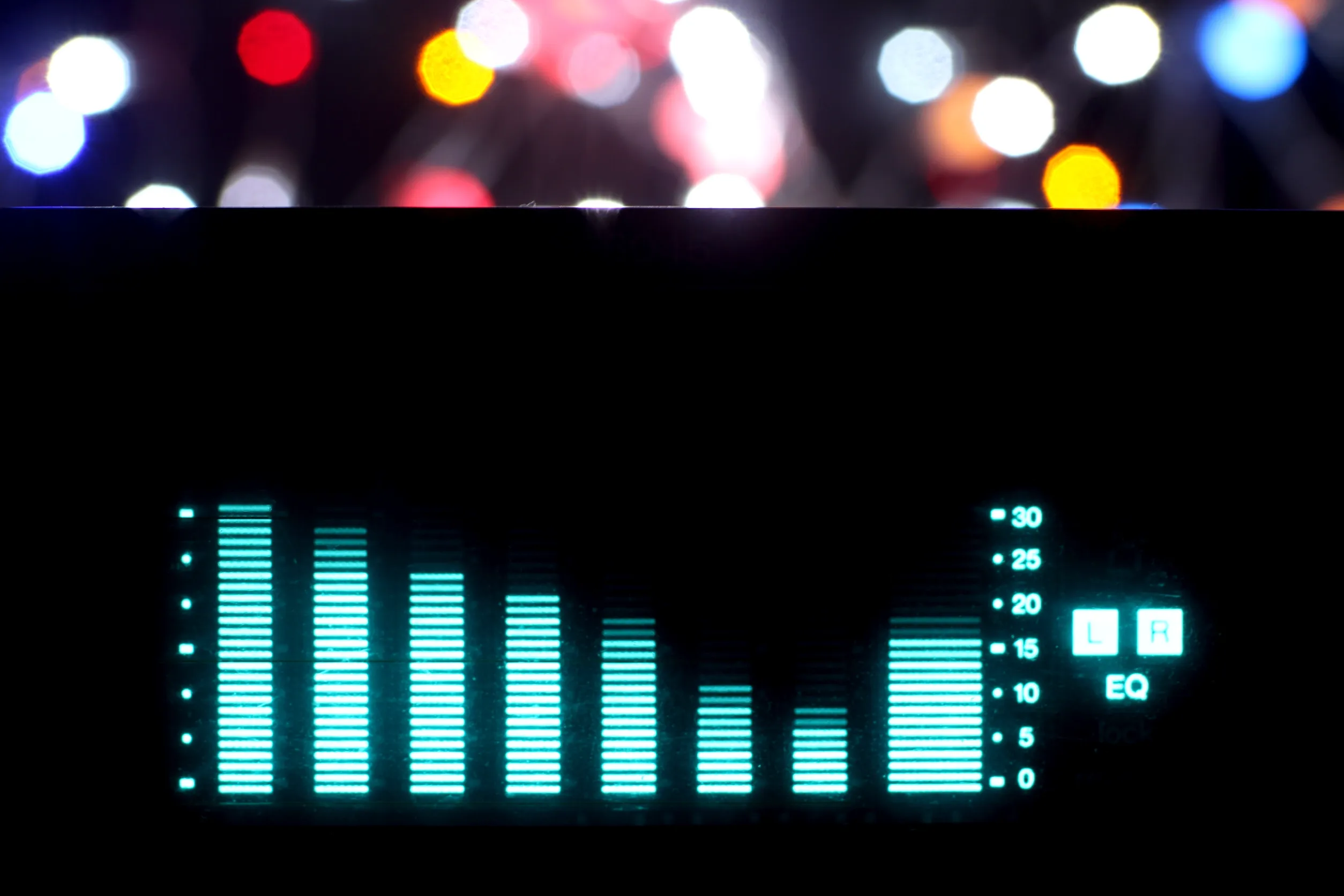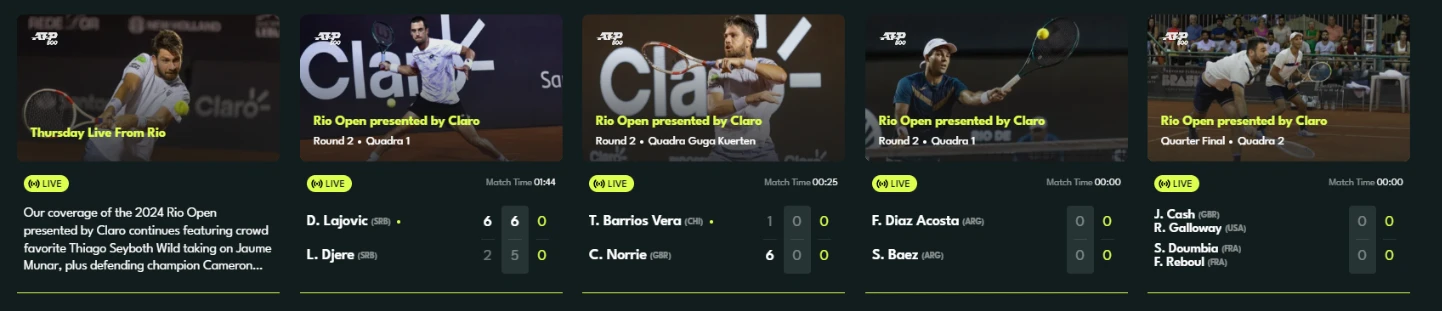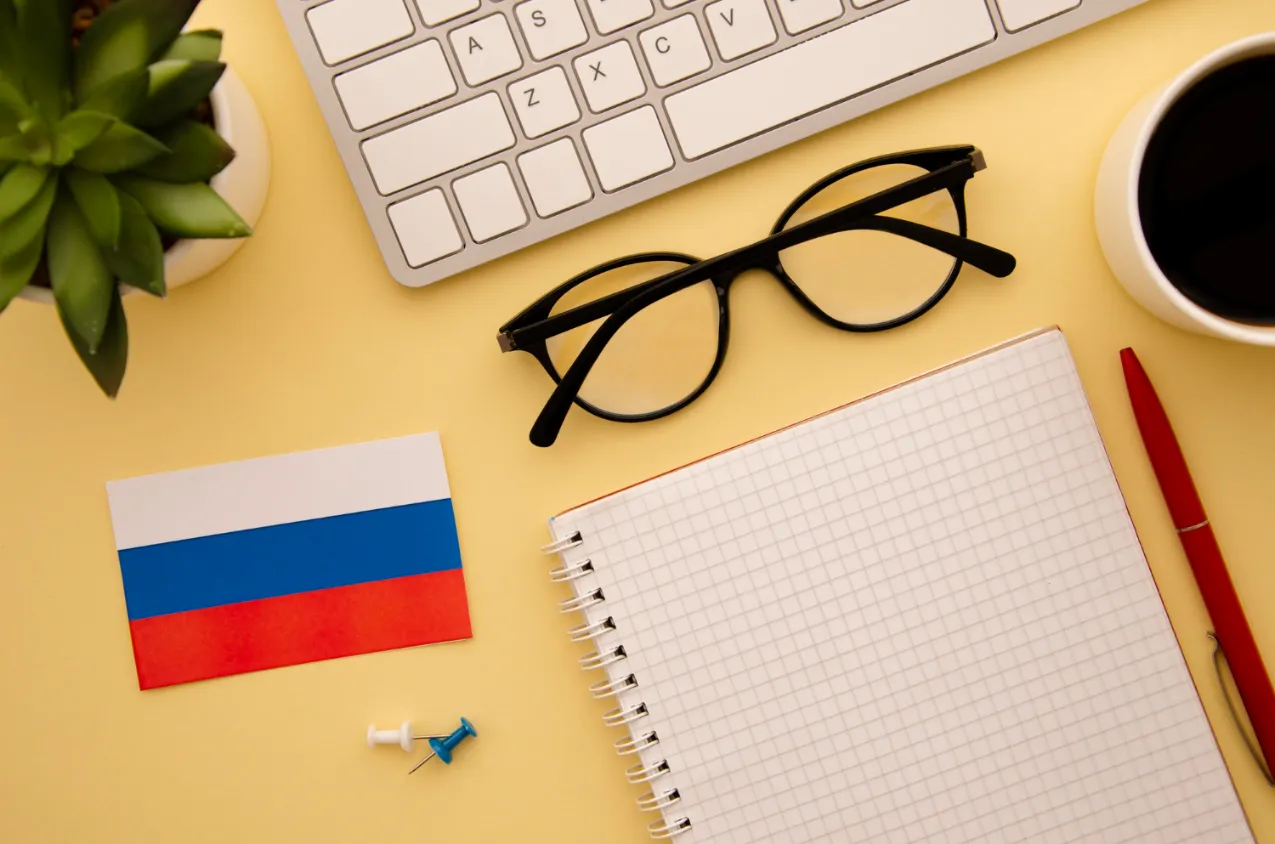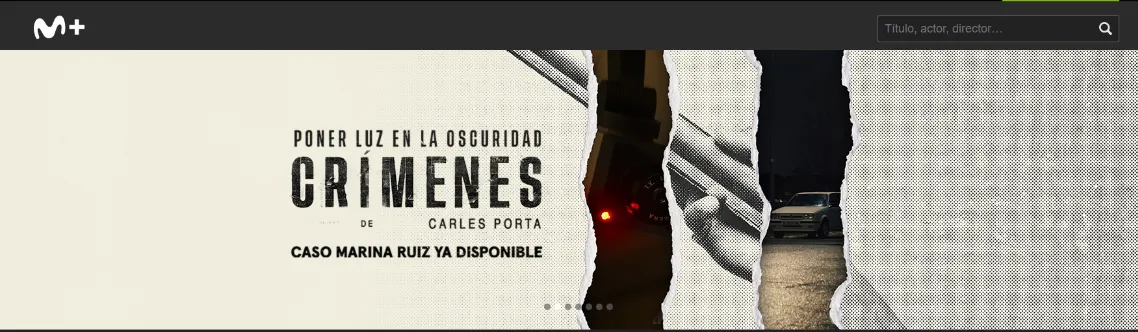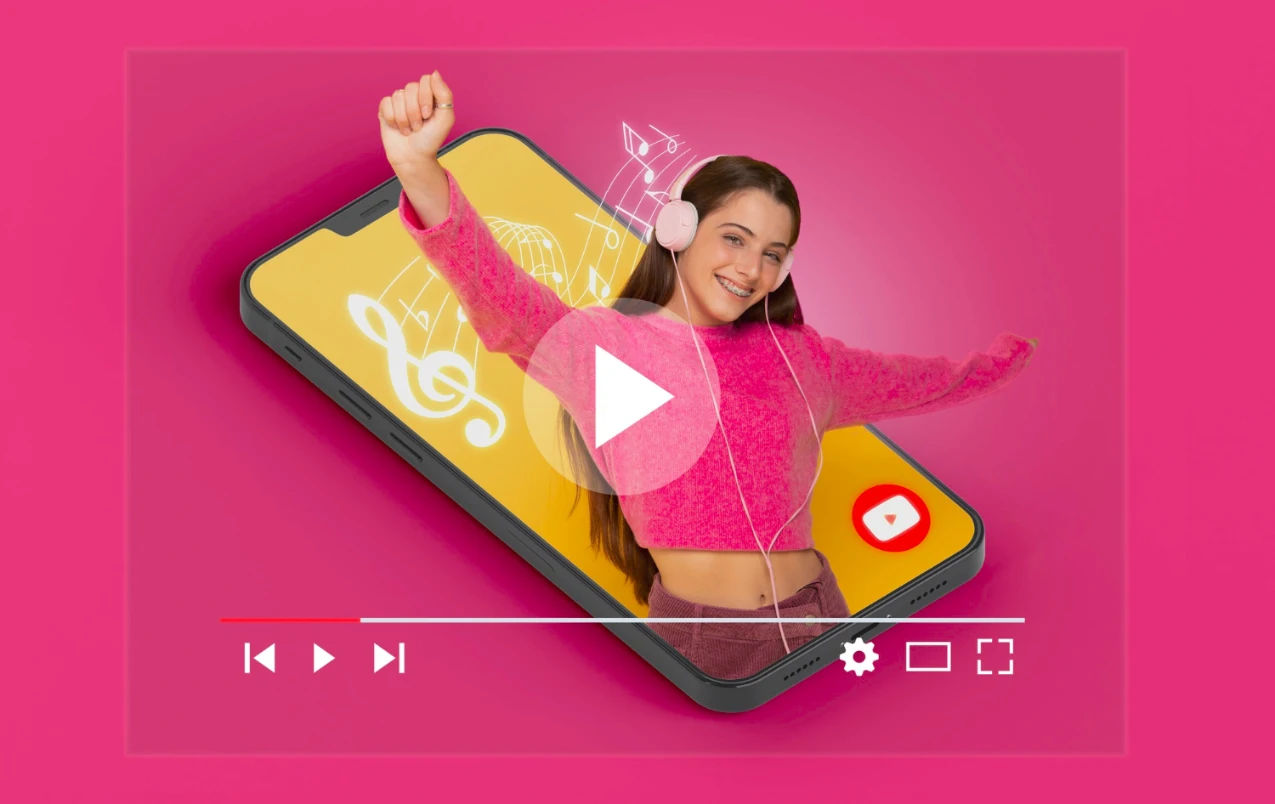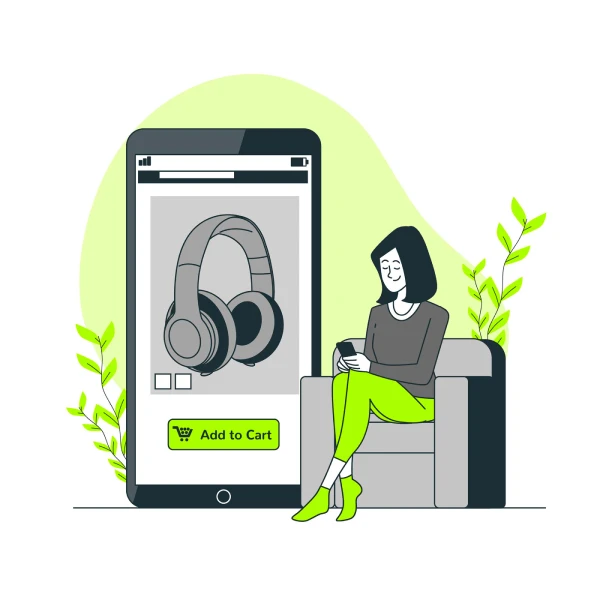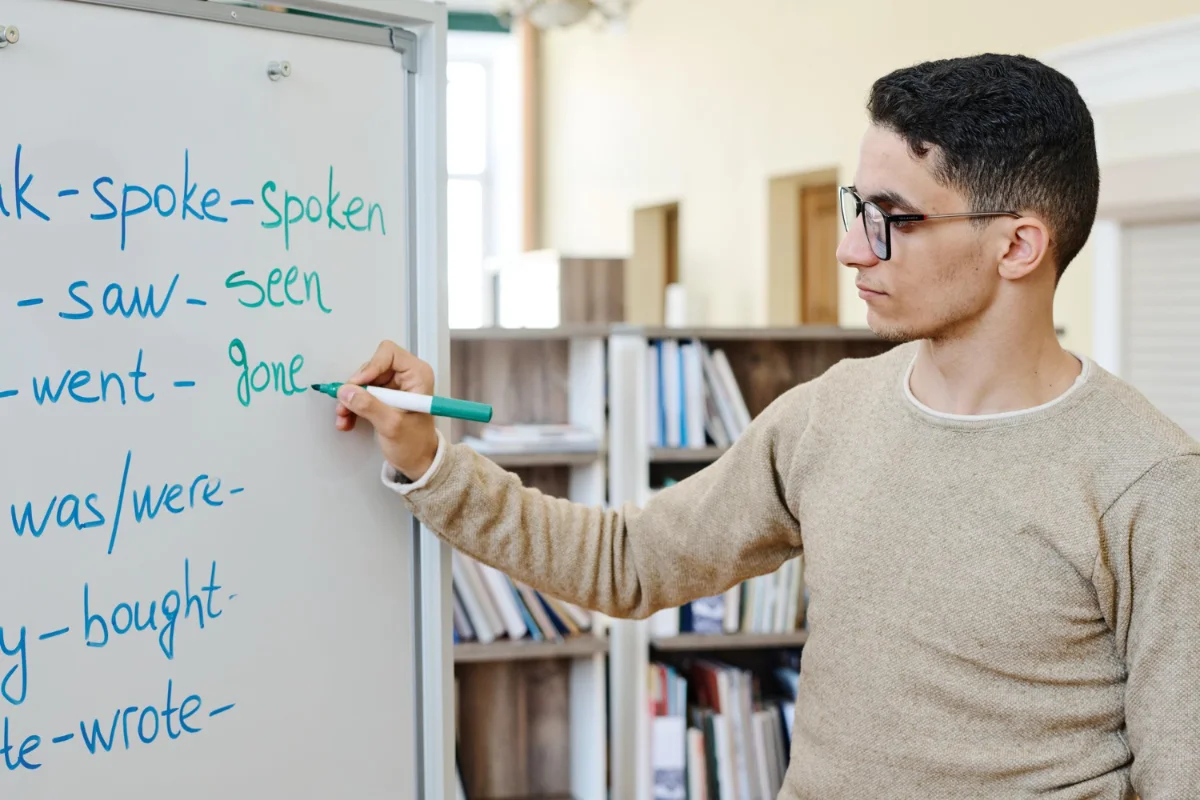How to Access Adobe Creative Cloud: Guide on Free Trials, Discounts, and Alternatives
Adobe Creative Cloud provides cloud storage, educational resources, technical support, integration with Adobe apps and various software, allowing professionals to enhance their creativity and improve the quality of their projects.

What is Adobe Creative Cloud?
Adobe Creative Cloud is a comprehensive collection of design and editing applications and services that provides creatives with all the necessary tools to carry out their projects. It includes image and video editing programs, graphic design tools, vector graphics, visual effects, and much more. With Adobe Creative Cloud, users can access a wide variety of software applications, both in their desktop version and mobile apps, providing them with the flexibility to work anytime and anywhere. It also offers subscription options, which include a free version with limited functionality and a paid subscription that provides access to the full version of the programs. In addition, Adobe Creative Cloud offers advanced collaboration tools, stunning templates, and additional services such as Adobe Stock where high-quality images, videos, and creative resources can be found. With a minimal learning curve and special discounts for students, Adobe Creative Cloud has become the preferred choice of graphic designers and professionals looking to create exceptional user experiences.
Benefits of using Adobe Creative Cloud
Adobe Cloud Creative offers numerous advantages for creative users seeking powerful and flexible tools for their projects. Here are some key benefits:
1. Cloud storage: With Adobe Creative Cloud, users can access their projects and files from anywhere thanks to cloud storage. This allows for smoother workflow and the ability to easily collaborate with others.
2. Extensive learning base: Adobe Creative Cloud has an extensive learning base that includes video tutorials, online courses and an active user community. This facilitates learning and improving skills in image editing, video editing and graphic design.
3. Friendly technical support: Adobe Creative Cloud users can access friendly technical support that will help them solve any problem or answer frequently asked questions.
4. Integration with other Adobe applications: Adobe Creative Cloud integrates seamlessly with other popular Adobe applications such as Photoshop, Illustrator and Premiere Pro. This simplifies the workflow and facilitates the transition between different applications.
5. Wide range of software: Adobe Creative Cloud offers a wide range of software and creative tools, from photo and video editing to graphic design and visual effects. This allows users to have all necessary tools in one place.
Getting started with free Adobe Creative Cloud
If you are interested in using Adobe Creative Cloud for free, here are the first steps you should take to make the most of this creative tool.
The first step is to sign up for the free plan of Adobe Creative Cloud. To do this, simply visit the official Adobe website and create an account. Once you have created your account, you will be able to access all the features and programs available in free Adobe Creative Cloud.
Once you have completed the signup process, you will be able to explore all the features and programs that free Adobe Creative Cloud offers. Among the included programs are Adobe Photoshop, Adobe Illustrator, Adobe Premiere Pro and Adobe After Effects, which are high-quality image editing tools, video editing, animation, and visual effects.
In addition to editing programs, free Adobe Creative Cloud also offers audio production tools such as Adobe Audition that will allow you to improve the quality of your recordings and produce professional audio content.
In summary, by following these first steps you will be able to access free Adobe Creative Cloud and use high-quality image editing programs, video editing tools and audio production tools to enhance your creativity and take your projects to the next level.
Signup for the free plan
To sign up for the free plan of Adobe Creative Cloud follow these simple steps:
1. Visit the official Adobe website: Access the Adobe website and go to the "Plans" or "Products" section. Look for the option that allows you to access the free subscription plan of Adobe Creative Cloud.
2. Create an account: Once you have found the free subscription option, click on it to start the signup process. You will be redirected to a page where you can create an account by entering your email address and creating a password.
3. Complete the form: Follow the instructions provided on the page to complete the signup form with your personal information, such as name, country, and date of birth.
4. Download and install the software: Once you have completed the signup form, you will receive a download link or installation file. Download Adobe Creative Cloud software and follow installation instructions to access all applications and features included in the free plan.
Once you have followed these steps, you will be ready to enjoy the advantages and features offered by Adobe Creative Cloud in its free plan. Start exploring all the creative tools and design programs that are available to you for free!
Exploring features of the free plan
The free plan of Adobe Creative Cloud offers a variety of features and applications that allow users to explore and develop their creativity. Some of the features included in this plan are:
1. Editing programs of images and design: It includes applications like Photoshop and Illustrator that offer extensive editing and graphic design capabilities. Users can perform basic and advanced edits on their images, create high-quality illustrations and vector graphics.
Video editing software applications: With Premiere Rush and Premiere Pro, users can perform professional video edits. They can import, trim, add visual effects, and enhance the quality of the videos, providing a complete video editing experience.
Animation and visual effects applications: With After Effects and Character Animator, users can bring their ideas to life with stunning animations and visual effects. They can create character animations, add special effects, and enhance the visual appearance of their projects.
Audio production tools: Applications like Audition allow users to edit and enhance the sound of their projects. They can remove unwanted noises, add sound effects, and adjust the audio quality.
While the free plan offers a wide range of features, there are also some limitations to keep in mind. For example, the free plan may have limited functionality compared to paid subscription plans, and it may not include all the advanced tools available in the full version.
Furthermore, it is important to note that Adobe Creative Cloud's free plan also has certain restrictions in terms of cloud storage and access to additional services like Adobe Stock.
Overall, Adobe Creative Cloud's free plan offers users an impressive collection of creative tools and applications to explore and develop their creativity. It is an excellent option to start working on creative projects without having to pay a monthly subscription.
But the best alternative is Sharingful
With Sharingful you can share Adobe Cloud Creative subscription. By splitting the cost between two, each user can enjoy all the fantastic tools that Adobe CC offers but at a fraction of the usual price. The savings are impressive, reaching up to 80% off the regular subscription price.
Adobe Creative Cloud Applications and Services
Adobe Creative Cloud offers a wide range of applications and services to meet the needs of creatives and professionals in different areas. With its subscription plan, users have access to industry-leading design programs like Photoshop, Illustrator, and InDesign, which allow them to create and edit high-quality images, illustrations, and graphic designs. In addition, Adobe Creative Cloud provides advanced video editing tools like Premiere Pro, as well as animation and visual effects applications like After Effects, to create impactful audiovisual projects.
But Adobe Creative Cloud is not limited only to design and video applications, it also offers other useful services and tools like Adobe Stock, where users can access a wide collection of stunning photos, videos, and templates to complement their projects. In addition, Creative Cloud allows users to store and sync their files in the cloud, facilitating access and collaboration across different devices. It also offers exclusive benefits such as student discounts and access to updates and new versions of programs. In short, Adobe Creative Cloud gives users all the necessary tools to develop their creativity and take their projects to the next level.
Image Editing and Design Programs
Adobe Creative Cloud offers a wide range of image editing and design programs to meet the needs of creative professionals. Among its most notable applications are Photoshop, Illustrator, and InDesign.
Photoshop is widely recognized as the industry standard for image editing. With this powerful tool, users can retouch photos, remove imperfections, adjust color and create sophisticated compositions.
On the other hand, Illustrator allows graphic designers to create illustrations and vector graphics with great precision and flexibility. With its advanced drawing and editing tools, users can create high-quality logos, illustrations, and graphic designs.
And finally, InDesign is a leading application for designing digital and printed publications such as magazines, books, and brochures. With this tool, professionals can easily create sophisticated designs, manage the editorial workflow, and export their projects for printing or digital publication.
In addition to these main programs, Adobe Creative Cloud also offers other relevant applications for graphic design and image editing, such as Lightroom, for organizing and editing photographs, and Spark, for quickly and easily creating graphics and videos for social networks. In short, Adobe Creative Cloud provides creatives with all the necessary tools to unleash their creativity and produce high-quality work.
Video Editing Software Applications
Adobe Creative Cloud offers a wide range of video editing software applications so users can professionally edit and enhance the quality of their videos. These applications include Adobe Premiere, Adobe After Effects, Adobe Audition, and Adobe Media Encoder.
Adobe Premiere is known as the leader in non-linear video editing and allows editing, organizing, and exporting videos in various formats. Users can adjust and enhance color, apply visual effects and transitions, edit audio, and much more.
Adobe After Effects is a powerful composition and visual effects tool that allows users to Create moving graphics, animations and stunning special effects. It's ideal for creating intros, animated titles and advanced visual effects.
Adobe Audition is a professional audio editing application that allows recording, editing and mixing of sound. Users can make precise adjustments to the audio of their videos, eliminate unwanted noise and add sound effects.
Adobe Media Encoder is a video encoding and processing tool that allows users to export and convert their videos to different file formats for different platforms, such as web, mobile devices and television.
In addition to Adobe Creative Cloud tools, there are also free and open source alternatives like Shotcut, OpenShot, DaVinci Resolve Pro and Hitfilm Express. These applications offer similar functionalities to Adobe Creative Cloud and are an excellent option for those looking for more affordable options or do not wish to subscribe to a monthly payment plan.
In summary, Adobe Creative Cloud video editing software applications offer users a wide range of options to edit and enhance the quality of their videos, from basic editing to the creation of advanced visual effects. In addition, there are free and open source alternatives that can also be considered as viable options.
Animation and Visual Effects Applications
In Adobe Creative Cloud for free, users have access to several animation and visual effects applications that allow them to bring their creative ideas to life. Among these applications are OpenToonz, Pencil2d and Synfig Studios.
OpenToonz is a very popular 2D animation tool that offers a wide range of features and functionalities for creating animations. With its intuitive user interface, users can create characters, add visual effects and easily compose scenes.
Pencil2d is another 2D animation application that stands out for its simplicity and ease of use. With Pencil2d, users can draw frame by frame to create detailed and fluid animations. The application also offers a variety of tools for editing drawings and creating impressive visual effects.
Synfig Studio, on the other hand, is a powerful animation and special effects tool that allows users to create high-quality 2D animations. With its vector-based interface, users can create smooth and realistic animations, and have access to a wide range of animation functions and visual effects.
If you are looking for free alternatives to Adobe Animate and Adobe Flash, both Pencil2d and OpenToonz are excellent options. Both applications offer similar features and can help you unleash your creativity in the field of animation and visual effects. In summary, with Adobe Creative Cloud for free and the mentioned animation and visual effects applications, you have all the necessary tools to create impressive animations and visual effects.
Audio Production Tools
Adobe Creative Cloud offers a variety of audio production tools, one of the most notable being Adobe Audition. This audio editing tool provides users with everything they need to record, mix, edit and master sounds professionally.
Audition has a wide range of functions and features that allow precise and detailed audio editing. Users can eliminate unwanted noises, correct recording errors, improve sound quality, adjust volumes and perform sound effects. In addition, the tool also offers advanced voice editing options, such as pitch correction, modulation and lip sync.
However, for those looking for free alternatives to Adobe Audition, there are options like Audacity, Sodaphonic and Ocenaudio. Audacity is an open source audio editing software that offers many of the same features as Audition, such as wave editing and noise removal. Sodaphonic is an online tool that allows you to edit and enhance audio recordings easily and quickly. And lastly, Ocenaudio is another free alternative with a simple interface and intuitive editing functions.
In summary, Adobe Creative Cloud offers audio production tools like Adobe Audition, which provide advanced audio editing functions, sound quality enhancement and voice editing options. However, there are also free alternatives like Audacity, Sodaphonic and Ocenaudio available for those looking for cost-free audio production tools.
Frequently Asked Questions about Adobe Creative Cloud for Free
If you are interested in using Adobe Creative Cloud for free, you may have some questions about how to get access and what features are available. Below, we will try to answer some of the most frequently asked questions about Adobe Creative Cloud for free.
How can I access Adobe Creative Cloud for free?
Adobe offers a 7-day free trial of Creative Cloud that allows you to explore and use various applications and services. Once the trial period is over, you will have the option to subscribe to a paid plan or continue using the free version, albeit with limited functionality.
What applications and services does the free version of Adobe Creative Cloud include?
The free version of Adobe Creative Cloud allows you to access a limited selection of applications and services, such as Photoshop Express, Adobe Spark and Adobe Portfolio. These applications will allow you to edit images, create graphic content, design web pages and more.
What are the limitations What about the free version of Adobe Creative Cloud?
The free version of Adobe Creative Cloud has some limitations compared to the paid subscription plans. For instance, you won't have access to all Creative Cloud applications and services, and some resources and features may be restricted. However, the free version remains an excellent choice for those wishing to explore and use Adobe's creative applications without incurring additional costs.
In summary, Adobe Creative Cloud offers a free version that allows you to access a limited selection of creative applications and services. If you wish to enjoy the full collection of programs and advanced features, you might consider subscribing to a paid plan.
What features does the free plan include?
The free plan of Adobe Creative Cloud includes a variety of features and benefits for its users. With this plan, you can access free downloads of programs like Photoshop, Illustrator, InDesign, and Premiere Pro, among others, without any time limitation. These programs can be used for free for both personal and professional use.
In addition to the free downloads, the free plan also gives you access to Adobe Fonts, where you'll find a wide selection of fonts for your designs. You can also use Adobe Portfolio to create a customized website and showcase your work professionally.
In summary, the free plan of Adobe Creative Cloud allows you to access a variety of programs without any time limitation and use them for both personal and professional purposes. It's an excellent choice for those wishing to explore Adobe's tools without incurring additional costs.
How can I install the file?
To install the Adobe Creative Cloud file on your computer, you first need to unzip it. Right-click on the downloaded file and select "Extract all" to unzip it. Then go to the extracted folder and look for the Creative Cloud installer. Double-click on the installer to start the installation process.
The Creative Cloud installer will guide you through the necessary steps to correctly install and configure the application on your computer. During the installation process, you will be asked to sign in with your Adobe account or create a new one if you don't have one.
Once you have completed the installation process, you will have access to all Creative Cloud applications and services on your computer. This includes image editing applications, video editing, graphic design, visual effects, and much more. You can also enjoy the advantages of the subscription, such as automatic updates of applications and access to Adobe Stock for downloading additional content.
Remember that to use Creative Cloud you will need an active Internet connection. Once installed, you can enjoy all the creative tools that Adobe offers on your computer. Make the most of your free Creative Cloud subscription and unleash your creativity!
Is there a full version available?
Yes, there is a full version available of Adobe Creative Cloud. This version offers a wide range of features and functions that allow users to carry out image editing tasks, video editing, graphic design, and much more.
The full version of Creative Cloud includes professional tools like Photoshop, Illustrator, Premiere Pro, After Effects, and many more. These tools allow users to perform advanced tasks and make the most of their creativity. In addition, Creative Cloud also offers collaborative features, meaning multiple users can work together on a project in real time, facilitating collaboration and improving team efficiency.
By using the full version of Creative Cloud, users can enjoy a number of advantages and benefits. These include automatic updates of applications, access to Adobe Stock for downloading additional content, the ability to use applications on multiple devices and operating systems, and access to a complete collection of high-quality tools and services. In addition, users also have access to impressive templates and additional resources that allow them to unleash their creativity and enhance their projects.
In summary, the full version of Adobe Creative Cloud offers professional features, functions and tools as well as advantages and benefits for users looking to take their creative work to the next level.
Is there a paid subscription option?
Yes, Adobe Creative Cloud offers paid subscription options to meet the needs of different users. The prices and plans available vary, providing flexibility and choices to fit various budgets.
Paid subscription plans include options like the individual plan, which provides access to all Creative Cloud applications and services for a monthly or annual price. Plans for teams and businesses are also available, offering additional licenses and features for better project collaboration and management.
In addition, Adobe offers special discounts for students and teachers, providing them access to Creative Cloud at reduced prices. These options allow students and educators to make the most of Adobe's creative tools to enhance their learning and teaching.
For businesses, Adobe Creative Cloud also offers custom plans and pricing that adapt to the specific needs of the organization. These plans include advanced license management features and collaboration tools to maximize productivity.