02 feb
How to buy the extra Netflix subscriber pass
The extra subscriber pass allows you to share Netflix with people who do not live with you.

Modificado el 11 diciembre 2024
To purchase the Extra Subscriber Pass for Netflix, a service that allows you to share your account with people who do not live with you, follow the steps below.
1. Log in to Netflix
- Use a device: You can carry out this process from your computer, mobile phone or tablet.
- Access your account: Go to netflix.com and log in with your email and password.
2. Check Availability
- Check availability: Before proceeding, make sure the Extra Subscriber Pass is available in your country. Netflix has been gradually introducing this option in different markets.
3. Access Account Settings
- Once logged in, select the profile that has account administrator privileges (usually, the main profile).
- Go to the top right corner and click on your profile icon, then select "Account" from the drop-down menu. "Pase de Suscriptor Extra".
- This will take you to a page where you can manage your subscription and add the extra subscriber pass.

5. Select the Extra Subscriber Pass
- Click on the option to add the "Extra Subscriber Pass". Extra Subscriber Pass.
- Read the provided information, including the additional cost and conditions (such as the number of extra users allowed).
6. Confirm your Purchase
- Follow the instructions to add the service to your account. This may include confirming your payment method and accepting the terms of the additional service.
- Once completed, you will receive a confirmation that the Extra Subscriber Pass has been activated on your account.

7. Invite Other Users
- After activating the Pass, you can invite other people to join your account. Typically, this involves sending an invitation link by email or sharing a unique code.
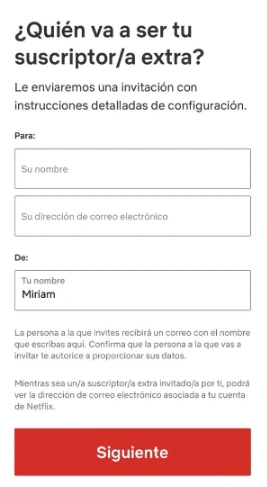
8. Manage your Extra Subscriber Pass
- You can manage who has access to your account through the account settings section.
- Netflix allows you to add or remove users from the Extra Subscriber Pass, giving you flexibility to manage your subscription.
9. Accept extra subscriber pass
Now the user will receive an email from Netflix to use the extra subscriber pass and will have to set it up with the email and password of their choice. If they haven't received it, they can copy the link through the Netflix account settings and send it through the family chat in the wallet.
Additional Notes
Remember that with the Premium plan you can buy 2 extra subscriber passes and each one costs €5.99.
Share on
Related articles
07 oct

The best series on Netflix this October 2020
Next, we will detail and tell you about the upcoming premiere series.
22 nov

Share Netflix
How to share Netflix with your family or friends to get a cheaper subscription thanks to Sharingful.
02 feb

Spotify has decided to increase the price of the family plan.
Spotify has informed its users of a price increase in the premium family plan. The current price is €14.99 and the new one is €15.99 per month.
19 feb

Don't let the Disney+ price hike affect you
Even if the price of the Disney+ subscription increases, discover how to save a large portion of the cost.
29 mar

Save by sharing your Spotify subscription for only €3.00 per month
Who hasn't listened to music from the free subscription offered by the Spotify platform at least once? We certainly have, but the free version of Spotify has its limitations. However, there is a solution: the possibility of sharing your Spotify Family account to save money and enhance your musical experience. Find out how to do it thanks to Sharingful.
12 abr

Save 12€ per month by sharing your Netflix subscription
Tired of not having your favorite series up to date? Don't hesitate any longer and get up to date with Netflix for €5.4.
16 abr

Save up to 75% by sharing your Disney+ subscription
The Disney Plus digital subscription was perhaps one of the biggest surprises of 2020.
25 jun

Discover the benefits of splitting the cost of your digital subscription
With Sharingful, you'll learn how to make the most of all the main digital subscriptions!
29 ago

Enjoy the best digital content by sharing YouTube Premium Family
Share your Youtube Premium Family subscription with Sharingful and save while enjoying the best digital content of the moment.
29 sept

Save up to 50% on your HBO subscription
Share HBO and split the costs with another person in half and thus save 50% of the price.
30 sept

Best Netflix series in October 2021
The month of October comes loaded with many novelties, since Netflix has let us know what its upcoming releases are in terms of series.
29 oct

Get Filmin at a lower price by sharing subscription
Filmin, the largest catalog of movies and series, arrives at Sharingful so you can greatly enjoy your favorite films. We help you lower the price by sharing your subscription.
15 dic

Save on your digital subscription to Dazn and enjoy the Premier League, F1 or Motogp
A new digital subscription platform has recently joined our Sharingful Community, we are talking about Dazn.
22 dic

What is the collaborative economy?
The collaborative economy is an economic model that operates through an exchange of goods or services between users, benefiting them and promoting responsible consumption.
07 abr

How to earn money with Sharingful
The possibility for a user to share their digital subscriptions with the rest of the Community allows them to make money.
18 abr
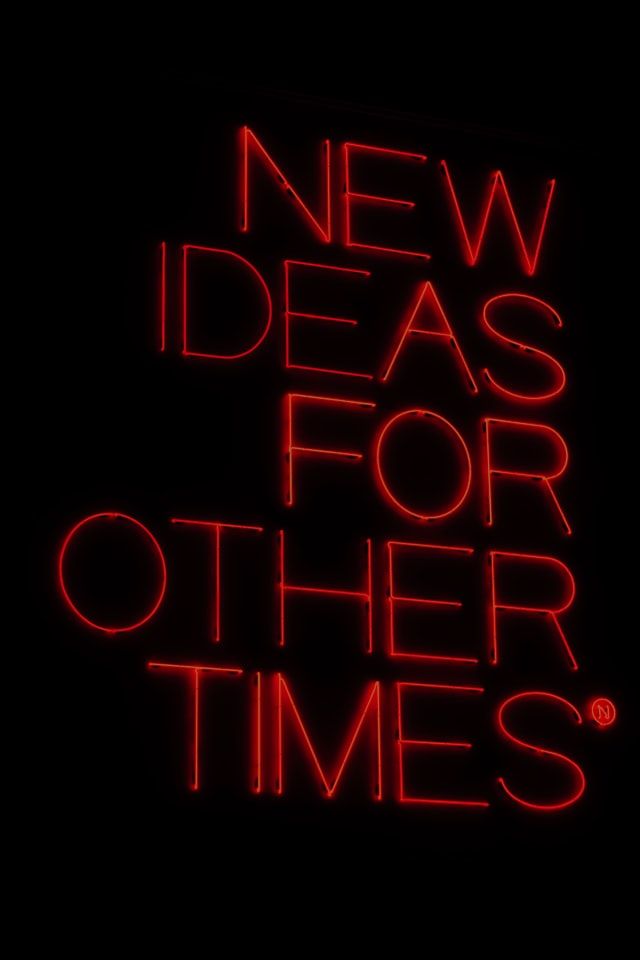
Tips or Life Hacks to maximize your digital subscription to Netflix and HBO
How can we be more efficient in our leisure time and in our day-to-day life?
05 jul

You can't miss these July 2022 premieres on HBO Max
Enjoy the new content from HBO Max with Sharingful. What will be your favorite movie or series this month?
03 jul

The new July 2022 billboard of Disney+
Discover the new titles premiering this July on Disney Plus with Sharingful.
26 sept
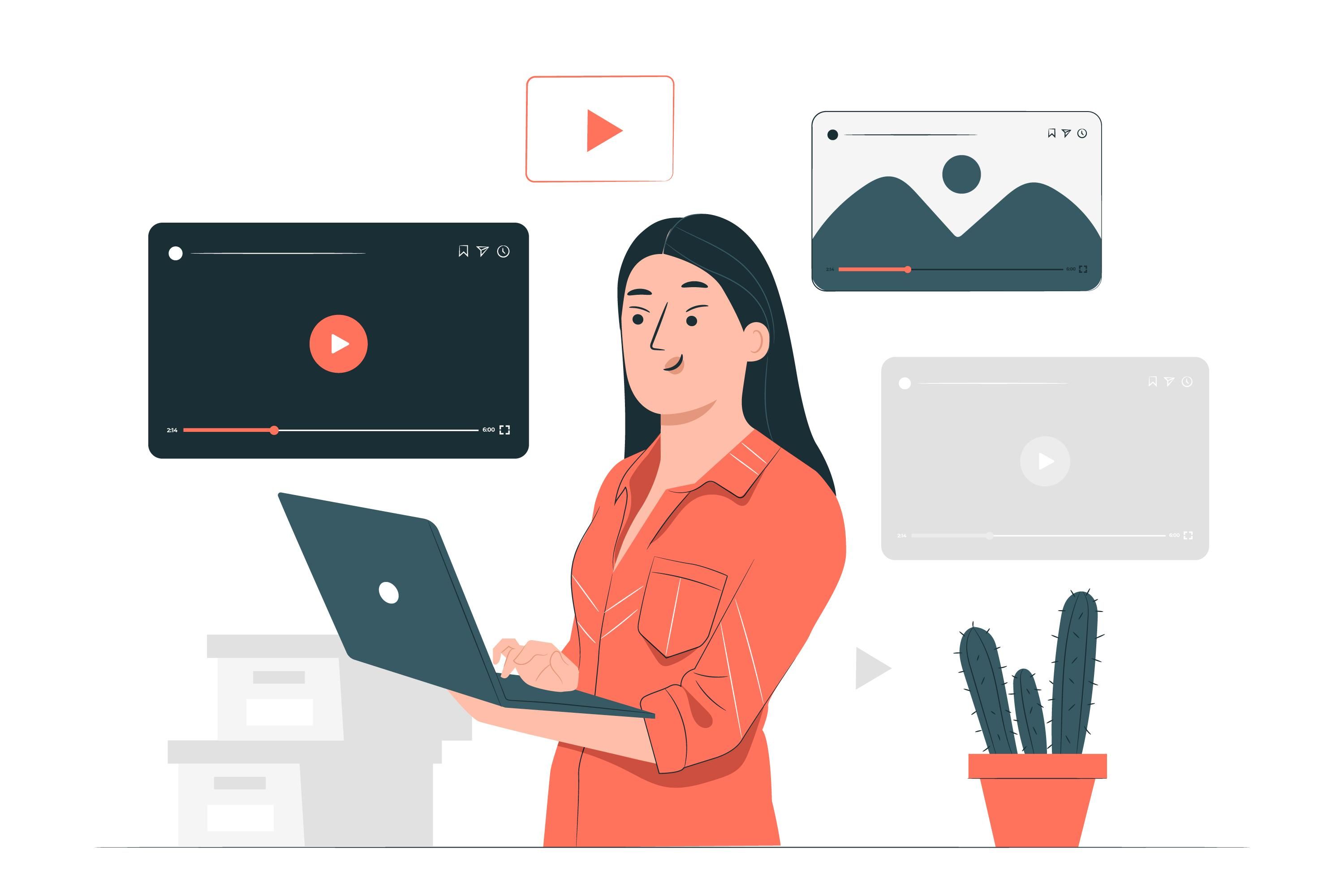
Share YouTube Premium and save on your subscription
Learn how YouTube Premium works and how to share it with friends and family. Discover the benefits of the plans and how to save on YouTube Premium with Sharingful.
19 jul

5 tricks or lifehacks to make the most of your HBO Max subscription
Make the most of your HBO Max subscription with some tricks you didn't know.
05 sept

Save money with Sharingful on your favorite platforms
Sharingful offers you an alternative to the high prices of the streaming platforms you use. A lower price for the same service!
13 jul

How to save on your household expenses?
We share with you several tips so you can start saving on your household expenses.
17 jul

What to do this summer without leaving home?
We know that sometimes the heat encourages us to stay at home, so we propose various activities so you never get bored.
15 jul

Netflix practically free: know the conditions
When it comes to Netflix, it makes sense to look for alternatives to find low prices, almost giveaways, but one must be informed about all the conditions.
15 ago

Earn money by inviting your friends to Sharingful
We tell you how to make money with Sharingful, by inviting your friends to join, they will also win!
21 jul

HBO Max: how to watch it in the cheapest way
Discover how to pay less for your HBO Max subscription through the Sharingful platform.
24 jul

The Sharingful catalog
Discover one of our services on the website. We offer you a catalog of trends and premieres on streaming platforms.
29 jul

Filmin's Updates This Summer
We have conducted a search so you won't miss any of Filmin's premieres this summer.
08 ago

Why use Sharingful?
If you still don't know us, we'll tell you who we are, what we do, and why you'll be interested in our service.
23 ago

Earn money on the internet
We want to share with you some methods to make money online quickly and easily. Are you in?
28 ago

Crunchyroll at a better price with Sharingful
Crunchyroll, we tell you how to get the premium plan of the anime series and movies platform at a lower price thanks to Sharingful.
14 sept

Connect your Disney Plus account to Smart TV with Disney Plus Begin
Sharingful wants to share with you the way to watch the trendy series and movies on the platform by connecting your Smart TV with Disney Plus Begin.
17 oct

Lingokids: the app for children to learn English while having fun
The little ones in the house learn English with the method they like the most... Playing with Lingokids!
07 sept
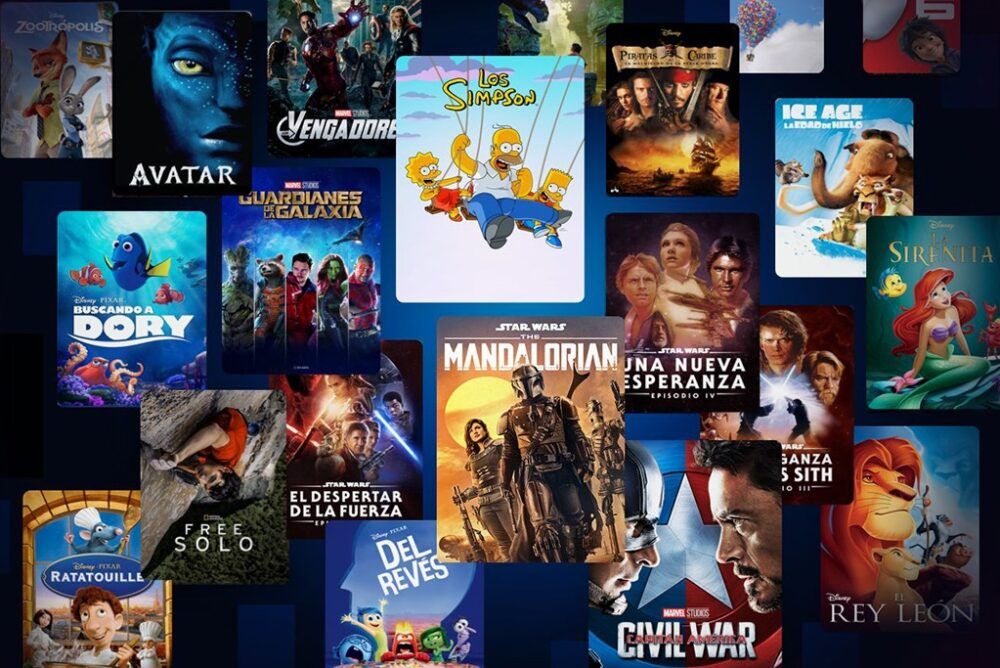
The new releases of Disney+ Day
Disney+ Day is an event to thank its subscribers for signing up for the company's streaming service. In this third event, Disney+ will offer new content.
19 sept

The House of the Dragon: the new trend on HBO Max
You will love The Dragon's House if you are a Game of Thrones fan... We provide a summary of the first few episodes to get you hooked if you haven't done so yet.
08 oct
Avatar 2, the most anticipated movie of the decade
After the premiere of Avatar in 2009, all of us fans have been waiting for a new installment and... It's finally here! We tell you everything about the new sequel.
17 sept

The new Lord of the Rings series
It seems that the greatest hits of cinema are making a comeback, The Lord of the Rings is no exception, so it's coming back strong with a new series.
01 nov

Advantages of using Nintendo Family
If you love video games and consoles, you should know all the advantages of using the Nintendo Switch family edition.
11 oct

5 Tips to Improve Your Use on Spotify
We share with you a few tricks so you can make better use of your Spotify account.
20 oct

Tips or Lifehacks to Maximize Your YouTube Premium Subscription
To address your doubts about this payment platform, we provide you some tips that you can use to get the most out of it.
21 sept

Almost free Atresplayer Premium: how to do it on Sharingful
Discover how to get Atresplayer Premium at an incredible price thanks to sharing your subscription from Sharingful.
14 oct

Eurosport: The platform to watch sports for less money
Learn about the streaming platform for watching sports, how much it costs, how it works, and how to share your subscription to pay less for it.
15 sept

Cheaper Netflix: How much does it cost?
Share your Netflix subscription on Sharingful and discover much better prices for the same service and the same quality.
05 oct

How to get Disney Plus for free
Discover how to pay much less than half without changing the subscription conditions on one of the most successful platforms, and we'll tell you how to get it almost for free.
16 sept

The new season of Temptation Island premieres on Mitele Plus.
The first episode of this reality show premieres exclusively on Mitele Plus, don't miss any details because you're not subscribed.
30 sept

Cobra Kai: new season on Netflix
Discover the details of the new season of Cobra Kai, now available on our favorite platform.
29 oct

Top 10 horror movies for this Halloween
We have made a list of the best movies for you to enjoy with your friends on the upcoming Halloween night. Have you seen them?
02 oct
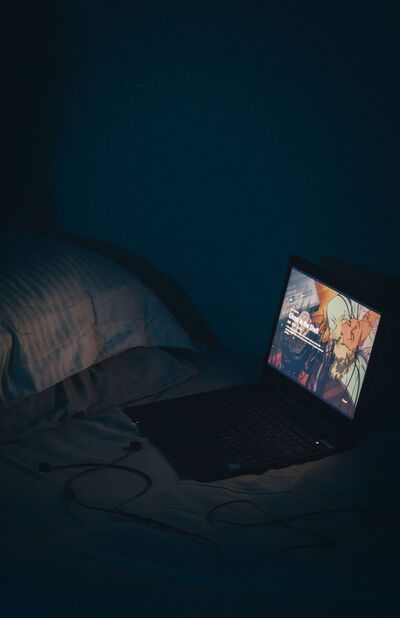
HBO Max premieres this October: new episodes of House of the Dragon
Autumn arrives and with it, HBO brings new content to its platform, along with the end of the season for the new Game of Thrones series: House of the Dragon.
26 sept

TUDUM: the Netflix event that brings us the latest updates from the platform
Netflix presents this event to tell us about all the upcoming news and some previews. We give you a summary of the most important things.
10 nov

Apple One Family and Apple Music shared with Sharingful
Discover this group of applications to have everything synchronized and organized on your Apple devices. Also, thanks to Sharingful, share subscriptions for a lower price.
04 nov

Nextory, the platform for reading on screen at a lower price
If reading is one of your passions, we have the best platform for you to have all the books you want at your fingertips on Nextory, getting a much better price on Sharingful.
16 nov

Why is Sharingful a good option to save money?
In this blog, we want to introduce our service to you a bit more in depth and tell you why it is a good option to avoid spending more money than necessary.
13 nov
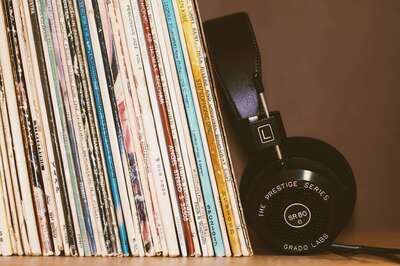
Alternatives to Spotify available on Sharingful
Spotify is the quintessential platform for streaming music, but there are many alternatives that work just as well and are available on Sharingful.
25 nov

Tips to make the most of your Amazon Music Unlimited subscription
Surely you already know the Amazon music streaming platform, so we want to share some tips to improve your usage.
26 oct

Series you can watch if you've watched The House of the Dragon
After finishing the Game of Thrones prequel, we suggest some series that you can watch to fill your time until the premiere of the next season.
23 oct

Premiere horror movies and series on Netflix
Halloween is approaching, trick or treat and scary movies. With that, Netflix brings content to its catalog for this season, these are the premieres.
27 oct

Beware of this new scam targeting Netflix
The new scam that involved your phone that you need to be cautious of, they use the name of Netflix to make you fall into the trap.
07 nov
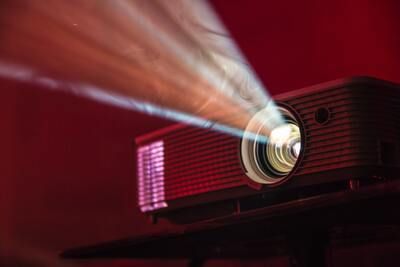
Disney Plus Premieres in November 2022
Discover the new releases that the platform brings to the penultimate month of the year, we make you a list of the movies and series that you cannot miss this November.
03 nov

How to watch YouTube without ads on Smart TV
In today's article, we give you the steps to be able to enjoy YouTube on your Smart TV without ads.
15 nov

This is the website to discover the best concerts and festivals.
We tell you everything you need to know about this website where you can find all the concerts and festivals in Spain, among many other things.
01 dic

Share Crunchyroll account and spend only €1.62 per month
Discover how to pay less for your subscription to the most extensive anime platform. Share your Crunchyroll account.
14 dic

Second season of "Wednesday" on Netflix
We tell you everything we know about the Wednesday series and the next season that could premiere at the end of 2023.
07 ene

Take advantage of Crunchyroll offers at 1.62€ per month
Share your Crunchyroll subscription with friends and family and have fun while saving money on your favorite anime and Asian drama content.
16 ene

The premiere of "The Last of Us" on HBO Max: how to make the most of your subscription with Sharingful.
Discover all the details of the new series premiering on the HBO Max platform this January 16th.
19 ene

Young Cultural Voucher 2023: everything you need to know to get the 400€
This 2023, young people can also access the 400 euro cultural voucher, just like last year, we tell you how to do it.
27 ene

'LLYLM' Rosalía's new little tune, could it be the key to your new album?
The Catalan author of 'Despechá' has released her latest song, mixing flamenco and electronic music.
31 ene

February premieres on Disney Plus; new content on the platform and how to watch it cheaper
We have researched the new features of Disney Plus for this month of February 2023. Pay attention to all the updates on the platform and the best alternative to lower the cost of your subscription.
07 feb

YouTube Curiosities and Advantages of YouTube Premium
The world's most famous video and music streaming platform. Advantages of its Premium version and how to get it at an almost giveaway price.
16 feb

The new way to share Netflix
Netflix has updated the way to share its subscription in Spain. This update offers new features along with a rate increase.
28 feb

How to share SkyShowtime account
We introduce you to the new platform that will be available from today on Sharingful: SkyShowtime. We explain how it works and how to save with the subscription.
30 mar

How to get Microsoft 365 at the best price
A new subscription arrives at Sharingful. Discover how to share and pay less for all the productivity applications that can help you improve your work and your personal or professional performance.
29 mar

Learn languages easily with Duolingo Plus
At Sharingful, we help you educate yourself in the most fun way, we introduce you to Duolingo Plus, so you can learn any language without spending a lot.
23 ago
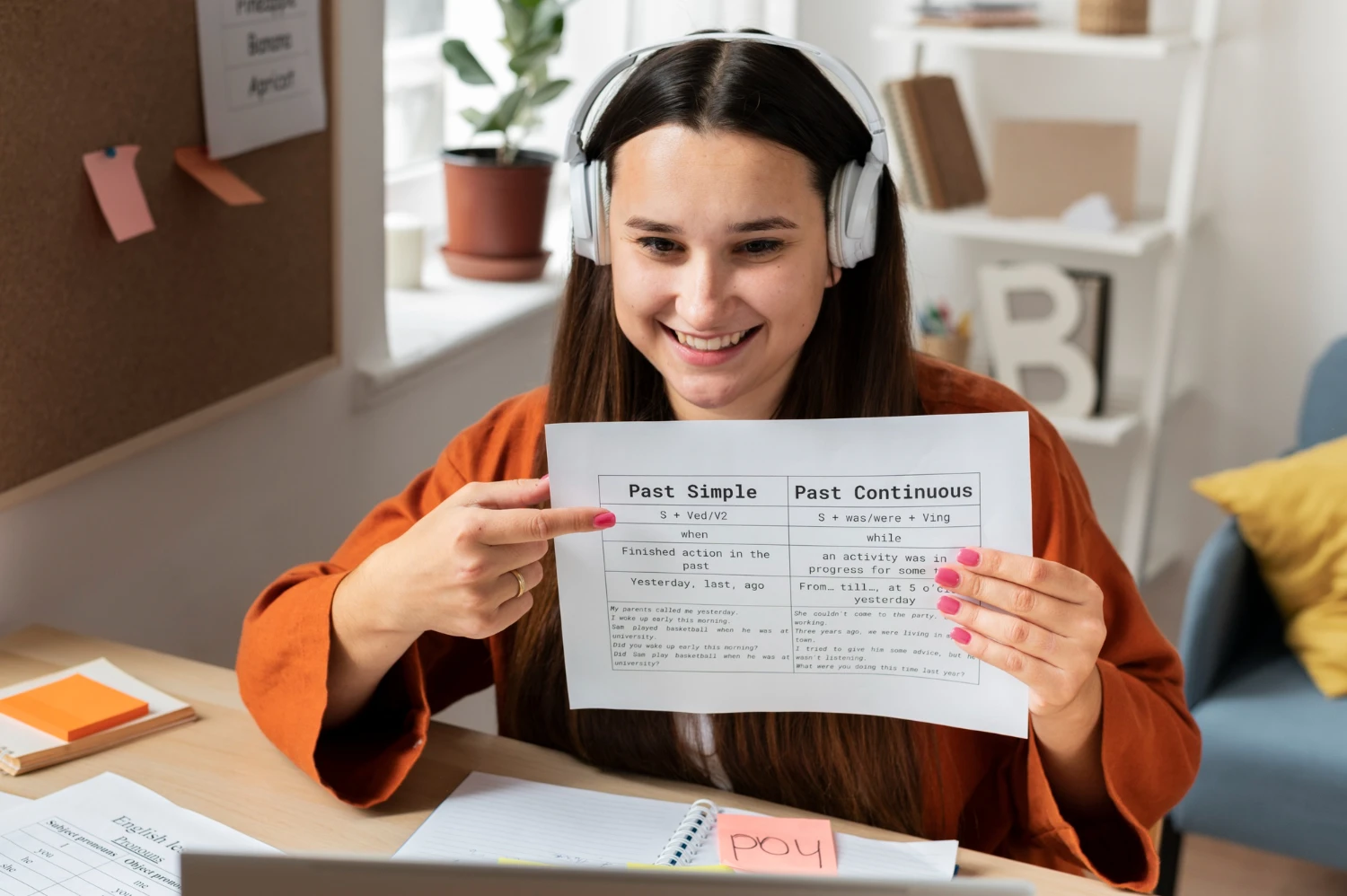
Best ways to learn languages
Discover the best ways to learn languages effectively and enjoyably.
01 ene

Shared Netflix Accounts
At Sharingful, we guide you step by step to share a Netflix account, helping you effectively save money.
20 sept

Useful Disney Plus settings to enhance your usage
Discover some settings that can help you improve your use of Disney Plus and maximize its benefits.
04 ene
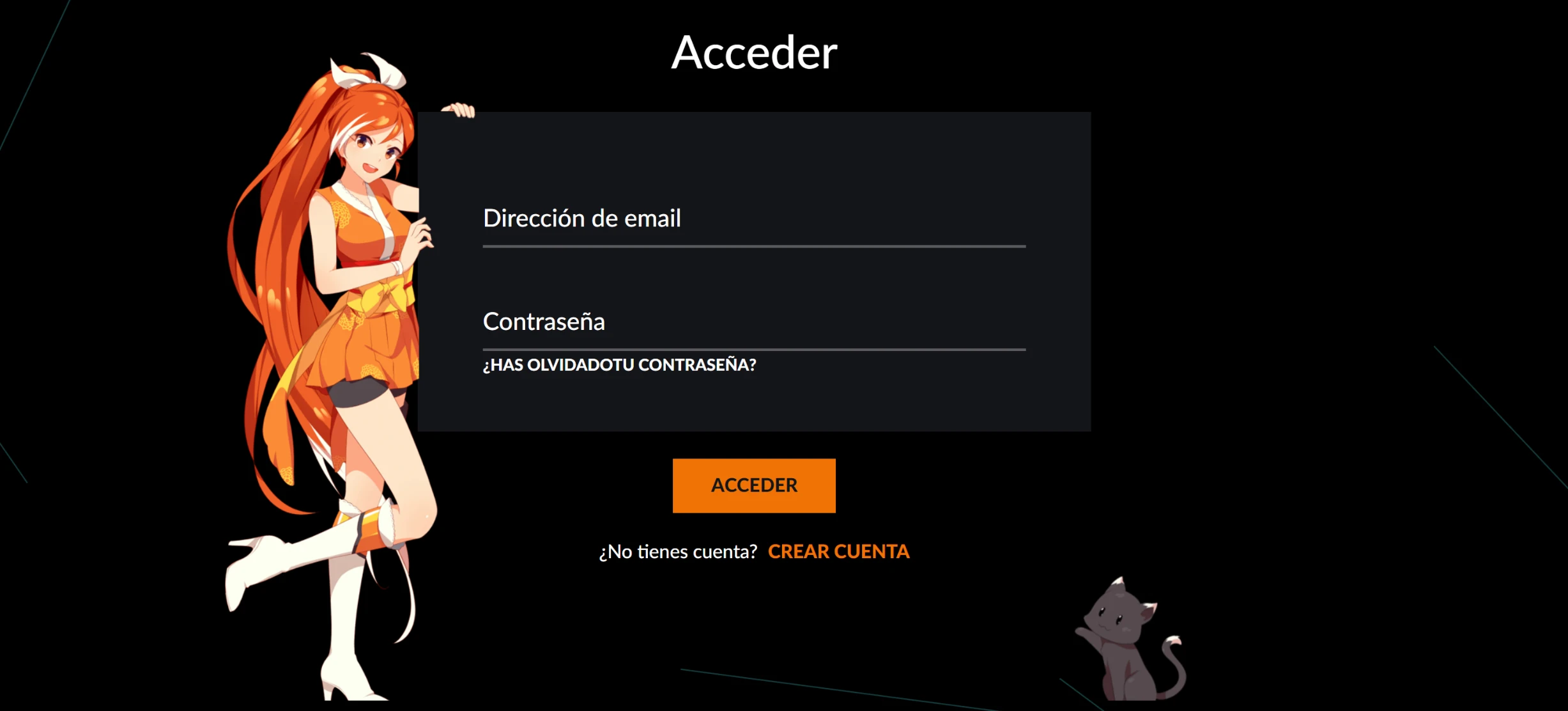
Log in to Crunchyroll
Before you can log in to Crunchyroll, you will need to create an account. The process is simple and free.
18 ago

The fatigue of streaming subscriptions
In the digital age we live in, entertainment options are infinite. With just a couple of clicks, we can access endless movies, series, documentaries, and music through streaming subscriptions.
20 mar
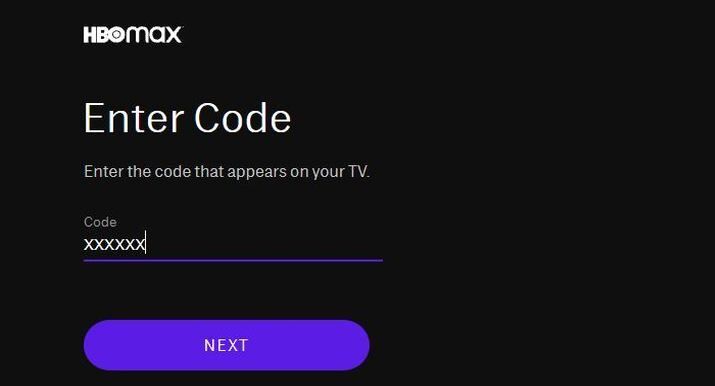
How to watch HBO Max on your Smart TV: Complete guide to configure TV Sign In
HBO Max, a streaming platform that offers a wide variety of movies and television series, including original productions and content from Warner Bros, DC, and Cartoon Network.
05 ene
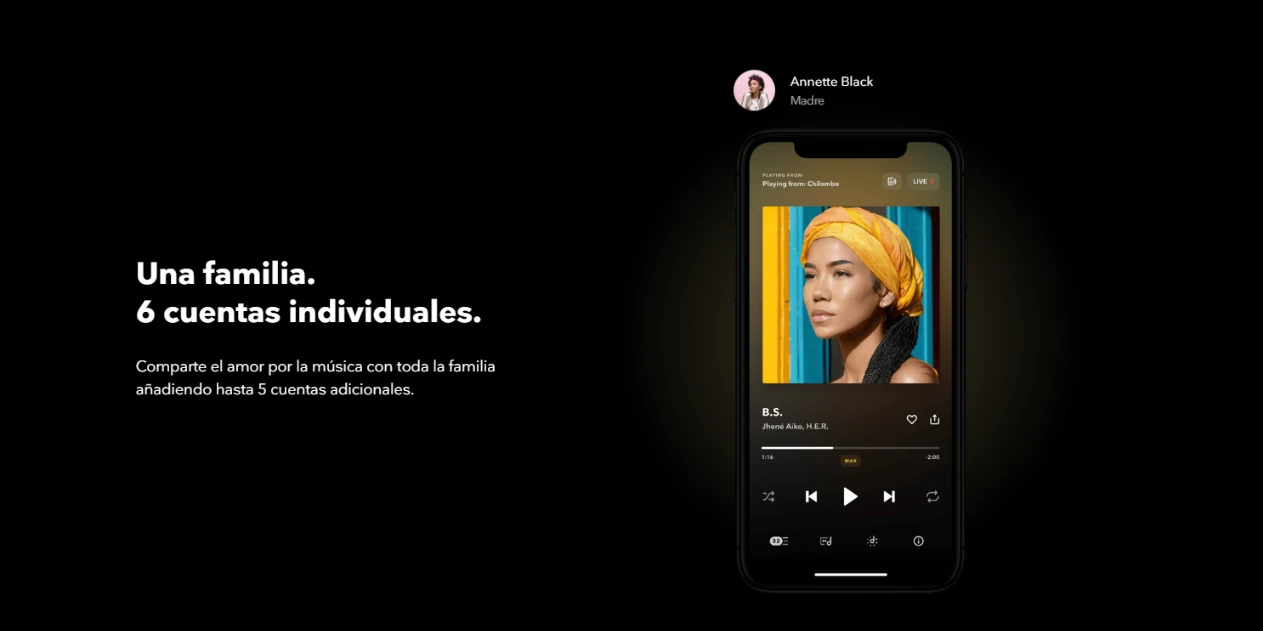
How the Tidal HiFi Plus family plan works
The Tidal HiFi Plus family plan is a subscription option that allows multiple users to enjoy the benefits of Tidal HiFi Plus with a single subscription.
24 mar

The best website to watch anime
What is the best website to watch anime? Discover why Crunchyroll stands out above all others.
24 ago

Watch YouTube without ads
Discover how to watch YouTube without ads and enjoy your favorite videos without interruptions.
28 mar

Discover SomosXbox, the virtual magazine that keeps you up to date with all the technological news from Xbox and Microsoft.
We introduce you to the virtual magazine that you won't be able to stop reading. SomosXbox offers you quality information about the most interesting updates in the technological field.
30 ago

How to save on your subscriptions
If you're like most people, you probably have several monthly subscriptions, so you're likely looking for ways to save.
09 ene

How much does a Filmin subscription cost?
The monthly plan for Filmin costs 7.99 euros per month, although you can share the account and save 4€.
31 mar

Get money back for shopping at your favorite store? Qoala makes it possible.
We introduce you to Qoala, the application with which you can recover a portion of your money from your purchases in over 3000 different stores.
08 may

Apple TV Plus: what it is and how to get it cheaper
For lovers of the bitten apple, you have the perfect platform to enjoy content of all kinds. We tell you how to get your subscription with great savings by sharing on Sharingful.
25 ago

Virgin River Season 5, everything you need to know
Season 5 of Virgin River is finally here, discover everything you need to know about this new installment.
10 may

Nintendo updates you need to know
Attention enthusiasts, to the Nintendo news. We bring you the latest in games and cinema from this video game company so you are always up to date.
16 ene

Tips for Saving Money with Your Subscriptions
An important part of saving money on subscriptions is having solid financial planning.
31 ago

Last season of Disenchantment
The latest season of Disenchantment promises to take us on an exciting journey through the magical realms of Dreamland.
10 ene

Take Advantage of Filmin Deals
These offers may vary, but often include discounts on subscriptions, access to exclusive content, or even free subscriptions for a limited period of time.
11 may

How to Share the YouTube Premium Family Plan
Do you want to enjoy YouTube Premium Family? Find out how to do it through Sharingful at the most economical price and learn how to share it with up to 5 people.
10 ene

Learn English with Duolingo
Duolingo focuses on teaching English in a practical and applicable way.
05 sept

Done, everything you need to know about the spin-off of 'Hawkeye'
Get ready to learn all the details about the exciting spin-off of 'Hawkeye' called Echo!
08 ene

How Much Does HBO Max Cost
The monthly plan for HBO Max costs 9.99 euros per month. This plan allows users to access all content on HBO Max.
12 may

How to subscribe to SkyShowtime and share account
Do you want to know how much it costs and how to subscribe to SkyShowtime? You will also see how to share your account and save 70% of the price.
09 ene
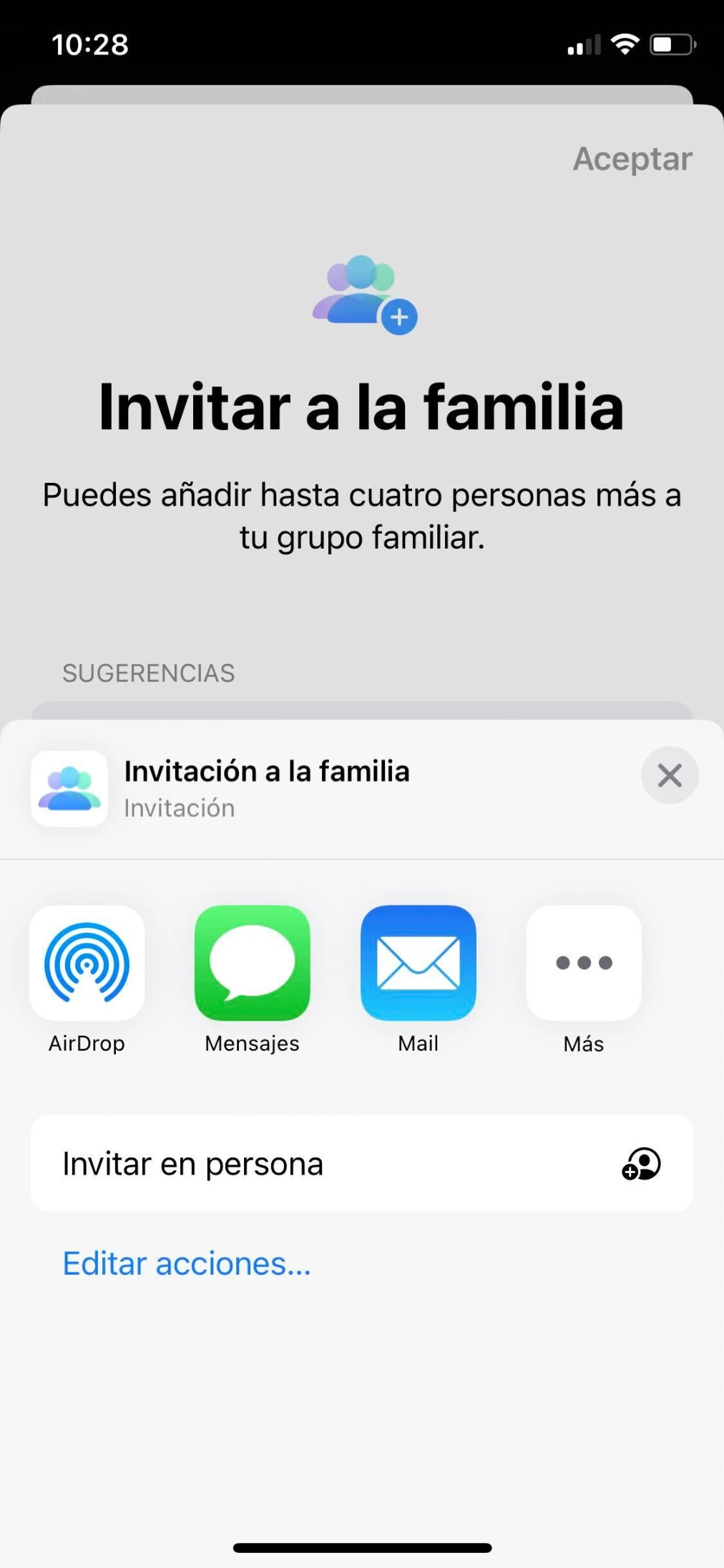
Guide to Send an Invitation to Join an Apple Family
This comprehensive guide teaches you how to send invitations for others to join your Apple family from your iPhone, Mac, or iTunes.
28 ago
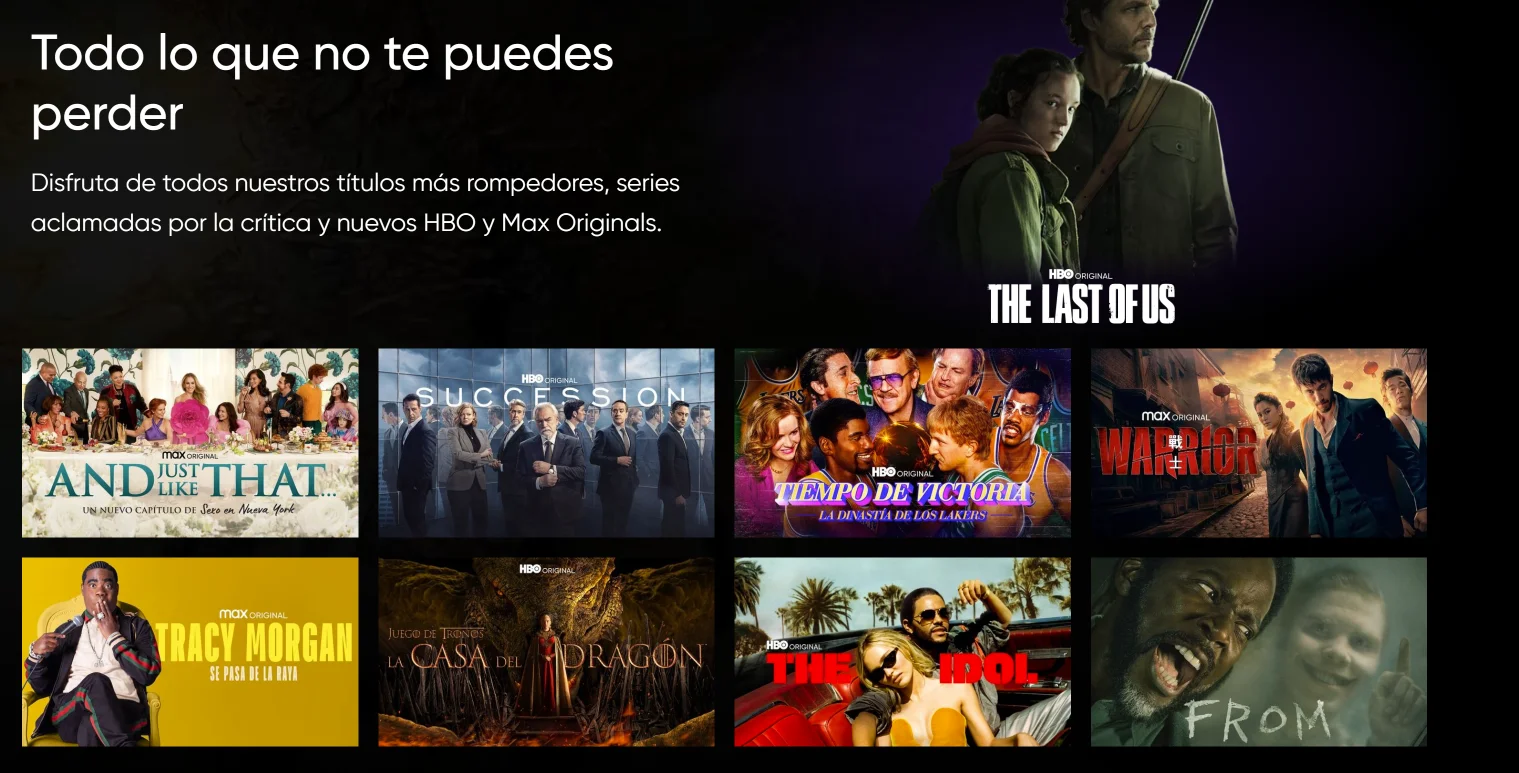
Watch HBO Max for Free
If you're looking for a way to watch HBO Max for free, you're in the right place.
15 ene

What are the Spotify Plans?
With a variety of plans available, Spotify offers something unique for everyone.
01 sept

Shared Disney Plus Accounts
One of the benefits it offers is the possibility of sharing the Disney Plus account with family and friends.
14 nov

Share Disney Plus Subscription
Discover how to save on your subscription and enjoy all the content of Disney Plus by sharing the cost of the subscription. For just €3.00, you can have Disney Plus.
11 ene

How to Share a Scribd Account
Sharing a Scribd account can be beneficial for several reasons. Firstly, it allows users to share the cost of the subscription.
17 ene

Everything you need to try Netflix for Free
The free Netflix trial is an offer that allows new users to enjoy the streaming platform at no cost for a specific period.
04 sept

'The Little Mermaid': premiere on Disney+ on September 6, 2023
Disney is preparing an incredible remake that will reach our screens on September 6, 2023 through Disney+
13 may

Discover How to Watch Anime Online!
Anime is a popular form of entertainment all around the world. If you like anime, you surely wonder where you can watch your favorite series and movies online. Don't worry! You will learn about the best streaming platforms to watch anime online, in addition to tips for choosing the right service.
18 ene
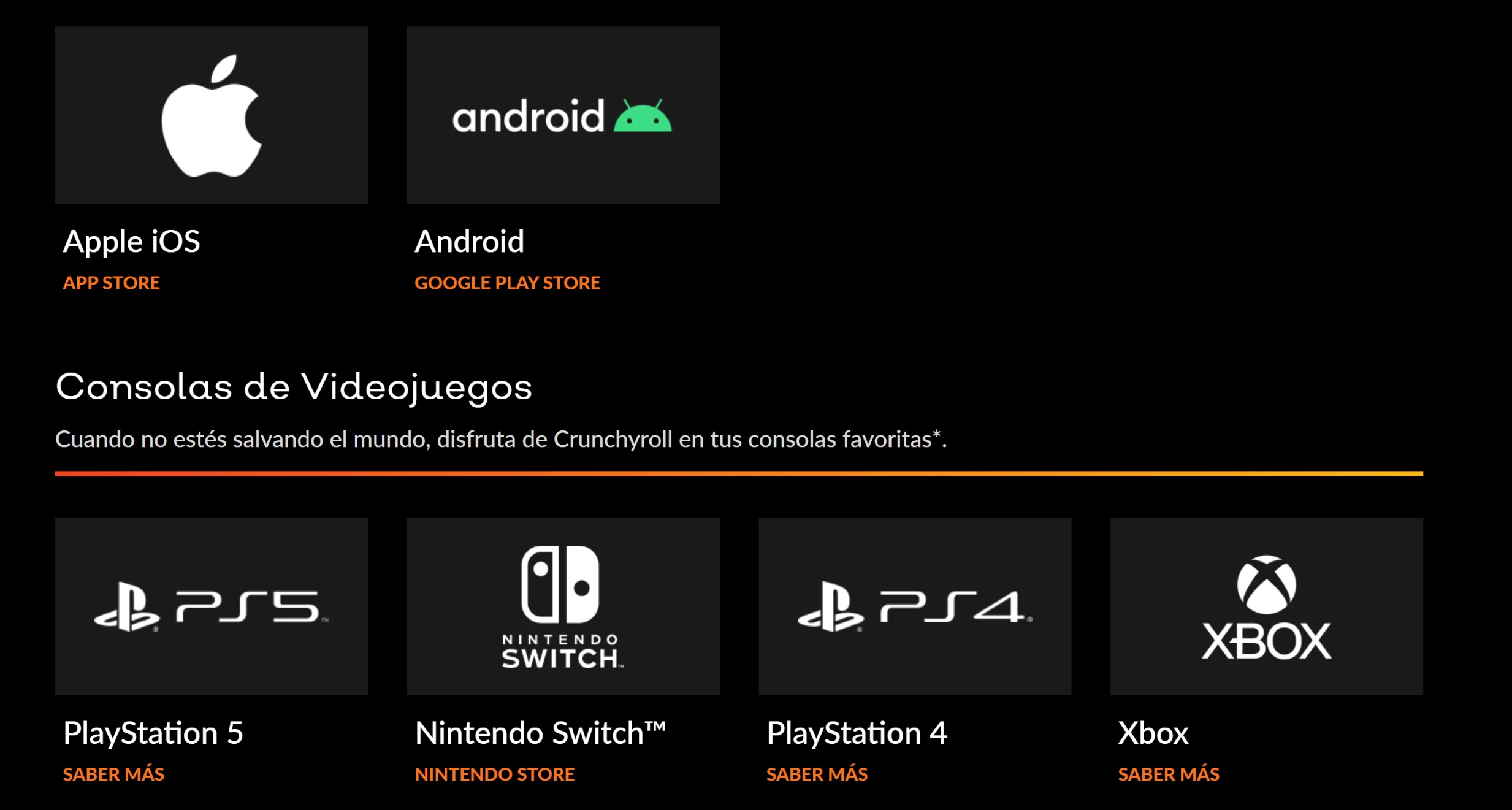
Activate Crunchyroll on devices
Just like in the Android version, Crunchyroll on iOS devices offers a wide variety of anime and manga content.
19 ene
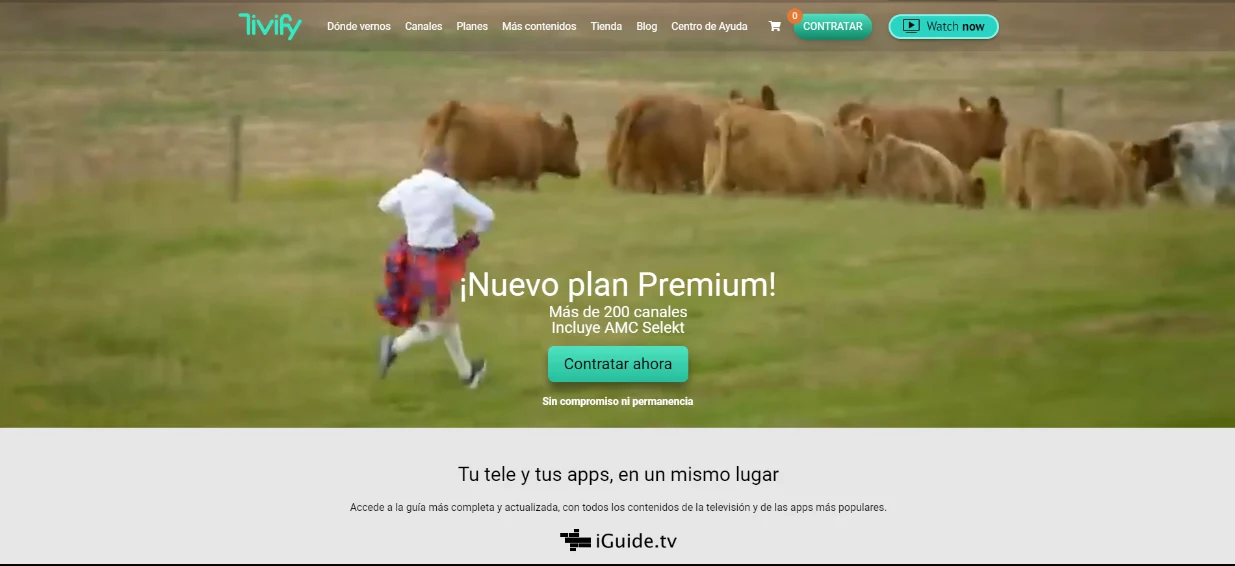
How to Share Tivify Account
Sharing a Tivify account is a great way to save up to 50% on the subscription cost without losing any benefits.
17 ene
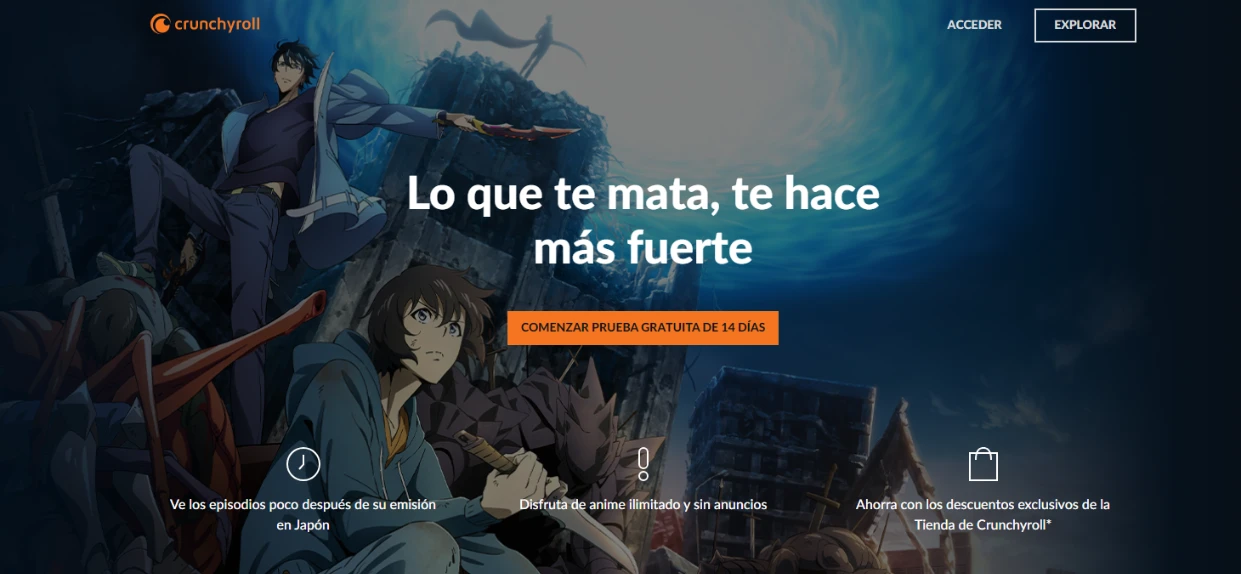
How to Watch Solo Leveling on Crunchyroll
Solo Leveling is a highly popular South Korean manhwa, known for its thrilling plot and detailed illustrations.
23 ene
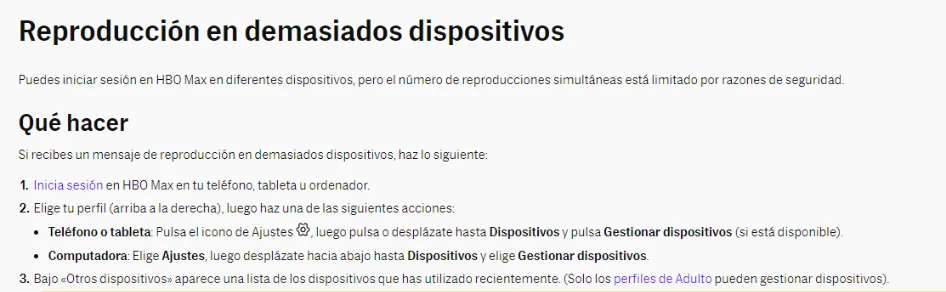
Use of HBO Max on multiple devices simultaneously
According to HBO Max, users can stream on up to three devices at once.
14 may

Share Duolingo: The Bridge to a Multilingual World
Hello, language friends! Have you ever wondered how to enhance your Duolingo experience even more? Well, you're in luck, because today we're going to talk about how sharing Duolingo can open up a new world of learning and fun.
24 ene

YouTube Premium vs Amazon Music
With the proliferation of music streaming services, choosing between YouTube Premium and Amazon Music can be a complicated task.
24 oct

How to Access Adobe Creative Cloud: Guide on Free Trials, Discounts, and Alternatives
Adobe Creative Cloud provides cloud storage, educational resources, technical support, integration with Adobe apps and various software, allowing professionals to enhance their creativity and improve the quality of their projects.
17 may

How to share your Duolingo Plus subscription?
Learn to share your Duolingo Plus subscription with Sharingful for only €2.20 per month. Join a family, enjoy learning languages affordably and maximize your experience with Duolingo.
18 may

The best platforms for learning languages
Learning a language can be a challenging process, especially if one does not have access to adequate resources or in-person language classes. Fortunately, there are several online platforms that allow users to easily learn a language.
06 sept

Share Movistar Plus account
Movistar Plus is a paid television platform in Spain that offers a subscription with a large amount of content, such as movies, series, documentaries, and sporting events.
25 ene
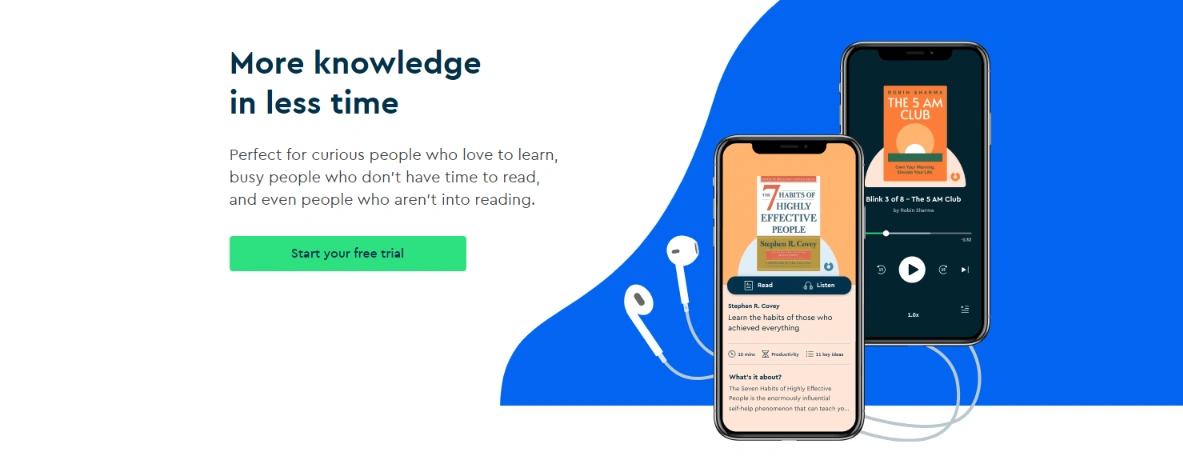
How to Share Blinkist Account
Sharing a Blinkist account allows you to enjoy all its content from €6.50.
16 may

New way to share your Netflix subscription
Log in to Netflix and enjoy all its content after registering for the new account sharing mode on the platform.
26 ene

Amazon Music Unlimited vs Spotify Premium: A Detailed Comparison
Both Amazon Music Unlimited and Spotify Premium are excellent options for music lovers. The choice between the two will depend on your personal preferences and needs.
07 sept

Ways to save money
We all want to save money, but sometimes it can seem like a difficult task. Fortunately, there are several ways to save that are easy to follow.
29 ene

SkyShowtime Reviews
SkyShowtime is a solid option for those looking for a streaming platform with a wide variety of content and a high-quality user experience.
19 may

What to watch on Disney Plus?
Disney Plus is the best place to find a wide variety of high-quality TV shows, movies, and documentaries.
30 ene

How to install HBO Max on your Fire TV Stick
Sometimes, you may encounter issues when trying to install HBO Max on your Fire TV Stick. Here we provide some solutions to the most common problems.
08 sept

Everything you need to know about Netflix's Lupin
If you are a fan of crime and suspense series, you are surely familiar with the Lupin phenomenon on Netflix.
22 may

What is the best streaming platform?
The use of streaming platforms has become one of the main ways people enjoy their free time. With so many platforms available on the market, it can be difficult to decide which is the best option to enjoy good content.
31 ene

Youtube Premium Price: All Available Plans
Youtube Premium offers various subscription plans, each with its own set of features and benefits.
12 sept

Calculate Shared Expenses Online
In our daily life, we constantly face the need to share expenses with friends, family or coworkers.
01 feb

How to Link a Device on Tivify
To link a device to your Tivify account, you will first need to log in to your account on the device you wish to link.
02 feb

How to Get Tivify Premium for Free
If you're wondering why you should consider getting Tivify Premium, here we present some of the benefits of this version.
13 sept

Why share my subscriptions with other people?
One of the main reasons to share your subscriptions with others is that you are helping others save.
23 may

View Disney Plus
Disney Plus is the streaming platform that allows users to have access to movies, series, documentaries, and much more exclusive Disney content.
02 feb

How to buy the extra Netflix subscriber pass
The extra subscriber pass allows you to share Netflix with people who do not live with you.
14 sept

Free movies and series: how to get Disney+ without paying
Discover some ways to access this streaming service practically for free or with incredible discounts.
05 feb

How to download on Scribd
With the Scribd subscription, users can access and download millions of titles and documents.
24 may

Where to watch tennis?
Tennis is one of the most popular and exciting sports out there. Whether you're a tennis fanatic or just want to watch a match now and then, there are plenty of options to watch tennis online.
06 feb

Which is better, Spotify Family or Spotify Duo?
The main difference is the number of people who can use the plan and the additional features that are offered.
07 feb

Promotional codes for SkyShowtime
A code can offer a variety of benefits, such as discounts on the subscription or free access for a specified period of time.
25 may

Share Tennis TV account
If you're a tennis fanatic and want to enjoy the world's best tournaments live and direct, such as the Australian Open, Wimbledon, the US Open and the ATP Cup, you're likely familiar with Tennis TV.
15 sept

The Best Movies on Netflix, Disney+ and HBO Max to Watch from the Couch in Autumn
What better way to enjoy autumn than curled up on the sofa watching your favorite movies.
08 feb

Channels available on Tivify
One of the main advantages of Tivify is the wide variety of channels it offers.
12 feb

Is HBO Max or Netflix better?
Both HBO Max and Netflix are excellent options for streaming content.
08 jun

How to share Mitele Plus account
Mitele Plus is a very popular streaming platform in Spain. But, what if I told you that you can share your Mitele Plus account and save money with it?
09 feb

The 30 Netflix miniseries to follow in 2024
Next, we present a list of 30 miniseries available on Netflix.
18 sept

The Best Ways to Meditate with Headspace
In the pursuit of peace of mind and well-being, meditation has proven to be a powerful tool. And if you're looking for a simple and effective way to meditate, Headspace could be your best ally.
13 feb

How to watch Filmin for free
The simplest way to watch Filmin for free is to take advantage of its free trial.
14 feb

Duolingo Promotional Code: A Complete Guide
Getting a Duolingo promotional code can be as simple as being in the right place at the right time.
29 may

Share HBO Max account
Learn how to save more than 70% on the cost of HBO Max by sharing an account on Sharingful, this way you can share the cost of the HBO Max subscription with other people.
19 sept
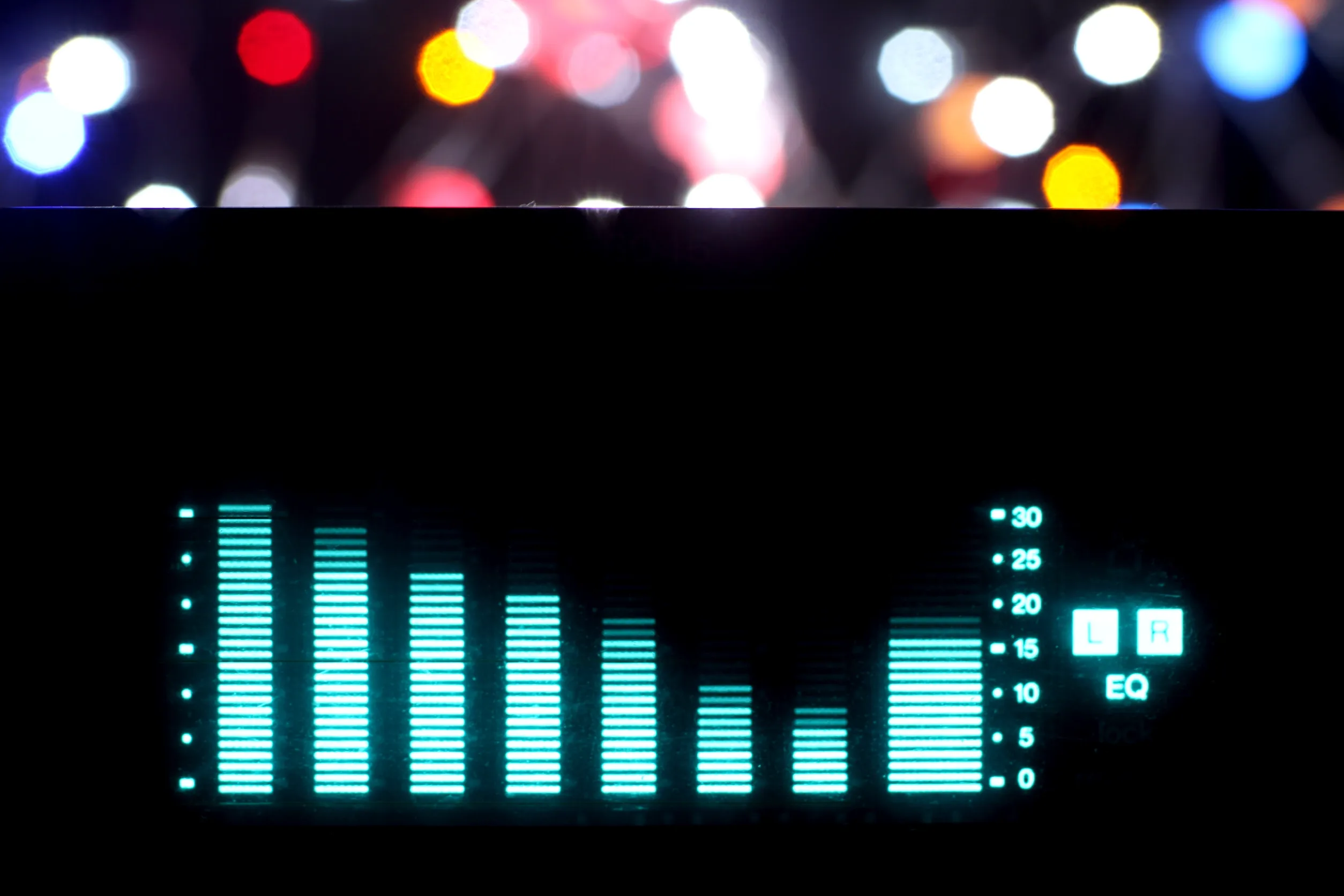
Share your Deezer Family Subscription with Sharingful and Save 14 Euros
If you are already a Deezer user and want to save money on your family subscription, you are in the right place.
15 feb

15 HBO Max miniseries
We present a list of 15 highlighted miniseries available on HBO Max Spain.
16 feb

Share McAfee Premium
McAfee Premium is a comprehensive security suite that provides protection against viruses.
20 sept

How to Subscribe to Disney Plus?
The first step to subscribe to Disney Plus is to create an account on their platform. To do this, visit the official Disney Plus website and click on the "Subscribe" button.
31 may

Share Nintendo Switch Online Family Plan
You will surely be interested in sharing your Nintendo Switch Online account and saving up to 80% of the subscription cost.
20 feb

The 25 best Disney+ movies
We present a carefully selected list of the 25 best movies available on Disney Plus Spain.
19 feb

New streaming platforms in Spain
With the arrival of new streaming platforms, Spain is not falling behind in this technological race.
21 sept

Share Microsoft 365 Office Subscription
Sharing Microsoft 365 Family through Sharingful is a convenient and secure way to maximize the benefits of this productivity suite.
01 jun

How to share Canva Pro
Canva is an online tool that is used for creating designs, including logos, brochures, posters, and much more. It is commonly used at a business level, however, Canva is also very useful for those people who want to be creative, but do not have graphic design skills.
22 sept

How to Watch Disney Plus among Four People!
Discover how to enjoy Disney Plus with your friends and family, sharing the account among four people.
21 feb

How to have Spotify Premium for free on your iPhone
If you are interested in getting Spotify Premium for free on your iPhone, there are some requirements that you need to keep in mind.
22 feb

How to have Headspace practically free
Whether you take advantage of the free trial, look for special deals and promotions, or simply make the most of the available free content.
26 feb

Where to watch UFC fights in Spain?
The most common way to watch UFC fights in Spain is through Eurosport.
02 jun

Share Apple One Subscription
Apple One is one of the latest additions to Apple's suite of services. This subscription combines several popular Apple services into one package at reduced prices.
25 sept

Save with Streaming Accounts by sharing the subscription
Do you know how to save money by sharing streaming accounts with Sharingful? If you are a user of any streaming platform, you surely know that these platforms are not exactly cheap.
23 feb
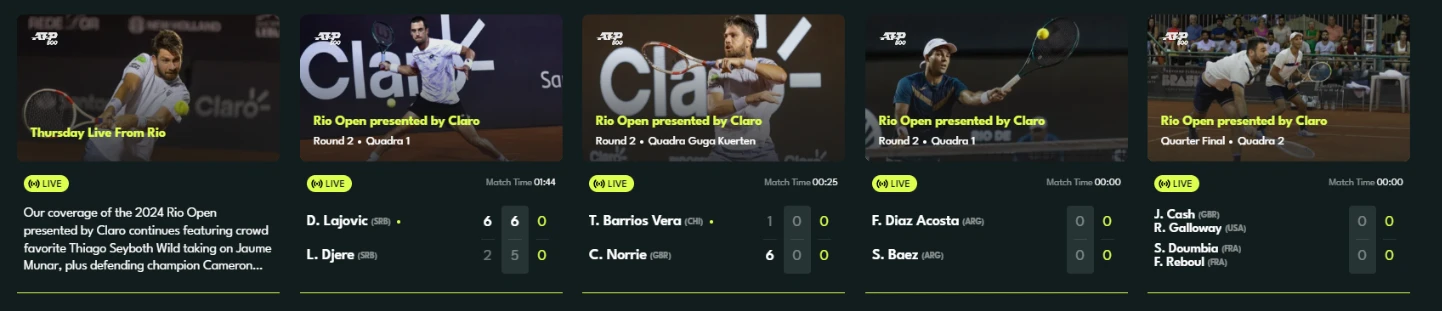
How much does Tennis TV cost
The cost of Tennis TV can vary depending on several factors. The most obvious is the type of subscription you choose.
03 jun

Enjoy to the fullest with Crunchyroll Premium
Hello, anime enthusiasts! If you're here, it's likely you share our passion for the wonderful creativity that radiates from Japanese anime. But how can you take your viewing experience to the next level? The answer is Crunchyroll Premium! If you've never heard of Crunchyroll, or if you're thinking about upgrading to the Premium version, we're going to tell you all about it. Let's go!
27 feb

How to get YouTube Premium for free
One of the simplest ways to get YouTube Premium for free is to take advantage of the free trial offered by YouTube.
26 sept

How to choose the best movie to watch as a couple
In this article, we will give you some guidelines and tips to help you choose the best movie to enjoy with your partner from the best streaming platforms.
05 jun

The definitive guide to sharing your Netflix account and saving money
The definitive guide to sharing your Netflix account and saving money - Sharingful
29 feb

How to get Spotify Premium for free with the correct APK
One way to have Spotify Premium is with the APK, although we recommend other methods to have Premium.
01 mar

Create Nintendo account
Learn how to create an account on Nintendo and discover all the benefits that await you
07 jun

Share Apple Music Subscription
Do you know how to share an Apple Music subscription, from joining someone else's family subscription to sharing your own subscription?
27 sept

Learn to meditate with Headspace
Discover how to learn to meditate easily and effectively with the Headspace app.
04 mar

How to learn German with Duolingo
Duolingo can help you progress quickly in your study of German.
06 mar
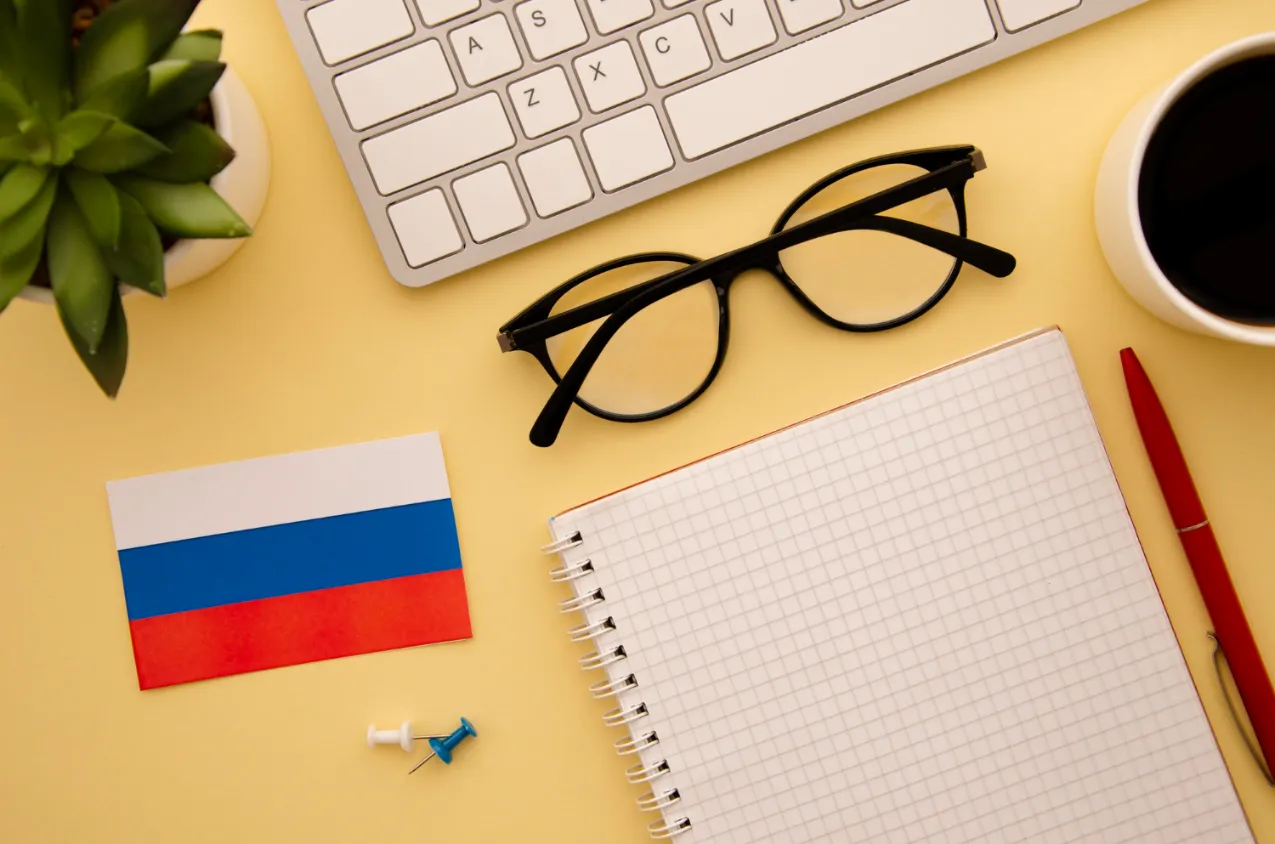
Learn Russian using Duolingo
Russian is one of the most spoken languages in the world, with over 150 million native speakers.
12 jun

Save on digital subscriptions
The digital world has become an integral part of our lives, as a result, digital subscriptions are increasingly common.
28 sept

How to Activate a Device on ATRESplayer?
Discover how to activate a device on ATRESplayer and enjoy your favorite content on this streaming platform.
07 mar
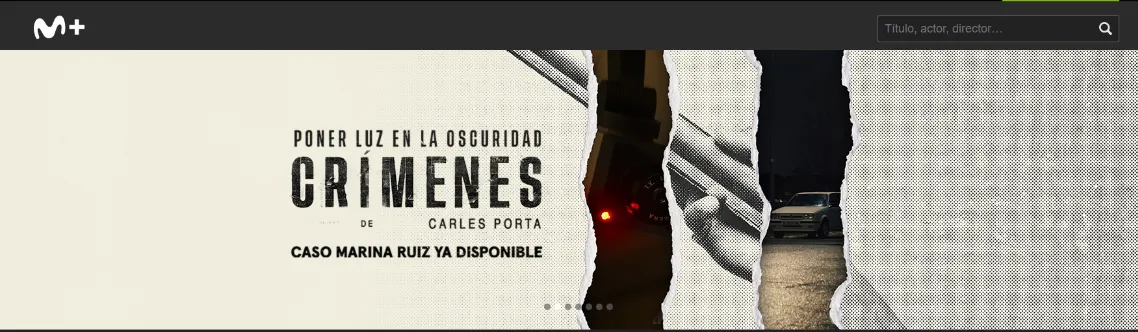
How to subscribe to Movistar Plus+
The first step to subscribe to Movistar Plus+ is to visit their official page.
07 sept

How to share Anime Box account
If you're an anime lover and have discovered Anime Box, it's very likely that you don't want to keep this secret just for yourself. Sharing your Anime Box subscription with others will allow you to reduce the cost of the individual subscription.
08 mar

Duolingo Super almost free
Duolingo Super takes your language learning to the next level, so having it almost for free is a good option.
02 oct

10 Fun Facts About HBO Max
Discover the 10 most fascinating curiosities about HBO Max, from its exclusive original productions to the secrets behind its success in the world of streaming.
14 jun

Plans to do during the summer at home
Summer is an ideal time to enjoy the sun, the beach, and the pool, but it is also an opportunity to enjoy the comfort and tranquility of home.
12 mar

Video Game-Based Series
It's not surprising that many video games have been adapted into television series.
11 mar

Download YouTube videos with YouTube Premium
Learn how to quickly and easily download YouTube videos with YouTube Premium.
18 jun

Ways to entertain your children during vacation
Holidays are the perfect time for children to enjoy and rest after a tiring school year. It is important for parents to look for activities to keep them entertained and at the same time stimulate their intellectual development.
05 oct
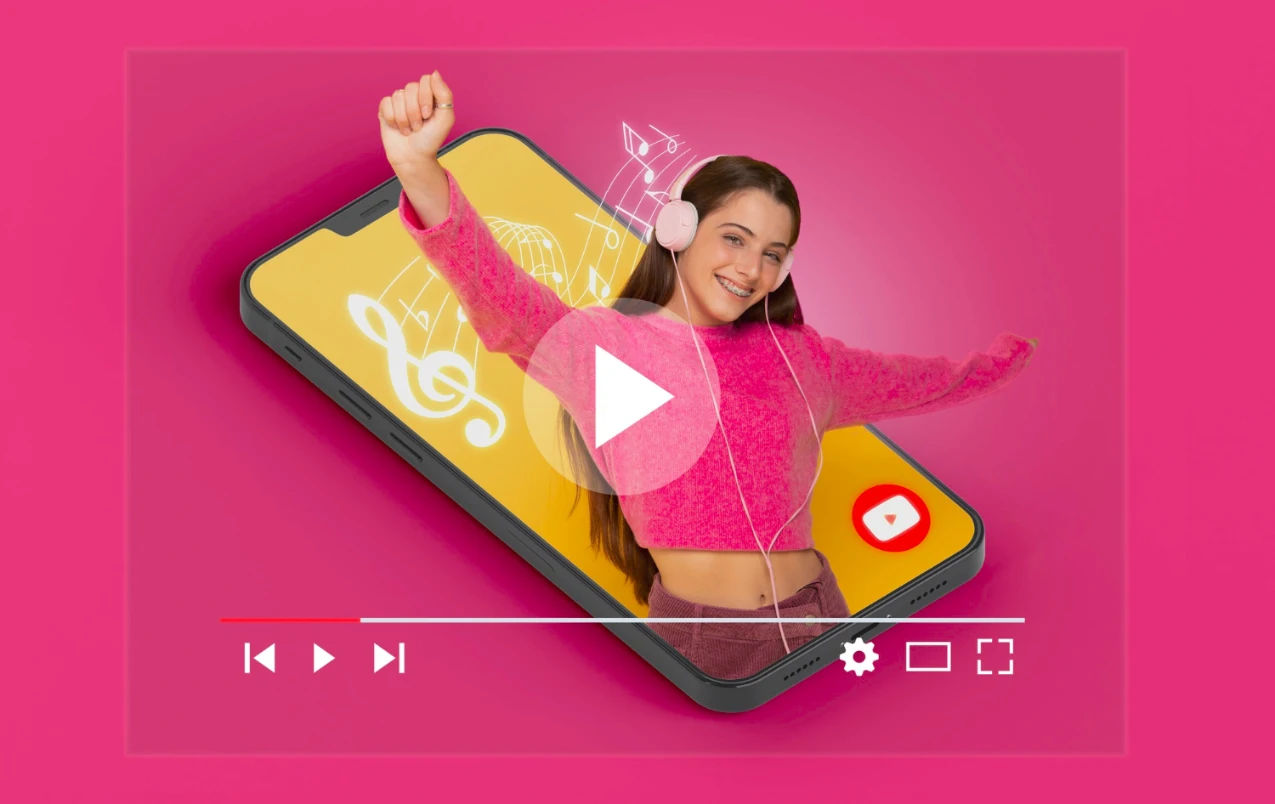
YouTube Music Tricks
Discover the best YouTube Music tricks to make the most of the application
15 mar

Advantages of YouTube Premium
Discover the incredible benefits of YouTube Premium and how this subscription can change the way you use YouTube.
13 mar

Miguel Bosé and his Series on Netflix
The Netflix series about Miguel Bosé is a deep exploration of the artist's life and career.
10 oct

Can Disney Plus accounts be shared?
Currently, you can share your Disney Plus account with other people.
20 jun
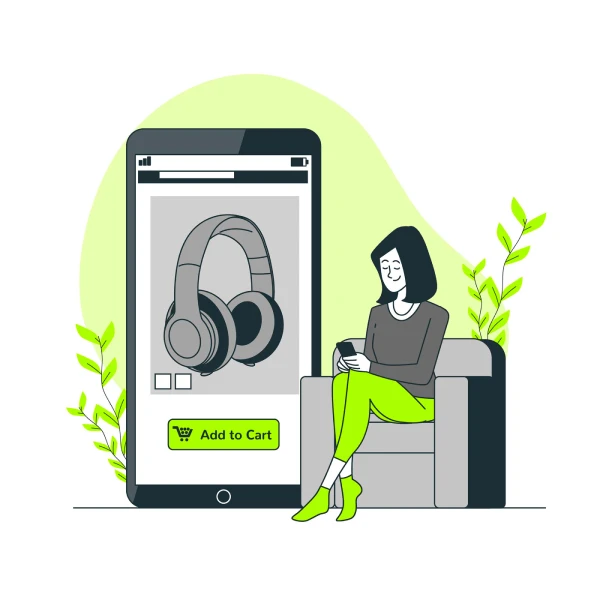
How to download music on Spotify Premium Family?
If you're a music lover, you surely know Spotify. It's one of the best options for listening online. But, how can you download your favorite music to listen to it offline?
18 mar

Everything you need to know about Dune
"Dune" is a masterpiece of science fiction that offers a profound and complex vision of a distant future.
21 jun

Tricks to Watch Netflix for Free
There are some tricks you can use to watch Netflix for free and enjoy this streaming service in an economical way.
25 mar

Devices compatible with SkyShowtime
There is a wide range of devices that are compatible with SkyShowtime.
03 oct

Learn to manage your shared subscriptions!
Manage your subscriptions efficiently and save money in a smart way.
27 mar
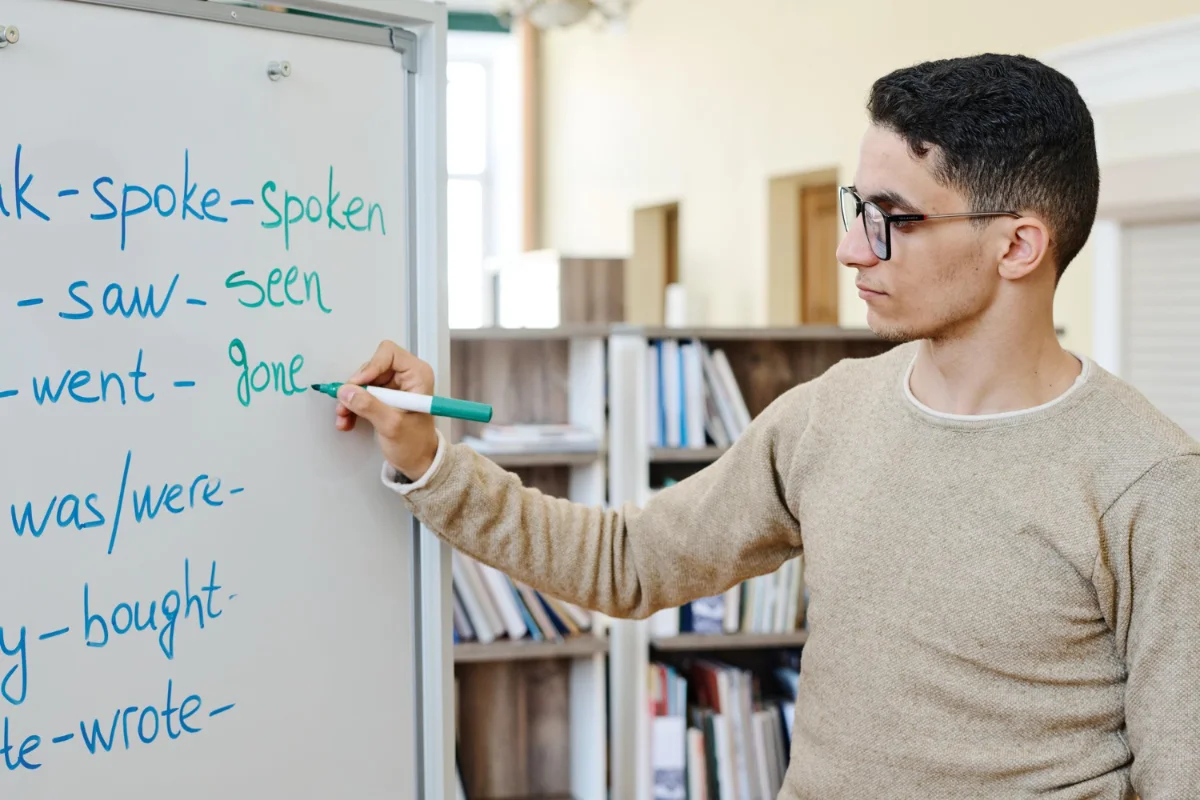
Tips for learning new languages
Learning a new language is a challenge, but with the right strategy, you can do it effectively.
22 jun

Top movies to celebrate Saint John
It is one of the most important festivals that take place in the Iberian Peninsula, both in Spain and Portugal, as well as in other Latin American countries.
16 oct

Where to watch Carlos Alcaraz
Watch the main matches of Carlos Alcaraz and don't miss any tournament from the tennis circuit.
02 oct

Share Storytel subscription
Sharing a Storytel subscription is not only an economical way to enjoy a rich literary library, but it also encourages the habit of reading.
29 jul

Max's Plans in Spain
Max in Spain offers Standard and Premium plans with streaming options in Full HD and 4K UHD, as well as an affordable sports add-on. Save by sharing your subscription on Sharingful.
14 jun

How to have a subscription at a better price
There are several methods to obtain a cheap subscription; it requires research and price comparison, although you can use Sharingful to get it at the best price and without wasting time.
09 ago

How to use a gift card on Netflix?
One of the ways to enjoy this service is through Netflix gift cards.
28 jun

What are group buys in subscriptions?
Group subscriptions are an effective way to access products and services that might otherwise be too expensive.








