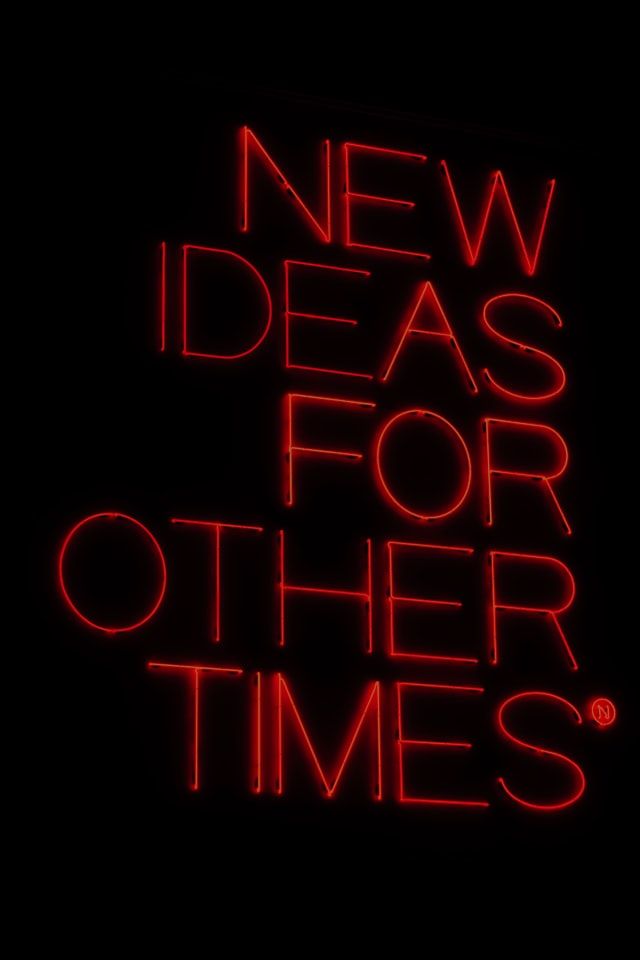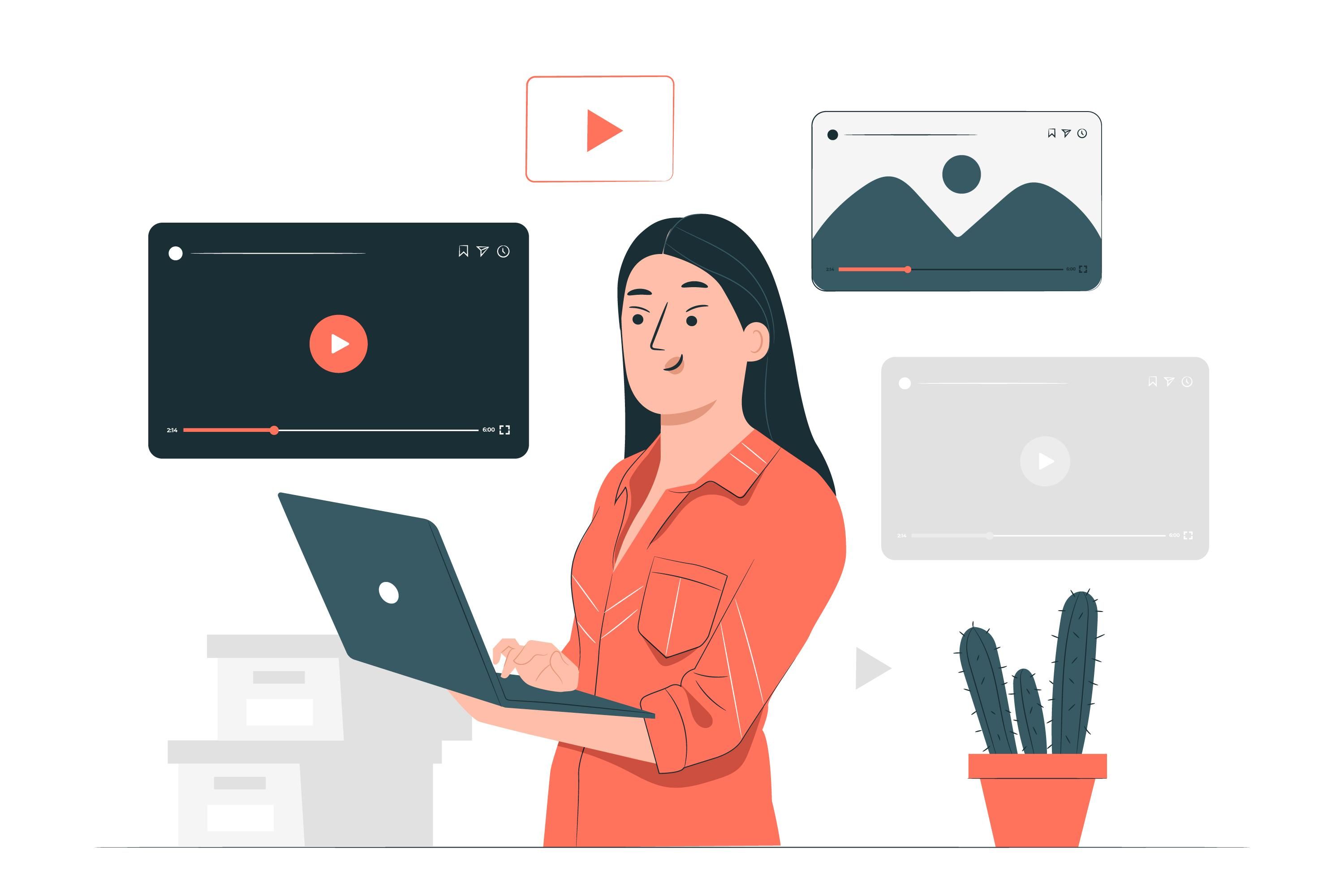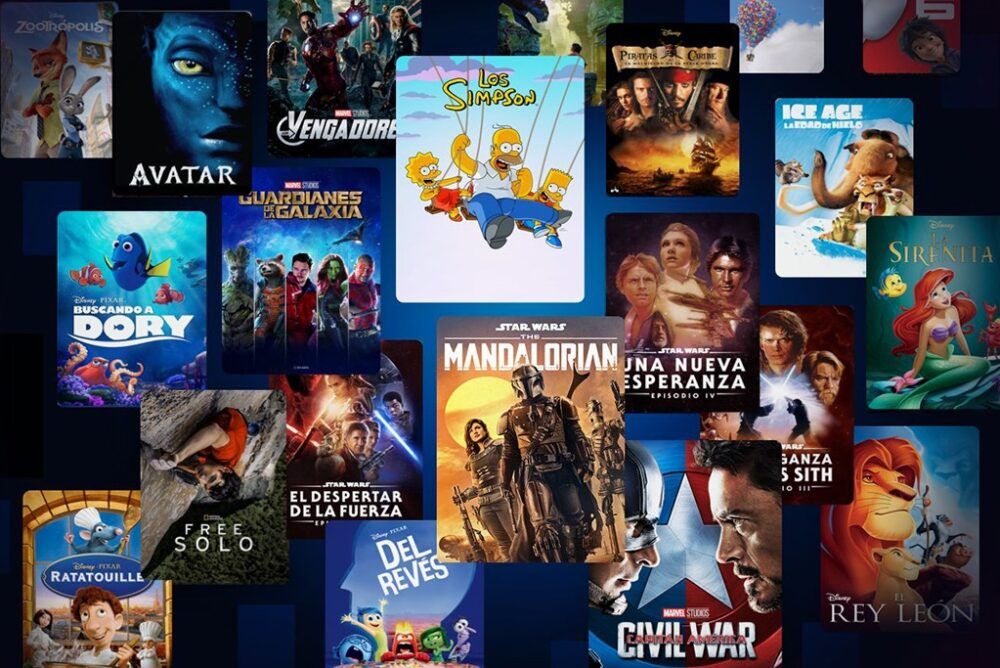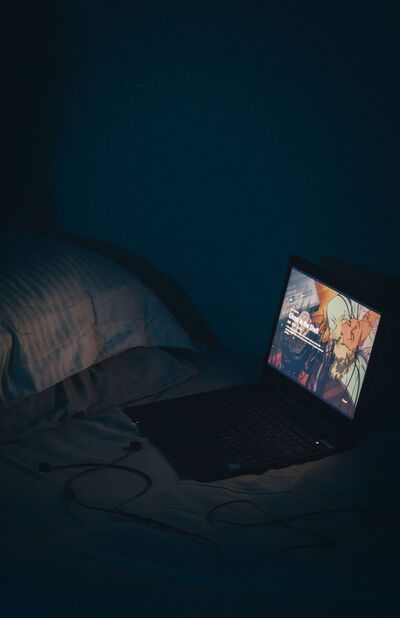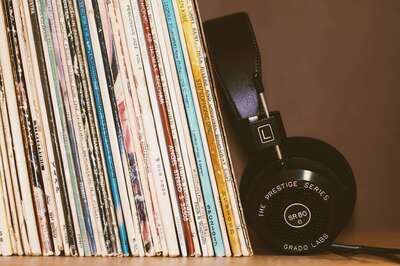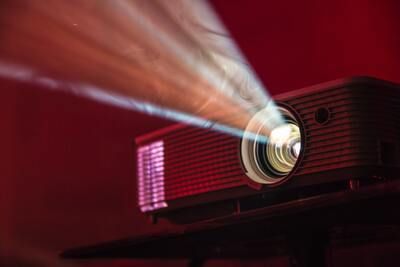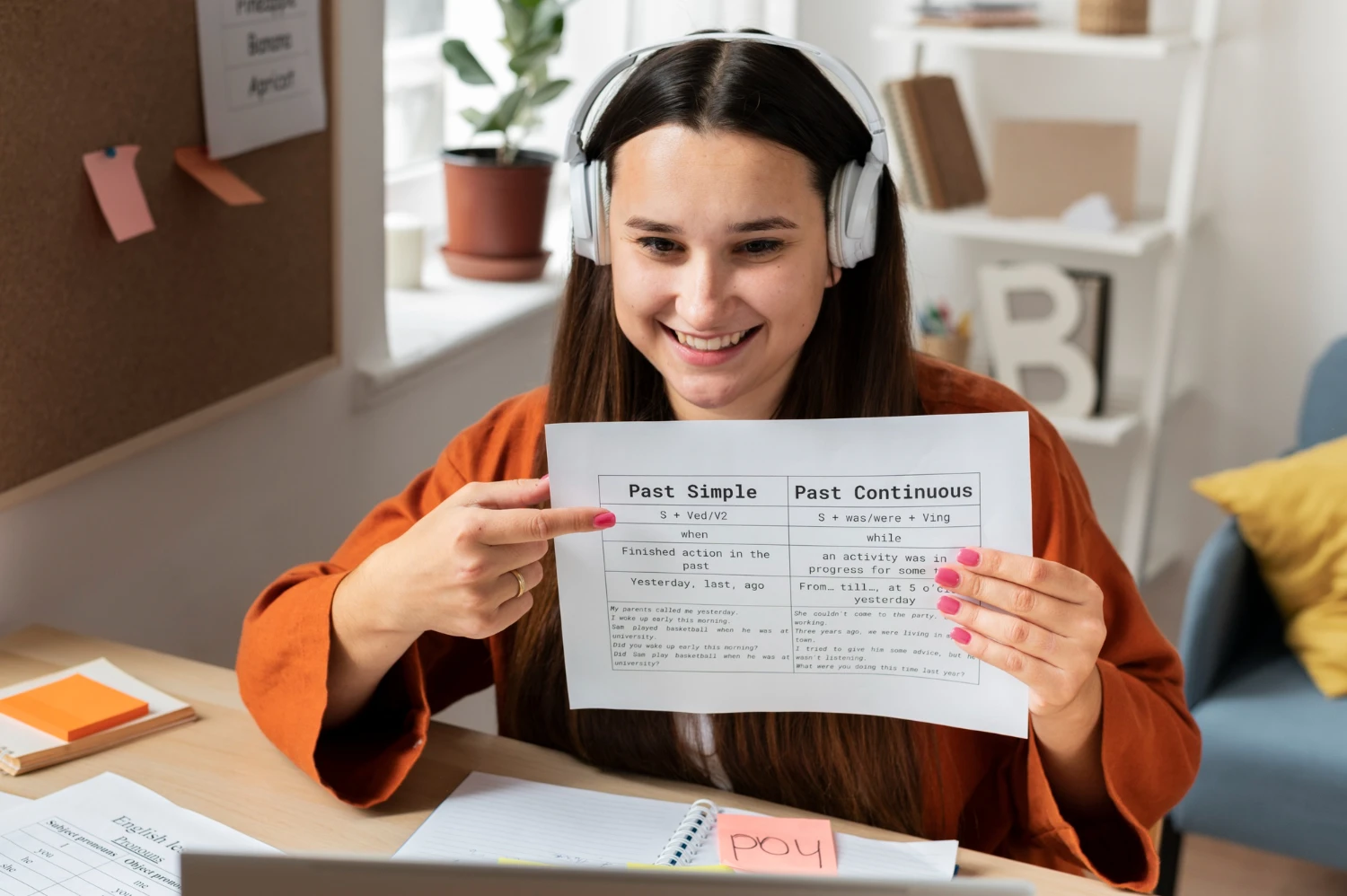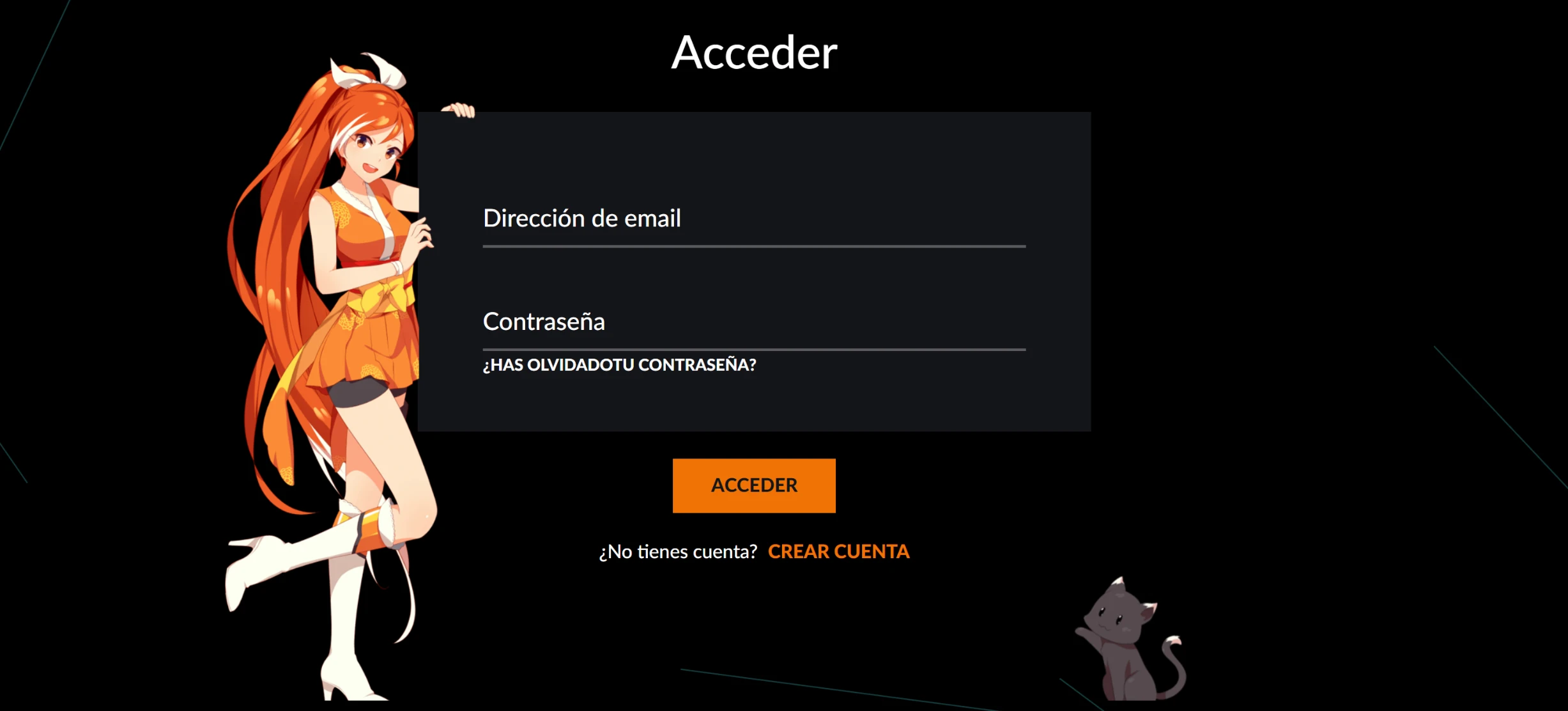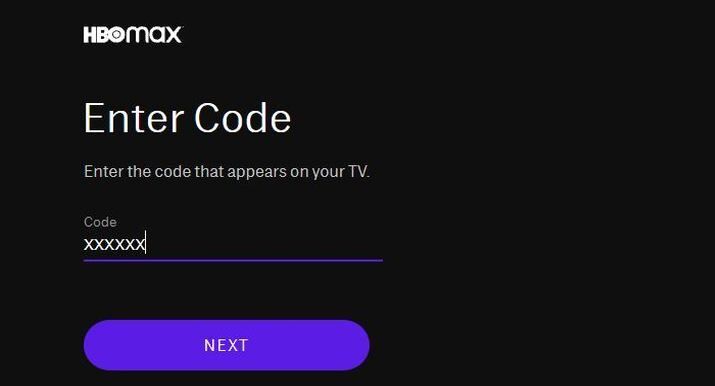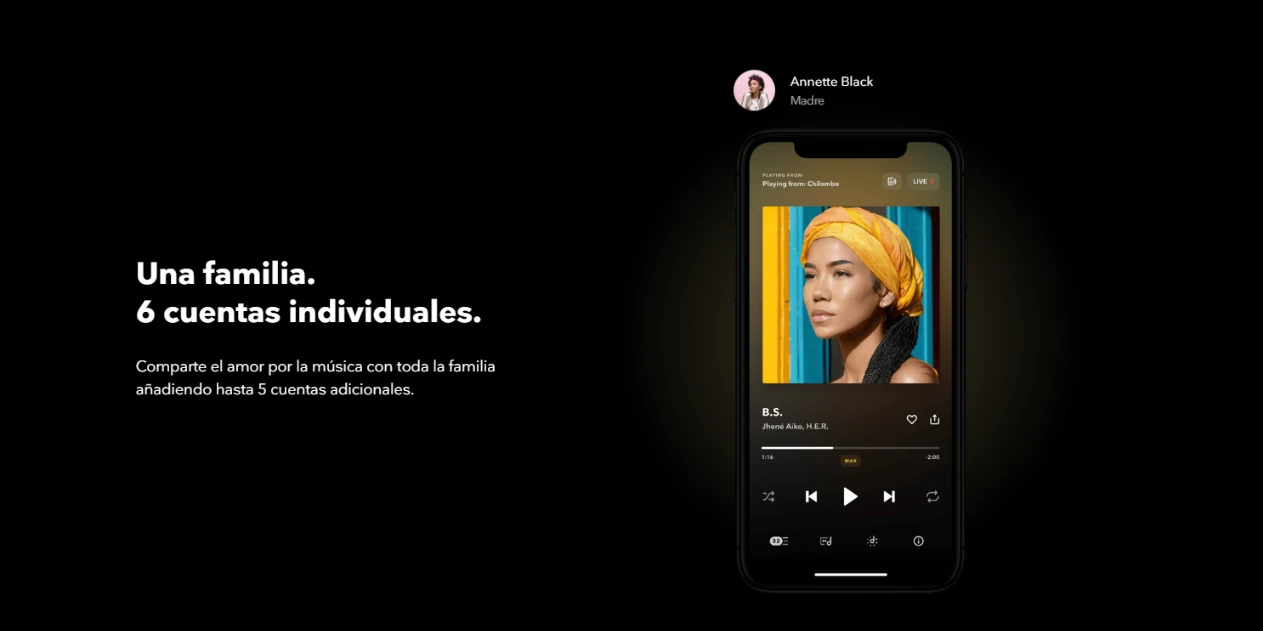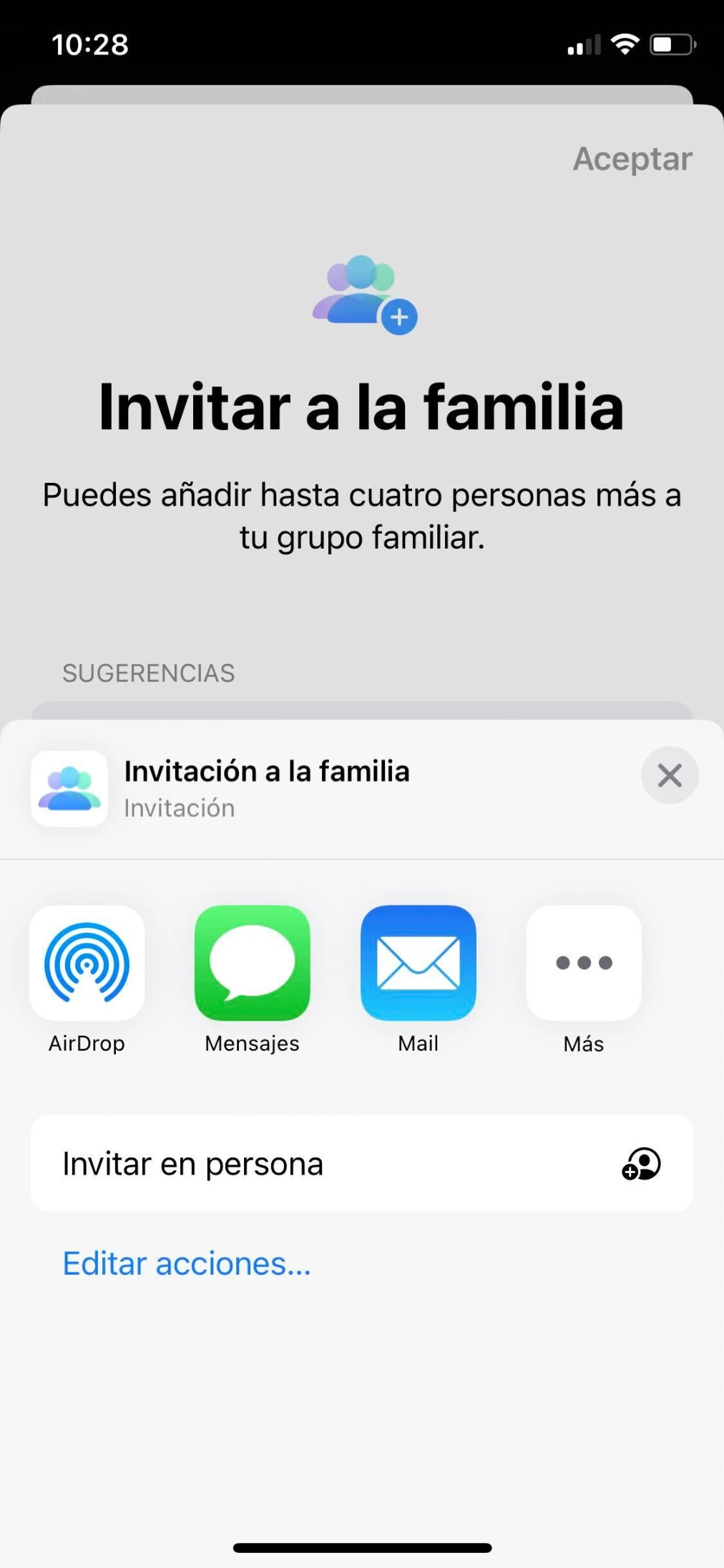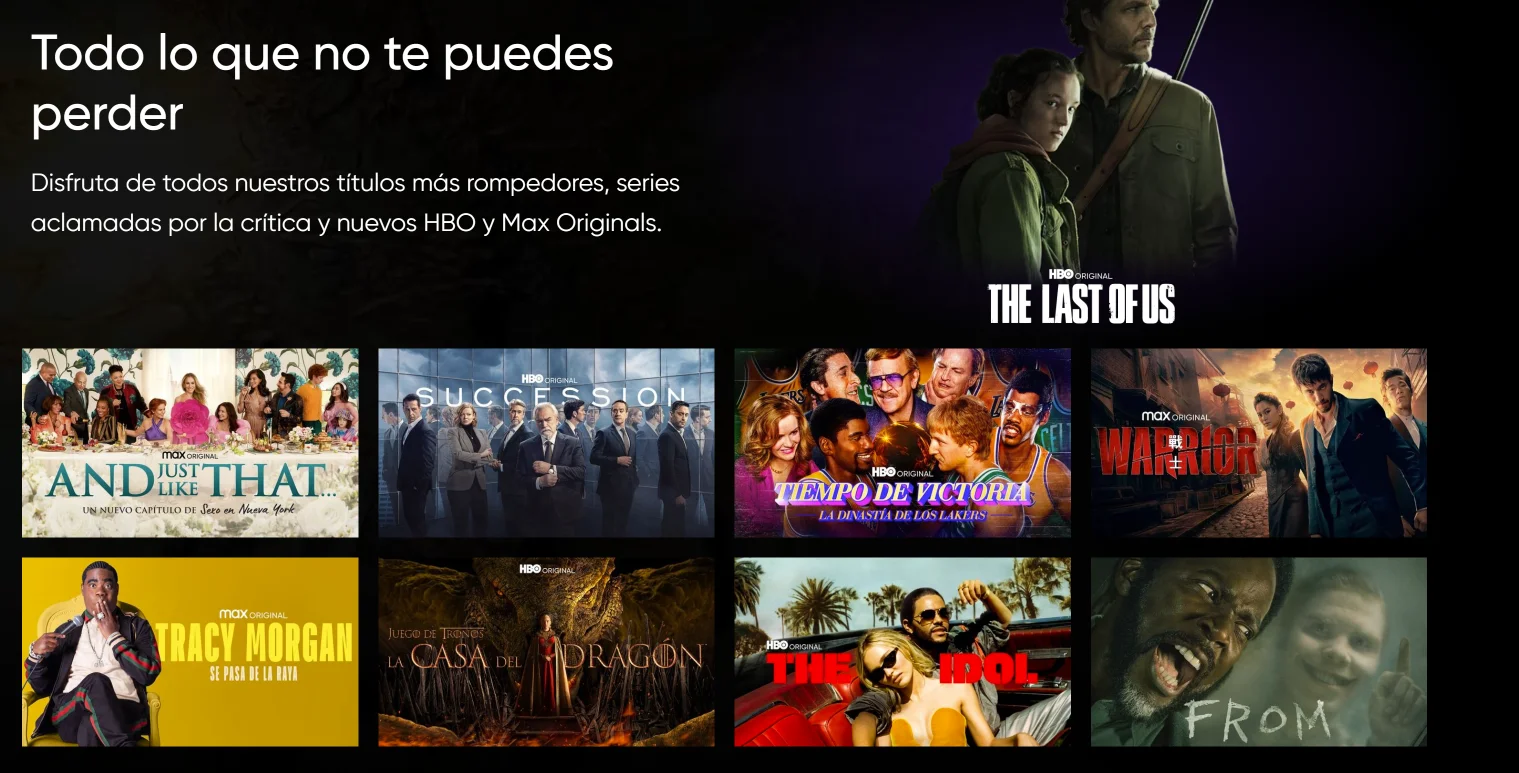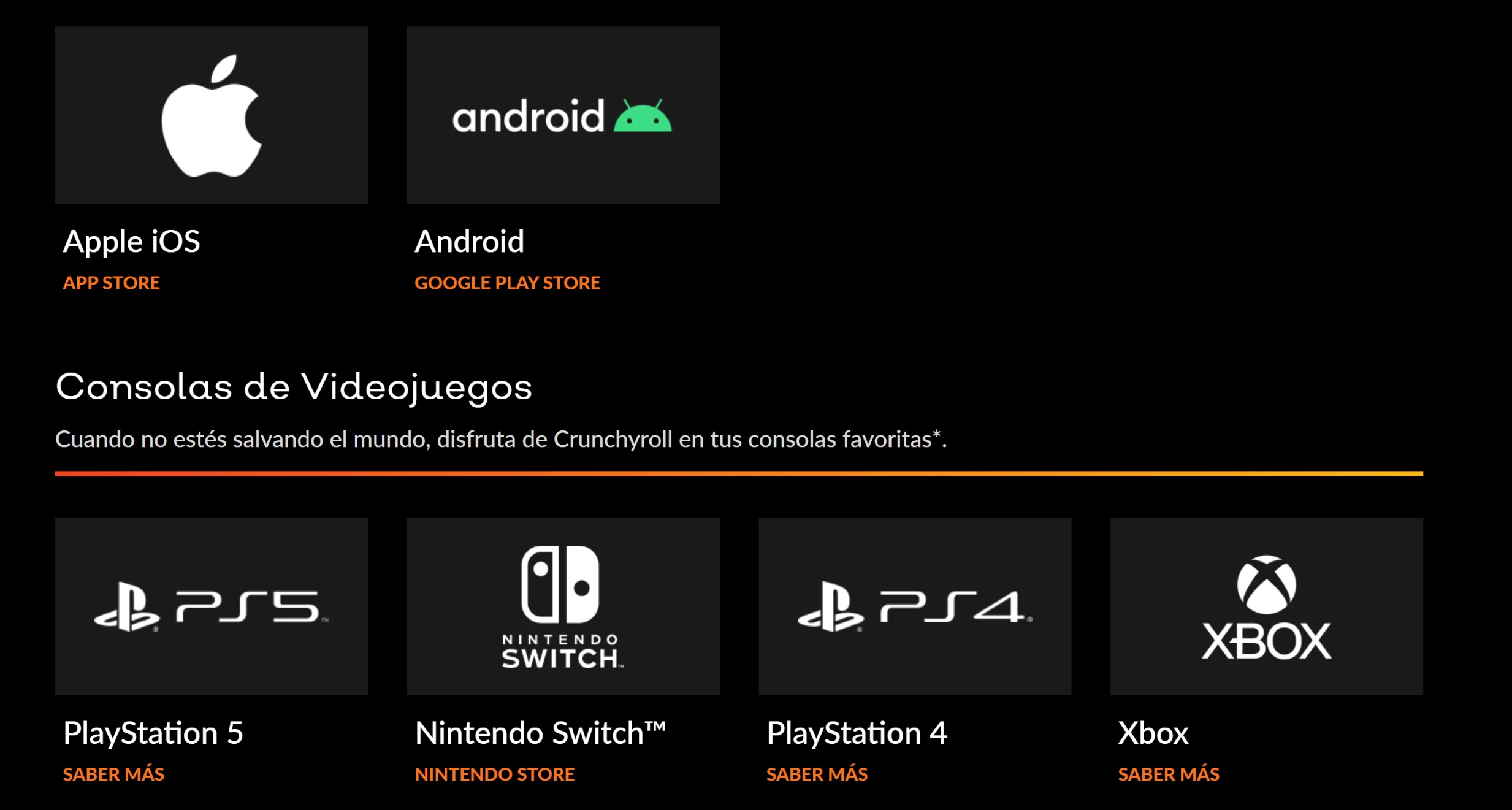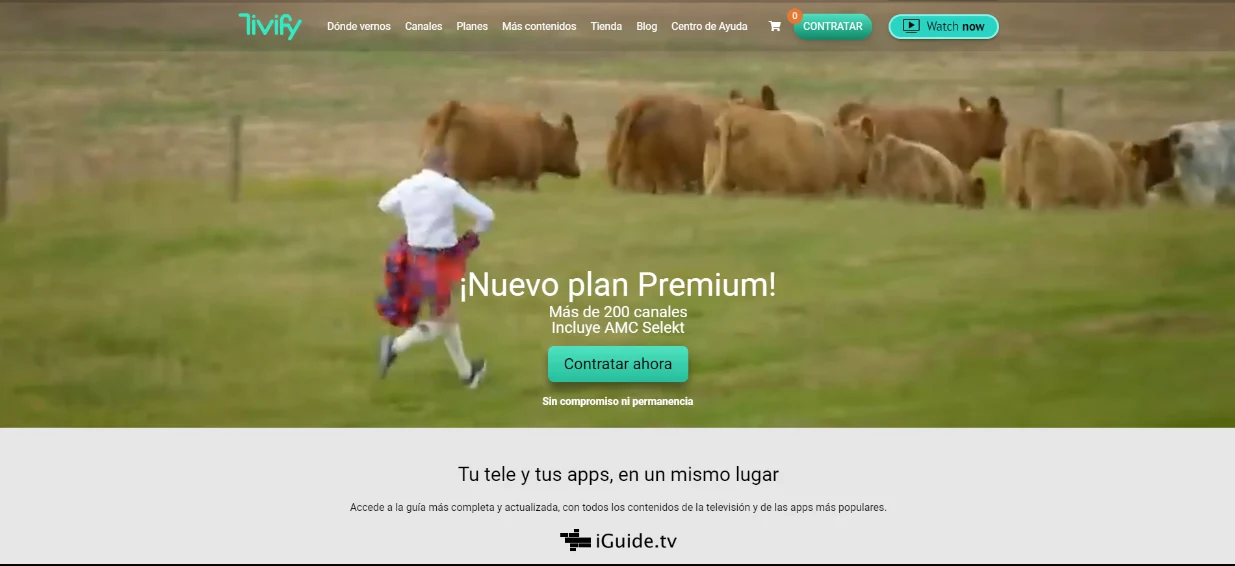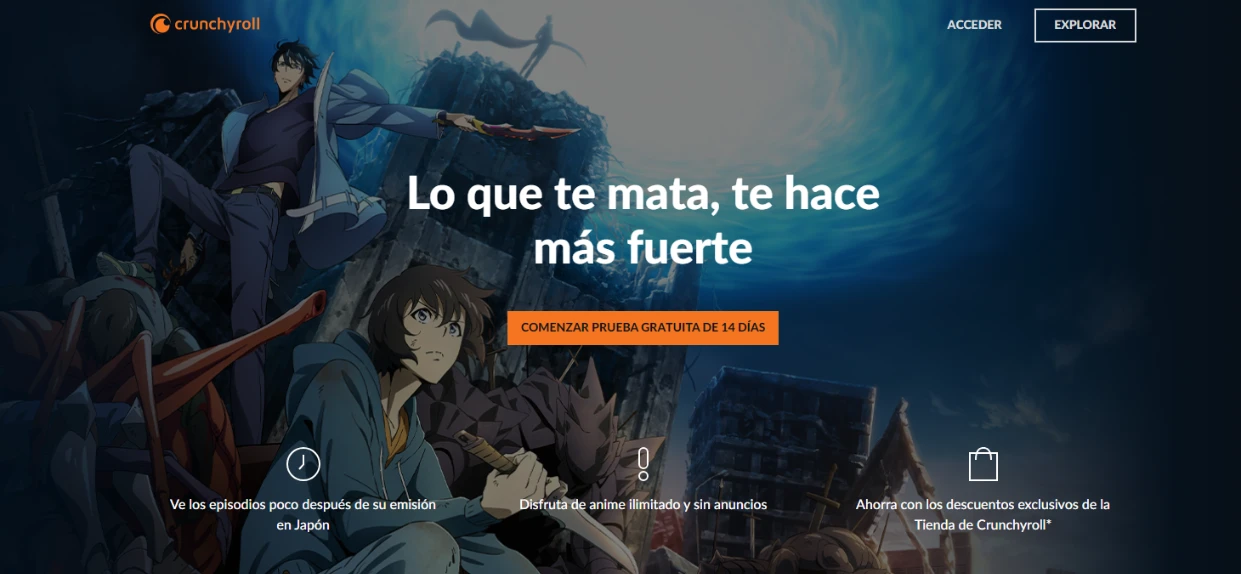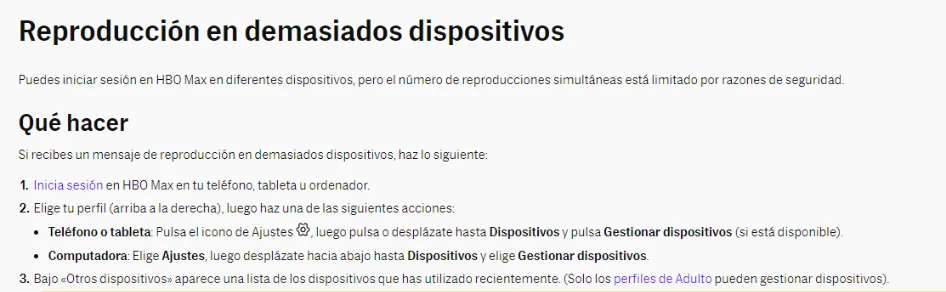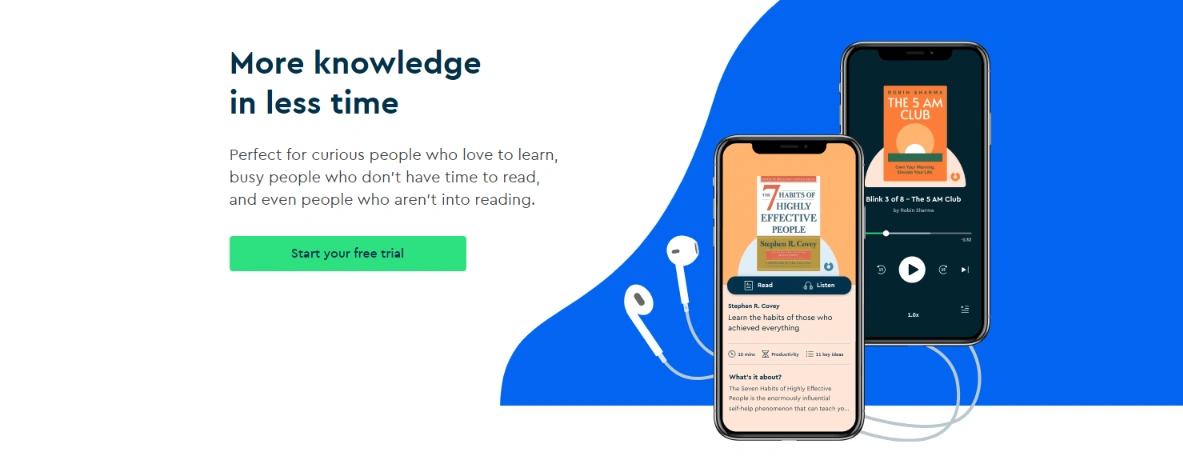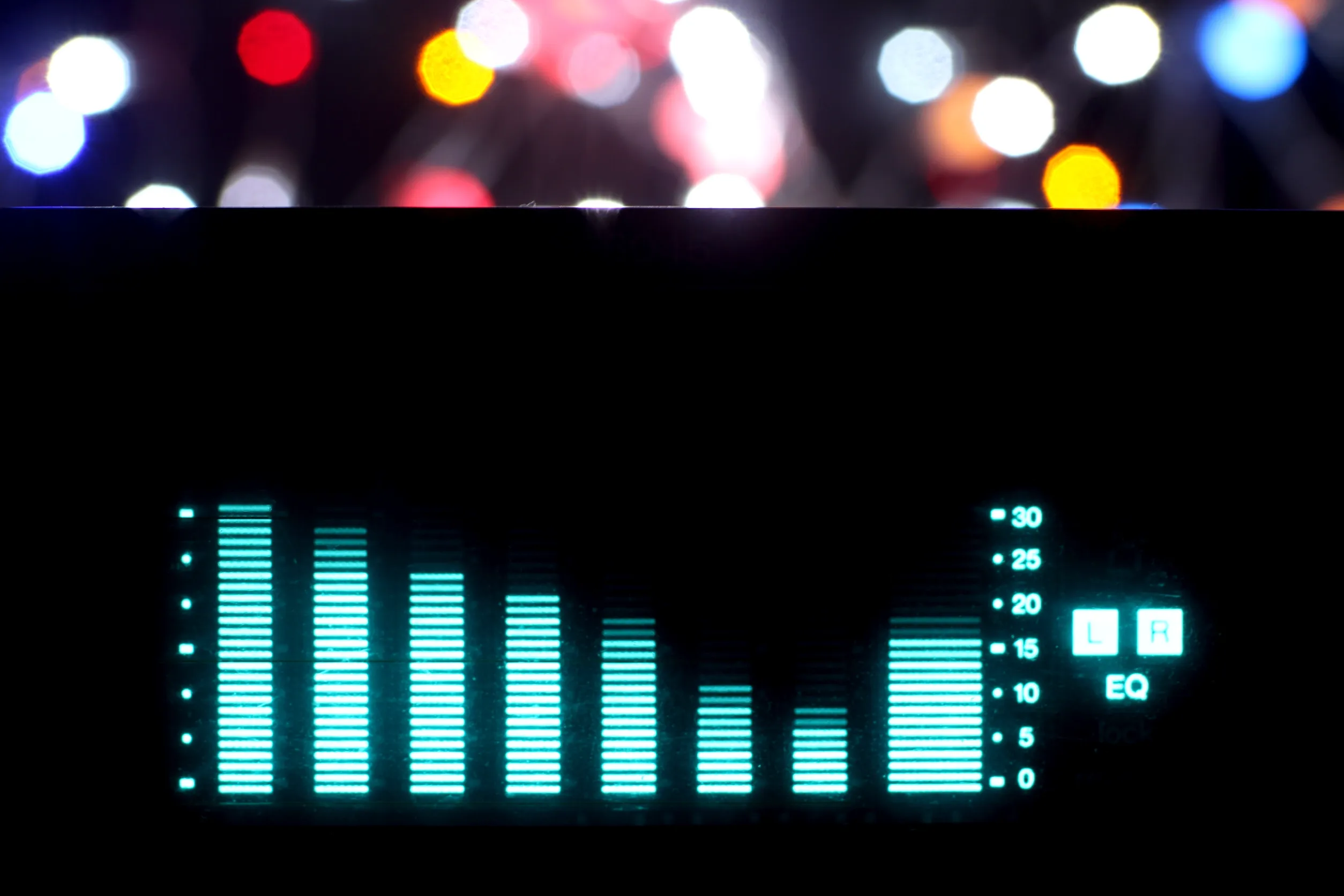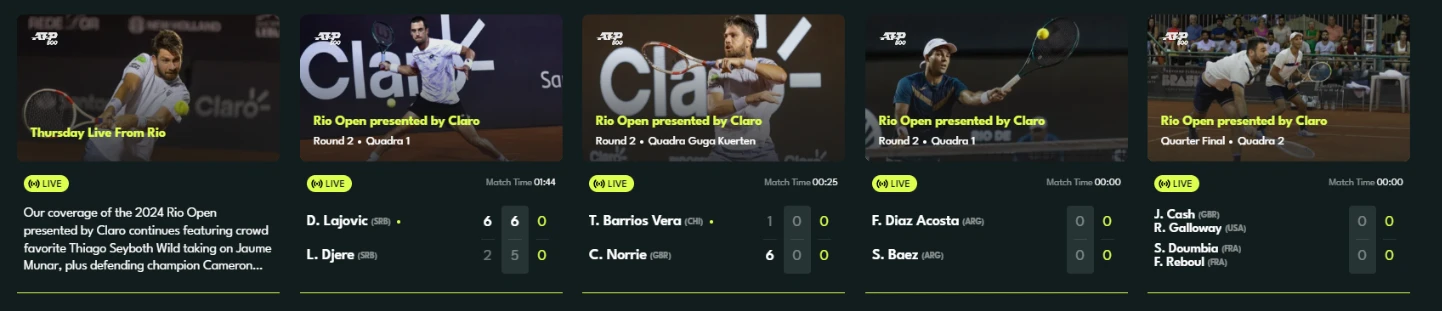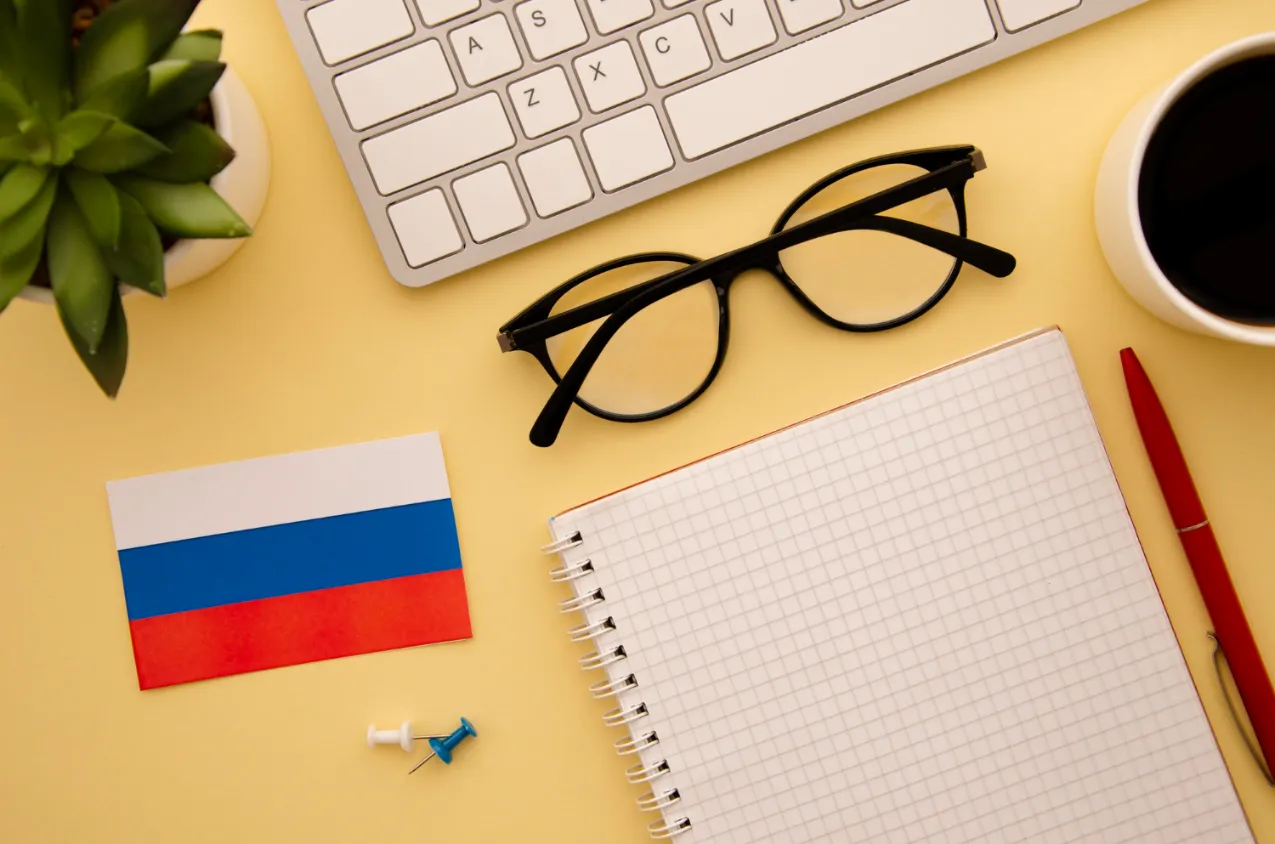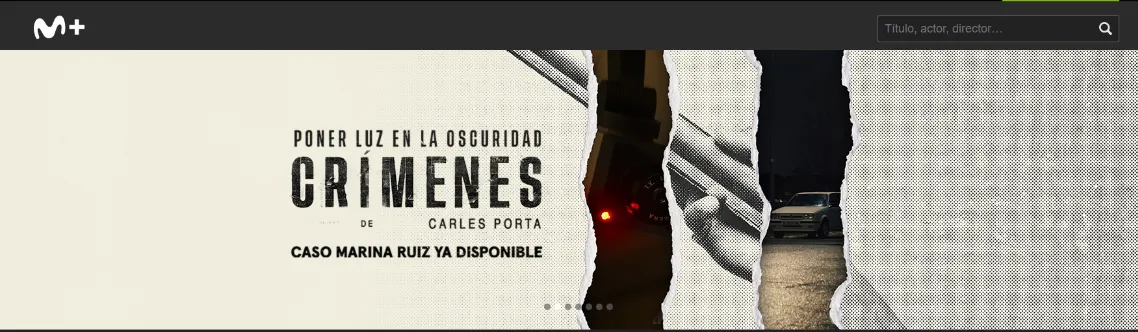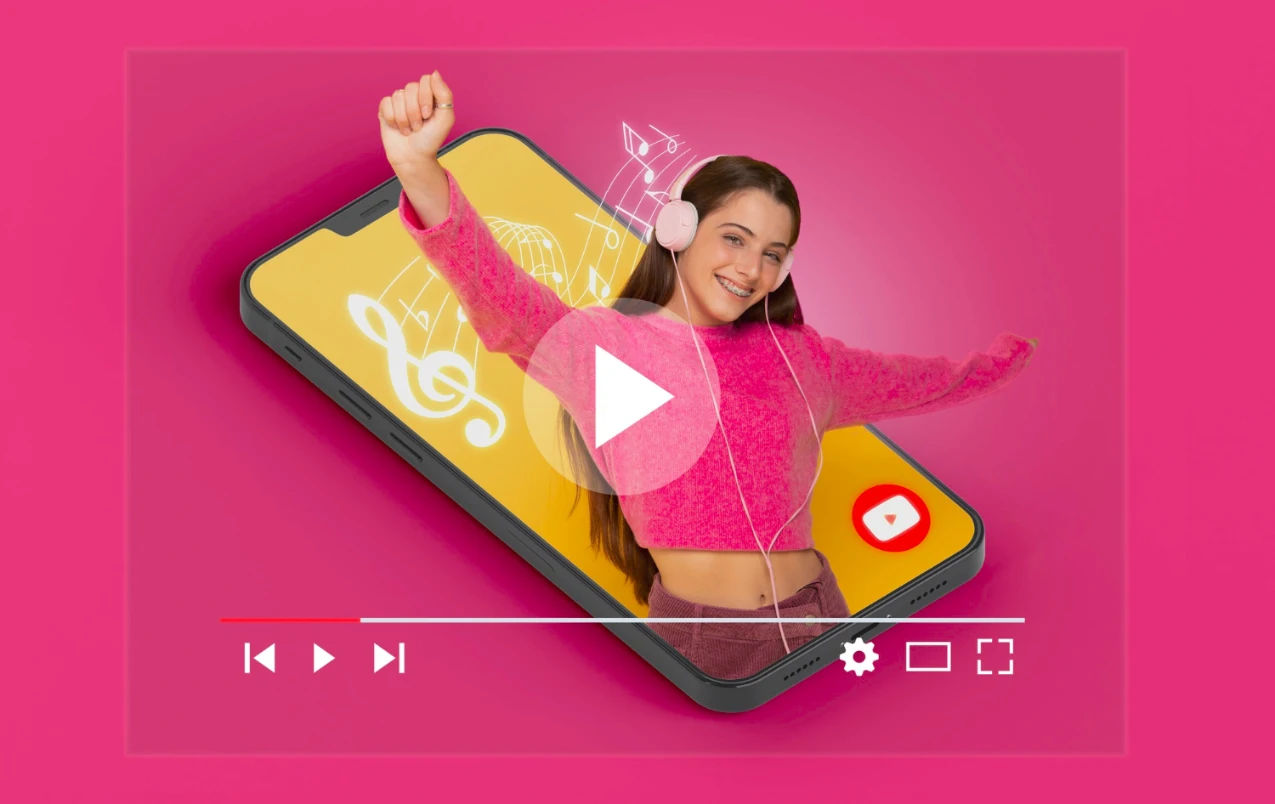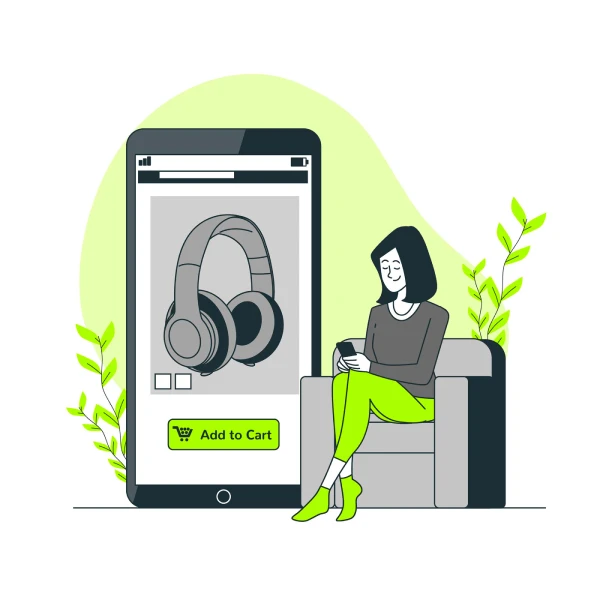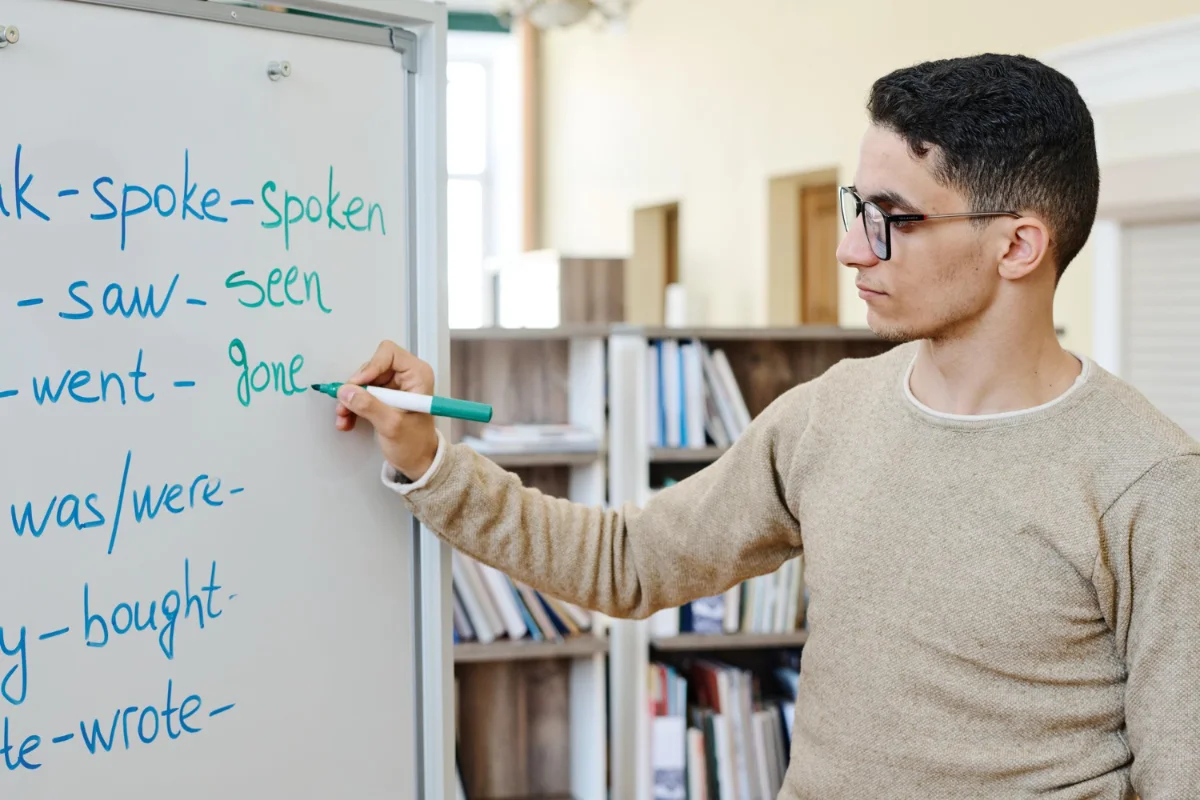Tips to make the most of your Amazon Music Unlimited subscription
Surely you already know the Amazon music streaming platform, so we want to share some tips to improve your usage.

Amazon Music Unlimited
What does this streaming music service consist of? As the name suggests, it's a platform for listening to music like any other, which has a vast unlimited library of songs, as well as podcasts and various programs. You can access this through a membership that involves a monthly payment and although there is also a free version, the one that implies a cost to users is always more advantageous, as it expands the possibilities.

The paid version of this platform provides us with many benefits such as unlimited content, high definition sound, and the ability to download albums on the device to listen without connection, as well as compatibility with Amazon's Echo Dot or Alexa speakers. But to set a sleep timer. This way, you can fall asleep to your favorite tunes without worrying about stopping the music.
We want you to make the most of your subscription and we're going to give you some tips so you don't miss a thing.
The first thing you should know is that by downloading the app, you can enjoy music on any device, regardless of its operating system. You can listen on up to six different devices without them interfering with each other, you can even link it to your vehicle.
You can create personalized playlists or lists, all you have to do is select which songs you want to be part of an album you've created.
If you're one of those people who likes to sing along while listening to music, Amazon Music allows you to see the lyrics of most songs as they play, it's like being in a karaoke. To open this option, all you have to do is click on a rectangle that says "lyrics".
Many times we like to have music playing at all times, even before going to sleep. If you are also like this, you should know that there is a possibility to customize a timer so that the music stops playing at the time you choose, to do this, you just have to go to the app settings and look for the option "shutdown timer".
Although you can download music to listen to it offline, many times we forget to do it and to avoid consuming mobile data excessively, we can opt for the option of "reduce streaming quality" in application settings. It is a minor change for our ears, but very useful for our mobile data.
Share with Sharingful to get Amazon Music Unlimited cheaper
As you already know Sharingful is a platform to save money. We provide users with an alternative pricing for the streaming services we already know so that they only have to pay the significant price of using an account individually. For this, we resort to the need for an intermediary who manages the sharing of these accounts among subscribers. Knowing all the advantages that Amazon Music Unlimited offers and that up to six members can be connected, the subscription price is €17.99. However, the possibility of joining one of these subscriptions through Sharingful gives you the option to only pay €4.20, thanks to being able to share the cost with other people for a full account.
On the other hand, if you want to be the owner of the subscription to share it with other people, and have control over accepting other users, you will receive from each member who joins you a monthly amount of €2.50. And don't worry about anything else, as we take care of everything, you just have to enjoy and listen to your favorite music without limits.
To learn more about our services visit our website and discover more streaming platforms that you can get for less.
Share on
Related articles