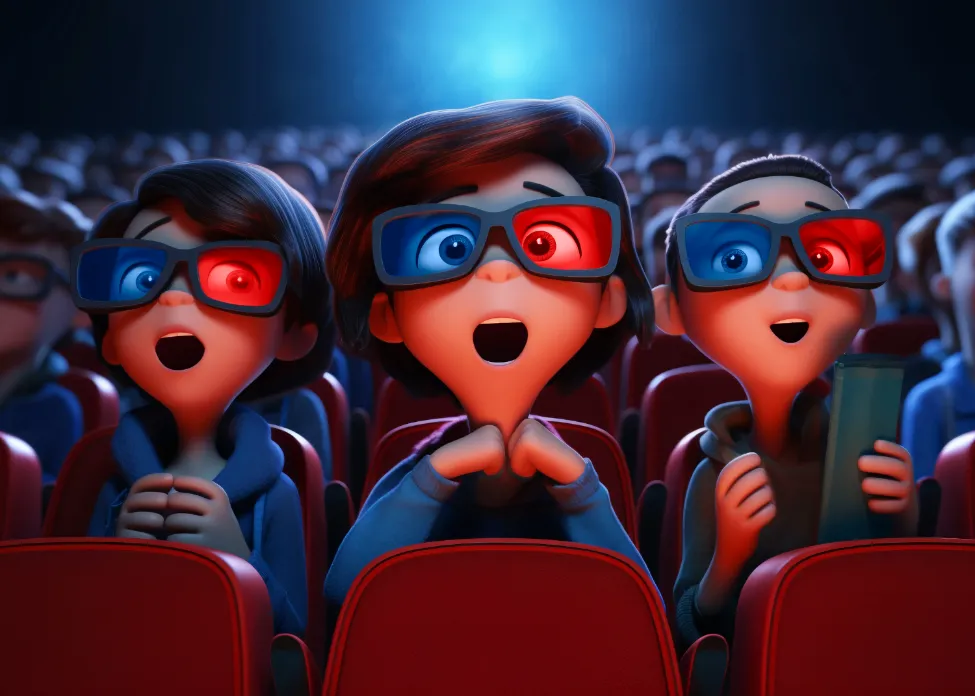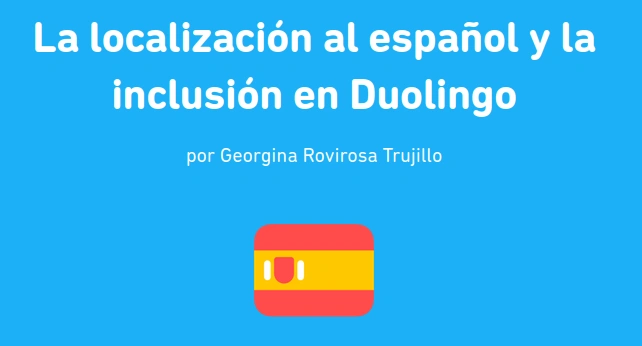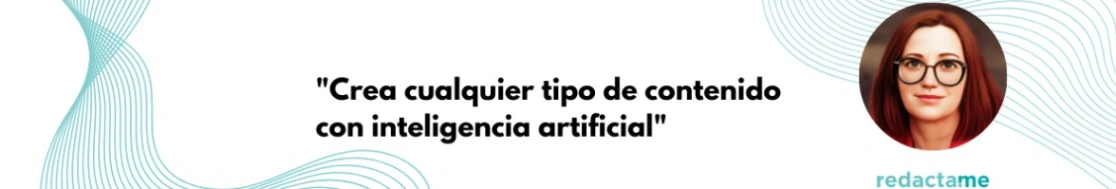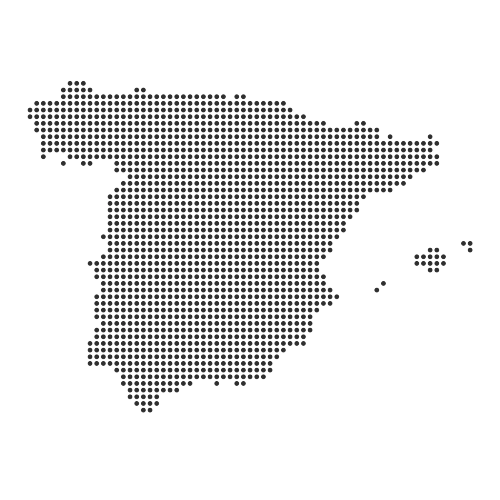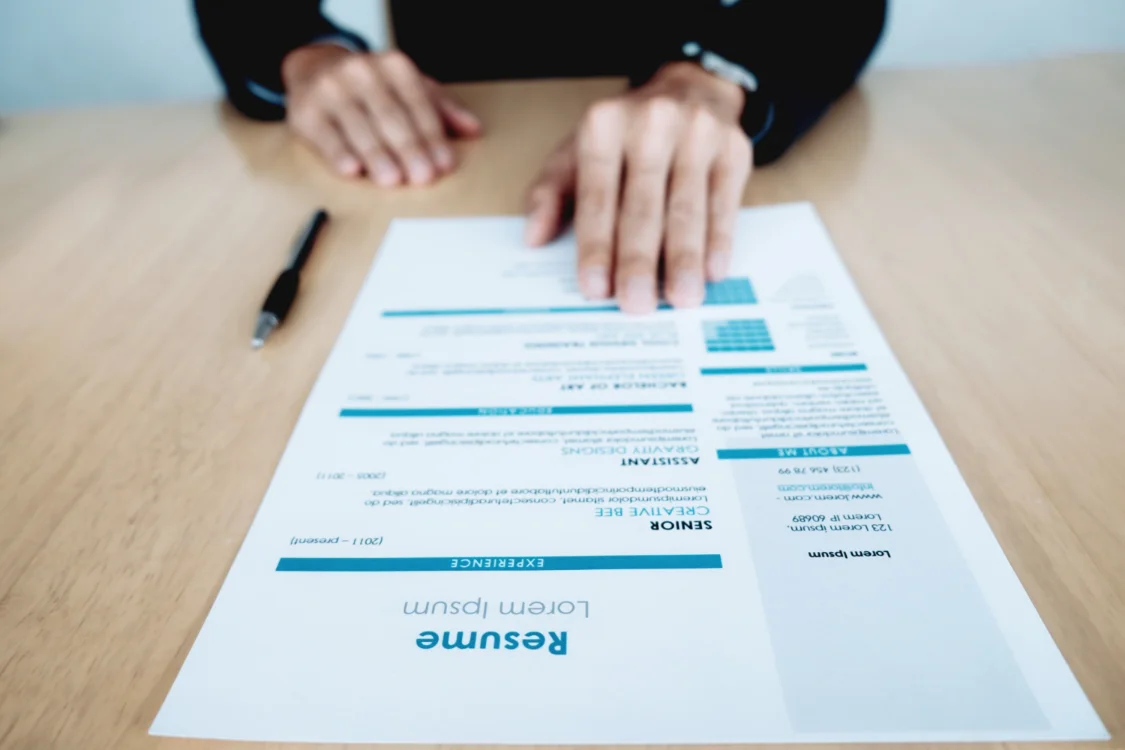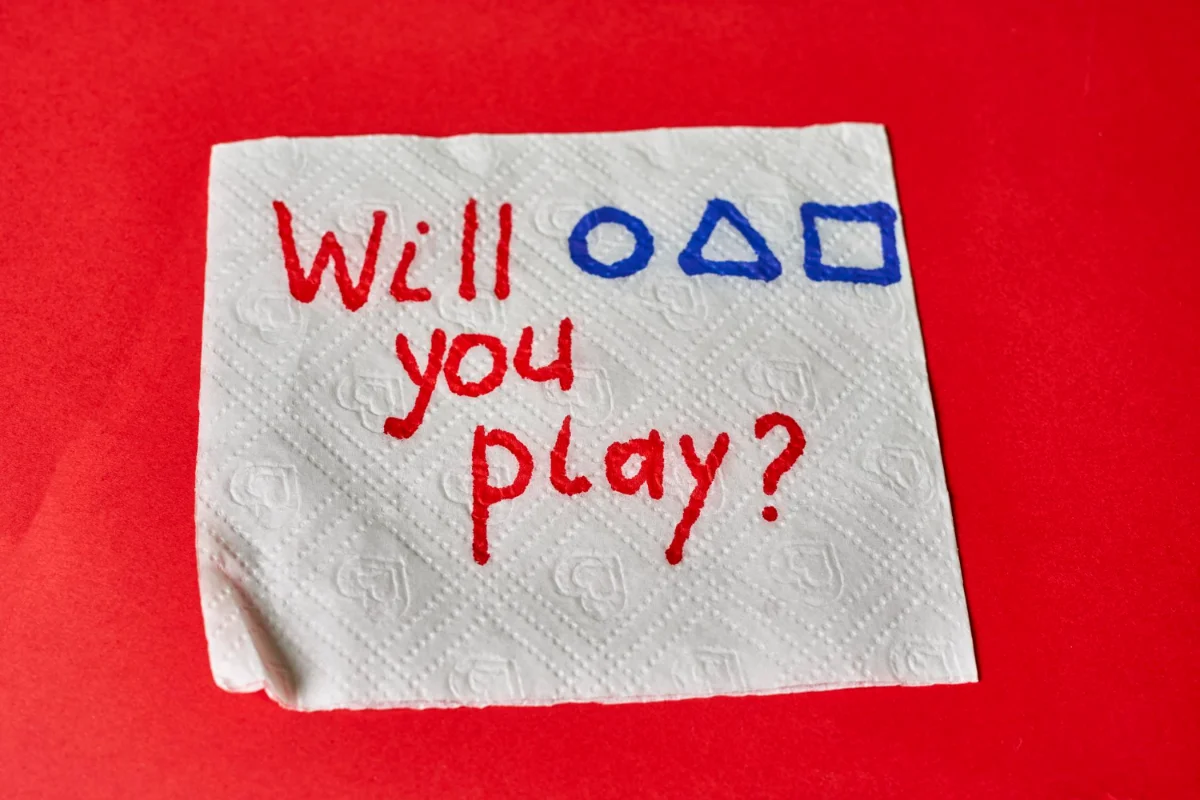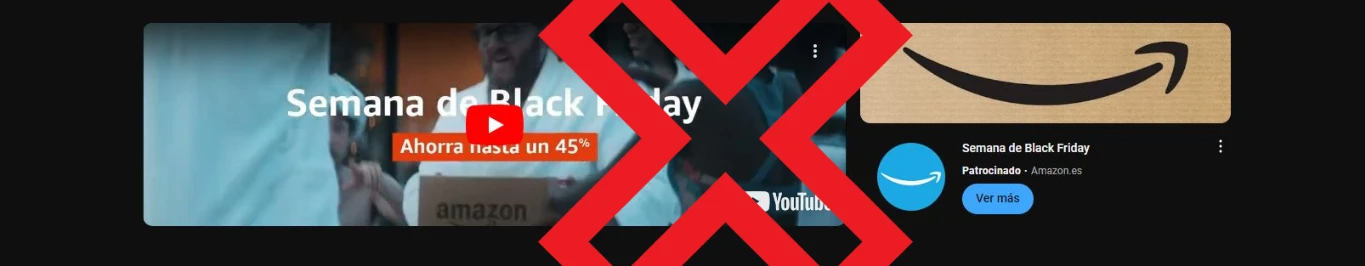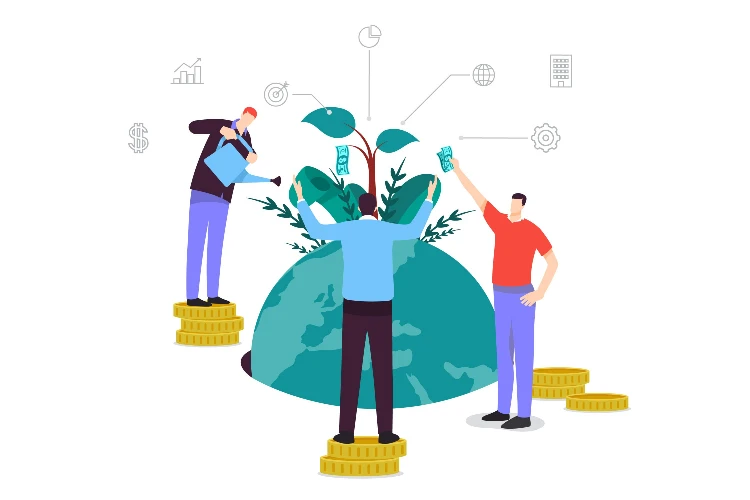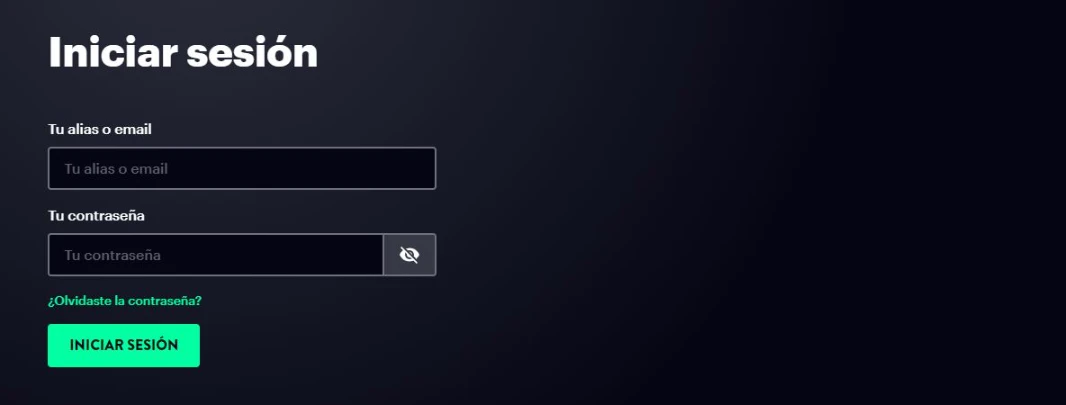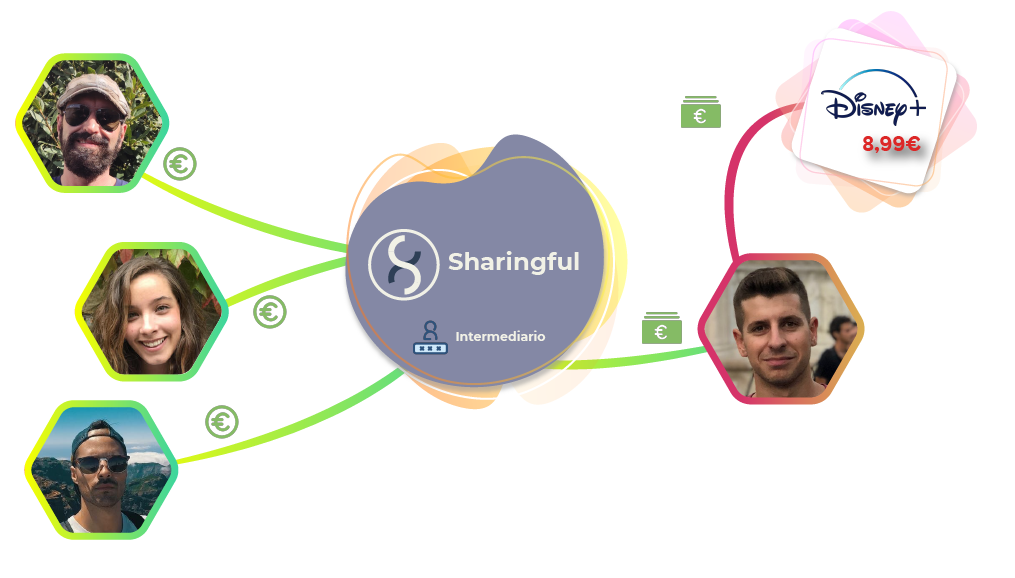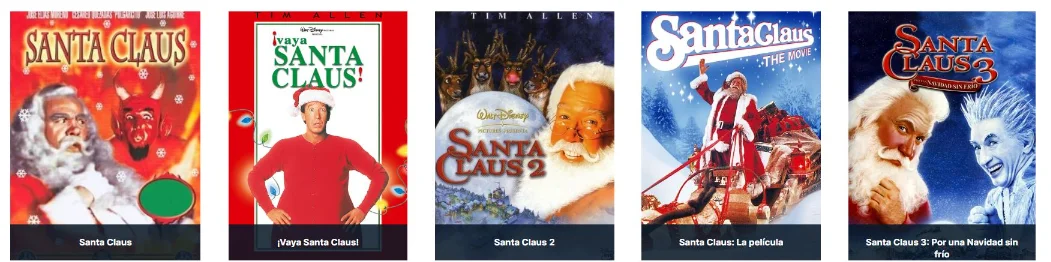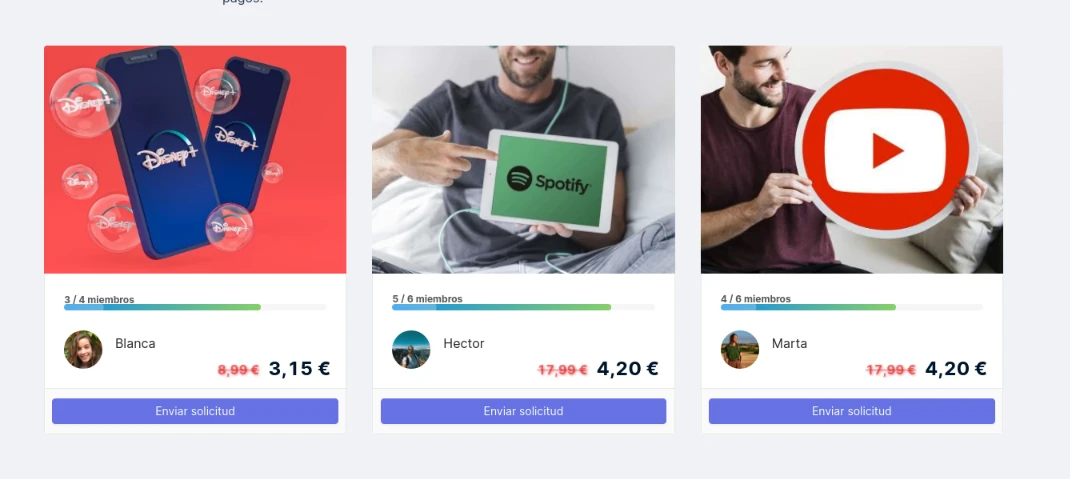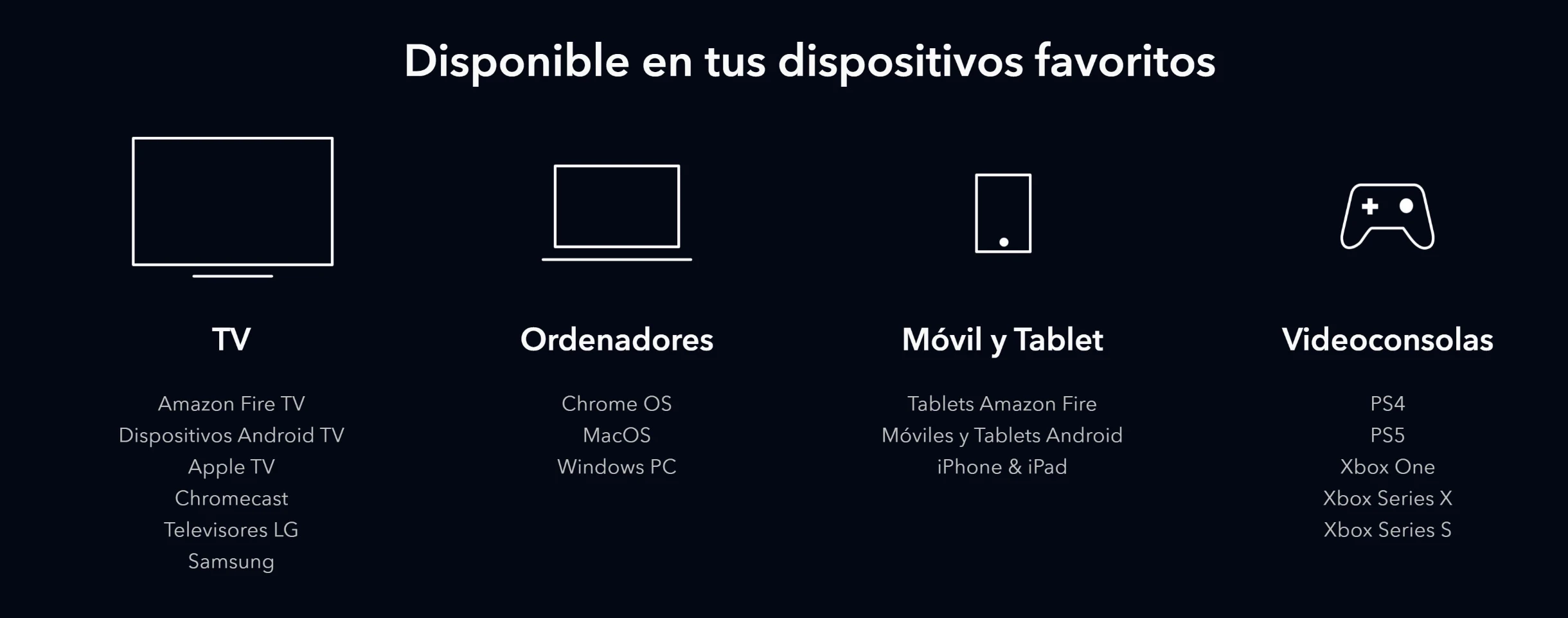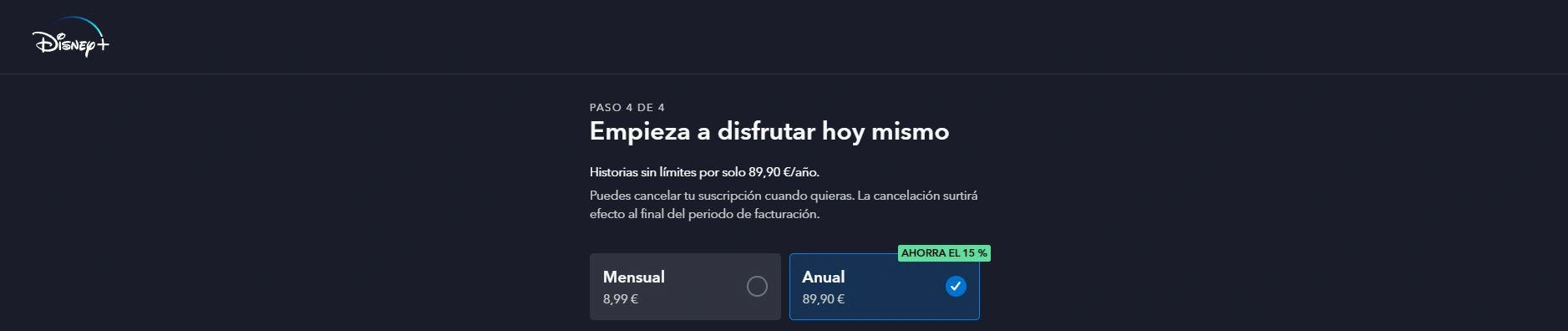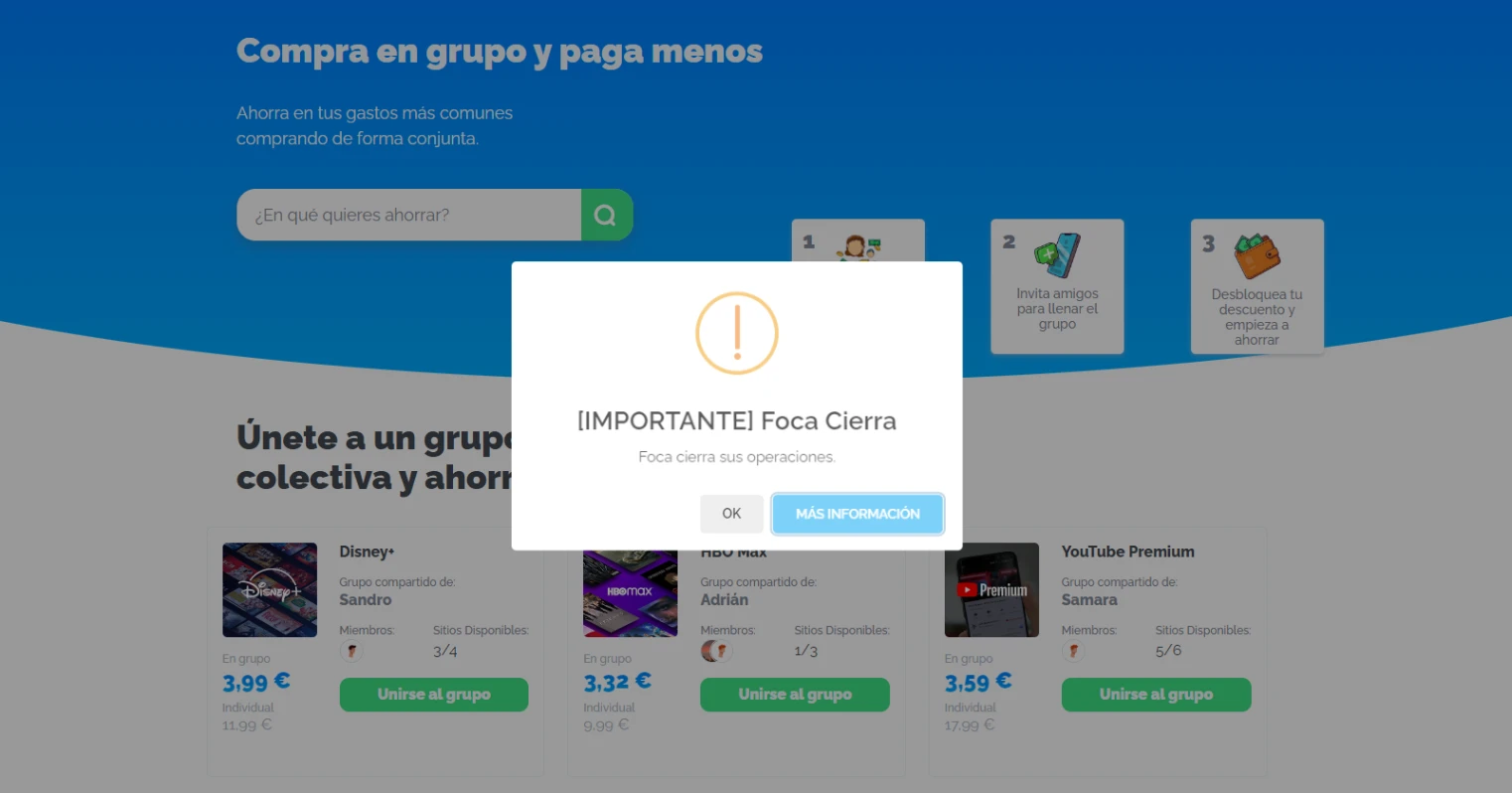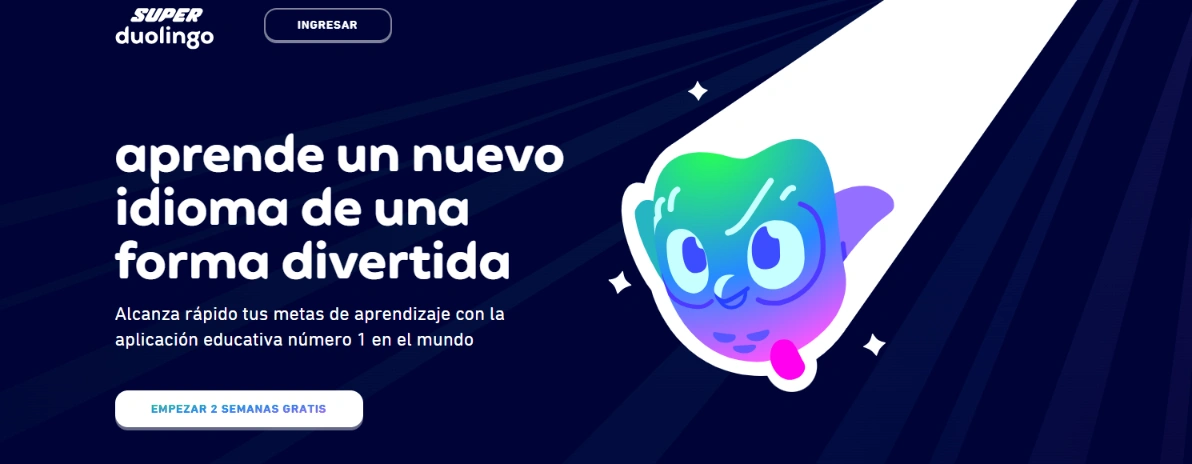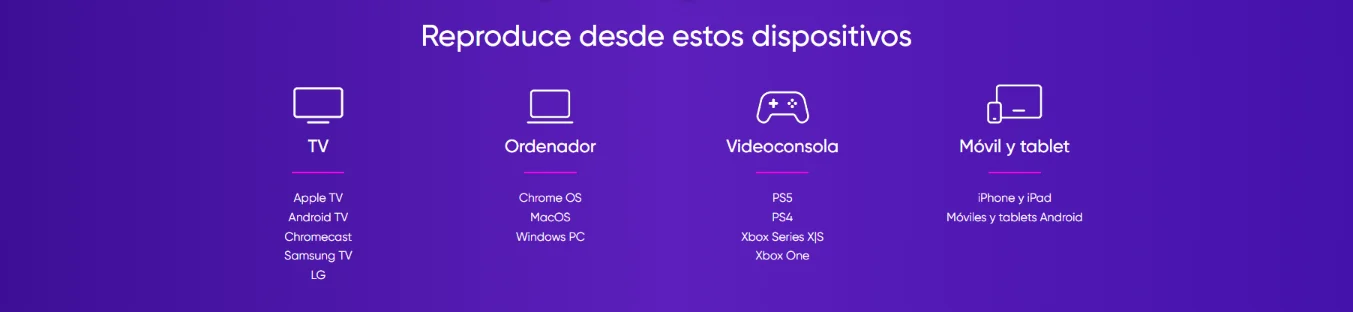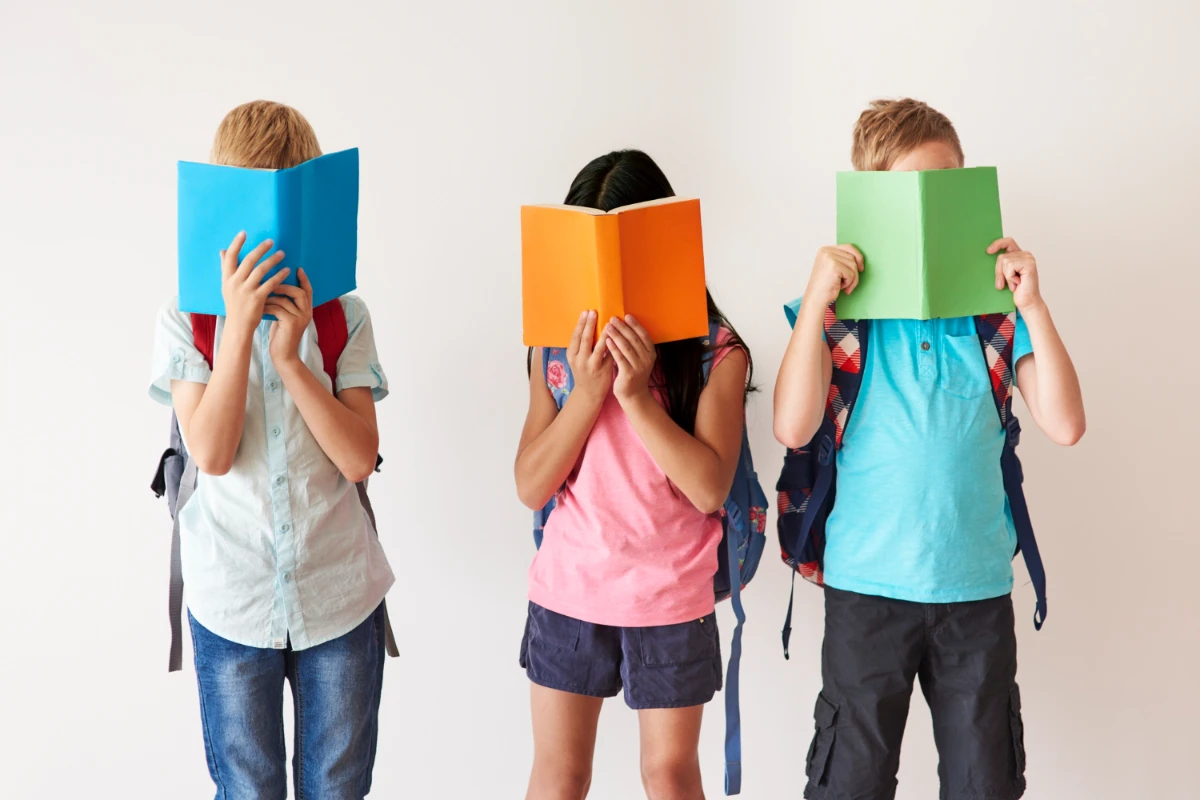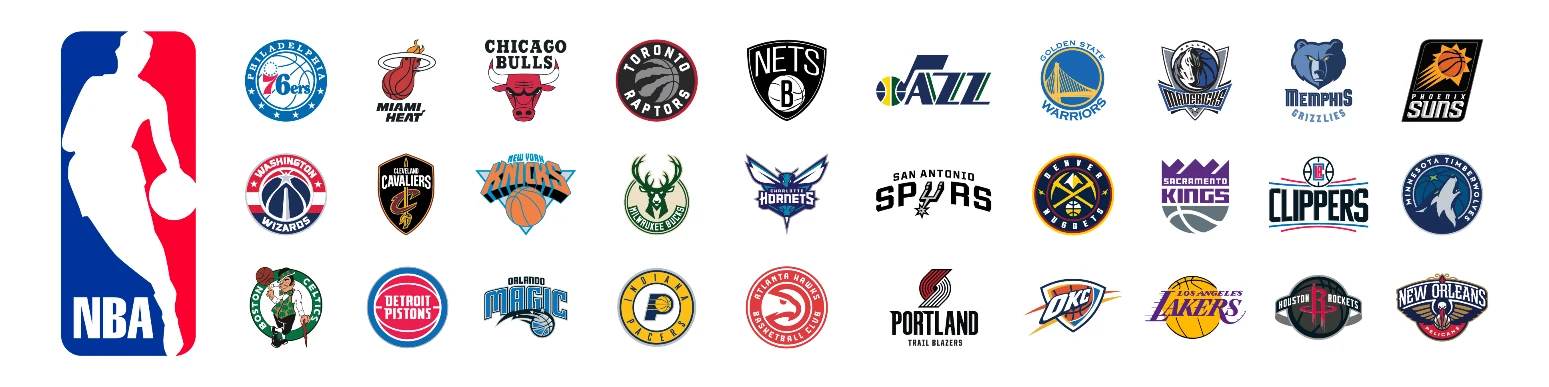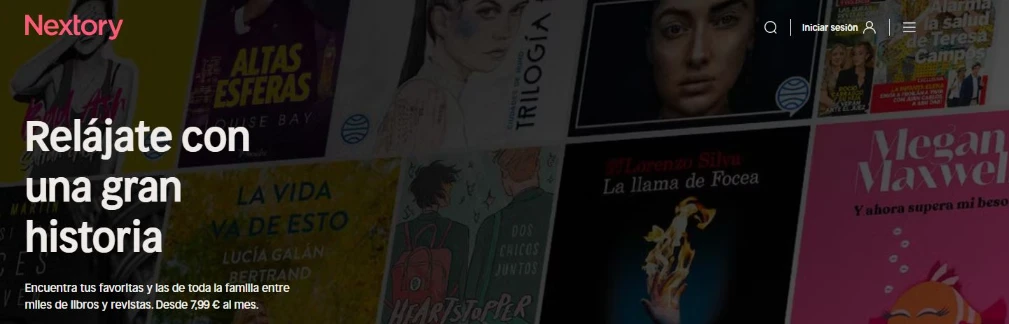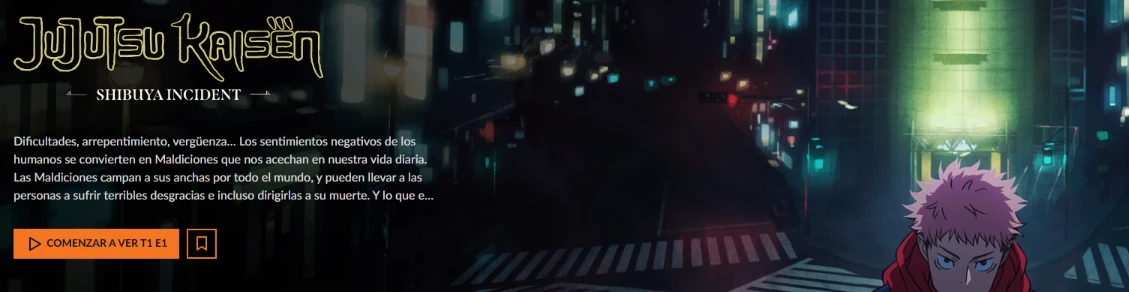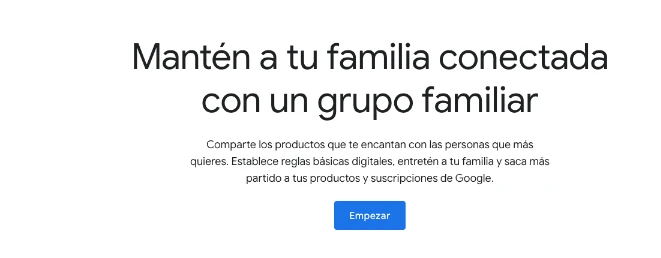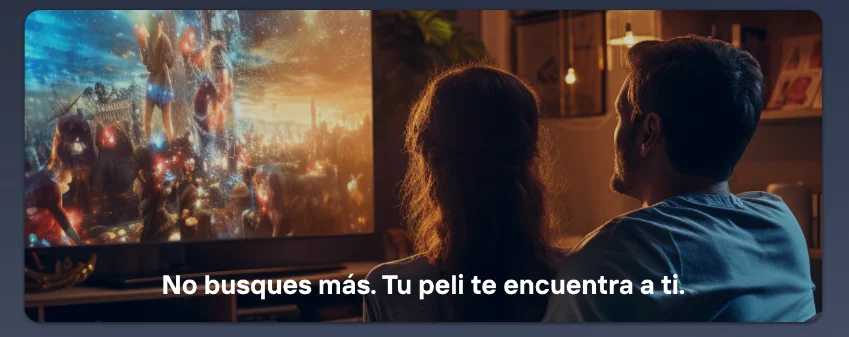How to Use YouTube Music
YouTube Music offers you the option to watch music videos while listening to your favorite songs, which adds an extra.

YouTube Music is a music streaming platform with a vast catalog. It's a great alternative to Spotify or Apple Music, as it also comes included with a YouTube Premium subscription. In this article, we'll explore how you can use YouTube Music to enhance your musical experience and make the most of this platform.
An Overview of YouTube Music
Before we delve into the details of how to use YouTube Music, it's important to have a basic understanding of what it is and how it works. YouTube Music is a music streaming app that allows you to listen to songs, watch music videos, and discover new content. The platform uses intelligent algorithms so that a song you like always plays. You also have the option to download music for free on YouTube.

YouTube Music is a platform that has revolutionized the way we enjoy music. With its extensive library of songs and music videos, it gives us the opportunity to explore and discover new artists and musical genres. Plus, its user-friendly interface allows us to navigate intuitively and quickly find what we're looking for.
One of the most notable features of YouTube Music is its ability to adapt to our musical tastes. Thanks to its intelligent algorithms, the platform analyzes our preferences and offers us personalized recommendations. This allows us to discover new songs and artists that fit our interests, thereby expanding our musical experience. Not forgetting that we can also download music on YouTube for free, so you won't need a connection to enjoy your favorite songs.
What is YouTube Music and how does it work?
YouTube Music relies on YouTube's immense music library and organizes it into an easy-to-use interface. You can search for specific songs, artists, or albums, or simply explore the recommended playlists and stations. The platform also allows you to create your own playlists and mix songs to suit your mood.
In addition to its vast music library, YouTube Music also lets us watch music videos while we listen to our favorite songs.
The platform also offers us the option to create our own playlists, allowing us to organize our favorite songs according to our tastes and moods. Furthermore, we can mix songs from different artists and genres to create a unique and personalized auditory experience, and we always have the option to download music on YouTube for free and listen to it without needing an internet connection.
In the end, YouTube Music is a great music streaming platform that has nothing to envy other competitors.
Benefits of using YouTube Music
There are several benefits of using YouTube Music instead of other streaming platforms. Firstly, you have access to a wide variety of musical content, including live versions, remixes, and covers, which aren't always available on other platforms. Moreover, YouTube Music offers you the option to watch music videos while listening to your favorite songs, adding a visual layer to your auditory experience.
Another significant benefit of using YouTube Music is its integration with other Google products, such as Google Assistant. You can use voice commands to control music playback, create playlists, and discover new music without having to touch your device. In addition, YouTube Music allows you to download music for free to listen offline, which is ideal when you are traveling or do not have access to the Internet.
Finally, you can have the YouTube Music subscription by contracting YouTube Premium since it is included. You could say it's a two for one.
Initial setup of YouTube Music
Before starting to use YouTube Music, it is important to set up your account and customize your musical preferences.
YouTube Music is a music streaming platform that allows you to discover, listen and enjoy a wide variety of songs and artists. Whether you're looking for music to relax, motivate you during a workout, or just enjoy at any time of the day, YouTube Music has something for everyone.
To start using YouTube Music, you will need to have an account. If you already have a Google account, you can use it to access YouTube Music. Simply sign in with your Google credentials and you're ready to start. If you don't have a Google account, don't worry, you can create one easily in a few minutes.
Once you've signed in, you can choose whether you want to use YouTube Music for free with ads, or if you prefer subscribing to YouTube Music Premium for an ad-free experience. The subscription to YouTube Music Premium also gives you additional benefits, such as the ability to download music on YouTube for free offline and play music in the background while using other apps on your device.
Setting up musical preferences
Once you've created an account and signed into YouTube Music, it's time to set up your musical preferences. The platform will guide you through a setup process where you can select your favorite musical genres, preferred artists and songs that you like. The information you provide will help YouTube Music make precise recommendations tailored to your personal tastes.
In addition to selecting your musical preferences, using YouTube Music also allows you to discover new music through playlists and personalized radio stations. You can explore different genres, discover emerging artists and find songs that fit your mood at any moment, without having to worry about the internet connection because you can download YouTube music for free and listen to it anytime.
Navigating and using YouTube Music
Once your account is set up, it's time to explore and enjoy music on YouTube Music.
YouTube Music is a music streaming platform that allows you access to a wide variety of songs, artists and albums from all over the world. With an intuitive and easy-to-navigate interface, you can enjoy your favorite songs and discover new musical genres.
Exploring the user interface of YouTube Music
The YouTube Music interface is intuitive and easy to navigate. On the home screen, you'll find a personalized selection of songs and playlists recommended for you. You can scroll down to see more recommendations or use the search bar to find specific songs, artists or albums.
In addition, from the explore tab, you can discover new musical genres and radio stations based on your preferences. Explore different genres like rock, pop, hip hop, electronic music and more. You can also find thematic radio stations like relaxing music, 80s hits or Latin music.
Searching and playing music
The The YouTube Music search function allows you to quickly find specific songs and artists. Simply enter the name of the song or artist in the search bar and the results will appear in the list.
You can play a song individually, add it to a playlist, or play the entire album. Also, when using YouTube Music, you will find recommendations based on your musical tastes, allowing you to discover new songs and artists that might interest you.
You can also use the automatic mix function for YouTube Music to create a playlist based on a specific song or artist. This feature is perfect for when you want to listen to music similar to your favorite songs or explore new musical styles. Once your list is created, you can download music for free on YouTube and listen to it at any time.
Personalizing Your Experience on YouTube Music
One of the main advantages of using YouTube Music is the ability to personalize your musical experience according to your preferences.
YouTube Music offers a wide range of options to personalize your musical experience. You can explore different musical genres and discover new artists that fit your tastes. In addition, the platform gives you the possibility of creating your own personalized playlists, allowing you to organize your favorite music however you want.
Creating Custom Playlists
YouTube Music allows you to create your own personalized playlists so you can organize your favorite music however you want. You can add songs individually to a playlist or use the automatic mix function to generate a list based on your musical preferences. In addition, you can share your playlists with your friends and enjoy music together.
Imagine having a customized playlist for every occasion. You can create an energetic playlist for your workouts, a relaxing playlist for your moments of meditation, or a nostalgic playlist with your favorite childhood songs. The possibilities are endless and using YouTube Music gives you the freedom to create the perfect soundtrack for every moment of your life and always be able to download music from YouTube for free.
Using the Custom Mix Function
Another interesting feature of using YouTube Music is its custom mix function. This feature allows you to mix songs from different genres, artists, or moods to create a unique and personalized playlist. You can adjust the mix parameters, such as the duration of each song and the transition between them, to achieve the desired result.
Imagine being able to combine your favorite rock songs with some romantic ballads and add a touch of electronic music. With the custom mix feature of YouTube Music, you can create a unique auditory experience that suits your musical tastes and allows you to discover new combinations of songs that you had never imagined before.
Moreover, YouTube Music's custom mix feature gives you the possibility to adjust the intensity of the mix, allowing you to highlight certain genres or particular artists. If you love jazz, you can give it more prominence in your custom mix and enjoy a relaxing and sophisticated musical session.
Tips and Tricks to Maximize Your Experience on YouTube Music
Here are some tips and tricks to get the most out of your experience using YouTube Music:
YouTube Music is an incredible platform for discovering new music, creating playlists. customized and enjoy your favorite songs. With these tips and tricks, you will be able to make the most of this application and immerse yourself in the world of music.
Sharing YouTube Premium Family Subscription
By sharing the family plan of the YouTube Premium subscription, you can have the same benefits as the individual premium plan but only pay €3.00. So it is something to consider if you are going to use YouTube Music and YouTube Premium as both subscriptions are included as a "pack" in the YouTube Premium subscription.
Using the download function to listen to music offline
When you're on the move or don't have access to the internet, you can download your favorite songs on YouTube Music and listen to them offline. This allows you to enjoy music without worrying about an internet connection and save mobile data. Simply search for the song or playlist you want, and tap the download button to store it on your device.
Imagine you're on a long road trip and don't have internet access. Thanks to YouTube Music's music download feature, you can create a playlist with your favorite songs and enjoy them throughout the journey. You no longer have to worry about internet signal or data consumption, you can immerse yourself in music and enjoy your trip to the fullest.
How to get the best sound quality on YouTube Music
If you're an audiophile and want to enjoy the best sound quality on YouTube Music, make sure to set the audio quality to high resolution. You can do this in the app settings, where you'll find the sound quality option. Keep in mind that high-resolution audio quality may require more storage and data consumption.
Sound quality is an important aspect of enjoying music. If you're a music lover and want to experience every detail and nuance of your favorite songs, setting audio quality at high resolution will let you enjoy an exceptional auditory experience. However, it's important to note that this setting might take up more space on your device and consume more mobile data. Make sure to have enough storage and a stable internet connection before activating this option.
Troubleshooting common problems in YouTube Music
Although using YouTube Music is very simple, you may encounter occasional problems. Here are some solutions for common problems:
If you experience connection or playback problems on YouTube Music, check your internet connection and make sure it's stable. If the problem persists, try restarting the app or your device. You can also find additional solutions in the YouTube Music help center.
Also, it's important to note that the quality of your internet connection can affect music playback on YouTube Music. If you're experiencing playback issues, consider checking your connection speed and making sure it meets the minimum requirements recommended by YouTube Music.
If you need additional assistance or have any questions about using YouTube Music, you can contact the YouTube support team through their website. There you will find additional resources such as tutorials and frequently asked questions that will help you solve any problem you may face.
In addition, YouTube Music offers an online help feature that allows you to chat with a support representative in real time. This option is ideal if you need a quick answer to your questions or prefer a more personalized interaction.