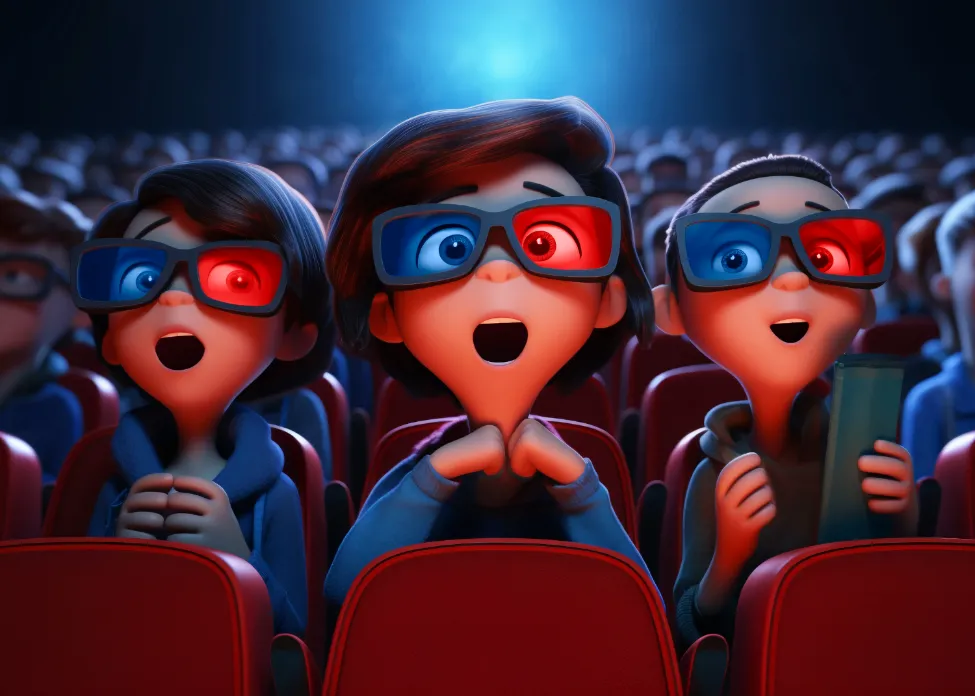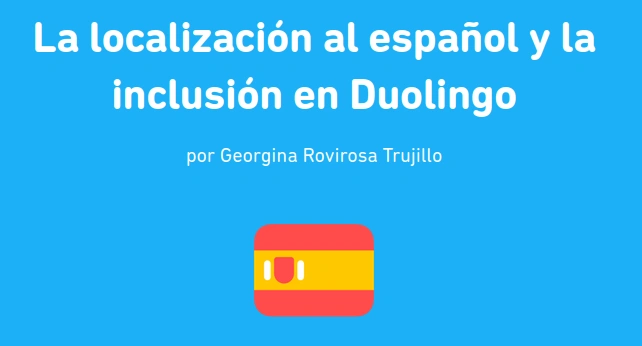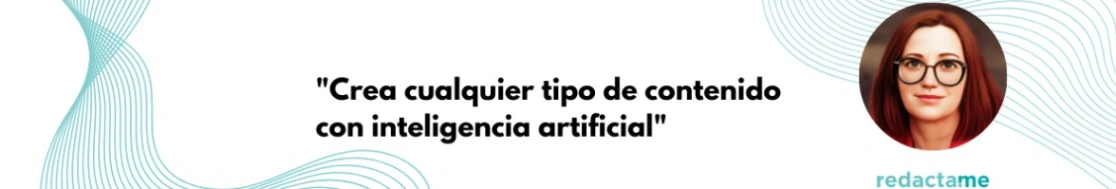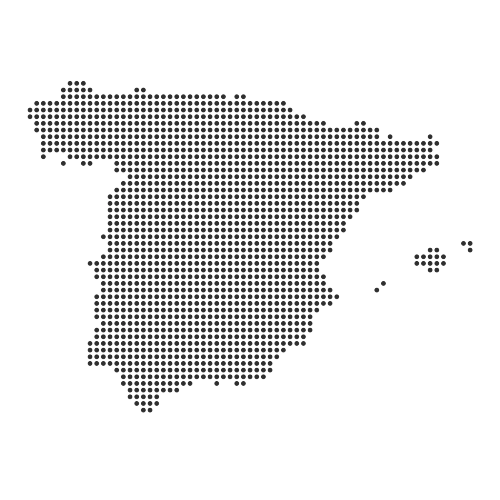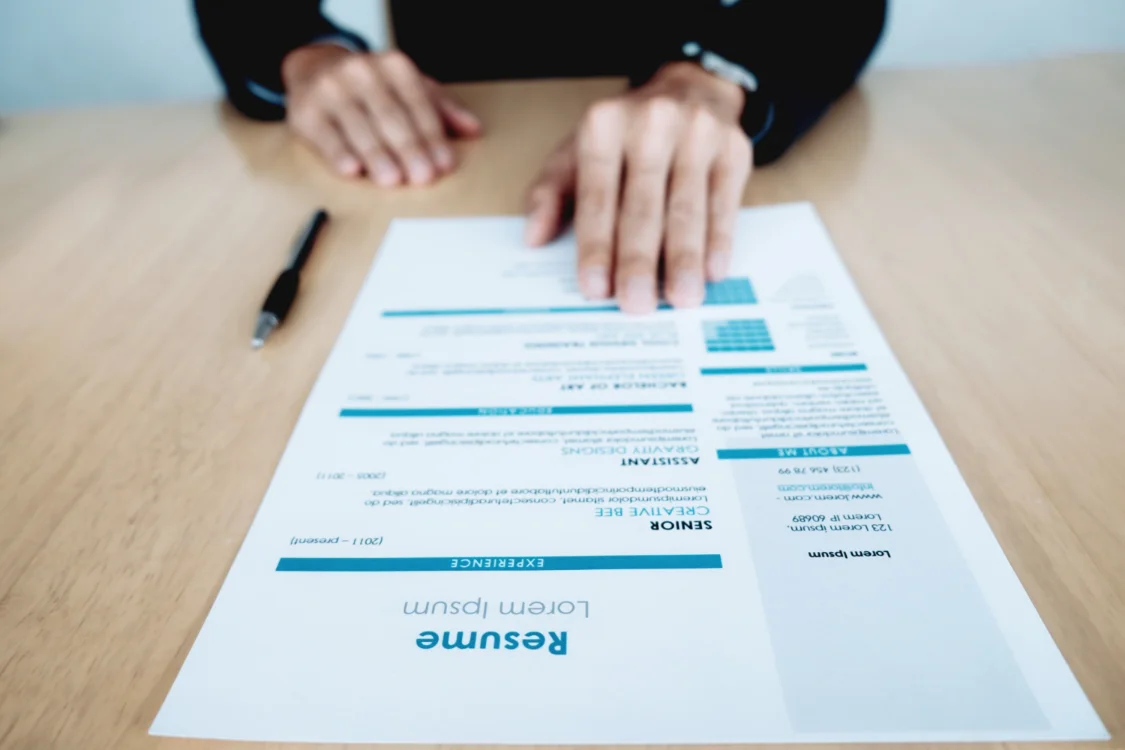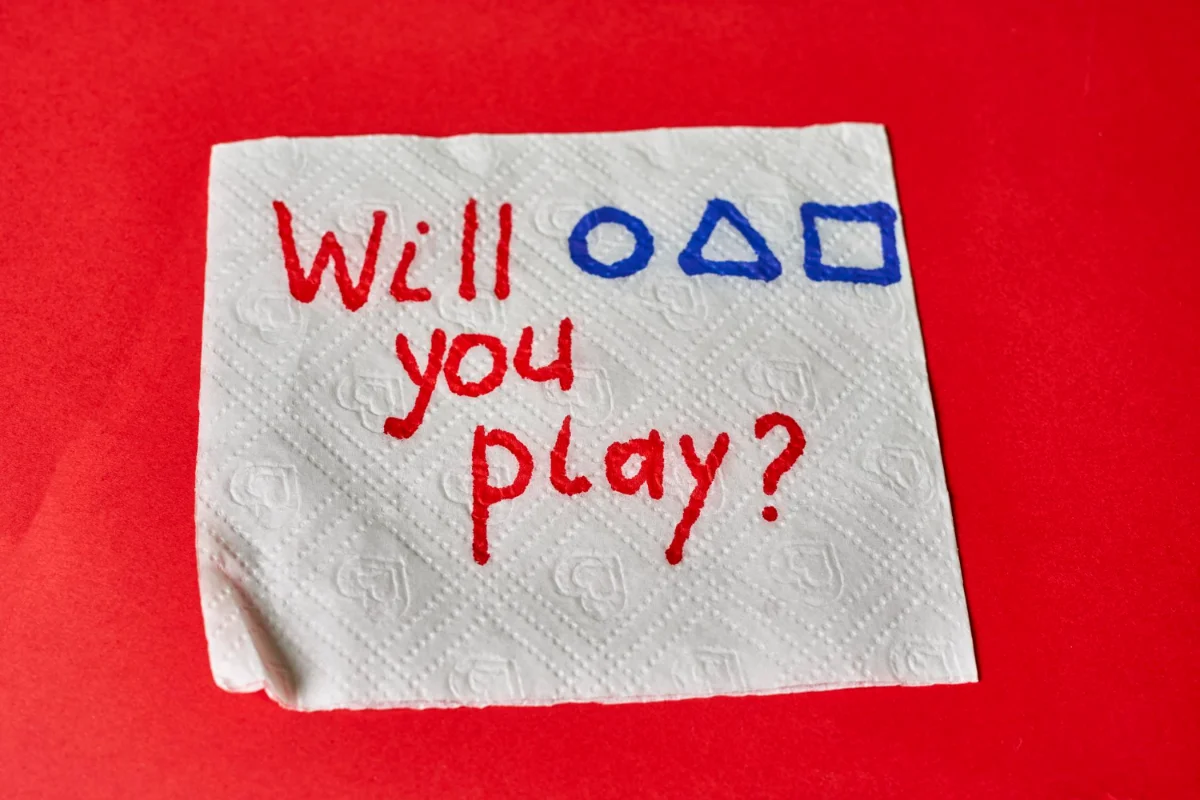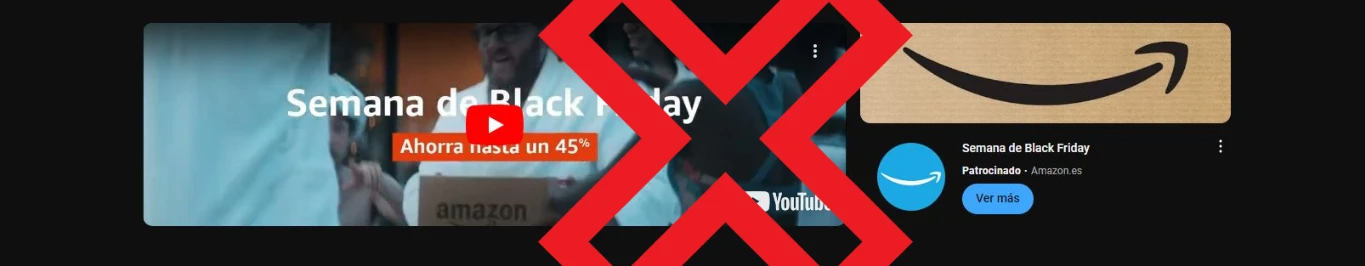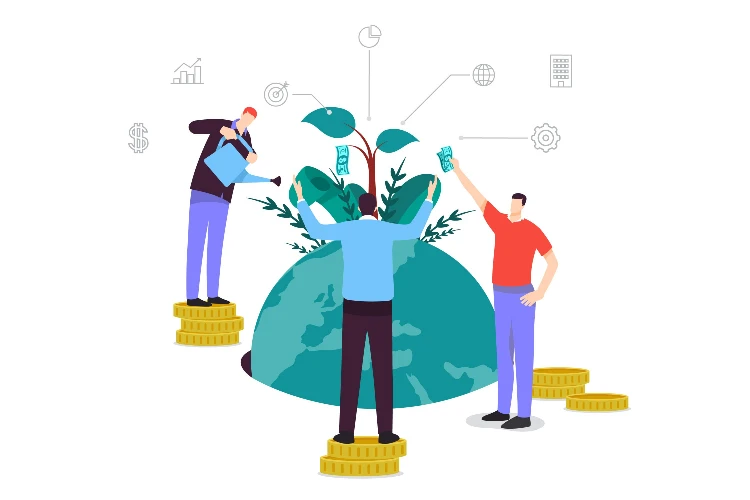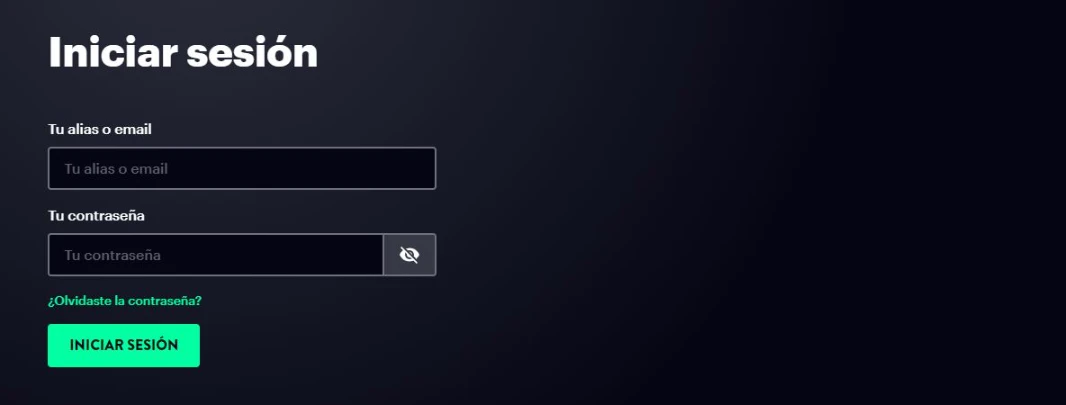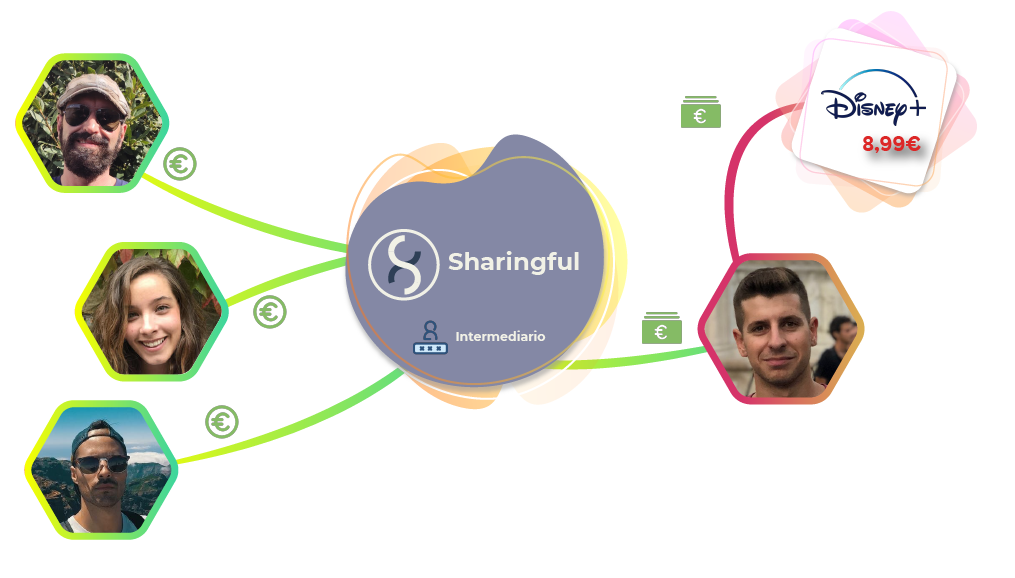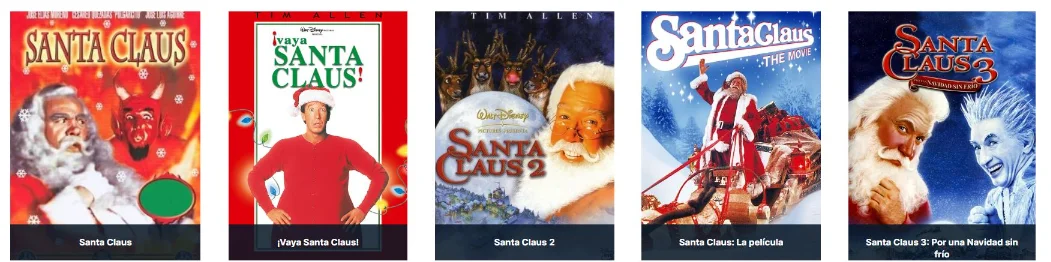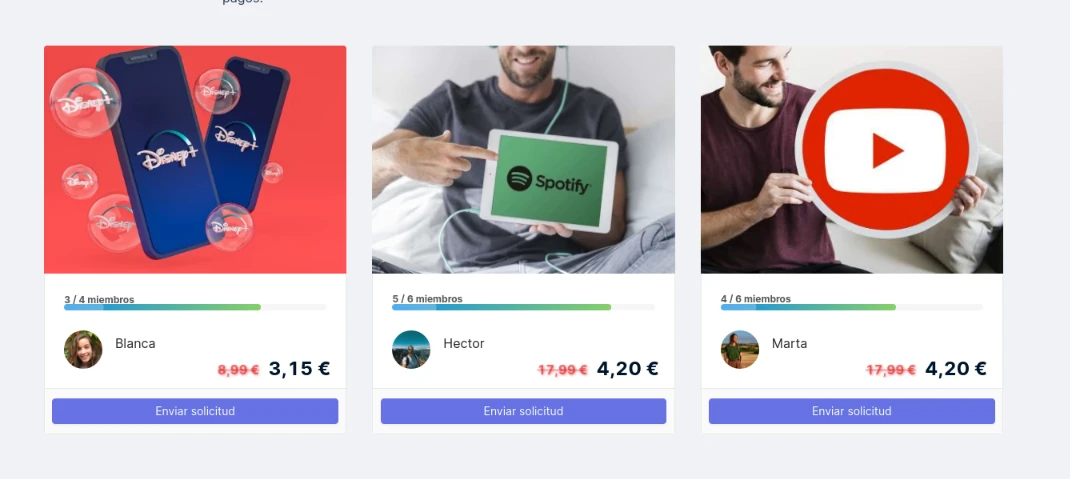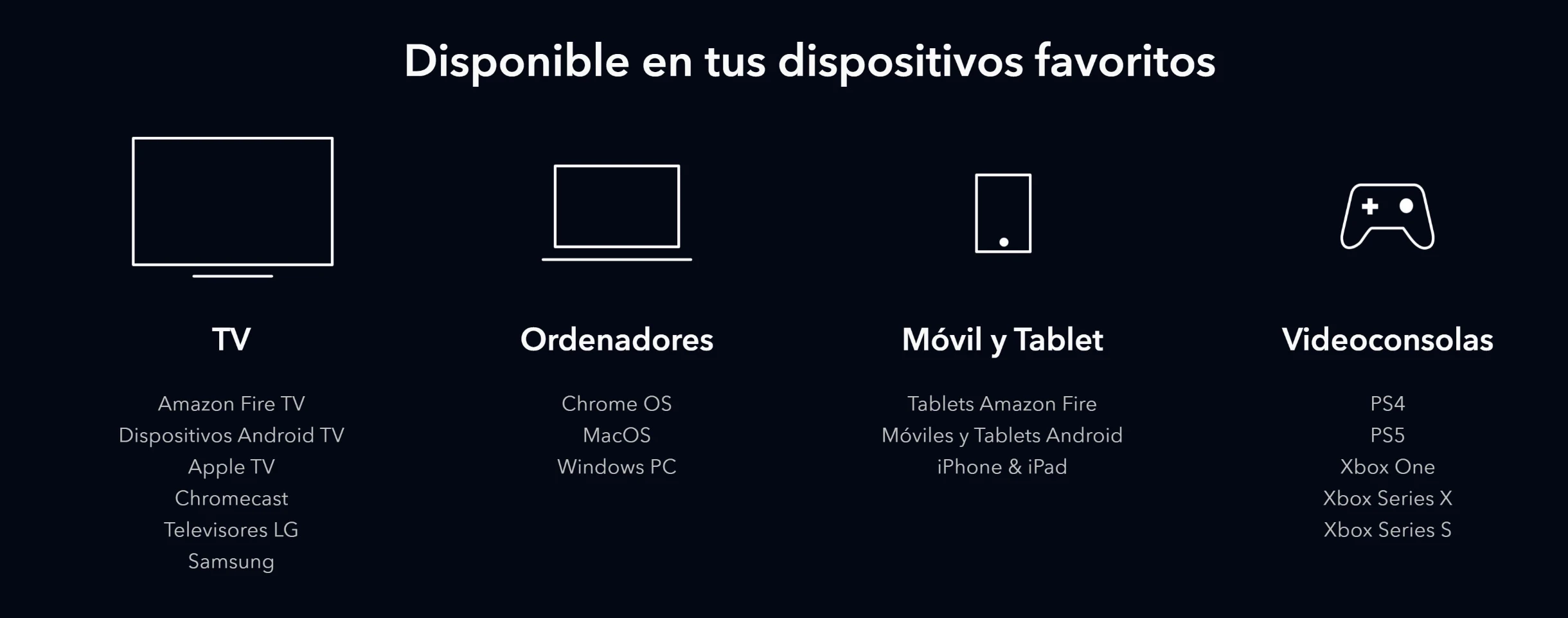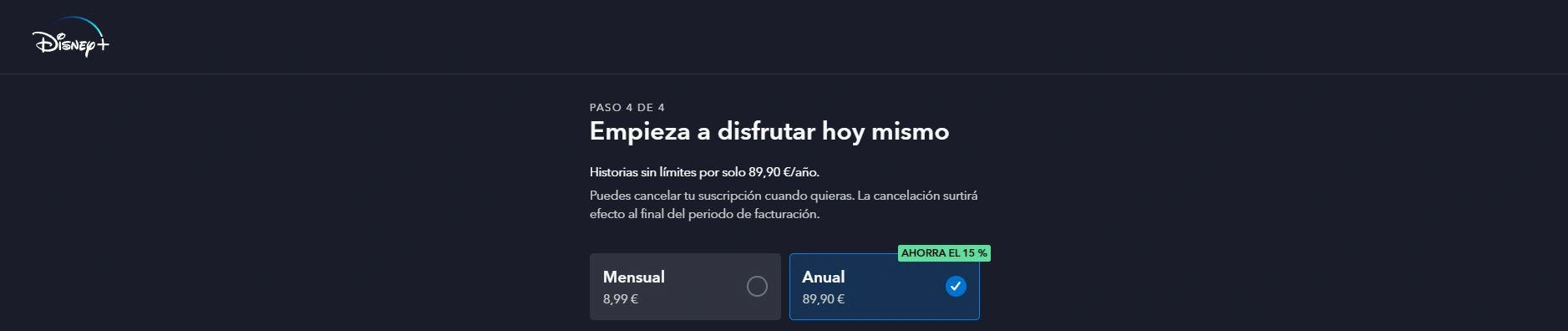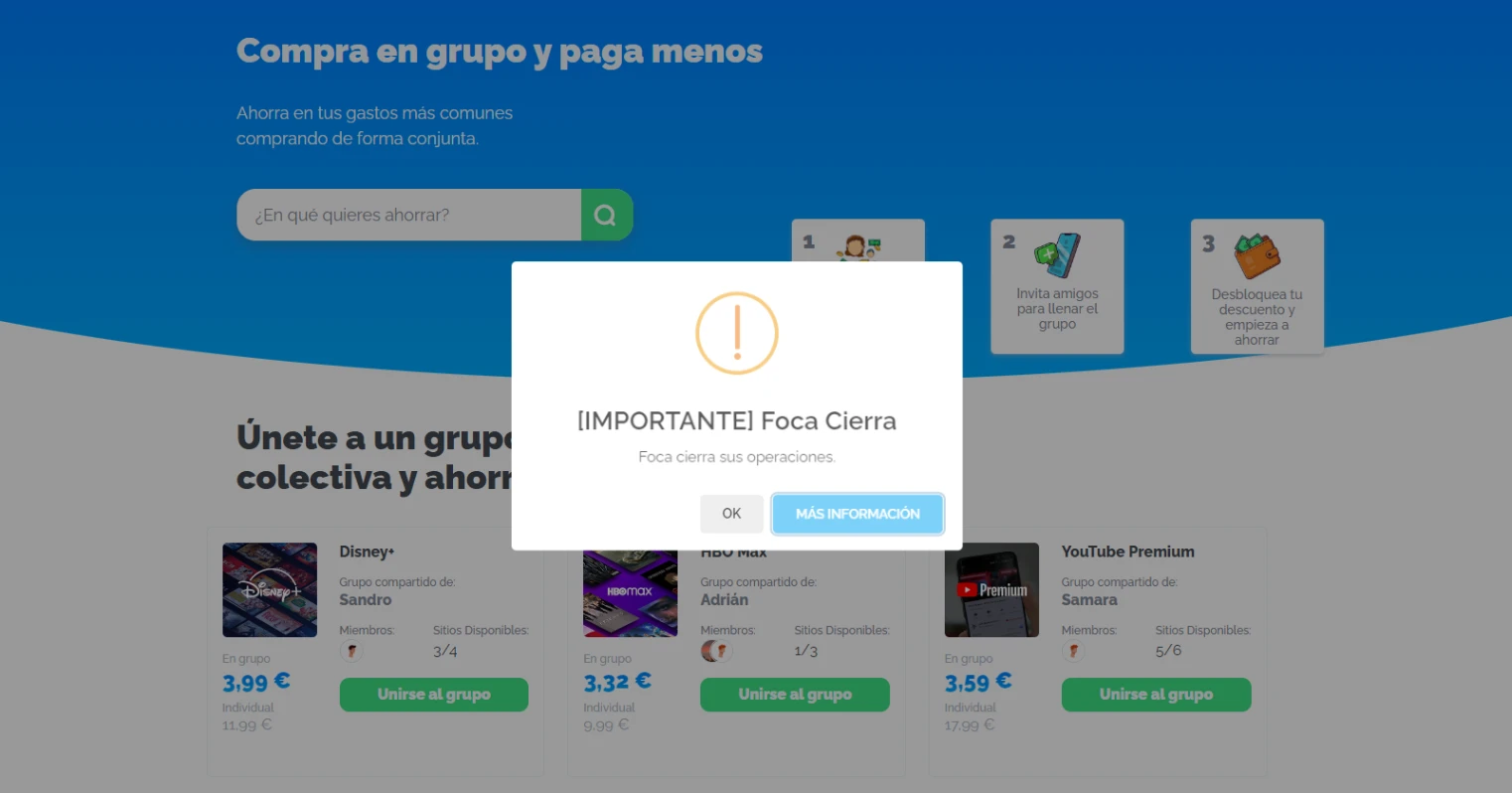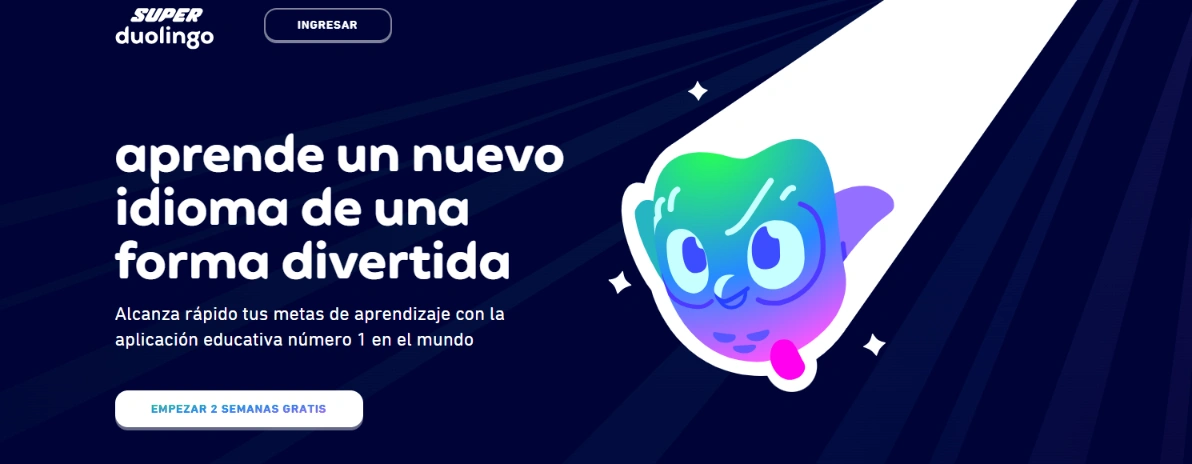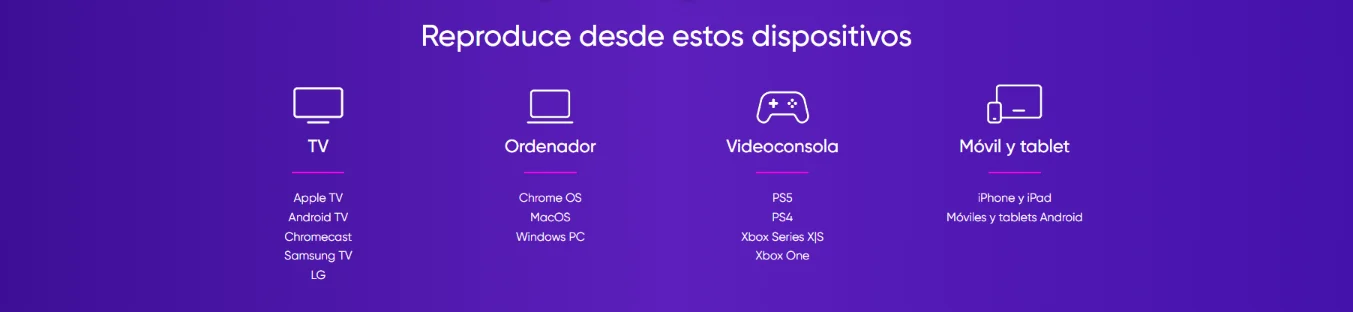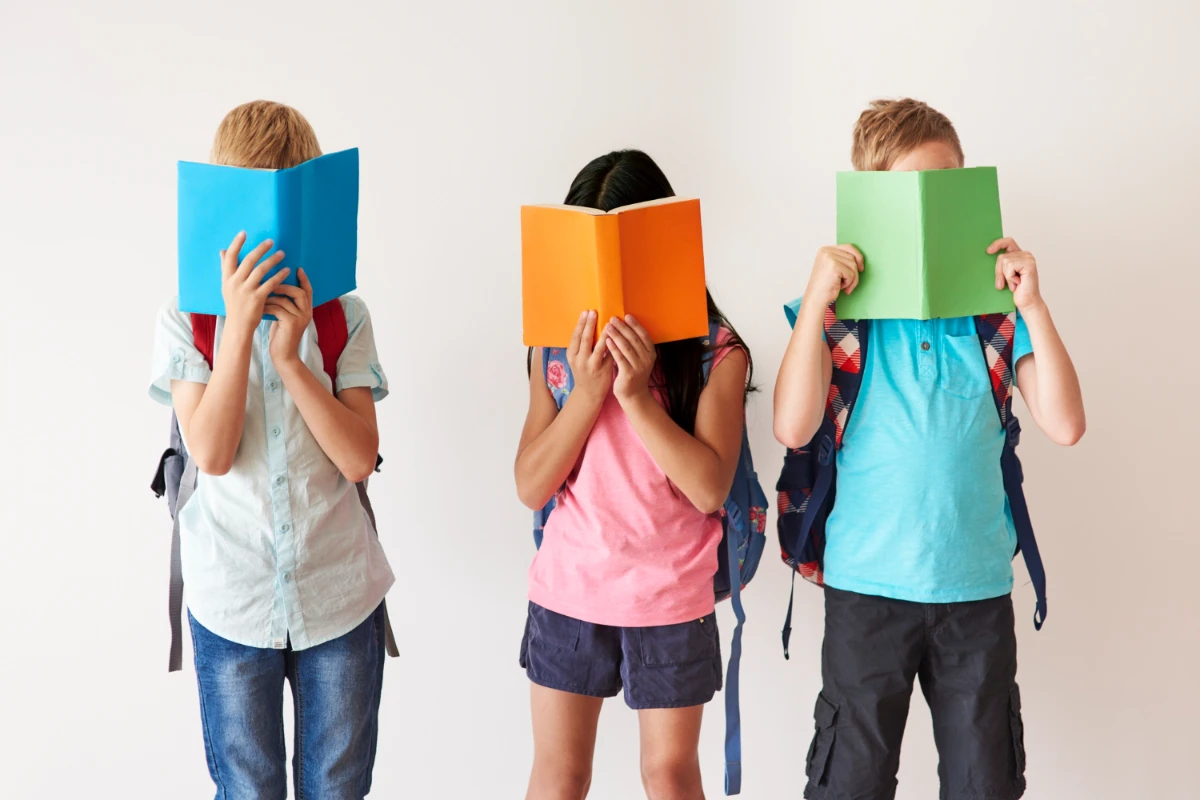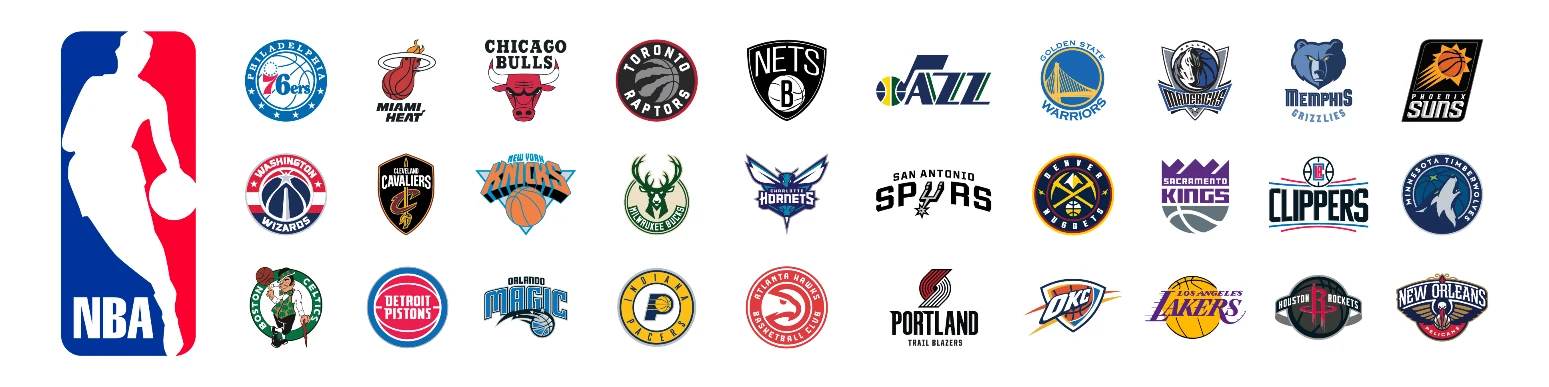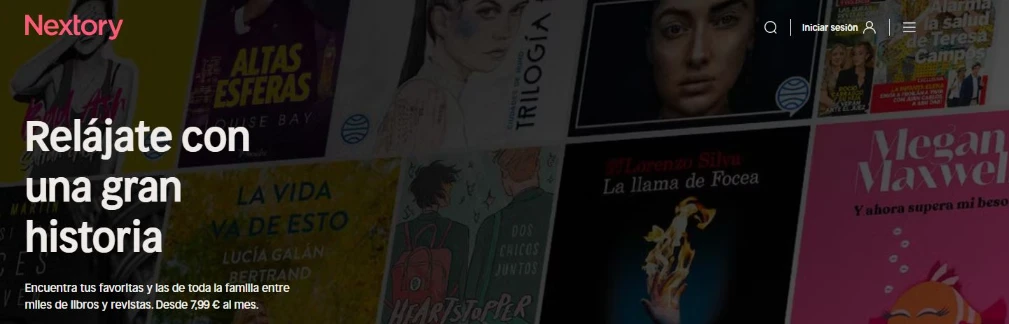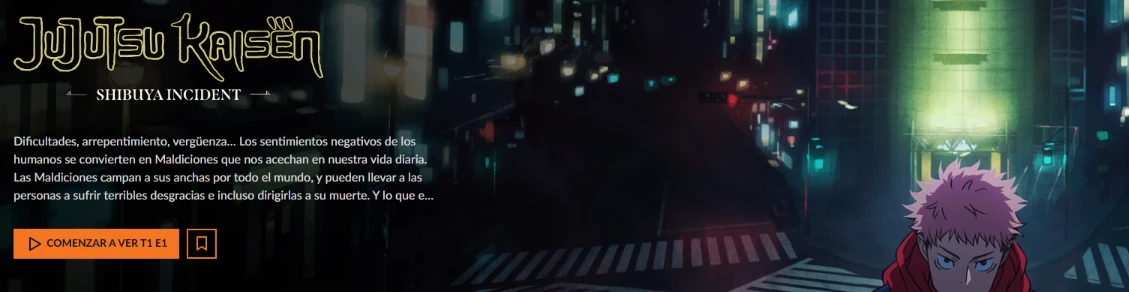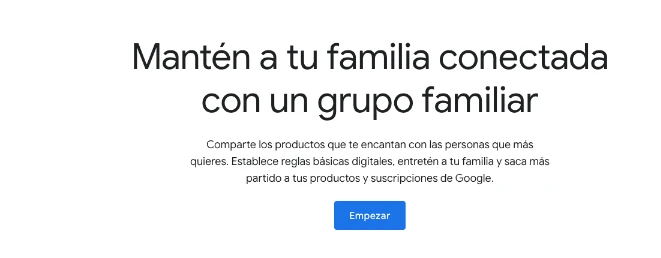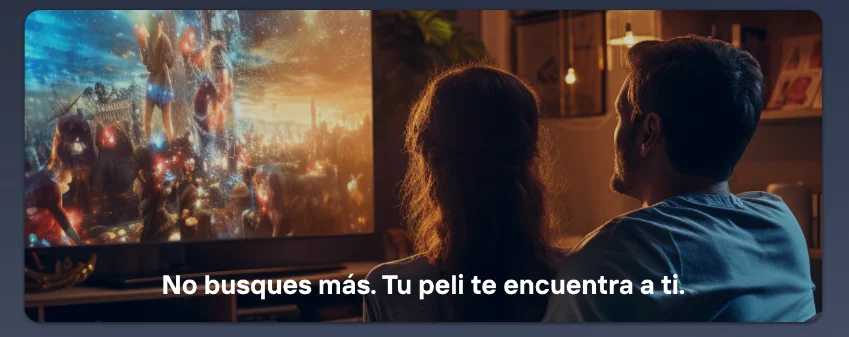How to Join a Canva Team
One of the most useful features of Canva is the ability to work as a team.

Using a Canva team offers numerous benefits. Here are some of them:
- You can work with others in real time, share designs, and receive feedback. This is a great way to improve efficiency and collaboration in design projects.
- You can save money by sharing a subscription. This is particularly beneficial for small businesses or freelancers who may not have the budget for individual subscriptions.
- You can access a wider range of templates and design tools. With a team subscription, you have access to all the features of Canva Pro, including premium templates, fonts, and images.
- You can manage your team's work more effectively. With a team subscription, you can assign tasks, track progress, and provide feedback all in one place.
How to join a Canva team
Joining a Canva team is easy. All you need to do is follow these steps:
- Sign up for a Canva account if you don't already have one.
- Go to the Teams page on the Canva website.
- Click on the 'Join a team' button.
- Enter the email address associated with your Canva account.
- Follow the prompts to join the team.
Remember that you will need to have a Canva Pro subscription to join a team. If you don't have one, you can sign up for a free trial or purchase a subscription through Sharingful.
Final Thoughts
Joining a Canva team can provide many benefits, especially for those who regularly work on design projects. Not only does it allow for greater collaboration and efficiency, but it also provides access to premium features at a reduced cost.
If you're interested in joining a Canva team or want to learn more about how it works, check out Sharingful's blog posts on sharing Canva Pro and getting Canva Pro. Being part of a Canva team has many benefits. Firstly, it allows for greater collaboration. You can work with others in real time, share designs, and receive feedback. This can help to improve the quality of your designs and speed up the design process.
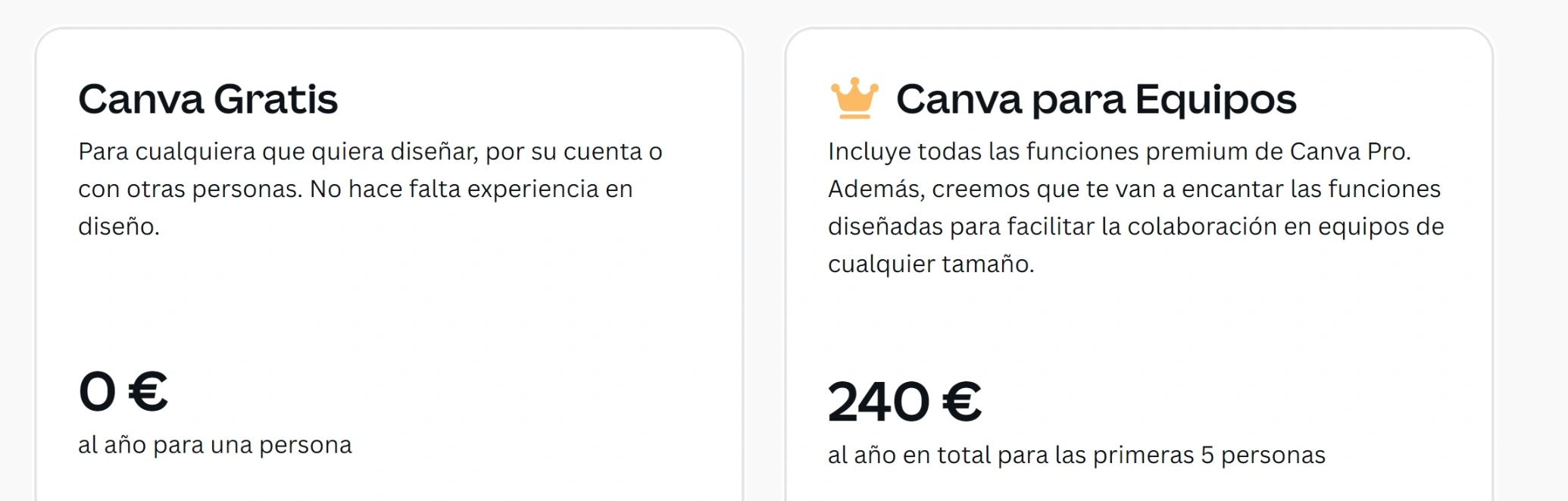
Secondly, joining a Canva team can help you learn new design skills. By working with others, you can learn new techniques and approaches that you can apply to your own designs.
How to Join a Team Canva is to receive an invitation to join a team.
Now that we understand what Canva is and how its team function works, we can explore how to join a Canva team. The process is quite simple and can be done in a few steps.
Step 1: Create a Canva account
The first step to join a Canva team is to create a Canva account. This can be done by visiting the Canva website and clicking on "Sign Up". You will be asked to provide an email and password for your account.
Once you have created your account, you will be able to access the Canva platform and explore all the features it offers.
Step 2: Receive an invitation to join a team
The second step to join a Canva team is receiving an invitation to join a team. Canva is about receiving an invitation to join a team. This usually comes in the form of an email from someone who is already a team member.
In this email, there will be a link to join the team. Simply click on this link and you will be taken to the Canva page where you can accept the invitation and join the team.
Step 3: Accept the invitation and join the team
The final step to joining a Canva team is to accept the invitation and join the team. Once you click on the link in the invitation email, you will be taken to a page on Canva where you can accept the invitation.
Once you accept the invitation, you will be added to the team and you can start collaborating on design projects.
Share on
Related articles