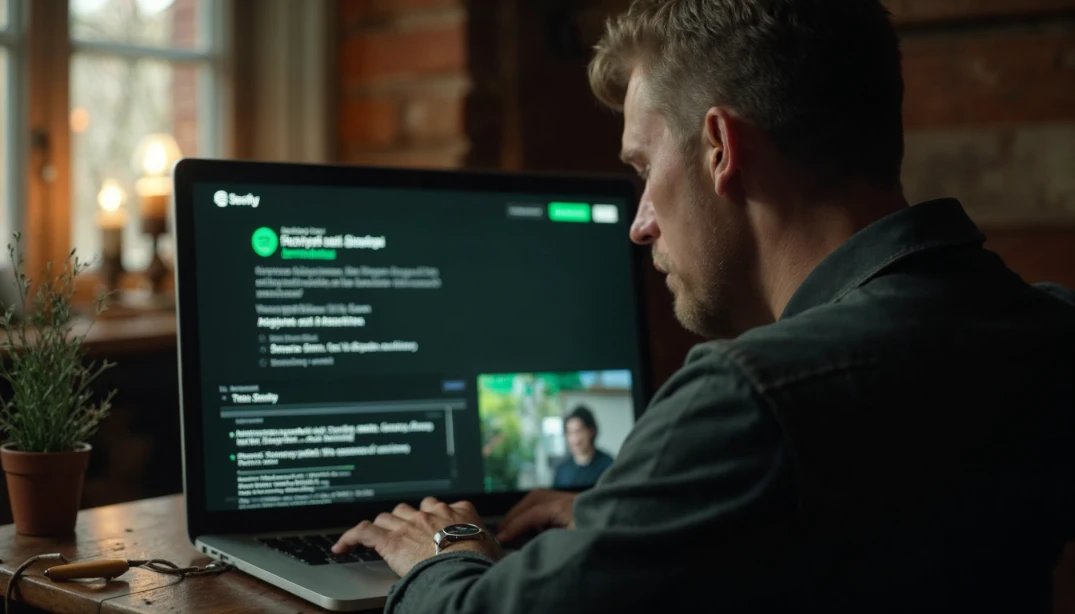Spotify Free how to listen to music without paying
Spotify offers a free version, although you can have the Premium version practically for free.

Differences Between Free and Premium Spotify
Spotify offers two service modes: a free one and a paid one, known as premium. The free version allows users to listen to music at no cost, but with ads that interrupt the experience. Additionally, some features, like offline playback and the ability to choose any song instead of being limited to shuffle mode, are reserved for premium subscribers.
On the other hand, Spotify Premium provides a smoother experience, without advertising interruptions and with the ability to download music for offline listening. It also allows the selection of specific tracks instead of shuffle, offering greater control over the listening experience.
How to Create a Free Spotify Account
Creating a free Spotify account is a simple and quick process. You only need internet access and a valid email address. Here’s how to do it step by step.
Steps to Register
To start the registration process, visit the official Spotify website. There you will find the option to create an account. By clicking on “Sign Up,” you will be asked to enter your email address, choose a password, and provide some basic personal information like your name and date of birth.
Once these steps are completed, you will receive a confirmation email. You just need to validate your email address by clicking on the provided link, and your account will be active. Now you’ll be ready to start exploring Spotify’s vast music library.
Initial Account Setup
Upon activating your account, you can personalize your profile. Spotify will offer recommendations based on your musical tastes, allowing you to create playlists aligned with your preferences. Additionally, you can follow friends and artists, which is a great way to discover new songs.
It’s advisable to review the privacy settings to ensure your profile matches your preferences. You can manage who can see your activity on Spotify and decide if you want to share your playlists with others.
Features of Free Spotify
Although the free version of Spotify has limitations, it offers several interesting features that allow you to enjoy music effectively. Here are some of the most notable ones.
Listening to Music in Shuffle Mode
One of the main features of free Spotify is shuffle mode. This means you can listen to songs from a playlist or album in a random order. Although you can’t select the specific track you want to listen to, you can still enjoy a variety of tunes.
This feature is ideal for those who want to discover new music or rediscover old favorites without actively choosing each song.
Playlists and Weekly Discovery
Spotify also offers personalized playlists and the weekly discovery feature. Each week, you’ll receive a list of recommended songs updated based on your listening habits. This is perfect for exploring new genres and artists that might match your tastes.
Additionally, you can create your own playlists that include your favorite songs. Share them with friends or keep them as a private space for your own music collection.
Limitations of the Free Version
Despite its benefits, it’s important to note that the free version of Spotify has certain limitations. Mainly, the incidence of advertising can interrupt your listening and may not allow the option to listen to music offline.
Additionally, there are restrictions on how you can navigate the music library. For example, on mobile devices, you can only start listening to music from playlists in shuffle mode, which can be frustrating if you’re looking for a specific track.
Tips to Make the Most of Free Spotify
Using free Spotify can be very satisfying if you know how to maximize its use. Here are some useful tips to enhance your musical experience on the platform.
How to Manage Advertisements
To have a more pleasant experience with ads, try to familiarize yourself with the types of ads that play. Listening to music for shorter periods at regular intervals can make ads less annoying. Additionally, setting specific times to enjoy music can help minimize interruption.
While you can’t block ads in the free version, you can have a positive mindset to see them as an opportunity to discover new products or services.
Using Spotify on Different Devices
Spotify offers compatibility with various devices, including smartphones, tablets, and computers. You can log into your account on different devices, allowing you to enjoy music anywhere. Taking advantage of this means you can listen to your favorite songs while traveling, at home, or at work.
Remember that you can sync your music between devices, making it easy to continue enjoying your playlists and recommendations throughout the day.
Improving Sound Quality
To improve sound quality on free Spotify, make sure your internet connection is optimal. A stable Wi-Fi connection will ensure smooth playback and the best possible quality. You can also use good quality headphones to enjoy a better listening experience.
Additionally, exploring the audio settings in the app can offer you different options to adjust the quality according to your preference and the type of content you’re listening to.
How to Get Spotify Premium Practically for Free
While Spotify Premium offers an ad-free experience, with the ability to download music and select tracks at will, having this service usually comes at a cost. However, with Sharingful, you can enjoy Spotify Premium practically for free.
How Sharingful Works for Spotify Premium
Sharingful is a platform that facilitates access to Spotify Premium at an almost symbolic price. Through its methods of sharing and optimizing subscriptions, Sharingful allows users to benefit from the advantages of Spotify Premium without having to pay the full fee.
Alternatives to Free Spotify
Although Spotify is popular, there are other streaming platforms that also offer free options. While each service has its own features, it’s interesting to consider the alternatives and see which one best suits your musical needs.
Other Music Streaming Platforms
Some alternatives include platforms like Pandora, SoundCloud, and YouTube Music. Each of these offers its own music library as well as exclusive features. For example, Pandora focuses on creating personalized radio stations based on your favorite artists and genres.
SoundCloud is particularly useful for discovering independent music and emerging artists, while YouTube Music combines music videos and audio, adding another dimension to the listening experience.
Comparison of Features and Benefits
When comparing different platforms, it’s essential to consider what is most important to you: sound quality, content variety, or ease of use of the app. Each service will have its own offering of free and premium features, so analyze which one is most attractive for your specific needs.
Alternatives to Spotify can also offer unique experiences worth exploring, so don’t hesitate to try different services until you find the one that best suits your preferences.