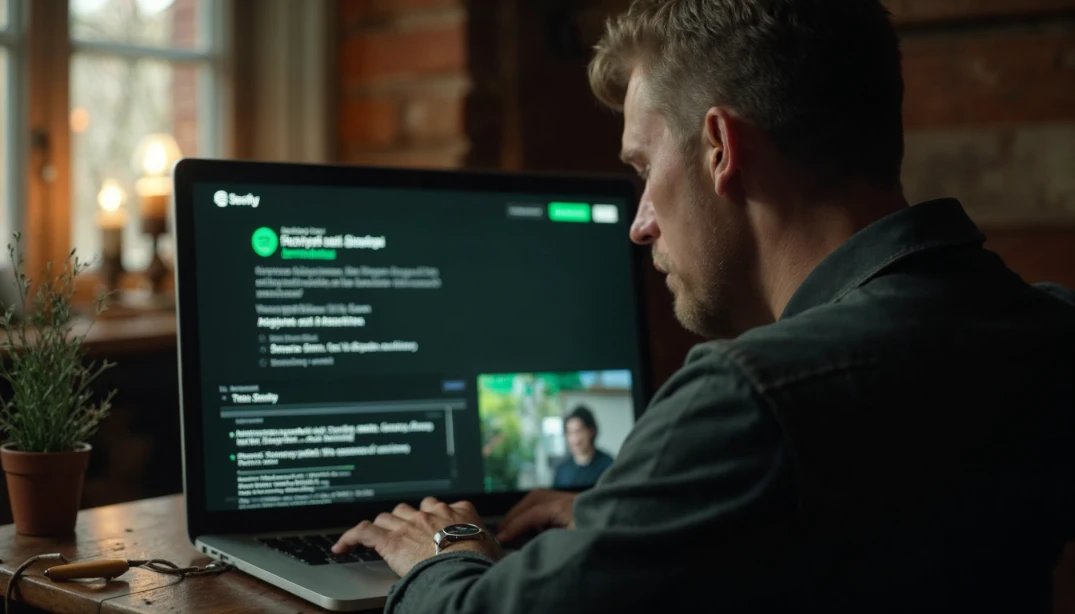How to change country on Spotify
There are several reasons why you might need to change your country on Spotify. One of the most common is relocation. If you move to another country, your Spotify account may not function properly.

Why Do You Need to Change Country on Spotify?
There are several reasons why you might need to change your country on Spotify. One of the most common is relocation. If you move to another country, your Spotify account may not function properly due to geographical restrictions. Some content may not be available in your new country, or you may not be able to access your account at all.
Another reason you might need to change your country on Spotify is if you travel frequently. If you spend a lot of time in a country different from your Spotify account, you might want to change your location to access local music and podcasts.
How to Change Country on Spotify?
The process to change your country on Spotify is quite simple. However, there are some steps you need to follow to ensure the change is made correctly.
Step 1: Access Your Spotify Account
The first step to changing your country on Spotify is to access your account. You can do this through the Spotify app on your mobile device or through the Spotify website on your computer.
Once you have logged into your account, you need to go to the settings section. In the Spotify app, you can find this section in the menu located in the upper right corner of the screen. On the Spotify website, you can find the settings section in the dropdown menu located in the upper right corner of the screen.
Step 2: Change Your Country
Once you are in the settings section, you need to look for the option that says "Country." By clicking on this option, you will be presented with a list of countries. You need to select the country you have moved to or where you spend a lot of time.
After selecting your new country, you need to click on the button that says "Save." This will update your Spotify account settings and change your country.
Considerations to Keep in Mind
It is important to note that changing your country on Spotify may affect the availability of certain content. Some songs and podcasts may not be available in your new country due to copyright restrictions. However, Spotify generally does a good job of offering a wide selection of music and podcasts in all countries.
Another important consideration is that if you have a Spotify Premium subscription, you may need to cancel it and re-subscribe in your new country. This is because Spotify Premium subscription prices may vary from one country to another.