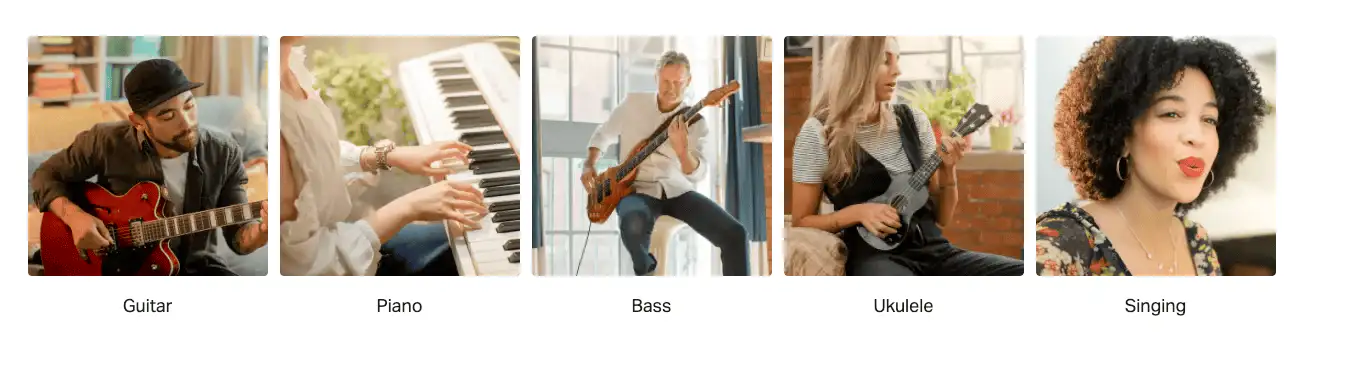How to add friends to Spotify Premium Family
Adding friends to your Spotify Premium Family account is a simple process that will only take you a few minutes.

Spotify is one of the most popular music streaming platforms in the world. With its Family Premium plan, you can share your subscription with up to five other people living at your same address. In this article, we will explain step by step how to add friends to your Spotify Family Premium account.
How to Add Friends to Spotify Family Premium
Now that you know what Spotify Family Premium is, it's time to learn how to add friends to your account. The process is quite simple and will only take a few minutes.
Step 1: Access Your Spotify Account
The first thing you need to do is log in to your Spotify account. You can do this from your computer or mobile device. Once you have logged in, you should go to your account page.
To access your account page, click on your username that appears in the upper right corner of the screen and then select "Account" from the dropdown menu.
Step 2: Go to the Spotify Family Premium Page
Once you are on your account page, you will see an option that says "Family Premium" in the menu on the left. Click on this option to go to the Spotify Family Premium page.
On this page, you will see a list of all the current members of your family plan. If you haven't added anyone yet, the list will be empty.
Step 3: Add Your Friends
To add your friends to your family plan, simply click on the button that says "Add Family Member." This will take you to a new page where you can copy the invitation.
Once you have copied the invitation, you can share it with your friends for them to accept.
Benefits of Spotify Family Premium
The main benefits of Spotify Family Premium are that all the people in the plan can enjoy unlimited access to music without ad interruptions, and each member can customize their own playlist and save music for offline listening. Additionally, each user can play music simultaneously on their devices without interfering with others' listening, making it perfect for families or groups of friends with different musical tastes.
Easy Management
Another great benefit of the Spotify Family Premium plan is the ease with which the account holder can manage members. From the same Family Premium page, the administrator can add or remove members at any time, offering flexibility and control over who has access to the plan.
Remember that when someone leaves your Spotify family plan, you will need to remove them and copy the new invitation that Spotify will generate.