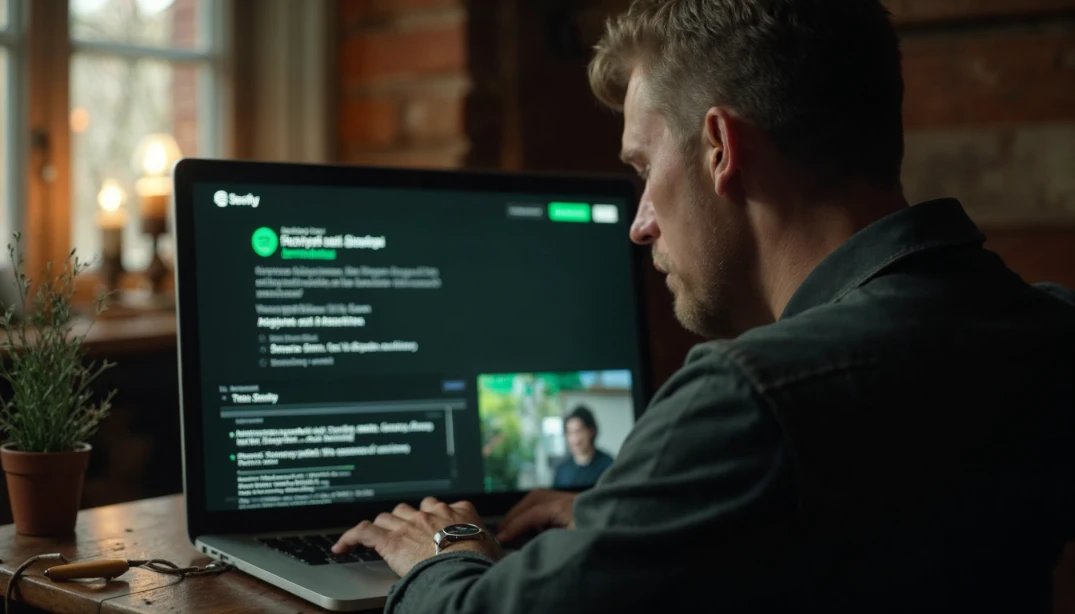How to have Spotify Premium
From the simple registration to the ability to share your subscription, every step is very straightforward.

Subscribe to Spotify Premium
Subscribing to Spotify Premium is a simple process that allows you to enjoy ad-free music, the option to download songs for offline listening, and improved sound quality. Below are the basic steps to subscribe.
First, you need to have a Spotify account. If you already have a free account, you can upgrade to Premium from the app or website. If you don't have an account, you can create one in minutes. You only need an email address and a password.
Once you have your account, go to the Spotify subscription section. There, you'll find different subscription plans, varying in price and benefits. It's important to choose the plan that best suits your lifestyle and musical needs.
In addition to the uninterrupted music experience, Spotify Premium offers access to exclusive playlists and the ability to discover new artists and genres through its personalized algorithms. The platform also features a function called "Spotify Connect," which allows you to control music playback on different devices, such as smart speakers or TVs, transforming your home into a true musical entertainment center.
Moreover, if you're a student, you can take advantage of a special discount on the Spotify Premium subscription, making it an even more attractive option. This benefit not only allows you to enjoy a high-quality music experience but also helps you save money while accessing a vast catalog of songs, podcasts, and more. With Spotify, music is always at your fingertips, allowing you to enjoy your favorite artists anytime, anywhere.
Steps to Sign Up for Spotify Premium
To sign up for Spotify Premium, follow these steps:
- Create an account: If you don't have one yet, visit the Spotify website and select "Sign Up." Fill in the required fields with your personal information.
- Verify your email address: Once registered, you'll receive a verification email. Make sure to confirm it to activate your account.
- Log in: Enter your account using your email and password.
- Select Spotify Premium: In the app or website menu, look for the "Premium" option and select "Free Trial" if it's your first time, or choose a payment plan.
- Enter payment details: Complete the form with your credit or debit card information. Spotify also offers other payment options in some countries, like PayPal.
- Confirm your subscription: Review the information and confirm your subscription. Done! Now you can enjoy Spotify Premium.
Remember that you can cancel your subscription at any time from your account settings, without affecting your access until the end of your billing cycle.
Spotify Premium not only lets you listen to music without ads but also offers the option to download your favorite songs for offline listening. This is especially useful for those who travel frequently or want to save mobile data. Additionally, you'll have access to exclusive playlists and the ability to skip songs unlimitedly, significantly enhancing the listening experience.
Another advantage of Spotify Premium is the improved audio quality. Subscribers can enjoy music in high quality, which is ideal for music lovers who appreciate every detail in production. Moreover, Spotify is constantly updating its catalog, so there will always be new songs and artists to discover. With the "Discover Weekly" feature, you can receive personalized recommendations based on your musical tastes, making the experience even more enriching.
Share the Spotify Family Plan
If you have family or friends who are also music lovers, consider subscribing to the Spotify Family Plan. This plan allows you to save money and enjoy the benefits of Premium on up to six different accounts.
To share the family plan, follow these steps:
- Subscribe to Spotify Premium for Families: Make sure to select the family plan when signing up or updating your account.
- Invite members: From your account, you can send invitations to the people you want to add. They only need to accept the invitation and create their own Spotify account.
- Account management: As the family plan administrator, you'll have control over who is in the plan and can remove or add new members whenever you want.
- Economic advantages: Instead of paying the full price for each account, you'll enjoy a reduced price for the entire group.
This system is perfect for those who want to enjoy music as a family, without the hassle of ads and with the ability to download their favorite songs.
Additionally, the Spotify Family Plan is not only an economical option but also fosters connection among family members. Imagine creating collaborative playlists where everyone can add their favorite songs, allowing you to discover new genres and artists you might not have listened to otherwise. This shared experience can be a great way to spend time together, whether organizing a karaoke night at home or simply enjoying music while cooking or doing other activities.
Another advantage of this plan is the ability to personalize each member's musical experience. Each user can have their own library, recommendations, and playlists, meaning everyone can enjoy their favorite music without interfering with others' tastes. This is especially useful in families with different generations, where musical tastes can vary significantly. Thus, everyone can explore and enjoy their own musical world while benefiting from the convenience and savings offered by the family plan.
Using Sharingful
In addition to the options offered directly by Spotify, there are external tools like Sharingful that allow you to manage and personalize account sharing for applications. It's especially useful if you want to combine your Spotify subscription with other streaming platforms.
Using tools like Sharingful helps you maximize your investment in streaming services and enjoy a richer and more varied experience. With the possibility of exploring different products and services, you can often find deals that are truly worthwhile.
Moreover, Sharingful is not limited to Spotify; it also covers a variety of entertainment platforms, allowing you to have a broader view of what the market offers. For example, you can discover movie and series streaming services that complement Spotify, creating a more complete entertainment ecosystem. The platform also includes reviews and recommendations from other users, which can be invaluable when deciding which service to choose or if it's worth changing plans.