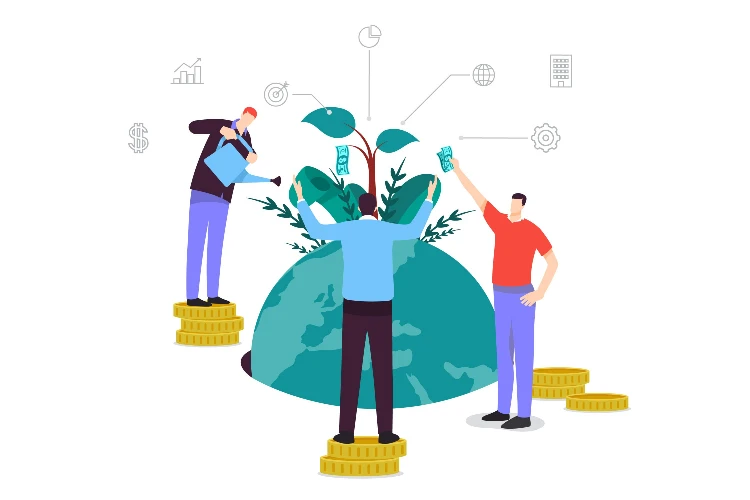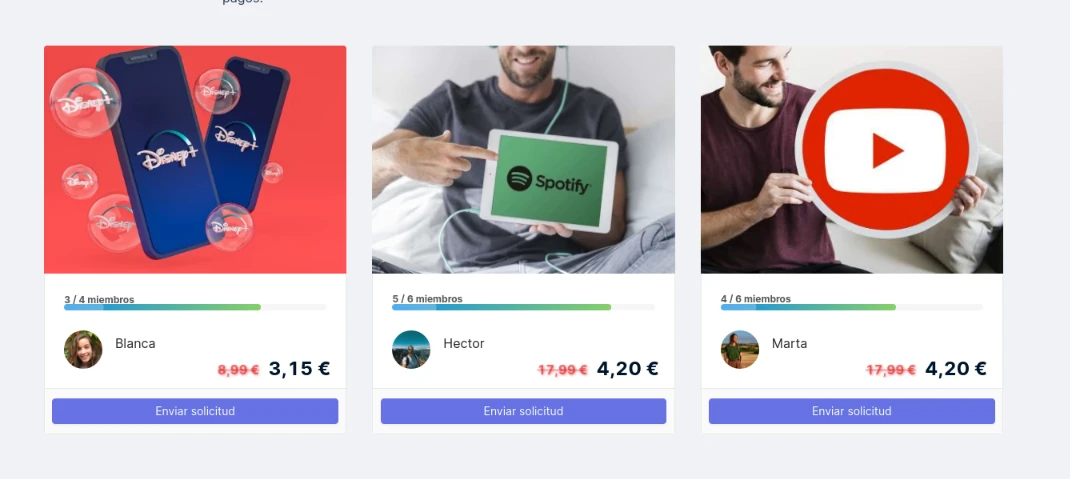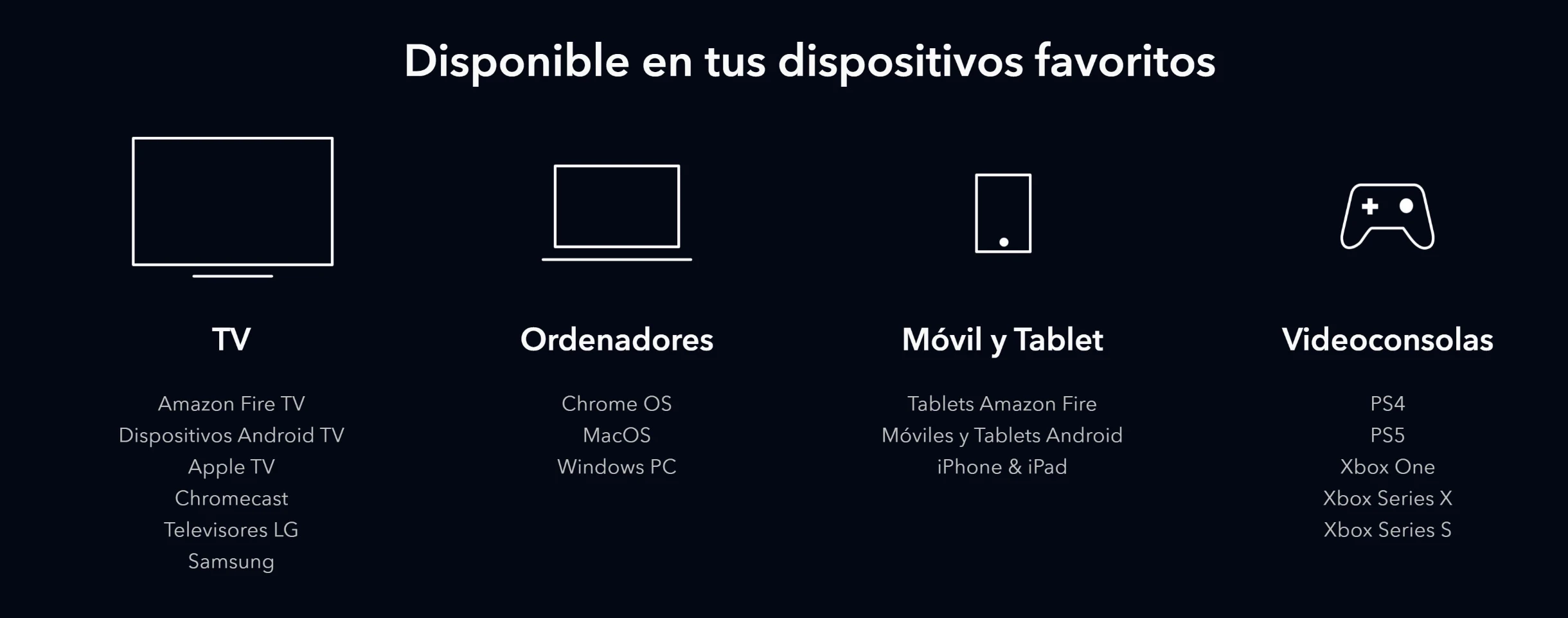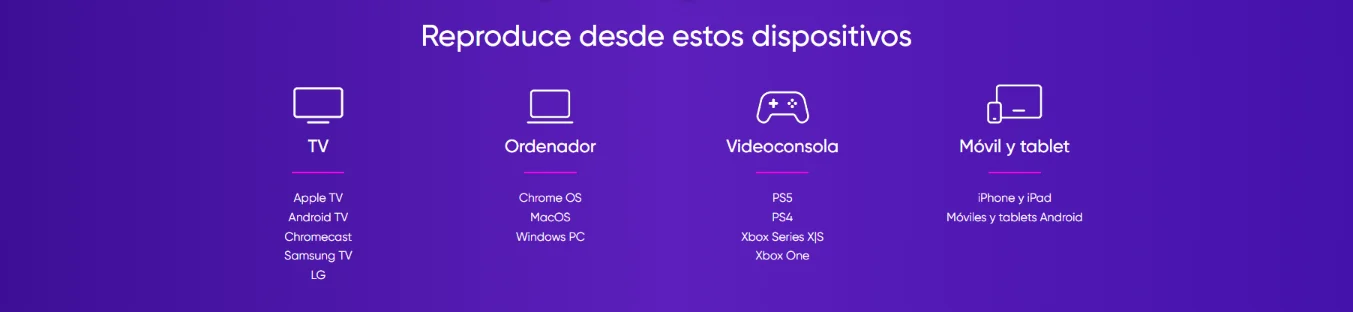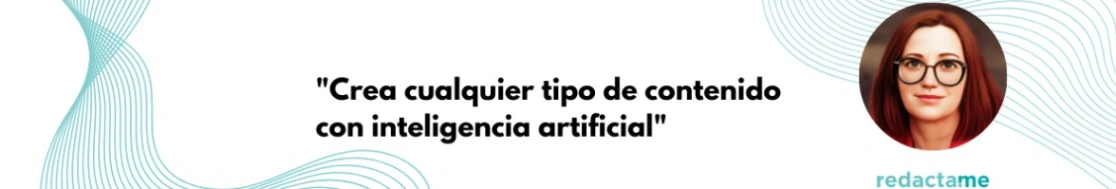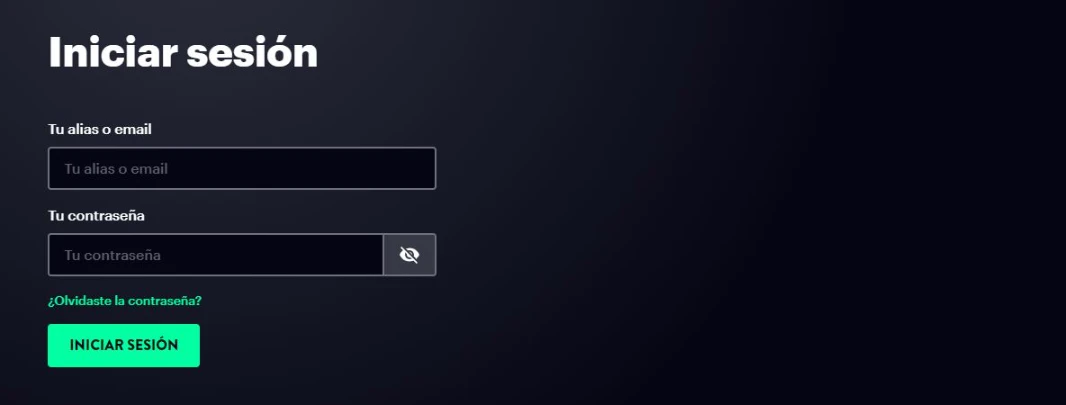How to use a gift card on Netflix?
One of the ways to enjoy this service is through Netflix gift cards.

Netflix has become one of the most popular streaming platforms in the world, offering a wide variety of films, series, and documentaries. One way to enjoy this service is through Netflix gift cards, which you can give to someone so they can watch Netflix for free, making them an excellent option for gifts or personal use.
What is a Netflix gift card?
A Netflix gift card is a prepaid card that you can purchase in various physical and online stores. These cards contain a code that you can redeem on your Netflix account to access its content. Netflix gift cards are an excellent option if you don't want to link your credit card to your Netflix account or if you want to regalar una suscripción a alguien.
Netflix gift cards come in different denominations, so you can choose the one that best suits your needs. Additionally, they do not have an expiration date, so you can use them whenever you want.
How to use a Netflix gift card?
Using a Netflix gift card is quite a simple process. Here are the steps you need to follow:
Step 1: Purchase a Netflix gift card
The first thing you need to do is purchase a Netflix gift card. You can find these cards in various physical and online stores. Some of the stores where you can buy Netflix gift cards include Amazon, Walmart, Best Buy, among others.
When purchasing the card, make sure to choose the denomination you want. Once you have purchased the card, you will receive a code that you can redeem on your Netflix account.
Step 2: Log in to your Netflix account
To redeem your gift card, you must iniciar sesión en tu cuenta de Netflix. If you don't have an account yet, you will need to create one. Remember that you can create a Netflix account for free, but you will need a gift card or a payment method to access its content.
Once you have logged in to your Netflix account, you need to go to the homepage and click on your profile. Then, click on "Account" in the dropdown menu.
Step 3: Redeem your gift card
On your account page, click on "Redeem gift card or promotion". Then, enter the code from your gift card in the provided field and click "Redeem".
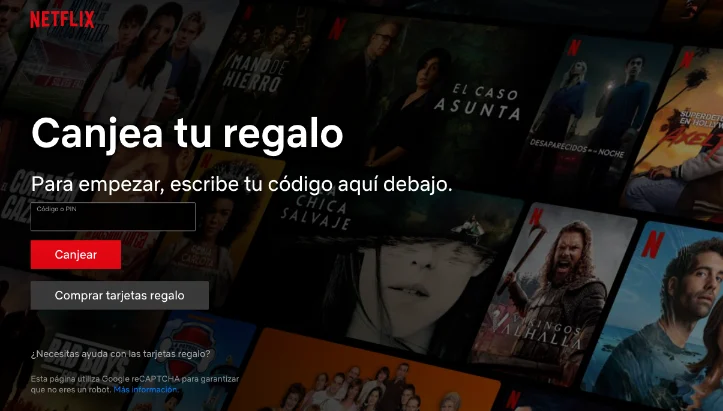
Once you have redeemed your gift card, the balance from the card will be added to your Netflix account. This balance will be used to pay for your Netflix subscription until it runs out.