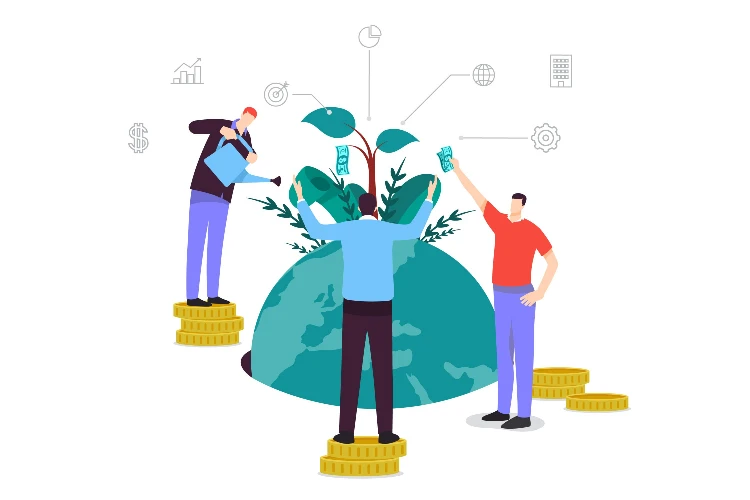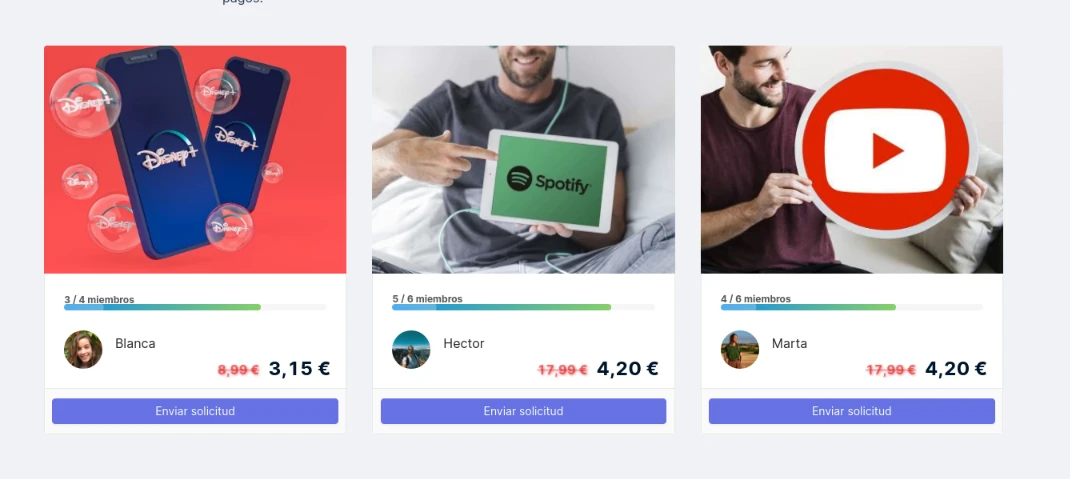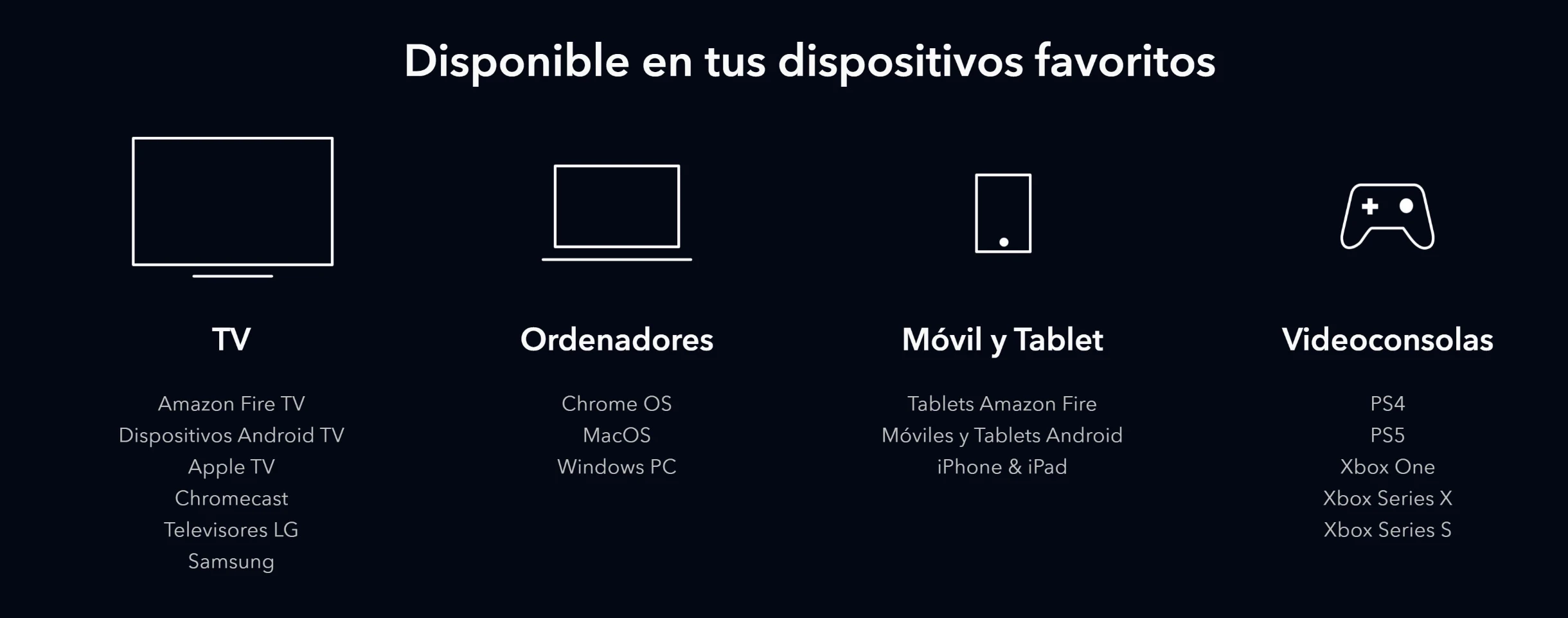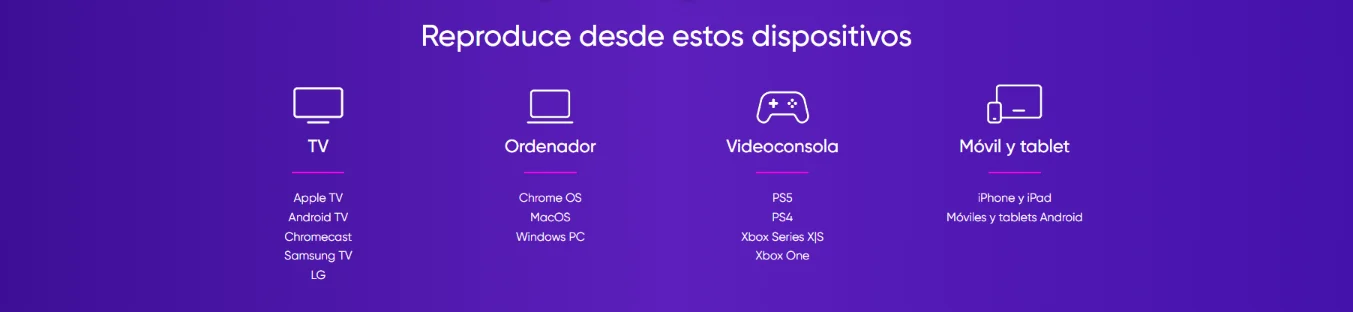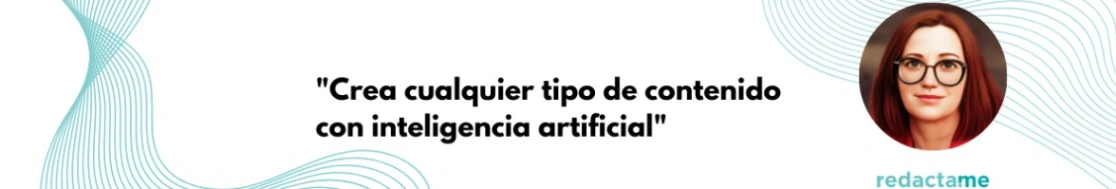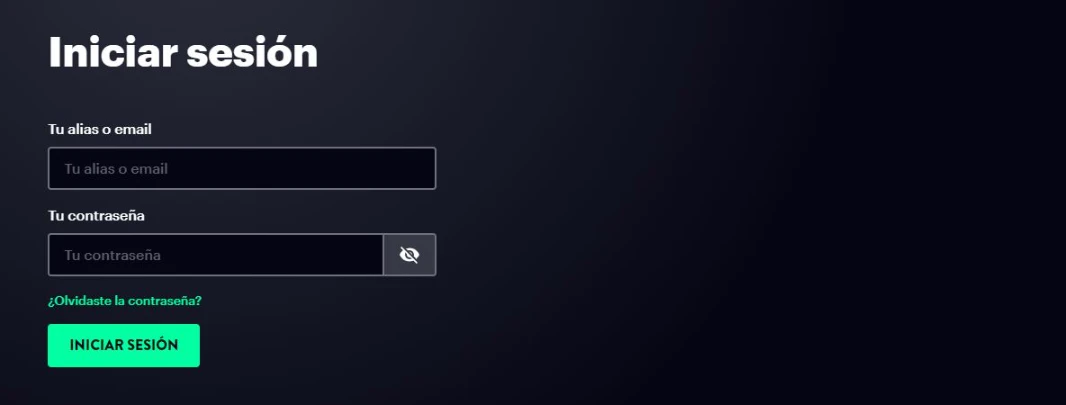Nintendo online subscriptions
Nintendo online subscriptions are a great way to play with your friends online and enjoy exclusive benefits.

Online Nintendo subscriptions have revolutionised the way we play video games. Since their launch, they have provided players with a platform to access a wide range of games and services. This article delves into the world of online Nintendo subscriptions, exploring their features, benefits, and how to get one.
What are Nintendo Online Subscriptions?
Nintendo online subscriptions are a paid service offered by Nintendo to users of their consoles. This service allows subscribers to access a range of benefits, including access to a library of classic games, the ability to play online with friends, and save game data in the cloud.
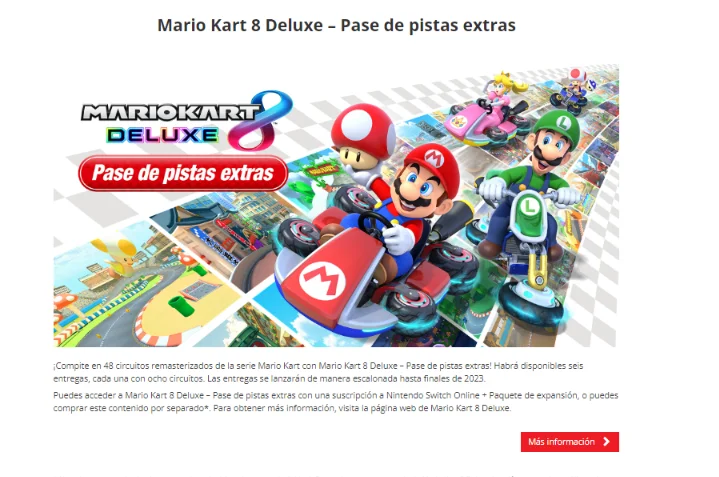
Additionally, subscribers can also enjoy exclusive offers and discounts in the Nintendo online store. This service has become an integral part of the Nintendo gaming experience, providing players with a convenient and affordable way to enjoy their favourite games.
Features of Nintendo Online Subscriptions
Access to Classic Games
One of the most notable features of Nintendo online subscriptions is access to a library of classic games. Subscribers can enjoy a wide range of NES and Super NES games, allowing them to relive their favourite childhood games or discover new classics.
This library is regularly updated, meaning there is always something new to play. Additionally, many of these games also feature online functions, allowing players to compete or cooperate with friends from around the world.
Online Play
Another important feature of Nintendo online subscriptions is the ability to play online. Subscribers can compete or cooperate with friends in a variety of games, from blockbusters like "Super Smash Bros. Ultimate" to indie games like "Stardew Valley".
Moreover, the service also offers voice chat features through the Nintendo Switch Online smartphone app, allowing players to communicate with their friends while playing.
How to Get a Nintendo Online Subscription?
Getting a Nintendo online subscription is a straightforward process. Players can subscribe directly from their Nintendo Switch console or through the Nintendo online store. The service offers several subscription options, including monthly, quarterly, and annual subscriptions, to suit each player's needs and budget.
Additionally, Nintendo also offers a family subscription option, allowing up to eight Nintendo Switch accounts to use the service under a single subscription. This can be a cost-effective option for families or groups of friends who want to enjoy the service's benefits together.
Being an Administrator of a Nintendo Switch Online + Expansion Family
Becoming an administrator of a Nintendo Switch Online + Expansion family is an excellent way to enjoy all the benefits of Nintendo online subscriptions at a more accessible cost. As an administrator, you have the responsibility of managing the membership and coordinating with other family members to make the most of the subscription.
What is Nintendo Switch Online + Expansion?
Nintendo Switch Online + Expansion is an enhanced version of the standard Nintendo Switch Online subscription. It includes all the advantages of the basic subscription, such as access to classic games and the ability to play online, and adds additional features like:
- Access to a selection of Nintendo 64 and Sega Genesis games.
- Inclusion of additional content for certain games, such as the "Animal Crossing: New Horizons" expansion pack.
Advantages of Being an Administrator of a Nintendo Switch Online + Expansion Family
Reduced Cost per Person: By managing a family subscription, the cost is divided among the members, resulting in significant savings compared to multiple individual subscriptions.
Centralised Management: As an administrator, you can easily manage invitations to new members and oversee the membership from a single account.
Shared Access: All family members enjoy the same benefits, including access to exclusive games and the ability to play online.
Time Savings: By sharing your subscription through Sharingful, you also save money by managing the group.
How to Become an Administrator and Set Up a Family in Nintendo Switch Online + Expansion
Subscribe to Nintendo Switch Online + Expansion: You can do this directly from your Nintendo Switch console or through the Nintendo online store.
Choose the Family Subscription Option: Select the family subscription option during the purchase process.
Invite Members to Your Family: Once you have established your family membership, you can invite up to seven additional people to join your group. This is done by sending email invitations through your Nintendo account.
Coordinate Payment and Account Management: As an administrator, you can coordinate the payment of the subscription and manage the family account. It is important to communicate clearly with group members about expectations and cost-sharing.
Sharing the Subscription through Sharingful
Additionally, you can use platforms like Sharingful to securely and efficiently share the costs of the Nintendo Switch Online + Expansion subscription. With Sharingful, each person can contribute their share of the cost, making it easier to manage group payments and ensuring all members have access to the subscription's benefits.