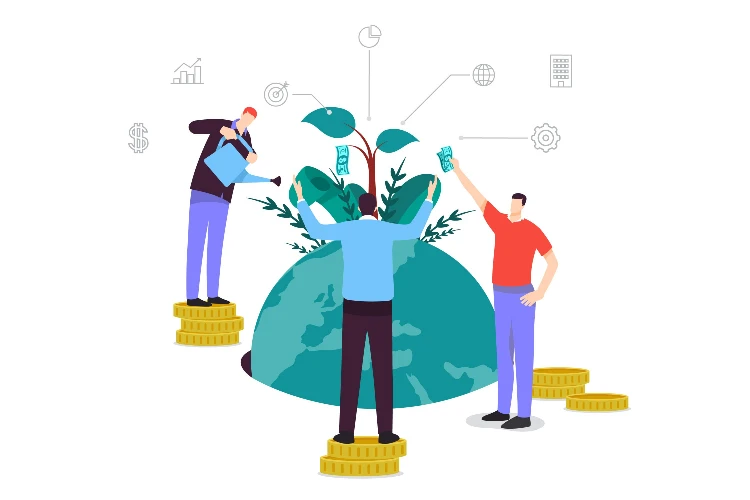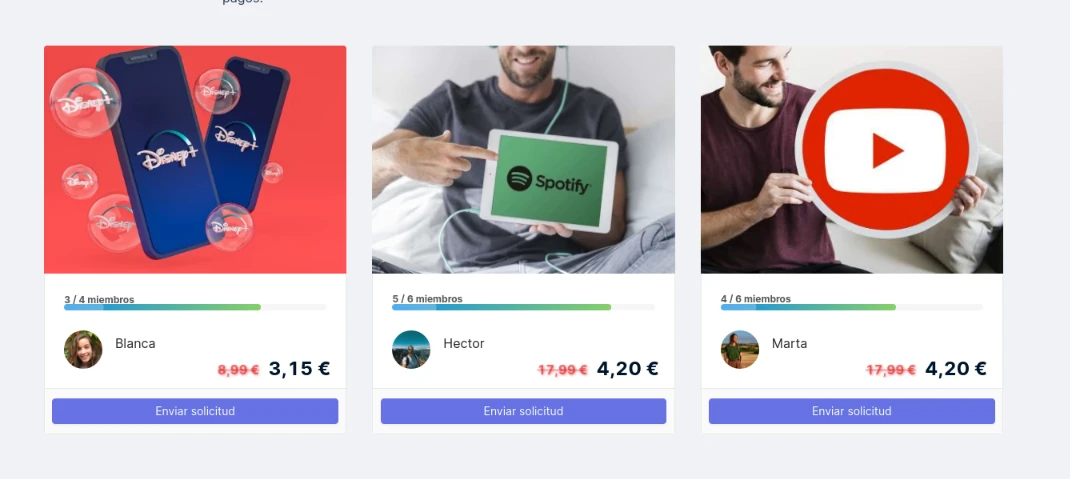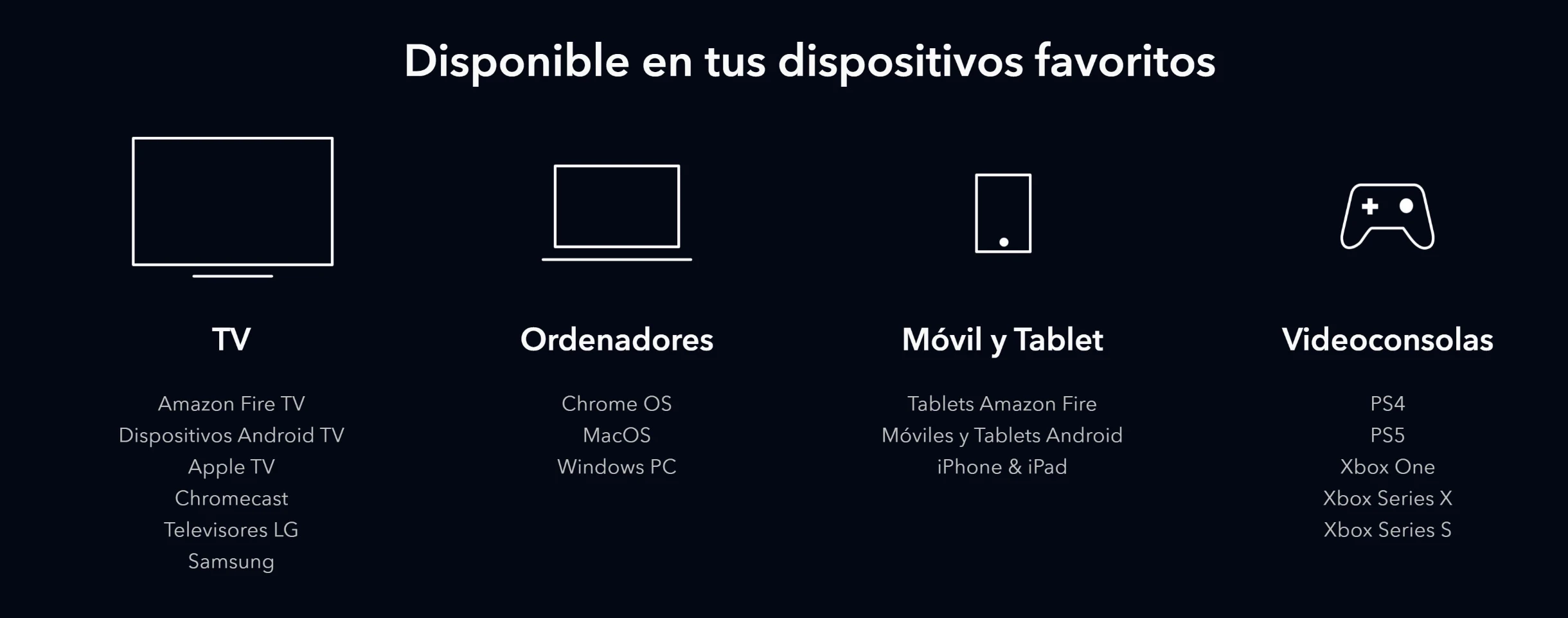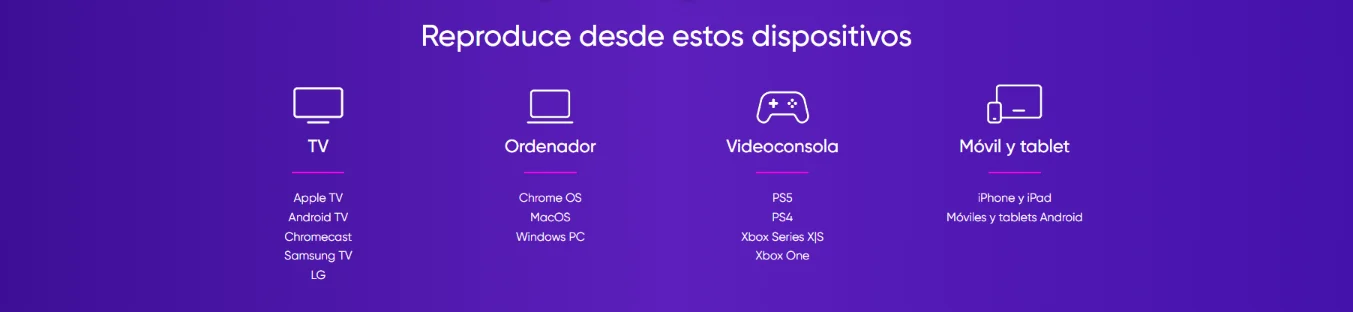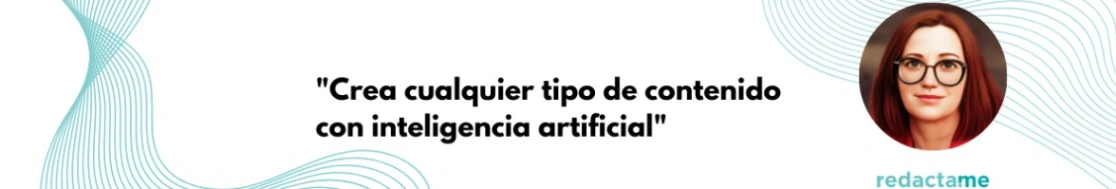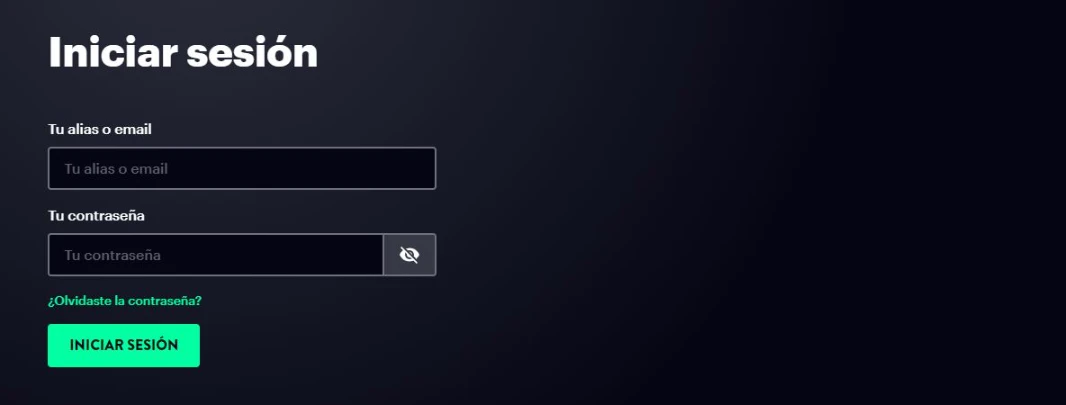How to have a Disney Plus account
The first step to having a Disney Plus account is to register on the platform. This can be easily done through their website or mobile app.

Having an account on Disney Plus is very easy, as you only need to register at disneyplus.com.
Registering on Disney Plus
The first step to having a Disney Plus account is to register on the platform. This can be easily done through their website or mobile app. Here’s how to do it:
First, visit the Disney Plus website or download the app on your mobile device. Click on the "Subscribe Now" button and then provide the necessary information, including your email address and a secure password. Make sure to remember these details as you will need them to log into your account.
After providing your personal information, you will need to select a subscription plan. Disney Plus offers several plans, including a monthly and an annual subscription. Once you have selected your plan, you will need to provide your payment information. Make sure to read and accept the terms and conditions before finalizing your registration. Our recommendation is to choose the annual plan as it is slightly more economical than the monthly plan.
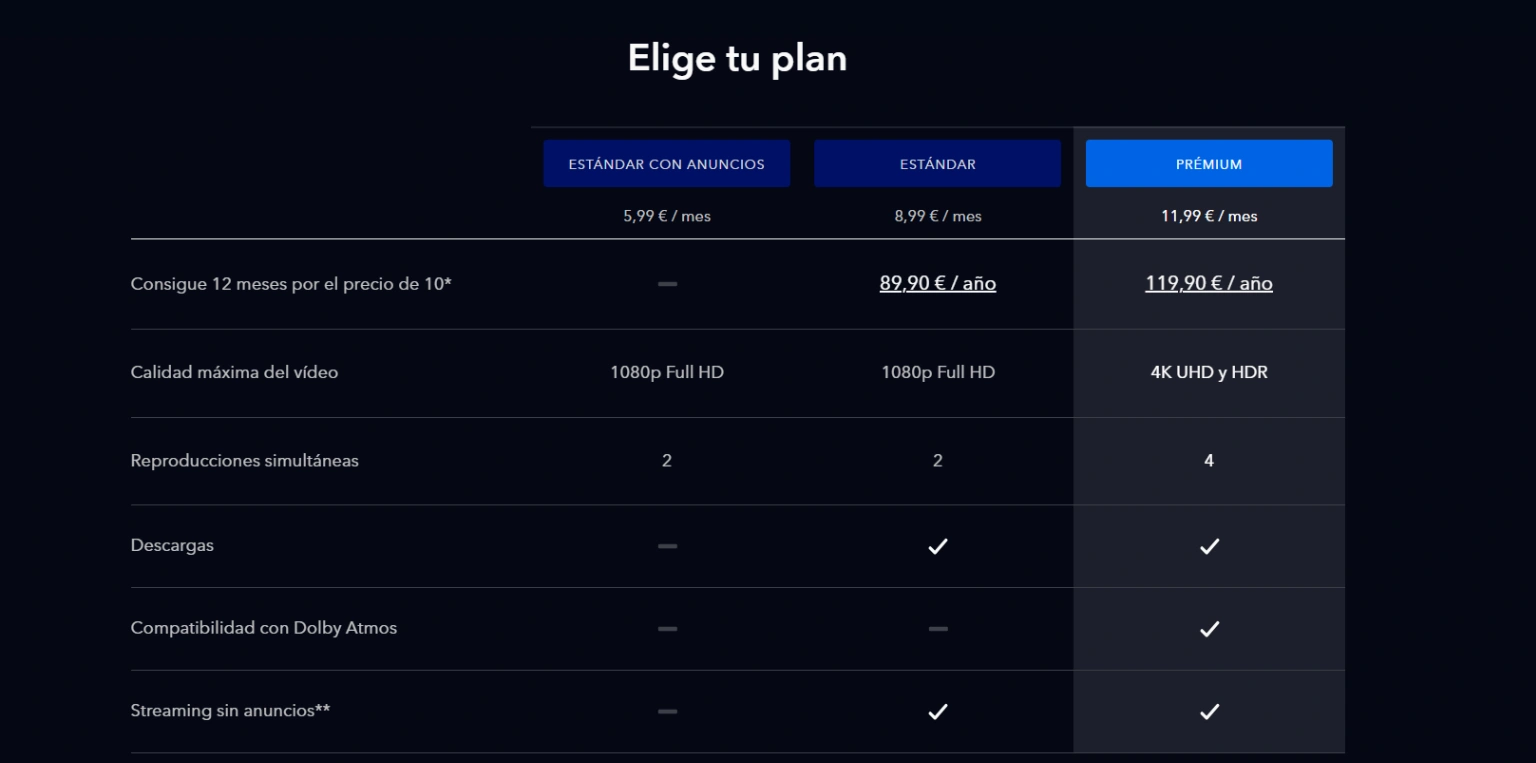
Once you have completed these steps, you will have access to all Disney Plus content. You can now log into your account from any compatible device and start enjoying your favourite movies and series.
Maximizing Your Experience on Disney Plus
Now that you have a Disney Plus account, there are several ways to maximize your experience on the platform. Here are some tips:
First, take advantage of Disney Plus's personalization features. You can create up to seven different profiles on a single account, allowing each family member to have their own playlist and personalized recommendations. This way, you can share a Disney Plus account and each member can have their own profile, although Disney+ allows four simultaneous streams with the Premium plan.
You can also use the download feature to watch content offline. If you have a long trip or simply want to save data, you can download your favourite movies and series to your device to watch them offline. Just make sure you have enough storage space on your device.
Sharing Disney Plus Subscription
Sharing your Disney Plus subscription through Sharingful is a great way to enjoy all the platform's content at a much lower cost. By joining a Disney Plus group on Sharingful, you can access the subscription for only €3.00. This represents a great saving opportunity, as the subscription price is €11.99.
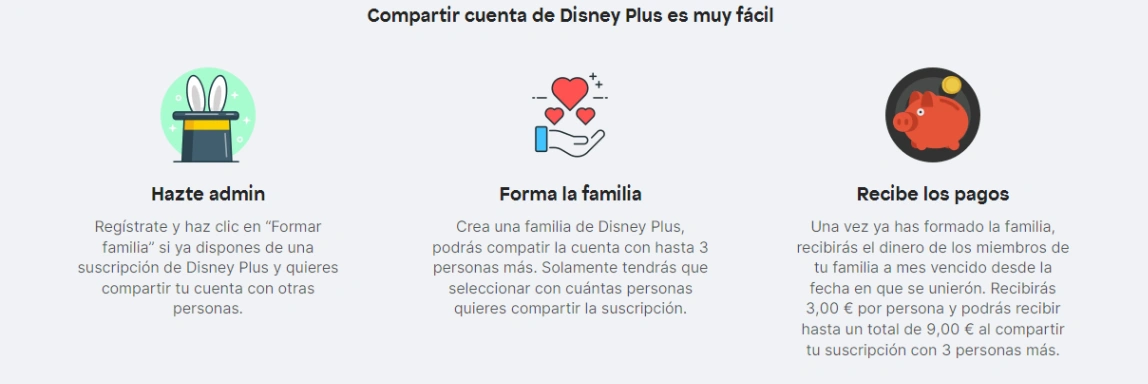
Troubleshooting Common Issues
Although Disney Plus generally works smoothly, there may be times when you encounter some issues. Here are some solutions to the most common problems:
If you have trouble logging into your account, make sure you are entering the correct email address and password. If you forgot your password, you can reset it through the "Forgot my password" option on the login page.
If you experience buffering or video quality issues, try closing other applications or tabs that may be using your Internet connection. You can also try restarting your device or router, or testing a different Internet connection.
If you have trouble downloading content, make sure you have enough storage space on your device and a stable Internet connection. If the problem persists, try restarting your device or reinstalling the app.