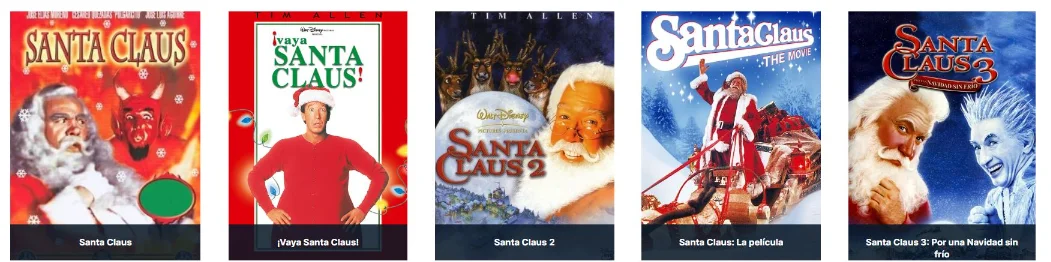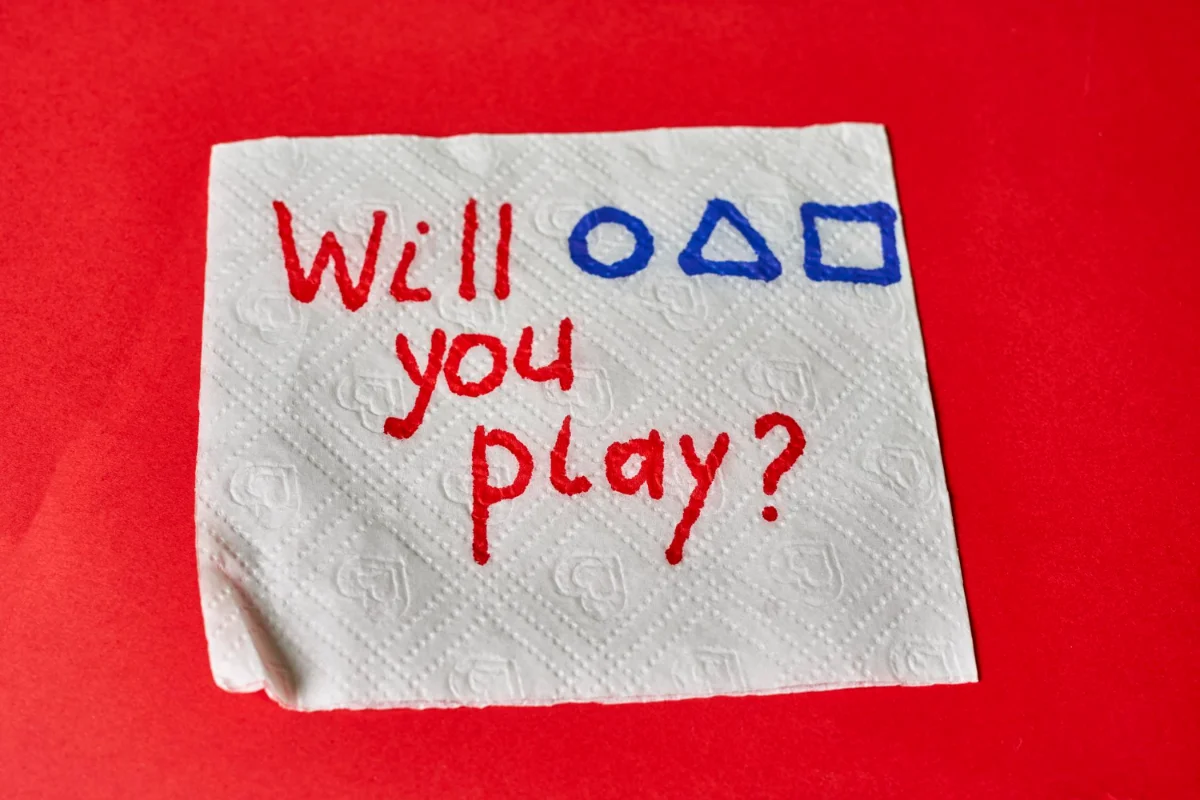5 incredible ways to enjoy Netflix at home
Netflix offers many ways to enhance your streaming experience at home.

Are you a fan of movies and series? If so, you're probably already familiar with Netflix, the world's most popular streaming platform. With its extensive content catalogue and ease of use, Netflix has become the favourite destination for millions of people to enjoy their favourite films and TV shows from the comfort of their homes. But did you know there are ways to maximise your Netflix streaming experience?

Create Personalised Profiles
One of the most useful features of Netflix is the ability to create personalised profiles for each member of your family. This allows you to have personalised recommendations and keep your viewing preferences separate from others. To create a personalised profile, simply log in to your Netflix account, go to the "Manage Profiles" section, and follow the instructions to add a new profile. This way, each family member can enjoy their own personalised content!
Use the Download Feature
Have you ever wanted to watch a movie or an episode of your favourite series in a place where you don't have internet access? With Netflix's download feature, you can now do so. This feature allows you to download content to your mobile device for offline viewing. Simply search for the title you want to download, tap the download icon, and wait for the download to complete. Now you can enjoy your favourite shows anytime, anywhere!
Explore Hidden Categories
Netflix offers a wide variety of categories to help you discover new content. However, many of these categories are hidden and not visible on the main page. But don't worry, there's a way to access these hidden categories. Simply enter the following code in the Netflix search bar: "https://www.netflix.com/browse/genre/XXXX". Replace "XXXX" with the code of the category you want to explore. For example, the code "7424" corresponds to the "Action & Adventure Films" category. This way, you can discover new and exciting content you might not have seen before!
Set Video Quality
If you have a slow internet connection or want to save data, you can set the video quality on Netflix. To do this, log in to your Netflix account, go to the "Playback Settings" section, and select the "Video Quality" option. Here you can choose between different quality options, such as "Low", "Medium", and "High". If you select the "Low" option, the video will play at a lower quality, which can help reduce data usage and improve loading speed. This way, you can enjoy your favourite shows without interruptions!
Use Browser Extensions to Enhance the Experience
If you're a Google Chrome user, there are several extensions available that can enhance your Netflix streaming experience. For example, the "Netflix Party" extension allows you to watch movies and TV shows with your friends synchronised, even if you're not in the same room. Another useful extension is "Super Netflix", which lets you customise the appearance of Netflix and add additional features, such as the ability to automatically skip a show's intro. These extensions can make your Netflix streaming experience even more fun and personalised!