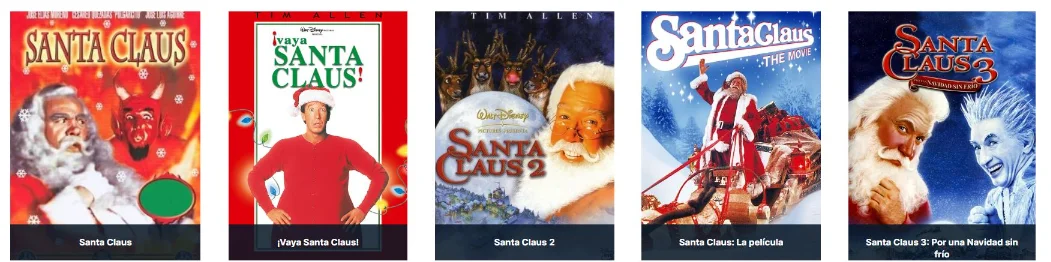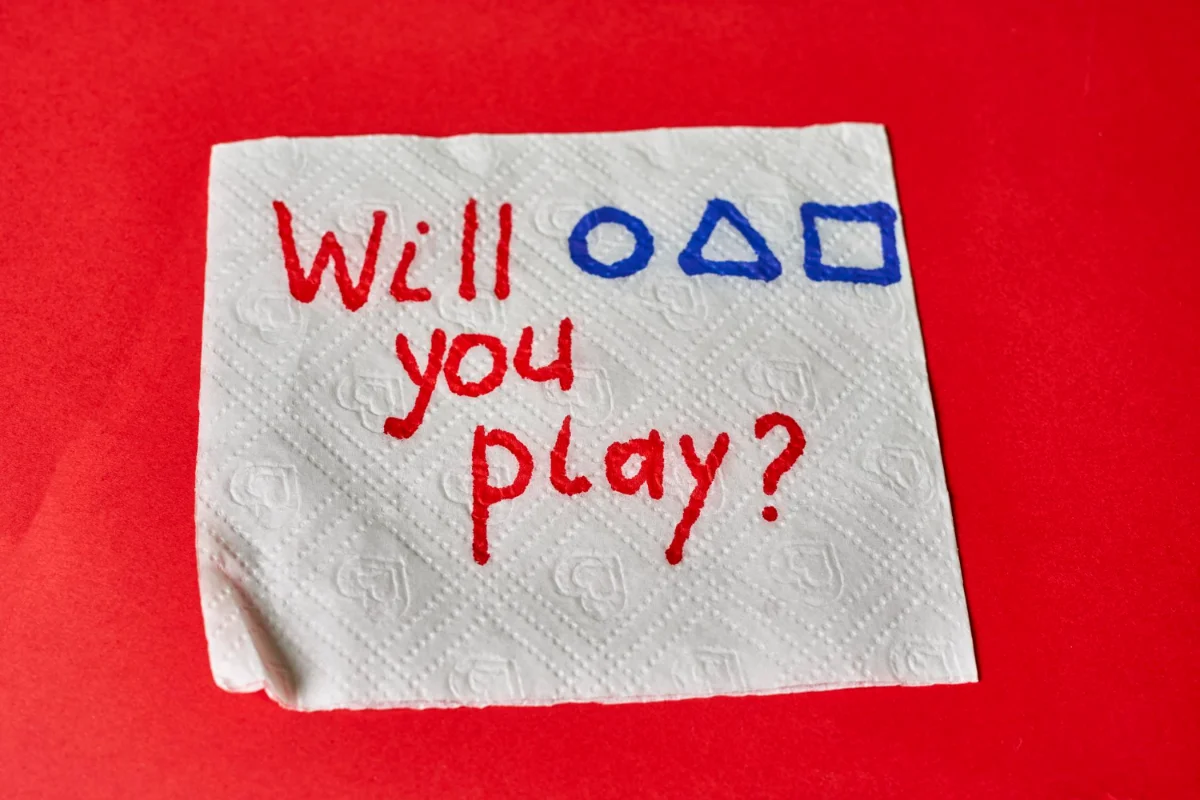How to add an extra subscriber on Netflix
You may want to share your Netflix account with others, and with the new way of sharing, you'll need to add them as an extra subscriber.

How to add a new Netflix account to your subscription?
If you want to share a Netflix account with someone else and you want to be able to stream on Netflix without having to wait for a code, then you should add a new Netflix account to your existing subscription. This will allow you to share your account with another person and enjoy together all the benefits that Netflix has to offer without restrictions.
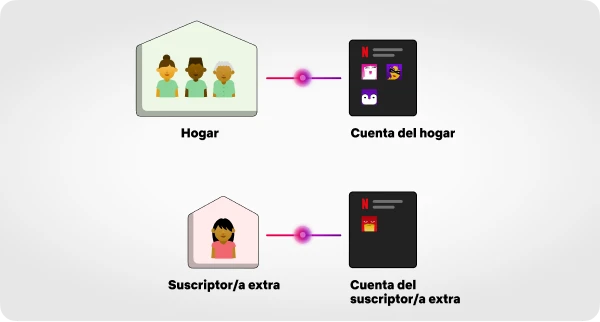
Here we explain how to do it:
Access your Netflix account. Once inside your Netflix account, go to the settings section. This section will allow you to make changes in your profile and manage your subscription easily and quickly.
Look for the option "Add profile" or "Add account". This option will allow you to create a new Netflix account and link it to your existing subscription. Once you have found the option "Add profile" or "Add account", click on it. Then, instructions for creating a new account will be displayed.
Follow the provided instructions to create a new account. Make sure you enter the requested information accurately and completely. Remember that when creating a new account, you will need to provide a valid email address and a secure password. This will ensure the security of your account and allow you trouble-free access in the future.
Once you have created the new account, you can add it to your existing subscription. To do this, simply enter the email address and password of the new account in the corresponding fields.
Done! Now you'll have an extra subscriber on your Netflix account without any inconvenience. Remember that you can repeat this process again since Netflix allows up to 2 extra subscribers.
Sharing a shared Netflix Account
Another popular option is sharing your Netflix account with other people, which is done through shared accounts. This option allows you to share subscription costs with others without having to pay for an extra subscriber.
Sharing a Netflix Account can be an excellent way of saving money and enjoying all content without affecting your wallet.
It's important to note that sharing a Netflix Account involves trusting people with whom you share access.
Moreover, remember that sharing a Netflix Account may have limitations according to the subscription plan you have. Some plans allow multiple screens at once while others restrict how many devices can access content simultaneously. Therefore, if you want to share an Account on Netflix, make sure that you are subscribed under Premium plan which allows up 4 streams at once on different devices.
Sharing Netflix among 4
If there's a larger group of people with whom you wish to share a subscription, don't worry, there are options available too. Some plans allow sharing Netflix among four individuals at the same time. Thus, you could save up to 75% off the price, meaning you would only pay 25% of the total cost, which is a great deal. To do this, simply share the credentials with those you intend to include.
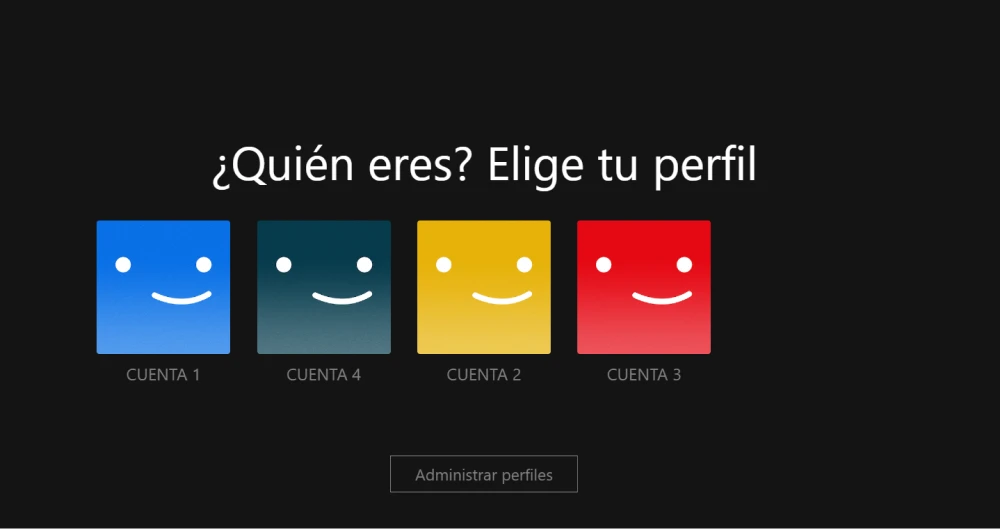
One advantage of sharing among four is each user can create their personalized profile, allowing every member of the group to have their list of favorites, personalized recommendations, and continue watching shows and movies where they left off.
Managing devices on
Lastly, if you simply wish to change which devices have access or remove those you no longer use, here's how:
- Access any device.
- Go to the settings area within.
- Find either Manage Authorized Devices.
- Click to see the list of associated devices.
- Add or authorize following the provided steps.
- Remove by selecting the appropriate option and follow the removal instructions.