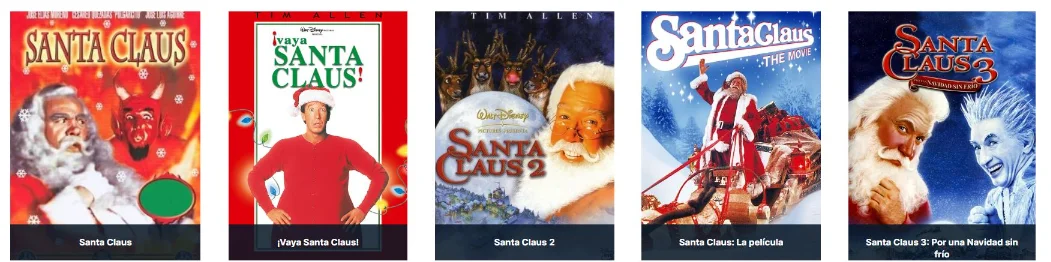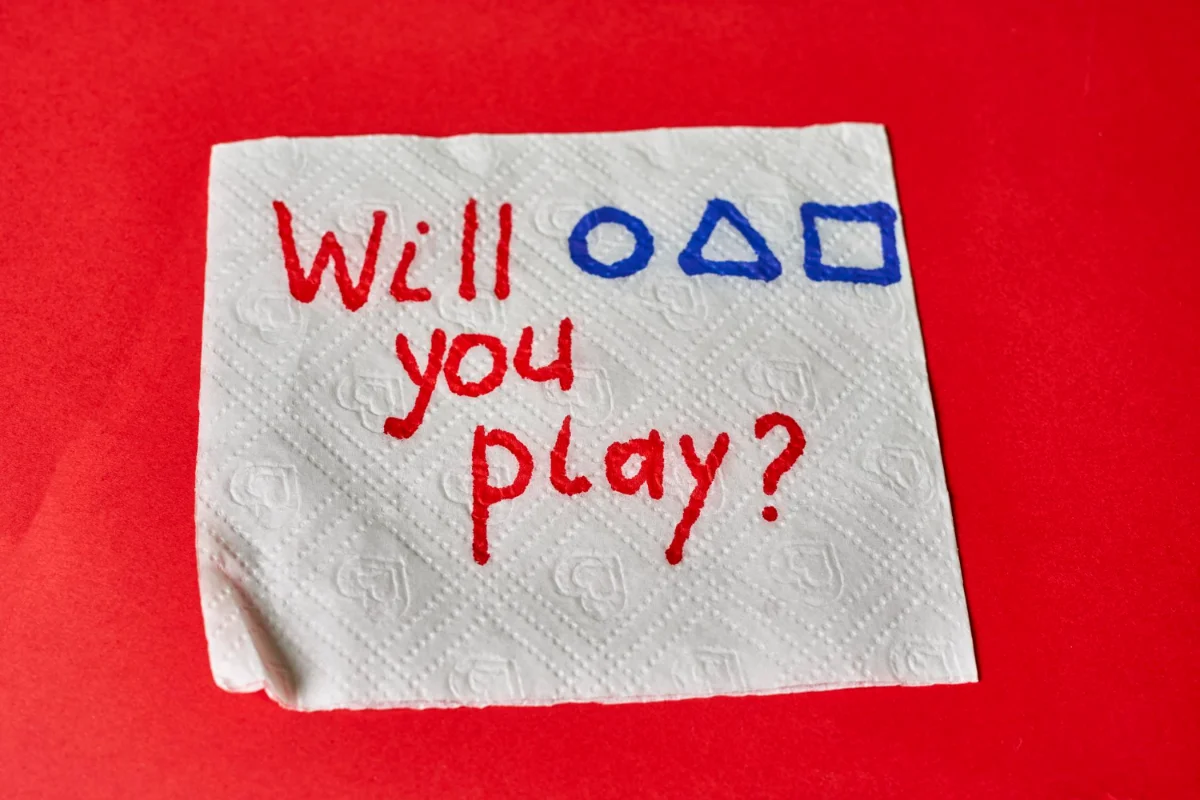Your TV is not part of the home on Netflix
Discover why you see that message and how to resolve it

If you're using Netflix and want to watch it on your TV or mobile, you might see a message saying that your TV is not part of the household. This is because Netflix hasn't been able to identify your device as part of the account's main household, but there is a solution to this message.

Steps to Follow to Solve It
Select the Travel or Temporary Viewing Option: If Netflix offers you the option because it detects that you are outside your main household, choose to indicate that you are traveling or the option to watch Netflix temporarily.
Obtain and Enter the Code: The account owner will receive a code that they must provide to you. Enter this code on the device you are using to gain temporary access. You can communicate with the administrator through the family chat to have them send you the code and enter it.
Enjoy Netflix: The access granted is for a limited period, usually between 14 and 30 days, although it may never ask for the code again.
Alternative Solution
An alternative solution to the messages of "your TV is not part of the Netflix household" or the need to enter a code when traveling is the use of "Extra Subscriber Passes" offered by Netflix. This option is designed for those who wish to share a Netflix account with people outside their main household but within the terms allowed by Netflix. By acquiring an Extra Subscriber Pass, the account holder can officially authorize another user to access Netflix without facing restrictions based on geographical location or the main household.
This method is particularly useful for extended families or close friends residing in different locations. By using a Netflix extra subscriber pass, you won't have any problems, but the cost rises to €9.99. Still, it is cheaper than subscribing to the Netflix Premium plan individually.
Therefore, on Sharingful, you can join a Netflix Premium Profile family that operates through extra subscriber passes.