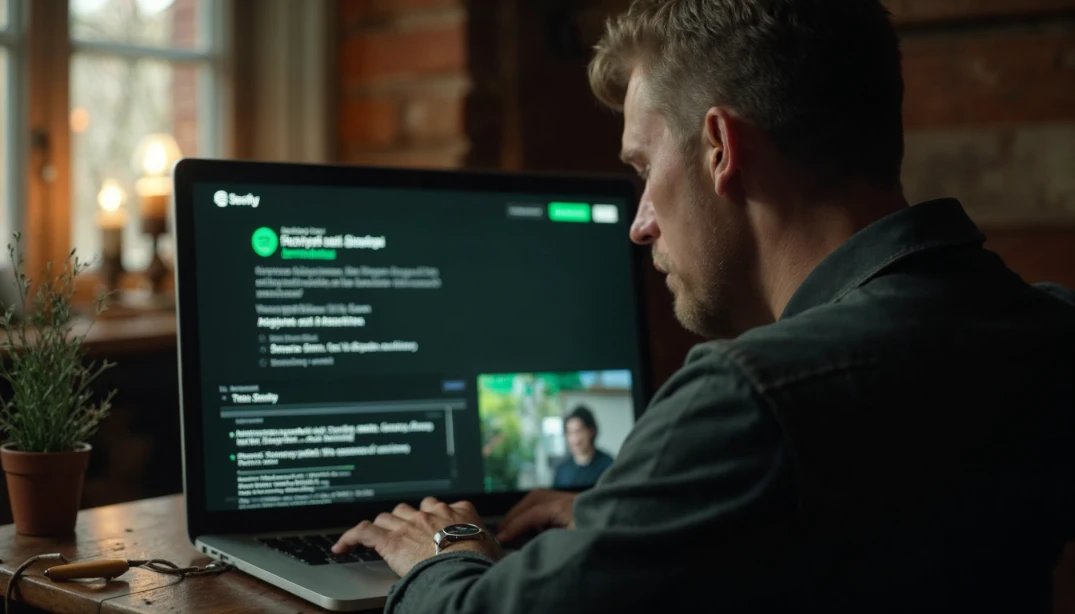Switch to the family plan on Spotify
Switching to the family plan on Spotify is a straightforward process that can help you save money while enjoying your favourite music.

What is the Spotify Family Plan?
The Spotify Family Plan is a subscription option that allows up to six people to enjoy Spotify Premium at a reduced price. Each member of the family plan has their own individual Premium account, so everyone can listen to their own music without interruptions and without ads.
In addition to ad-free listening, Spotify family plan members also have access to music downloads for offline listening, the ability to play songs in any order, and unlimited song skips. They also have access to the parental control feature, which allows parents to manage explicit content on their children's accounts.
How to switch to the Spotify Family Plan?
Switching to the Spotify Family Plan is quite straightforward. However, there are some requirements you must meet before you can make the switch. First, you must have a Spotify account. If you don't have one yet, you can create it by visiting the Spotify website. Second, you must be over 18 years old. Third, you must be the holder of the credit or debit card that will be used to pay for the subscription.
Here is a step-by-step guide on how to switch to the Spotify Family Plan:
- Log in to your Spotify account.
- Go to the "Account" page on the Spotify website.
- Click on "Change Plan" in the subscription section.
- Select "Premium Family" from the list of available plans.
- Enter your address. Remember that all the people joining your family plan must live at the same address.
- Enter your credit or debit card details.
- Click on "Start my Spotify Premium Family" to complete the switch.
How to add members to your Spotify Family Plan?
Once you have switched to the Spotify Family Plan, you can start adding members to your plan. Each family plan member must have their own Spotify account. If they don't have one yet, they can create it by visiting the Spotify website.
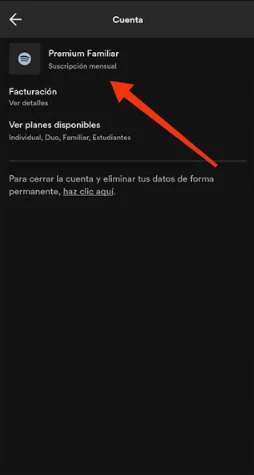
To add members to your Spotify Family Plan, follow these steps:
- Log in to your Spotify account.
- Go to the "Account" page on the Spotify website.
- Click on "Premium Family" in the subscription section.
- Click on "Add a Family Member."
- Enter the email address of the family member you want to add.
- Click on "Send Invitation."
- The family member will receive an email invitation to join your family plan. They must accept the invitation by following the instructions in the email.
Switching to the Spotify Family Plan allows you to save money while enjoying your favourite music.