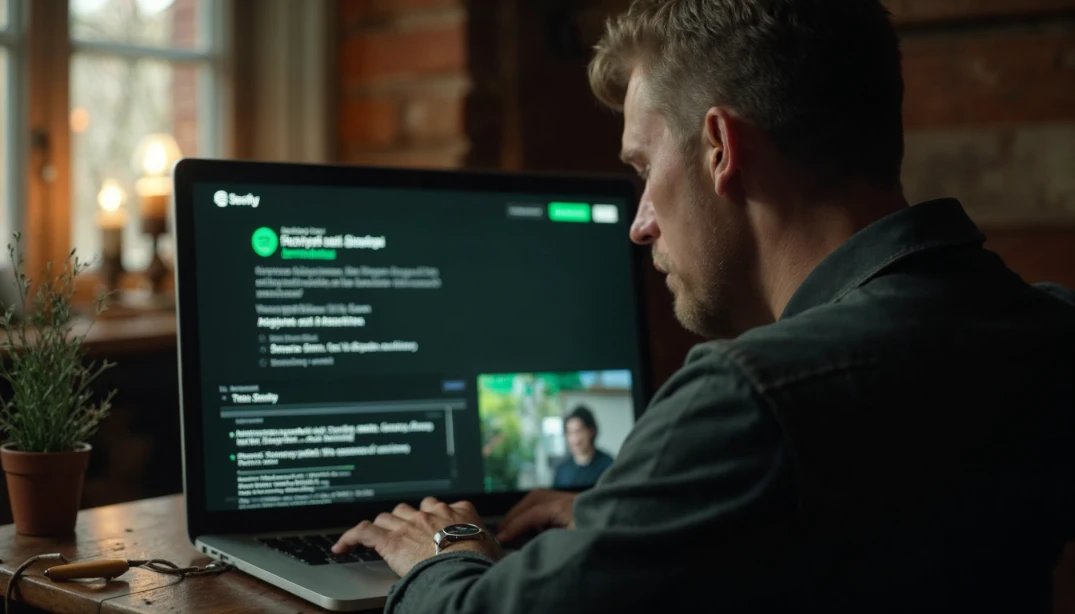How to change the card linked to Spotify
Although it may seem complicated, it is very easy to change the linked card on Spotify.

Accessing Your Spotify Account
The first step to changing the card linked to your Spotify account is to access your account. This can be done via the Spotify app on your mobile phone or through the Spotify website on your computer. Make sure you have your login credentials handy, as you will need them to access your account.
Once you have logged into your account, you should navigate to the settings section of your account. This is where you can view and change the information of the card linked to Spotify.
Changing the Card Linked to Spotify
Step 1: Navigate to the Payment Section
Once you are in the settings section of your account, you should look for the option that says "Payment" or "Payment Methods". This option will take you to the page where you can view and change the card linked to your Spotify account.
It is important to mention that Spotify may have different payment methods available depending on your country. Make sure to select the option that applies to your situation.
Step 2: Remove the Current Card
Before you can add a new card to your Spotify account, you must first remove the current card. This can be done by selecting the "Remove" or "Remove Card" option next to your current card information.
Spotify may ask you to confirm your decision before removing the card. If this is the case, simply follow the on-screen instructions to confirm the removal of the card.
Step 3: Add a New Card
Once you have removed the current card, you can add a new card to your Spotify account. To do this, select the "Add Card" or "Add New Payment Method" option.
Next, you will need to provide the information for your new card. This will include the card number, expiration date, and security code. Make sure to enter this information correctly to avoid any issues in the future.
Additional Considerations
It is important to note that Spotify may have certain restrictions regarding the types of cards it accepts. For example, they may not accept prepaid cards or cards issued by certain banks.
Additionally, if you have a Spotify Premium subscription, you should be aware that changing the card linked to your account will not affect your subscription. Your Spotify Premium subscription will continue as usual, and payments will be charged to your new card.