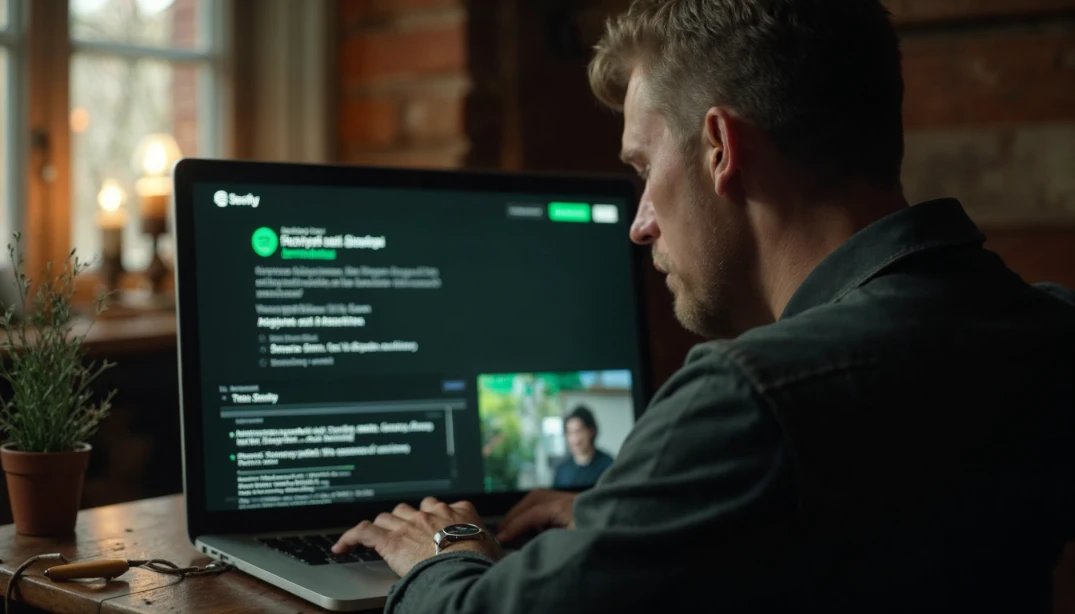How to get Spotify Premium on iOS
To make the most of everything Spotify has to offer, it is necessary to have a Premium account.

Spotify Premium is the paid version of Spotify that offers a range of advantages and additional features compared to the free version. By obtaining a Premium subscription, users can access an even wider catalogue of songs, listen to music without ad interruptions, and enjoy much better sound quality. Additionally, other features are included, such as the ability to download music to listen offline and the ability to skip songs without restrictions. All of this makes Spotify Premium a complete package for those who want to take their music experience to the next level.
But did you know that Spotify Premium also offers you access to exclusive content and special events? Yes, that's right. By subscribing to Spotify Premium, you will have the opportunity to enjoy unique concerts and events that are not available to free version users. Imagine having the chance to attend private concerts of your favourite artists or access early listening sessions of new releases. This is one of the most exciting advantages of Spotify Premium, as it allows you to experience unique and exclusive musical experiences.
But that's not all. Spotify Premium also gives you the option to enjoy offline content in high quality. This means you can download your favourite songs and playlists to listen to when you don't have internet access, without compromising sound quality. Whether you're travelling by plane, on the underground, or in an area with poor connection, you can enjoy your music without interruptions and with exceptional sound quality. This feature is especially useful for those who are always on the move and want to have their favourite music at hand at all times.
Benefits of Spotify Premium
The benefits of Spotify Premium are not limited to a wider song catalogue and ad removal. This version of Spotify offers additional features that allow users to enjoy a more personalised music experience. From creating unlimited playlists to the option of listening to music on multiple devices simultaneously, Spotify Premium provides a range of advantages that make it worth investing in this subscription. Additionally, it includes exclusive access to events and concerts, as well as the ability to enjoy offline content in high quality.
Steps to get Spotify Premium on iOS
Create a Spotify account
Before discussing the steps to get Spotify Premium on iOS, it is essential to have a Spotify account. If you don't have one yet, you can create one for free from the Spotify homepage. You will only need to provide some basic information such as your email address and a secure password.
Once your account is created, you can personalise your profile with your photo, a brief description, and your musical tastes to receive personalised recommendations. Additionally, you can follow your favourite artists and create playlists according to your mood or activity.
Select the Spotify Premium option
Once you have created your Spotify account, it's time to access the platform and go to the subscriptions section. Here you will find several options, including the Premium subscription. Select this option to continue with the process of obtaining Spotify Premium on your iOS device.
By opting for the Premium subscription, you will have access to exclusive features such as the ability to download music to listen offline, enjoy superior audio quality, and remove the ads that interrupt your music experience.
Make the subscription payment
Once you have selected the Premium subscription, you will reach the payment screen. Here you can choose the plan that best suits your needs, whether it's an individual, family, or student plan. Provide the required payment information and complete the process to get Spotify Premium on your iOS device.
It is important to note that by subscribing to Spotify Premium, you will also have the possibility to enjoy exclusive content, early access to new releases, and the option to create joint listening sessions with friends through the Spotify Group Session feature.
Alternative way to have Spotify Premium on your iOS
There are also other ways to have the Premium version activated on your Spotify account. The best way to have Spotify Premium, except subscribing to the individual Premium plan, is by using the family plan available on Spotify. You can subscribe to Spotify through the family plan, which allows up to 6 people to have the Premium version of Spotify active, so only one person has to subscribe and the others join the family plan.
This drastically reduces the price as the family plan is currently €17.99, so for that price, up to 6 people can have the Premium version.
Using Sharingful
An even more efficient alternative to obtaining Spotify Premium at a reduced cost is using Sharingful. Sharingful is a platform that allows you to share subscriptions with other people, facilitating access to premium services at a lower price. With Sharingful, you can join a Spotify Premium family plan without needing to know the other group members, simplifying the entire process.

Advantages of using Sharingful:
- Significant savings: By sharing the cost of the Premium subscription with others, you can enjoy all the benefits of Spotify Premium for a fraction of the original price.
- Secure and reliable access: Sharingful ensures that all transactions and groups are secure, guaranteeing that your access to Spotify Premium is reliable and hassle-free.
- Easy to use: The Sharingful platform is designed to be intuitive and easy to use. You just need to register, find a Spotify Premium group, and join to start enjoying the benefits.
How to start with Sharingful
- Register on Sharingful: Go to Sharingful.com and create an account by providing your basic information.
- Find a Spotify Premium group: Once registered, look for a Spotify Premium group you can join. Sharingful will show you available options.
- Join the group: Select the group that best suits your needs and request to join. Once accepted, you can enjoy Spotify Premium.
How to use Spotify Premium on your iOS device
Download the Spotify app
With Spotify Premium already activated on your account, it's time to download the app on your iOS device. Go to the App Store and search for "Spotify". Tap the download option and install the app on your device.
Once you have downloaded the app, note that Spotify offers an intuitive and easy-to-use user experience. The app is designed so you can navigate it easily, allowing you to quickly access your favourite songs and discover new music efficiently.
Log in to your Premium account
Once you have downloaded the Spotify app, open it and log in with your Premium account. This will give you full access to all the additional features and benefits that Spotify Premium offers on your iOS device.
By logging in, you can enjoy superior audio quality, without annoying ads interrupting your music experience, and the ability to skip songs unlimitedly. Additionally, you will have the option to enjoy exclusive content and early access to new releases from your favourite artists.
Navigate the Spotify Premium interface
Once you have logged in to your Premium account, you can enjoy all the personalised features and functions that Spotify Premium has to offer. Explore the app's interface, create your own playlists, discover new artists and music genres, and even activate the download option to listen to music offline.
In addition to all these features, Spotify Premium also allows you to enjoy exclusive concerts and events, access high-quality video content, and enjoy personalised recommendations based on your musical tastes. The app thus becomes your perfect musical companion, adapting to your preferences and offering you a unique experience where music is the absolute protagonist.