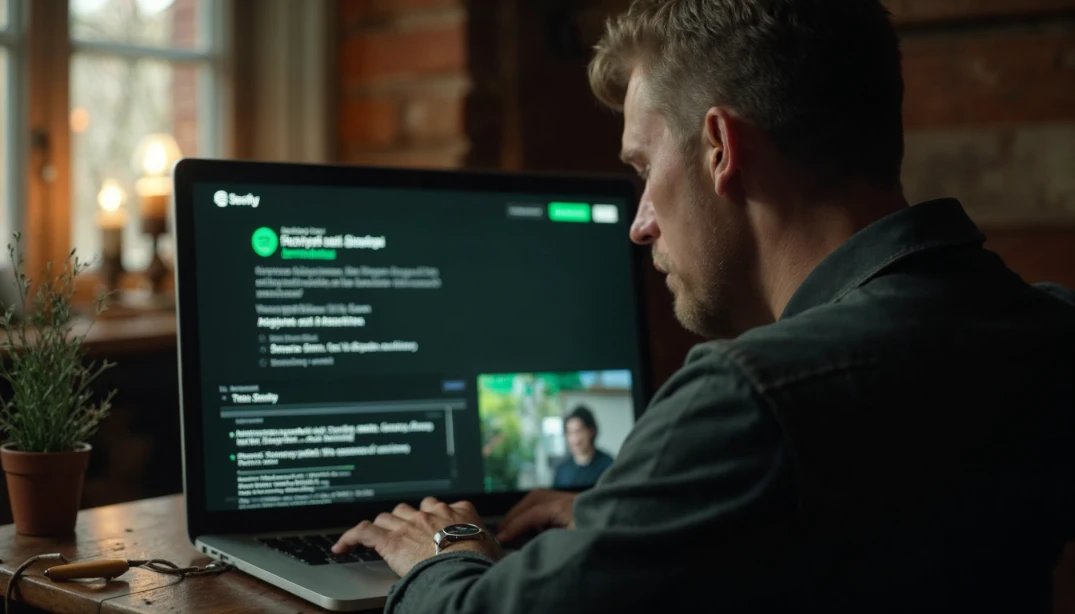How to Share the Spotify Premium Family Plan?
Would you like to share your Spotify Premium Family Plan with others?

Would you like to share your Spotify Premium Family plan with others? Look no further! Discover how the Spotify Premium Family Plan works, the advantages of using Sharingful, steps to share, and solve common problems. Additionally, we will provide you with final considerations about security and privacy when sharing your plan. Let's get started!
Understanding the Spotify Premium Family Plan
Before using Sharingful, we need to understand what the Spotify Premium Family Plan is. This plan is perfect if you want to share your Spotify Premium account with up to six people living in your same household. Plus, each member of the plan will have their own independent account with unlimited access to music, ad-free listening, and the ability to download songs for offline listening.
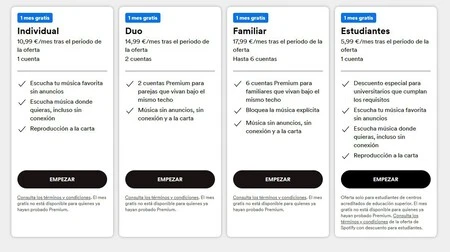
The Spotify Premium Family Plan is an option that allows you to enjoy all the benefits of a Premium subscription at a more economical price. Share the musical experience with your family without having to worry about sharing a single account. Each member of the plan can customize their playlists, receive personalized recommendations, and enjoy an individual experience.
Moreover, this plan offers numerous benefits for all members of the plan. You can enjoy uninterrupted music without ads and have the ability to download songs for listening when you're not connected to the Internet. Additionally, each member of the plan can access their own music library, receive recommendations based on their tastes, and create personalized playlists.
The Spotify Premium Family Plan is an excellent option for enjoying music without impacting your personal finances. Plus, having independent accounts means each member of the plan can enjoy music without interruptions or annoying ads that ruin the experience.
The ability to download songs for offline listening is also a great benefit of the Spotify Premium Family Plan. Imagine planning a family trip and not wanting to rely on an Internet connection to enjoy your favorite music. With this plan, each member can download their favorite songs and take them on their devices without worrying about signal or mobile data.
Why use Sharingful?
Sharingful is the perfect solution for sharing your Spotify Premium Family Plan easily and securely.
What is Sharingful and how does it work?
Sharingful is a platform specifically designed for sharing subscriptions including the Spotify Premium Family subscription. With Sharingful, you can invite family members to join your plan quickly and easily. Sharingful takes care of managing all invitations and handling payments among all of you. Moreover, Sharingful guarantees the security and privacy of your data, protecting you so that you don't have to worry about anything.
But what makes Sharingful so special? In addition to its ease of use and security, Sharingful offers a series of advantages that make it an ideal option for sharing your Spotify Premium Family Plan.
Advantages of using Sharingful to share your plan
By using Sharingful, you'll enjoy several advantages when sharing your Spotify Premium Family Plan. First off, Sharingful simplifies the invitation process allowing you easily send out invites managing those who join your plan effectively. Furthermore, Sharingful gives total control over who accesses, meaning you decide who will be part of the group.
For example, imagine having a large family and wanting to ensure only siblings have access. With Sharingful, you can assure that only the members you invite are joining, and thus they pay through the platform.
This makes it an ideal solution.
Steps to share through Sharingful
Preparing
Before starting, ensure your plan is active, then visit the Sharingful website to create an account. Once done, you're ready to begin the process.
Process through Sharingful
Upon entering Sharingful, find the "Form family" section. There, you'll find a form allowing you to invite members by inputting their email addresses. Once accepted, they are officially joined!
Inviting and removing members
The plan administrator can invite or remove members through their Sharingful page:
- Enter the Sharingful page.
- Under Subscription, select Manage members.
- Choose to add or remove members.
- Login to invite or remove members.
Invited members will receive a link to join. Upon opening, they must do the following:
- Login (or sign up) to their own account.
- Confirm their full address.
Note: Members can only switch to another family plan once a year.
Additionally, don't worry about payments as Sharingful handles transferring, ensuring you escape the hassle of paying or chasing others through Bizum.