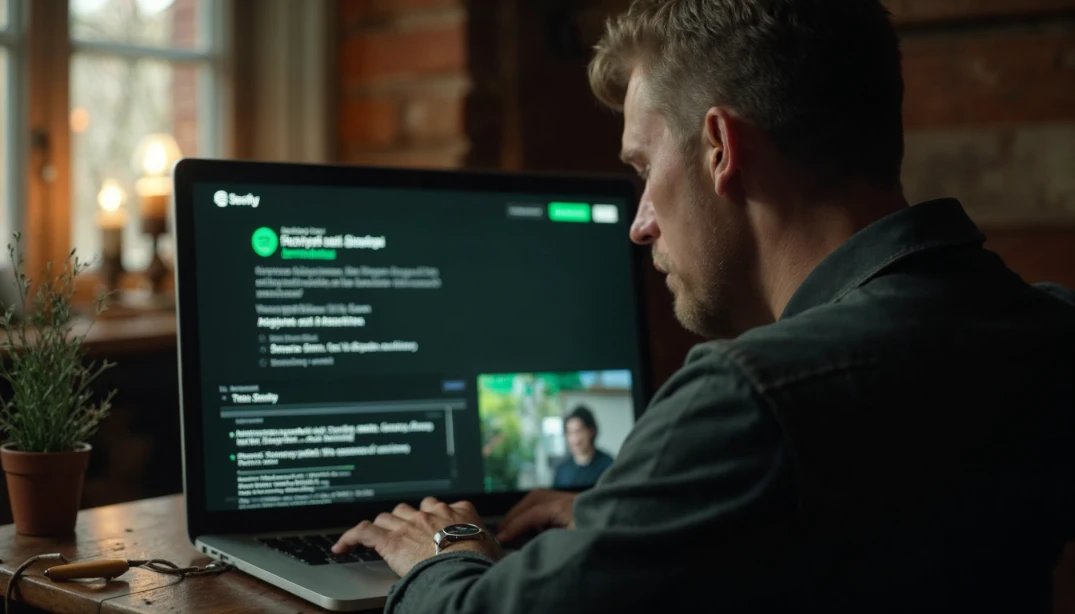Spotify web vs Spotify App
Both versions have their own advantages and disadvantages.

Spotify offers two main ways to access its vast music catalogue: through its mobile and desktop application, and via its web version. Each of these options has its own features, advantages, and disadvantages.
Accessibility and Convenience
Spotify Web
The web version of Spotify is accessible from any internet browser, which means you don't need to download or install any additional software on your device. This is especially useful if you're using a public computer or a device that isn't yours, as you can quickly log into your account and access your music without hassle. Additionally, the web version is compatible with most modern browsers, ensuring a smooth user experience.
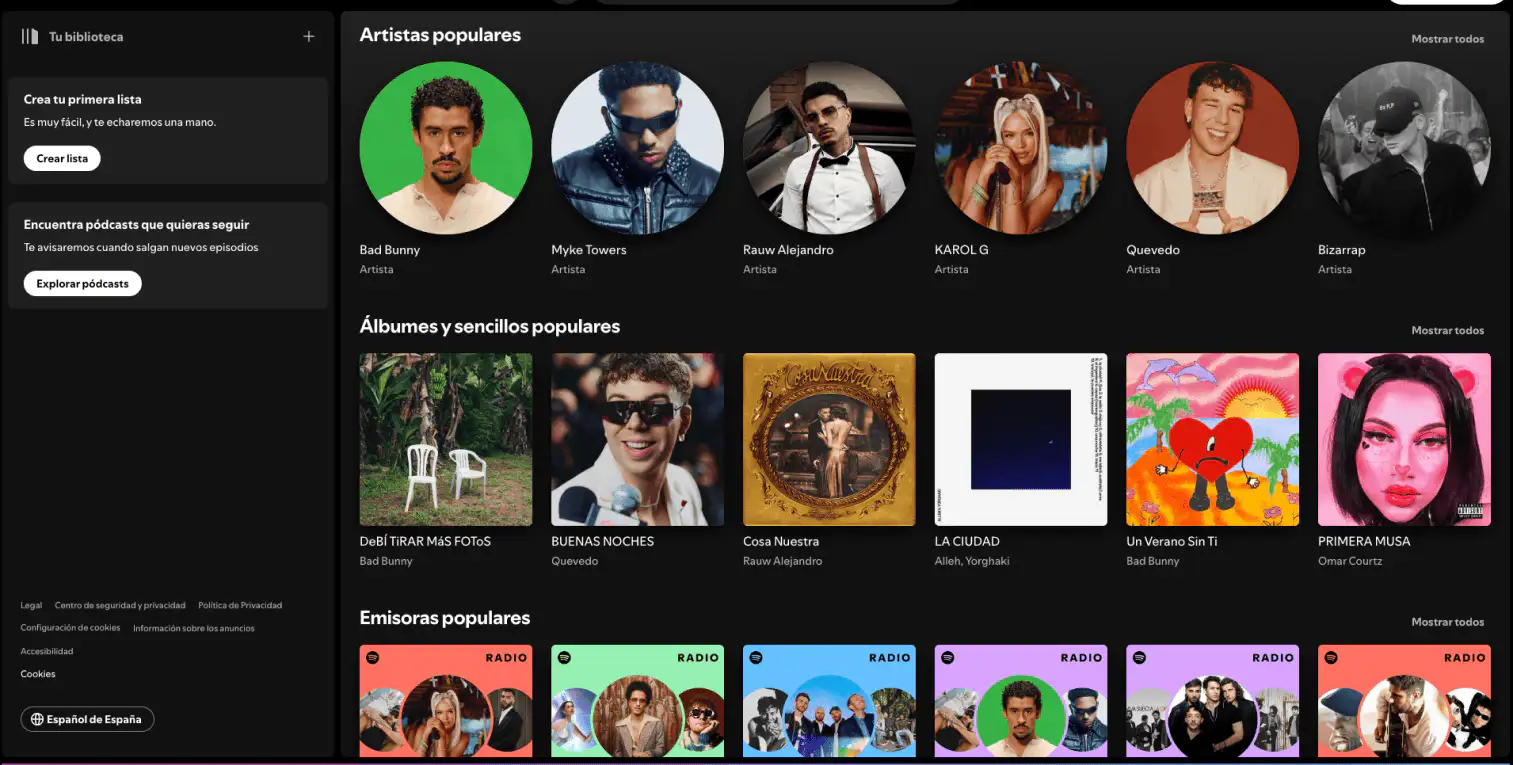
Another advantage of Spotify Web is that it doesn't consume storage space on your device. This is ideal for users who have devices with limited storage capacity or who prefer not to clutter their hard drive with additional applications.
Spotify App
On the other hand, the Spotify app, available for mobile and desktop devices, offers a more integrated and optimised experience. Being installed directly on your device, the app can offer faster and more stable performance compared to the web version. Moreover, the mobile app allows for offline music listening, an essential feature for those who wish to save mobile data or listen to music in areas with poor internet connection.
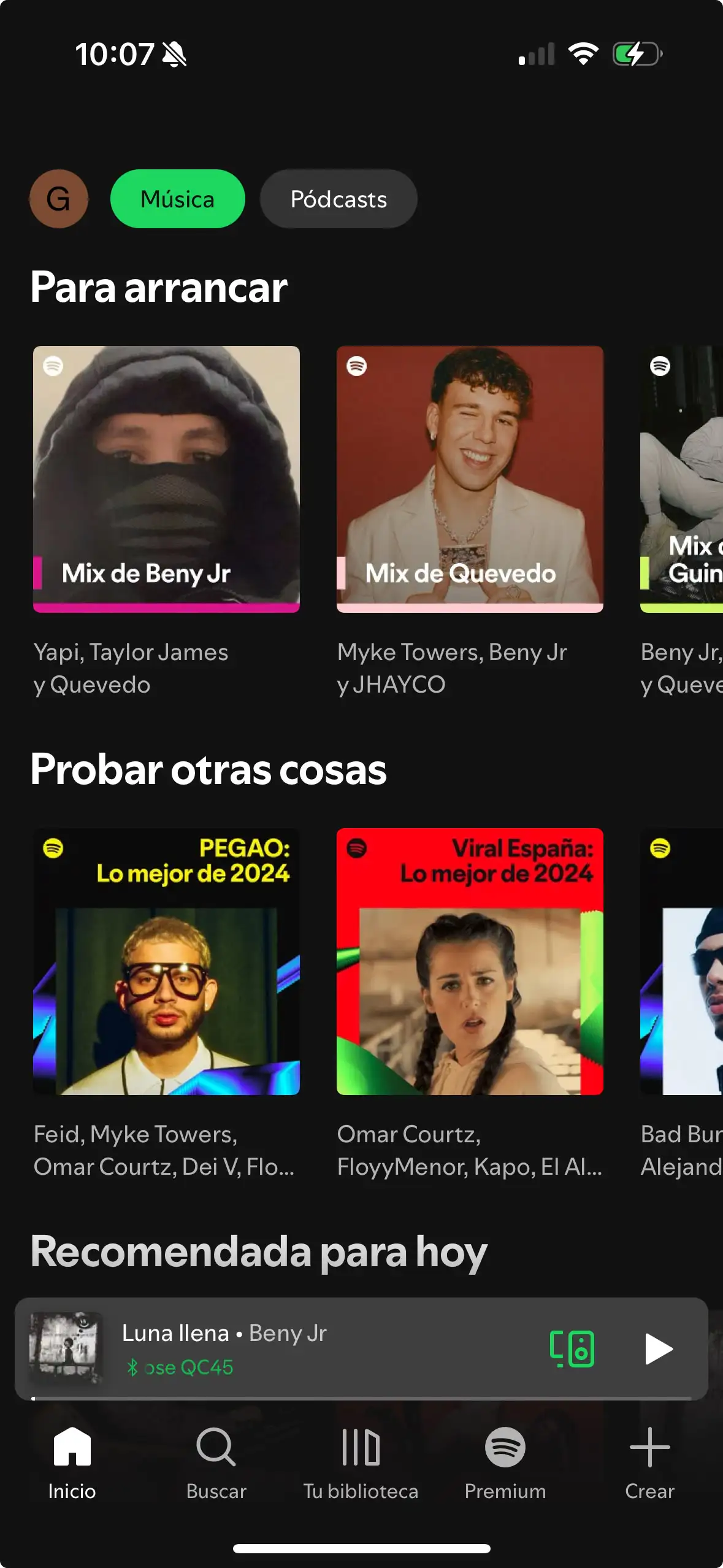
The app also offers personalised notifications and the ability to control playback via voice commands, adding an extra layer of convenience for the user. Additionally, the desktop app offers deeper integration with the operating system, allowing keyboard shortcuts and other advanced functions.
Audio Quality
Spotify Web
The audio quality on Spotify Web is limited to 128 kbps for free users and 256 kbps for Premium subscribers. While this quality is adequate for most casual listeners, it may not be sufficient for audiophiles seeking the best possible sound quality.
Spotify App
In contrast, the Spotify app offers superior audio quality, reaching up to 320 kbps for Premium subscribers. This difference is noticeable for those using high-quality headphones or advanced sound systems, as it provides a richer and more detailed listening experience.
User Interface
Spotify Web
The user interface of Spotify Web is clean and easy to navigate. It is designed to be intuitive, allowing users to search and play music with ease. However, some advanced features, such as creating collaborative playlists, may not be as accessible as in the app.
Spotify App
The Spotify app offers a more comprehensive and customisable interface. Users can access advanced features such as playlist management, personalised recommendations based on listening history, and the ability to download music for offline listening. Additionally, the app is frequently updated to include new features and usability improvements.
Additional Features
Spotify Web
Spotify Web offers the basic features necessary to enjoy music, such as song search, playlist creation, and access to personalised radios. However, it lacks some of the more advanced features found in the app.
Spotify App
The Spotify app includes a range of additional features that enhance the user experience. These include integration with external audio devices via Spotify Connect, the ability to use voice commands to control playback, and access to podcasts and exclusive content. Moreover, the app allows users to explore new experimental features through beta updates.
Resource Consumption
Spotify Web
Spotify Web can consume a significant amount of browser resources, especially if multiple tabs are open or if you're using a computer with limited specifications. This can affect overall system performance and browsing speed.
Spotify App
The Spotify app, being optimised for each operating system, tends to be more efficient in resource usage. Although it consumes storage space, its impact on device performance is usually less compared to the web version.
Maximise Your Spotify Experience with Sharingful
Whether you use Spotify Web or the Spotify app, you can enhance your musical experience by joining Sharingful. Our innovative platform allows you to share your Spotify subscription, along with other digital services like Netflix and HBO, making it more accessible and social. Enjoy the spirit of community, connect with other music lovers, and save on your subscriptions. Join now and discover how sharing goes beyond saving.