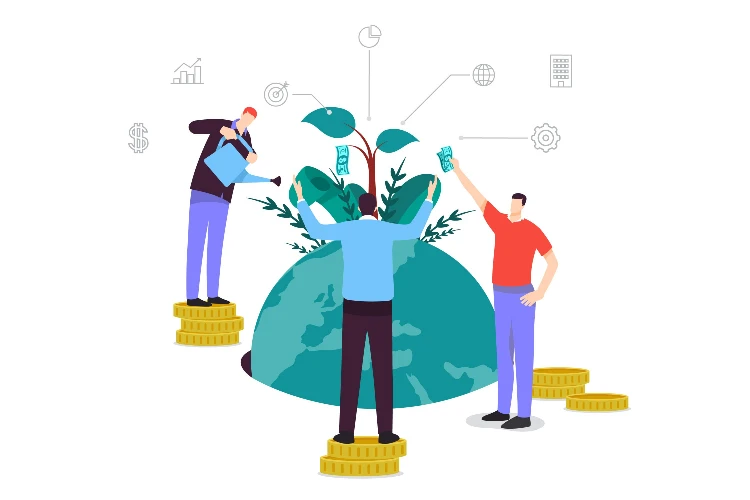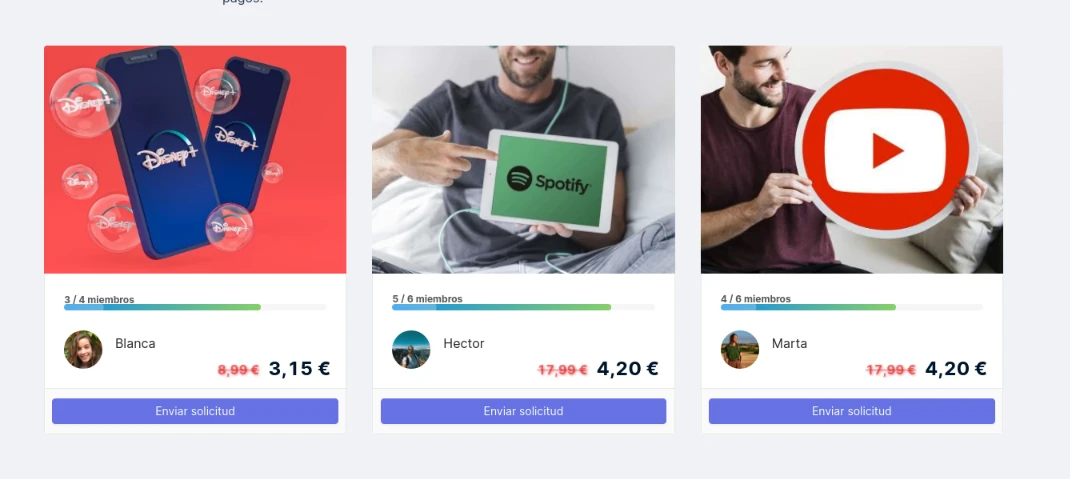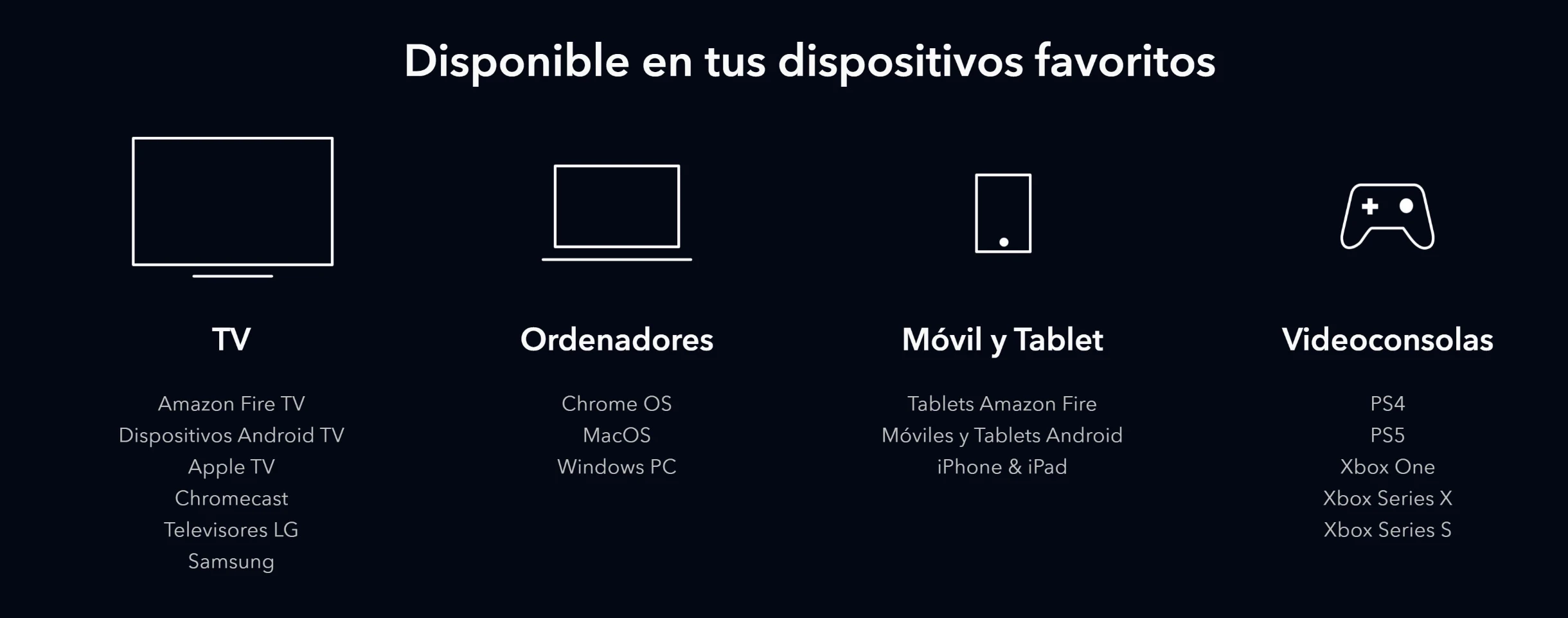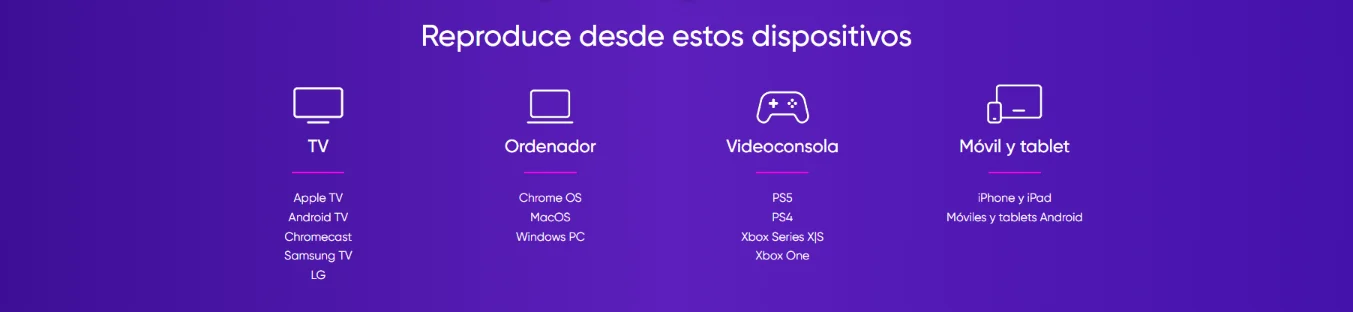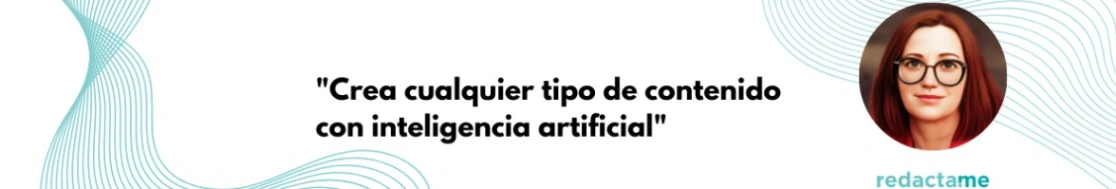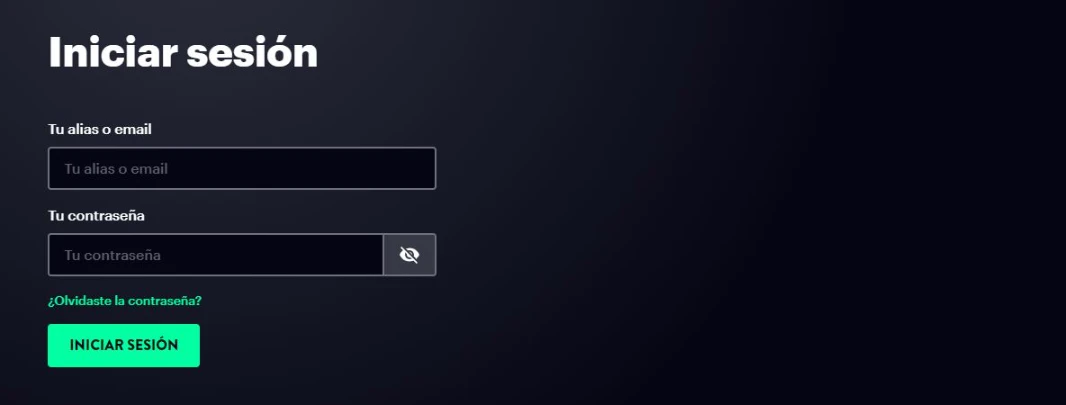Learn how to manage your shared subscriptions!
Manage your subscriptions efficiently and save money in a smart way.

In the digital era we live in, it's increasingly common to subscribe to streaming platforms. Whether it's to watch movies and series, listen to music, have access to exclusive content, or even receive physical products on a regular basis, subscriptions have become an important part of our lives. However, you might have subscriptions shared with friends, family, or even coworkers, and managing them can be complicated.
Understanding Shared Subscriptions
Before delving into the details of how to manage your shared subscriptions, it's important to understand what they are. Essentially, shared subscriptions are those in which several people have access to a service or product through a single account. This can be very convenient as it allows you to share the costs and enjoy a service at a lower cost. However, it also involves certain challenges and responsibilities.
To better understand shared subscriptions, it's important to know how they work and what their benefits are. Shared subscriptions are a way of sharing resources and experiences with other people. Instead of each individual having to pay for a service separately, one account is shared and the benefits are distributed among the users. This can be especially useful in situations where the cost of a service is high and sharing it among several people can reduce individual expenses.
What Are Shared Subscriptions?
Shared subscriptions are those in which several people share access to an account or service. This can include streaming services like Netflix or Spotify or even magazine subscriptions or product delivery services. Instead of each person having their own account, one account is shared and the benefits are distributed among the users.
Sharing subscriptions can be an excellent way to maximize the value of a service. For example, if you have a Netflix subscription and decide to share it with a friend, that friend will also be able to access Netflix content with your account. Similarly, if you have an online magazine subscription and decide to share it with your family, they too will enjoy reading and staying up-to-date on topics that interest them.
Benefits of Shared Subscriptions
Shared subscriptions offer several benefits. First off, they allow you to share the costs of a service, meaning all users can enjoy the benefits without having to pay the full fee. This can be particularly useful if you're on a tight budget and want to save money. Additionally, sharing a subscription can also encourage collaboration and community among those involved.
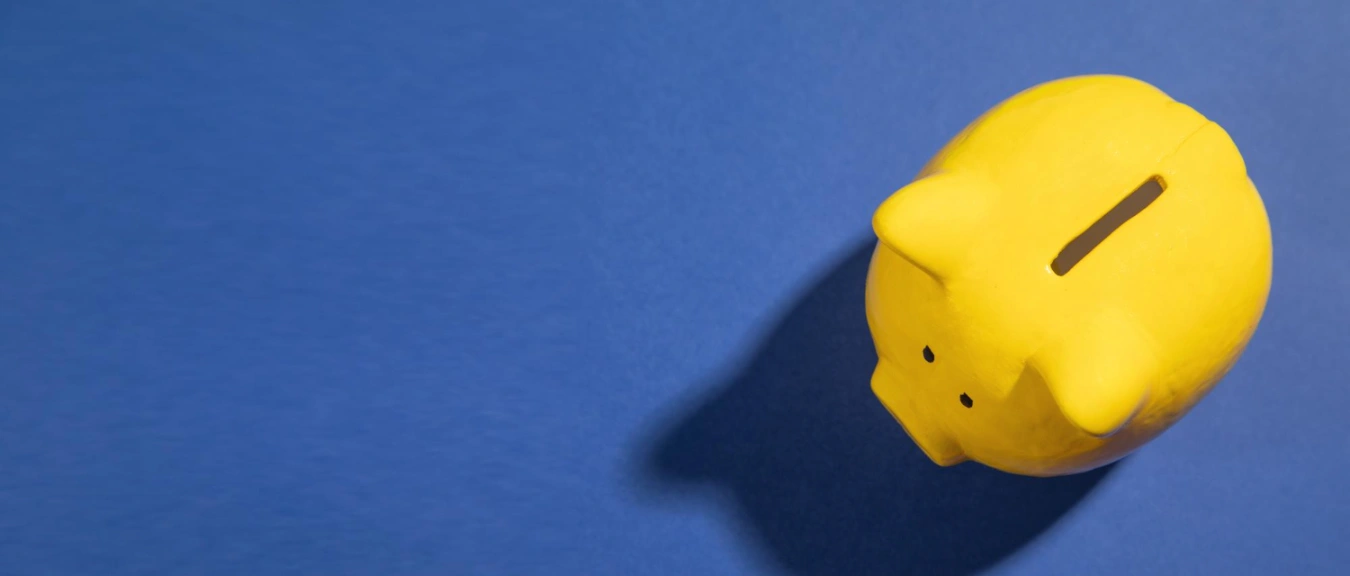
Another benefit of shared subscriptions is that they allow you to share your interests and experiences with those close to you. For example, if you have an online music service subscription and decide to share it with a friend, both of you can share songs, discover new artists together ,and enjoy music together . This can strengthen friendship bonds creating meaningful moments connection.
Thanks that ,sharedsubscriptionscanalso be away discover newservicesandproducts.Bysharinganaccountwithothers,youmayexposetoyoucontentthatyouwouldnothavediscoveredotherwise.Thiscanexpandyourhorizonsandprovidenewopportunitiesforentertainmentlearningandpersonalgrowth.
Steps for Managing Your Shared Subscriptions
Identify Your Shared Subscriptions
The first step in managing your sharedsubscriptionsistoidentifywhichonesare.It'spossibleyouhavemultiplesharedsubscriptions,anditcanbecomeconfusingtorememberallofthem.Tomakethiseasier,werecommendcreatingalistoradocumentwhereyounoteallyoursharedsubscriptionsalongwithrelevantinformation,suchasthenameoftheservice,theusername,andpassword.
Onceyouhaveidentifiedyoursharedsubscriptions,it'simportantkeepthatlistupdated.Ifyouaddorremoveasharedsubscription,makesuretoreflectthosechangesinyourlisttomaintainanup-to-date record.
Additionally,it'susefultokeepmindtheexpirationdateofeachsharedsubscription.Thatway,you'llbeawareofwhenyouneedtoreneworthemcancelthem.
How Cancel Modify Shared Subscriptions
Onceyouhaveidentifiedyoursharedsubscriptions,youmaywishat somepointtocancelormodifyoneofthem.Forexampleifyounolongerwantshareasubscriptionwithsomeoneorifyoupreferchangetoanotherservice.
Tocancelormodifyasharedsubscription,you'llgenerallyneedcontacttheserviceinquestion.Manyservicesofferonlineoptionsformanagingyoursubscriptions,suchastheabilitytoaddorremoveusers.Ifyoucan'tfindthisoptionontheservicewebsite,werecommendcontactingcustomerservicetogethelp.
It'simportanttonotethatsomeservicesmayrequireanoticeperiodtocancelasharedsubscription.
Ifyoudodecidetoswitchtoanotherservice,it'sadvisableto researchcompare differentoptionsbefore makingdecision.Considerfactorslikethecostthefeaturesofferedandtheopinionsofotheruserstofindthebestoptionforyourneeds.
Rememberthatmanagingyoursharedsubscriptions effectivelywillhelpyoutakebettercontroloveryourexpensesensurethatyou'reusingtheservicesoptimally.
Useful Tools for Managing Shared Subscriptions
Websites for Subscription Management
In additionapps therearealsowebsitesdedicatedtomanagingsharedsubscriptions.Thesesitesallowyoutocreateanaccountuseanonlinetoplatformmanageyoursharedsubscriptions.Thesesitestypicallyoffersimilarfeaturestoapps,suchastrackingpaymentsandrenewalreminders .
SomepopularwebsitesformanagingsharedsubscriptionssuchasSharingful.Thesesitesallowyoutocreatesharedsubscriptiongroupsinviteotherusersandsavebysharingthesubscriptions .
TipsforEfficientManagementSharedSubscriptions
Keep Record Your Subscriptions
Tomaintainefficientmanagementofyoursharedsubscriptions,it'simportantkeepanup-to-daterecordofallofthem.Youcanuseaspreadsheetalistonyourphoneanyothermethodthatworks foryou.Theimportantthingisto haveaplacewhereyoucanquicklycheckwhichsharedsubscri ptionsyouhaveandtherelevantinformationassociatedwiththem .
Werecommendlabelingorcategorizingyoursharedsubscript ionsaccordingtotypewhothey'resharewith.Thisway,youc anorganizethembetterfindtheinformationyouneedmoreeasily .
SetRemindersforRenewalDates
Anotherimportanttipissettingremindersforth erenewaldatesofyourshar edsubscripti ons.It 'scommontoforgetwhenours ubscripti onsarerenewedwhichcanleadtopaymentsw edon'twanttoloseaccesstoservice .
Thereareseveralwaystoestablishremindersdependingonyo urpreferencesneeds.Youcanusecalendarapponyourphoneco mputercreateeventsforeachrenewaldate.Youcanalso useapplicationsorservicesdedicatedtosubscriptionmana gementwhichofteninclude reminderfunctions .
HowUseSharingfulManageSharedSubscrip tions
Sharingfulisaplatformthatallows youto[manageyoursha redsubscriptio nseffectivelyeasily](https://www.sharingful.com/blog/suscripc iones-compartidas-en-sharing ful) .WithSharingfu l,youcaneasilyorganizemanageyo urdifferentsubscri ptionsinoneplace .

Understanding Sharingfu l :AnOverview
To startoffit 'simportantunderstandwhatexactlyShar ingfu landhowitworks.Sh aringfu lactsa sasubscriptionmanagermeaningitallows youto[easilyshar eyoursubscripti onswithothersmanage themefficiently]( https://www.sharing ful.com/blog/app-compa rtir-suscripcion es-sharing fu l ) .Youcanadd differenttypesofs ubscri ptions,suchasstreamingserviceseducationalmindfulnessmuchmore .
WithShar ingfu l,youcanaddadescriptionadditionaldetailstoeachsubs cription,suchasthemonthlycostrenewaldateanyotherrelevantinformation.Thisallows youtokeepacompleterecordofallyoursu bscription shavequickaccesstoimport antinformation.