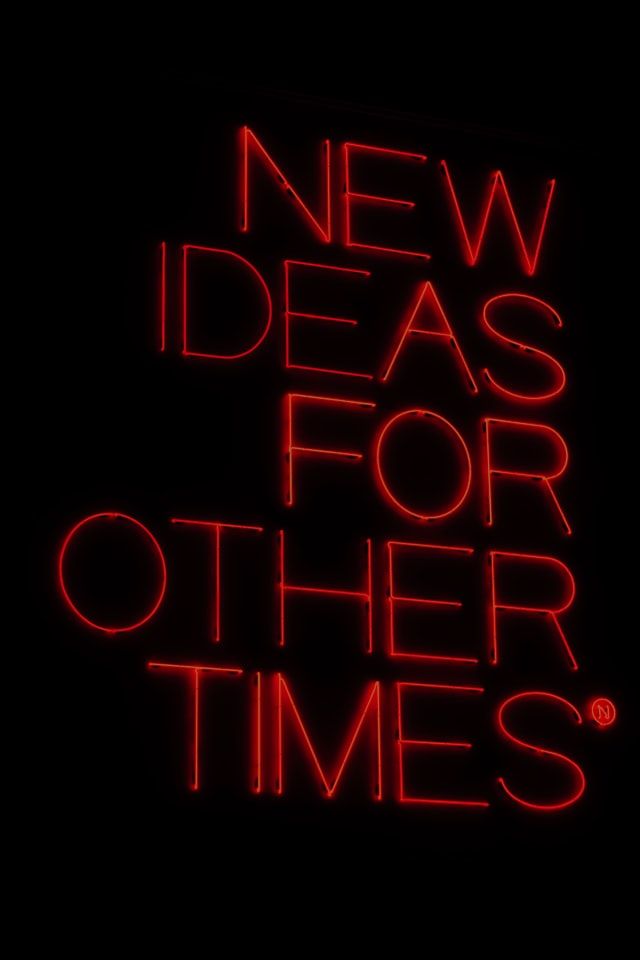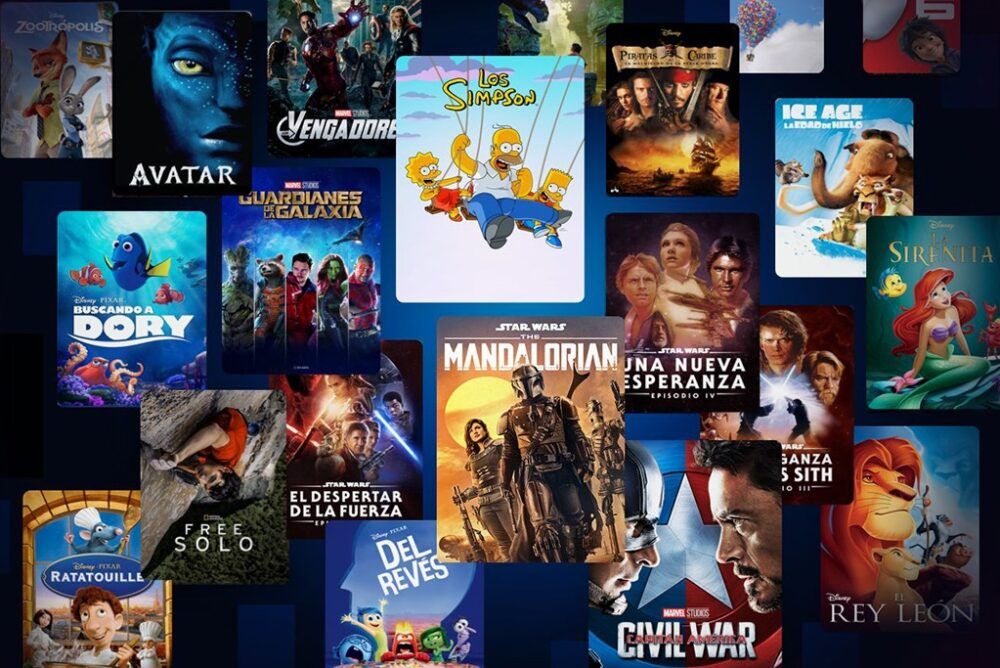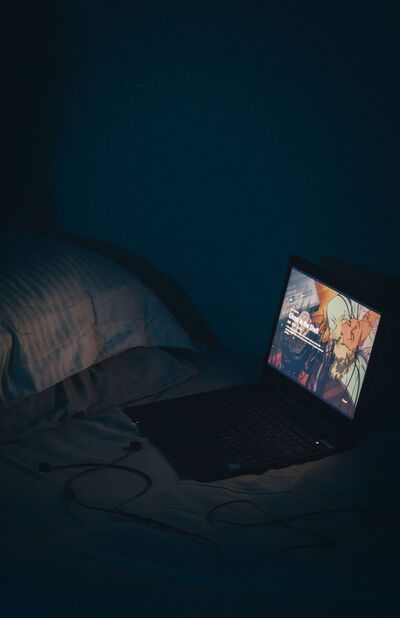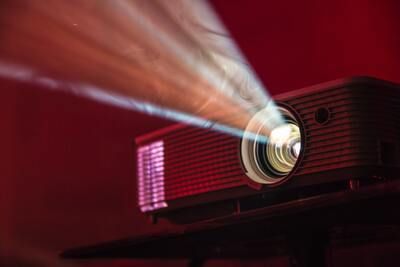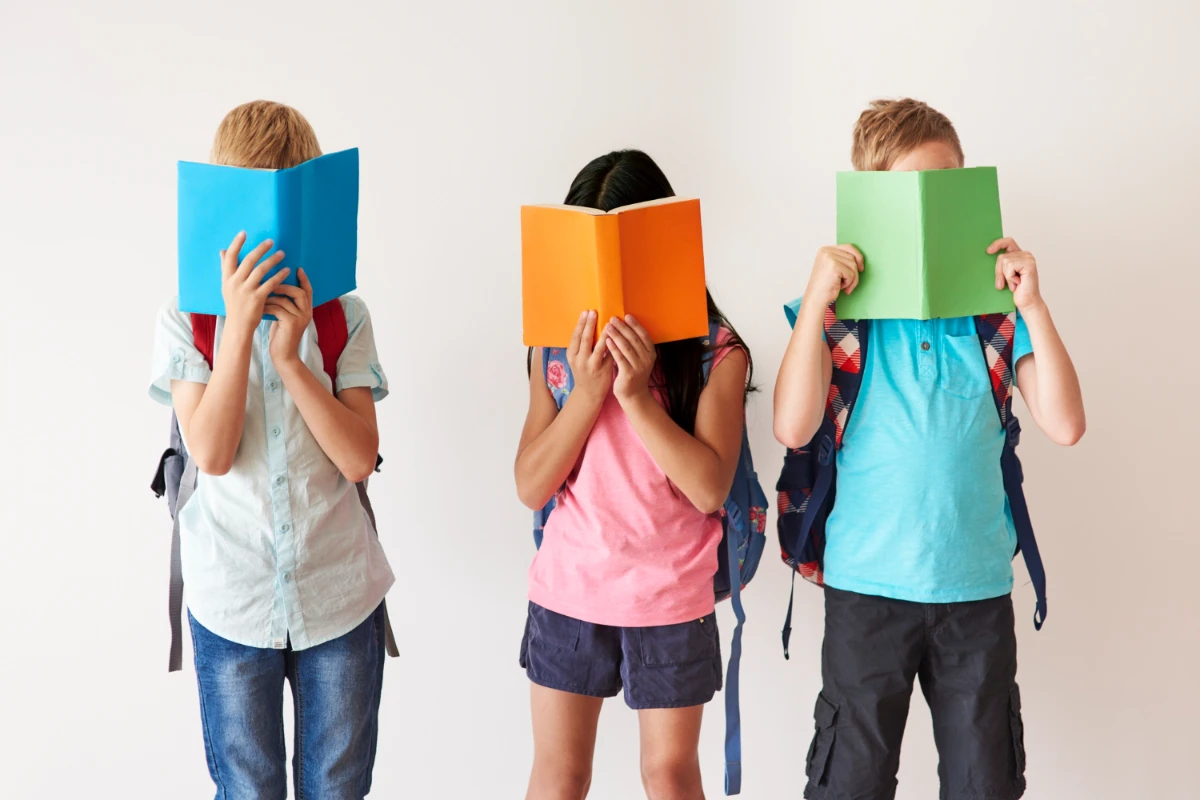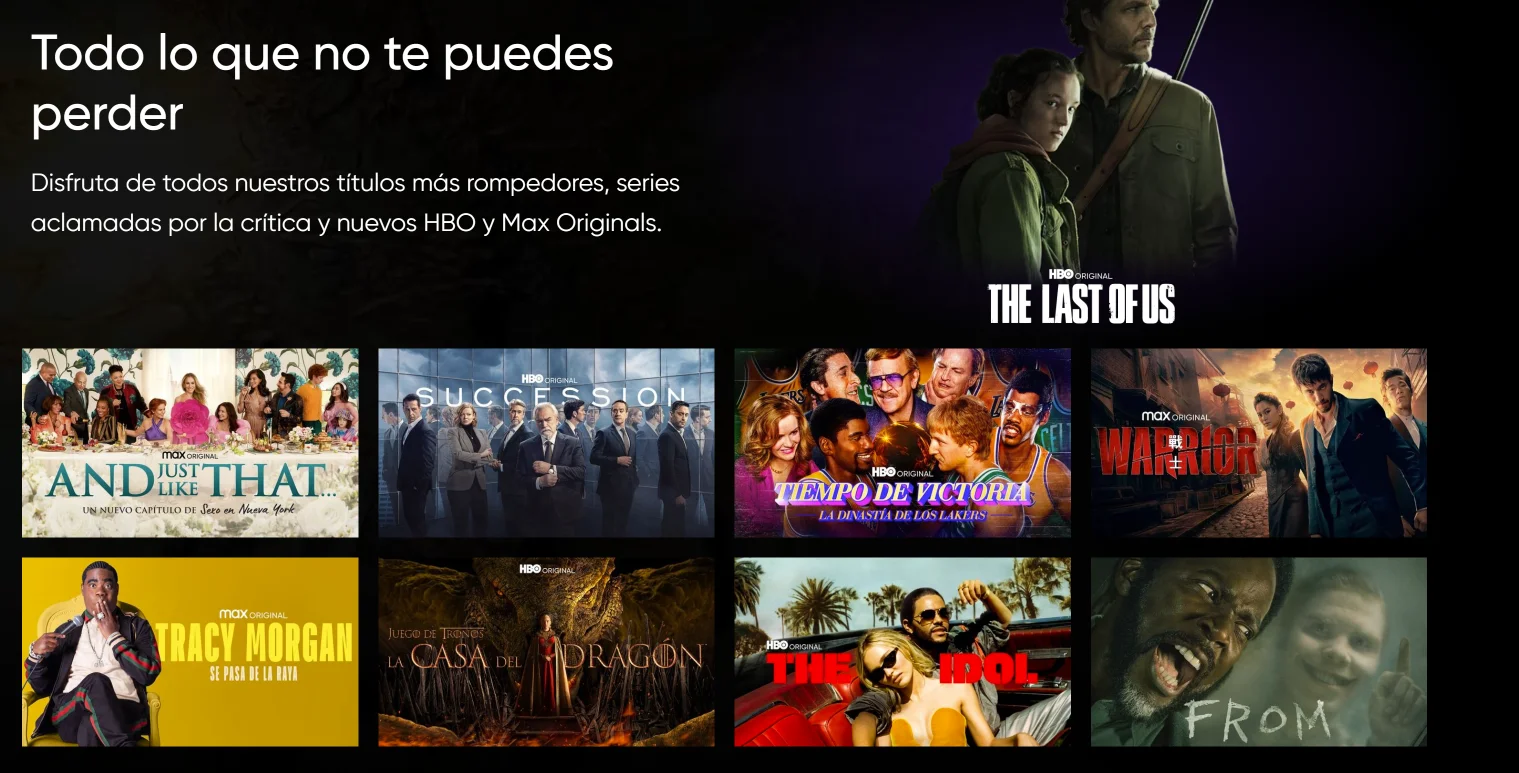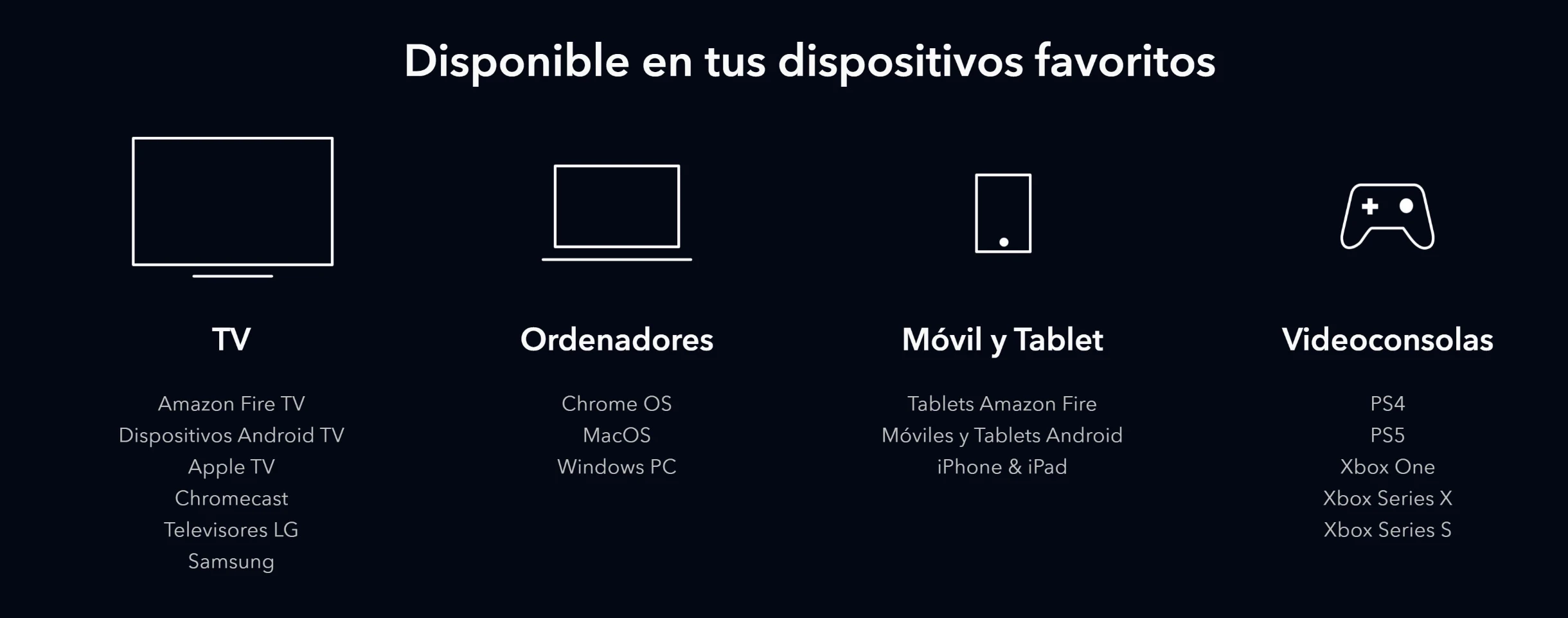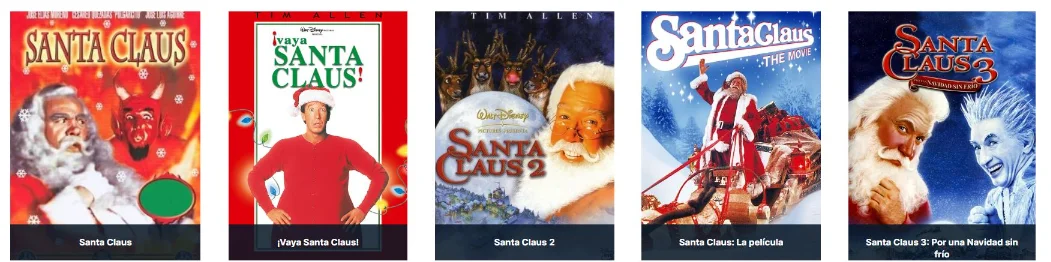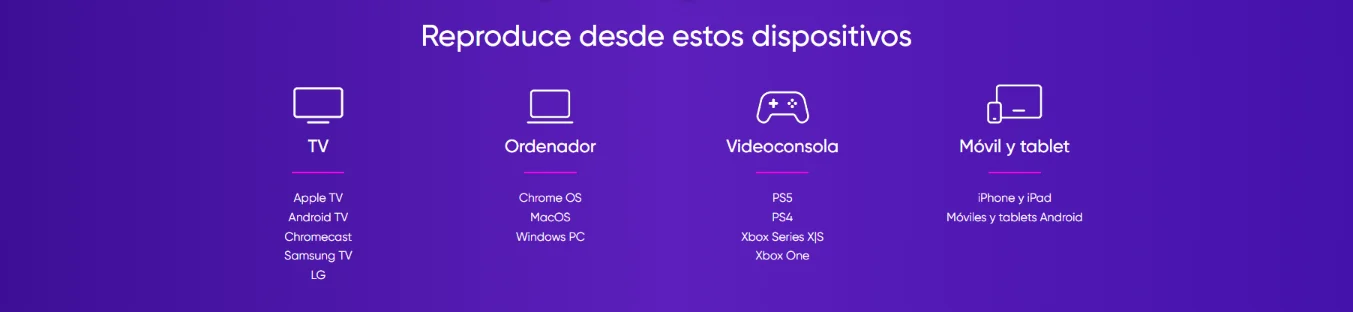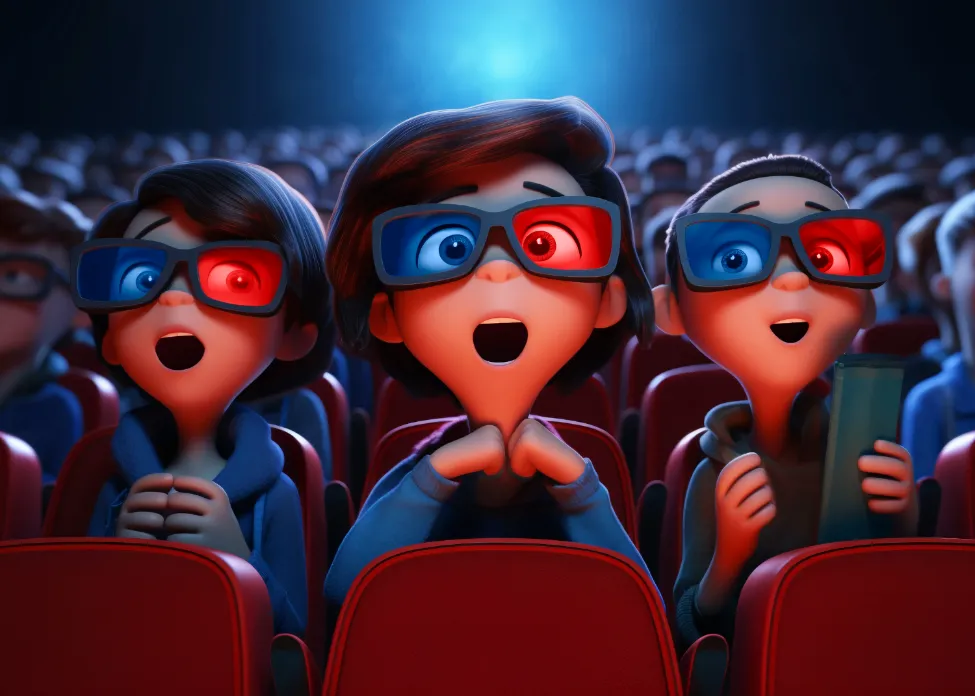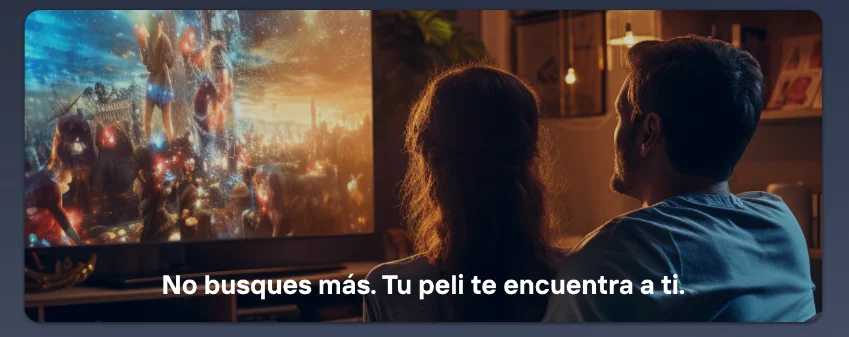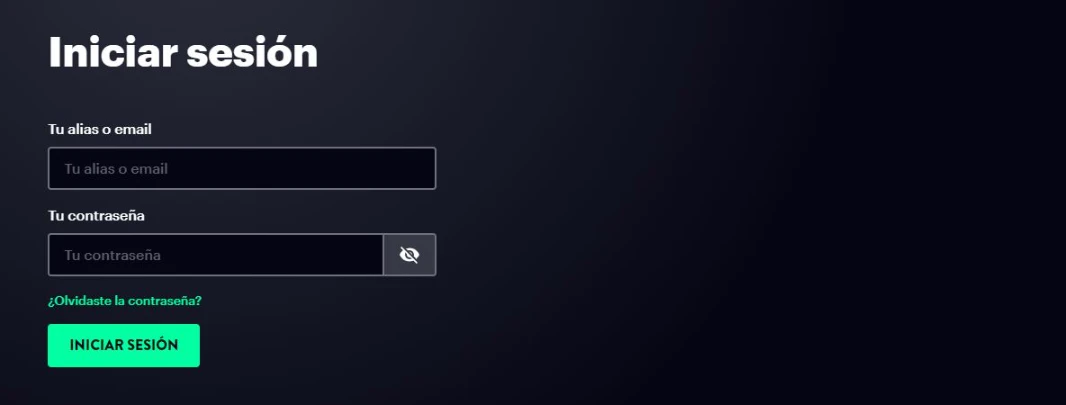5 Tricks or Lifehacks to Make the Most of Your HBO Max Subscription
Make the most of your HBO Max subscription with some tricks you didn't know.

HBO Max Spain
Last fall, a streaming platform arrived in Spain that has brought us big premieres and many titles we love and that perhaps we couldn't watch before. We are referring to HBO Max, which brings great possibilities to our screens, such as compatibility with 4K and Dolby Atmos, in addition to the wide range of content available.
In this new post, we want to share with you different tricks or life hacks that we have found very useful so that you can get the most out of your subscription to HBO Max.
Tricks for the most current streaming platform: HBO Max
1. Profile creation. From this platform, you have the option of having between three and five profiles at most, depending on the plan you have chosen. Within these, as we know from other platforms, each one can have its name and an avatar; a novel feature of HBO Max is that said avatar can be our own photograph since we can upload one from our phone. Another available option is the creation of children's profiles, where you can incorporate a security PIN. All this can be edited from the Manage Profiles option by selecting the profile you want to customize.
2. Control of connected devices. Since HBO Max allows sharing your account with other users through profile creation mentioned in the previous point. The app allows you to keep track of those devices where you have an open session and manage these according to your preferences.
For this, you must follow these steps: From a mobile phone, access the settings option from the gear icon, click on Manage Devices, once inside you will see when accounts have been used on each device and will have the option to remove any or all at once.
3. Play content in 4K. Having this incredible option offered by the platform is interesting to know how it works. The first step is having a compatible device such as; Apple TV 4K, Android TV 4K, Google Chromecast Ultra and Chromecast with Google TV, 4K LG Smart TVs, among others. Then just look for a title on the platform that has this feature available and play it on your device.
4. Know what content is available. HBO Max allows you to stay up-to-date on all content appearing on the platform; for this purpose, there are several categories including; Recently Added, Last Days, Coming Soon, and Trending. In these options, you'll find out about new arrivals, disappearing content, upcoming releases, and platform recommendations respectively.
Everything is designed so that you don't miss anything!
5. Save your favorites. The My List function allows you to add titles to a folder created and managed by yourself which you can access at any time to play movies or series that you've saved for later viewing. To add content to this list enter into what you want to save without playing it first then press (+) button found on right side.
To find saved content just log into your profile where it will automatically appear from here list can be edited.
Cheapest HBO Max price with Sharingful
These are tricks we wanted share with all of us if still not subscribed this platform at Sharingful offer amazing prices so start enjoying all favorite content put practice tips talked about today
Subscribing directly through HBO Max costs €8.99 per month whereas Sharingful monthly fee only €3.87 if join family group, On other hand if form family pay part plus receive €3 every member thus making money!
This designed so users platforms don't need pay more than necessary if want make individual use their account therefore our rates thanks subscribers able share accounts others but added security facilitate from our platform.