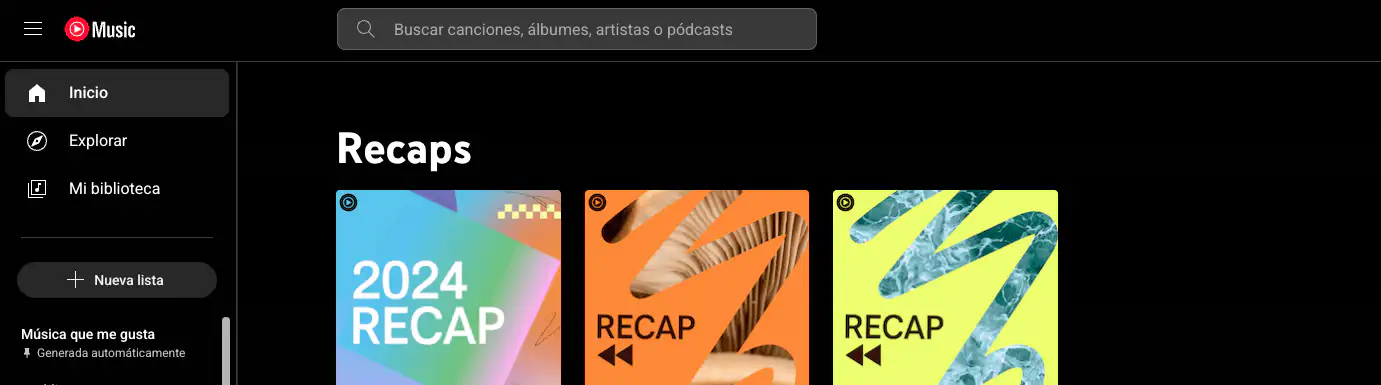How to Download YouTube Premium
YouTube Premium not only offers you the possibility to enjoy your favorite videos without advertising interruptions, but it also allows you to download the videos.

What is YouTube Premium?
YouTube Premium is a subscription service offered by YouTube that allows you to enjoy videos without ad interruptions and access special content, such as YouTube original series and movies.
Additionally, YouTube Premium lets you enjoy a more personalized viewing experience, as without ads, you can fully immerse yourself in the content you love without distractions.
Benefits of YouTube Premium
By subscribing to YouTube Premium, you can enjoy the following benefits:
- Watch videos without ads: Forget about annoying ads interrupting your favorite videos.
- Download videos to watch offline: With YouTube Premium, you can download videos to watch offline, even when you don't have an internet connection.
- Background music: You can keep playing music in the background while using other apps or locking your device's screen.
- Access to original content: YouTube Premium gives you access to exclusive series and movies produced by YouTube.
These benefits make YouTube Premium an attractive option for those seeking a more personalized and uninterrupted entertainment experience, allowing you to enjoy exclusive content anytime and anywhere.
Steps to Download YouTube Premium
Create a Google Account
Before downloading YouTube Premium, you'll need a Google account. If you already have a Gmail or another Google account, you can use that account to access YouTube Premium. If you don't have a Google account, simply go to Google's homepage and click on "Create account." Complete the registration form, and you're all set! You now have a Google account.
Once you've created your Google account, you'll have access to a wide range of services, such as Gmail, Google Drive, Google Photos, and of course, YouTube Premium. With a single account, you can enjoy all these platforms in an integrated way, making it easier to manage your online activities.
Select the YouTube Premium Plan
Once you have a Google account, visit the YouTube Premium page and choose the plan that best suits your needs. YouTube Premium offers different plans, which vary depending on whether you want access to music and content only for YouTube or also to music streaming services.
It's important to consider your usage preferences when selecting a plan. If you enjoy listening to music without ads and watching exclusive content, you might want to opt for a plan that includes YouTube Music Premium, to have unlimited access to millions of songs and music videos.
Payment Process for YouTube Premium
After selecting the YouTube Premium plan, you'll need to complete the payment process. Provide the requested information, such as your credit or debit card details, and confirm the payment. Once the payment is completed, you will have subscribed to YouTube Premium and can enjoy its benefits.
Remember that by subscribing to YouTube Premium, you'll also have the advantage of being able to download videos to watch offline, as well as enjoy original YouTube content that is not available to regular users. Get ready for an unlimited entertainment experience with YouTube Premium!
How to Use YouTube Premium
Basic Navigation on YouTube Premium
Once you have YouTube Premium, you can enjoy ad-free navigation on the platform. Explore the content you're interested in without advertising annoyances and take advantage of personalized recommendations that match your tastes and preferences.
Additionally, with YouTube Premium, you'll have access to exclusive and original content that is not available to regular users. Enjoy series, movies, and documentaries produced by and for YouTube Premium, thus expanding your entertainment experience on the platform.
Download Videos to Watch Offline
One of the most outstanding features of YouTube Premium is the ability to download videos to watch offline. To do this, simply search for the video you want to download, click on the download button, and select the video quality you prefer. Once the download is complete, you can access that video without needing an internet connection.
Another advantage of downloading videos on YouTube Premium is the ability to create personalized playlists to watch offline. Organize your favorite videos into a list and enjoy them anytime and anywhere, even when you don't have internet access.
How to Cancel YouTube Premium Subscription
If at any point you decide to cancel your YouTube Premium subscription, you can do so easily. Go to your YouTube account settings, select the "Subscriptions" option, and find the YouTube Premium subscription. There you'll find the option to cancel the subscription. Keep in mind that by canceling, you will lose the exclusive benefits of YouTube Premium.
YouTube Premium Family via Sharingful
Save by Sharing Your Family Subscription
An excellent way to enjoy YouTube Premium without paying the full price is by using a family plan. With YouTube Premium Family, up to 6 people can share a single subscription, significantly reducing the cost per person. However, managing a family plan can be complicated if you don't have enough people to share with or if payments are not automated. This is where Sharingful comes in.
Benefits of Using Sharingful for YouTube Premium Family
- Cost Reduction: By sharing the cost of a family subscription among 6 people, each pays a fraction of the total price. This makes YouTube Premium much more affordable.
- Easy and Secure Management: Sharingful takes care of all the logistics of group management, ensuring that payments are made securely and efficiently.
- Immediate Access: Join an existing family subscription group or create your own and start enjoying the benefits of YouTube Premium without waiting.
How to Get Started with Sharingful
- Sign Up on Sharingful: Visit Sharingful.com and create an account by providing your basic information.
- Find a YouTube Premium Family Group: Once registered, browse the platform to find YouTube Premium Family groups with available spots.
- Join a Group or Create Your Own: Request to join an existing group or create your own family group and invite other Sharingful users to join.
- Enjoy the Benefits: Once you've joined a group, you can enjoy all the benefits of YouTube Premium at a reduced cost.
How the Payment Process Works on Sharingful
Sharingful handles payments securely and automatically. Each family group member makes their part of the payment directly through the platform, and Sharingful distributes the funds to the main YouTube Premium Family account. This ensures that the subscription remains active and that all group members continue to enjoy the benefits.
Additional Advantages
- Flexibility: Change groups or leave whenever you want. Sharingful allows you to manage your subscription with total flexibility.
- Security: The platform ensures that all transactions are secure and that your personal information is protected.
- Community: Join a community of users looking to save and enjoy premium services at a lower price.