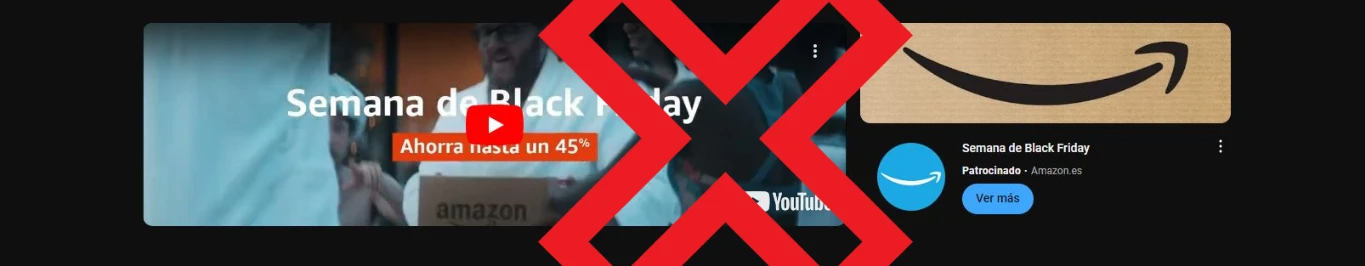YouTube Music Tips
Discover the best YouTube Music tricks to make the most of the app.
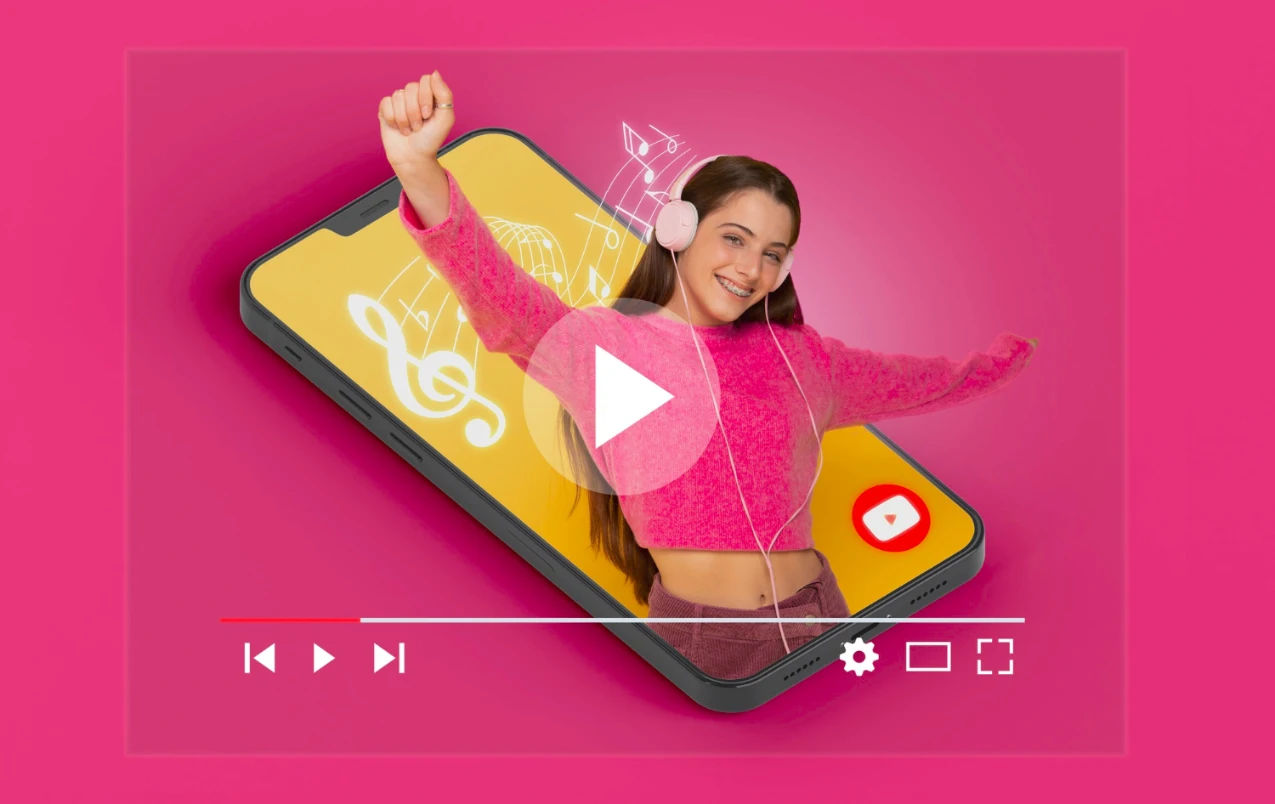
YouTube Music is a music streaming platform that offers a wide range of features and customization options to enhance your musical experience. In this article, we will explore 10 tricks that will help you get the most out of YouTube Music and enjoy the music you love in a unique way.
Understanding the Basic Functions of YouTube Music
Before diving into the tricks and tips, it's important to understand the basic functions of YouTube Music. Like other online music platforms, YouTube Music allows you to access a wide library of songs, albums, and artists. You can also find playlists created by other users and customize your own playlists.
YouTube Music is a platform that has revolutionized the way we listen to music online. With its extensive library of songs, you can explore different musical genres and discover new artists. Whether you're looking for music to relax, exercise, or cheer up on a rainy day, YouTube Music has something for all tastes.
In addition to accessing the music you like, YouTube Music also allows you to discover new music based on your existing musical tastes. The platform's homepage displays personalized recommendations based on your listening preferences. This means that every time you log in to YouTube Music, you'll find suggestions for songs and artists that might interest you.
How to Navigate Through YouTube Music Interface
The interface of YouTube Music is designed to facilitate navigation and discovery of new music. On the homepage, you'll find personalized recommendations based on your listening preferences. You can also explore specific musical genres, search for artists or songs, and access your saved playlists.
One of the most useful features of the YouTube Music interface is the ability to create and customize your own playlists. You can organize your favorite songs into different playlists according to your mood, musical genre or any other criteria you desire. This allows you quick access to your favorite songs at any time and place.
Apart from personalized playlists, you can also explore playlists created by other users. These playlists can be an excellent way to discover new music and broaden your musical horizons. You can find playlists for different occasions such as parties, travel or simply relaxing at home.
Setting Audio Quality
One of the most important customization options in YouTube Music is setting audio quality. You can adjust audio quality according to your preferences and needs. If you want to save mobile data, you can choose lower audio quality. On the other hand, if you have a stable connection and want optimal audio quality, select higher quality.
Audio quality is crucial for enjoying online music. YouTube Music offers different audio quality options ensuring that you get the best possible listening experience. You can choose between different levels such as low normal high or even lossless audio quality.
If you're an audiophile who values audio quality above all else then opt for lossless audio quality option which provides high fidelity sound experience where every detail in music is reproduced accurately but keep in mind that lossless audio may take up more storage space on device.
Customizing Your Musical Experience
YouTube Music offers several customization options so that you're able to tailor make it according to personal tastes and individual preferences.
Music, as a form of artistic expression, accompanies us through various moments of our lives. Whether to relax, motivate, or simply enjoy a good rhythm, everyone has their own tastes and preferences, which is why it has become a popular platform for discovering and enjoying personalized music.
Creating Personalized Playlists
One standout feature is the ability to create and customize your own playlists, grouping together songs by theme, mood, or feeling. Whether you need a melancholic and reflective playlist or an energy-boosting and motivating collection, YouTube Music has you covered.
Moreover, you can save and share your playlists with others, facilitating user-generated discovery and exploration of genres you perhaps hadn't considered before, connecting and sharing an enriching musical experience.
Using Personal Mix Feature
The personal mix feature lets you generate a unique blend based on a starting point artist, generating an automatic mix of similar artists. It's perfect for discovering new music that aligns with your existing taste.
Imagine loving jazz and wanting to expand your repertoire. Select a jazz track and generate a mix of similar artists, thereby broadening your library and enjoying new sounds that fit your preference.
Optimizing Search For Music
To make the most of YouTube Music, know some advanced search techniques to help you easily find specific albums or artists beyond basic title searches. You can filter by genre, year of release, or even lyrics if you can't quite remember the title.
Advanced search isn't limited to finding similar favorites; it also allows you to discover new talents and expand your musical repertoire.
Discovering New Musical Trends
Keep abreast of the latest trends with the Explore tab, which offers real-time trending lists and videos. Stay on the cutting edge by exploring unknown genres and receiving recommendations based on your personal habits, suggesting potentially interesting music and keeping you updated on novelty trends and developments.
In summary, listening to and discovering new talents and techniques through advanced searching and exploration broadens and enriches your interaction with the community. It's a vibrant and exciting way to connect with the world of music, sharing your discoveries and enjoying them socially. Imagine the excitement of having your heart touched by a song and sending a link to a close friend, sharing your thoughts and feelings. Collaborative playlists where each adds their favorites are a fun way to strengthen bonds through participation in discussions, forums, and comments. Join discussion groups, exchange discoveries, and gain new perspectives, enriching your opportunity to discuss your favorite music with passionate fans. Debate the meaning behind a video, express admiration, and join a group of recommended music lovers, expanding your horizons and connecting through your passion. Now familiar with these features, don't hesitate to try them out and enjoy them with loved ones in a personalized way!