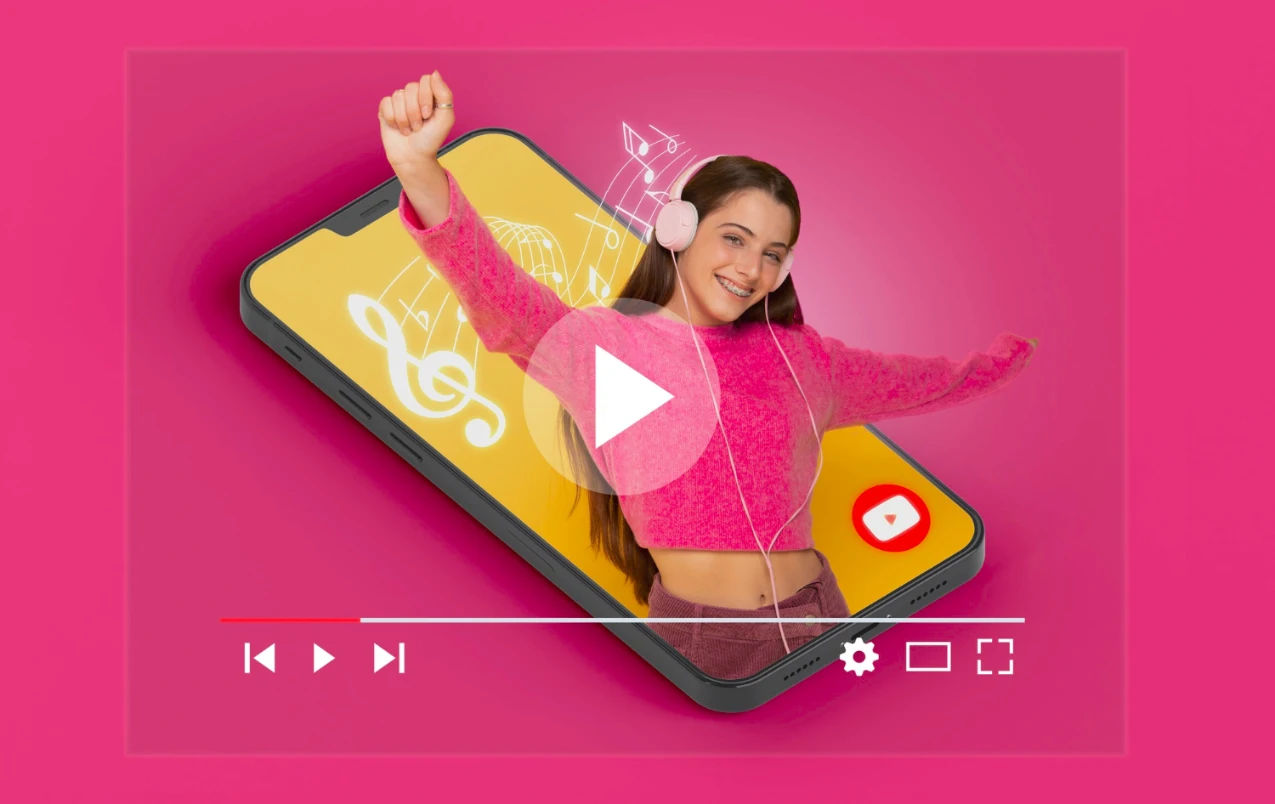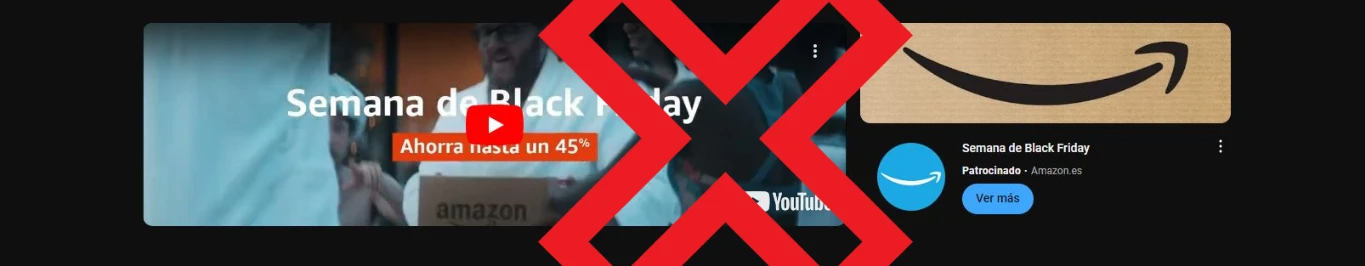How to add friends to YouTube Premium Family
YouTube Premium Family is a subscription service that offers a range of benefits for users.

YouTube Premium Family is a subscription service that allows users to enjoy ad-free content, access to YouTube Music Premium, and the ability to share the subscription with up to five family members. In this article, you will learn how to add friends to your YouTube Premium Family account.
What are the benefits of YouTube Premium Family
The benefits of YouTube Premium Family include the ability to watch videos without ads, access to YouTube Music Premium, and the option to download videos for offline viewing. Additionally, family members can create their own playlists and receive personalised recommendations based on their tastes and preferences.
How to add friends to YouTube Premium Family
Now that we understand what YouTube Premium Family is, we can proceed to learn how to add friends to this service. Although YouTube Premium Family is designed for families, you can also share your subscription with close friends whom you consider as family.
To add friends to YouTube Premium Family, you need to follow these steps:
- Sign in to your Google account.
- Go to the YouTube Premium page.
- Click on the "Family" option.
- Select "Manage family members."
- Click on "Invite family members."
- Enter your friends' email addresses.
- Click "Send."
Once you have sent the invitations, your friends will receive an email with instructions on how to join your YouTube Premium Family plan. It is important to remember that you can only add people who live at the same address as you.