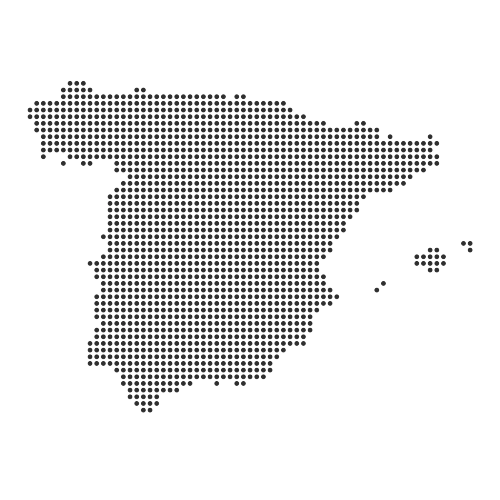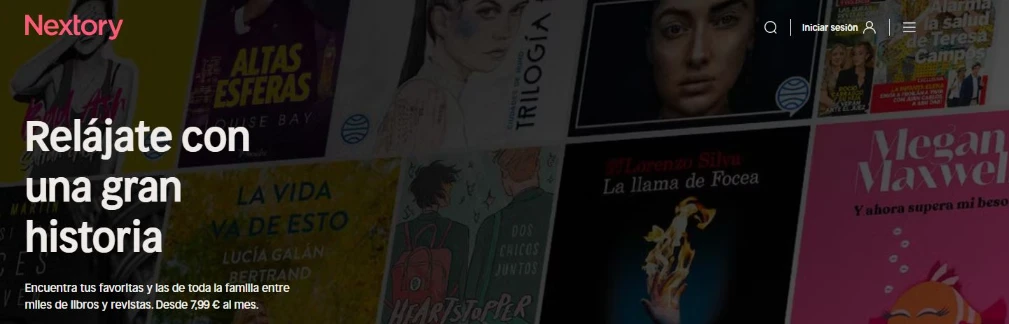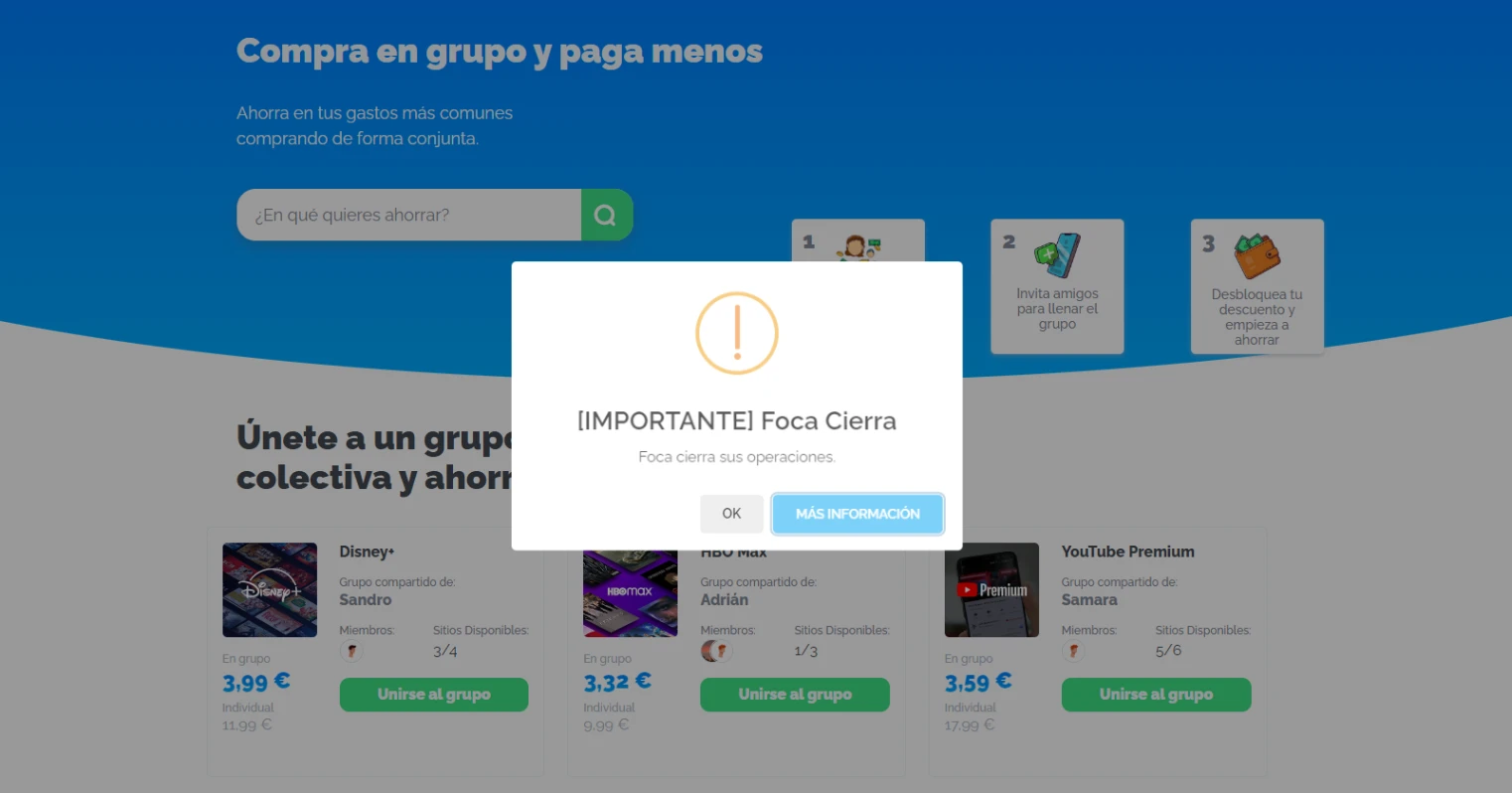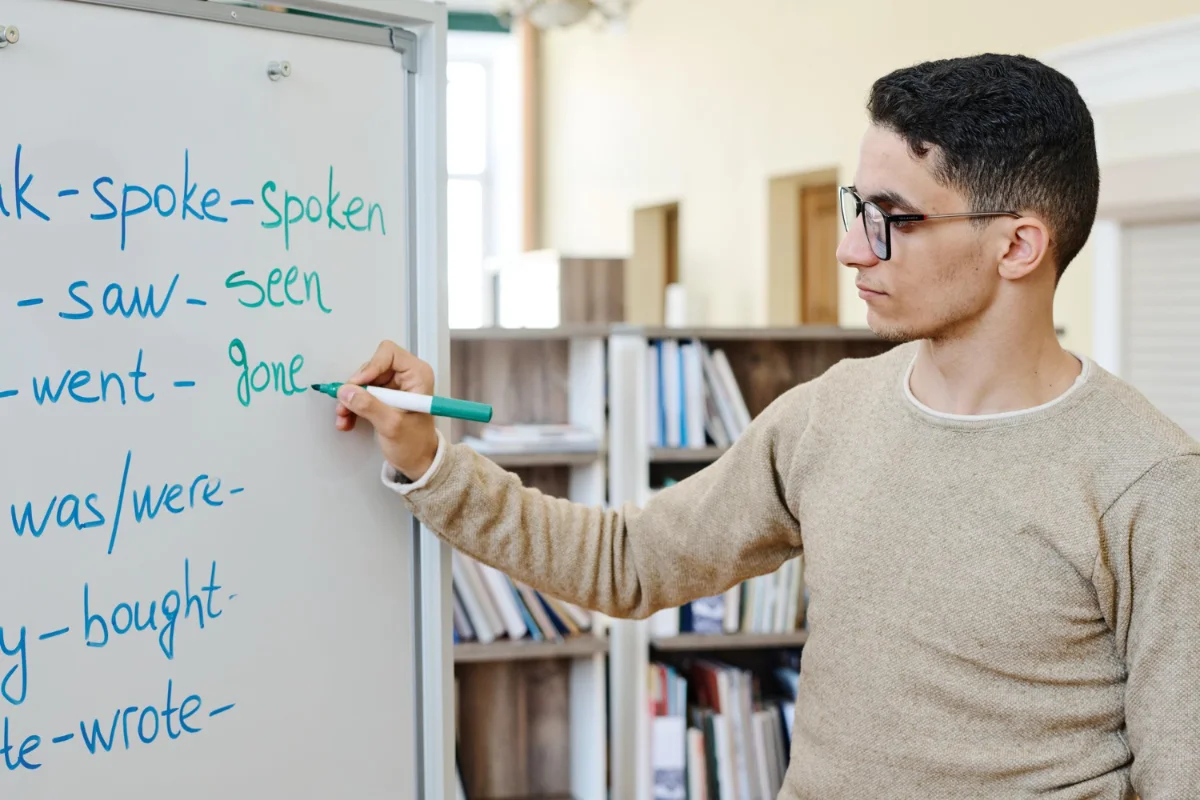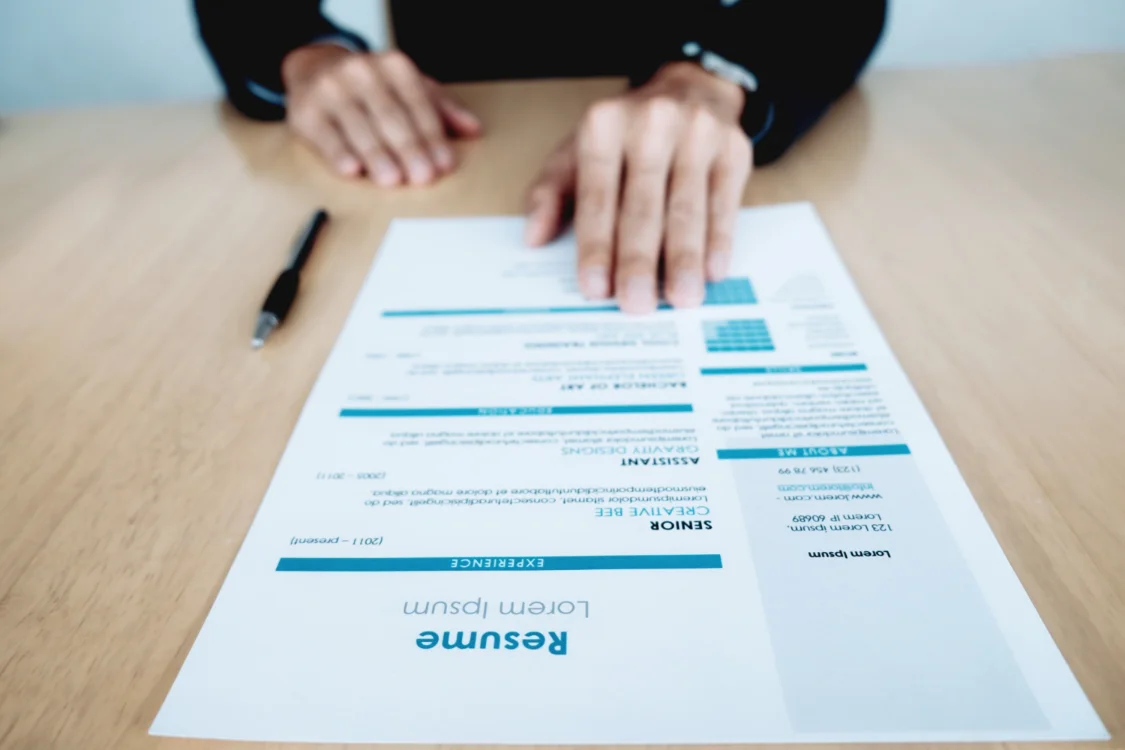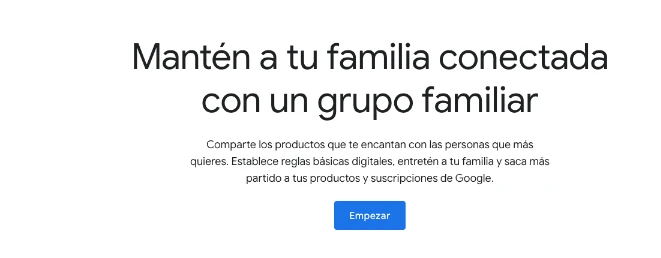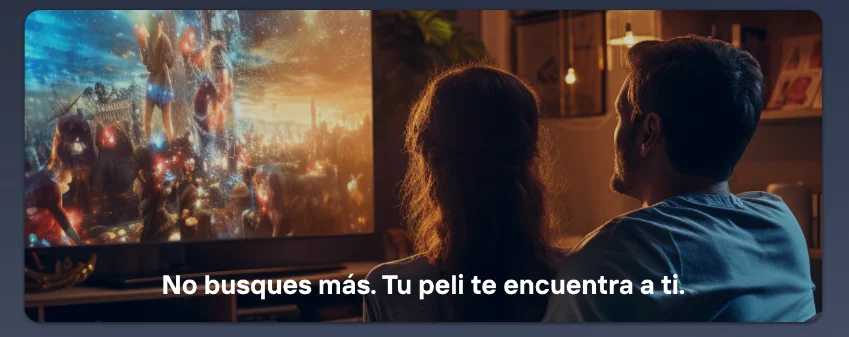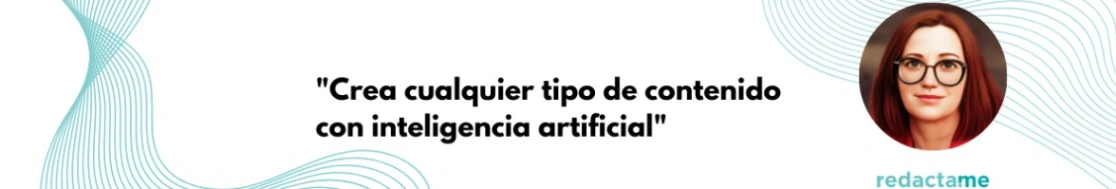How to Share a Scribd Account
Sharing a Scribd account can be beneficial for several reasons. Firstly, it allows users to share the cost of the subscription.

What is Scribd?
Scribd is a digital reading platform that offers its users access to a wide range of content. From books and audiobooks to magazines and documents, Scribd has something for every reading enthusiast.
In addition to its vast library, Scribd also offers users the option to share their account. This allows users to share access to their content library with friends, family, or even a study group.
Why share a Scribd account?
Sharing a Scribd account can be beneficial for several reasons. Firstly, it allows users to share the cost of the subscription. Scribd offers a monthly subscription that gives access to all its content. By sharing an account, users can split this cost among themselves.
Secondly, sharing a Scribd account allows users to share their favourite reads with others. This can be especially useful for study groups or book clubs that want to read and discuss the same material.
How to share a Scribd account
Sharing a Scribd account is a relatively simple process. Below are the steps to follow to share a Scribd account.
Step 1: Create a Scribd account
The first step to sharing a Scribd account is, of course, to have a Scribd account. If you do not have one yet, you can create one by visiting the Scribd website and following the instructions to sign up.
Once you have created your account and subscribed to the Scribd Unlimited plan, you can proceed to share your Scribd account.
Step 2: Share account details
The next step is to share your Scribd account details with the people you want to share your account with. This includes your username and password.
To do this, you simply need to fill in your Scribd family wallet on Sharingful with your credentials so that others can access your Scribd account.
Step 3: Access the shared account
Once you have shared your account details, the people you have shared your account with will be able to access it. They will simply need to log in with the wallet details you previously filled in.
Scribd subscription price when sharing
The subscription price for Scribd is €10.99, but as it allows up to 4 simultaneous devices, you can save up to 75% of its cost, meaning you will only be paying €2.75. This is a great saving as you can use that saving to take advantage of another shared subscription.
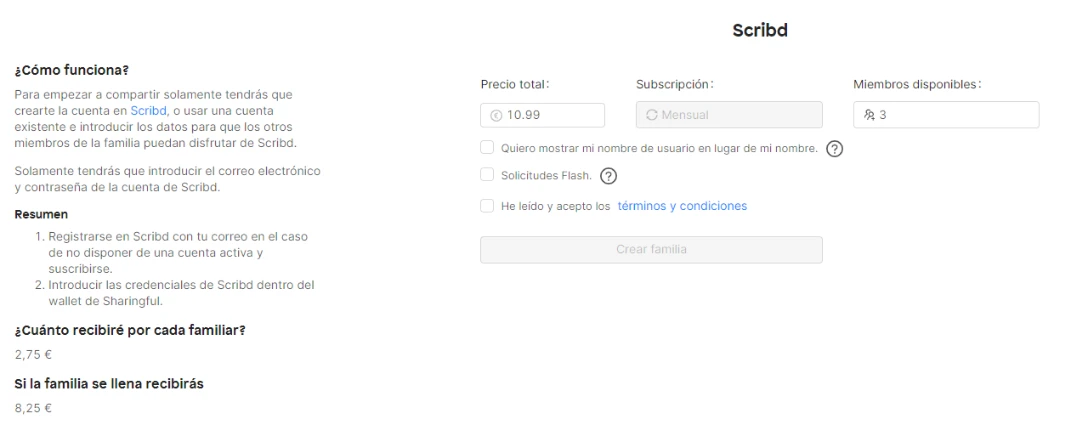
Moreover, using Sharingful to share your subscription allows you to save time and money as you won't have to worry about reminding your friends to pay you, as the platform itself takes care of everything.