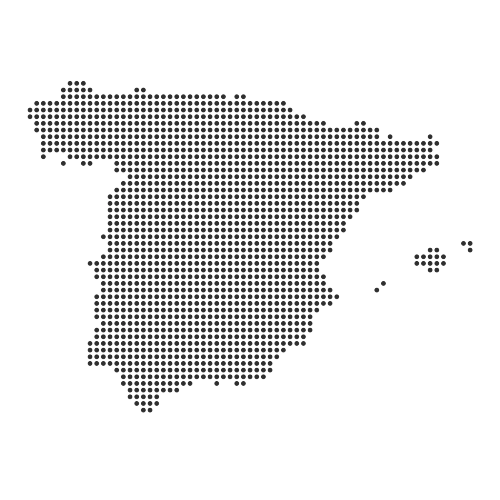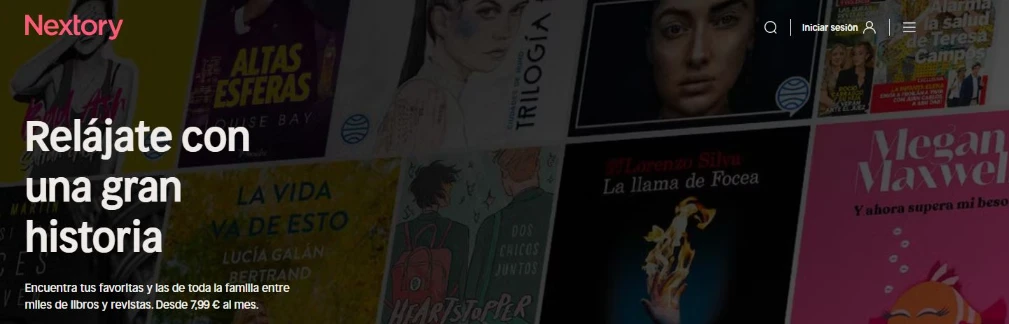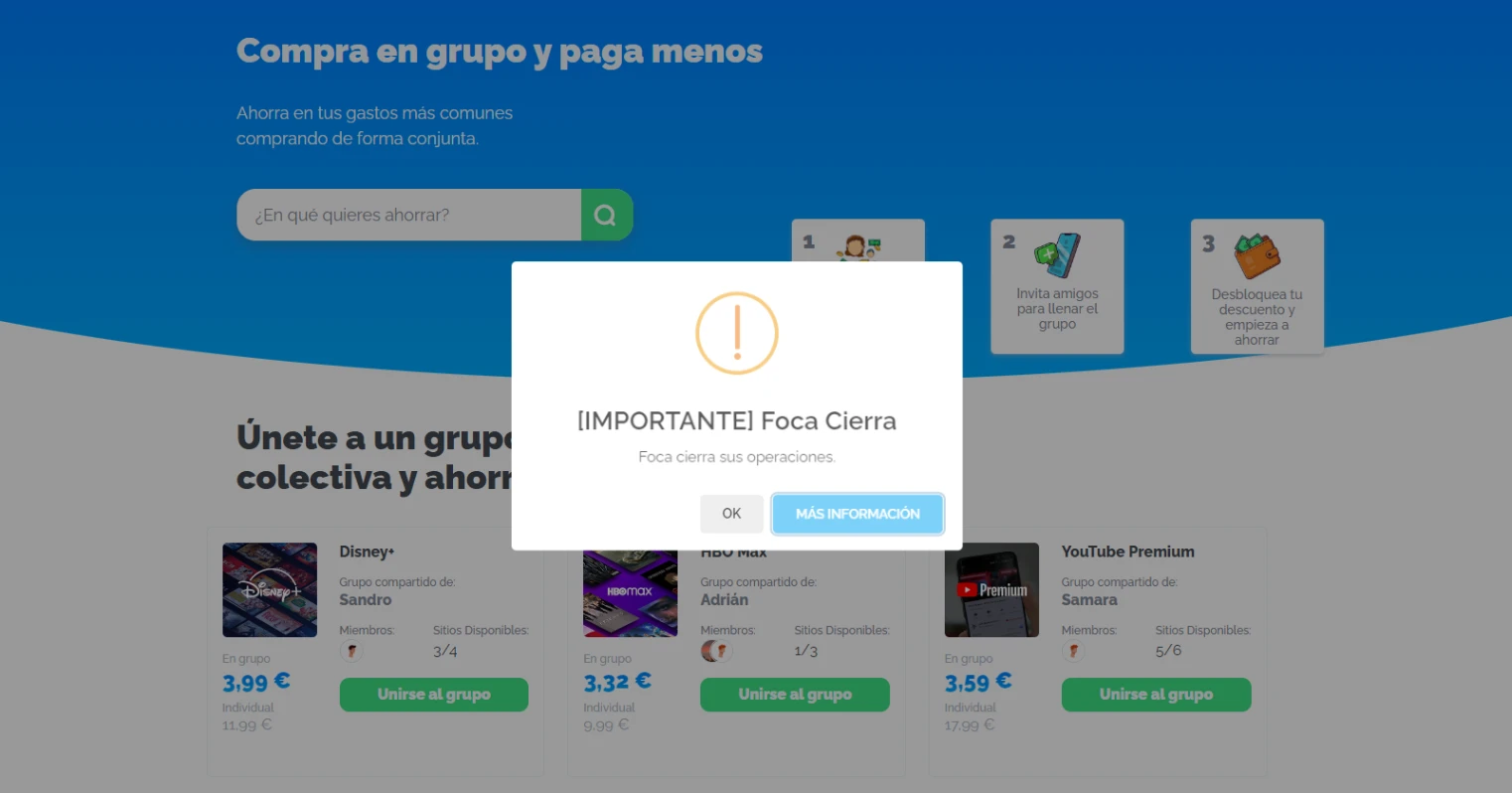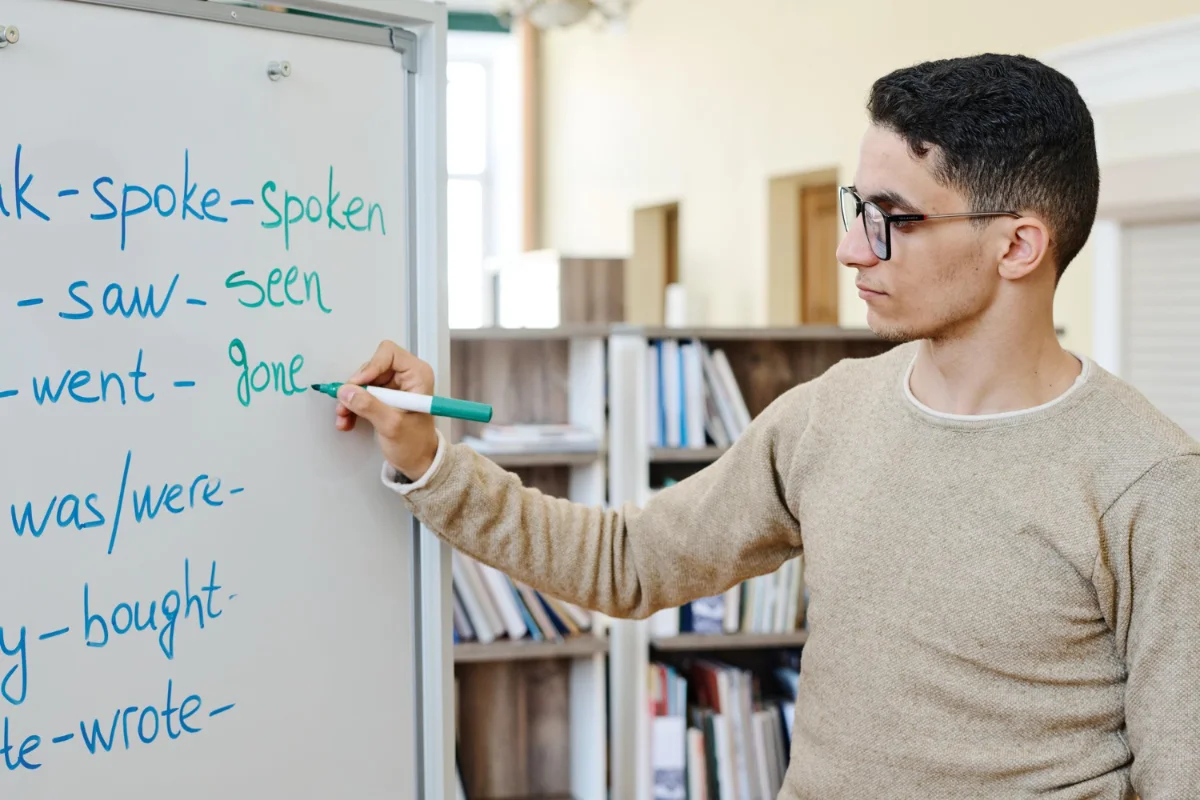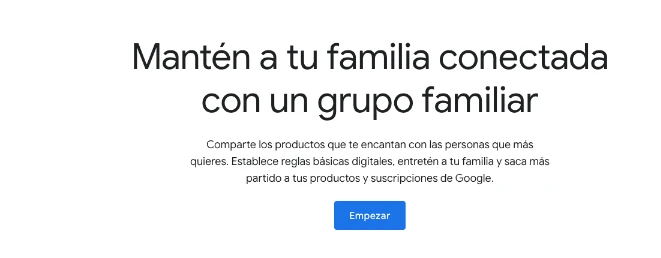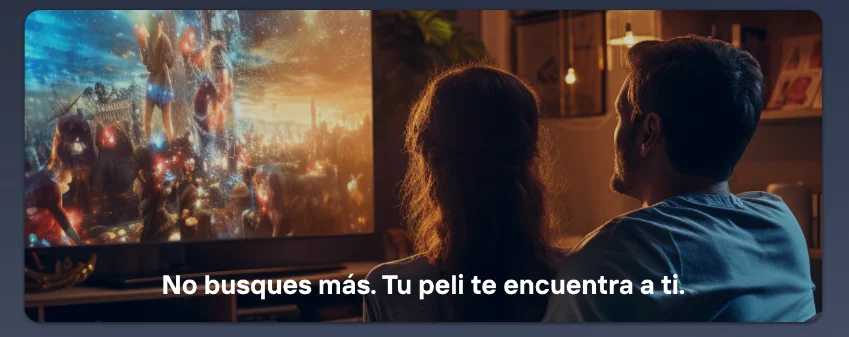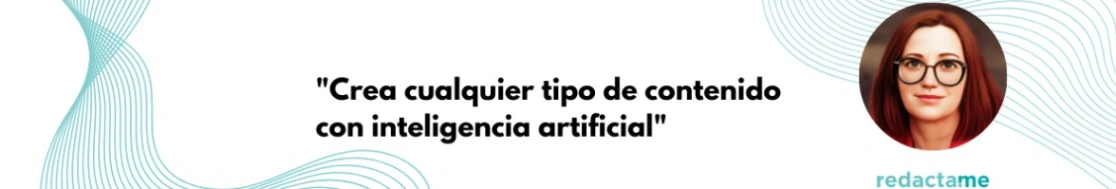How to create your perfect CV with Canva?
In the job search, it is crucial to have a well-designed CV that highlights your skills and professional experience.
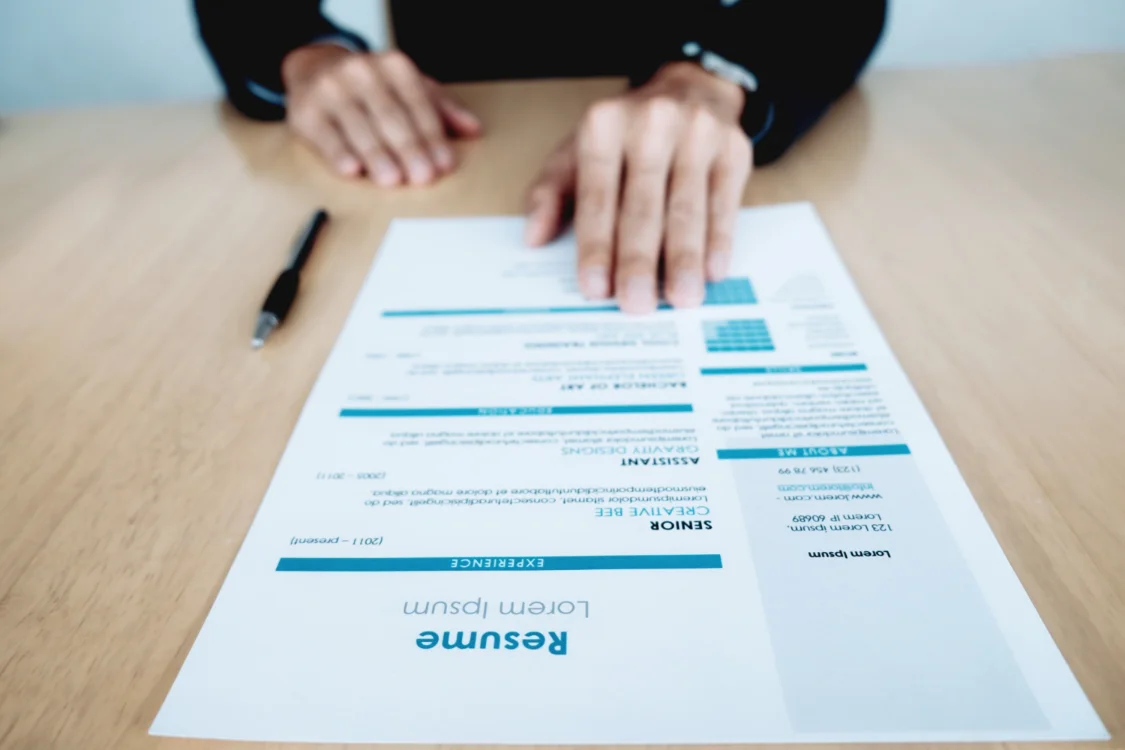
In the job search, it is crucial to have a well-designed CV that highlights your skills and professional experience. An excellent tool that can help you achieve this is Canva, an online platform that allows you to create professional designs easily without needing advanced graphic design knowledge. In this article, we will provide you with a step-by-step guide on how to use Canva to create your CV and stand out among other candidates.
How Canva Can Help You
Before diving into the details of how to create your CV with Canva, it is important to understand what Canva is and why you should consider it as an option for designing your CV.
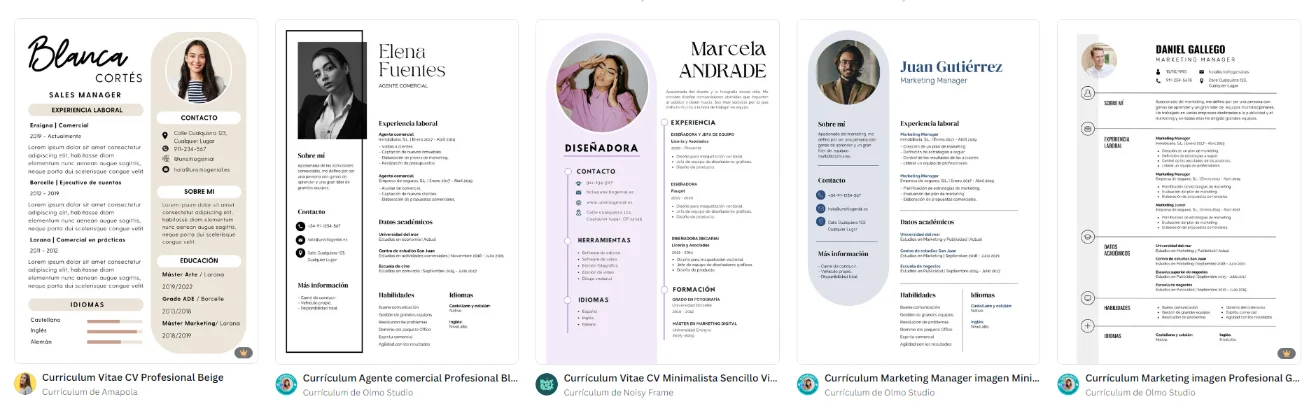
Canva is a versatile and powerful tool that has revolutionised the way designs are created online. Based in Sydney, Australia, this platform was founded in 2012 by Melanie Perkins, Cliff Obrecht, and Cameron Adams. What started as a university idea has become a global company with millions of users worldwide.
It also has a Premium version, called Pro, which offers more functionalities and exclusive designs. On Sharingful, you can have the Pro version using the Team Canva mode that allows up to 5 people at a very reduced price.
What is Canva and Why Use it for Your CV?
Canva is an online platform that offers a wide range of tools and resources for designing graphics, presentations, social media posts, and, of course, CVs. Its intuitive interface and vast array of pre-designed templates make it the perfect choice for those who wish to create a professional CV quickly and efficiently.
In addition to its ease of use, Canva also stands out for its focus on creativity and personalisation. With a library of graphic elements, fonts, and colours, users have the freedom to unleash their imagination and create unique designs that reflect their style and personality.
Creating an Account on Canva
The first step to start using Canva is to create a free account. You can do this by visiting the Canva website and clicking on "Sign Up" in the top right corner. Then, simply follow the instructions to enter your name, email address, and set a password. Once you have created your account, you will be ready to start designing your CV.
Steps to Design Your CV in Canva
Now that you have a Canva account, it's time to start designing your CV. Follow these steps to achieve a professional and eye-catching result.
Selecting the Right Template for Your CV
The first step is to choose a template that suits your style and needs. Canva offers a wide variety of CV templates that you can filter by industry, design, and format. Take the time to explore the different options and choose the one that best fits your experience and personality.
Ensure that the template you choose reflects the industry you are in. For example, if you are looking for a job in graphic design, opt for a creative and modern template that showcases your creativity. If your field is more corporate, choose a more sober and professional template to convey seriousness.
Customising Your CV: Colours, Fonts, and More
Once you have selected a template, it's time to customise it to suit your personal style and highlight your skills. Canva allows you to change the colours, fonts, and other design elements of the template. Remember to maintain a professional and consistent appearance at all times.
Consistency in design is key to making your CV visually appealing. Choose a colour palette that is harmonious and easy to read, and select legible fonts that give a polished look to your information. Consistency in design will show your attention to detail and your care for presenting your information.
Adding Your Personal and Professional Information
The next step is to add your personal and professional information to the CV. Canva provides you with different design options for each section, such as work experience, education, skills, and more. Make sure to provide clear and concise information that highlights your strengths and achievements.
In the work experience section, highlight your most relevant responsibilities and achievements for the position you are applying for. In education, mention your academic degrees and any relevant training. Remember that the key is to be concise and relevant, presenting the information in a way that effectively captures the recruiter's attention.
Tips to Make Your CV Stand Out in Canva
Creating a visually appealing CV is just the first step to standing out among other candidates. Here are some additional tips to ensure your CV makes a lasting impression.
Highlighting your work experience effectively is crucial to capturing the attention of recruiters. In addition to using visual elements, such as icons and graphics, you can also include brief infographics that summarise your achievements clearly and concisely. These infographics can be an excellent way to showcase your skills in a visually appealing manner.
Using Visual Elements to Highlight Your Experience
Canva allows you to add visual elements to your CV, such as icons, graphics, and images. Use these elements strategically to highlight your most relevant experience and achievements. However, remember that less is more and that these elements should complement your CV, not distract from the main information.
Additionally, consider incorporating testimonials or recommendations from former employers or colleagues in your CV. These quotes can add credibility to your profile and offer recruiters an additional perspective on your skills and professional aptitudes.
Avoiding Common Mistakes in CV Design
Although Canva's design can make it easy to create a visually appealing CV, you must be careful to avoid some common mistakes in CV design. Avoid using extravagant fonts, flashy colours, and overly complicated designs. Remember that your CV should be easy to read and understand for recruiters.
Saving and Sharing Your CV from Canva
Once you have finished designing your CV in Canva, it's time to save and share your masterpiece. Canva allows you to save your CV in different formats, such as PDF, PNG, or JPEG. Choose the most convenient format according to your needs and download your CV.
Additionally, it is important to note that Canva offers the possibility to further customise your CV with a wide range of fonts, colours, and visual elements. This allows you to highlight your skills and experience uniquely and attractively for recruiters.
File Formats and Download Options
Remember that the choice of file format is important when saving your CV. In most cases, it is recommended to save your CV in PDF format, as it is compatible with most systems and ensures that the formatting remains intact. However, check the specific instructions of the company or employer before sending your CV.
Moreover, Canva gives you the option to save your CV in the cloud, making it easy to access from any device at any time. This feature is ideal for those who want to have their CV always available and up-to-date.
Sharing Your CV Directly from Canva
In addition to downloading your CV, Canva allows you to share it directly from the platform. You can send a link to your CV via email or post it on your social media profiles and job search platforms. Make sure to review your CV well before sharing it to avoid any errors or incorrect information.
On the other hand, Canva also offers you the possibility to create an interactive version of your CV, which includes links to your online portfolio, social media profiles, or featured projects. This feature is ideal for showcasing your creativity and digital skills to potential employers.
Why Canva is a Good Option for Your CV
Overall, Canva is a powerful and easy-to-use tool for creating a visually appealing CV. With its wide variety of templates and design tools, you can create a personalised CV that stands out from the rest. Remember to follow the steps and tips mentioned in this article to ensure your CV looks professional and makes a good impression on recruiters.
Creating your CV with Canva is an excellent option for those who want to stand out in their job search. Don't waste any more time and start designing your CV in Canva today!
Furthermore, Canva not only allows you to design CVs but also offers the possibility to create business cards, posters, infographics, and much more. This versatility makes Canva a comprehensive tool for your graphic design needs. You can explore different styles, colours, and fonts to fully personalise your creations and make them unique.
Canva's intuitive interface makes the design process easy, even for those with no prior graphic design experience. With just drag and drop elements, you can create professional designs in minutes. Take advantage of the creativity Canva offers you and stand out in any project you undertake.