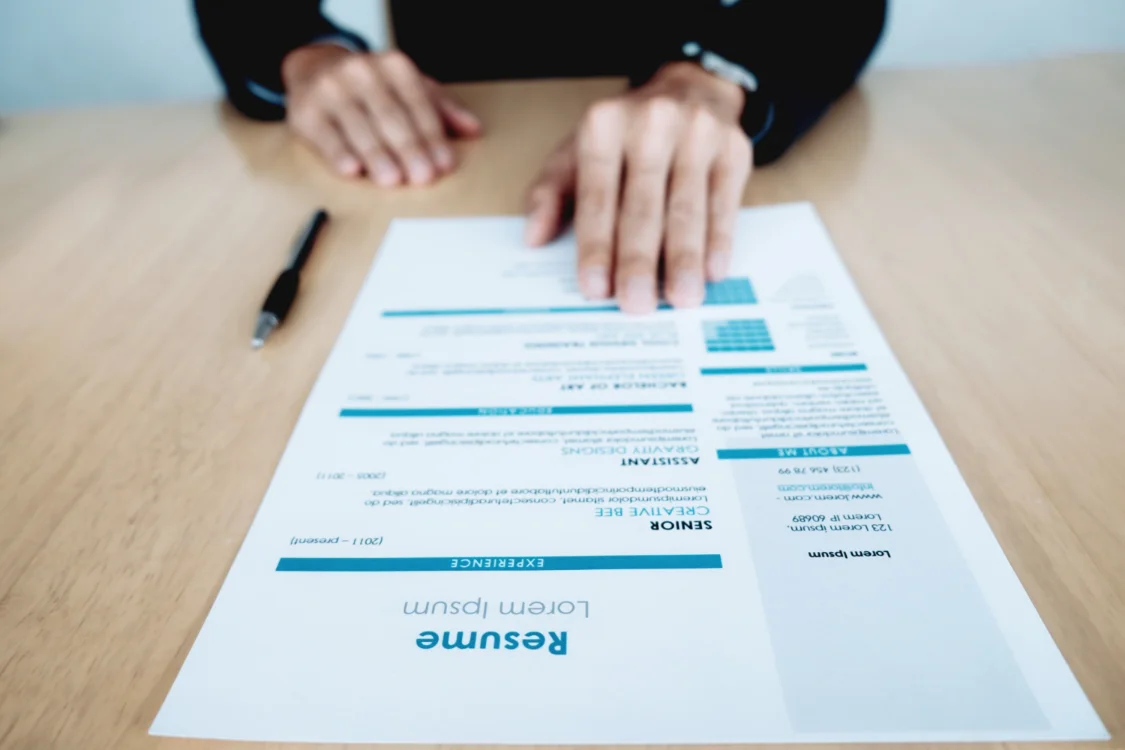Get Canva Pro
Canva Pro is the premium version of Canva, this version offers a range of additional features that are not available in the free version.
Canva Pro is a graphic design platform that allows users to create professional designs easily and quickly. From creating logos to crafting presentations, Canva Pro offers a wide range of features that can help improve your design skills. That's why you can get Canva Pro by sharing it through the Canva Team or Canva Equipos plan.
What is Canva Pro?
Canva Pro is the premium version of Canva, an online graphic design platform. This version offers a series of additional features not available in the free version, such as access to a library of over 60 million images, videos, and design elements, the ability to save designs as templates for future use, and the possibility to collaborate with other users in real-time.
Moreover, Canva Pro also offers the option to schedule social media posts, which can be especially useful for businesses looking to maintain a constant online presence. It also allows the creation of GIFs and videos, which can help make your designs more engaging and interactive.
How to get Canva Pro?
Getting Canva Pro is quite a straightforward process. First, you will need to create an account on Canva if you don't already have one. This can be done by visiting the Canva website and clicking on the sign-up button. You will be asked to provide an email address, a username, and a password.
Once you have created your account, you can get Canva Pro by clicking on the "Try Canva Pro for free" button on the homepage. This will take you to a page where you can select the plan you want. Canva Pro offers a 30-day free trial, after which you will be automatically charged unless you cancel the subscription.
Benefits of Canva Pro
Access to a wide library of resources
One of the biggest benefits of Canva Pro is access to a wide library of resources. This includes over 60 million images, videos, and design elements that you can use in your projects. These resources can help you create more professional and attractive designs without the need to hire a graphic designer.
Real-time collaboration
Canva Pro also allows real-time collaboration, which means you can work on a design with other users simultaneously. This can be especially useful for work teams, as it allows all team members to contribute their ideas and see changes in real-time.
Scheduling social media posts
Another advantage of Canva Pro is the ability to schedule social media posts. This can be especially useful for businesses looking to maintain a constant online presence. You can create your designs in Canva Pro, schedule them to be published on a specific date and time, and then forget about them until they are automatically posted.
Sharing Canva Pro with Canva Equipos through Sharingful
A great way to take full advantage of Canva Pro is by sharing it through Canva Equipos, and this is possible thanks to Sharingful. Canva Equipos allows multiple users to access the premium features of Canva Pro, facilitating collaboration and teamwork on design projects.
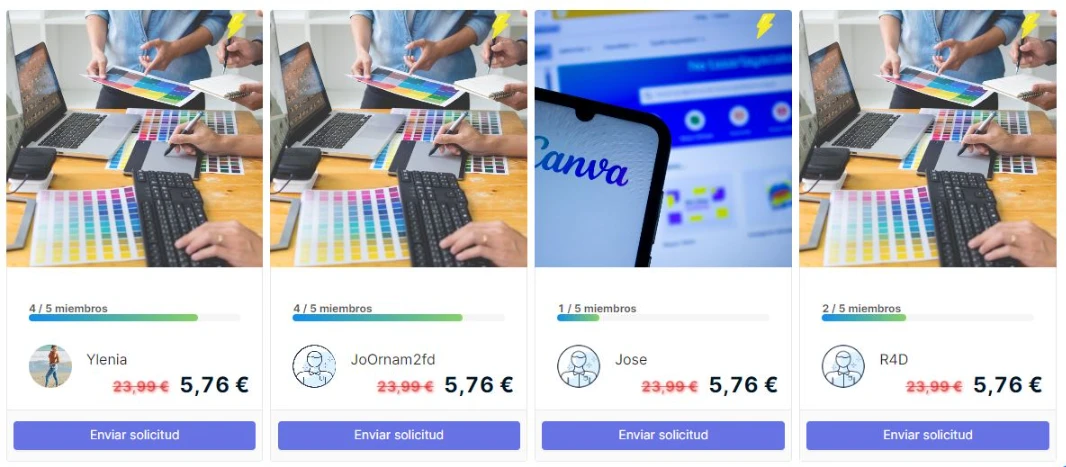
By using Sharingful, the process of sharing Canva Pro subscriptions among multiple users is simplified, resulting in a cost-effective solution if you team up with others, as you can share the cost of the Canva Equipos plan, which is more economical than the individual Canva Premium plan.