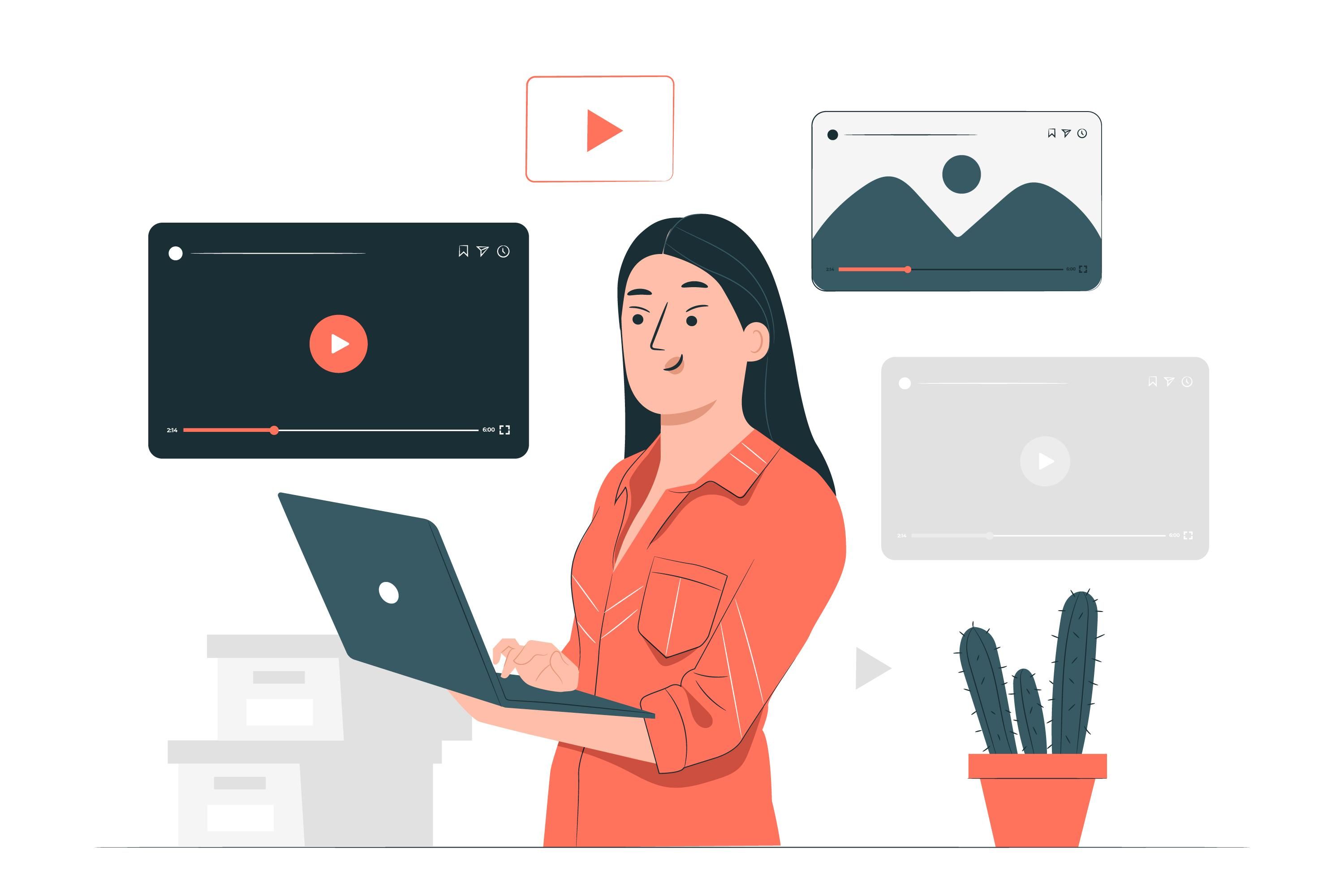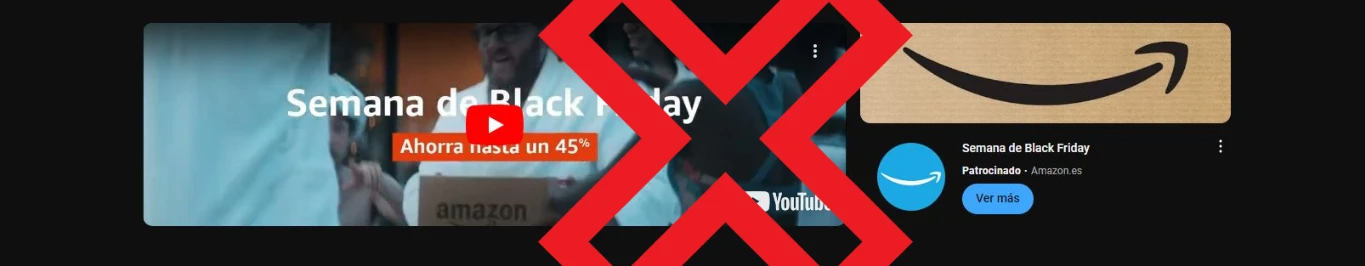Download music on YouTube Music
With a YouTube Music Premium subscription, you can access a vast music library.
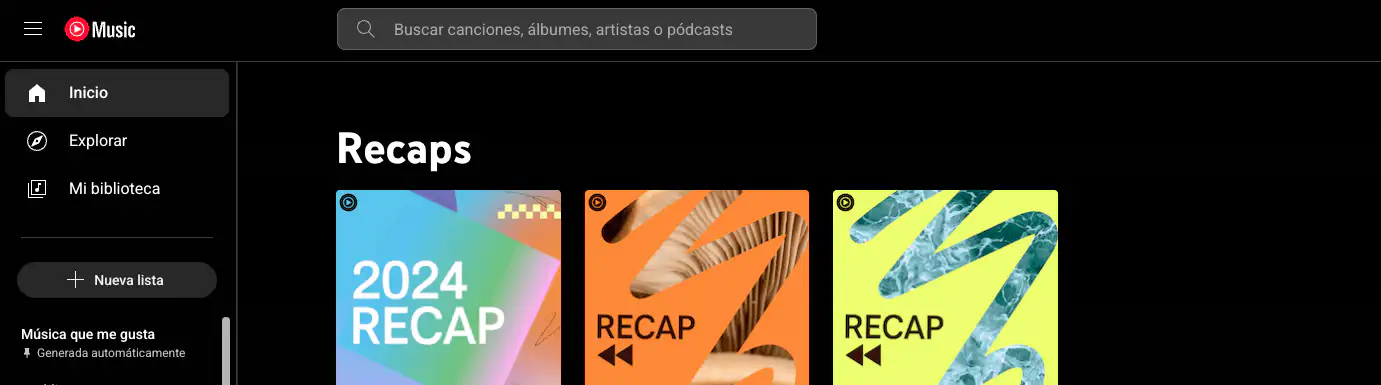
What is YouTube Music?
YouTube Music is a music streaming service developed by YouTube, a subsidiary of Google. Launched to compete with other streaming giants like Spotify and Apple Music, YouTube Music offers a unique experience by combining music videos with an extensive library of audio tracks. Users can enjoy personalised playlists, recommendations based on their tastes, and access to exclusive content.
One of the most attractive features of YouTube Music is its ability to offer official music videos alongside audio versions. This allows users to enjoy a complete multimedia experience, something not always available on other streaming platforms.
Additionally, YouTube Music offers a premium subscription option that unlocks additional features, such as ad-free playback, the ability to listen to music in the background, and, of course, the ability to download music for offline listening.
How to Download Music on YouTube Music
YouTube Music Premium Subscription
To download music on YouTube Music, you need a subscription to YouTube Music Premium. This subscription not only allows music downloads but also removes ads and enables background playback. The subscription cost varies by region but is generally comparable to other music streaming services.
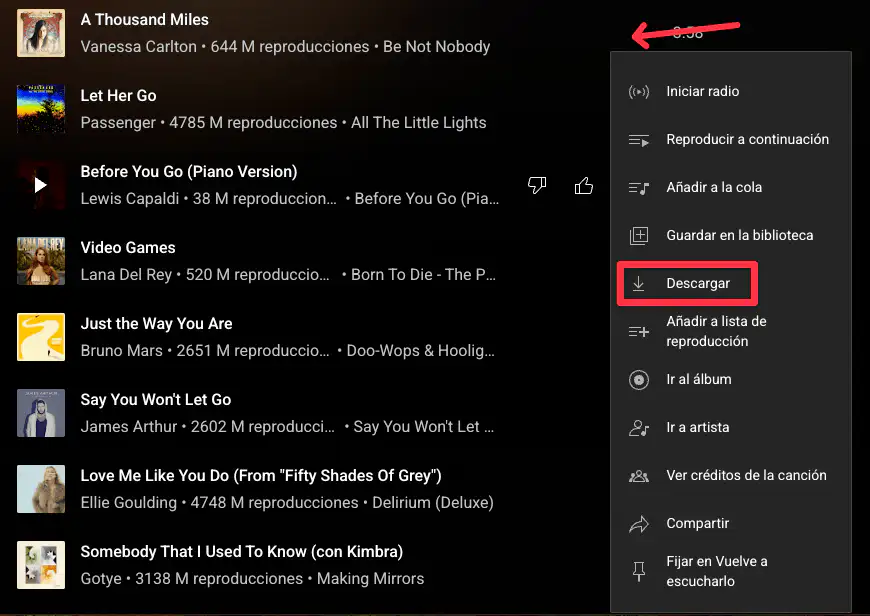
Once you have subscribed to YouTube Music Premium, downloading music is a straightforward process. You just need to search for the song or album you want to download and select the download option. The downloaded music will be available on your device for offline listening, which is ideal for travel or situations where internet access is limited.
It is important to note that music downloaded through YouTube Music Premium can only be played within the YouTube Music app. This means you cannot transfer the songs to other devices or apps.
Steps to Download Music
- Open the YouTube Music app on your device.
- Search for the song, album, or playlist you want to download.
- Click on the download icon, usually represented by a downward arrow.
- Wait for the download to complete. The music will be available in the app's downloads section.
These steps are quite intuitive and are designed to facilitate access to offline music. However, it is important to ensure you have enough storage space on your device to avoid interruptions during the download process.
Advantages of Downloading Music on YouTube Music
Offline Access
One of the main advantages of downloading music on YouTube Music is the ability to listen to your favourite songs without needing an internet connection. This is especially useful during long trips, in areas with poor network coverage, or when you want to save mobile data.
Offline access also allows for a smoother listening experience, as there are no interruptions due to connectivity issues. Additionally, the audio quality is not affected, as the songs are downloaded in the best available quality.
Ad-Free
Another significant advantage of subscribing to YouTube Music Premium is the elimination of ads. This not only enhances the listening experience but also allows you to enjoy music without interruptions. Ads can be particularly annoying when using playlists for specific events or activities.
The absence of ads also means you can enjoy a more immersive experience, focusing solely on the music without unwanted interruptions.
Limitations and Considerations
Usage Restrictions
While downloading music on YouTube Music offers many advantages, there are also some limitations to consider. As mentioned earlier, downloaded music can only be played within the YouTube Music app. This means you cannot transfer the songs to other devices or apps for playback.
Additionally, if you decide to cancel your YouTube Music Premium subscription, you will lose access to the downloaded songs. This is because music downloading is an exclusive feature of the premium subscription.
Storage Space
Another aspect to consider is the storage space on your device. Downloaded songs take up space on your device, so it is important to ensure you have enough available storage. This is especially relevant if you plan to download a large amount of music or if your device has limited storage capacity.
To better manage space, YouTube Music allows you to select the quality of downloads, which can help reduce file size if necessary.
Alternatives to YouTube Music
While YouTube Music is an excellent option for many users, there are other streaming platforms that also offer the ability to download music for offline listening. Spotify, Apple Music, and Amazon Music are some of the most popular alternatives, each with its own features and advantages.
Spotify, for example, offers a wide range of curated and personalised playlists, while Apple Music integrates seamlessly with other Apple devices and services. Amazon Music, on the other hand, offers a large music library and is an attractive option for Amazon Prime subscribers.
When considering an alternative, it is important to evaluate the features and benefits of each platform to determine which best suits your needs and preferences.