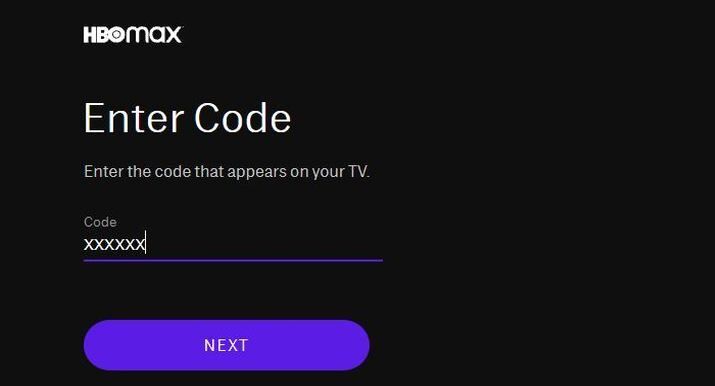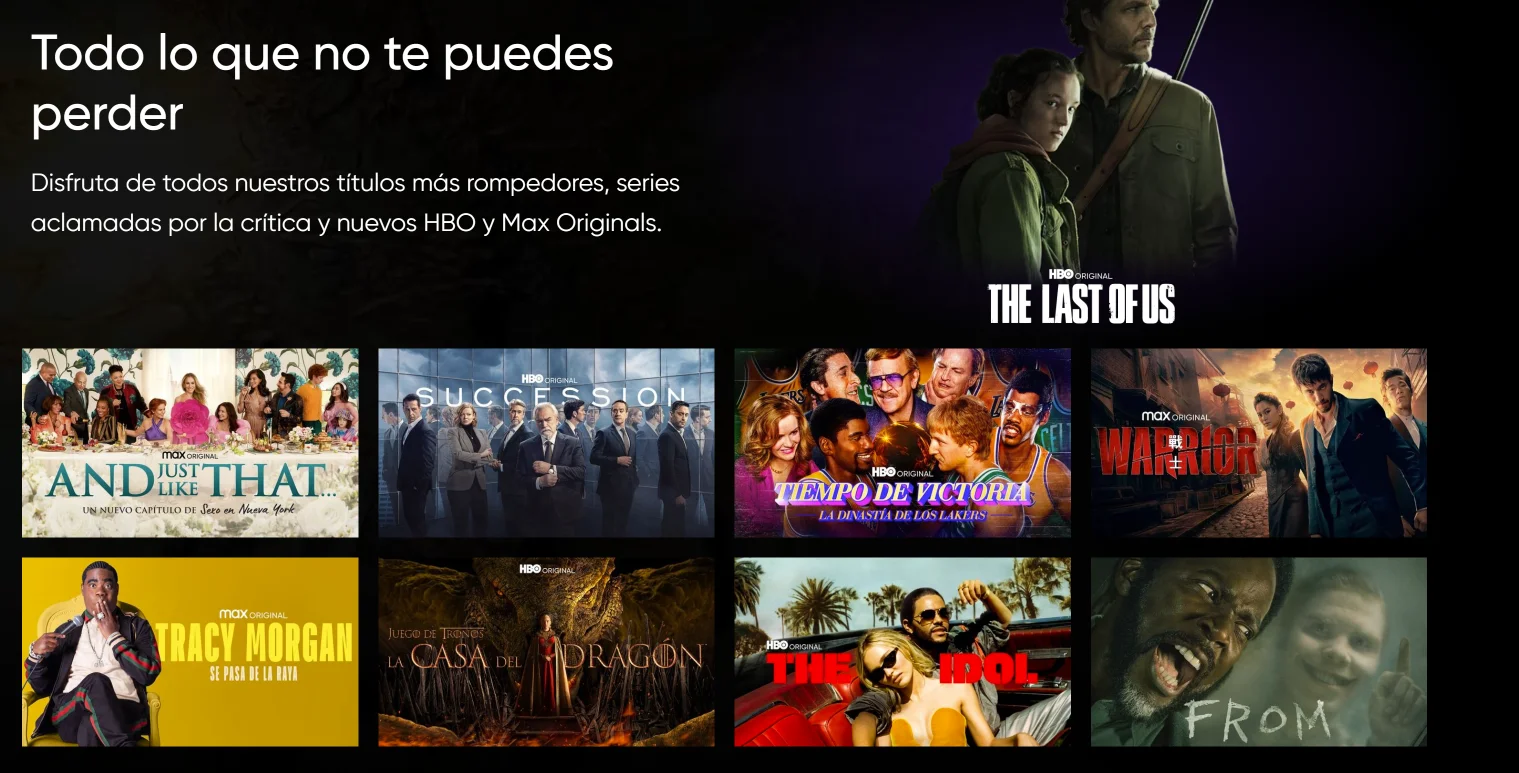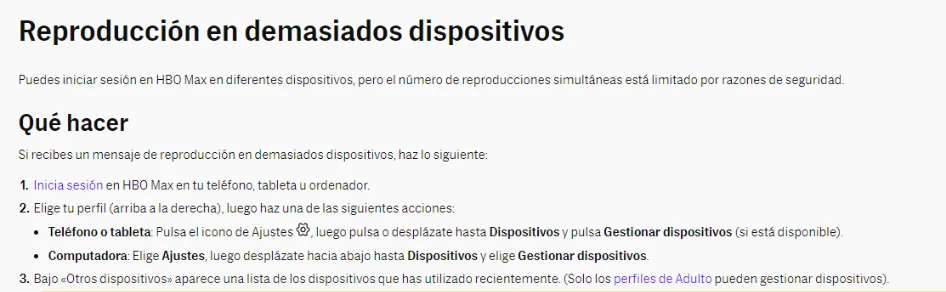Use of HBO Max on multiple devices simultaneously
According to HBO Max, users can stream on up to three devices at the same time.
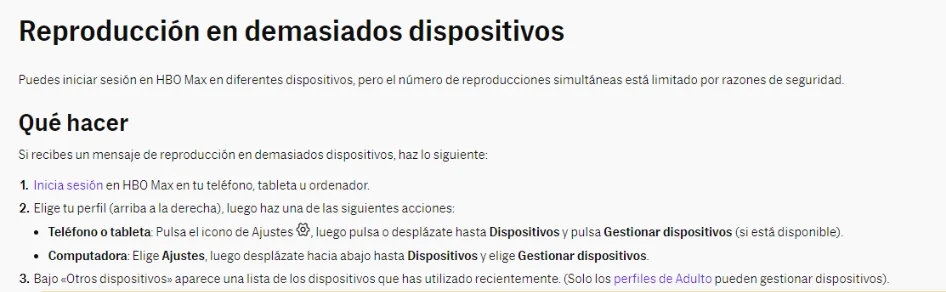
How many devices can stream HBO Max simultaneously?
According to HBO Max, users can stream on up to three devices at the same time. This means you can watch different shows or movies on three different devices simultaneously, all under the same account.
Additionally, you can share HBO Max with two other people, and each person will be able to watch HBO Max from their own device without causing issues for the others.
How to manage devices on HBO Max?
Connecting devices to HBO Max
To connect a device to HBO Max, you simply need to download the HBO Max app on your device and then log in with your account. Once you have logged in, your device will be connected to your HBO Max account, and you can start streaming content.
It's important to remember that although you can have multiple devices connected to your HBO Max account, you can only stream on three devices at a time. If you try to stream on a fourth device, you will receive an error message.
Disconnecting devices from HBO Max
If you need to disconnect a device from your HBO Max account, you can do so through your account settings. Simply go to the devices section of your account and select the device you wish to disconnect. Then, select the option to disconnect the device.
It's important to note that once a device has been disconnected, you will not be able to stream content on that device until you reconnect it to your HBO Max account.