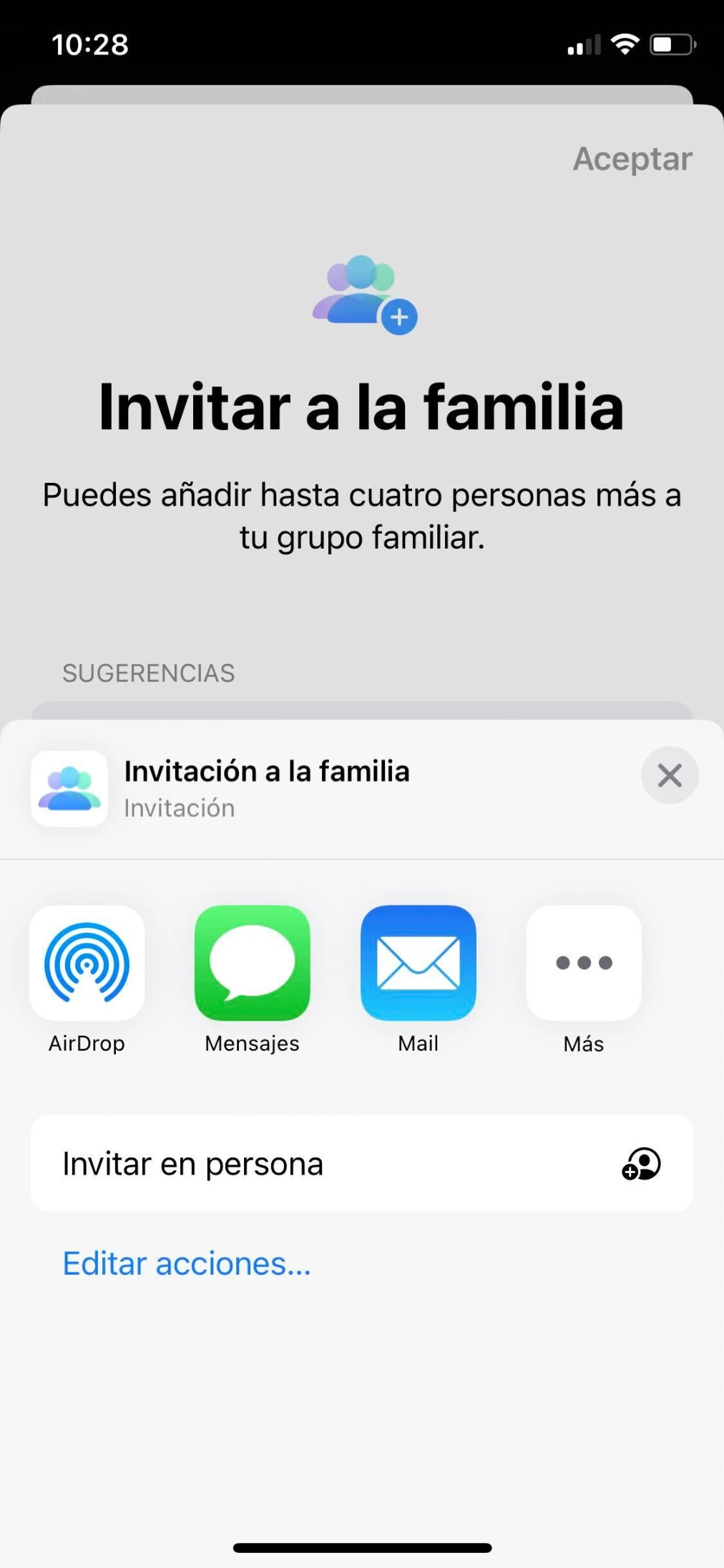Share Apple One subscription
Apple One is one of the latest additions to Apple's suite of services. This subscription combines various popular Apple services into a single package at reduced prices.

What is Apple One and how does it work?
Apple One is a new subscription that Apple has recently introduced into its suite of services. This subscription combines several beloved Apple services into one package, so if you're interested in most of them, it's already worth your while. It's like having a special bundle that includes all your favorite Apple things, but at a more affordable price. Some of the services included in Apple One are Apple Music, Apple TV+, Apple Arcade, and iCloud. If you're interested in sharing the benefits of the Apple One subscription with your friends or family, you're in luck. Here's a complete guide on how to share the Apple One subscription.
In addition to being a more convenient way to access Apple's services, Apple One also offers a more integrated experience. This is because the services included in Apple One complement each other and can be used together more seamlessly. For example, if you have an Apple Music subscription and iCloud, you can use Apple Music to save your favorite songs to the cloud and access them from any device with your iCloud subscription.
Apple One has three different plans: Individual, Family, and Premier. The Individual plan includes Apple Music, Apple TV+, Apple Arcade, and 50 GB of iCloud storage. The Family plan includes the same services but with 200 GB of iCloud storage and the option to share the subscription with up to five family members. The Premier plan includes all of the above as well as Apple News+ and Apple Fitness+, and 2 TB of iCloud storage.
If you decide to share your Apple One subscription with other family members, it's important to note that each member will have access to the same services and iCloud storage as the account holder. Additionally, each member will have their own iCloud account and can customize their experience independently.
This new subscription from Apple is a convenient and more economical way to access its services. With three different plans to choose from and the option to share the subscription with other family members, Apple One is an excellent choice for those who want to maximize their Apple experience without spending too much money.
Furthermore, Apple continues to innovate and improve its services constantly. Recently it launched Fitness+, an online workout platform that integrates perfectly with the Watch+. Fitness+ offers a variety of fitness classes from yoga strength training adapts level fitness trainers guide through each workout provide motivation support.
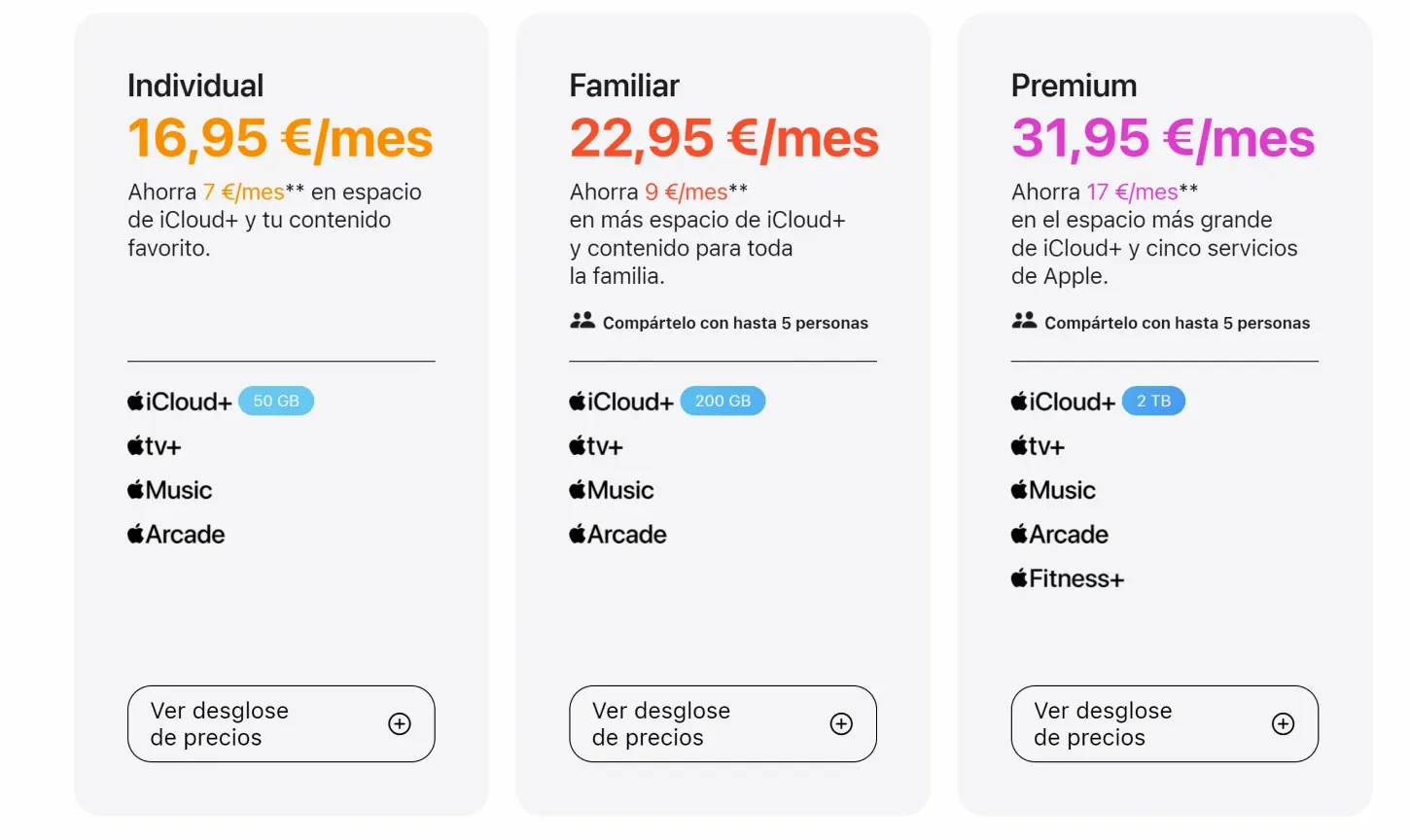
Another service from that has gained popularity recently News+. With News+, you can access over 300 popular magazines newspapers all one place breaking news opinion articles entertainment reviews something everyone.
How many users can share an One?
While primarily intended for single person can share your up five people through Premium plan Each additional user Premium has same as do even set up between different IDs
In addition premium option additional such News+ Fitness+ TB This also shared people
is excellent those who use multiple want save money by subscribing together With access TV+ Arcade Storage lower monthly price than if subscribed separately
If interested subscribing do directly Settings app device Simply select "Subscriptions" then "One" There choose fits needs start enjoying place
But what makes unique? In addition exclusive greater integration company For example five relatives means everyone Music TV + Arcade one single
Another benefit ability customize according needs choose three Individual Family Premier Individual Music TV + Arcade GB Family same but ability five Finally Premier everything plus News + Fitness + TB
Share Subscription Sharingful
One easiest ways share through service allows easily create account form family Premium rest
Moreover lets customize way Who long especially useful only want temporarily
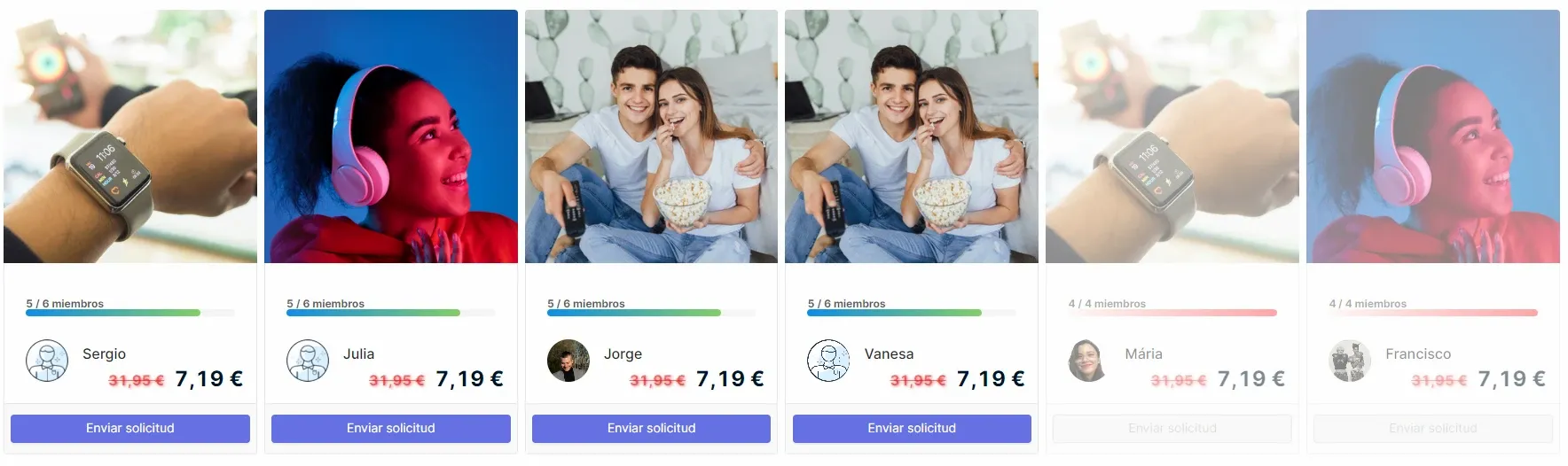
Also very easy use don't need tech expert follow steps platform less than minutes By sharing save lot individual costs instead have Premium starting €5 33 see big difference not only includes space also use FItness+
So looking easy convenient look further perfect solution others hassle-free Another interesting possibility customizing options user example only uses music doesn't need storage adjust include service only
How set up Subscription sharing
Setting very simple Just few easy steps First log into head Sharing option don't yet create website Then instructions screen add additional users add five family will enjoy Also tailor experience suit individual instance limit certain parental control younger Once added receive email invitation join simply accept begin enjoying important remember holder make changes need add remove must