Share Microsoft 365 Office subscription
Sharing Microsoft 365 Family through Sharingful is a convenient and secure way to make the most of the benefits of this productivity suite.

Sharing Microsoft Office 365 Family is a great way to use that suite and save money in the process. In this article, we will explore how Microsoft 365 Family works, what Sharingful is, and how to use it to share the subscription with others.
Understanding Microsoft 365 Family
Microsoft 365 Family is a premium subscription that includes popular apps like Word, Excel, PowerPoint, and Outlook. Besides these traditional tools, it also offers cloud storage, access to advanced features, and regular updates to keep up with the latest technological innovations. In short, it is a complete package designed to enhance productivity and simplify digital life.
Microsoft 365 Family is an all-in-one solution for all your digital needs. With this subscription, you can enjoy all the benefits of Microsoft applications like Word, Excel, and PowerPoint that allow you to create high-quality documents, spreadsheets, and presentations. Additionally, you will also have access to Outlook, a powerful email tool that helps you keep your inbox organized and manage your contacts efficiently.
What is Microsoft 365 Family?
Microsoft 365 Family is a version of Microsoft 365 designed to be shared with up to six members of your household. Each member can have their own Microsoft accounts, and each account has access to the full apps and features of Microsoft 365. This means that each member can enjoy the benefits independently without having to share a single account.
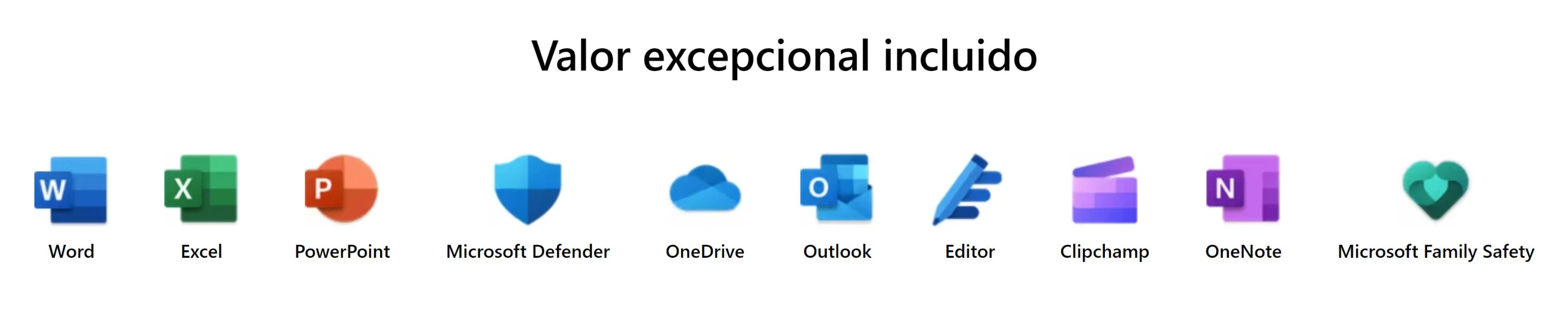
Imagine having your own digital space within Microsoft 365 Family. Each family member can customize their experience and have access to all the apps and services they need for work, studies or entertainment. Whether you need to create a report for school or track your expenses or simply enjoy an online movie—Microsoft 365 Family has everything you need in one place.
Benefits of Sharing Microsoft 365 Office Family
By sharing Microsoft 365 Family, you get access to all the suite's apps and features. This includes the ability to install applications on multiple devices such as PCs, Macs tablets and mobile phones. Plus each member gets personalized cloud storage and 60 minutes of Skype calls each month. With Microsoft 365 Family you can maximize productivity while keeping all family members connected & organized.
Imagine being able to access your documents & files from anywhere at any time. With MS Office Familiar & Sharingful platform allows safe & easy sharing of MS Office Familiar subscriptions with others without complications. Microsoft 365 Familiar es una versión de Microsoft 365 diseñada para ser compartida with intuitive interface & data security focus making it preferred choice for efficient reliable license sharing. Sharingful simplifies MS Familiar sharing by inviting others joining group assigning licenses allowing independent full-feature access maintaining personal data/settings privacy managing/restricting permissions easily through platform avoiding complex cancellation/refund processes. Learn steps for sharing MS Office Familiar through Sharingful from setting up proper configuration linking account managing licenses inviting users assigning licenses ensuring easy online collaboration accessibility. Explore benefits cost savings secure convenient license management control over subscription usage ensuring family members maximize benefits from MS Office Familiar through Sharingful platform offering flexibility collaboration opportunities beyond just family extending friends colleagues etc facilitating projects document sharing service tool access needs fulfillment.

