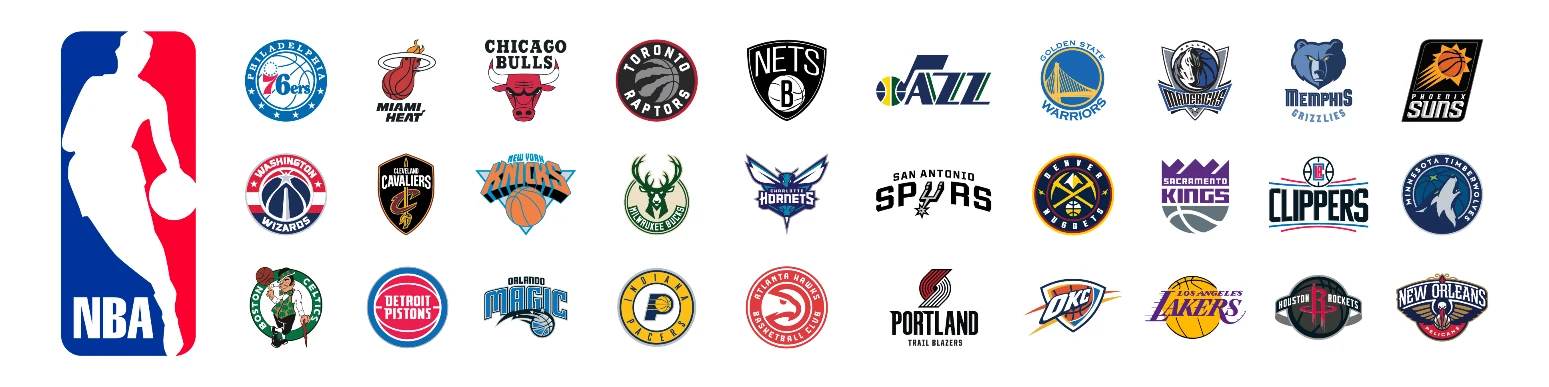Connect Smart TV to watch NBA League Pass
Once you have logged into the NBA app, you can start watching NBA League Pass on your Smart TV.

The NBA League Pass is a streaming subscription that allows you to watch all NBA games, both live and on-demand. This service is ideal for those who don't want to miss a single game of their favourite team or the league in general.
Requirements to Watch NBA League Pass on Smart TV
Compatibility of Your Smart TV
The first requirement to watch NBA League Pass on your Smart TV is that your television must be compatible with the NBA app. Most Smart TVs from popular brands like Samsung, LG, Sony, and Vizio are compatible. However, it's important to check the compatibility of your specific model before proceeding.
To do this, you can go to the app store on your Smart TV and search for the NBA app. If the app is available, then your Smart TV is compatible. If you can't find the app, then your Smart TV may not be compatible.
NBA League Pass Subscription
The second requirement is to have an NBA League Pass subscription. You can subscribe through the official NBA website or join a shared account through Sharingful. There are several subscription options available, including an annual subscription, a monthly subscription, and a team subscription.
It's important to note that NBA League Pass is not available in all regions. Therefore, you should check availability in your region before subscribing.
Installation Process of the NBA App on Smart TV
Step 1: Access the App Store on Your Smart TV
The first step to watch NBA League Pass on your Smart TV is to install the NBA app. To do this, you need to access the app store on your Smart TV. Normally, you can find the app store in the main menu of your Smart TV.
Once you are in the app store, you need to search for the NBA app. You can do this using the search function of the app store.
Step 2: Install the NBA App
Once you have found the NBA app in the app store, you need to install it on your Smart TV. To do this, simply select the app and follow the on-screen instructions to install it.
The installation process may vary slightly depending on the brand and model of your Smart TV. However, in general, you should be able to install the app by following the on-screen instructions.
Login and Viewing Process of NBA League Pass
Step 1: Log in to the NBA App
Once you have installed the NBA app on your Smart TV, you need to log in with your NBA League Pass account. To do this, simply open the app and select the option to log in.
Then, you need to enter your NBA League Pass email address and password. Once you have entered your details, you should select the option to log in.
Step 2: Browse and Select the Game You Want to Watch
Once you have logged in to the NBA app, you can start watching NBA League Pass on your Smart TV. To do this, simply browse through the app and select the game you want to watch.
The NBA app has an intuitive user interface that makes navigation easy. You can search for specific games using the app's search function, or you can browse through the list of available games.