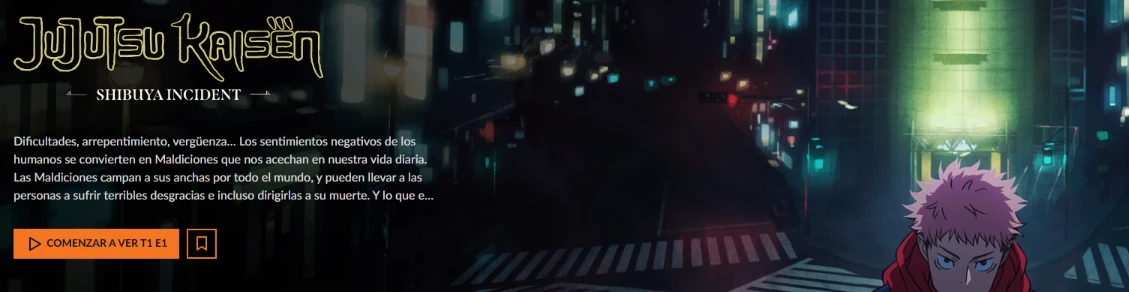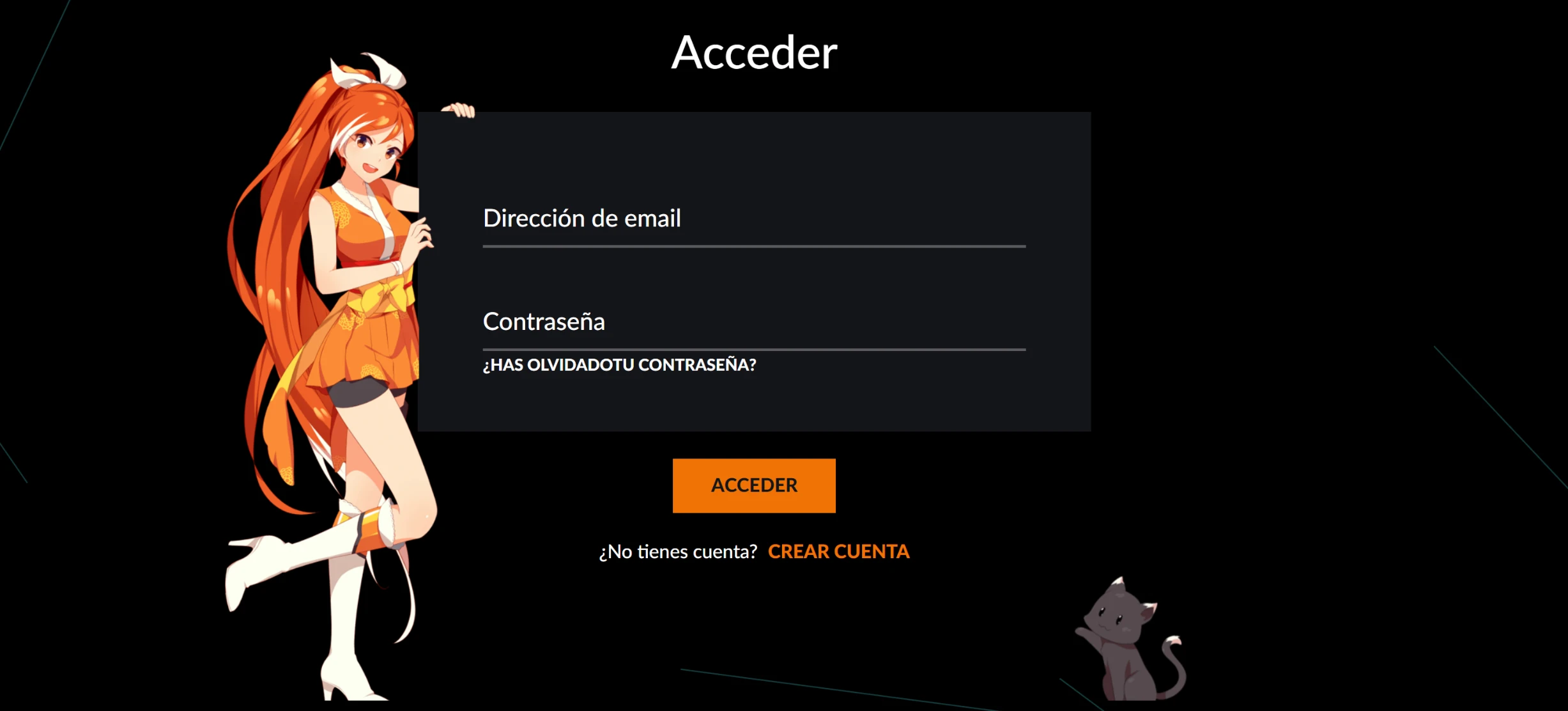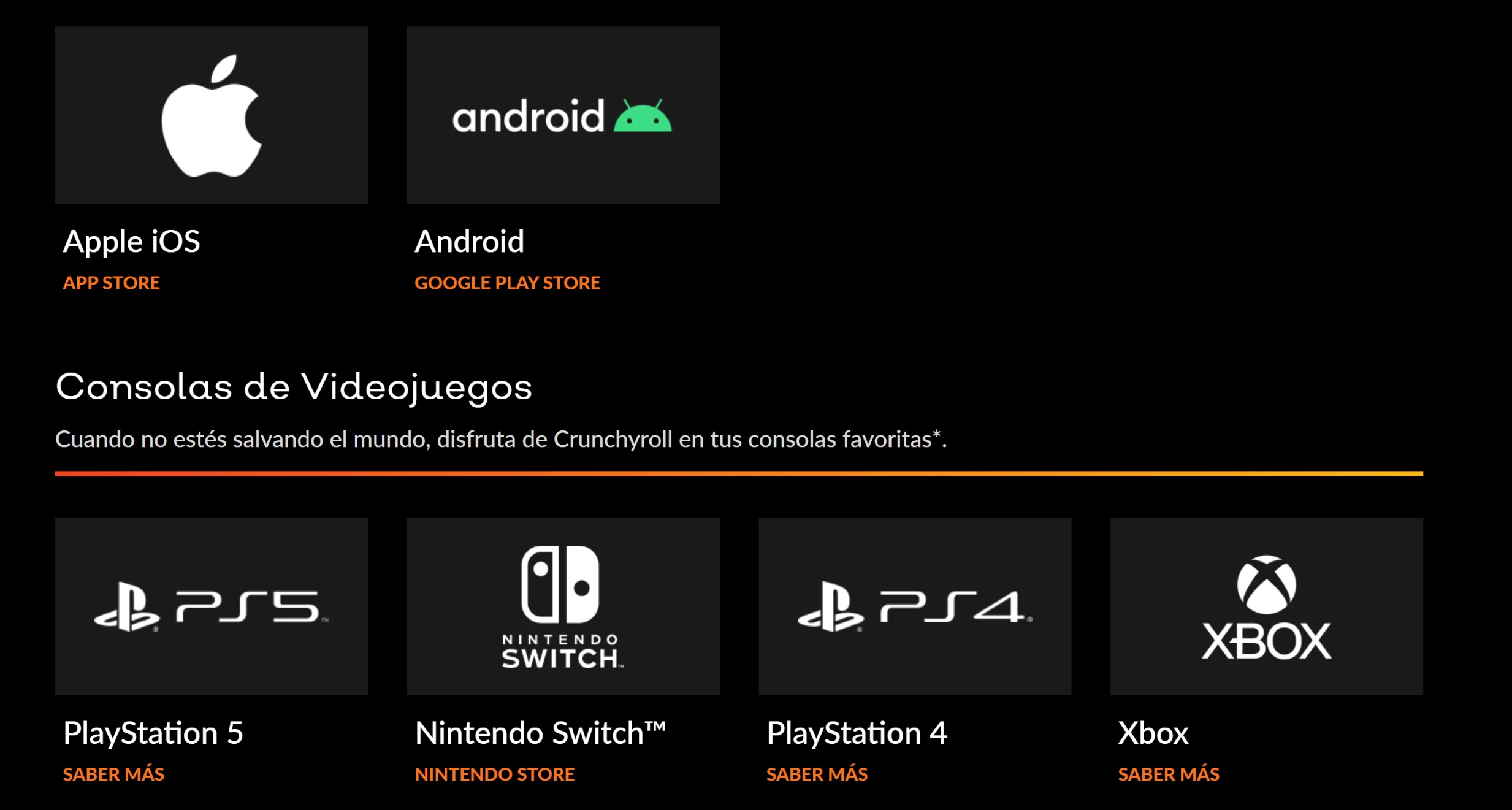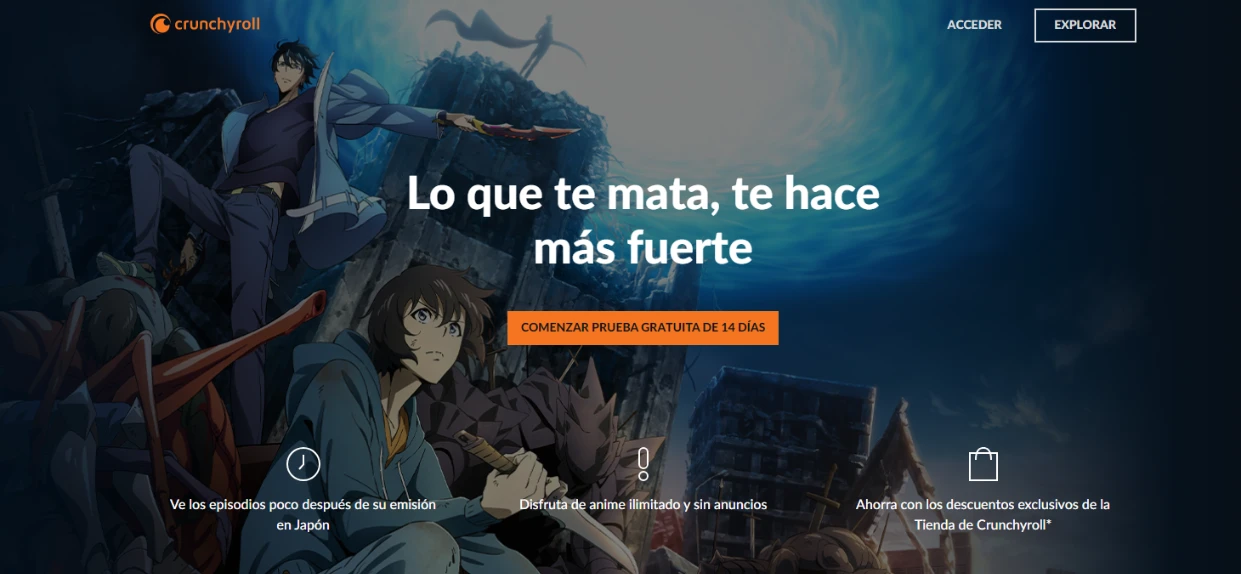Activate Crunchyroll on devices
Just like in the Android version, Crunchyroll on iOS devices offers a wide variety of anime and manga content.
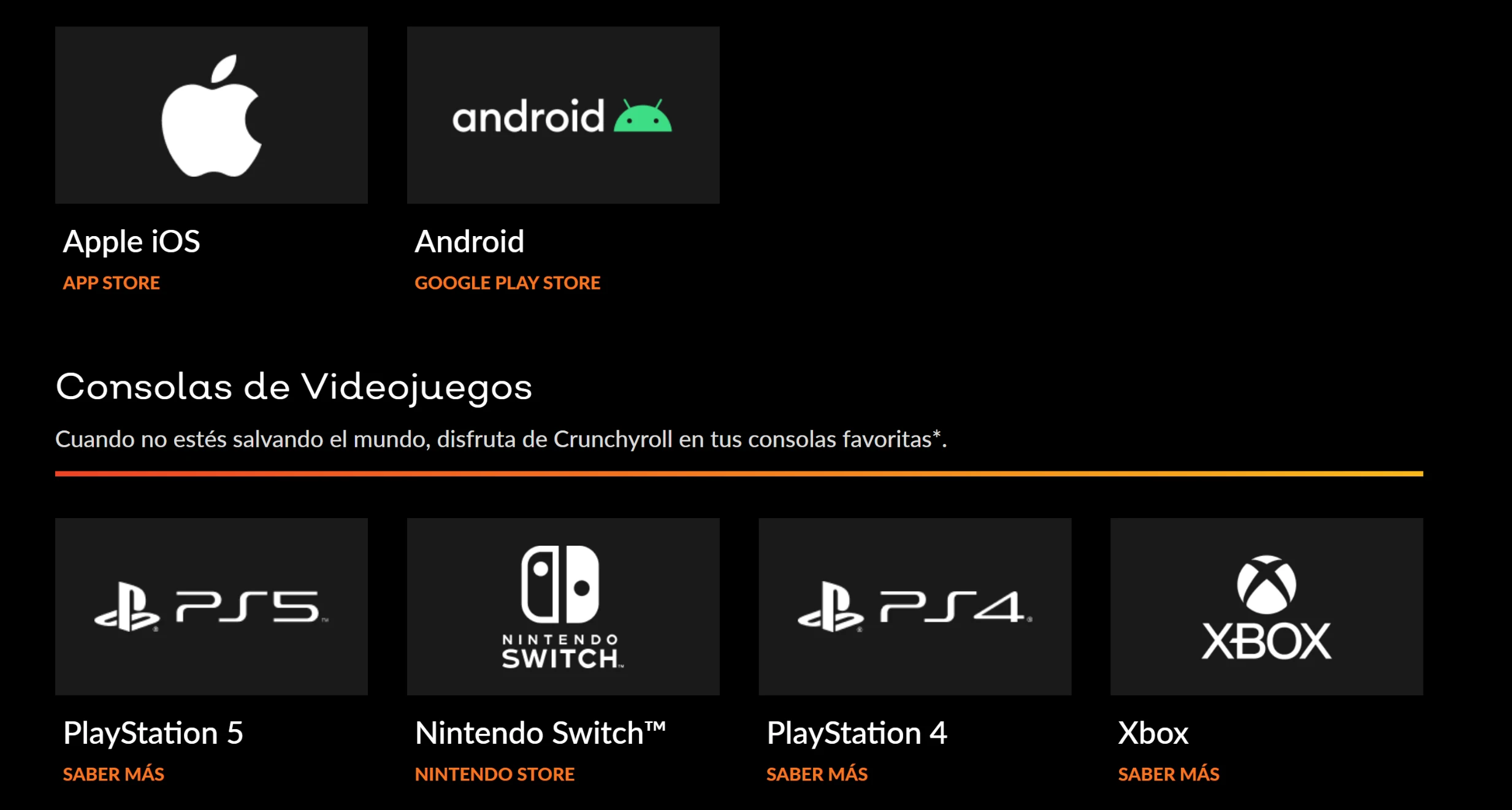
Anime streaming has become very popular, and Crunchyroll is one of the leading platforms for anime and Japanese content. If you are a fan of Japanese animation and want to enjoy a wide selection of series and films, activating Crunchyroll on your devices is a crucial step. In this article, I will guide you through the necessary steps to activate Crunchyroll on different devices, address the most common issues you may encounter during activation, and also discuss Crunchyroll's maintenance and updates.
Understanding Crunchyroll: An Overview
Before diving into the details of how to activate Crunchyroll on different devices, it is important to have an overview of what Crunchyroll is and why it is so popular among anime fans. Crunchyroll is a media streaming service that primarily focuses on anime, manga, and content related to Japanese culture. With a wide library of anime series and films, Crunchyroll has become one of the preferred streaming platforms for anime lovers worldwide. In addition to offering exclusive content and simulcast series directly from Japan, Crunchyroll also boasts an active user community and a wide range of additional features and benefits.
What is Crunchyroll?
Crunchyroll is a multimedia streaming service focused on anime and Japanese culture. With millions of registered users and an extensive content library, Crunchyroll offers a high-quality streaming experience for those who want to enjoy their favourite anime series and films.
Benefits of Using Crunchyroll
There are many benefits to using Crunchyroll for streaming anime and Japanese content. Firstly, Crunchyroll offers a wide selection of anime series and films that you can enjoy online. From timeless classics to the latest releases, Crunchyroll has something for every taste and preference.
Another great benefit of Crunchyroll is its premium membership programme known as Mega Fan. By subscribing to Crunchyroll Premium, you gain access to additional features such as ad-free viewing, watching new series simultaneously with their release in Japan, and enjoying content in high definition. You can also enjoy Crunchyroll on multiple devices, allowing you to watch your favourite anime anytime and anywhere.
In addition to its extensive anime library, Crunchyroll also offers a variety of content related to Japanese culture. You can find TV shows, films, and documentaries that explore different aspects of Japanese culture, such as cuisine, fashion, and traditions. This makes Crunchyroll an ideal platform for those who want to immerse themselves in Japanese culture beyond anime.
Crunchyroll also stands out for its commitment to the anime fan community. The platform features forums and discussion groups where users can interact with each other, share recommendations, and discuss their favourite series. Additionally, Crunchyroll organises events and conventions worldwide, giving fans the opportunity to meet their favourite anime creators and participate in anime-related activities.
In terms of streaming quality, Crunchyroll offers a high-quality viewing experience. With a resolution of up to 1080p and support for streaming on various devices, you can enjoy your favourite anime series and films without interruptions or technical issues. Furthermore, Crunchyroll is constantly updating its content library, regularly adding new series and films to keep fans excited and entertained.
Steps to Activate Crunchyroll on Different Devices
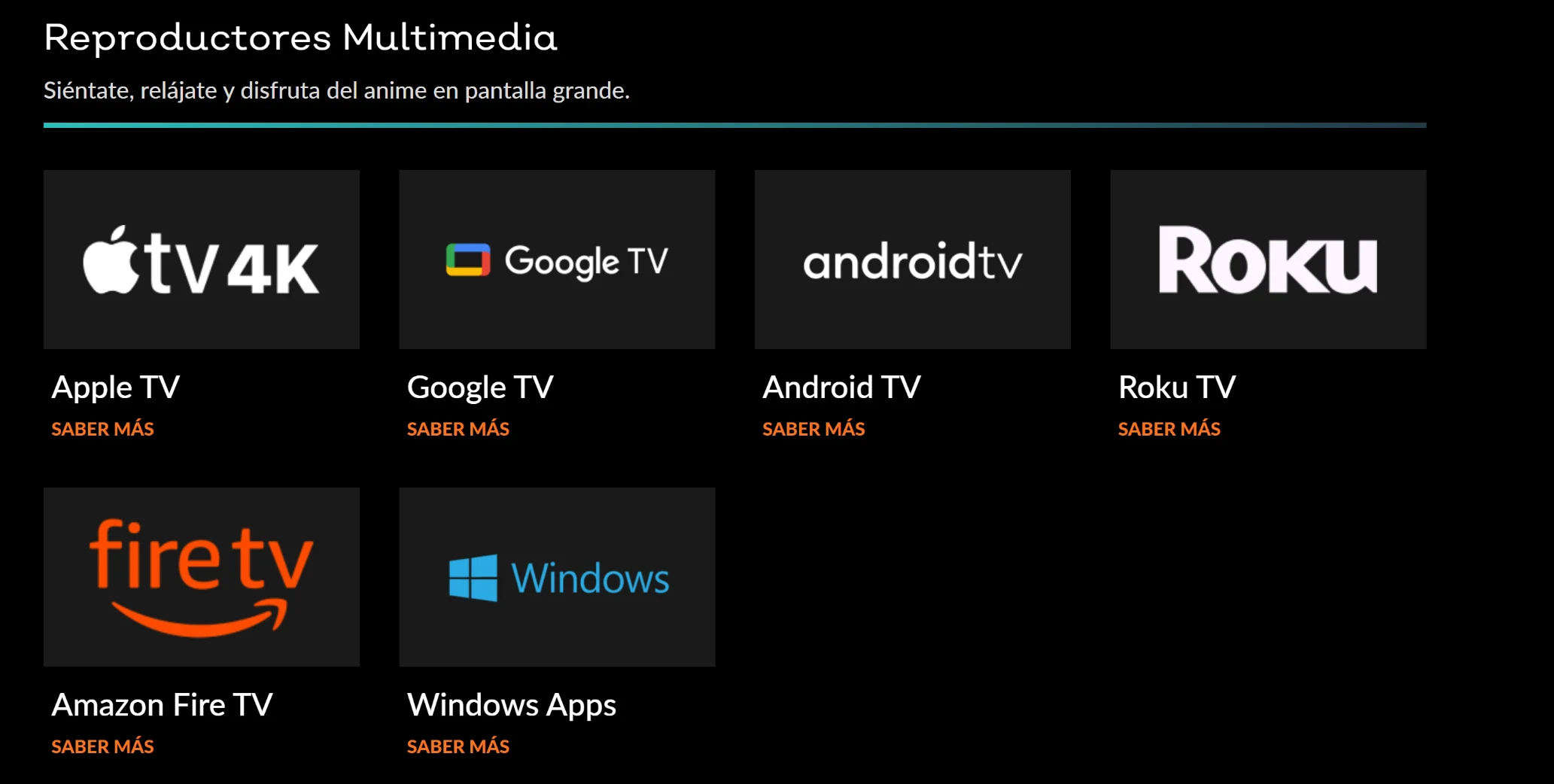
Activating Crunchyroll on Android Devices
Activating Crunchyroll on your Android device is a simple and straightforward process. Follow these steps to enjoy Crunchyroll on your Android device:
- Open the Google Play Store on your Android device.
- Search for "Crunchyroll" in the search bar and select the official Crunchyroll app.
- Tap the download and install button to begin downloading and installing the app.
- Once the app has been downloaded and installed correctly, open it.
- Create a new account or log in to an existing account.
- Done! Now you can enjoy Crunchyroll on your Android device.
Crunchyroll is a popular anime and manga streaming platform among fans of Japanese animation. With a wide selection of series and films, Crunchyroll offers high-quality content and subtitles in various languages, including Spanish.
Once you have activated Crunchyroll on your Android device, you will have access to an extensive catalogue of anime, from the most popular classics to the latest releases. Additionally, Crunchyroll offers additional features such as the ability to create custom playlists and follow your favourite series.
Activating Crunchyroll on iOS Devices
If you have an iOS device like an iPhone or iPad, you can also easily activate Crunchyroll. Follow these steps to enjoy Crunchyroll on your iOS device:
- Open the App Store on your iOS device.
- Search for "Crunchyroll" in the search bar and select the official Crunchyroll app.
- Tap the download and install button to begin downloading and installing the app.
- Once the app has been downloaded and installed correctly, open it.
- Register to create a new account or log in to an existing account.
- You're almost there! Now you can enjoy Crunchyroll on your iOS device.
Just like the Android version, Crunchyroll on iOS devices offers a wide variety of anime and manga content. You can explore different genres, such as action, romance, comedy, and more, and discover new series that will captivate you.
Additionally, Crunchyroll has an active community of fans who share their opinions and recommendations. You can join discussions, participate in contests, and stay updated with the latest news in the anime world.