Share Canva on Sharingful
Sharingful helps you to share the cost of your favorite subscriptions and save up to 70% of the price.
Did you know that the subscription price for Canva is £41.66, but by sharing the Canva account, you can have it from just £8.33 per month?
Sharing a Canva account is very easy.

Become an admin
Register and click on "Create a family group" if you already have a Canva subscription and want to share your account with others.
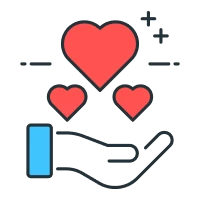
Form the family
Create a Canva family, you will be able to share the account with up to 4 more people. You will only have to select how many people you want to share the subscription with.

Receive the payments
Once you have formed the family, you will receive the money from your family members at the end of each month from the date they joined. You will receive £33.32 per person and you can receive up to a total of £8.33 by sharing your subscription with 4 more people.
Save with a shared Canva account.

3 / 4 members

3 / 4 members

3 / 4 members
Follow these 3 steps to join a Canva family.
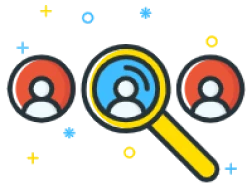
Look for a family.
Click on "Choose family" and select the Canva family you want to join.
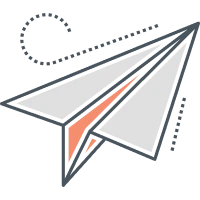
Send requests
Now you will only have to send a request to the family you want to join.

Access the wallet
Once the administrator has accepted your request, you will only have to accept the invitation from Canva that you will receive in your email.
What do you want to do?
Share my Canva account
Join someone else's Canva family
Invite other people to join your family or accept requests you receive to become part of your family; this way, you'll save money with the shared account.
Every month, you will receive the contributions from the other members and save on your family subscription. It's a smart way to enjoy your favorite music platform without overspending. Enjoy all the content and save money!

Join a Sharingful family. Enjoy your favorite subscriptions and save money by sharing the costs of family subscriptions with others.
By sharing the subscription, you can save up to 80% of the cost of the family subscription.

Testimonials from our users
Share Canva account
How to share your Canva Pro account on Sharingful and make the most of this opportunity to create unlimited professional designs?
Sharing a Canva Pro account on Sharingful is easy, safe, and provides numerous benefits.
Sharingful is a platform that allows you to share your subscriptions with other users, which helps you significantly reduce the cost of your Canva Pro account. Here's how you can share your Canva Pro account on Sharingful:
1. Sign up for Sharingful: The first thing you need to do is create an account on Sharingful. Complete the registration process. Once you have created your account, log in to start sharing your subscriptions.
2. Select Canva Pro: After logging into Sharingful, look for the option to share your Canva Pro account. This option will allow you to select the account you wish to share with other users.
3. Share your Canva Pro account: Before sharing the Canva Pro subscription, simply enter the credentials of your Canva Pro account into Sharingful's wallet. This way, we ensure the security of your data and allow other users access to the shared account.
What are the benefits of sharing your Canva Pro account on Sharingful?
1. Saving money: Sharing your Canva Pro account allows you to split the cost of the subscription with other users, which significantly reduces the price you pay individually. This is especially beneficial if you are interested in using advanced features and exclusive templates from Canva Pro at a more affordable price.
2. Access advanced features: Canva Pro offers a wide variety of advanced features and exclusive templates that allow you to create stunning designs quickly and easily. By sharing your Canva Pro account, users will have access to all these features and templates, enabling them to create professional designs without restrictions.
3. Efficient collaboration: Sharing a Canva Pro account on Sharingful promotes collaboration and communication among team members. You can invite other users to join your Canva Pro account and work together on projects in real-time. This facilitates collaboration and allows for efficient exchange of ideas and feedback.
4. Access control and security: With Sharingful's Canva Team feature, you can set permissions and control who has access to your designs and resources. This ensures the security of your projects and privacy of your data while allowing effective collaboration.
Sharing Canva Pro through Sharingful provides a convenient and secure way to collaborate on professional designs. You can invite team members to join your Canva Pro account and share access to all advanced features and exclusive templates. Additionally, Sharingful simplifies subscription payment management, allowing you focus on content design without worrying about administrative details.
Frequently Asked Questions about sharing Canva account
Information about sharing Canva

How to Share Canva Pro
Canva is an online tool used for creating designs, including logos, brochures, posters, and much more. It is commonly used at the business level; however, Canva is also very useful for those who wish to be creative but do not have graphic design skills.

Shared subscriptions for designers
Sharingful offers options for sharing Canva and Adobe CC subscriptions.
Get Canva Pro
Canva Pro is the premium version of Canva, this version offers a range of additional features that are not available in the free version.

How to Join a Canva Team
One of the most useful features of Canva is the ability to work as a team

5 ideas for social media that you can do with Canva
Canva is a versatile tool that can be used for a variety of purposes, including creating content for social media.

How to Get Canva Pro Free and Improve your Designs
The simplest way to get Canva Pro for free is to take advantage of the free trial offered by Canva.
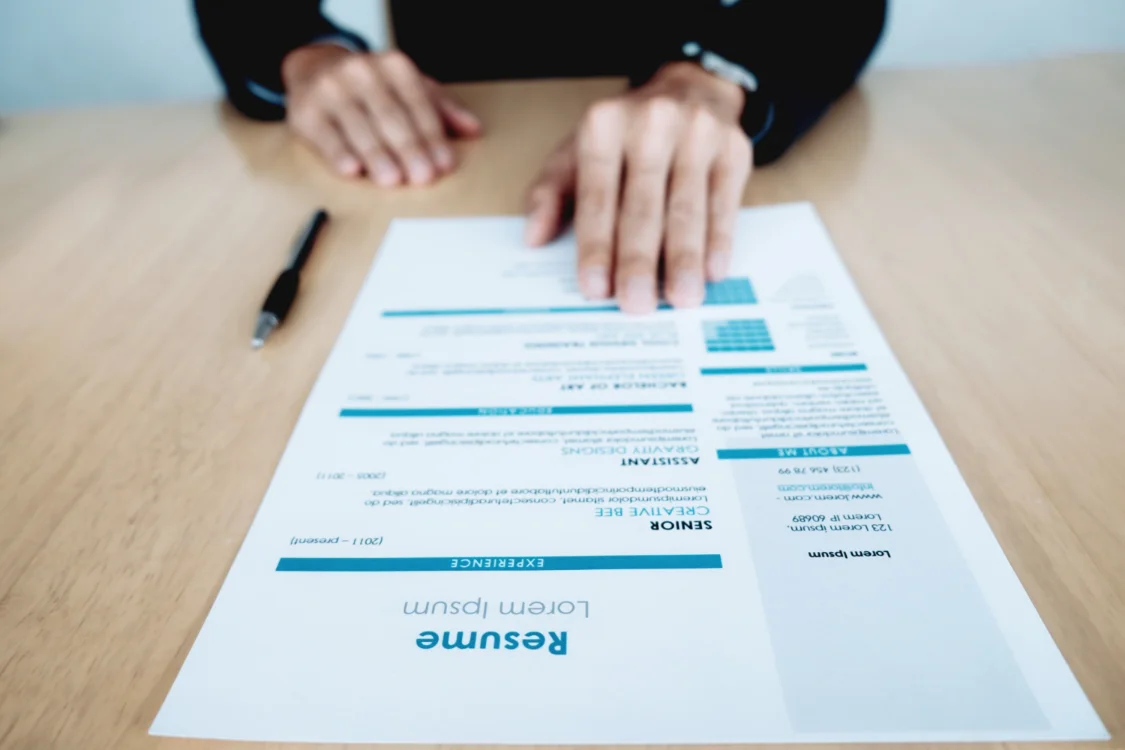
How to create your perfect CV with Canva?
In the job search, it is crucial to have a well-designed CV that highlights your skills and professional experience.

Create a Business Model with Canvas
When using Canva to create your own Business Model, you can use predefined templates.


